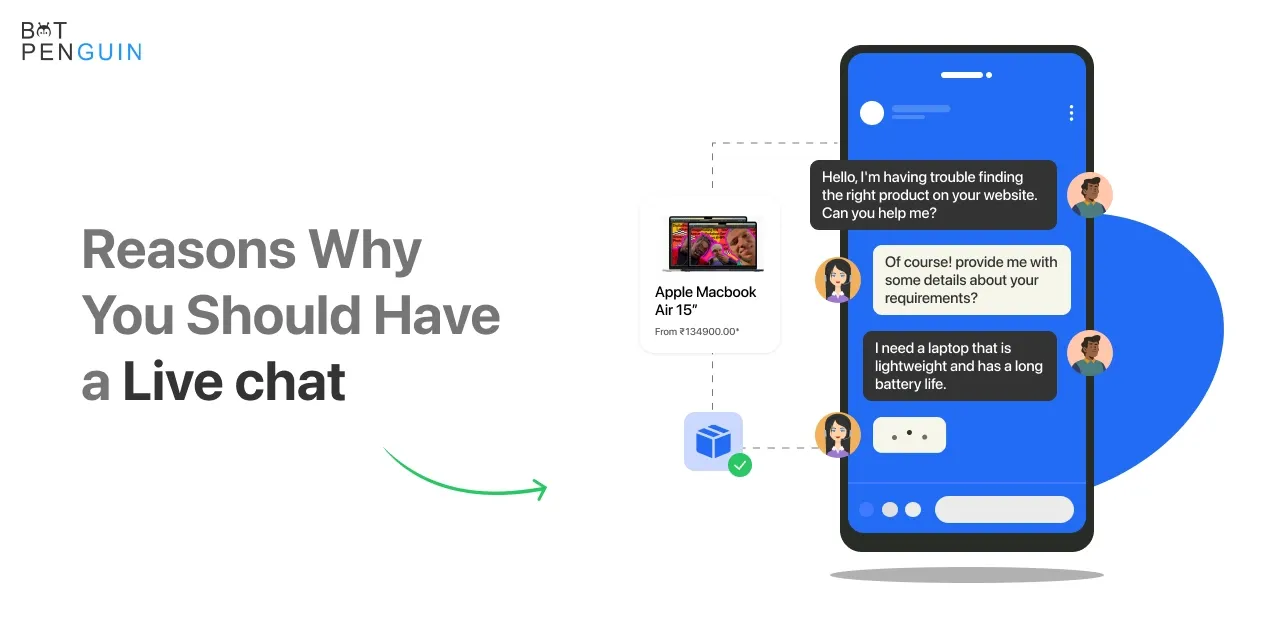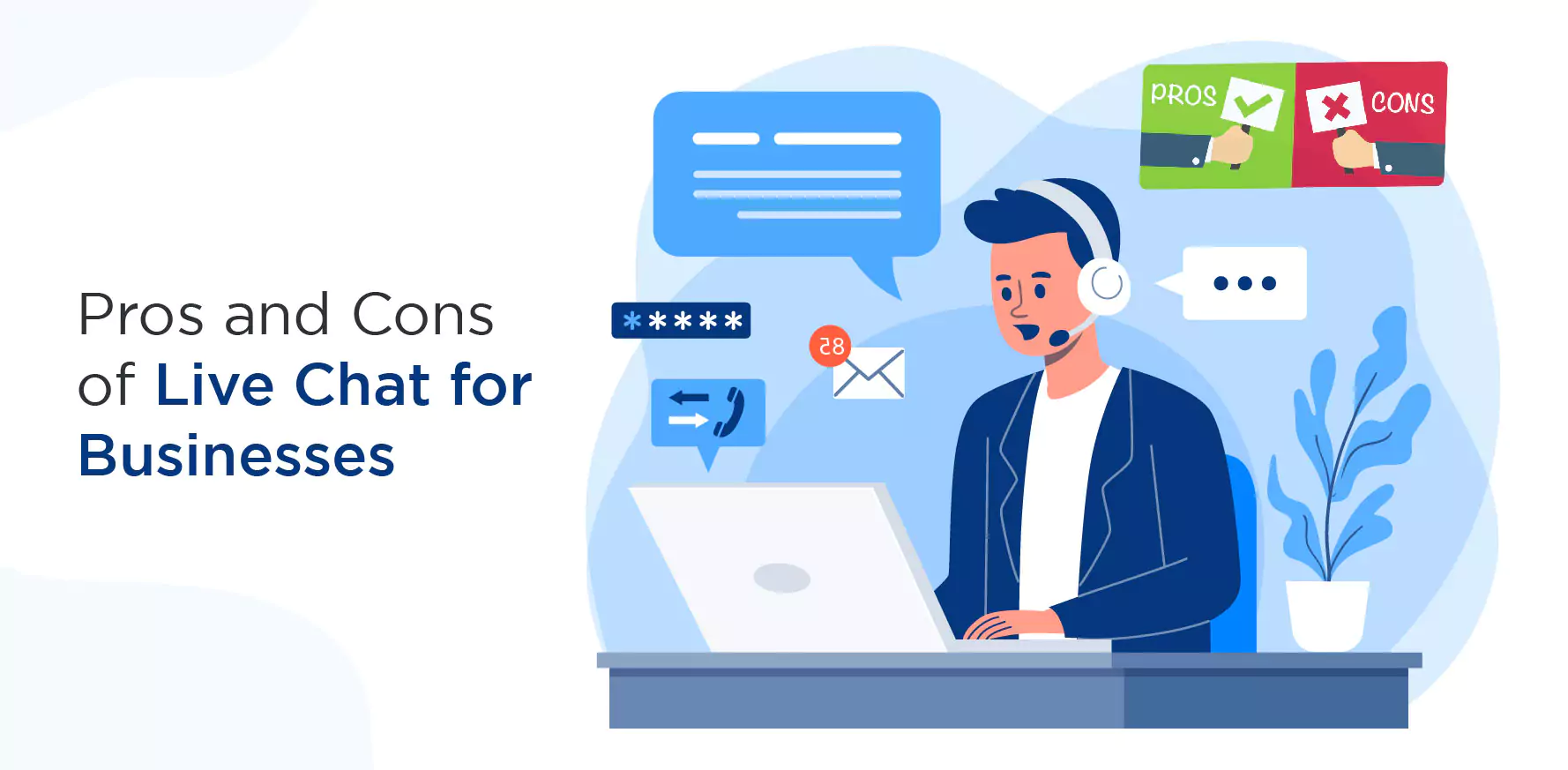If you're running a business, then providing excellent customer service is essential for building a loyal customer base and driving revenue growth. One way to improve customer satisfaction and engagement is by using a chat plugin on your WordPress site. WP Live Chat Plugin is a popular chat plugin that can help you achieve this goal.
WP Live Chat Plugin is a user-friendly chat solution that lets you communicate with your website visitors in real-time. With this plugin, you can offer instant support, answer customer queries, and resolve issues quickly, which can help you enhance your customer service and improve customer satisfaction.
WP Live Chat Plugin has been downloaded over 100,000 times from the official WordPress plugin repository.
This blog will explore the benefits of using the WP Live Chat Plugin for your business. We'll look at the plugin's features and how they can help you engage with your customers better. We'll also discuss the importance of excellent customer service and how the WP Live Chat Plugin can help you achieve this goal. By the end of the blog, you'll understand how WP Live Chat Plugin can help you improve customer satisfaction and build a loyal customer base.
What is WordPress live chat?
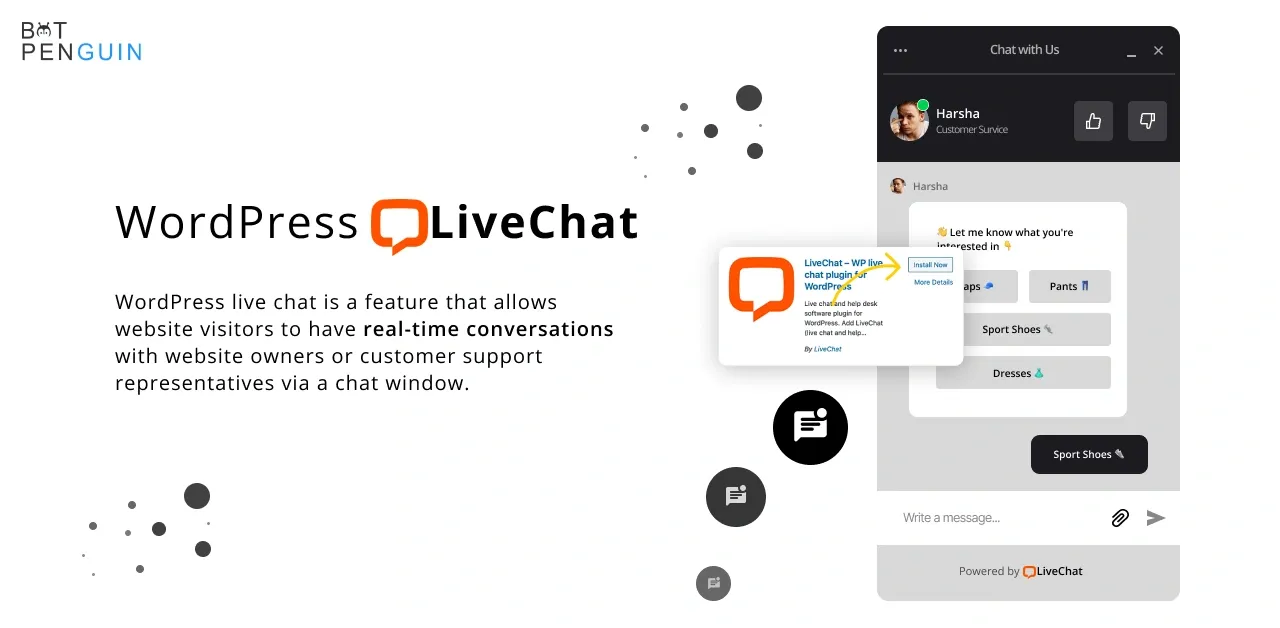
WordPress live chat is a feature that allows website visitors to have real-time conversations with website owners or customer support representatives via a chat window. This feature enables businesses to engage with their customers instantly and provide immediate assistance, improving customer satisfaction.
There are several WordPress live chat plugins available that can be easily integrated into WordPress websites. These plugins allow website owners to customize the chat window's appearance, set up automated responses, and route chats to specific agents or departments.
WordPress live chat can be a valuable tool for businesses of all sizes. It helps them address customer concerns and queries quickly, increase sales, and build strong relationships with their customers.
Why use WordPress chat plugins?
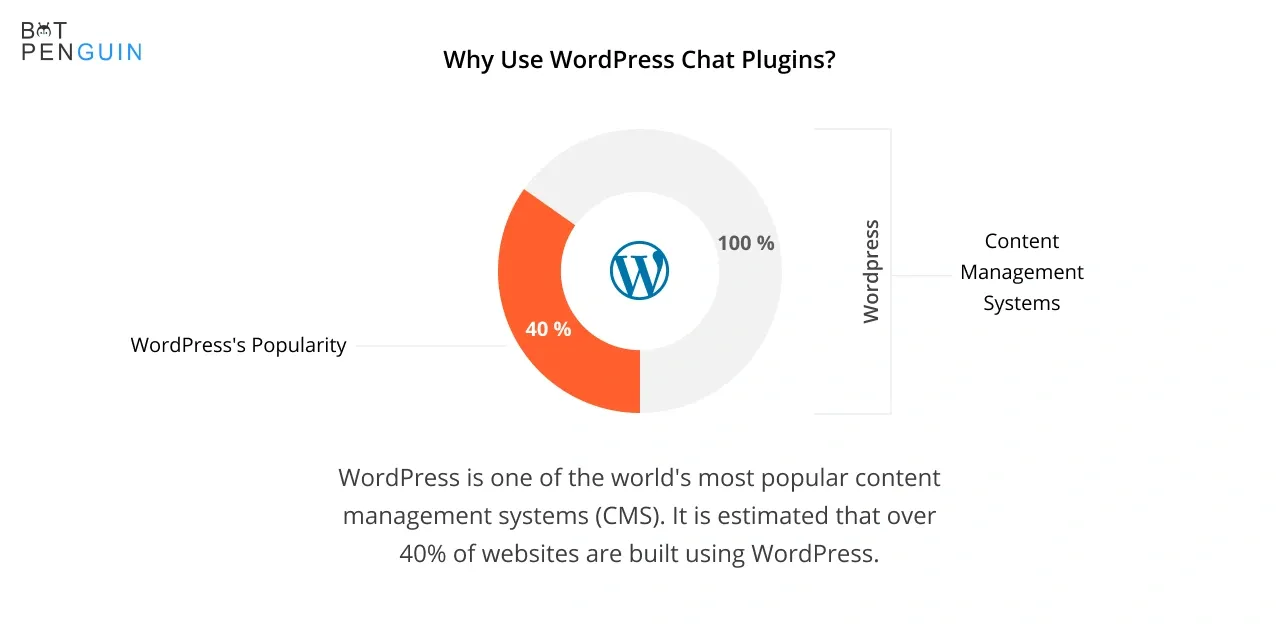
WordPress is one of the world's most popular content management systems (CMS). It is estimated that over 40% of websites are built using WordPress. One of the reasons for WordPress's popularity is the availability of a wide range of plugins that can be used to enhance the functionality of a WordPress website. One such category of plugins is WordPress chat plugins. This blog will explore why you should use WordPress chat plugins on your website.
Enhance customer engagement
One of the primary reasons for using a WordPress chat plugin is to enhance customer engagement. Integrating a live chat plugin on your website lets visitors chat with you in real time. It can be a great way to address their queries, provide them with more information about your products or services, and ultimately convert them into customers.
Provide better customer support
WordPress chat plugins can also help you provide better customer support. With a live chat plugin, your customers can contact you anytime they have a question or need assistance. You can respond to their queries in real time and provide them with the support they need to make an informed decision.
Increase sales
WordPress chat plugins can also help increase sales. By engaging with your customers in real time, you can address their concerns and provide them with the information they need to purchase. It can help reduce cart abandonment rates and increase conversions.
Improve customer satisfaction
Customers appreciate businesses responsive to their needs. You demonstrate that you are committed to providing excellent customer service by providing a live chat option on your website. It can improve customer satisfaction and increase customer loyalty.
Build trust
Trust is a critical factor in any business relationship. A live chat option on your website demonstrates that you are open to communication and value your customers' opinions. It can help build customer trust and ultimately lead to more sales.
Monitor website activity
Some WordPress chat plugins have analytics features that allow you to monitor website activity. You can track how many visitors use the live chat feature, what pages they visit, and what questions they ask. This information can help you identify areas of your website that need improvement and provide a better user experience.
Increase website dwell time
Website dwell time refers to the time a visitor spends on your website. The longer the dwell time, the more likely the visitor will engage with your content and ultimately become a customer. By providing a chat option on your website, you encourage visitors to engage with your website, which can increase the dwell time and improve your website's performance.
Personalize the customer experience
WordPress chat plugins can also help personalize the customer experience. By engaging with customers in real-time, you can provide personalized recommendations, answer their questions, and give them the support they need to make a purchase decision. It can help create a personalized experience for each customer, leading to more sales and increased customer loyalty.
Improve communication
WordPress chat plugins can also help improve communication between you and your customers. Customers can contact you anytime they have questions or need assistance by providing a live chat option on your website. It can help improve communication and ensure your customers are satisfied with your products or services.
Easy to install and use
Finally, WordPress chat plugins are easy to install and use. Most plugins come with a simple installation process, and once installed, they are easy to configure and use. You don't need any technical skills to use a WordPress chat plugin, making it accessible to businesses of all sizes.
Finally, some chat plugins have analytics tools that allow site owners or administrators to monitor website performance. Chat plugins can provide valuable insights into how users interact with the website by tracking user behavior and engagement. It can help website owners identify areas for improvement and optimize the user experience to increase engagement and conversion rates.
Overall, WordPress chat plugins are a powerful tool for websites that want to engage with their audience in real time. Whether you want to enhance user engagement, improve customer support, increase sales, or differentiate your website from competitors, chat plugins offer a variety of benefits that can help take your website to the next level.
What features do you require from a WordPress chat plugin?
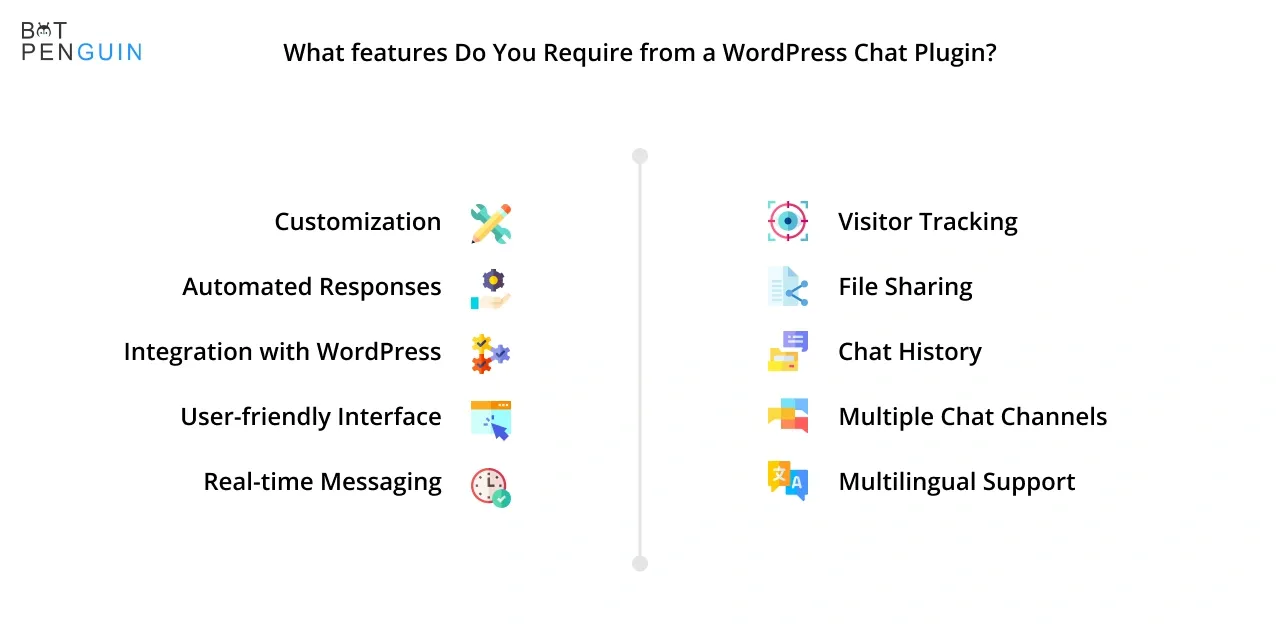
Choosing the right chat plugin for your WordPress site can be daunting, as many options are available with different features. To make the selection process easier, you must identify the features you need from your chat plugin based on your specific needs and goals. Here are some features that you might consider:
Customization:
Customization is one of the most important features you need from your WordPress chat plugin. Look for a plugin that allows you to customize the appearance of your chat widget to match your brand's style and color scheme. Customization options include changing the chat widget's color, font, size, and positioning.
Integration with WordPress:
You need a chat plugin fully integrated with WordPress so you can manage it easily from your WordPress dashboard. The chat plugin should be easy to install, configure, and manage without requiring any technical expertise.
User-friendly interface:
Your chat plugin should have a user-friendly interface that is easy for website owners and visitors. It should be easy to start a chat session, and the chat window should have a clear and simple layout with intuitive navigation.
Real-time messaging:
Real-time messaging is an essential feature for chat plugins. It enables visitors to communicate with you or your customer support team in real-time, allowing you to provide instant support and assistance. The chat plugin should also offer notifications for incoming messages so you can respond promptly.
Multiple chat channels:
A good chat plugin should offer multiple channels, such as web, mobile, and social media. This feature ensures you can engage with your visitors on any platform, regardless of their preferred device.
Chat history:
A chat history feature lets you track previous chat sessions with your visitors. This feature is useful for managing customer inquiries and support requests, as it helps you avoid duplicating effort and provides a record of previous interactions.
File sharing:
You may need a chat plugin to share files with visitors during a chat session. This feature is particularly useful for businesses needing technical support or training materials.
Automated responses:
Some chat plugins can set up automated responses to common inquiries. This feature saves time and improves the efficiency of your customer support team by providing quick answers to frequently asked questions.
Visitor Tracking:
A visitor tracking feature allows you to track the behavior of visitors on your website, providing insights into user behavior and preferences. This feature can help you tailor your chat responses to the needs and interests of individual visitors.
Multilingual support:
You may need a chat plugin that supports multiple languages if you have a multilingual website or target audiences from different countries. This feature ensures you can communicate with visitors in their preferred language, improving customer satisfaction and engagement.
In conclusion, the features that you need from your WordPress chat plugin will depend on your specific needs and goals. However, customization, integration with WordPress, a user-friendly interface, real-time messaging, multiple chat channels, chat history, file sharing, automated responses, visitor tracking, and multilingual support are some features you might consider when choosing a chat plugin.
Conclusion
WP Live Chat Plugin is a powerful tool for businesses looking to improve customer satisfaction and engagement. With its user-friendly interface and real-time messaging capabilities, the plugin makes it easy to communicate with website visitors and provides instant support.
Using WP Live Chat Plugin, businesses can build stronger customer relationships and improve customer service. The plugin's customization options, automated responses, and visitor tracking features make it a valuable asset for businesses looking to optimize their customer support processes and streamline operations.
With over 100,000 downloads and a 4.8-star rating on the WordPress plugin repository, WP Live Chat Plugin is a tried and tested solution for businesses of all sizes and types. So, if you're looking to improve customer satisfaction and drive revenue growth, WP Live Chat Plugin is worth considering as part of your customer service strategy.
Improve customer satisfaction on your website with WP Live Chat Plugin. Try it today with Botpenguin!