We often struggle to keep up with our daily tasks and responsibilities in today's fast-paced world.
But with the emergence of voice assistants, our lives have become much easier.
According to a recent study, the number of voice assistant users in the United States is 122.7 million alone! It indicates a rapid growth in the adoption of these devices.
In this comprehensive guide to voice assistants, we'll dive into everything you need about these amazing gadgets, their benefits, and how they revolutionize how we live and work.
History of voice assistants
The idea of voice assistants has been around for a while, but only with the development of artificial intelligence (AI) and natural language processing (NLP) technologies have they become useful and commonplace. Joseph Weizenbaum, a computer scientist at MIT, developed "Eliza," one of the first voice assistants, in the mid-1960s.
Eliza, the forerunner of today's chatbots and voice assistants, used direct pattern recognition and pattern substitution to mimic a conversation with a user.
Assistants that could understand and translate spoken words into text, such as IBM's "ViaVoice" and Dragon Systems' "Dragon NaturallySpeaking," were developed in the 1990s due to advances in speech recognition technology.
Voice assistants today are incorporated into a wide range of devices, including smartphones, smart speakers, and even cars. They are increasingly interwoven into our daily lives as a method to simplify and make work more efficient.
Voice Assistant Use Cases: Business Implementations
Customer service: It can answer customer inquiries and provide support through voice commands, reducing the need for human customer service representatives.
Sales support: It can help sales teams schedule appointments and send follow-up emails, allowing them to focus on higher-level tasks.
Order processing: It can help process orders by understanding and executing customer requests for products or services.
Inventory management: It can track inventory levels and provide real-time updates on stock availability.
Data analysis: It can be programmed to analyze data and provide insights on customer behavior, sales trends, and other important business metrics.
Marketing: It can provide personalized marketing messages and recommendations to customers based on their preferences and past purchases.
Employee productivity: Itcan help employees with scheduling meetings and managing their calendars, freeing up time for higher-level tasks.
Training and onboarding: It can be used to provide training and onboarding materials to new employees, improving the efficiency of the process.
Voice-enabled applications: It can be integrated with business applications, allowing employees to access information and perform tasks through voice commands.
Security: It can enhance security by providing voice authentication to access sensitive information and systems.
Best Voice Assistants in 2023
The following are the best assistants in 2023:
1. Amazon Alexa

Amazon's Alexa is widely used, allowing users to play music and podcasts, ask questions on the Internet, check news and weather, and control smart home devices. It's available on many devices, including Amazon Echo, Fire TV, Fire tablets, and many third-party devices.
Pros
It boasts the greatest compatibility with other smart home devices
Compatible with 7,400 brands and counting
Cons
It may require a learning curve for some users
Privacy concerns because recordings can be linked to individuals
2. Google Assistant
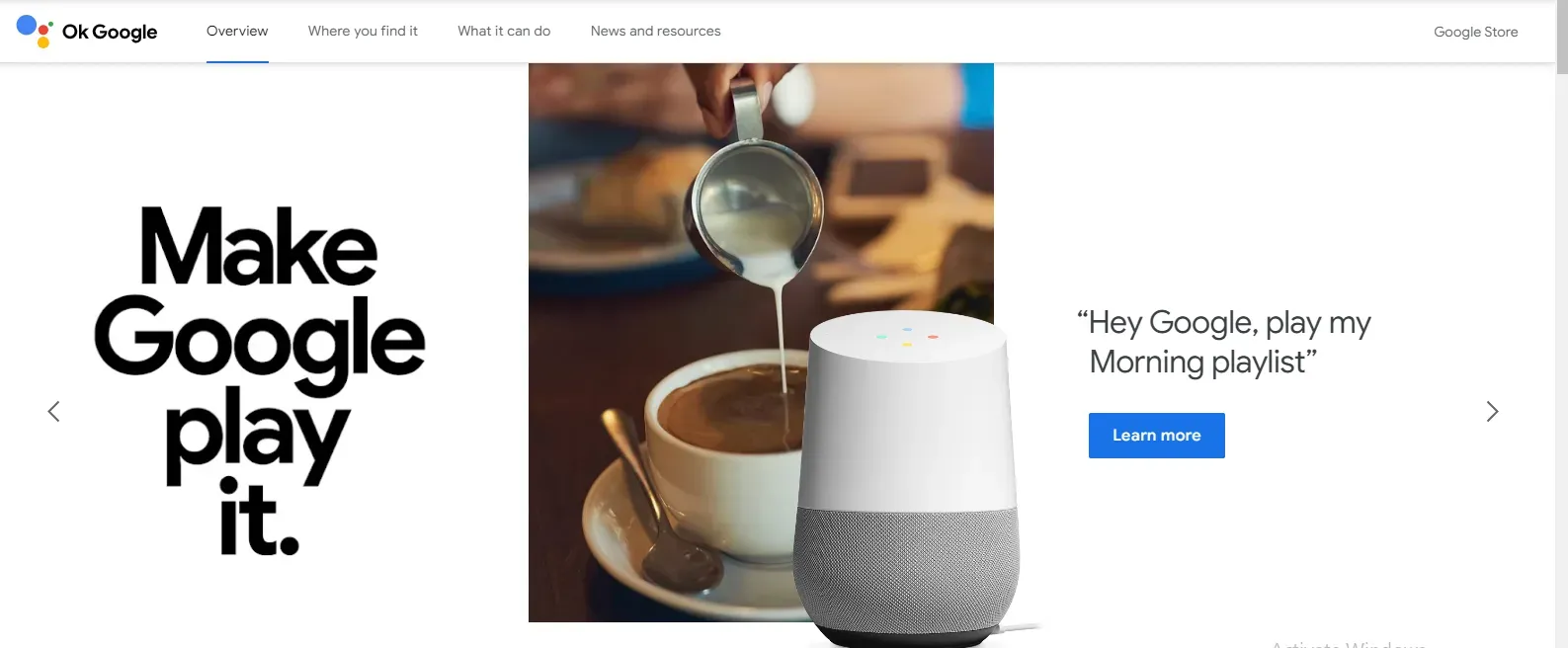
Google Assistant is known for its ability to integrate with other Google products, such as Google Maps and Google Calendar. It is equipped to perform various tasks, including answering questions and controlling smart home appliances. It's available on many devices, including smartphones, smart speakers, and TVs.
Pros
High accuracy in recognizing voice commands.
It can integrate with other Google services, such as Google Calendar and Google Maps.
It can be used with a wide range of devices, including smartphones, smart speakers, and smart home devices.
Cons
May have difficulty understanding certain accents or dialects.
Some users have expressed concerns about privacy and data collection by Google.
Limited availability in certain languages and regions.
3. Apple Siri
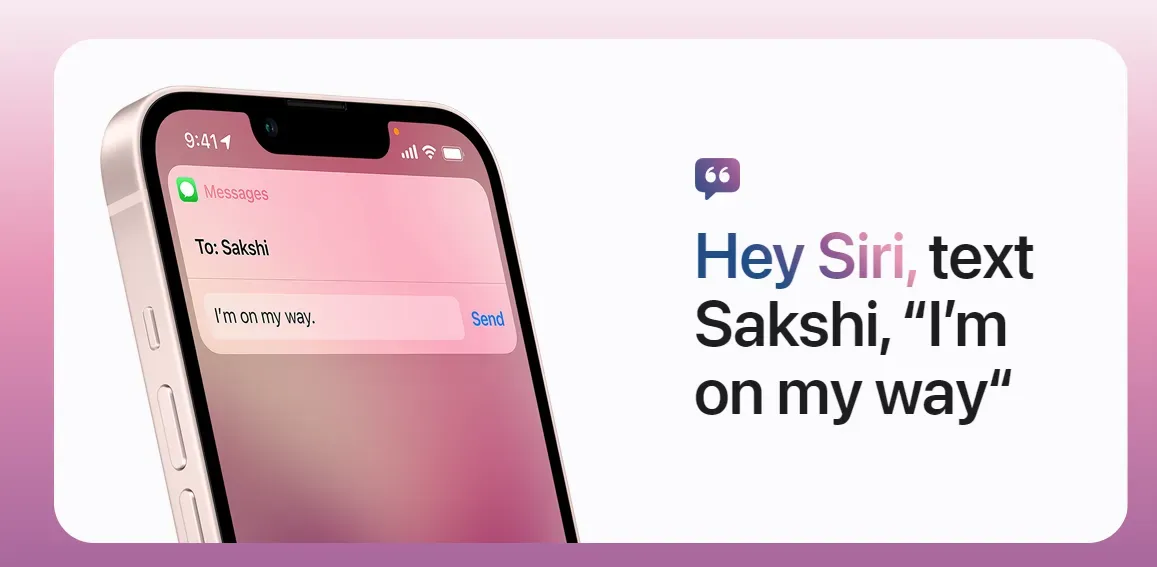
Siri is a virtual assistant exclusive to Apple devices such as iPhones, iPads, Macs, and the Apple Watch. Siri can perform various tasks, including setting reminders, making calls, and sending messages.
Pros
It can be used seamlessly with other Apple devices, such as iPhones, iPads, and Macs.
Can perform various tasks, including sending messages, making phone calls, and setting reminders.
Has a more natural-sounding voice compared to other voice assistants.
Cons
It can be less accurate in recognizing voice commands compared to other voice assistants.
Limited availability outside of Apple devices.
Can have difficulty with certain types of commands or requests.
4. Microsoft Cortana
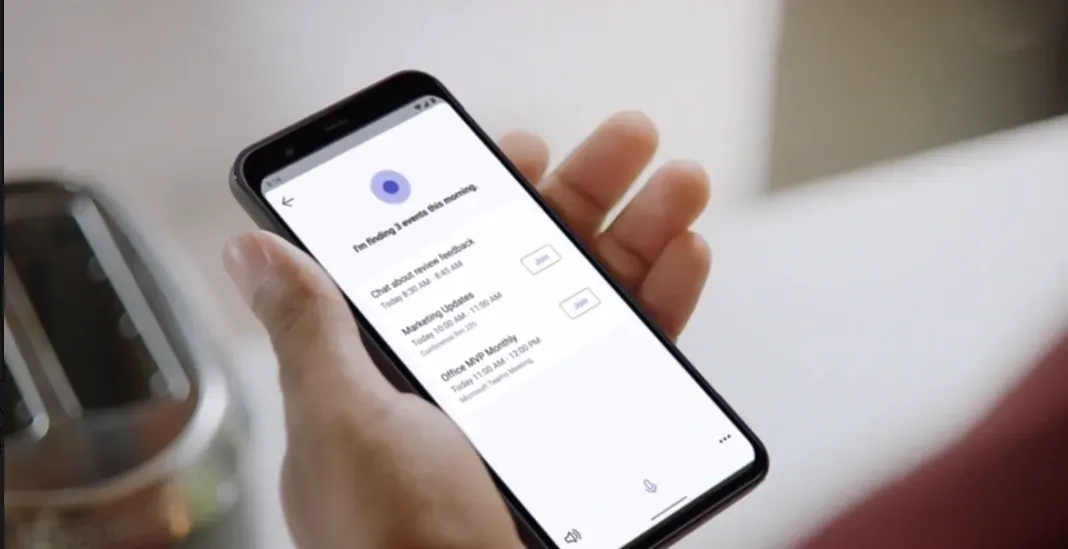
Cortana is a virtual assistant developed by Microsoft that is available on Windows 10 devices, including PCs, smartphones, and Xbox consoles. It can perform various tasks, including answering questions and setting reminders.
Pros
Can integrate with Microsoft services such as Outlook and OneDrive.
It can be used with a variety of devices, including smartphones, computers, and smart speakers.
Can perform tasks such as setting reminders and scheduling appointments.
Cons
Limited availability outside of Microsoft devices and services.
May have difficulty understanding certain accents or dialects.
Not as widely used or popular compared to other voice assistants.
How to choose the best voice assistant for your needs
The device you intend to use it on, your preferences for specific features, and the ecosystem of goods and services you use are just some variables to consider when choosing the ideal assistant. When choosing an assistant, keep the following in mind:
These are part of various gadgets, including smart speakers, smartphones, and wearables. Ensure that the assistant you choose is suitable for the gadgets you have and with which you intend to use them.
Features to be considered while choosing the voice assistant
Each of them has a unique set of features, such as making calls, setting reminders, and controlling smart home devices. Consider the features you need and want from an assistant and choose the one that best suits your needs.
Language support: Check if the selected assistant supports your preferred language if English is not your first language.
Privacy issues: Because they collect user data, it's important to consider how they handle your data and privacy. Look for voice assistants that are open about how they collect data and how they handle privacy.
Integration with other services: Several ecosystems of products and services are compatible with voice assistants. Choose a voice assistant that works with your goods and services, such as Amazon Prime or Spotify.
Personal preference: Each has its personality, so choosing the one you're most comfortable communicating with is important.
Steps to setup Voice Assistant
Choose a voice assistant (e.g., Alexa, Siri, Google Assistant).
Purchase a compatible device (e.g., Amazon Echo, Apple HomePod, Google Nest).
Download the app on your smartphone or tablet.
Follow the app's instructions to connect your device to the assistant.
Configure the settings and permissions according to your preferences.
Start using voice commands to control your smart home devices, play music, set reminders, and more.
Tips for optimizing Voice Assistant performance
Place the device in the center of the room: By placing the device in the center of the room, you can ensure that the assistant can hear you.
Speak naturally and loudly: when communicating with your voice assistant, make sure they understand you correctly.
Communicate with your assistant using simple and precise commands to ensure it can handle your requests correctly.
Device software maintenance: To ensure the best functionality, make sure your voice assistant app and device software are up-to-date.
Reduce background noise: To help the assistant hear you clearly when you speak to it, try reducing the ambient noise in the area.
To improve the functionality and performance of your assistant, consider using additional hardware such as a smart speaker or smart display.
Tips for using Voice Assistant more effectively
Use natural words and a conversational tone when conversing with your voice assistant.
When communicating with your assistant, be clear about your orders to ensure they get the job done.
Try rewording the command: If the assistant doesn't understand your request, try rewording it.
Check the microphone on your gadget: To make sure that the voice assistant can hear you clearly make sure that the microphone on your device is working properly.
Configure your assistant settings according to your preferences, including your preferred language, voice, and more.
bUse your assistant regularly to improve your comfort level and become familiar with its features.
Voice assistants and privacy
Assistants such as Amazon Alexa and Google Assistant constantly listen for their "wakes," causing them to collect audio information from their surroundings. This can lead to questions about who can access the data and its intended use.
Data storage
It often stores the audio data they record on servers vulnerable to hacking or other unwanted access. Users may feel uneasy that others can listen to their private conversations. For enhanced protection and encrypted browsing, using one of the best VPN for USA options can help secure your connection and keep your data private.
Data Sharing
Businesses that provide voice assistants may provide third-party advertisers or other organizations access to data collected for ad targeting or other purposes. Those who wish to protect their personal information may find this troubling
Lack of control
Users of many voice assistants have little choice over what information is collected, stored, and used. Users can feel exposed and unhappy due to the lack of control. Misinterpreting voice commands or speakers by voice assistants may result in errors or inadvertent disclosure of sensitive information.
Integration with other devices
The amount of data collected and stored can increase due to the frequent integration of voice assistants with other smart home devices, such as thermostats and cameras. It can lead to additional privacy issues regarding who has access to the data and how it is used.
Lack of transparency
These providers may not be open about collecting and sharing data, making it difficult for consumers to decide how to use the technology.
Voice Assistant Privacy: Simple Steps to Keep Your Info Safe
Turn off the microphone when not in use: Some voice assistants have a physical button that you can use to turn off the microphone. You can prevent the assistant from inadvertently listening to your chats.
Restrictions on data collection: You can review and delete your voice assistant history and change settings.
Use secure passwords: Use secure passwords for connected devices and your assistant account.
Keep your software updated: To ensure they have the latest security features and updates, you should update your assistant software and connected devices frequently.
Use third-party apps with care: Use third-party apps and services with care when connecting to your assistant. Only use apps and services that are reputable and verified.
Use a VPN: To encrypt your internet traffic and protect your online privacy, consider using a virtual private network (VPN). This can help protect your chats from hacking and eavesdropping.
Conclusion
Voice assistants have become an integral part of our daily lives, from helping us play music to controlling our smart homes. As technology advances, voice assistants become more sophisticated and intelligent, making them even more useful. When choosing a voice assistant, there are several factors to consider, such as compatibility with your devices and preferred services, privacy concerns, and the features you want.
To get the most out of your assistant, it's important to learn the basic commands and explore the wide range of skills and features it offers. You can use them to control your home appliances, order food, book a ride, play games, and more.
However, it's also important to be aware of the privacy risks associated with voice assistants, such as accidental recording and data breaches. To minimize these risks, we recommend checking your voice assistant's privacy settings and disabling features you don't need.
They are a powerful tool that can make our lives more pleasant and efficient. With the right knowledge and precautions, they can be a valuable addition to your daily routine.
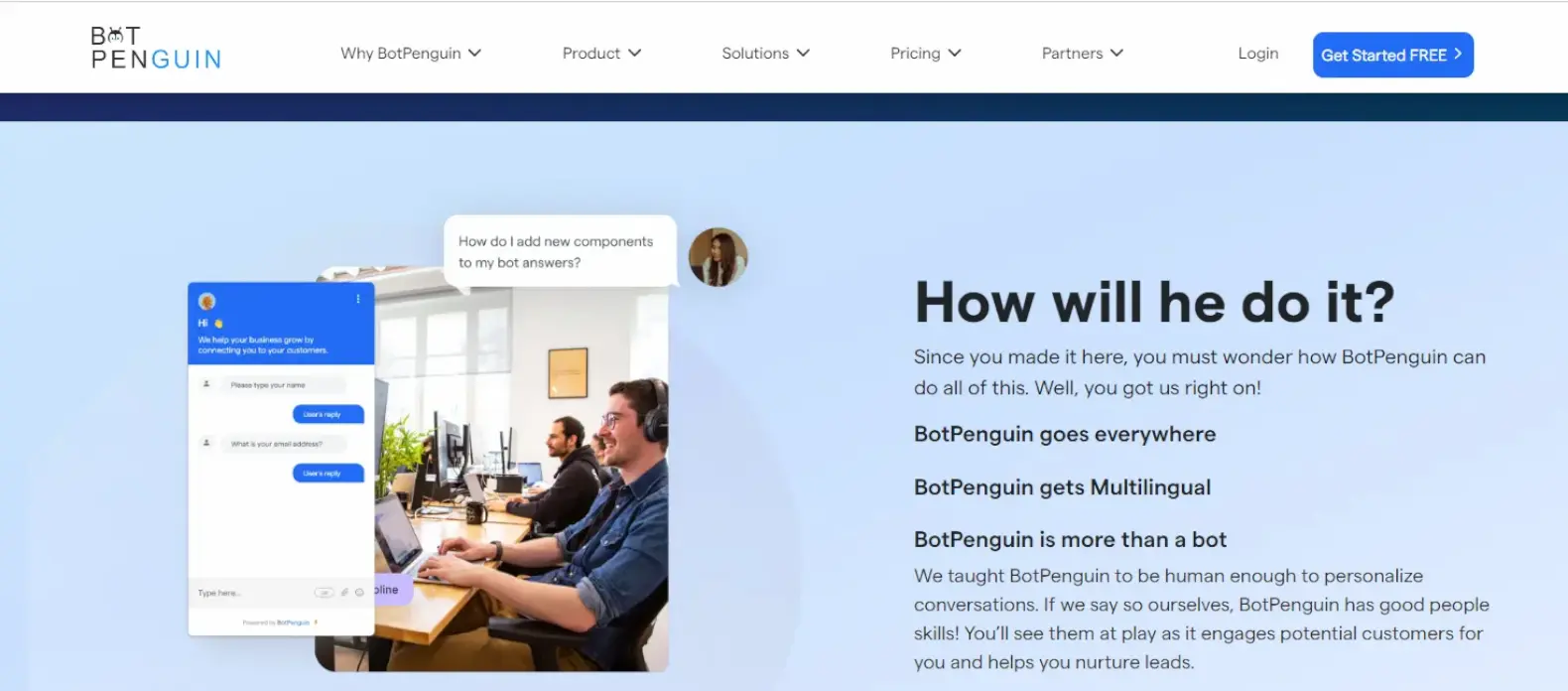
Looking for a virtual assistant to handle website inquiries and make meeting arrangements? Meet Botpenguin, your intelligent bot assistant! Get things done faster and easier with natural voice commands. Try Botpenguin now and experience a smarter way to work!
Frequently Asked Questions (FAQs)
Who is the best voice assistant 2023?
In 2023, Amazon's Alexa is expected to be the top voice assistant due to its unmatched performance, extensive skills, and seamless user experience.
What is the Future scope of voice assistants?
The future of voice assistants is promising, with continued advancements in AI technology, expanded language support, enhanced contextual understanding, and integration into more aspects of our lives.
List of ai powered voice assistants?
- Siri - Apple's voice assistant available on iOS devices.
- Google Assistant - Google's voice assistant available on Android devices and other platforms.
- Amazon Alexa - Amazon's voice assistant used in their Echo devices and other smart home products.
- Microsoft Cortana - Microsoft's voice assistant found on Windows devices and other platforms.
- Samsung Bixby - Samsung's voice assistant featured on their Galaxy devices.
Can Voice Assistants be integrated with third-party apps?
Yes, many Voice Assistants support third-party app integration through APIs and developer tools. This integration enables Voice Assistants to perform additional tasks and access a broader range of services offered by third-party developers and companies.
How do Voice Assistants handle multiple users?
Voice Assistants can recognize and differentiate between multiple users. They achieve this through voice profiling and user accounts. Each user can set up their profile with personalized preferences, which allows the Voice Assistant to offer customized responses and access individual accounts.



