Are you tired of chatbots that can only do one thing?
Do you want a bot that can handle multiple tasks and keep things fun and interactive?
Two words, Telegram chatbots!
These versatile bots can do everything from scheduling your day to entertaining you with games and trivia.
With Telegram chatbots, you're not just getting a one-trick pony. You're getting an all-in-one assistant that can do tons.
In this blog, we'll dive deep into the world of Telegram chatbots, exploring their features, benefits, and how you can create your own bot.
So buckle up, and here we go!
Why use Telegram Chatbots?
Telegram chatbots have become increasingly popular in recent years for various reasons.
These automated programs have become a vital tool for businesses and individuals looking to streamline their operations, enhance customer experiences, and improve productivity.
Also Read:
Automation
The most significant benefit of Telegram chatbots is automation. These bots can perform various tasks automatically, saving businesses and individuals time and money.
For instance, a customer support chatbot can handle frequently asked questions and provide support 24/7 without human intervention.
Automation frees up time for businesses to focus on other critical tasks, making them more productive.
Customer Service
Chatbots can provide quick and efficient solutions to customers' problems, enhancing their overall experience.
They can handle multiple customer inquiries simultaneously, reducing wait times and improving response times.
Furthermore, Telegram chatbots can learn from previous interactions, making their responses more efficient and accurate over time.
Multilingual support
Telegram chatbots offer support for various languages, making them accessible to a global audience.
This feature is handy for businesses operating in multiple regions or targeting non-English speaking customers.
With Telegram chatbots, you can provide support in different languages, enhancing the customer experience and customer satisfaction.
Personalization
You can tailor Telegram bots to suit individual needs. For instance, you can configure a news chatbot to provide updates based on user preferences.
Similarly, an e-commerce chatbot can recommend products based on user browsing and purchase history.
Personalization helps to enhance the user experience, making them more likely to engage with the bot in the future.
Marketing and Sales
You can harness bots for marketing and sales purposes. Bots can provide customers with product recommendations, offer discounts and promotions, and even sell products directly through the chatbot interface.
Telegram chatbots can integrate with social media platforms, allowing businesses to reach a wider audience and promote their products and services.
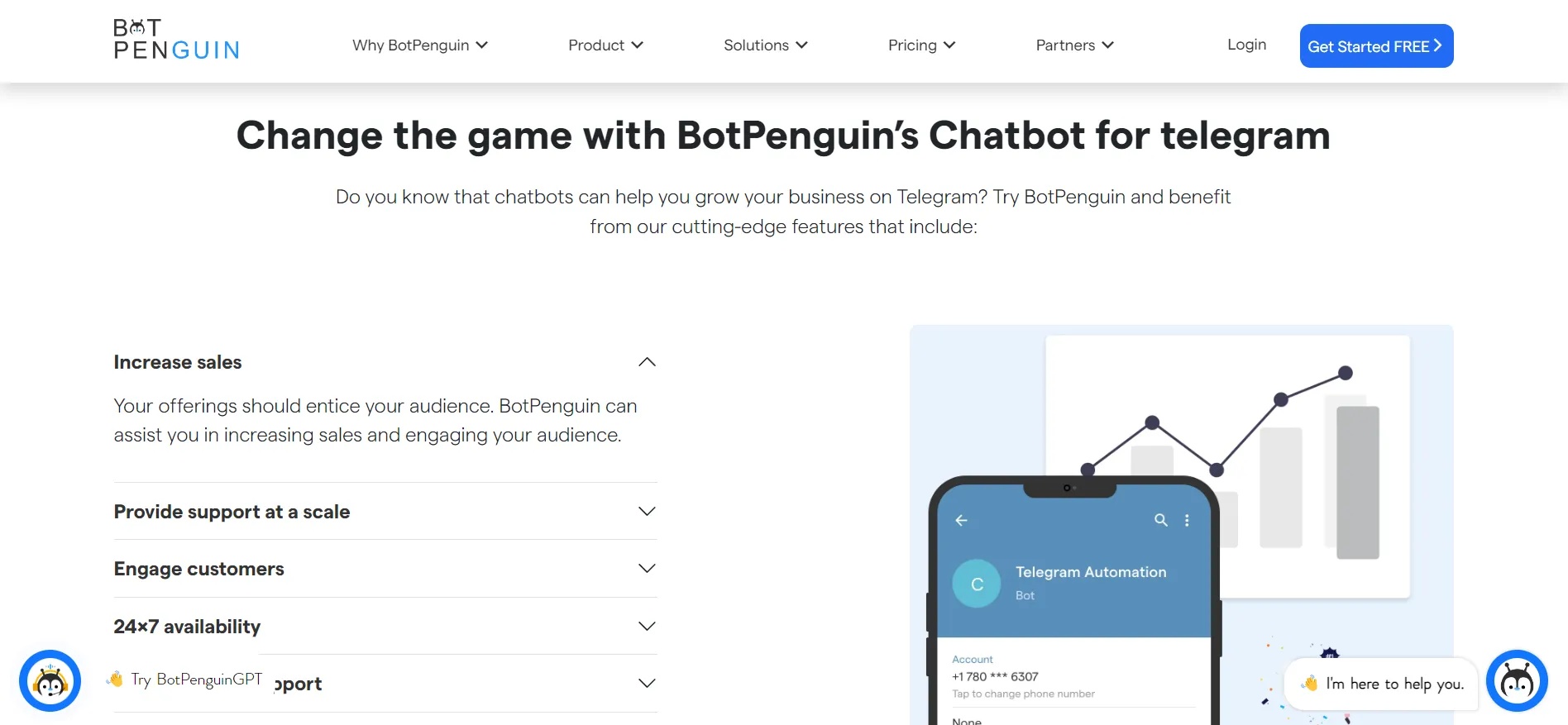
How do Telegram Chatbots Work?
The chatbots are programmed to understand the user's intent and respond accordingly. This process starts with the user inputting a message or command, which is then sent to the chatbot.
The chatbot analyzes the input, identifies the user's intent, and then responds with an output.
The output is then sent back to the user as a message. The whole process is done in real-time, making it possible for the chatbots to respond quickly and efficiently to user requests.
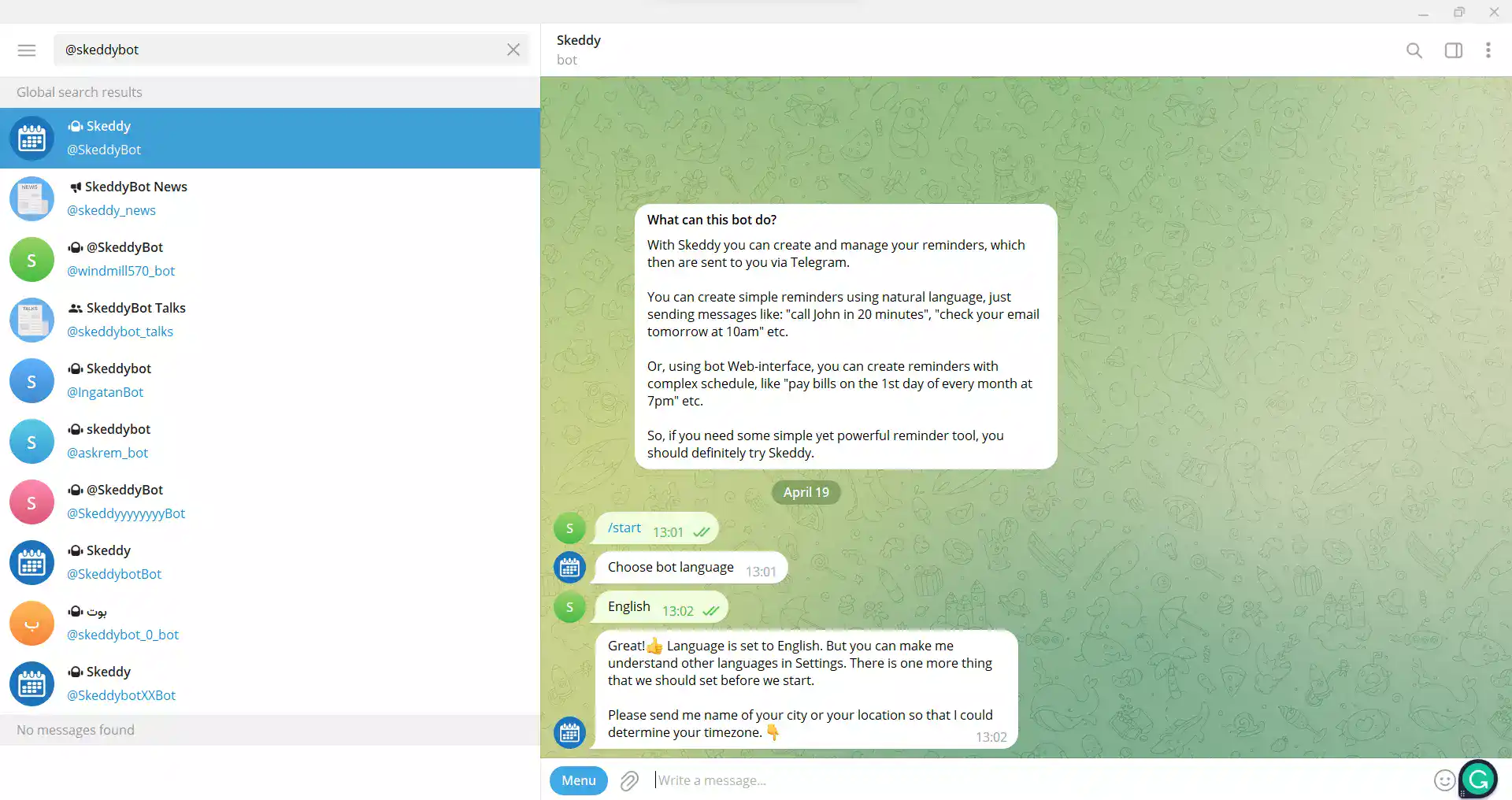
Are Telegram Chatbots Safe to Use?
While these bots offer numerous benefits, one question that often arises is their safety. Are Telegram bots safe to use?
Let's take a closer look at this issue and explore the security measures that Telegram has in place to protect its users.
Encryption
Telegram is a messaging platform that is known for its robust encryption protocols. This end-to-end encryption ensures that all messages and data exchanged between users and bots are secure and protected from third-party interference.
The encryption ensures that bots cannot access your personal information without consent. It makes Telegram bots much safer to use than bots on other messaging platforms, which may not have the same level of encryption.
Bot Verification
Telegram has introduced a bot verification process to ensure users interact with genuine bots. This process involves verifying the identity of the bot creator, who must provide proof of identity and pass various security checks.
Only verified bots can operate on Telegram, and users can be confident that they are interacting with a genuine bot, not an imposter.
User Control
Telegram puts users in control of the bots they interact with. Users can choose which bots to interact with and have the option to block or report bots that engage in suspicious behavior. Users can also revoke access to their data anytime, ensuring they retain control over their information.
Risks and Precautions
While Telegram bots are generally safe to use, there are still risks associated with their use.
Some bots may ask for personal information or access to your device, which may compromise your security. Users should exercise caution when interacting with bots, especially if they are not verified or come from an unknown source.
It is recommended that users only interact with bots from trusted sources and carefully review the permissions they are granting the bot.
While there are many tools and platforms available to create chatbots, this section will focus on how to create a Telegram chatbot with coding.
We'll cover the basic steps and coding languages required to create a simple Telegram chatbot.
BotPenguin is a chatbot platform that helps businesses to create their chatbots. It enables you to engage with customers and increase sales. It allows enterprises to build, deploy and manage chatbots without programming skills.
BotPenguin offers several features, including messaging, SMS notifications, data analytics, Facebook messenger integration, live chat support, and more. You can get your bot up and running in minutes, and it is perfect for both small businesses and large corporations.
It is an easy-to-use chatbot platform that helps those who want to create their bot and don't have the time or resources to do so themselves. The platform allows anyone with little or no coding experience to build bots quickly using templates.
Build your own Telegram Chatbots using BotPenguin, it also offers chatbot creation for social platforms, websites, wordpress:
How To Create A Telegram Chatbot (Basic Code)
Step 1
Set up a Telegram account and a Bot API Token
To create a Telegram chatbot, you first need to create a Telegram account if you don't already have one.
Once you have an account, you'll need to create a bot through the Telegram BotFather.
BotFather is a Telegram bot that allows you to create and manage your bots. To create a bot, you'll need to follow these steps:
Search for "BotFather" in the Telegram search bar and start a chat with it.
Type "/newbot" to create a new bot and follow the on-screen instructions to name your bot and generate a Bot API Token.
Save the Bot API Token as you'll need it to code your chatbot.
Step 2
Choose a programming language
You'll need to choose a programming language to create a Telegram chatbot with coding. Some popular options include Python, Java, and Node.js. In this article, we'll use Python.
Step 3
Install the Telegram API library
You'll need to install the Telegram API library to interact with the Telegram Bot API. You can do this by running the following command in your command prompt:
pip install python-telegram-bot
Step 4
Code your bot
Now that you have your Bot API Token, programming language, and the Telegram API library installed, you can start coding your chatbot. The basic structure of your chatbot will be a loop that listens for new messages and responds to them.
Here's an example of a simple Python script that echoes back any message it receives:
import telegram
from telegram.ext import Updater, MessageHandler, Filters
def echo(update, context):
update.message.reply_text(update.message.text)
updater = Updater('Bot API Token')
dispatcher = updater.dispatcher
dispatcher.add_handler(MessageHandler(Filters.text & ~Filters.command, echo))
updater.start_polling()
This code creates an echo function that simply responds with the same message that was sent.
The code then sets up an Updater, which is a class that handles updates from Telegram.
The MessageHandler filters out non-text messages and commands and runs the echo function for any text messages. Finally, the code starts polling for new messages.
Step 5
Test your bot
Once you've written your code, you can test your bot by sending messages to it. You can use your Telegram account to send messages to the bot and see how it responds.
Step 6
Deploy your bot
To deploy your bot, you'll need to host it on a server. You can use a cloud hosting service like Heroku or Amazon Web Services to host your bot.
Once you've hosted your bot, you'll need to update the Bot API Token in your code to point to the hosted server.
How To Create A Telegram Chatbot (No-Code)
You don't need to learn programming to create a Telegram chatbot. Here's a simple no-code guide demonstrating how to create a Telegram chatbot with BotPenguin.
BotPenguin is a no-code platform that helps users develop chatbots without programming skills for various platforms.
Step 1
Sign Up for BotPenguin
To create a Telegram chatbot using BotPenguin, you must sign up for an account on their platform.
You can sign up using your email address or Google or Facebook account.
Step 2
Create a New Bot
After logging in, you will be redirected to the dashboard. Click on the "Create a New Bot" button to create your chatbot.
Step 3
Choose a Template
BotPenguin provides several templates designed for a specific purpose.
You can choose a template based on the type of chatbot you want to create, such as a customer support chatbot or a sales chatbot.
Starting with this template as Baseline, you can customize the chat flow and tailor the chatbot to your needs.
Step 4
Customize the Chatbot
Once you have chosen a template, you can start customizing the chatbot.
You can change the chatbot's name and the welcome message and add new features such as buttons, quick replies, and text input fields.
Step 5
Connect to Telegram
To connect your chatbot to Telegram, you need to follow these steps:
Login to your Telegram Account
a. Enter your registered Telegram mobile number and click `connect`
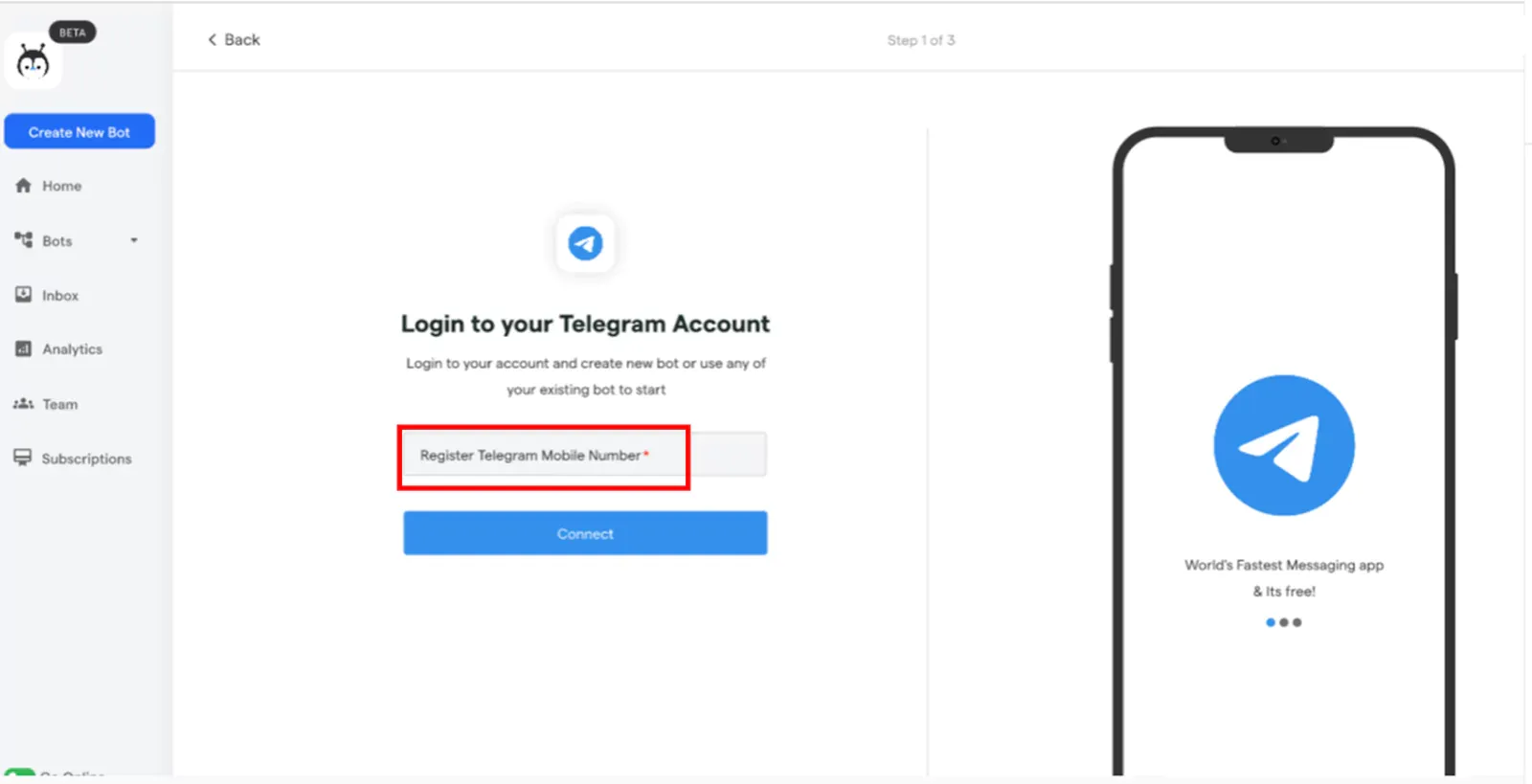
b. You will receive a `Login code` in your Telegram account. Enter the Login Code here and click to log in to your Telegram Account.
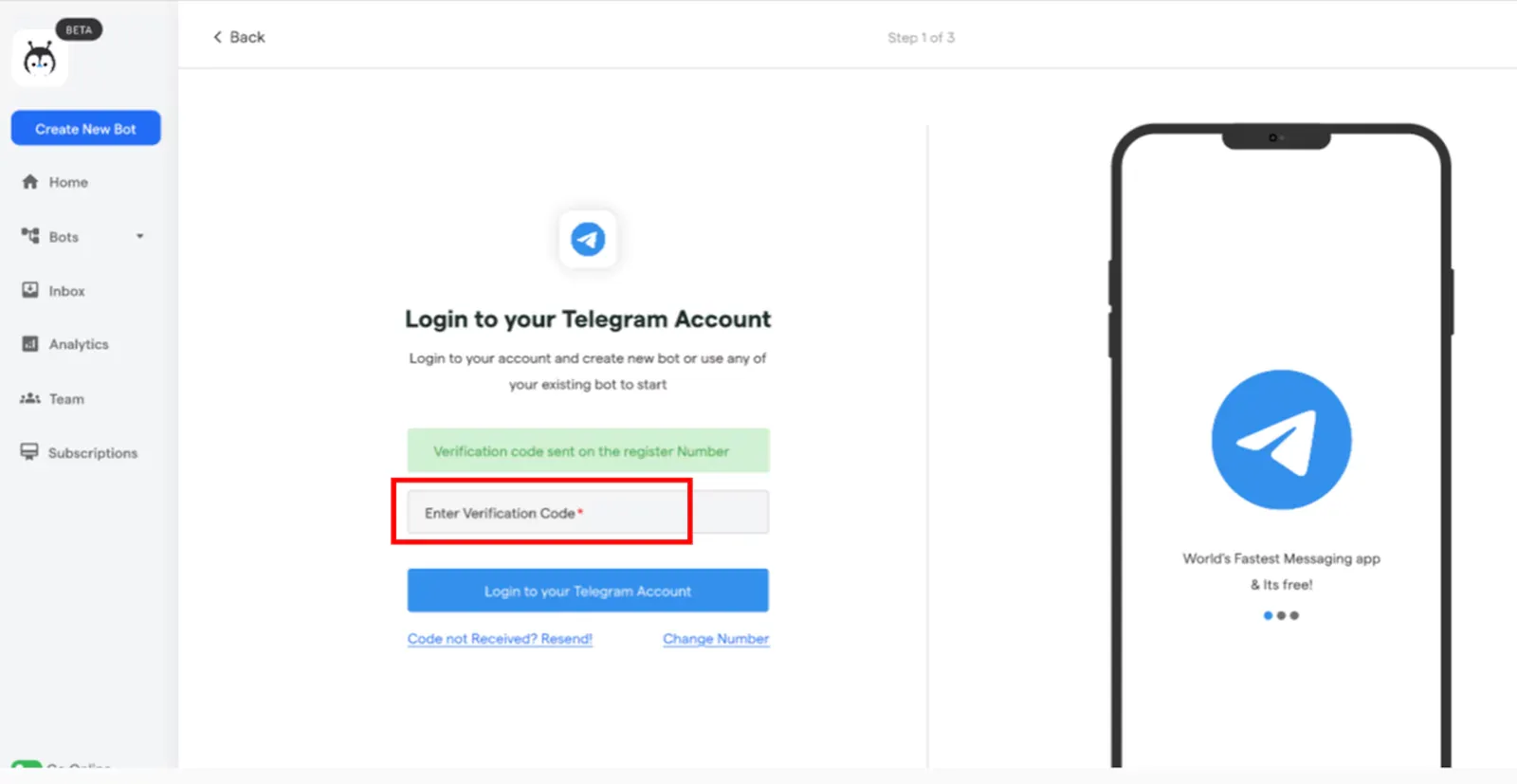
c. You may click the `resend` code if you haven`t received it. If still not received the Login code, please verify the Telegram mobile number and re-enter it by clicking `Change number`.
Connect your Bot
a. You may choose an existing Telegram bot to connect with BotPenguin or
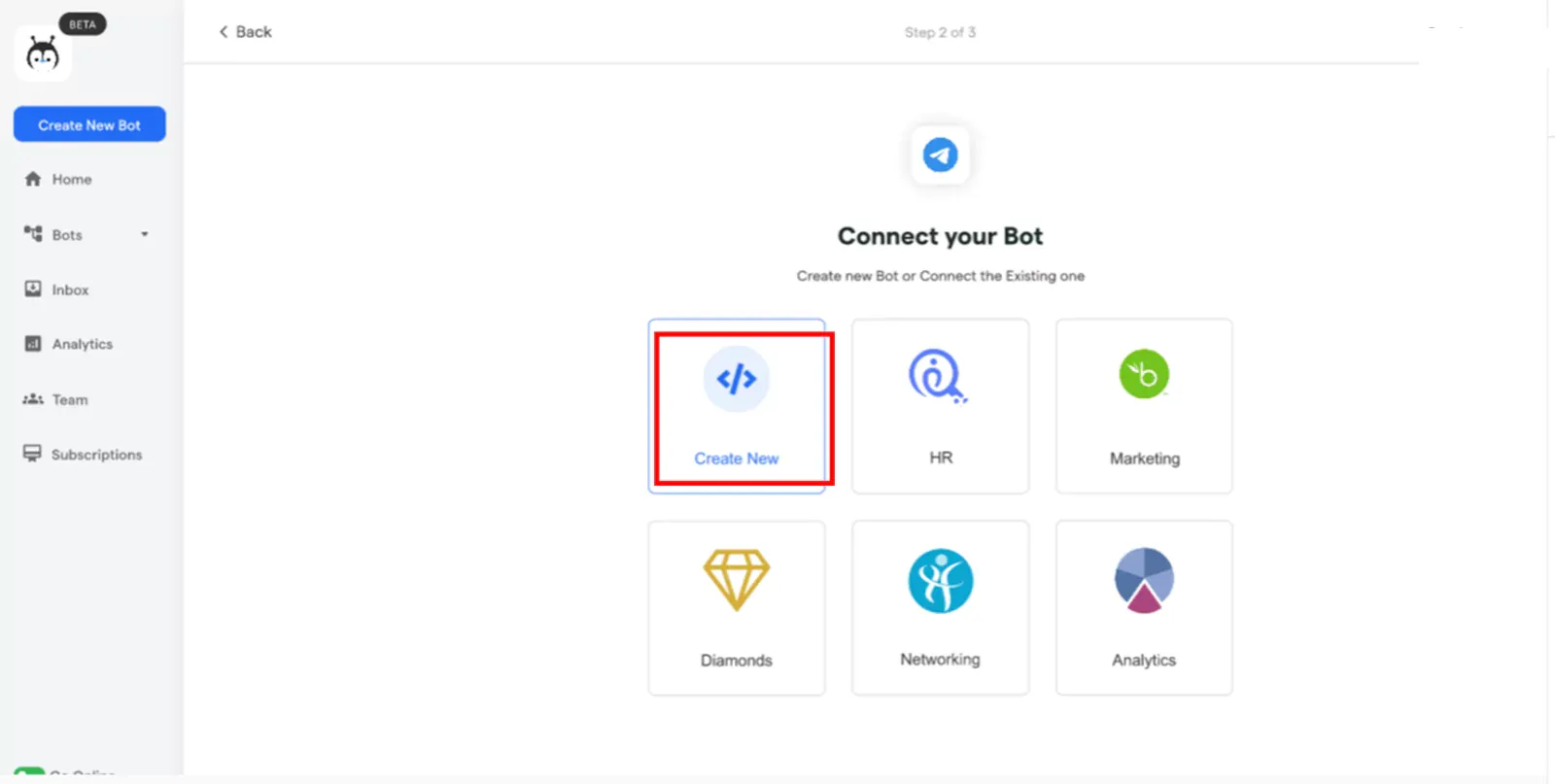
b. Click `Create new bot` to be directed to the screen where you will be asked to enter
Name of your new bot
Username: Username should end with `bot` eg. lena_bot or lenabot.
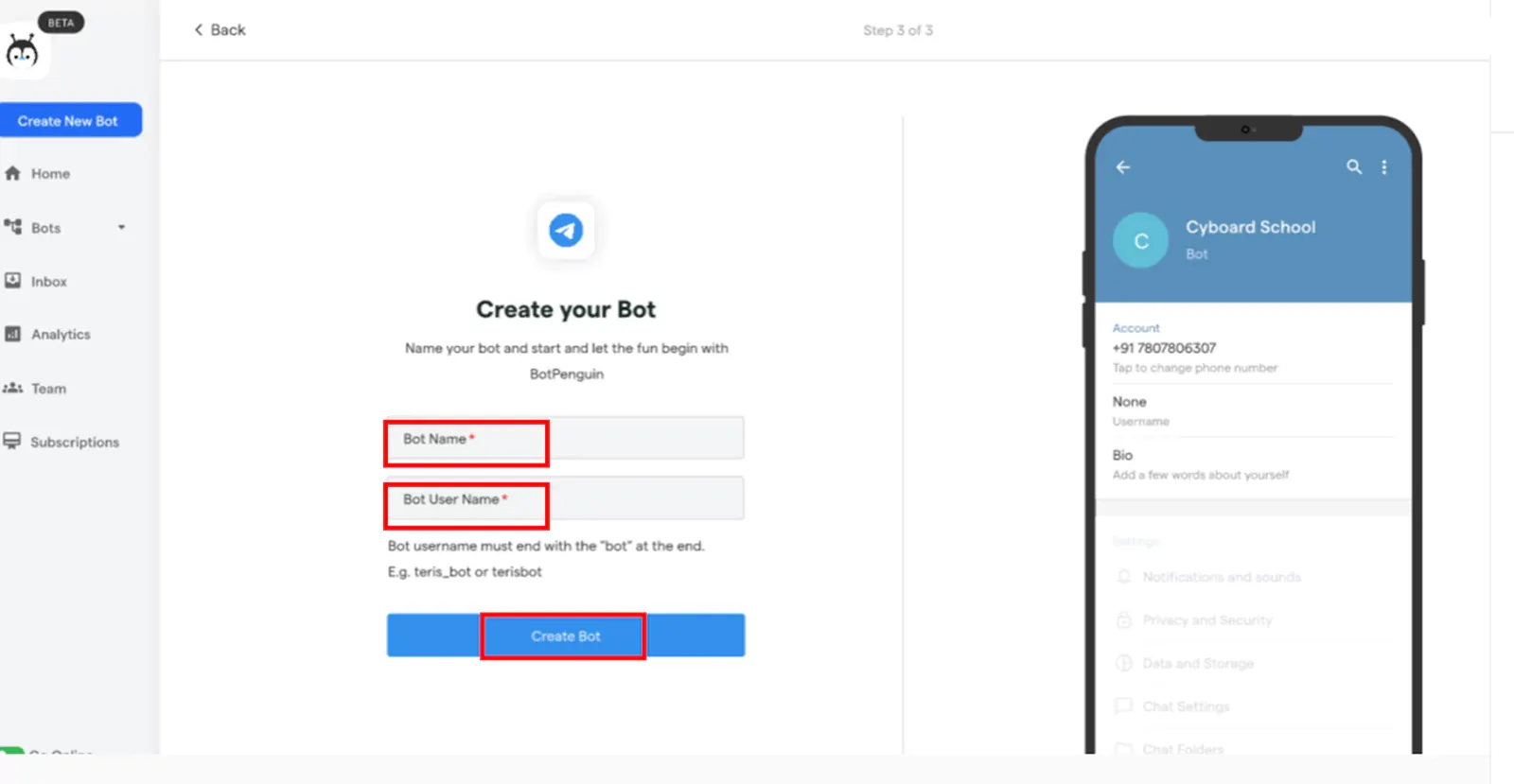
c. Enter the details and click `Connect` and you will be directed to the dashboard section where you can `Edit your chat flow` and `Telegram Bot Settings`.
Step 6
Launch the Chatbot
Once you have completed training the chatbot, you can launch it. You can test the chatbot on Telegram by sending a message to the bot.
If you need to make any changes, you can return to the BotPenguin dashboard and make the necessary adjustments.
Some Cool Telegram Bots to Check out 2023
Botfather (@botfather)
The Botfather is the mastermind behind Telegram's bot ecosystem. As the creator and administrator of the platform, he oversees all bots and ensures they comply with the rules and regulations of Telegram.
Users can communicate with Botfather to create, manage, and customize their bots.
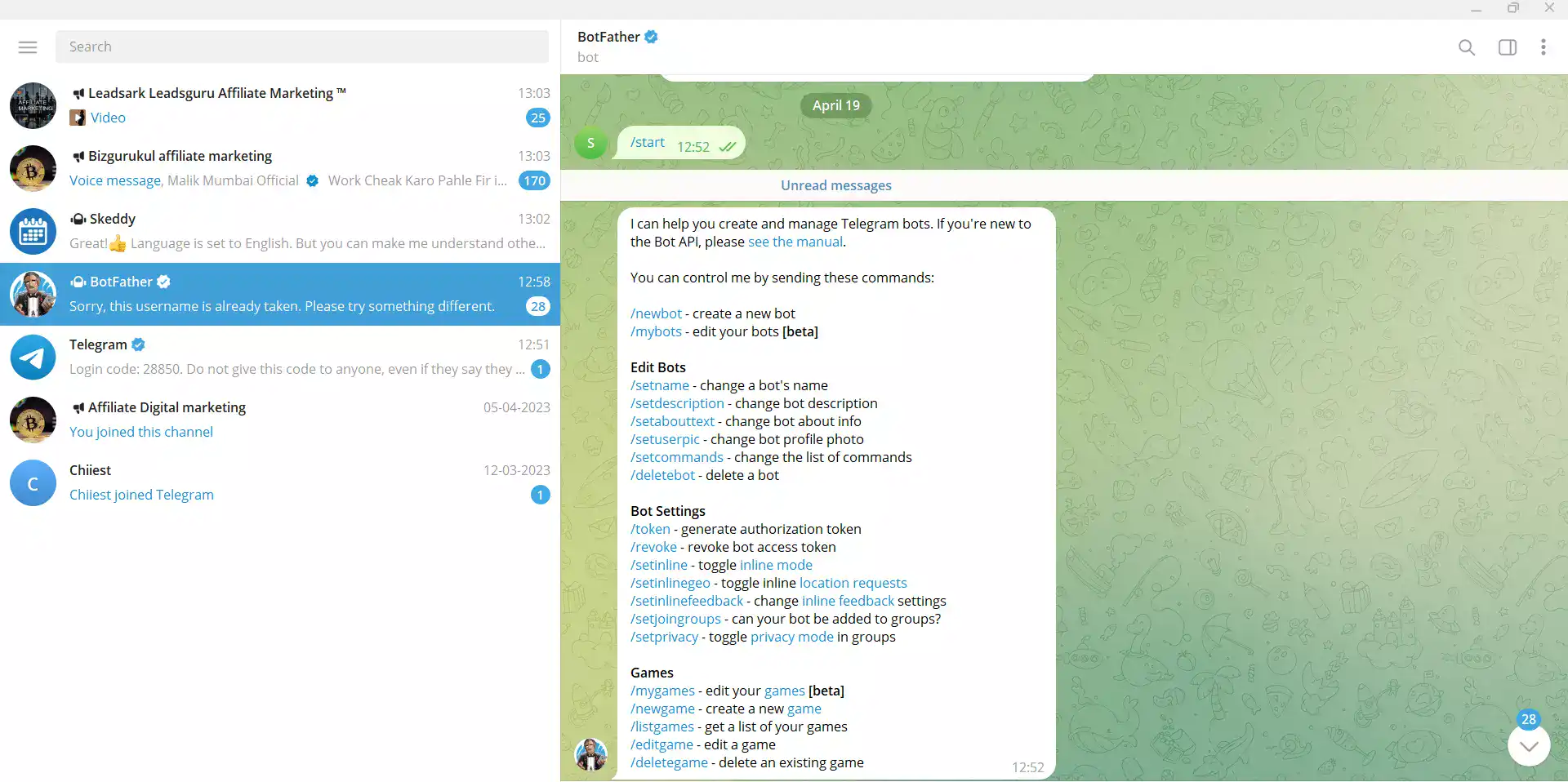
GameBot (@gamebot)
GameBot is a fun and interactive bot that lets users play games with friends. From classic games like Tic Tac Toe to more complex games like Quiz mode, GameBot offers a range of games that cater to all players.
Users can challenge their friends to a game and keep track of their scores and rankings.
Gmail bot (@GmailBot)
GmailBot is an extremely useful bot that lets users manage their emails on Telegram. It can receive and reply to emails, mark them as read or unread, and even delete them.
This feature is especially helpful for users who want to access their emails without switching between different apps.
IFTTT (@IFTTT)
IFTTT is a popular bot that allows users to automate their daily tasks by connecting Telegram groups and chats with over 300 external services.
Users can create custom rules to automate various actions, such as sending tweets, posting Instagram photos, and even turning on smart home devices.
Skeddy (@SkeddyBot)
Skeddy is a conversational reminder tool that helps users keep track of their daily tasks. Users can set reminders for specific events and receive notifications when they're due.
Skeddy also offers a natural language interface, allowing users to create reminders.
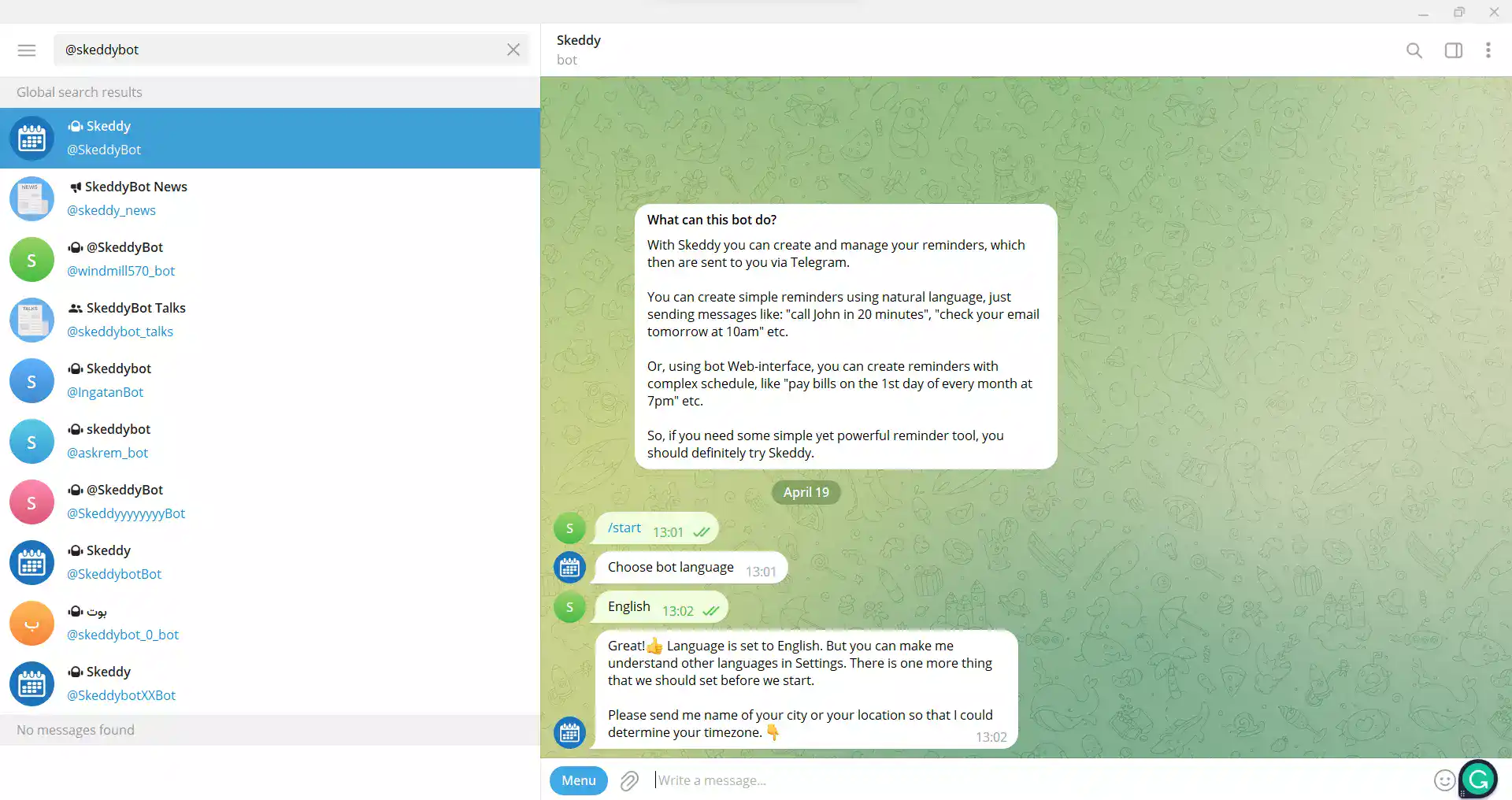
File Converter (@newfileconverterbot)
File Converter is a bot that converts files from one format to another. Users can upload a file and specify the desired output format; the bot will convert the file and send it back.
This feature is especially helpful for users who need to convert files on the go.
AirTrack (@airtrack_bot)
AirTrack is a bot that helps users find and track flights. Users can search for flights by date, destination, and airline, and the bot will provide real-time information on flight status, delays, and cancellations.
AirTrack also offers a notification feature that alerts users when there are changes to their flight.
Combot (@combot)
Combot is a virtual administrator bot that provides various tools for Telegram group administrators. It offers anti-spam, keyword alerts, member tracking, and more features.
Combot is a useful tool for group administrators who want to keep their groups organized and free from spam.
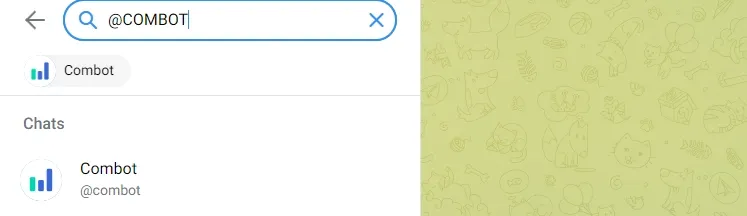
File to bot (@filetobot)
File to bot is a bot that provides external cloud storage for users. Users can upload files to the bot and access them from anywhere.
This feature is especially useful for users who want to access their files on the go without having to carry around a physical device.
Trello (@trello_bot)
Trello is a popular project management tool that you can use on Telegram. With the Trello bot, users can manage their boards, create and assign tasks, and communicate with team members from within the Telegram app.
Babelgram (@Babelgram Bot)
Babelgram Bot is a language translation bot that can translate any text into over 100 languages. It is a helpful tool for users who communicate with people from different regions or who travel frequently.
Users can simply send a message to the bot with the text they want to translate, and the bot will instantly translate it.
DropMail.me (@DropMail Bot)
DropMail.me is a bot that provides disposable email addresses for users. This bot is especially useful for users who want to protect their privacy and avoid spam emails.
DropMail.me generates temporary email addresses that you can use to sign up for online services or make online purchases.
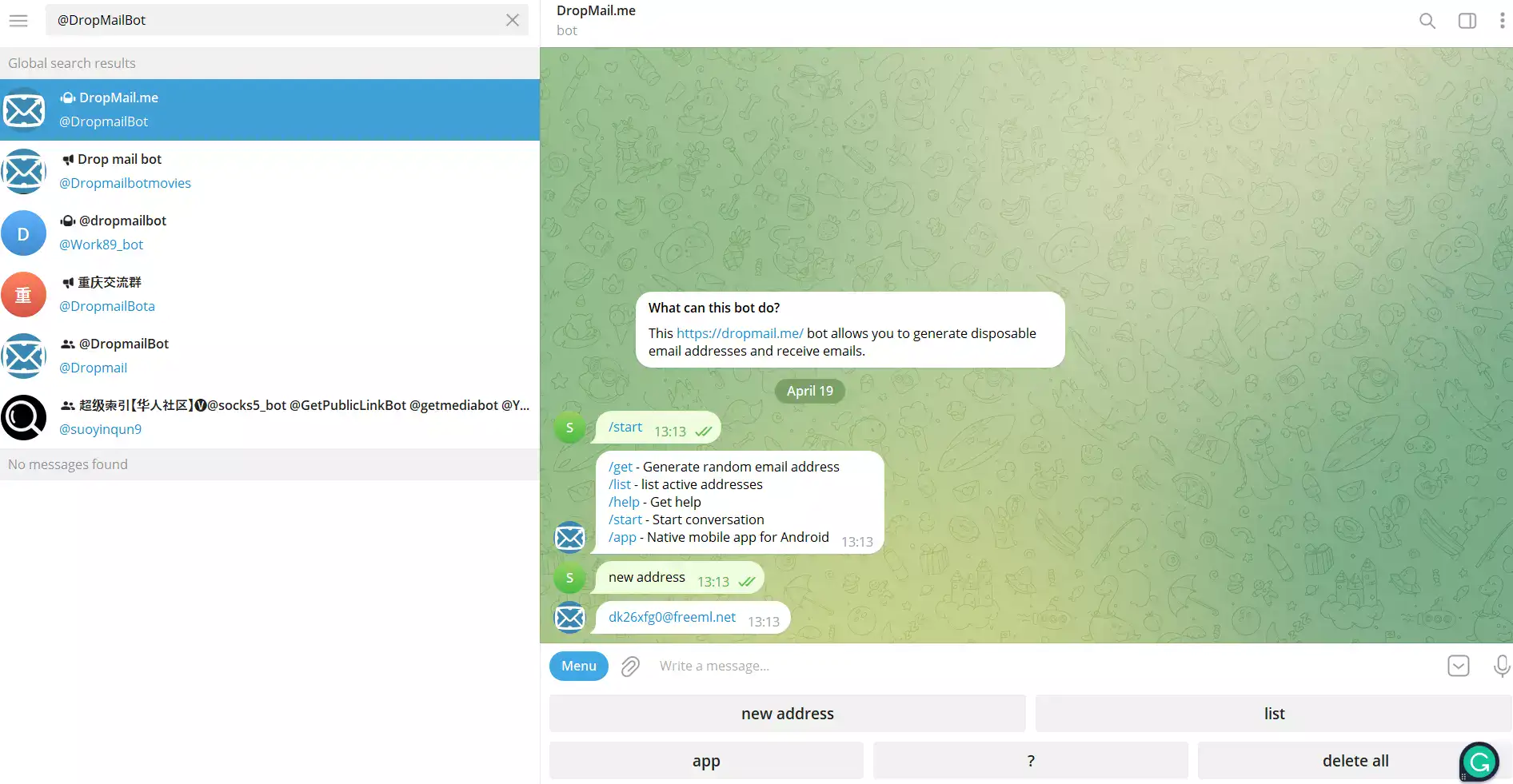
Final Thoughts
Telegram chatbots are an excellent tool for businesses and individuals looking to enhance their productivity and customer experience.
With its numerous features, including multilingual support, automation, and interactive experience, Telegram chatbots can help businesses save time and money.
Furthermore, the growth of the chatbot market indicates a promising future for businesses looking to implement this technology.
Sign up on BotPenguin and see the magic on Telegram happen.
FAQs
What is a Telegram chatbot?
A Telegram chatbot is an automated program designed to interact with users on the Telegram messaging platform. It can perform various tasks, such as answering queries, providing information, offering customer support, and even executing commands or actions. Chatbots are built using programming languages and integrated with Telegram's Bot API to receive and respond to user messages.
How do Telegram chatbots work?
Telegram chatbots work by utilizing Telegram's Bot API, which allows developers to create and manage chatbots. When a user interacts with a chatbot on Telegram, the messages are received by the bot via the API. The bot can then process the messages, understand user intents, and generate appropriate responses based on predefined rules, machine learning models, or external APIs. The responses are sent back to the user as messages, enabling a conversational interaction.
How can I create a Telegram chatbot?
To create a Telegram chatbot, you need to have programming knowledge or use a chatbot development platform. Telegram provides extensive documentation and resources for developers to get started with chatbot creation. You can use programming languages like Python or Node.js to build a bot from scratch, utilizing the Telegram Bot API. Alternatively, there are chatbot development frameworks and platforms, such as BotPress or Dialogflow, that offer simplified interfaces and tools for creating Telegram chatbots without extensive coding.
Are there any limitations to Telegram chatbots?
While Telegram chatbots are powerful, there are some limitations to be aware of. Telegram imposes rate limits on bot messages to prevent abuse, meaning there may be restrictions on the number of messages a bot can send within a certain time frame. Additionally, chatbots heavily rely on user input, so they may encounter difficulties in understanding complex or ambiguous queries. Natural language processing (NLP) models used in chatbots also have limitations and may not always accurately interpret user intents or handle nuanced conversations.
Can Telegram chatbots be monetized?
Yes, Telegram chatbots can be monetized in various ways. Businesses can use chatbots to promote products or services, generate leads, and drive sales. They can integrate payment gateways to enable in-bot purchases or subscriptions. Additionally, chatbots can be used for advertising, where brands pay to display their messages or content through the bot. Some chatbot developers also offer their bot-building services for a fee, creating custom chatbot solutions for businesses or individuals.

