Introduction
WhatsApp lets users chat with friends and conduct free voice and video calls directly. Shocked? Many professionals tend to lose sight of its unique advertising opportunity.
According to Statistia reports, that a recent evaluation of social media advertising metrics showed that the click-through rate (CTR) for social networks in the fourth quarter of 2023 reached 0.98 percent, up from 0.92 percent a quarter earlier
This translates to an enormous audience that has yet to be found. Your message is intended for this audience.
Here’s where it gets interesting: streaming with success of your initial WhatsApp ad campaign. The end users loved the market profoundly and now there are few steps to keep them even more entertained.
Besides this, you will move through a single content creation cycle (including your campaign analytics).
Let's examine the detailed case study and determine the skills needed for more efficient WhatsApp advertising.
What are WhatsApp Ads?
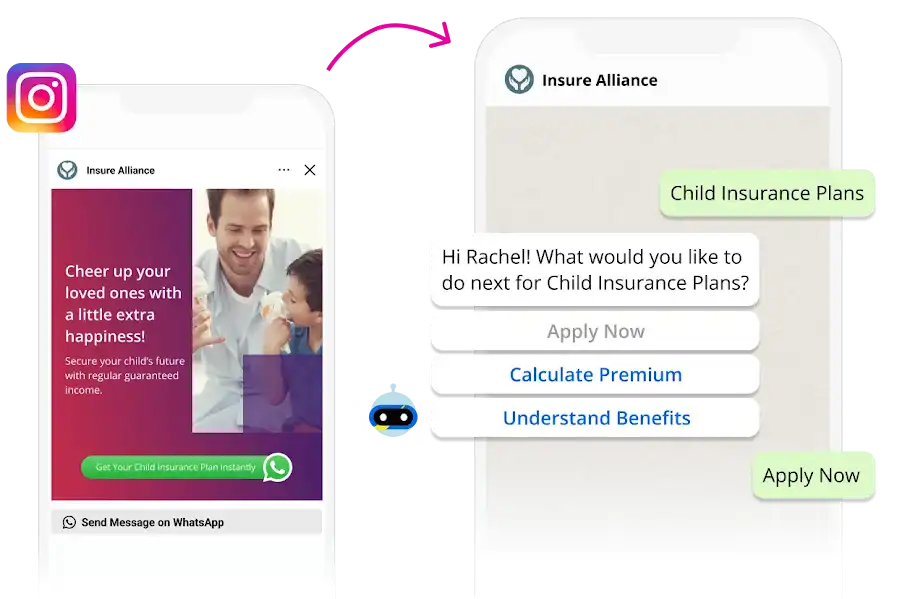
WhatsApp ads appear within the Facebook ad ecosystem, showing primarily in the Facebook and Instagram feeds.
They invite users to initiate a conversation via WhatsApp with a simple click.
This integration is critical to the effectiveness of a WhatsApp ad campaign because it connects users directly with businesses on a platform they already trust and use daily.
Features of WhatsApp Ads
WhatsApp ads are versatile. Once users agree to communicate, businesses can send notifications, updates, or promotional messages directly to their phones.
This direct line to potential customers is more personal than traditional digital ads, often leading to generic landing pages.
One of the standout features of WhatsApp ads is the ability to utilize a WhatsApp chatbot. A chatbot for WhatsApp can automate conversations, handle customer inquiries, and even facilitate purchases, all within the app's interface.
By integrating a chatbot for whatsapp, businesses can scale their customer service and marketing efforts efficiently, keeping user engagement high and operational costs low.
This statistic is particularly compelling, indicating that users notice these ads and engage with them.
Benefits of Running WhatsApp Ads
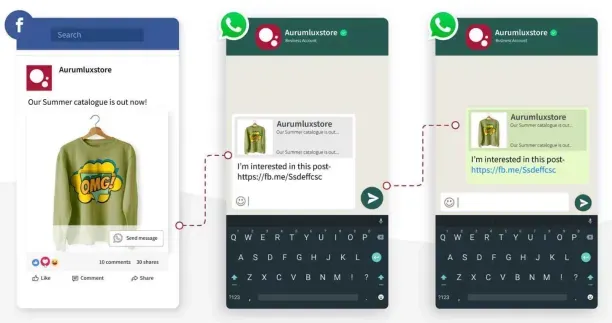
The benefits of running WhatsApp ads are numerous, making it an enticing option for businesses looking to boost their digital marketing strategies.
Here are a few key advantages:
Increased Engagement
WhatsApp offers a familiar and comfortable environment for users. Ads that prompt users to message a business initiate personal and direct conversations.
This leads to better customer engagement, with open rates for WhatsApp messages often reaching over 98%.
Higher Conversion Rates
Conversations on WhatsApp can lead directly to conversions. Whether booking a service, requesting a quote, or purchasing, the transition from conversation to conversion is seamless.
The conversion rates for businesses using WhatsApp ads can be significantly higher than other advertising platforms.
Global Reach

WhatsApp has over 2 billion active users worldwide, offering a massive audience for your ads.
This global reach makes it an ideal platform for businesses looking to expand internationally.
Cost-Effective
With its high engagement and conversion rates, a WhatsApp advertising campaign provides a high return on investment.
The cost per message is low, and because users have higher engagement rates with messages, the overall cost per conversion can also be lower compared to other channels.
Suggested Reading:
Click to WhatsApp Ads vs. Traditional Ads: Pros & Cons
Personalized Communication
Each interaction on WhatsApp can be tailored to the individual user, providing a level of personalization that is hard to achieve through other advertising mediums.
This personal touch enhances the customer experience and builds trust and loyalty towards the brand.
Improved Customer Support
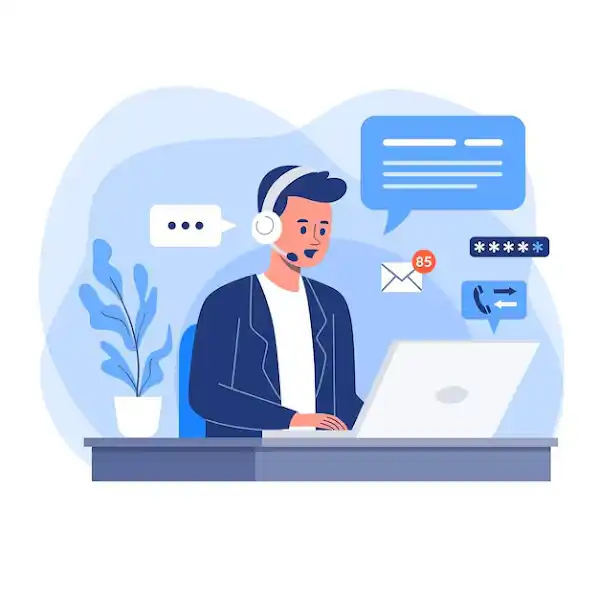
Integrating a WhatsApp chatbot into your WhatsApp ad campaign can dramatically improve your customer support.
Automated responses, instant replies at any time of the day, and the ability to handle multiple queries simultaneously ensure high customer satisfaction.
WhatsApp ads provide businesses with a unique opportunity to engage with their audience on a platform used daily by billions of people worldwide.
The personal nature of messaging, combined with the high engagement and conversion rates, makes WhatsApp advertising an essential component of digital marketing strategies today.
Whether you're a small business or a large corporation, the benefits of incorporating WhatsApp ads into your advertising efforts can lead to substantial growth and enhanced customer relationships.
Prerequisites for WhatsApp Ads
To launch a WhatsApp ad campaign, you must meet several key requirements. These prerequisites ensure that your ads are compliant and set up for maximum effectiveness.
Business Account

First, you need a Facebook Business Page linked to a WhatsApp business account.
This setup is crucial as it allows you to manage your ads through Facebook's Ads Manager, which controls the placement and targeting of your WhatsApp ads.
WhatsApp Business API
Access to WhatsApp Business API is essential for larger businesses or those needing automated communication.
This access enables the integration of a WhatsApp chatbot, which can automate conversations and streamline customer interactions.
The API is typically recommended for businesses that handle large messages.
Compliant Mobile Number
A phone number not recently used with WhatsApp is necessary to set up your WhatsApp Business account.
This number will be your point of contact for all customer communications initiated by your ads.
And taking your first step towards chatbot-enabled WhatsApp automation isn't that tough. Meet Botpenguin, the home of chatbot solutions. It not only provides chatbot for WhatsApp but also caters to the demand of all users by offering chatbot solutions for multiple platforms:
- WhatsApp Chatbot
- Facebook Chatbot
- Wordpress Chatbot
- Telegram Chatbot
- Website Chatbot
- Squarespace Chatbot
- Woocommerce Chatbot
- Instagram Chatbot
Ad Compliance
Ensure your ads comply with both WhatsApp’s and Facebook’s advertising policies.
This includes adhering to restrictions on content types and maintaining respect for user privacy.
Clear Objective
Define what you want to achieve with your WhatsApp ad campaign.
Common objectives include increasing customer engagement, driving traffic to a website, or boosting conversions.
Having a clear goal helps in crafting more focused and compelling ads.
Suggested Reading:
WhatsApp Ads Vs Facebook Messenger Ads: A Detailed Comparison
Approved Catalog Item
If your campaign intends to drive sales directly through WhatsApp, ensure you have an approved catalog item listed within your WhatsApp Business account.
This integration lets users see product details directly in the chat, facilitating smoother transactions.
How to Create WhatsApp Ads?
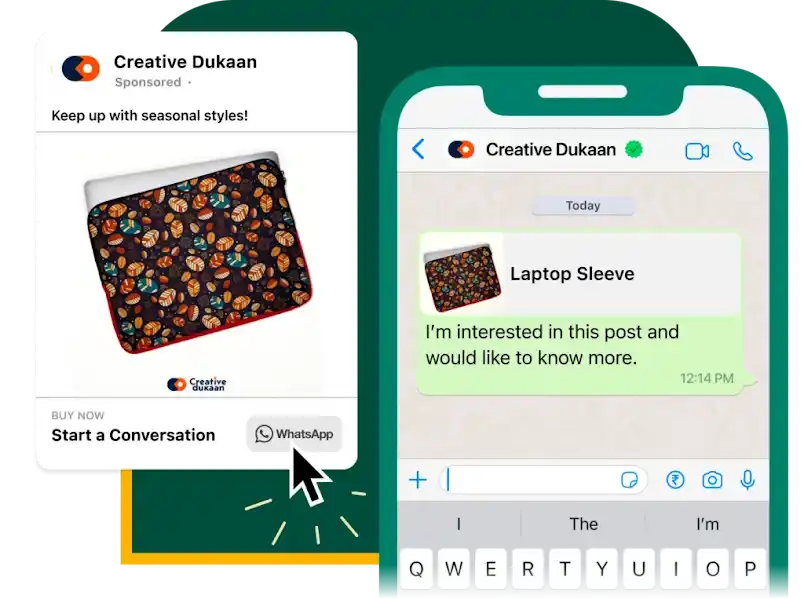
Creating WhatsApp ads involves several straightforward steps that require attention to detail to ensure effectiveness.
Step 1
Link Your Accounts
Connect your WhatsApp Business account to your Facebook Business Page.
This is essential because you'll use Facebook's ad creation tools to manage your WhatsApp ads.
Step 2
Choose the Ad Objective
When setting up your ad in Facebook Ads Manager, select "Messages" as your campaign objective.
This option is designed to encourage people to initiate conversations with your business through WhatsApp.
Step 3
Set Your Audience
Define who will see your ad by targeting users based on location, demographics, interests, and other relevant criteria.
Effective targeting ensures your ad reaches potential customers most likely to be interested in what you offer.
Step 4
Create Your Ad
Design a compelling ad that includes:
- An eye-catching image or video
- A concise and engaging message
- A clear call to action (CTA), typically "Send Message" for WhatsApp ads
Step 5
Craft a Message Template
Prepare a message template that users will see when they start a chat with you through your ad.
This can include a greeting and a question to spark conversation. Make sure it's engaging and prompts a response.
Step 6
Set Budget and Schedule
Decide your daily budget and how long you want your ad to run.
Start with a smaller budget to test its effectiveness before scaling up your campaign.
Step 7
Review and Launch
Carefully review your ad to ensure everything is accurate and complies with advertising policies.
Once you're satisfied, launch the ad and get ready to connect with potential customers!
Step 8
Monitor and Optimize
After your ad is live, track its performance and use the insights to refine and improve future campaigns.
Key metrics to monitor include the number of messages received, conversion rate, and cost per conversion.
Types of WhatsApp Ads You Can Run
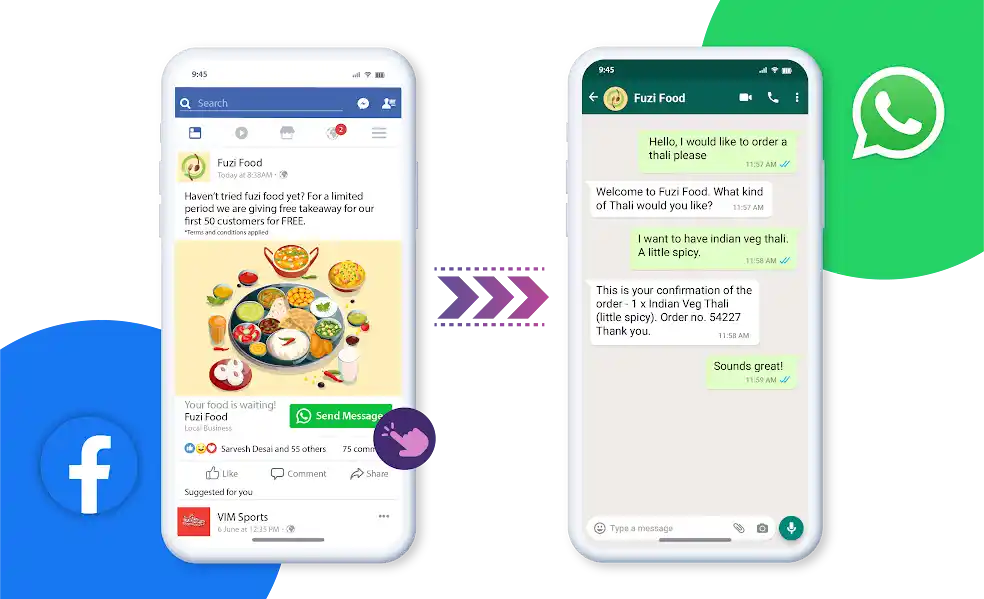
There are several types of WhatsApp ads that businesses can utilize, each serving a specific purpose in your WhatsApp advertising campaign:
- Click to WhatsApp Ads: These ads appear on Facebook and Instagram feeds, and when clicked, you can open a WhatsApp conversation with your business.
They are great for generating immediate engagement from potential customers.
- Message Ads: Designed within the WhatsApp platform, these ads allow businesses to send messages directly to users once they have opted into communication.
This type of ad is particularly effective for follow-ups and personalized offers.
- Interactive Ads: Incorporating interactive elements like quick replies or call-to-action buttons within your messages can significantly increase user interaction and engagement rates.
Each type of ad serves different strategic functions, from initiating interaction to nurturing leads or closing sales.
Ways You Can Use WhatsApp Ads
WhatsApp ads are not just a tool for direct messaging; they offer a range of strategic applications to enhance your WhatsApp advertising campaign.
Here’s how you can harness their potential:
Promote New Products or Services
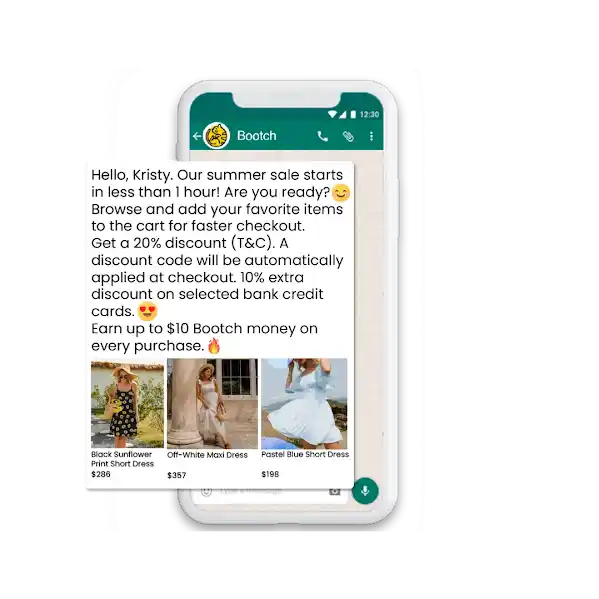
Launching a new product or service? Use WhatsApp ads to spark interest.
When potential customers see your ad on Facebook or Instagram, they can click to start a WhatsApp chat and learn more directly from you.
This immediate interaction boosts engagement and can increase conversion rates by up to 40%, as customers feel they receive personalized attention.
Customer Support
Transform customer service by integrating WhatsApp ads that lead to a WhatsApp chatbot or live support team.
Customers seeking help can instantly click the ad and initiate a conversation, leading to faster resolution times and improved satisfaction rates.
Event Promotion
Whether it’s a webinar, a workshop, or a grand opening, WhatsApp ads can effectively invite your audience.
Interested participants can click the ad to contact you on WhatsApp, where they can register, ask questions, or get reminders.
Flash Sales and Promotions
Use WhatsApp ads to alert customers about limited-time offers or exclusive deals.
The direct line of communication encourages immediate action, which is crucial for time-sensitive promotions. Engaging customers this way has increased participation in promotions by 30%.
Gather Customer Feedback
After a purchase or interaction, follow up with customers through WhatsApp ads to gather feedback.
This approach makes customers feel valued and can provide critical insights into your products and service quality.
Lead Generation
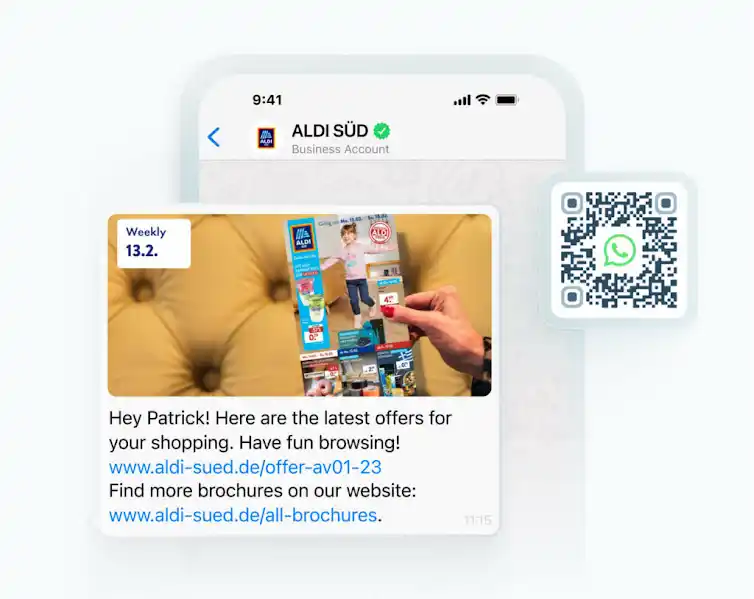
Incorporate a strong call to action in your WhatsApp ads that encourages users to message your business to learn more about your offerings.
This direct interaction is more personal than traditional forms and can significantly enhance lead quality and quantity.
Using WhatsApp ads in these ways can significantly enhance your whatsapp ad campaign, making it more interactive, personalized, and effective.
With WhatsApp’s user base exceeding 2 billion, the potential for reaching a diverse and engaged audience is immense.
Businesses can increase visibility and create a direct pathway for enhanced customer interaction and satisfaction by strategically placing these ads on Facebook and Instagram.
Make the Most of WhatsApp Ads Using a WhatsApp Chatbot
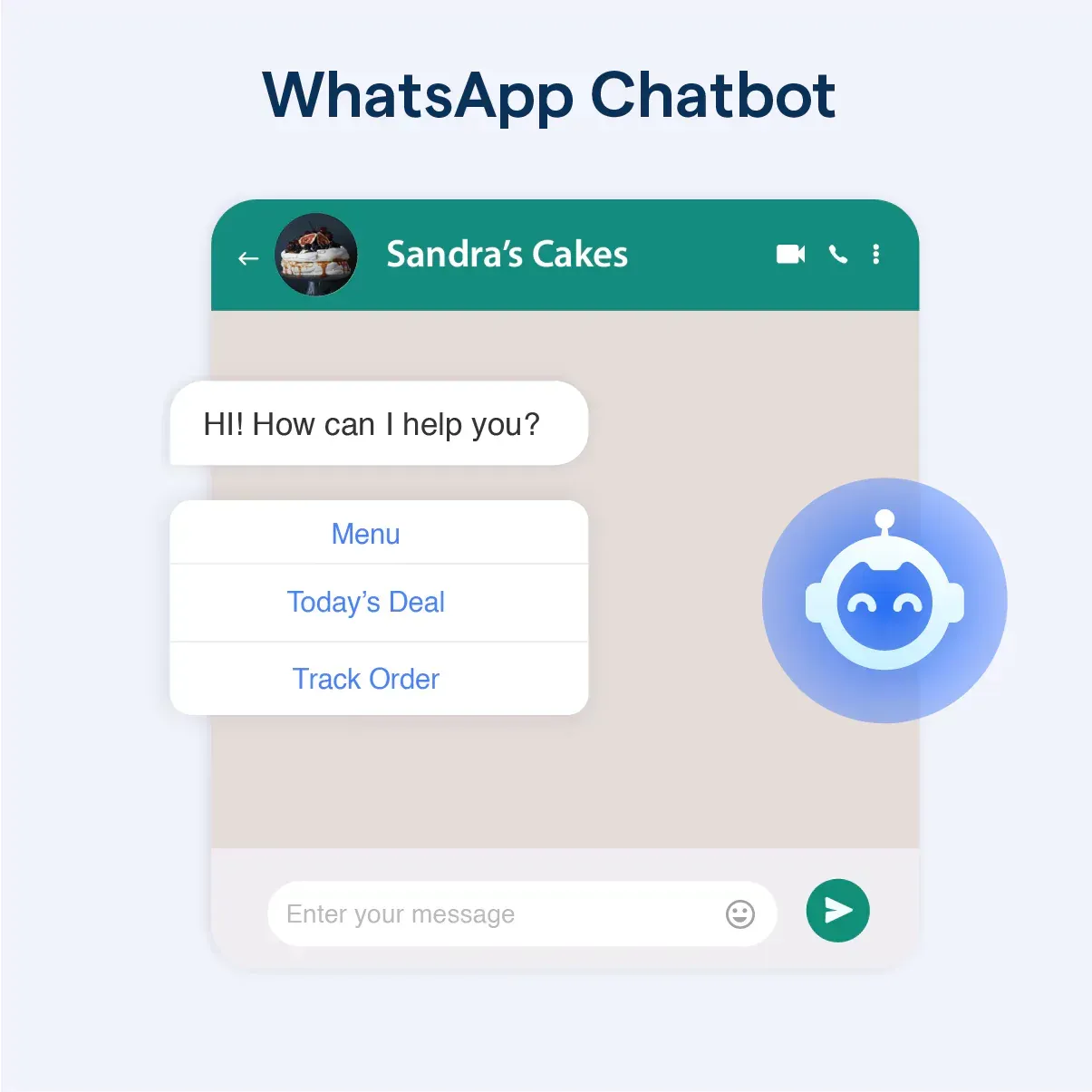
Implementing a WhatsApp chatbot can dramatically enhance the effectiveness of your WhatsApp ads by automating interactions, managing inquiries, and maintaining engagement without manual input every step of the way.
Automate Conversation Once User Lands After Click to WhatsApp Ad
Once a potential customer clicks on your ad and initiates a chat, the chatbot for WhatsApp can immediately take over.
By automating the initial conversation, your business can handle inquiries 24/7 without delay.
Statistically, automated greetings and responses can increase engagement rates by up to 50% as they ensure no customer query goes unanswered.
Offer Your Catalog
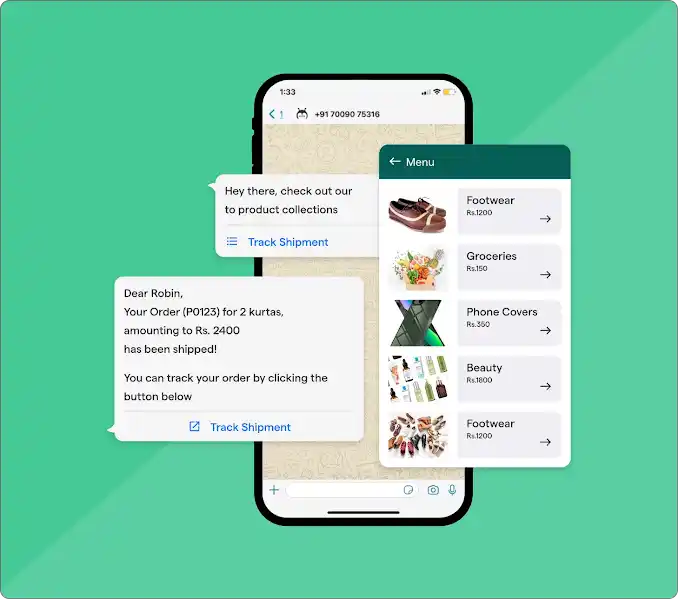
A WhatsApp chatbot can provide users an interactive catalog directly in their chat window. This method allows customers to browse products or services in a familiar and interactive environment.
Businesses that use chatbot for WhatsApp to present their catalog report up to a 70% increase in customer interaction, as customers appreciate the convenience and immediacy.
Push Contact information to CRM
Once users interact with your WhatsApp ad, their contact information can be automatically captured and stored in your Customer Relationship Management (CRM) system.
This seamless integration allows for efficient lead management and follow-up strategies.
Conclusion
That will be the time to finish setting up your campaign under WhatsApp Ads. What stands out about WhatsApp marketing is not just its massive scale.
By nurturing these leads with segmented, personalized bulk messages, businesses can see a significant improvement in conversion rates.
Reports from McKinsey & Company suggest that CRM integration can lead to a 30% improvement in lead conversion when used effectively in a WhatsApp ad campaign.
Using a WhatsApp chatbot in conjunction with your WhatsApp ads streamlines operations and enhances customer experience by providing timely and relevant interactions.
BotPenguin, a WhatsApp chatbot infused with AI, can be an aspect of harnessing the power of WhatsApp advertising and taking your digital marketing to another level.
BotPenguin can carry out customer segmentation, create customized marketing campaigns, and even engage in direct product sales, all while using WhatsApp.
Unlike other solutions, it has a real-time chat option that fits most people with its successful intervention for better customer experiences. In addition, BotPenguin can book appointments fantastically during chats and synchronizes with calendars to coordinate these sessions.
AI-powered text execution has been built with more than 60 integrations, which help marketing and CRM tools be the brightest shining of campaigns alongside WhatsApp advertising.
BotPenguin enables communication between your business and its customers one chat at a time.
So begin your WhatsApp ad campaign now and boost your business.
Frequently Asked Questions (FAQs)
What do I need to start a WhatsApp ad campaign?
You need a Facebook Business Page linked to a WhatsApp Business account. Access to Facebook Ads Manager to create and manage ads is essential.
How can I target my WhatsApp ads effectively?
Utilize Facebook Ads Manager to target based on demographics, interests, behaviors, and location to reach your intended audience.
What are the best practices for creating WhatsApp ad content?
Keep your message clear and concise, use engaging visuals, and include a direct call-to-action that encourages users to message your business.
Can I use a chatbot with my WhatsApp ads?
Yes, integrating a WhatsApp chatbot can help automate responses, provide information, and guide users through purchasing processes.
What budget should I set for my WhatsApp ad campaign?
Start with a test budget to gauge performance. Adjust based on the results and scale up as needed for broader engagement.
Can I run WhatsApp ads without a Facebook ad?
No, WhatsApp ads are managed and run through Facebook Ads Manager, requiring an active Facebook ad campaign.


