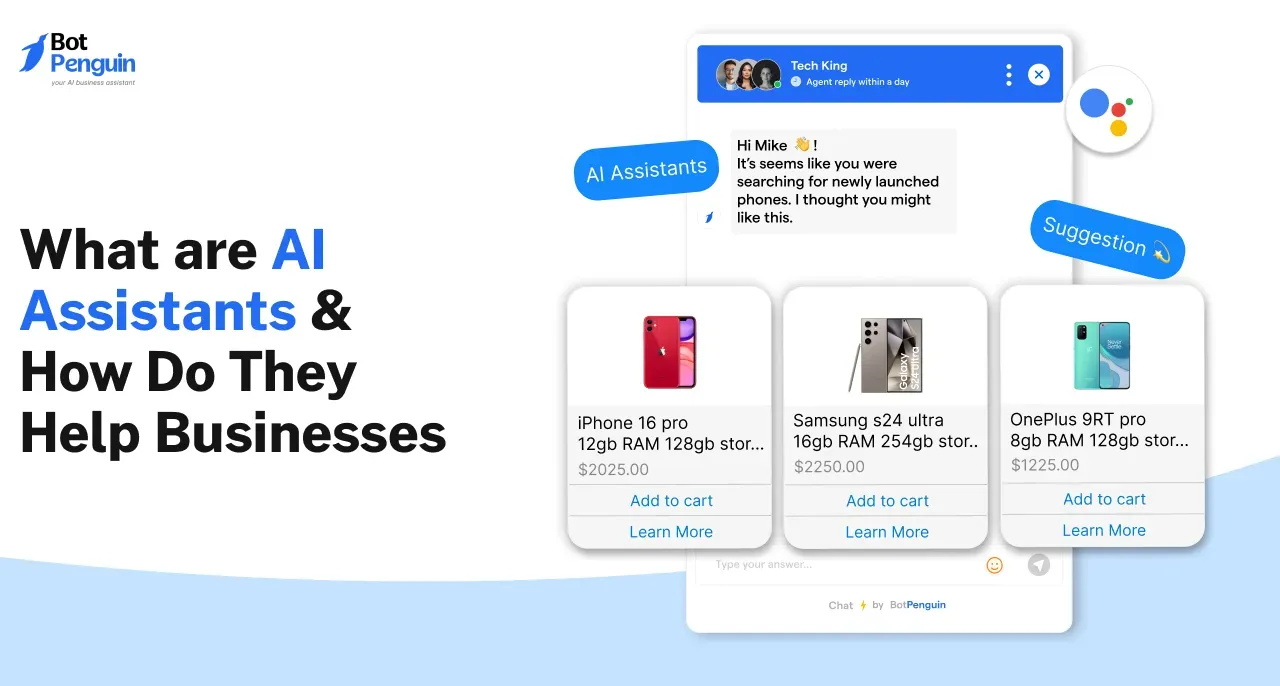Are you familiar with the Streamlabs Chatbot? If yes do you know how to use it on twitch?
AI programs called chatbots are designed to have text- or voice-based discussions. A chatbot from Streamlabs does the same thing. It serves the streaming industry, though.
The Streamlabs chatbot is an excellent addition to your Twitch, YouTube, or Mixer channels that makes interacting with your audience a breeze.
More than 40% of all Twitch streamers have utilized Streamlabs Desktop in just nine months. For the first time, Streamlabs' quarterly active user base has topped 2 million.
Streamlabs may not be intuitive to everyone who is unfamiliar with it. So read on to learn how to set up Streamlabs Chatbots on Twitch!
How to add Streamlabs Bot to twitch?
It takes a few minutes to set up a Streamlabs chatbot for your stream and doesn't require any prior coding knowledge.
All you have to do is take these recommendations, one at a time.
Step 1
Open a bot account on twitch
You must first go to Twitch and create a separate bot account there for this to function. Throughout the procedure, you should keep this account logged on to Twitch.
Step 2: Return to StreamLabs and pick the connections tab
At the bottom of the screen, on the left, is the Connections tab. Open the Connections window after locating it. Afterward, select the "Streamlabs" button.
Step 3: Generate a token
Select "Generate Token" from the menu. The Authorization page will be opened as a result. To approve, click "Approve."
Step 4: Connect your account
You must click "Connect" to complete the task at hand. If everything is done correctly, your account will be connected to chat after you do. Go to Settings > General > Scroll to Show Chatbot Tab on Donations Page and turn it on after clicking "Connect" to complete the process.
Note: Visit Streamlabs.com/chatbot and select your platform to get more information.
Advantages of using StreamLabs chatbot
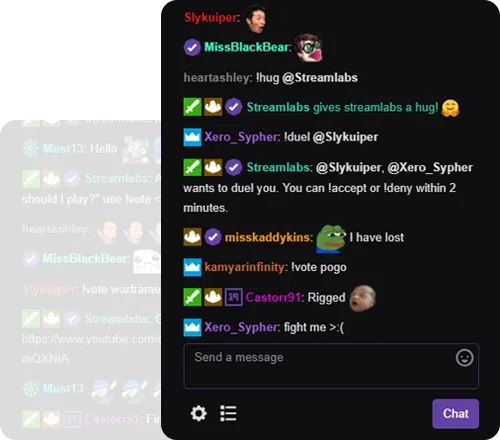
StreamLabs chatbot is a feature-rich chatbot designed for use on streaming platforms such as Twitch.
Here are some advantages of using StreamLabs chatbot:
Automation: StreamLabs chatbot can automate many tasks and processes, such as greeting new users, answering frequently asked questions, and managing user interactions. This can save time and effort for streamers and allow them to focus on their content.
Customization: StreamLabs chatbot allows users to customize its behavior and settings to fit their specific needs and preferences. This includes the ability to create custom commands and responses, set up triggers and rules, and adjust the chatbot's permissions and roles.
Moderation: StreamLabs chatbot includes a variety of moderation features, such as the ability to mute, timeout, or ban users, as well as filter out inappropriate language. This can help streamers maintain a positive and enjoyable chat environment for their viewers.
Analytics: StreamLabs chatbot tracks and displays various analytics, such as chat activity and user engagement, which can help streamers understand and improve their performance.
Integration: StreamLabs chatbot can be integrated with other streaming tools and platforms, such as StreamElements, OBS, and Discord, which can enhance its functionality and convenience.
Support: StreamLabs chatbot offers support and resources for users, including a comprehensive documentation, tutorials, and a community forum.
Overall, StreamLabs chatbot is a powerful and flexible tool that can help streamers automate tasks, customize their chat experience, moderate their chat, track analytics, and integrate with other platforms.
Suggested Reading:
Twitch Chatbot: 8 Great Chatbots to Upgrade Your Twitch Stream
Features of StreamLabs chatbot
Listed below are a few features of the StreamLabs chatbot:
Console– The streamlabs chatbot's most crucial feature is this. You may keep an eye on comments, the number of viewers at any given moment, likes, dislikes, subscribers, and other things.
Dashboard– You can modify the title of the stream, game, channel, etc. on the Dashboard.
Commands– Conversations with viewers are started by the Streamlabs chatbot to elicit replies. It types "hi" to open a chat window.
Subscribers- You can use this feature to view the specific channels and subscribers that have followed or subscribed to your channel.
Timers- It publishes automated messages at predetermined intervals. This eliminates the need to wait for a specific time to send messages or upload videos to the channel, among other things.
Giveaway- You can send presents to a certain list of users, groups, or everyone who is a subscriber or follower with this Streamlabs feature. This fantastic feature makes hosting tournaments and feature arenas a breeze.
Songrequest- It allows you to play songs for your users based on their requests, as the name would imply. One of the distinctive features of this feature is that you may change the song directly from the console feature without going to the song request section.
Loyalty- It keeps track of how long a viewer stays in conversation as well as the loyalty points they accrue during that time. Then, you may use these loyalty points to play minigames, wager on results, and issue instructions.
Suggested Reading:
Conclusion
Chatbots are becoming necessary for businesses for many reasons. They assist in the handling of numerous requests as well as the removal of tedious tasks.
Chatbot use is motivated by a variety of factors, such as challenges with relationships, productivity, creativity, and fun.
Since Streamlabs provides tremendous features, a fantastic user experience, and robust capabilities, to name just a few, over 40% of Twitch streamers use it to go live.
It becomes essential for live broadcasters and one of the best Twitch streaming services accessible as a result.
Seeking to build a robust chatbot for your business? Consider employing BotPenguin to create a unique AI chatbot in the blink of an eye!
Our chatbot platform is designed to help businesses automate customer interactions and support, freeing up time and resources to focus on more important tasks.
With our easy-to-use no code chatbot platform and comprehensive support resources, you'll be up and running in no time.
Give BotPenguin a try today and see how it can help your business grow and thrive!
- WhatsApp Chatbot
- Facebook Chatbot
- WordPress Chatbot
- Telegram Chatbot
- Website Chatbot
- Squarespace Chatbot
- woocommerce Chatbot
- Instagram Chatbot