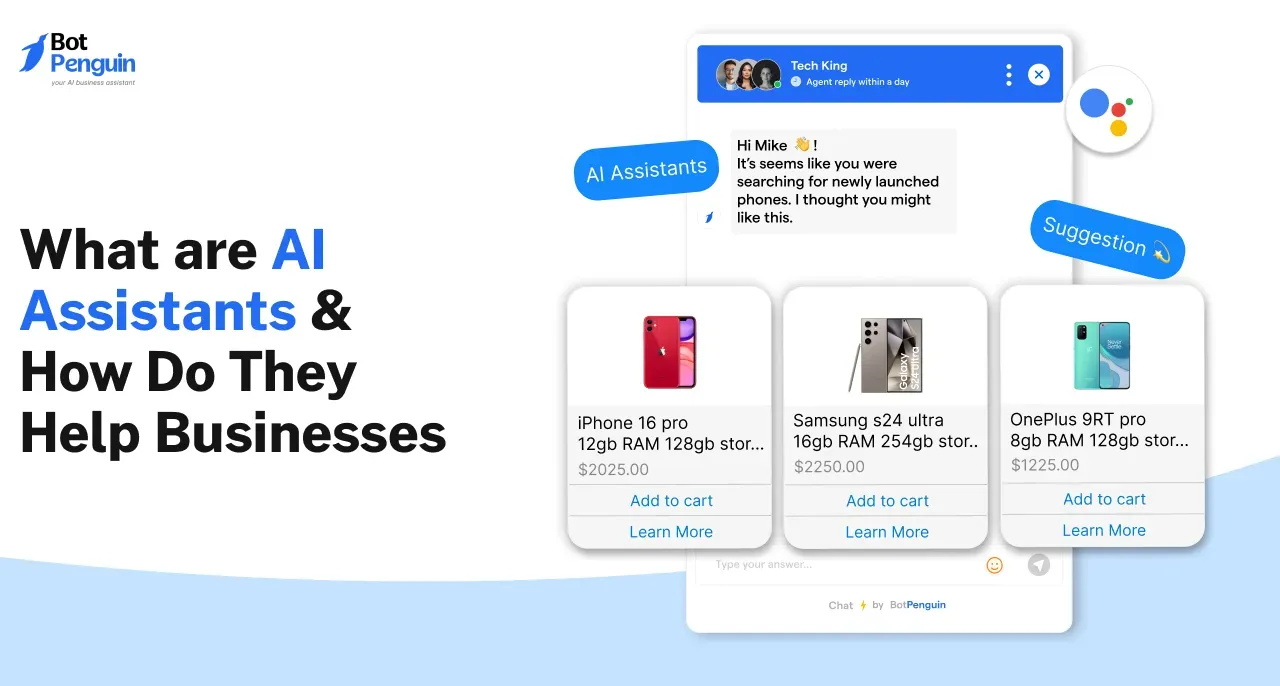Did you know streamers are increasingly using chatbots to monetize their streams? With the rise of video and live streaming, there has also been a growth in new ways for streamers to monetize their channels.
Many streamers are now using chatbot apps as another source of revenue. These bots can help you monetize your StreamLabs or other live-streaming accounts by selling branded merchandise, subscriptions, or virtual tips.
They can also serve as a virtual concierge between viewers and streamers. If you want to start making money with your gaming streams, read on to find out how you can get started with the StreamLabs chatbot.
What is Streamlabs?
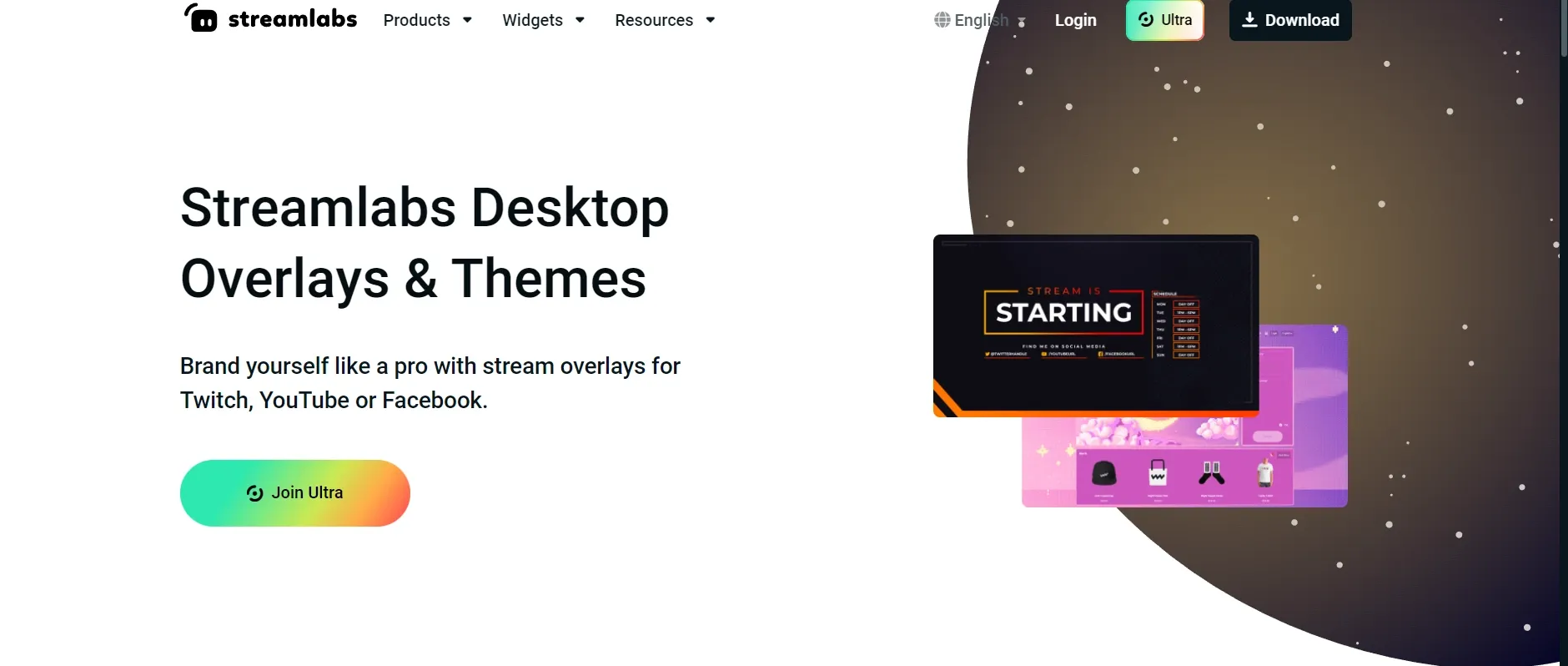
StreamLabs is a service to create a custom bot for streamers. It is a leading third-party service provider providing various gaming streaming tools and integrations.
The company was founded in 2013 and is based in Los Angeles, California. One of Streamlabs’ most popular features is its chatbot.
The chatbot is a virtual assistant that connects the streamers to its audience and assists them. StreamLabs chatbots also provide the following services:
- Sponsorship recognition.
- Branding and marketing services.
- Merchandise sales.
- Subscriptions
- Virtual tipping
- Surveys and polls
- Trivia games
- Cash tournaments
What are the benefits of using the Streamlabs chatbot?
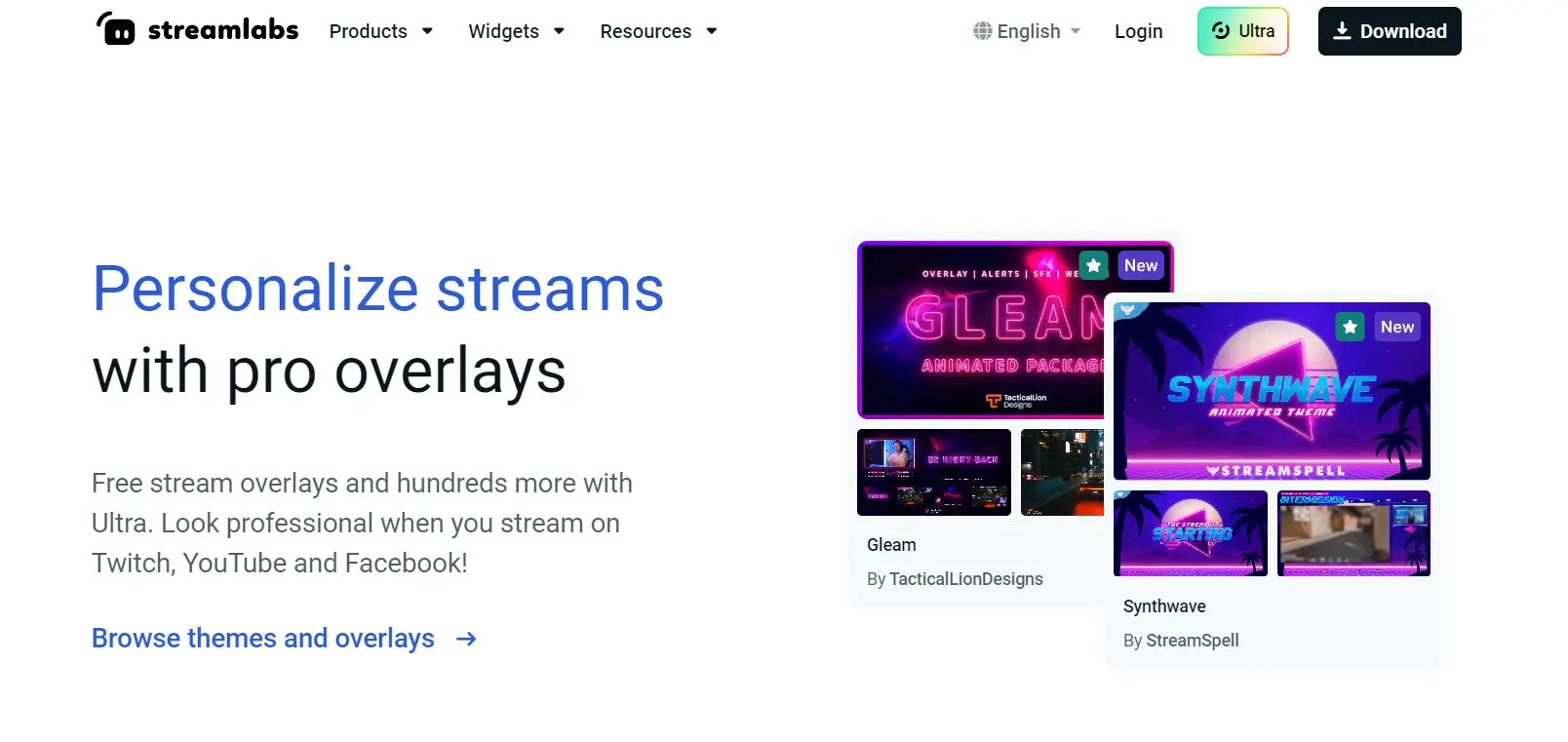
There are numerous benefits of using StreamLabs chatbot. Nevertheless, the most prominent advantages are:
Sponsorship recognition: This feature allows viewers to recognize their favorite brands on your channel. When a viewer types a command, the bot will recognize the brand's name and display it on your stream.
Branding and marketing services: You can add a “hashtag wall” to your channel. The hashtag wall will display the latest trending topics in your industry, which you can use to promote your brand or channel.Ftips
Surveys and polls: This feature allows you to create surveys and polls for your viewers. This is a great way to get feedback from your community.
Trivia games: This feature allows you to host trivia games on your channel. You can set the length of the game and the reward for the winners.
Cash tournaments: This feature allows you to host cash tournaments on your channel. You can set the reward amount.
How to sell merchandise with a Streamlabs chatbot?
- Create an account with a virtual merchandise sales platform, such as Shopify or Teespring.
- Link your account to the Streamlabs chatbot.
- Go to the StreamLabs website and log in to your account.
- Click on the "Merch" drop-down menu and select your platform.
- Log in to your streaming service's account and allow access.
- A "Merch" menu item will be automatically added to your channel.
- Viewers can purchase products and you will earn money through each sale.
How to sell subscriptions with a Streamlabs chatbot?
Step 1
Create an account with a virtual subscription service.
Step:2
Link your account to the StreamLabs chatbot.
Step:3
Go to the StreamLabs website and log in to your account.
Step:4
Click on the "Subs" drop-down menu and select your platform.
Step:5
Log in to your streaming service's account and allow access.
Step:6
A "Subs" menu will be automatically added to your channel.
Step:7
Viewers can purchase subscriptions and you will earn money through each sale.
How to accept virtual tips with a Streamlabs chatbot?
Step:1
Create an account with a virtual tipping service.
Step:2
Link your account to the StreamLabs chatbot.
Step:3
Go to the StreamLabs website and log in to your account.
Step:4
Click on the "Tip" drop-down menu and select your platform.
Step:5
Log in to your streaming service's account and allow access.
Step:6
A "Tip" menu item will be automatically added to your channel.
Step:7
Viewers can send virtual tips by typing "/tip" in your chat.
Step:8
The system automatically deposits the money in your streaming account when you receive a tip.
Wrapping It Up
The rise of streaming using StreamLabs has created new avenues for monetization. With the continued growth of esports and streaming, the industry is expected to grow to $9 billion in revenue by the end of this year.
With new ways to make money appearing daily, gamers must stay current on the latest trends. StreamLabs chatbots can help streamers earn money while they’re on their channel. To start making money on your channel, you should consider installing a StreamLabs chatbot.
The StreamLabs chatbot is an incredibly versatile tool that can sell merchandise, offer subscription services, and receive virtual tips from your users. On the topic of chatbots, are you looking to improve your customer experience and streamline your business operations?
Then try BotPenguin chatbots today! Our chatbots are designed to help businesses provide instant, 24/7 support to their customers and handle a wide range of tasks. They are easy to set up and use, highly customizable, and offer a quick return on investment.
Don't wait – try BotPenguin chatbots now and see the difference they can make for your business!
Frequently asked questions
How can I get a StreamLabs Chatbot?
To get a StreamLabs Chatbot, you need to follow these steps. First, go to the StreamLabs website and sign up for an account. Once you're logged in, navigate to the Chatbot section and download the StreamLabs Chatbot application. Install it on your computer and launch the program. Next, connect the chatbot to your streaming platforms, such as Twitch or YouTube, by linking your account. Customize the bot's settings and commands according to your preferences and stream's needs. Finally, start the bot, and it will be ready to engage with your viewers and assist you in managing your chat.
Can I make money with StreamLabs Chatbot?
StreamLabs Chatbot itself does not directly generate revenue, but it provides essential tools to enhance your streaming and monetization efforts. By engaging your viewers through interactive features and custom commands, you can create a more enjoyable and entertaining stream, attracting a larger audience. With a larger audience, you have the potential to earn money through various means, such as donations, sponsorships, ad revenue, and subscriptions. StreamLabs Chatbot can help you build a loyal community and create opportunities for monetization, but the actual income will depend on your content, viewer engagement, and overall streaming strategy.
How can I monetize my stream using StreamLabs Chatbot?
StreamLabs Chatbot offers several features to help you monetize your stream. You can set up donation alerts, which display on-screen notifications when viewers make donations. This encourages others to contribute as well. The chatbot also allows integration with platforms like Twitch Bits and Patreon, giving you additional options for monetization. Furthermore, you can create loyalty points for your viewers, which can be redeemed for special perks or rewards, encouraging viewers to support your stream. By utilizing these tools effectively and providing value to your audience, you can increase your chances of making money through your stream.
Can I use StreamLabs Chatbot with any streaming platform?
StreamLabs Chatbot is compatible with various popular streaming platforms, including Twitch, YouTube, Mixer, and Facebook Gaming. It offers integrations and features specifically designed for these platforms, allowing you to engage with your viewers effectively. Whether you're a beginner or an experienced streamer, StreamLabs Chatbot can be a valuable tool for managing your chat, entertaining your audience, and growing your community across these supported platforms.