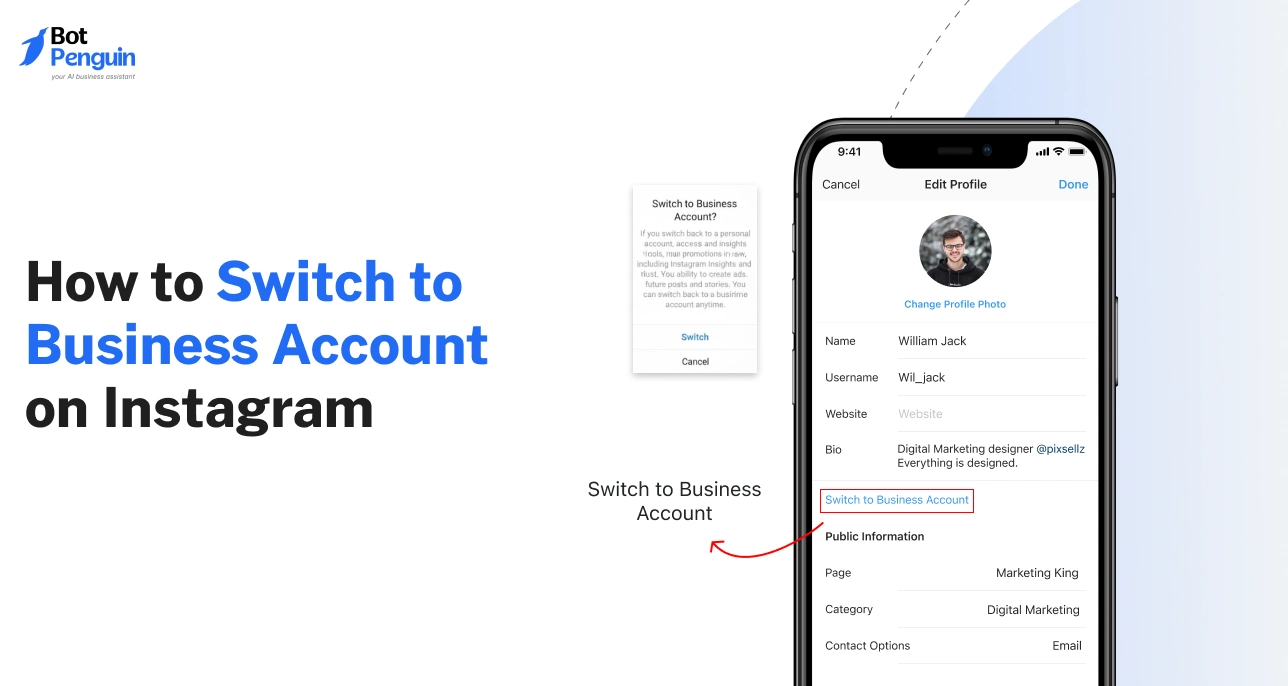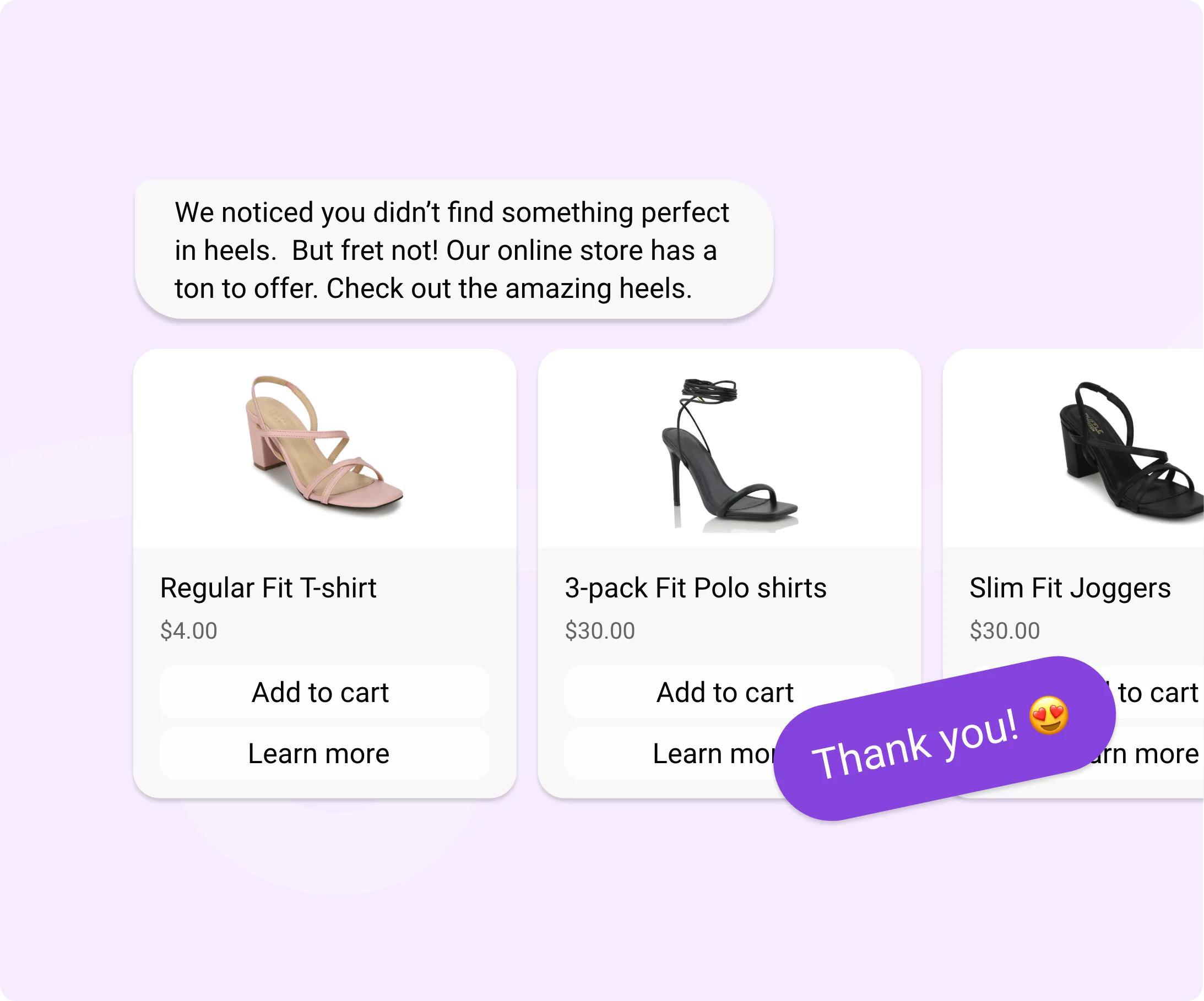Most people switch to a business account on Instagram for the wrong reasons.
They think it will magically boost their reach or make them look more “official.” But the truth is, switching won’t fix weak content or low engagement. It just gives you better tools—nothing more.
Still, those tools can be game changers if used right. Insights, contact buttons, and in-app promotions can turn a casual profile into a working business asset.
This guide will show you exactly how to switch to a business account on Instagram, what you’ll get, and what you might lose. No fluff. Just facts.
What is a Business Account on Instagram?
A business account on Instagram is a profile type designed specifically for brands, companies, and professionals who want to use the platform for marketing, selling, or providing services.
Unlike a personal account, a business account gives you access to tools that help you grow and manage your presence more effectively. These include:
- Instagram Insights to track performance and audience data
- Contact buttons (Call, Email, Directions) so people can reach you directly
- Ad tools to promote posts and run targeted campaigns
- Category labels that show what your business does
- Access to Meta tools like post scheduling, automated messaging, and more
It’s meant for anyone using Instagram, not just socially, but strategically, whether you’re a small business owner, freelancer, creator, or online store.
A business account doesn't change how your content looks, but it changes how you control, analyze, and grow it. It transforms Instagram from a social app into a marketing tool.
Difference Between Business, Creator, and Personal
Instagram offers three types of accounts, each designed for different needs and goals — from casual use to full-scale brand building.
Personal Accounts are Basic
They’re made for everyday users who scroll, post casually, and interact with friends. There are no tools for analytics or advertising.
You can post, view stories, and message others. That’s it.
Creator Accounts are for Influencers and Content Creators
They offer more than personal accounts but are still individual-focused. You get insights on posts and stories. You can choose a profile label like “Public Figure” or “Artist.”
You also get some inbox tools like Primary and General tabs to help with managing DMs.
Business Accounts are for Brands
They give you everything available to creator accounts and more. This includes detailed insights, access to Instagram ads, contact buttons, shopping tools, and third-party app integration.
If you want to treat your profile as a marketing or sales tool, this is the account type that supports it.
Here’s a scenario to put it in context:
Say you’re a freelance photographer. You use your personal account to post your work. Sometimes you get inquiries in the comments or DMs, but you don’t know which post brought them in.
After switching to a business account, you can see how many people clicked your website from a post, which city your audience is based in, and how many new followers came from each reel. That’s not just visibility — it’s control.
Now compare that to someone who uses Instagram just to share travel photos with friends. That person has no need to switch. A personal account is enough.
Why People Switch to Business Accounts
People usually make the switch when Instagram becomes more than just a social app.
They’re no longer using it only for fun. It becomes a place to showcase work, reach new people, or build a brand.
1. They want access to insights
A Instagram business account shows data on each post and story. You can see how many people viewed your reel, where your audience lives, how many saved your carousel, and what time your followers are most active.
These insights help you figure out what to post next and when.
2. They Want to Promote Content
If you want to run ads or boost posts, you need a business or creator account. Personal accounts don’t offer this.
Business accounts let you promote posts from within the app. It’s a simple process with budget control, making it useful even for beginners.
3. They Want their Profile to Look Professional
Business profiles come with extra options like contact buttons (Email, Call, Directions). These make your account feel more official.
For local businesses, online stores, or consultants, that small detail builds trust with first-time visitors.
4. They Want Access to External Tools
Once you switch, you can link your profile to apps like Meta Business Suite or scheduling platforms. You can plan posts ahead, automate responses, or even assign team access.
This becomes helpful if you’re running multiple accounts or working with clients.
5. They Want to Show What They Do
Business profiles let you pick a category like “Graphic Designer” or “Clothing Brand.” This appears under your username.
It gives instant context to your profile, especially useful if someone finds you through Explore or hashtags.
Even if you don’t use ads or insights, the business label and contact options can make a difference.
That said, not everyone benefits from switching. If you value privacy, don’t want to track metrics, and don’t need to promote anything, staying with a personal or creator account makes more sense.
To sum up, a business account gives you tools, not success. It helps you see what’s working and take better action. But it doesn’t replace quality content or consistent posting.
Now that you know what a business account is and why it matters, it’s time to talk about what comes next. Instagram has started rolling out built-in AI chat features that work especially well with business profiles. These tools can make replies faster, smoother, and more helpful.
Pros of Switching to a Business Account on Instagram
Once you’ve switched, you’ll notice things look the same, but how you use the app changes completely.
You now have access to data, tools, and settings that personal users never see. This is what turns your profile from a social feed into a working business tool.
It doesn’t matter if you’re selling physical products, offering services, or building a personal brand. These features are designed to help you make informed decisions, reach more people, and offer a better experience to anyone landing on your page.
Instagram Insights
This is the first major change you'll notice after switching.
Instagram Insights shows you how your content performs. You can track reach, impressions, profile visits, website clicks, follower activity, story exits, and more. You also get access to demographic data — age, location, gender — and follower activity by hour and day.
Now imagine you're running a small fitness page. You’re posting workout tips every day at noon. But Insights tells you your audience is most active at 7 p.m. You change your posting time, and within a week, you notice better reach and engagement. That’s the difference data makes.
Knowing what’s working takes the guesswork out of your content. You stop chasing trends. You start creating with purpose.
Promotions and Ads
A business account lets you boost posts directly inside the Instagram app.
It’s simple. Choose a post, tap "Boost," set your audience, choose your budget, and publish. You don’t need to build a complex ad campaign or have marketing experience.
That’s why this feature is popular among small business owners and solo creators.
Say you’re a ceramic artist launching a new mug collection. You post a reel showing the behind-the-scenes process. It does well.
You boost it for $10 targeting nearby users interested in home décor. In two days, your page gets 100 new visits and five inquiries. You just ran a low-risk ad with real results.
You don’t need a big budget. You just need something worth showing.
Contact Buttons on Profile
Business profiles can add action buttons like Email, Call, or Directions.
These appear just under your bio and offer a direct way for people to reach you without sending a DM. It also makes your profile look more trustworthy, especially to new visitors.
Say you run a bakery. Someone sees your cake reel, taps on your profile, and wants to place an order. With a personal account, they’d have to DM and wait. With a business account, they tap “Call” and speak with you instantly. No friction. No waiting.
That’s a better experience — and better business.
Access to Meta Business Tools
Once you switch, you can connect your Instagram to Meta Business Suite and other professional tools.
This opens up features like post scheduling, inbox management, automated replies, and performance tracking across both Facebook and Instagram. You can also give access to team members or agencies without sharing your login.
Let’s say you're a freelance social media manager. You handle multiple clients, including one café with both Instagram and Facebook pages. Instead of logging in and out of accounts, you schedule content, reply to messages, and check results — all from one dashboard.
This setup is clean, efficient, and saves hours each week.
Eligibility for Instagram Shopping and Branded Content
Business accounts also unlock access to Instagram Shopping and branded content features.
To enable shopping, your account must meet certain criteria, which include a compliant website, a physical product catalog, and adherence to Meta’s commerce policies. Once approved, you can tag products in your posts and stories.
If you're a fashion brand, this means someone watching your reel can tap directly on the item, see the price, and go straight to your shop. That’s powerful. It shortens the path from discovery to purchase.
You can also access branded content tools to collaborate with other creators. These tools help you label partnerships clearly and maintain transparency with your audience.
Switching to a business account doesn’t mean you need to use all these features at once. But having them available gives you options as you grow.
It’s about working smarter — not harder — and knowing which tools can support your goals.
As your account starts to scale, one thing becomes clear. Managing DMs manually won't cut it for long. That’s where Instagram’s AI-powered chat features step in and make everything faster, smoother, and more consistent.
Cons of Switching to a Business Account on Instagram
Every tool has its trade-offs. And switching to a business account is no exception.
While the benefits are strong — insights, ads, contact options, and access to Meta tools — there are also limitations you need to be aware of.
These won’t affect everyone the same way, but they’re worth knowing before you commit. For some creators or casual users, these trade-offs are deal-breakers. For others, they’re minor compromises.
Loss of Privacy Settings
This is a big one.
Once you switch to a business account, your profile can no longer be private. The “Private Account” toggle disappears. Everything you post becomes public.
For many users, especially solo creators or service-based professionals, that’s fine. You want to be found, and you want people to see your content. But if your Instagram includes personal moments, family photos, or lifestyle content you’d rather keep limited, this might not work for you.
Say you’re a fitness coach who also posts family updates and personal journal-style content. With a personal account, you can choose who sees what. With a business account, it’s all out there.
Some users end up creating two separate accounts — one personal and one public — just to manage this.
Perceived Drop in Engagement
A common concern is that switching leads to lower reach or fewer likes.
There’s no official confirmation from Instagram that business accounts are penalized. In fact, Instagram has said that the algorithm treats all account types equally. But anecdotally, many users feel a dip in engagement right after switching.
This could happen for a few reasons. One is simply audience perception. A switch from personal to business often signals a shift in tone. Followers might start to see your posts as promotional, even if the content hasn’t changed. That mindset shift alone can impact how people interact.
Another reason could be algorithm recalibration. When you switch, Instagram starts gathering business-related data. There may be a temporary dip as the platform repositions your content for a new category of viewers.
The short version: there may be a dip, but it’s usually short-term. Content quality still matters most.
More Responsibility
Switching gives you data, but now you’re expected to use it.
If you’re someone who posts casually without a strategy, the added tools might feel overwhelming. Insights, ad dashboards, and engagement metrics are helpful, but only if you actively review and act on them.
For example, you might now know your reels do better on Thursdays. But if you’re too busy to schedule or adjust your content, that insight sits unused. The tools are there, but they require consistent effort.
Some users switch, get overwhelmed, and end up ignoring the data altogether. In that case, the business features become clutter rather than support.
Requires Professional Presence
When you switch, expectations change.
Visitors to a business account expect clarity. They expect a service, product, or value they can connect with. That means a polished bio, relevant highlights, and a consistent feed.
If your profile still reads like a personal diary, the disconnect can hurt your credibility. Say you're offering digital marketing services, but your last three posts are vacation pics. That kind of mismatch can confuse new followers or potential clients.
With a business account, consistency becomes part of your brand. You don’t have to be formal, but you do have to be intentional.
These cons don’t cancel out the pros, but they do shift how you use the platform. Switching to a business account changes your profile's role and what people expect from it.
Still, the good news is that Instagram gives you control. You can always switch back, test things, or even run multiple accounts if needed.
What to Know When You Switch a Business Account on Instagram
Switching is easy. Staying intentional is harder.
The biggest mistake people make isn’t the switch itself — it’s doing it without thinking through why. A business account adds tools, changes expectations, and reshapes how you show up online.
Before you act to switch to a business account on Instagram search, take a step back and check if it fits your goals, your workflow, and your content habits.
This section will help you evaluate whether switching is the right move, or if another account type (like creator or personal) makes more sense for how you use the app right now.
Think About Your Goals
Why are you on Instagram?
If your answer is “to grow my business,” “build a personal brand,” or “sell a product,” then switching to a business account may be the right move. But if your goal is simply to stay connected with friends or casually share content, then a personal account is enough.
For example, say you’re a wedding photographer looking to attract clients. A business profile gives you insights into what portfolio posts bring in profile views and lets people tap “Email” to reach you quickly.
That helps with client flow. But if you’re only posting behind-the-scenes shots for fun, you probably don’t need that setup.
Set your goal first. The account type should support it — not the other way around.
Do You Need All the Features?
More tools don’t always mean more results.
Business accounts offer access to insights, ad promotions, contact buttons, branded content tools, and third-party integrations. But you don’t have to use them all. The key is knowing what you actually need.
Let’s say you’re a solo artist. You might only care about knowing when your followers are online and which posts get shared most. In that case, a creator account could be a better fit. You still get insights, without the added business structure.
Impact on Content Strategy
A business account changes how your audience sees you.
That means your content strategy might need to evolve too. With a business label, people expect more than just updates — they expect value. That can be educational, entertaining, or product-driven. But it needs to be clear and consistent.
If your content is still mostly random posts with no goal, the switch might not help much. In fact, it could make your profile feel out of sync.
For example, switching to a business account while still posting selfies and food pics with no context may confuse new visitors who expect a brand or service.
Content planning doesn’t need to be perfect, but it should be intentional. Think about what you want your feed to say about you — and whether that aligns with a business profile.
Choosing to switch isn't just about unlocking features. It’s about aligning your goals with how Instagram sees your account.
A business profile can be powerful, but only if it supports the way you work. If it adds complexity without clarity, it may slow you down. If it fits your growth plans, it can open doors.
How to Switch to Business Account on Instagram – Step-by-Step
Once you've decided to make the switch, the actual process is fast. It takes less than two minutes.
But speed shouldn’t mean carelessness. Each step shapes how your profile appears, what tools you can access, and how your audience interacts with you. Think of this not as a simple toggle, but as setting the foundation for your Instagram presence going forward.
Whether you’re running a side hustle, offering services, or starting a new project, the platform gives you the tools — you just need to know where to find them.
Here’s how to switch to a business account on Instagram, explained in a clear and practical way.
Step 1: Go to Your Instagram Profile Settings
Open the Instagram app. Tap on your profile picture at the bottom right.
Next, tap the three horizontal lines at the top right. This opens your menu. From there, select “Settings and privacy.”
This is your main control panel for everything account-related. If you’re managing multiple accounts or using Instagram across devices, this is where it all begins.
Step 2: Select ‘Account’ and Tap ‘Switch Account Type’
Scroll down and tap on “Account.”
At the bottom of this page, you’ll see “Switch account type.” Tap it.
Instagram will now give you two options: switch to Business or Creator. Choose Business.
Step 3: Connect or Skip Linking a Facebook Page
Instagram will now ask if you want to link a Facebook Page.
If you have one, you can connect it here. This allows for easier ad setup and post syncing between platforms. It also unlocks full access to Meta’s suite of business tools.
But if you don’t want to use Facebook, you can skip this step. Instagram now allows business accounts to work independently of Facebook in most regions. However, note that some features like scheduling posts through Meta tools may remain limited without a page connection.
Step 4: Set Your Business Info
Next, Instagram will ask you to fill out your business profile details.
You’ll choose a category for your account for example, “Blogger,” “Health Coach,” or “Coffee Shop.” This will appear under your profile name unless you choose to hide it.
Then, you’ll add contact details like email, phone, or physical location. These appear as buttons on your profile, allowing people to contact you directly without messaging.
Picture this: You run a small nail salon. Someone finds your page through a reel. Instead of digging through the bio or sending a DM, they tap “Directions” or “Call.” That’s convenience in action.
Step 5: Review and Confirm
Instagram will now show you a summary of the changes. Double-check everything.
Tap Done to confirm. You’ve now successfully switched to a business account.
From this point forward, you’ll have access to Insights and promotional tools. You’ll also see a few subtle changes in your profile layout, including category labels and contact buttons.
This entire process takes just a few taps. But what you’ve unlocked can shape your strategy for months to come.
And this is where things get interesting.
How Do I Switch to Business Account on Instagram Without Facebook?
Many users hesitate to switch because of one assumption: they think a Facebook Page is required.
This used to be true. In the past, linking to a Facebook Page was mandatory to activate business tools on Instagram. But things have changed.
Instagram now offers more flexibility, especially for solo creators and small brands that don’t rely on Facebook at all.
Still, confusion around this step leads many to search: how do I switch to a business account on Instagram without Facebook? The short answer is yes, you can — and the process is simple if you know where to look.
Is Facebook Still Required?
Technically, no. Facebook is no longer a strict requirement for switching to a business account.
Instagram has updated its platform to make the Facebook connection optional. You can skip the Facebook setup and still unlock core features like Insights, contact buttons, and promotions.
However, without linking to Facebook, you won’t be able to use the full Meta Business Suite or run advanced ads that appear across platforms.
So the real question is: do you need Facebook for what you want to do?
Here’s a scenario. You run a small design page, and you’re switching to a business profile only to track engagement and add a contact button. You don’t need Facebook for that.
But if you plan to schedule posts through Meta tools or run cross-platform ad campaigns, connecting a Facebook Page will be required.
Even if you skip it now, you can always link a Page later when your needs grow.
Skip Facebook – Here’s How
When switching to a business account, Instagram will prompt you to connect to a Facebook Page. At first glance, it might seem like there’s no way around it. But if you look closely, there’s usually a “Skip” option or a way to continue without linking.
Here’s how to do it:
- Go through the standard switch process.
- When asked to connect to Facebook, tap Skip or Don’t connect now.
- Instagram will continue setting up your business account without the link.
- You’ll still get access to most business tools, including Insights, category labels, and contact options.
Another option is to use Meta’s Account Center, which lets you manage accounts across Facebook and Instagram without creating a Facebook Page.
This method is useful if you’re planning to manage ads or automate messaging but don’t want a public-facing Facebook profile.
If your region or app version doesn’t show a skip option, try updating the Instagram app. In some cases, the feature rollout depends on location and platform version.
Skipping Facebook is possible and it’s often practical. Especially for solo operators, freelancers, and creators who want clean, focused tools without being tied to another platform.
And once you're set up, managing communication becomes the next challenge. This is where Instagram’s AI chat features come into play, helping you respond faster, automate conversations, and create a better experience for every follower who messages your page.
How Do You Switch to Business Account on Instagram from Desktop?
Not everyone manages Instagram from their phone.
If you're running a business, chances are you also work from a computer. It’s faster to type captions, manage files, or schedule content when you're at a desk.
But when it comes to account setup — especially switching to a business account — Instagram still limits some functionality on desktop.
Using Instagram Web
Instagram’s web version has improved a lot over the past few years. You can now post photos and reels, reply to DMs, and view notifications — all from your browser.
But one thing is still missing: you can’t switch account types on desktop.
To change your Instagram profile from personal to business (or creator), you need to use the mobile app. That step is only available on iOS or Android. There’s no workaround here.
If you're setting up a profile for your brand and working entirely from your laptop, you’ll need to log in on your phone just once to make the switch. After that, most day-to-day management can be done from your computer.
Managing Business Account from Desktop
Once you've switched, the desktop experience becomes a lot more useful.
You can:
- Edit your bio and contact details
- Upload posts, stories, and reels
- Access messaging, including quick replies
- Monitor notifications
- View performance through Meta Business tools (if linked)
For example, imagine you're running a design studio. You’ve already switched to a business account using the app. Now, you handle most of your content planning and posting from your laptop.
You reply to inquiries faster using a full keyboard and upload final graphics directly from your project folders.
That hybrid workflow — mobile for setup, desktop for management — is what most small teams and solo creators end up using.
And if you’ve connected your account to Meta Business Suite, you can access even more features like post scheduling, message automation, and insights — all from your browser.
To sum up, you can manage a business account on desktop, but you’ll still need your phone to switch in the first place. Once that’s done, the browser version becomes a powerful tool for daily tasks.
How to Turn Off Business Account on Instagram
Not every switch is permanent.
You might test out a business account and realize it’s not the right fit. Maybe you don’t need the insights. Maybe your engagement changed. Or maybe you just want more privacy again.
Whatever the reason, Instagram allows you to switch back — no penalties, no locked-in settings.
This is especially helpful for users who searched how do I switch to business account on Instagram, tried it, and decided it didn’t align with their goals. Reversing the decision is easy and takes only a few taps, but there are a few things to know before doing it.
Reverting the Change
To go back to a personal or creator account, follow these steps:
- Open the Instagram app.
- Tap your profile photo at the bottom right.
- Tap the menu (three lines) at the top right.
- Go to Settings and privacy.
- Tap Account.
- Scroll down and select Switch account type.
- Choose either Switch to Personal Account or Switch to Creator Account.
The switch happens instantly. You don’t need to delete any posts or make a new account. Everything stays — your followers, content, likes, and messages.
Let’s say you’re a freelance writer. You switched to a business profile to try Insights but found the tools too complex for what you need. You’re not running ads or linking third-party platforms.
In that case, switching to a creator account gives you access to insights without the full business setup.
Or, if you prefer simplicity, you can go back to personal and focus purely on content without added analytics.
What You Lose When You Switch Back
Switching back does come with some changes.
First, you lose access to Insights. Any data collected under your business account will disappear from your dashboard. You won’t see post reach, audience demographics, or engagement metrics moving forward.
Second, contact buttons (like Email, Call, or Directions) are removed. If your audience uses these features to get in touch, switching back could make that process harder.
You’ll also lose access to ad tools. That means no more boosting posts directly from your feed. And if you had connected your account to Meta Business Suite, some features like scheduling and inbox management may no longer work.
Keep in mind: you can always switch again later. Instagram allows unlimited switches between account types. There’s no lock-in or cooldown.
So, if the business setup feels too heavy or you just want a simpler experience, switching back is a smooth process. You won’t lose your content, just the tools that come with the business label.
Common Problems and Fixes
Even though switching is simple, some users run into issues.
Sometimes the option to switch just isn’t visible. Other times, Instagram demands a Facebook connection that won’t work. Or you switch successfully but still can’t access Insights.
These are the kinds of things that prompt users to search again for how do I switch to business account on Instagram, not because they don’t know the steps, but because something isn’t working.
This section covers those common problems and how to fix them quickly so you can move forward without delay.
Can’t Find the Switch Option
If you can’t see “Switch account type” in your settings, you’re not alone.
This usually happens for one of three reasons:
- Your app is outdated.
- You’re using the web version.
- There’s a temporary glitch.
To fix it, start by updating your Instagram app in the App Store or Google Play. Then force-close the app and reopen it. If the option still isn’t there, try logging out and back in.
Also, make sure you’re looking under Settings and Privacy > Account — that’s where the switch lives.
Still missing? Delete and reinstall the app. This clears cached bugs that sometimes block newer features.
Facebook Page Error
Sometimes Instagram won’t let you move forward unless you link a Facebook Page — even when you don’t want to.
If you already have a Page but still get an error, check your role. You must be an admin on the Facebook Page, not just an editor or moderator. Without full access, Instagram can’t link properly.
Go to Facebook > Settings > Page Roles, and confirm your access level.
If you don’t have a Page and don’t plan to use one, look for the “Skip” option while switching. It may not be bold, but it’s usually there.
Instagram now allows most accounts to switch without a Facebook Page, especially if you’re setting up a basic business profile with no ad integrations.
Can’t Access Insights
You’ve switched, but your Insights tab is still empty.
This is normal for the first few hours. It takes time for Instagram to collect and start displaying data. You may need to wait up to 24–48 hours before analytics appear.
If it's been longer and you still can't see insights, double-check your account type. Go to Settings > Account > Switch account type. If you’re still listed as personal, the switch didn’t go through.
Another tip: only business and creator accounts have access to Insights. If you accidentally chose personal again, that would explain the issue.
These common problems are often fixable with quick updates or small changes. The key is not to assume it’s broken — most of the time, it’s just delayed or misconfigured.
Once everything’s working, the next step is making the most of what you now have. The tools are only useful if you know how to apply them.
5 Things You Should Do After Switching to a Business Account
Now that you're set up, the real work begins.
A business account doesn’t just give you insights and ad tools — it gives you a foundation. But how you build on it is what determines growth.
This section offers easy ways to get more from your new setup without needing a team or a big budget.
1. Optimize Your Bio
Your Instagram bio is the first thing people see. It should tell them what you do and what to do next.
Use clear language, relevant keywords, and a single call-to-action. You can also use link-in-bio tools to guide visitors to your site, newsletter, or store.
Example:
“Brand Designer | Helping small businesses look big.
↓ Free brand checklist ↓”
Simple. Direct. Actionable.
2. Plan Content with Insights
Don’t guess — post based on data.
Use Insights to track when your audience is most active, which formats work best, and what content drives profile visits. You might learn that reels outperform carousels, or that posts with educational tips get shared more than behind-the-scenes videos.
Small adjustments based on this data lead to big improvements over time.
3. Use Highlights and Story Features
Highlights act like a mini website for your profile.
Use them to showcase services, reviews, FAQs, or tutorials. Keep them branded with clean covers and clear titles.
Stories are also a good place to test content before posting. Pay attention to taps forward, exits, and replies — they show what’s working and what’s not.
4. Start With Small Promotions
You don’t need a big budget to test ads.
Start by boosting one post for $5–$10. Choose a goal like profile visits or website clicks. Target a small audience — for example, women aged 25–35 in your city interested in skincare.
Then watch how it performs. Even a tiny test can teach you more than hours of guessing.
The business tools on Instagram are built for experimentation. Use them to learn, adjust, and improve as you go.
5. 🤖 Automate Your Inbox with BotPenguin

As your business grows, your inbox will too — and fast. Responding to every message manually isn’t scalable. That’s where BotPenguin becomes a game-changer.
Use BotPenguin to:
Auto-reply to Instagram DMs — Instantly greet new messages or respond to FAQs 24/7
Auto-reply to comments — Turn post engagement into conversations by sending DMs when someone comments
Qualify leads in real time — Ask key questions and segment users based on their responses
Route conversations — Send important messages to your email, WhatsApp, or CRM systems
Capture user info — Collect names, emails, phone numbers, or preferences for follow-up
Schedule replies and drip messages — Keep conversations going even when you're offline
Save hours of manual reply time — Focus on growth while BotPenguin handles the busywork
Whether you’re a solo creator, coach, online seller, or small business, BotPenguin helps you stay responsive, professional, and consistent — without being glued to your phone all day.
🛠️ Built to support Instagram business accounts, BotPenguin is like having a 24/7 assistant in your inbox — minus the hiring cost.
Conclusion
Switching to a business account gives you tools — but what you do with them is what actually matters.
You’ve got insights, ad options, contact buttons, and access to better features. But as your profile starts getting more attention, the real challenge isn’t posting — it’s keeping up. Messages build up. Comments go unanswered. Leads slip through the cracks.
If you're running a business or brand, replying to every DM manually quickly becomes unsustainable.
That’s why it helps to have something like BotPenguin in place. It can handle common questions, reply to comments with a DM, or qualify leads automatically — so you don’t have to be glued to your phone all day.
It’s a small setup that makes a big difference, especially when you're juggling content, customers, and everything in between.
If you’ve already switched to a business account, adding this kind of automation is free
📌 Keep showing up. Let the inbox run itself in the background. 👉 Give BotPenguin a try — and take one big task off your plate.
Frequently Asked Questions (FAQs)
Can I switch to a business account on Instagram without linking a Facebook Page?
Yes, you can skip linking a Facebook Page during setup. However, certain features like advanced ad tools or post scheduling may require Facebook integration later if you choose to use them.
Will switching to a business account affect my engagement rate?
There’s no confirmed drop, but audience behavior may shift if they view your content as more promotional. Algorithm adjustments can also affect visibility short-term after the switch.
How do I know if a business or creator account is better for me?
Creator accounts are ideal for individuals building a personal brand. Business accounts work better for companies, service providers, or those needing ad tools and external platform integration.
Can I schedule posts after switching to a business account?
Yes, if you link your account to Meta Business Suite or use approved third-party tools. This feature saves time and helps maintain consistent content publishing across platforms.
What happens to my account insights if I switch back to personal?
All insights and analytics will be lost after switching back. Data isn’t saved or exported, so make sure to record or review key metrics before reverting your account type.
Can I use BotPenguin with my Instagram business account?
Yes. BotPenguin works with Instagram business accounts to automate DMs, reply to comments, and manage customer conversations without manual effort.