Woke up to find your WhatsApp account banned? No warnings, no explanations, just locked out. Your chats, work messages, and important connections are suddenly out of reach.
Whether your number is blocked on WhatsApp or you got the dreaded WhatsApp account banned message, the frustration is real.
The good news is you can get back in. But time is critical. Read further to understand how to unban your WhatsApp account, prevent future bans, and keep your number safe.
Let’s get started by understanding what are the kinds of WhatsApp Bans.
⚠️Important: WhatsApp account bans are reviewed only by Meta. No third party platform, including BotPenguin, can unban a WhatsApp account. This guide is purely informational and explains the official appeal process and how to avoid future bans.
Types of WhatsApp Bans
One mistake can get your WhatsApp account banned instantly. No warning, no appeal—just a message telling you that your number is no longer allowed. WhatsApp bans accounts based on violations of its policies.
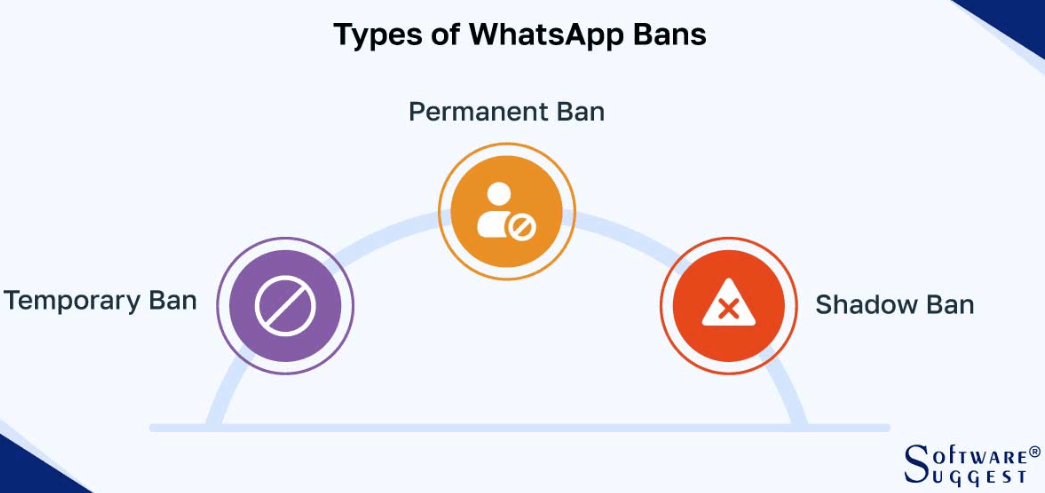
There are two types of bans, and knowing the difference is key to regaining access.
Permanently Banned from WhatsApp
A WhatsApp permanent ban means your account is blocked indefinitely.
This happens when WhatsApp detects repeated violations, such as using unofficial apps, engaging in bulk messaging, or being reported too often. Once your account is flagged, access is revoked.
If this happens, you will see a message stating, "Your phone number is banned from using WhatsApp." Recovery options are limited.
The only way to attempt reinstatement is by appealing through WhatsApp support, but in most cases, a permanently WhatsApp banned account is irreversible.
Temporarily Banned WhatsApp
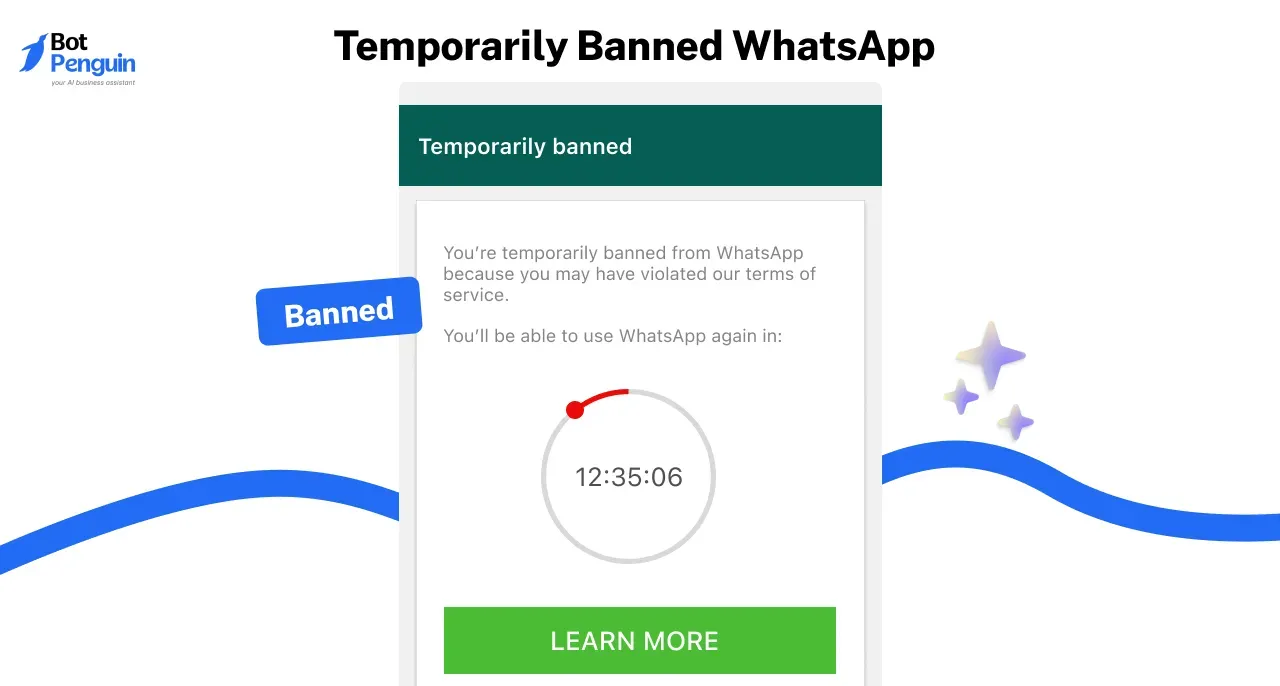
A temporarily banned WhatsApp account means the restriction is not permanent, but it serves as a warning. This usually happens when users install unauthorized versions of WhatsApp, send messages too quickly, or trigger spam detection systems.
A countdown timer appears when an account is suspended, indicating when access will be restored.
If the same behavior continues, WhatsApp may extend the ban or even make it permanent. Taking immediate action when temporarily banned is crucial to prevent further escalation.
Reason for WhatsApp Ban
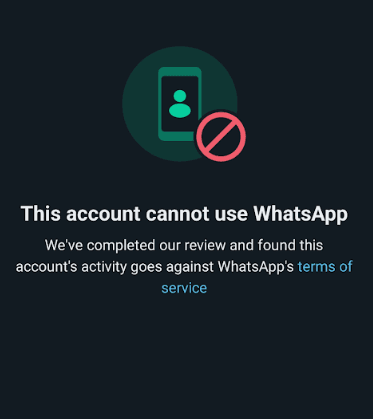
Your WhatsApp account can be banned in seconds, but why does it happen? Many users wake up to find their number banned from WhatsApp without any clear reason. WhatsApp enforces strict policies, and violating them, even unknowingly, can trigger a ban.
Understanding the causes is the first step to preventing it from happening again.
Policy Violations
WhatsApp monitors accounts for spam, bulk messaging, and suspicious activity. If an account repeatedly violates these policies, it gets flagged, leading to a WhatsApp banned problem.
Sending too many messages in a short time, joining multiple groups rapidly, or using automation tools can trigger this restriction.
Third-Party Apps
Using modified versions of WhatsApp, such as GB WhatsApp or FM WhatsApp, increases the risk of being banned from using WhatsApp.
These apps offer extra features but violate WhatsApp’s terms, making accounts vulnerable to bans.
Multiple Reports from Users
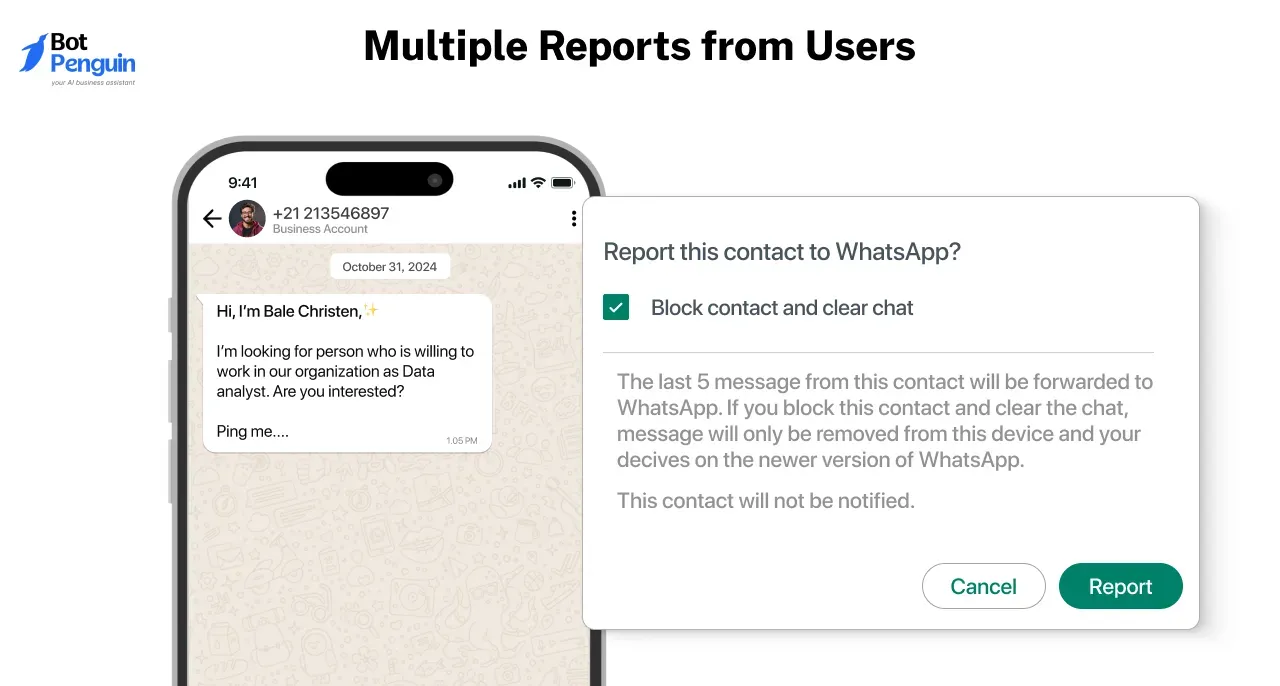
If multiple people report your account for spam, scams, or offensive content, WhatsApp may block it. Repeated reports signal suspicious activity, leading to a temporary or permanent ban.
Security Risks and Unusual Activity
WhatsApp detects accounts involved in phishing, hacking attempts, or fraudulent activities. If your account engages in such behavior or is compromised, it could be banned to prevent misuse.
Knowing these reasons can help you take quick action and reduce the chances of losing access permanently. But if your account is banned, there are solutions to it.
WhatsApp Account Banned Solution
If your WhatsApp account is banned, there’s still a way to recover it. The solution depends on whether the ban is permanent or temporary.
Below are the steps you need to take to get unbanned from WhatsApp quickly.
WhatsApp Permanent Ban Solution
A permanent ban happens when WhatsApp detects serious violations, like using unofficial apps, mass messaging, or engaging in suspicious activity. If you believe the ban was a mistake, here’s what to do:
- Contact WhatsApp Support: Open the WhatsApp app and follow the on-screen instructions to appeal. You can also email support@whatsapp.com with your phone number and request a review.
- Explain Your Case: Keep your message professional. Mention that you follow WhatsApp’s policies and request them to reconsider the ban.
- Wait for a Response: It can take up to 24-48 hours for WhatsApp to reply. If they restore your account, follow their guidelines to avoid future bans.
- Switch to the Official App: If you were using modified versions like GB WhatsApp or FM WhatsApp, uninstall them and switch to the official app from the Play Store or App Store.
- Avoid Spam or Mass Messaging: If you were banned for spam, stop sending bulk messages or using automated tools. Only message users who have given consent.
If WhatsApp confirms the ban is final, you’ll need to register a new number to continue using the platform.
WhatsApp Temporarily Banned Solution
A temporary ban usually happens if you use third-party WhatsApp apps or violate minor policies. You’ll see a timer counting down when your account will be restored. Here’s how to get unbanned from WhatsApp quickly:
- Uninstall Unofficial Apps: If you’re using apps like GB WhatsApp or WhatsApp Plus, remove them immediately and install the official WhatsApp.
- Wait for the Countdown: The ban is usually for a few hours or days. Once the timer ends, you can use your account again.
- Use WhatsApp Responsibly: Avoid actions like sending bulk messages, being reported by multiple users, or adding too many people to groups too quickly.
- Enable Two-Step Verification: This adds an extra layer of security and shows WhatsApp that you are a legitimate user.
- Avoid Frequent Device Switching: Logging in and out of different devices too often can trigger a temporary ban. Stick to one primary device.
Following these steps will help you get unbanned from WhatsApp quickly and prevent future bans. Stay within WhatsApp’s guidelines to keep your account safe.
WhatsApp Unban Request Message
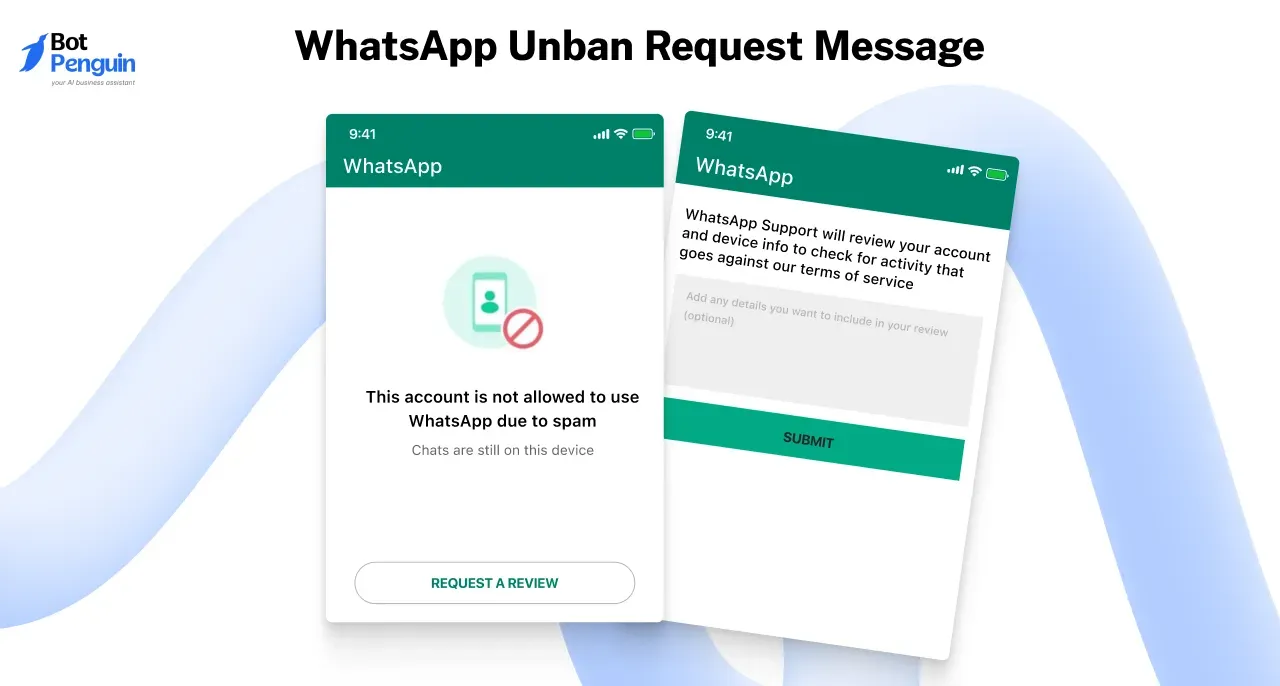
Getting banned from WhatsApp can feel like being locked out of your digital world. Whether it’s a temporary restriction or a permanent ban, you have the option to submit a WhatsApp unbanned request to get your account reviewed.
To appeal the ban, open WhatsApp and enter your phone number. If your account is restricted, you will see a message explaining the ban. Click on the "Request a Review" option and follow the steps. You may need to provide additional details about your account usage.
If this method does not work or if you prefer a direct approach, send an email to WhatsApp Support at support@whatsapp.com. Clearly explain your issue and why you believe the ban is unfair.
Below are two email templates you can use based on the type of ban.
Permanent Ban Appeal Email
Subject: Appeal for WhatsApp Account Ban – [Your Phone Number]
Dear WhatsApp Support,
My WhatsApp account [Your Phone Number] has been permanently banned. I believe this may be a mistake, as I have always followed WhatsApp policies.
I request a review of my account. If any violation occurred, please provide details so I can ensure compliance. I rely on WhatsApp for daily communication and would appreciate your assistance.
Looking forward to your response.
Best regards,
[Your Name]
Temporary Ban Appeal Email
Subject: Help Required – Temporary Ban on WhatsApp Account
Dear WhatsApp Support,
My account [Your Phone Number] has been temporarily banned. I would like to understand the reason and ensure compliance with WhatsApp policies.
Please review my account and let me know the steps needed to restore access. Your assistance is highly appreciated.
Best regards,
[Your Name]
Once your WhatsApp number is unbanned, make sure to follow WhatsApp’s policies to prevent future restrictions. Avoid spam-like activity, third-party apps, or actions that might flag your account again.
How Much Time Does It Take to Unban a WhatsApp Number?
Getting banned from WhatsApp can be frustrating, especially when you don’t know how long it will take to regain access.
Whether your ban is temporary or permanent, the recovery time varies. Knowing what to expect can help you take the right steps quickly.
Temporary Bans: 24 to 48 Hours
Temporary bans usually last between 24 to 48 hours. If WhatsApp detects continued violations, the ban duration may increase.
The only option is to wait for the countdown timer to expire and switch to the official WhatsApp app if you were using third-party versions.
Permanent Bans: 12 Hours to a Few Days (if appealed)
If your WhatsApp number is permanently banned, you must submit an appeal through WhatsApp support. The review process typically takes from a few hours to a few days, depending on the case.
Some users receive responses within 12 to 24 hours, while complex cases may take up to a week. If your appeal is denied, the ban is final, and you’ll need a new number to use WhatsApp again.
If you're dealing with a WhatsApp ban, acting quickly and following WhatsApp's policies can improve your chances of getting unbanned. Let's see how can you prevent future bans.
How to Avoid WhatsApp Ban
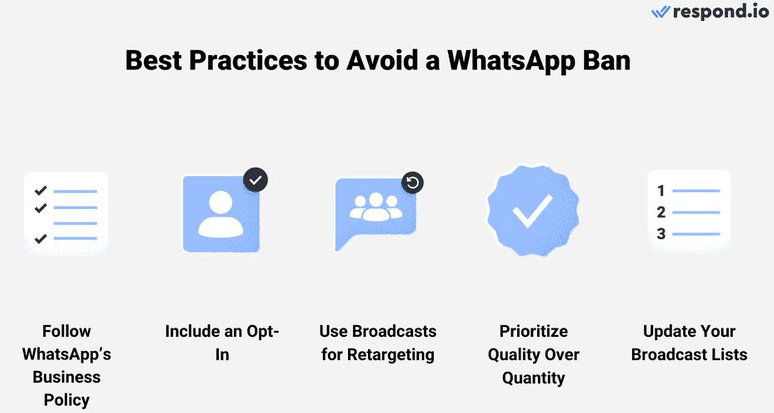
Getting banned from WhatsApp can be a nightmare, but preventing it is simple. If you want to keep your account safe and avoid the hassle of trying to unblock your WhatsApp number, following WhatsApp’s guidelines is essential.
A few simple precautions can help you unblock yourself on WhatsApp before a ban even happens.
- Follow WhatsApp’s Policies: WhatsApp has strict policies against spam, bulk messaging, and unauthorized modifications. Avoid sending too many messages to unknown contacts or joining multiple groups too quickly. Violating these rules increases the risk of getting banned.
- Use Only the Official WhatsApp App: Third-party versions of WhatsApp, such as GB WhatsApp or FM WhatsApp, might offer extra features, but they violate WhatsApp’s terms. Using them can trigger a ban. Stick to the official app to ensure your account remains safe.
- Avoid Spam-like Behavior: Sending the same message repeatedly, using automation tools, or forwarding content excessively can lead to a ban. Keep your interactions natural to avoid being flagged as spam.
- Respect User Privacy: If multiple users report your account for unwanted messages or suspicious activity, WhatsApp may restrict access. Always get permission before messaging new contacts to reduce the chances of being blocked.
- Enable Two-Step Verification: A compromised account can also lead to a ban. Activating two-step verification adds an extra layer of security, preventing unauthorized access and keeping your WhatsApp number safe.
By following these steps, you can avoid bans and keep your account active. Prevention is always easier than trying to unblock yourself on WhatsApp after being restricted.
Alternatives If You Can’t Get Unbanned
If your WhatsApp account is blocked with no way to recover it, what’s next? Losing access can be frustrating, but there are still ways to stay connected.
If your WhatsApp account is blocked, consider these alternatives to keep your communication going.
Use a New WhatsApp Number
If your blocked WhatsApp number cannot be restored, the simplest solution is to register a new number. Get a new SIM card and sign up for WhatsApp again.
This allows you to start fresh while avoiding any actions that led to the previous ban.
Try WhatsApp Business
WhatsApp Business is a great option if you use WhatsApp for work.
Even if your personal number is blocked, you can create a new account under WhatsApp Business and continue messaging. This also offers additional features like automated responses and catalog listings.
Switch to Alternative Messaging Apps

Apps like Telegram, Signal, and Viber offer similar features to WhatsApp.
If your ban is permanent and you can’t recover your account, switching to another platform can help you stay connected without interruptions.
Retrieve Important Data
If you lose access permanently, retrieving old messages and media is crucial. If you backed up your chats, you can restore them on a new device with a different number. This helps keep essential conversations and files intact.
Getting banned doesn’t mean communication has to stop. Exploring these options ensures you stay connected even if your WhatsApp account is blocked permanently.
Lets see how you can recover your data
Recover Data from a Banned WhatsApp Account
Losing access to WhatsApp doesn’t mean losing all your data. If your WhatsApp account is blocked or banned, your messages, contacts, and media may still be recoverable.
Taking the right steps can help you retrieve important information even if you can’t regain access.
Restore Chat Backup on a New Number
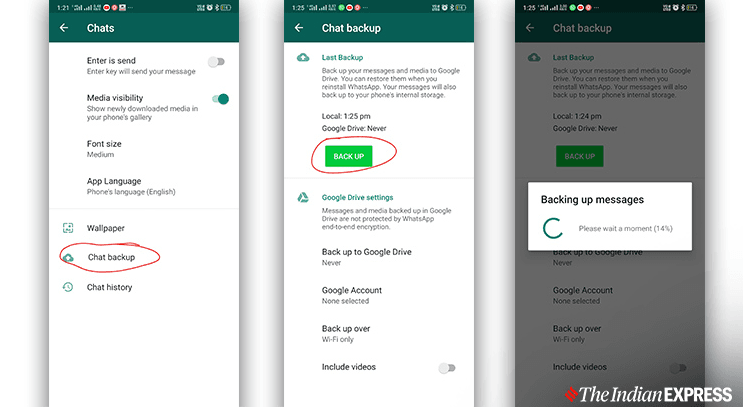
If your banned or blocked WhatsApp number cannot be unbanned, the best way to recover your data is by restoring a backup on a new account.
Install WhatsApp on a new device or with a different number, and when prompted, restore your chat backup from Google Drive or iCloud. This will bring back your messages and media.
Access Local Backup Files
If you have automatic backups enabled, your old chats may be stored on your device.
Navigate to your phone’s file manager, find the WhatsApp folder, and look for the “Databases” section. These files can be restored by reinstalling WhatsApp and using the same backup.
Retrieve Media Manually
Even if messages are lost, photos, videos, and documents are usually stored in the WhatsApp media folder. Open your phone’s storage and check the WhatsApp media directory to access files without needing the app.
Getting banned doesn’t mean your data is gone forever. With backups and local storage, you can still recover valuable conversations and media even if your WhatsApp account is blocked or banned permanently.
Avoid Further WhatsApp Bans with BotPenguin, a Meta Business Partner

A WhatsApp ban can throw your business into chaos—conversations lost, customers frustrated, and revenue at risk.
But what if you never had to worry about getting banned in the first place? With BotPenguin, you can automate your WhatsApp messaging without triggering spam filters or violating policies.
Our AI-powered chatbot ensures your communication stays compliant, efficient, and risk-free so you can focus on growing your business, not recovering from bans.
✅ Stay Compliant with WhatsApp Policies
No more guessing if your messages might get flagged. BotPenguin follows WhatsApp’s official guidelines, ensuring every message sent is fully compliant.
Say goodbye to unexpected bans and hello to smooth, automated communication.
✅ No More Suspicious Activity Warnings
WhatsApp bans accounts that send too many messages too quickly, detecting them as spam.
BotPenguin spaces out your messages by adding delays between them, mimicking natural conversation like a real human, and keeping your number safe from restrictions.
✅ Automate Without Getting Flagged
Sending messages manually in bulk? That’s risky. BotPenguin automates customer replies, appointment confirmations, and order updates the right way without spam-like behavior that could get your number banned.
✅ Avoid Permanent Bans for Bulk Messaging
Many businesses get banned for sending mass messages from personal accounts.
BotPenguin helps you broadcast messages the WhatsApp-approved way, ensuring they reach your audience without putting your account at risk.
✅ Secure & Verified Messaging
WhatsApp bans often happen due to security risks or unauthorized access. BotPenguin integrates with the official WhatsApp Business API, ensuring every message is encrypted, verified, and safe from fraud detection.
With BotPenguin, you never have to stress about getting banned on WhatsApp again. Automate your messages, stay compliant, and scale your business—without ever worrying about losing access to your account.
🚀 Ready for risk-free WhatsApp automation? Try BotPenguin today and keep your business running without interruptions.
Frequently Asked Questions (FAQs)
Why WhatsApp banned my number?
WhatsApp bans numbers for bulk messaging, third-party apps, or frequent reports. If your WhatsApp banned number was mistakenly flagged, contact support to question them why WhatsApp banned my number.
What happens if someone blocked me on WhatsApp?
If you’re blocked on WhatsApp, you can’t send messages, see status updates, or check last seen. The only way to reconnect is if the person unblocks you manually.
What to do if WhatsApp is banned?
If your WhatsApp account is blocked, request a review through WhatsApp support. Avoid third-party apps, bulk messaging, or violations to prevent future bans and maintain compliance or use apps like BotPenguin to avoid it altogether.
How can I activate my banned WhatsApp number?
To resolve a WhatsApp number banned solution, submit an appeal via WhatsApp support. If the ban is permanent, you may need a new number to continue using the service.
How much time it takes to unbanned WhatsApp number
The time to unban a WhatsApp number varies. Temporary bans last a few hours to a few days, while permanent bans require an appeal, which may take several days for review.
What does this account can no longer use WhatsApp mean?
This message usually indicates a permanent ban. WhatsApp has determined serious or repeated policy violations, and recovery is limited to an official review through WhatsApp’s in-app appeal process.
What is the WhatsApp support email for banned number issues?
The official WhatsApp support email for banned number reviews is support@whatsapp.com. Appeals must include your phone number and follow WhatsApp policies. Responses depend entirely on WhatsApp’s internal review.
Why do I see the message you have been banned from WhatsApp?
You may see this message if WhatsApp flags your account for policy violations such as spam, automation misuse, or third-party apps. It can be temporary or permanent based on severity.
Can BotPenguin help get my WhatsApp account unbanned?
No. WhatsApp does not allow external apps or services to intervene in ban reviews or account restoration.


