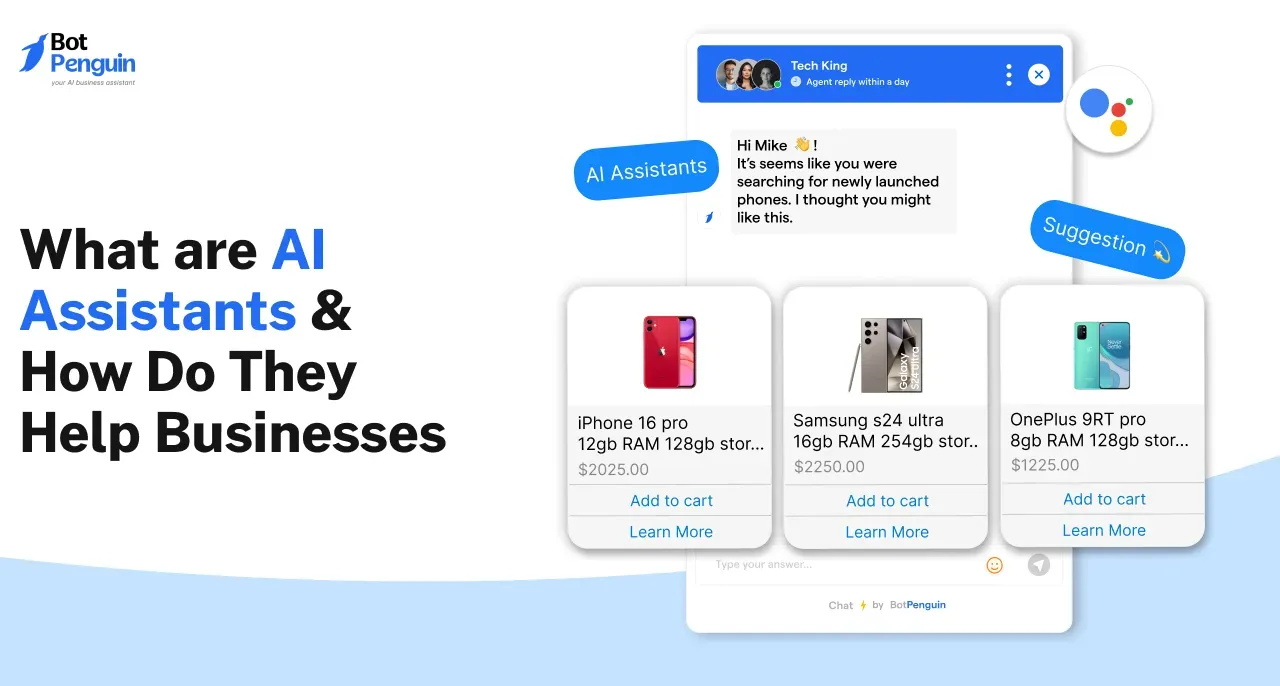Introduction
Are you tired of losing customers due to long wait times or poor customer service?
Do you want to provide instant, personalized assistance around the clock? Look no further than AI chatbots!
Imagine having a virtual assistant that understands user intent, provides relevant responses, and learns from every interaction. With the right training approach, your chatbot can become a game-changer for your business.
So that’s what is happening in this blog. You’ll also explore how to handle user errors gracefully, integrate feedback mechanisms, and monitor your chatbot's performance. Following these tips, you can create a chatbot that evolves with your users' needs, ensuring a seamless and satisfying experience.
In this blog post, we'll share 9 hot tips to help you train an AI chatbot that delivers outstanding results. From defining your chatbot's purpose to crafting engaging dialogues, we'll guide you through the essential steps.
Keep reading to discover our 9 hot tips and improve your customer service! Let’s begin with tip one.
Tip: Define Your Chatbot's Purpose
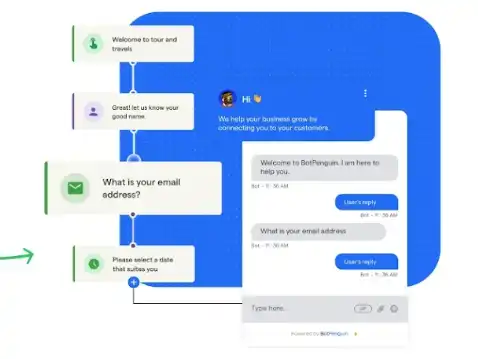
The first step when training your AI chatbot is to define its purpose.
Before diving into the technical aspects, it's crucial to understand clearly what you want your chatbot to achieve. Are you looking to provide customer support, generate leads, or assist with sales?
Defining your chatbot's purpose helps you set realistic goals and ensures that your ai chatbot training efforts align with your business objectives.
Take a moment to identify the key tasks and responsibilities you want your chatbot to handle. This will guide you in selecting the proper chatbot training techniques and data to optimize its performance.
Tip: Understand User Intent
To create effective chatbot training, you need to get inside the minds of your users. Understanding user intent is the key to providing relevant and helpful responses.
Put yourself in your customers' shoes and consider their questions or problems when interacting with your chatbot.
By analyzing user queries, you can identify common themes and patterns. Categorize these intents to help your chatbot recognize and respond appropriately.
For example, if users often ask about pricing, create a pricing intent and train your chatbot to provide accurate and tailored answers. This will enhance the user experience and increase customer satisfaction.
Tip: Gather Quality Training Data

Chatbot training is like teaching a child - repetition and exposure to diverse situations are essential. You need high-quality training data to ensure your chatbot understands and responds correctly to various user inputs.
Start by collecting a variety of honest user conversations that align with your chatbot's purpose. Include different scenarios, questions, and variations to account for the unpredictability of user interactions.
It's essential to capture both positive examples where the chatbot performs well and negative ones where it struggles. This will help refine its responses and improve over time.
Additionally, make sure your training data represents your target audience. If customers from different regions or languages will use your chatbot, include conversations from those demographics.
The more diverse and representative your training data, the better equipped your chatbot will be to handle real-world interactions.
Remember, quality trumps quantity when it comes to training data. It's better to have a smaller dataset with well-labeled and relevant examples than a large dataset with noise and irrelevant information.
Focus on curating a concise and accurate ai chatbot training corpus to enhance your chatbot's performance.
Tip: Craft Engaging Dialogues
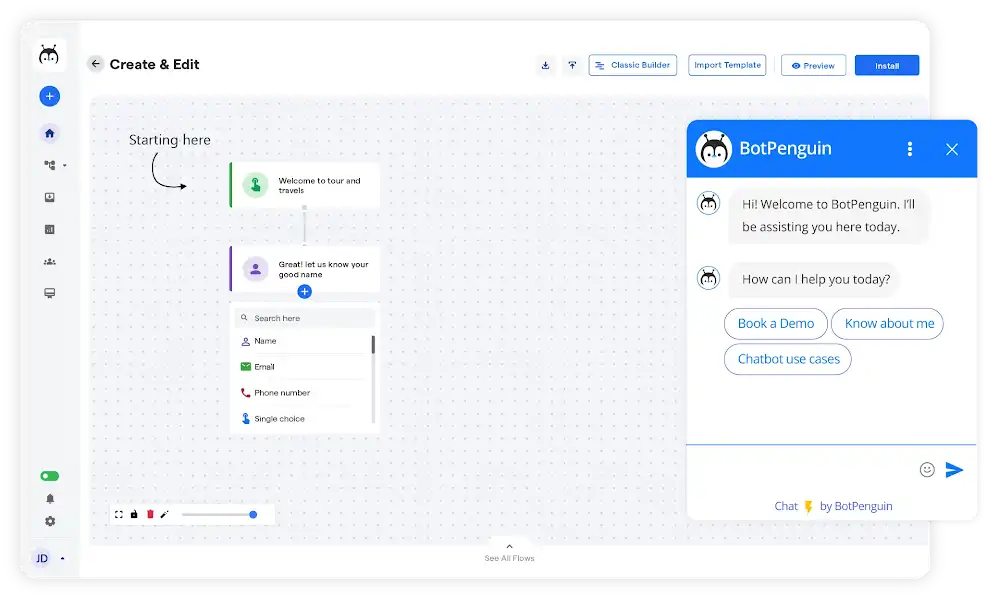
The heart of any successful chatbot training lies in its ability to engage users in conversations.
Crafting dialogues that are not just informative but also enjoyable is key to keeping users interested and coming back for more. Injecting personality, humor, or creativity into your chatbot's responses can make interactions more human-like and memorable.
Consider the tone and language that resonates with your target audience.
Tailor your dialogues to match their preferences and communication style. Whether your chatbot is casual and friendly or formal and informative, ensure consistency in its tone across all conversations.
Engage users with relevant and personalized responses that address their needs and add value to the interaction.
Suggested Reading:
How to Build a Successful AI Chatbot in 30 Minutes?
Tip: Test and Refine
Once you've trained your chatbot and crafted engaging dialogues, it's time to put it to the test.
Testing is a crucial step in the ai chatbot training process to identify gaps, errors, and areas for improvement. Conduct comprehensive testing across various scenarios to evaluate your chatbot's performance and user experience.
Start by testing basic functionalities such as greeting users, answering common queries, and handling simple tasks.
Gradually introduce more complex scenarios and edge cases to assess your chatbot's ability to adapt and respond accurately.
Solicit feedback from real users or beta testers to gather insights on areas that need refinement.
Refine your chatbot based on test results and user feedback. Continuously iterate on its responses, dialogues, and chatbot training data to enhance performance.
Regular testing and refinement ensure your chatbot evolves with user needs and maintains a high-quality standard.
And if you are the one who likes the no coding chatbot building process, then meet BotPenguin, the home of chatbot solutions. With all the heavy work of chatbot development already done for you, simply use its drag and drop feature to build AI-powered chatbot for platforms like:
- WhatsApp Chatbot
- Facebook Chatbot
- Wordpress Chatbot
- Telegram Chatbot
- Website Chatbot
- Squarespace Chatbot
- Woocommerce Chatbot
Tip: Anticipate User Errors
Users will make mistakes or encounter issues when interacting with your chatbot.
Anticipating and handling user errors gracefully is essential for a seamless experience.
Design your chatbot to guide users proactively, offer suggestions, or clarify confusing inputs to steer the conversation back on track.
Incorporate error-handling mechanisms such as error prompts, clarifying questions, or fallback responses to assist users when they deviate from the expected path.
Understanding common user errors and planning can prevent frustration and ensure smooth interactions.
Empower your chatbot to learn from these errors and improve its responses for future interactions.
Tip: Integrate Feedback Mechanisms

Feedback is crucial for the growth and improvement of your AI chatbot. Integrate feedback mechanisms to gather user insights and understand their experience with your chatbot even during chatbot training.
By actively seeking feedback, you can identify areas of strength and areas that need enhancement.
Offer users the option to provide feedback during or after the conversation.
This can be through a simple rating system, open-ended questions, or specific prompts. Encourage users to share their thoughts, suggestions, and frustrations.
Analyze the feedback collected and use it to pinpoint areas where your chatbot can be optimized or expanded upon.
Tip: Monitor Performance
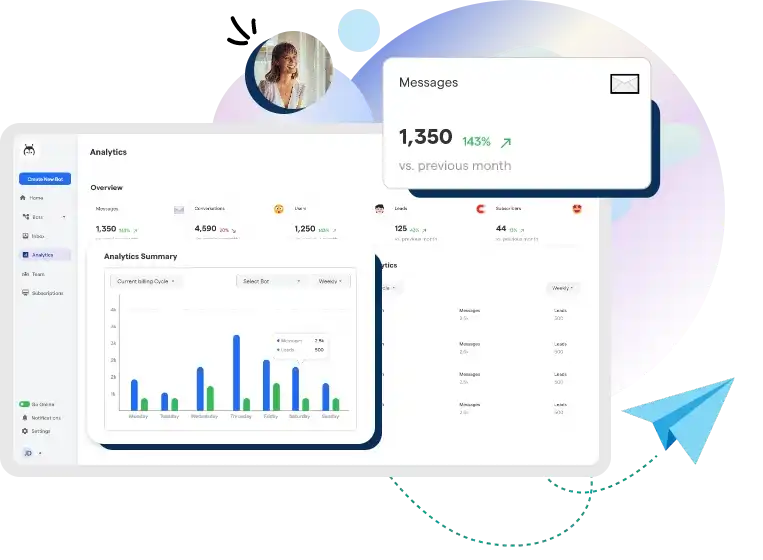
Monitoring your chatbot's performance is essential to ensure it meets your goals and user expectations.
Track metrics such as response time, user satisfaction scores, completion rates, and error rates to gauge the effectiveness and efficiency of your chatbot.
Use analytics tools to gather data and insights about your chatbot's performance. Identify patterns and trends to uncover areas where improvements may be needed.
Regularly review and analyze these performance metrics to make informed decisions about adjusting ai chatbot training data, refining dialogues, or implementing other enhancements.
Tip: Keep Learning and Evolving
The field of AI is ever-evolving, and your chatbot should keep pace with the latest advancements.
Continual learning is crucial for your chatbot to adapt to changing user needs and preferences. Implement mechanisms that enable your chatbot to learn from past interactions and improve its responses over time.
Leverage techniques like machine learning and natural language processing to enhance your chatbot's capabilities. Use feedback and user interactions to identify areas for improvement and update your chatbot's training accordingly.
Keeping your chatbot's knowledge base up-to-date ensures it remains relevant and delivers accurate and useful responses.
Regularly revisit and refine your ai chatbot training data to account for evolving user behaviors and new trends.
This can involve incorporating new scenarios, expanding conversation options, or updating the chatbot's knowledge base.
Your chatbot will continue to provide valuable conversations that meet user expectations by consistently learning and evolving.
Conclusion
By following these 9 hot tips for chatbot training, you'll be well on your way to creating a chatbot that delivers exceptional user experiences.
Training your chatbot is an ongoing process, and the key to its success is continuously refining it based on user feedback and performance metrics.
Unleash the power of BotPenguin, the ultimate AI chatbot training solution. Our cutting-edge platform simplifies the training process, allowing you to implement these tips more effortlessly.
With BotPenguin, you can create engaging chatbots that understand user intent, provide relevant responses, and adapt to evolving needs. Don't settle for mediocre chatbots; choose BotPenguin and take your customer service to new heights.
Sign up today and experience the future of conversational AI.
Suggested Reading:
Advanced AI Chatbot Development: Top Use Cases & Benefits
Frequently Asked Questions (FAQs)
What are some common challenges businesses face when training AI chatbots?
Businesses often encounter challenges such as understanding user intent, handling complex queries, and ensuring natural conversation flow. Effective training is essential to address these challenges and optimize chatbot performance.
How can I determine the right data to train my AI chatbot effectively?
Identify relevant datasets containing examples of user interactions, FAQs, and industry-specific knowledge. Ensure the data is diverse, high-quality, and representative of the chatbot's intended use case to achieve optimal chatbot training results.
What role does natural language processing (NLP) play in training AI chatbots?
NLP enables chatbots to understand and generate human-like responses. Incorporating NLP techniques such as sentiment analysis, entity recognition, and language modeling is crucial for training chatbots to interpret user input accurately and provide contextually relevant responses.
What are some effective techniques for fine-tuning AI chatbots after initial training?
Implement reinforcement learning algorithms to enable chatbots to learn from real-time interactions and improve performance iteratively. Continuously update chatbot training data, adjust algorithms, and incorporate user feedback to refine the chatbot's capabilities over time.
How can I ensure that my AI chatbot maintains consistency and stays on brand during conversations?
Define clear guidelines for the chatbot's tone, personality, and language style to ensure consistency with your brand voice. Use conversational design principles and create predefined response templates to maintain coherence and alignment with brand messaging.
What strategies can I use to handle out-of-scope queries or user requests that the chatbot cannot fulfill?
Implement fallback mechanisms such as providing relevant resources, escalating to human agents, or gracefully redirecting users to alternative channels for assistance. Design clear error messages and prompts to manage user expectations and maintain a positive user experience.
What considerations should I keep in mind when training AI chatbots for multilingual interactions?
Ensure that chatbot training data includes diverse language samples and cultural nuances relevant to the target audience. Implement language detection and translation capabilities to support multilingual interactions. Regularly update chatbot training data to accommodate evolving language trends and user preferences.