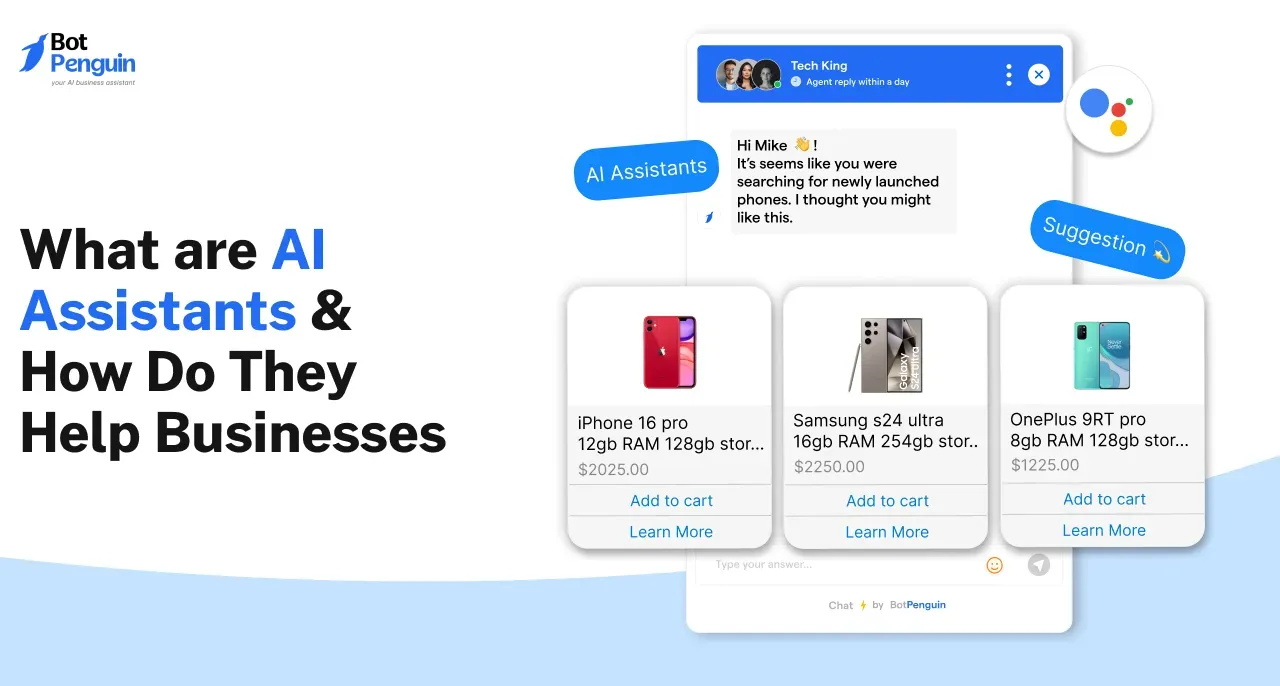Want to chat? Building your own conversational AI is easier than you think. In just 30 minutes, you can create a chatbot that engages customers, answers questions, even recommends products.
Chatbots are reshaping business. These virtual assistants automate conversations, provide instant support, and streamline processes. With the right strategy, anyone can tap into their benefits - whether you're an entrepreneur, small business owner, or global corporation.
But chatbot success doesn't happen magically in 30 minutes. It requires thoughtful planning and effort. This guide will walk you through the key steps: defining your chatbot's purpose, crafting smart conversations, choosing the right platform for AI chatbot development, training your bot, testing and refining, and deploying seamlessly.
Follow tips to create a chatbot that meets your specific needs and goals. We'll explain the pros and cons of different options and how to maximize your chatbot's capabilities.
By the end, you'll have the foundational knowledge for AI chatbot development that delights customers and takes your business to the next level. Let's get started!
The Rise of AI Chatbots: From Hype to Helpful Tool
AI chatbots have generated a lot of excitement in recent years.
But what exactly can they do for us? Well, these intelligent bots have the power to automate conversations, provide instant assistance, and streamline various processes.
Whether you need customer support, information, or entertainment, chatbots are here to lend a helping hand. With BotPenguin, you can tap into the potential of chatbots for individuals and businesses.

Understanding the Potential of Chatbots for Individuals and Businesses
Chatbots are not just for big corporations; they can be useful for individuals and small businesses too.
Imagine having a personal assistant that can answer your questions, schedule appointments, or recommend products.
For businesses, AI chatbot development can improve customer service, generate leads, and even increase sales. The possibilities are endless!
Debunking Misconceptions: 30 Minutes ≠ Magical AI Mastery
Contrary to popular belief, becoming an expert in chatbot development doesn't happen in just 30 minutes.
While user-friendly platforms are available, mastering the art of chatbot creation requires time and effort.
It's important to set realistic expectations and invest the necessary resources to create a truly effective chatbot. However, with the guidance of BotPenguin, you can set realistic expectations and create a truly effective chatbot.
Next, we will see the setting stage for success.
Setting the Stage for Success
Before diving into chatbot development, it's crucial to define the purpose and audience of your chatbot.
Ask yourself: What problem am I trying to solve? Who am I trying to reach? Understanding your target audience and their needs will shape the functionality and design of your chatbot.
Defining Your Chatbot's Purpose and Audience
To have a successful AI chatbot development, you must have a clear vision of its purpose.
Are you looking to provide support, offer recommendations, or simply entertain? Once you've identified your chatbot's purpose, consider your target audience.
Their preferences, language, and communication style will influence the design and tone of your chatbot's interactions.
Aligning Your Chatbot's Functionality with Your Goals
To make the most out of your chatbot, it's important to align its functionality with your goals.
Consider the specific features and capabilities your chatbot should have to achieve its purpose.
Does it need to integrate with third-party systems? Should it provide personalized recommendations? Clarifying these requirements from the get-go will help you build a deliverable chatbot.
With BotPenguin, you can easily define your chatbot's purpose and align its functionality with your goals.
Next, we will see how to craft a conversational flow in AI chatbot development.
Suggested Reading:
Crafting a Conversational Flow
Creating a smooth and engaging conversation is key to a successful AI chatbot development.
In this section, we'll explore how to script interactions that captivate users, even when time is limited.
From greetings to decision trees and pre-built responses, we'll cover it all.
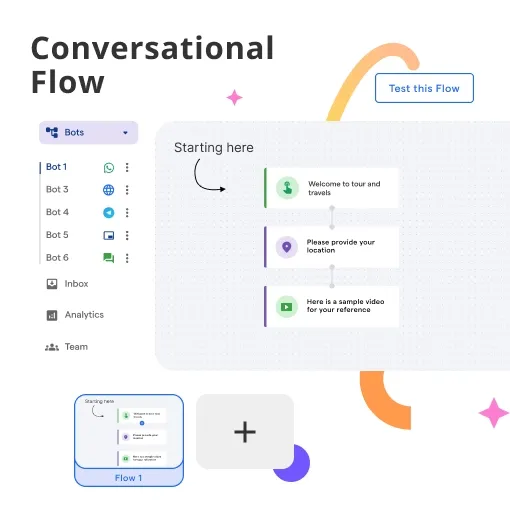
Scripting Engaging Interactions (Even with Limited Time)
When it comes to chatbot conversations, simplicity is key. Start with basic greetings and introductions to set the tone.
A friendly and conversational approach can make users feel comfortable and more likely to engage.
Build a Decision Tree to Guide User Interactions
To keep the conversation flowing smoothly, creating a decision tree is helpful. This visual map lets you anticipate user responses and provide appropriate next steps.
You can ensure a seamless and logical conversation by mapping out possible user paths.
Incorporating Pre-built Responses and FAQs for Efficiency
Save time and effort by incorporating pre-built responses and frequently asked questions (FAQs).
These ready-made responses can handle common inquiries and quickly answer users' questions.
By having a library of predefined responses, you can streamline the conversation and enhance efficiency.
With BotPenguin, you can script interactions, build decision trees, and incorporate pre-built responses and FAQ automation for improved efficiency.
Next, we will see how to choose the right platform for AI chatbot development.
Choosing the Right Platform
Navigating the sea of chatbot platform options can be overwhelming. In this section, we'll discuss the pros and cons of free versus paid platforms. But with BotPenguin, you have a user-friendly platform with drag-and-drop builders, templates, and a wide range of features to choose from.
We'll explore factors like ease of use, intuitive interfaces, and available features to help you make an informed decision.

Navigating the Sea of Options: Free vs. Paid Platforms
When it comes to choosing a chatbot platform, one of the first decisions is whether to use a free or paid option. Free platforms can be a good starting point, but they often have limitations.
Paid platforms may offer more features and flexibility, but it's important to consider your budget and needs.
Now, if you want to begin with chatbots but have no clue about how to use AI in your chatbot, then check out the NO-CODE chatbot platform, named BotPenguin.
With all the heavy work of chatbot development already done for you, BotPenguin allows users to integrate some of the prominent language models like GPT 4, Google PaLM, and Anthropic Claude to create AI-powered chatbots for platforms like WhatsApp, Instagram, Telegram, Website etc.
Prioritizing Ease of Use and Intuitive Interfaces
Whether you choose a free or paid platform, ease of use should be a top priority.
Look for platforms like BotPenguin, with intuitive interfaces that allow you to design and customize your chatbot easily. A user-friendly platform will save you time and effort in the long run.
Considering Features like Drag-and-Drop Builders and Templates
To simplify the chatbot creation process, consider platforms that offer drag-and-drop builders and pre-designed templates.
These features can speed up development and make it easier to create a polished and professional chatbot.
Look for a platform that offers a wide range of templates like BotPenguin offers.
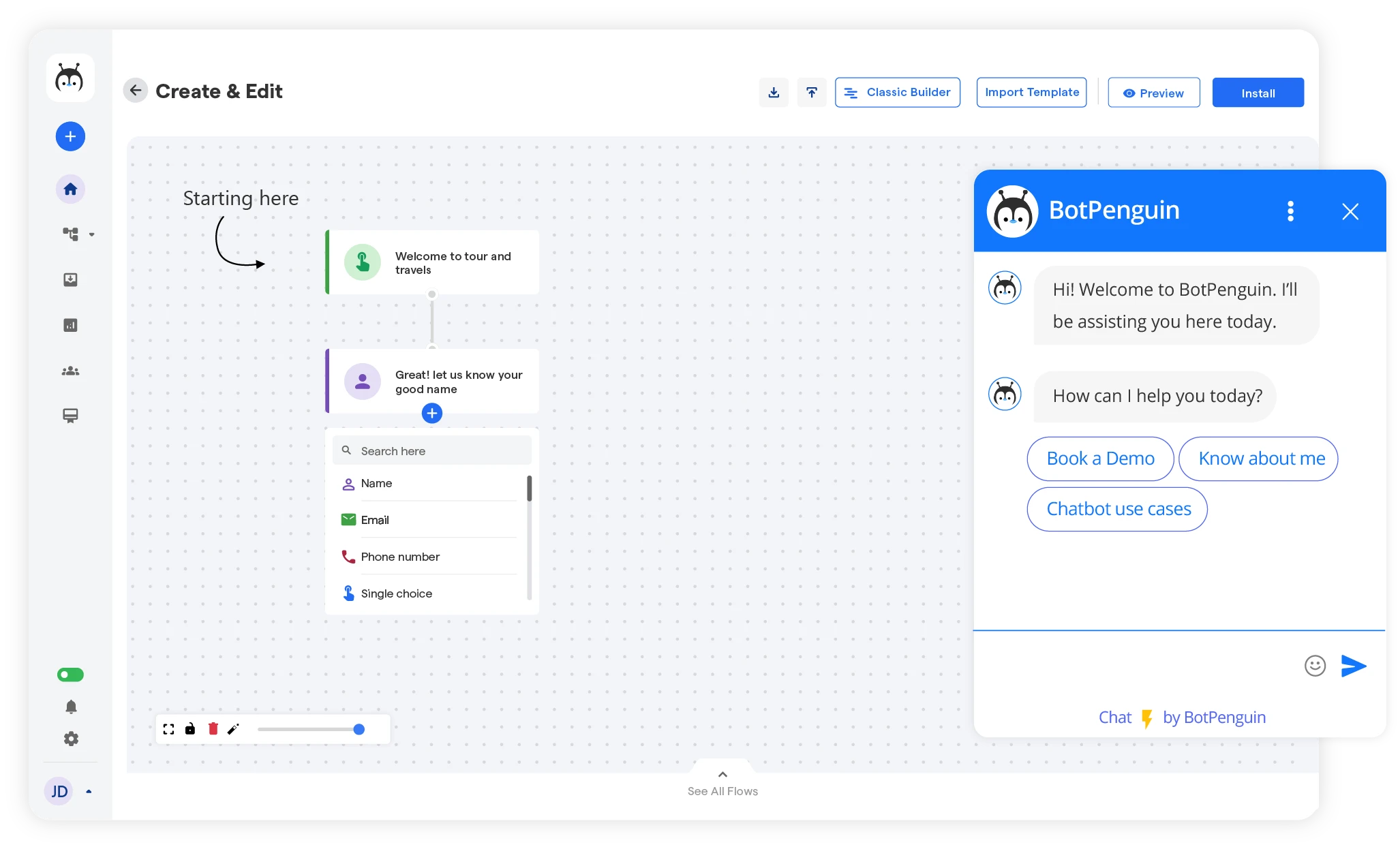
Exploring Free Trials and Limitations of Various Platforms
Before committing to a platform, use free trials to test its capabilities.
This will give you a hands-on experience and help determine if the platform meets your needs.
Be sure to explore any platform limitations, such as restrictions on the number of interactions or integrations.
Next, we will see how to train your chatbot in AI chatbot development.
Suggested Reading:
Training Your Chatbot
Training your chatbot is essential for ensuring accurate and effective interactions.
In this section, we'll explore techniques for feeding the AI engine, identifying user intents, and utilizing training tools to refine your chatbot's performance.
Feeding the AI Engine: Keyword Recognition and Intents
To teach your chatbot how to understand user inputs, it's important to identify key phrases and synonyms that users might use when expressing their needs.
By recognizing these keywords, your chatbot can accurately determine the user's intent and respond accordingly.
Defining Responses and Actions for Each User Intent
Once you've identified user intents, it's crucial to define appropriate responses and actions for each one.
Craft responses that are helpful, concise, and aligned with your chatbot's purpose.
Whether providing information, scheduling appointments, or making recommendations, your responses should address user needs effectively.
Utilizing Built-in Training Tools and Resources
Many chatbot platforms have built-in training tools and resources to improve your bot's performance. Take advantage of these features to continually train and refine your chatbot.
Use training data, machine learning models, and natural language processing capabilities to enhance your chatbot's understanding and response capabilities.
With BotPenguin, you have access to built-in training tools and resources to improve your chatbot's performance.
Testing and Refining
Testing is a crucial step in the chatbot development process.
In this section, we'll discuss how to put your chatbot to the test, gather feedback, and make iterative improvements to ensure a seamless user experience.
Putting Your Chatbot to the Test: Iterative Improvement
Simulating user interactions is a great way to identify flaws or issues in your chatbot's functionality.
Test various scenarios and user inputs to ensure your chatbot responds accurately and provides relevant information.
Keep an eye out for any inconsistencies or errors that must be addressed.
Gathering Feedback from Testers and Making Adjustments
To gather feedback on your chatbot's performance, enlist the help of testers. Ask them to interact with your chatbot and provide honest feedback on their experience.
Use this feedback to identify areas that need improvement and make necessary adjustments to enhance your chatbot's performance.
Testing Across Different Devices and Platforms
Test your chatbot across different devices and platforms to ensure optimal performance.
The user experience may vary depending on the device used, so it's important to test on various platforms such as web browsers, mobile devices, and messaging apps.
This will help you identify any compatibility issues and make necessary adjustments.
With BotPenguin, you can put your chatbot to the test, gather feedback, and make iterative improvements to ensure a seamless user experience.
Next, we will cover the deployment of the AI chatbot development.
Deployment and Beyond
Once your chatbot is built and trained, it's time to deploy it and ensure its ongoing success.
In this section, we'll discuss hosting options, tracking performance, and planning for continuous learning and improvement.
Launching Your Chatbot: Where to Host and How to Track
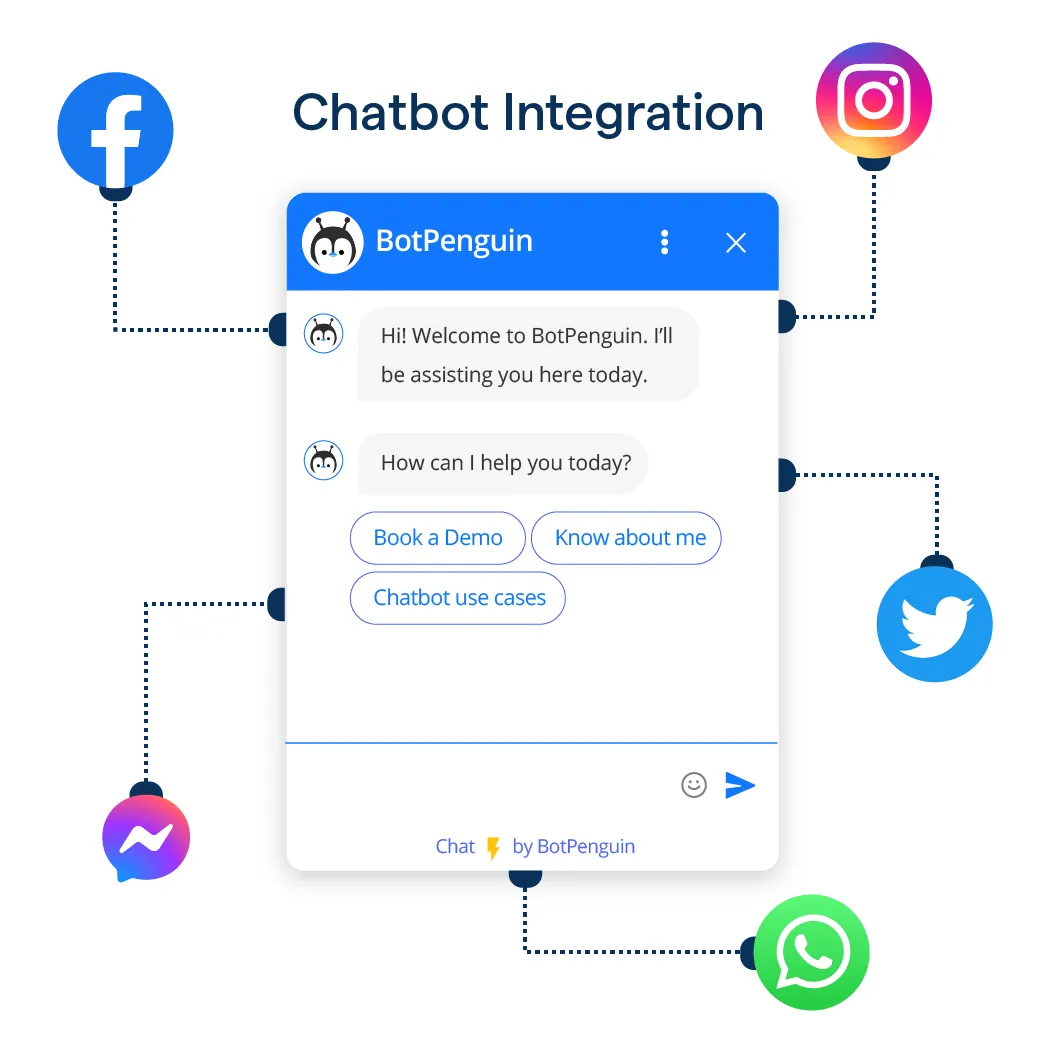
To make your chatbot accessible to users, explore integration options with websites, apps, or social media platforms.
Determine where your target audience is most likely to interact with your chatbot and ensure it's easily accessible in those locations.
Additionally, tracking performance is crucial for understanding how your chatbot is performing.
Start with basic analytics tools to gather insights on user interactions, popular queries, and areas for improvement.
Monitoring Performance with Basic Analytics Tools
Keeping an eye on your chatbot's performance is essential for making informed decisions and improvements.
Basic analytics tools can provide valuable insights into user engagement, conversion rates, and user satisfaction.
Track key metrics to understand your chatbot's impact and identify areas that need attention.
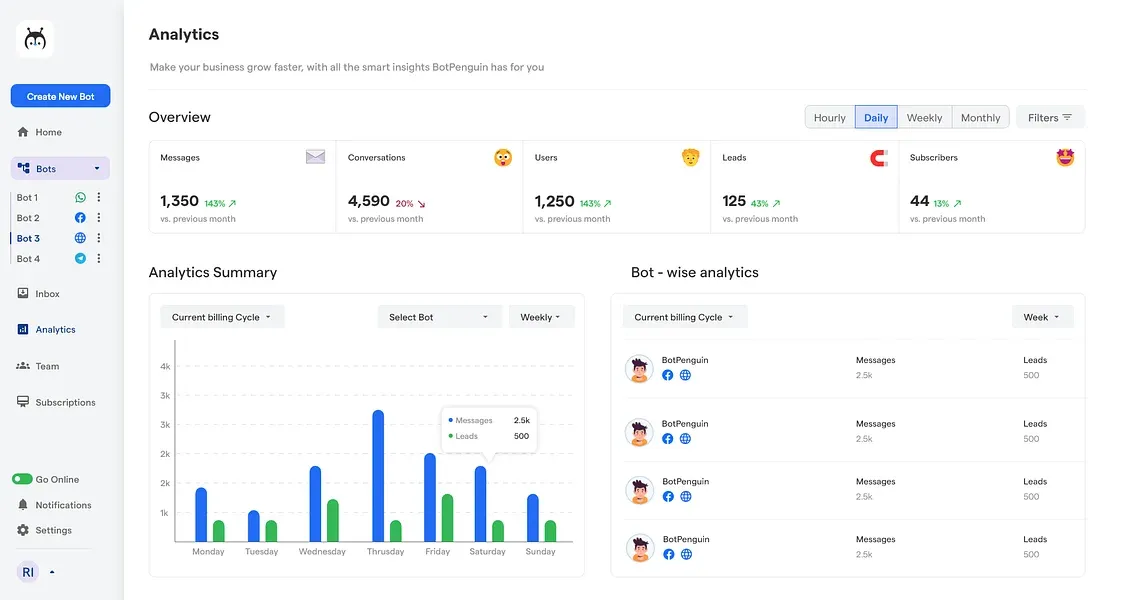
Planning for Continuous Learning and Improvement
Building a chatbot is not a one-time task. It requires ongoing learning and improvement to deliver a satisfying user experience.
Plan for continuous learning by analyzing user feedback and identifying areas for enhancement.
Stay updated with industry trends and advancements in AI technology to ensure your chatbot remains relevant and effective.
With BotPenguin, you can host your chatbot, track its performance, and plan for continuous learning and improvement.
Conclusion
Chatbots are clearly changing the game across industries.
With the right strategy, anyone can create an intelligent virtual assistant that streamlines business and delights customers.
This guide provided actionable steps to build a successful chatbot in just 30 minutes - from planning to deployment.
Now put these skills into action with BotPenguin. Our user-friendly platform makes it easy for anyone to design chatbots for business use cases like customer service, lead generation, and sales.
BotPenguin handles the heavy lifting of natural language processing so you can focus on creating seamless conversations.
Sign up today to access templates, built-in training tools, and analytics to optimize performance.
See firsthand how BotPenguin empowers you to quickly build chatbots that drive results. The future of conversational AI is at your fingertips!
Suggested Reading:
Frequently Asked Questions( FAQs)
Is it possible to build a successful AI chatbot in just 30 minutes?
Building a successful AI chatbot development requires careful planning, design, and development. While you can create a basic chatbot in 30 minutes, building a successful one typically takes more time and effort.
What are the key steps involved in building a successful AI chatbot?
Key steps include defining the chatbot's purpose, designing conversational flows, training the AI models, integrating with platforms, testing for accuracy, and continuously improving based on user feedback.
Can non-technical individuals build a successful AI chatbot?
Yes, there are user-friendly platforms that enable non-technical individuals to create chatbots. However, certain technical expertise may be required for more complex AI functionalities.
What are some best practices for building a successful AI chatbot?
Best practices include understanding user needs, maintaining a natural conversational tone, providing clear instructions, offering fallback options, and regularly updating the chatbot's knowledge base.
How important is user testing in building a successful AI chatbot?
User testing helps identify potential issues, improve the chatbot's accuracy, and enhance user satisfaction. It allows for fine-tuning of the chatbot based on real user interactions.