Tired of answering the same questions over and over? Automate your FAQs with a chatbot.
A chatbot can answer repetitive questions instantly, freeing up your team for more important tasks. Customers get quick responses, day or night.
Chatbots use artificial intelligence to understand questions and give clear answers. You teach them your FAQs so customers can find what they need quickly. The chatbot takes over basic inquiries, giving employees more time for complex issues.
Customers like easy self-service options. A chatbot gives them answers at their fingertips, whether on your website or in a messaging app. They feel satisfied when a chatbot helps right away. Happy customers come back and recommend you to others.
Implementing FAQ automation saves money, too. You need fewer support staff when a chatbot handles common questions.
It works around the clock, so you don't have to. Are you ready to reduce costs while improving the customer experience? Automate your FAQs and boost efficiency with a chatbot today. Keep reading to learn how!
Let us start with understanding FAQ automation.
Understanding FAQ Automation
FAQ automation refers to utilizing chatbot technology to respond to frequently asked questions automatically.
With FAQ automation, businesses can save time and resources by allowing their chatbots to handle repetitive inquiries, freeing up their customer support teams for more complex issues.
Now, let us see the benefits of having a chatbot for FAQ automation.
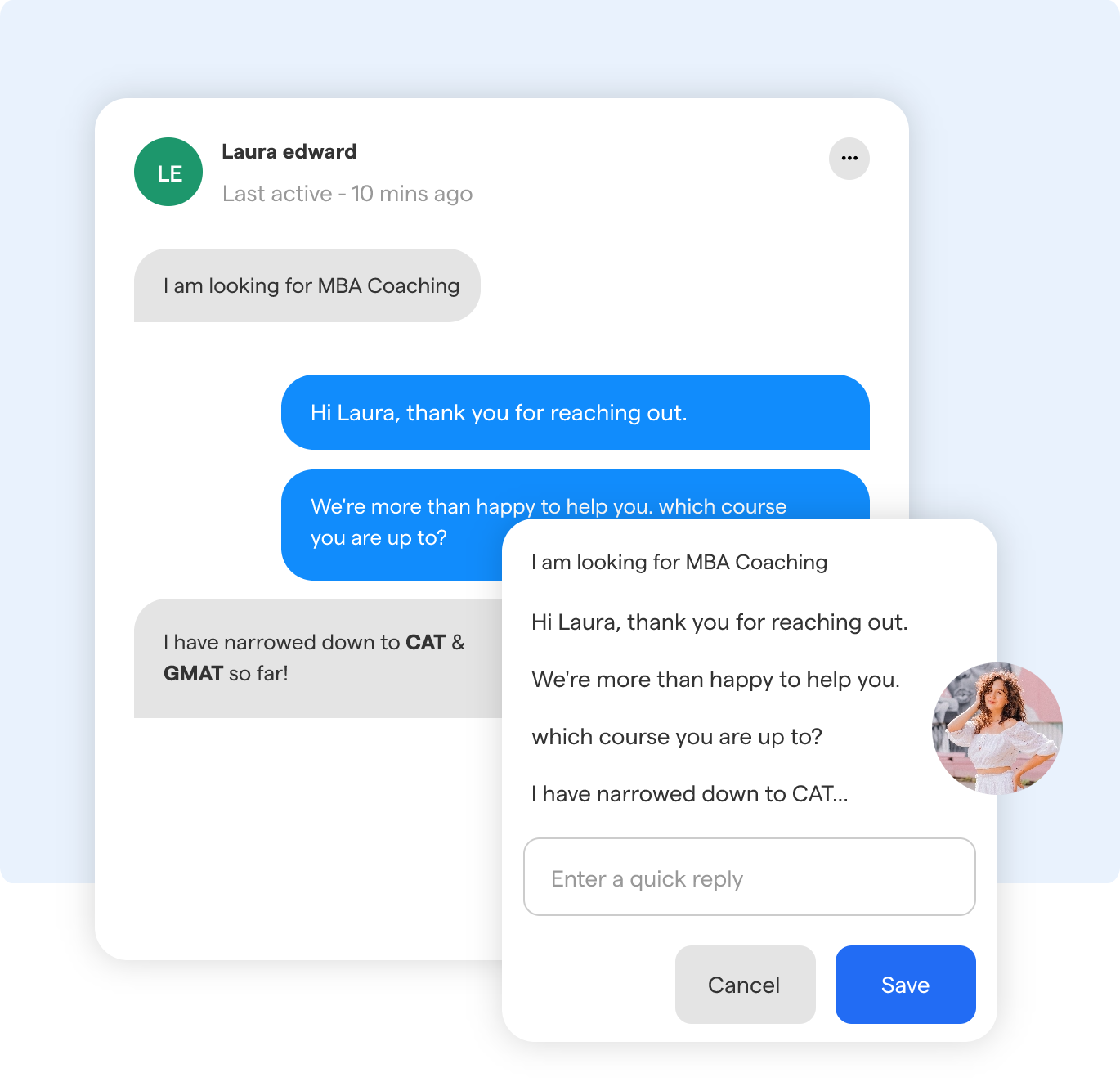
Benefits of FAQ Automation
Get instant answers for customers while freeing up staff.
Reduce costs and boost efficiency with round-the-clock automated support. Drive satisfaction and loyalty through a seamless self-service experience.
Discover how FAQ chatbots can supercharge your business! By implementing FAQ automation, businesses can enjoy several key benefits:
Improved Customer Experience
FAQ automation allows customers to access instant and accurate answers to their queries, enhancing their overall experience.
Customers are more likely to feel satisfied and valued with quick and precise responses, increasing customer loyalty.
Reduced Customer Support Workload
Businesses can significantly reduce the workload on their customer support teams by automating frequently asked questions.
Instead of handling repetitive inquiries manually, support agents can focus on more complex and critical customer issues, improving their productivity and efficiency.
Increased Efficiency and Productivity
FAQ automation streamlines the process of providing customer support by eliminating the need for manual responses to commonly asked questions.
Chatbots can handle multiple inquiries simultaneously, ensuring faster response times and freeing up resources for other important tasks.
Cost Savings
By automating FAQs, businesses can save on costs for hiring and training additional customer support staff. Chatbots offer a cost-effective solution, as they can handle many inquiries without human intervention.
Now, after the benefits, let us see some common challenges in FAQ automation.
Common Challenges in FAQ Automation
Common roadblocks include ensuring accurate answers, updating FAQs easily, understanding intent, maintaining consistency, and overcoming language barriers.
Learn how to solve these issues and boost self-service with a powerful chatbot.
Implementing FAQ automation can come with its own set of challenges. Here are the common challenges businesses may face:
Lack of Accurate Answers
One of the key challenges in FAQ automation is ensuring that the chatbot is equipped to provide accurate and helpful answers to user queries. Chatbots rely on Natural Language Processing (NLP) algorithms to understand and interpret questions.
Training the chatbot with a comprehensive data set and continually updating its knowledge base can help address this challenge.
Difficulty In Managing And Updating FAQs
FAQs must be regularly updated to address new questions or changes in products, services, or policies.
Managing many FAQs and keeping them up to date can be challenging. Implementing a system to easily add, remove, or modify FAQs and regularly reviewing user feedback can help overcome this challenge.
Suggested Reading:
Inability To Understand User Intent
Understanding user intent accurately is crucial for chatbots to provide relevant responses.
Chatbots need to interpret questions and context to provide the most appropriate answer.
Enhancing the chatbot's NLP capabilities and training it with diverse user queries can help improve its understanding of user intent.
Inconsistency In Responses
Maintaining consistency in responses is vital for delivering a seamless experience to users. Consistency in language, tone, or quality of responses can lead to clarity and satisfaction.
It is important to carefully design and train the chatbot to ensure consistent responses across various scenarios.
Language Barriers
Language barriers can pose a challenge, especially for global businesses. Chatbots need to be equipped to handle queries from users in different languages or with varying proficiency levels.
Integrating translation capabilities or offering options for multilingual support can address this challenge and provide a better user experience.
After looking into the common challenges, let us see the best chatbot platform for FAQ automation
Choosing the Best Chatbot Platform for FAQ Automation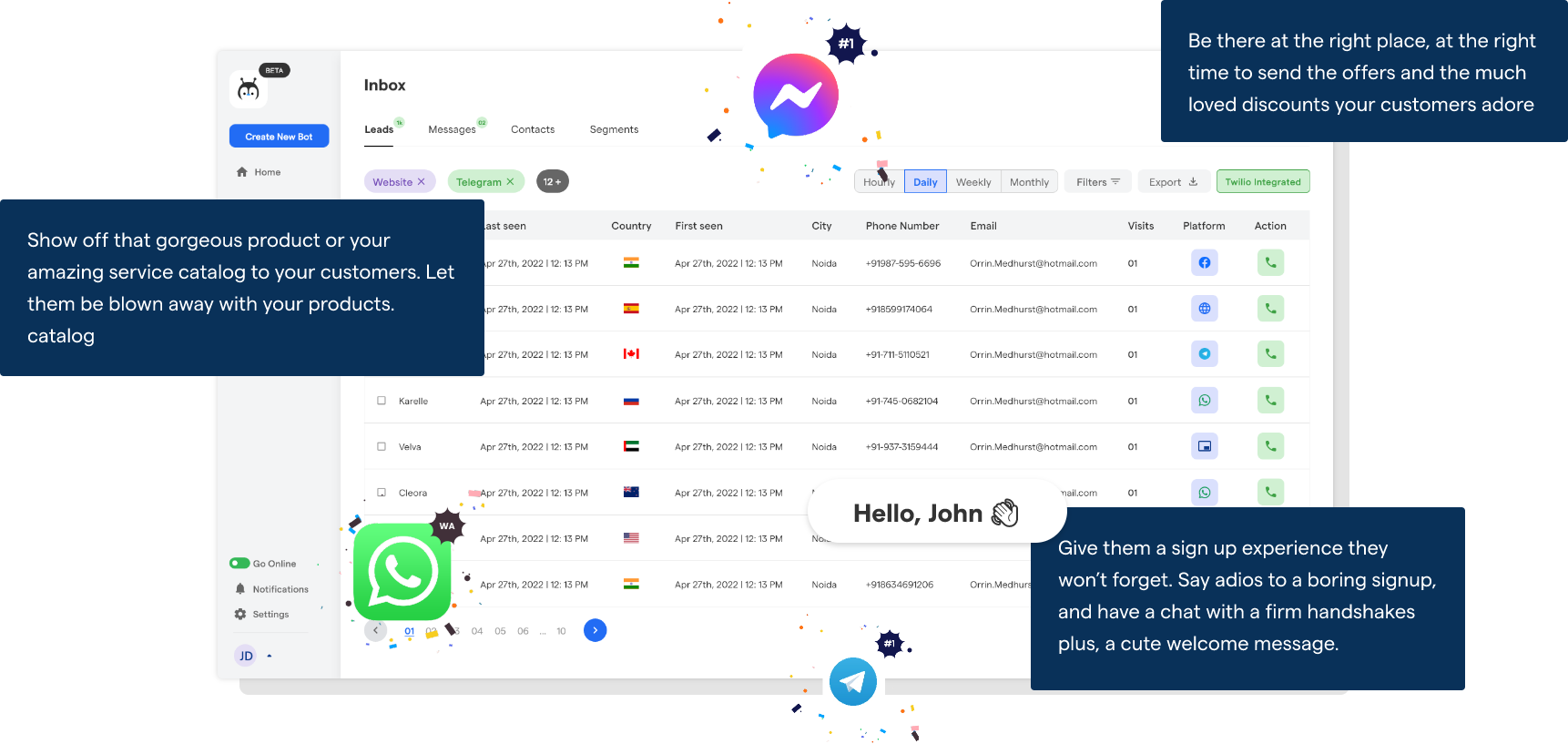
Tired of repetitive FAQs bogging down your support team? Automate answers with a powerful chatbot.
The right platform makes it simple to create an AI assistant that understands users, integrates seamlessly, and provides insights to improve the customer experience.
Discover how a leading solution can transform your FAQ process.
Natural Language Processing (NLP) capabilities
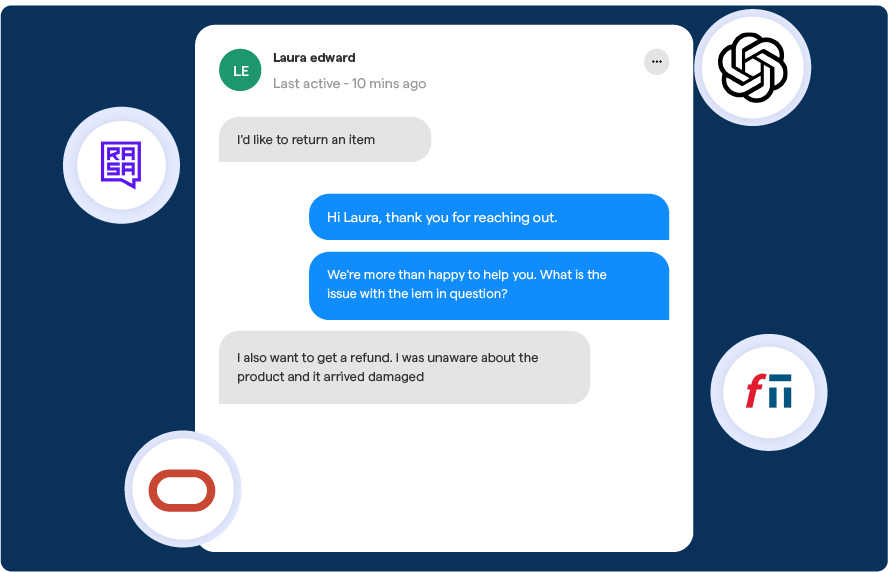
A chatbot platform should have advanced NLP capabilities to understand and interpret user queries accurately.
NLP allows chatbots to recognize user intent, handle question variations, and provide relevant and accurate responses.
Integration with existing systems and technologies
Choosing a chatbot platform that seamlessly integrates with your existing systems and technologies, such as customer relationship management (CRM) software or helpdesk solutions, is essential.
Integration ensures a smooth flow of data and information, providing a cohesive and personalized customer experience.
For example, BotPenguin a free custom chatbot development platform aces in providing CRM integrations that include popular CRM platforms like ZOHO, Hubspot, Salesforce, Insightly, and many more.
With the combined benefits of CRM and Chatbots, BotPenguin makes automation services like lead generation and customer support more effective by unifying marketing and sales efforts in one place:
- WhatsApp Chatbot
- Facebook Chatbot
- WordPress Chatbot
- Telegram Chatbot
- Website Chatbot
- Squarespace Chatbot
- WooCommerce Chatbot
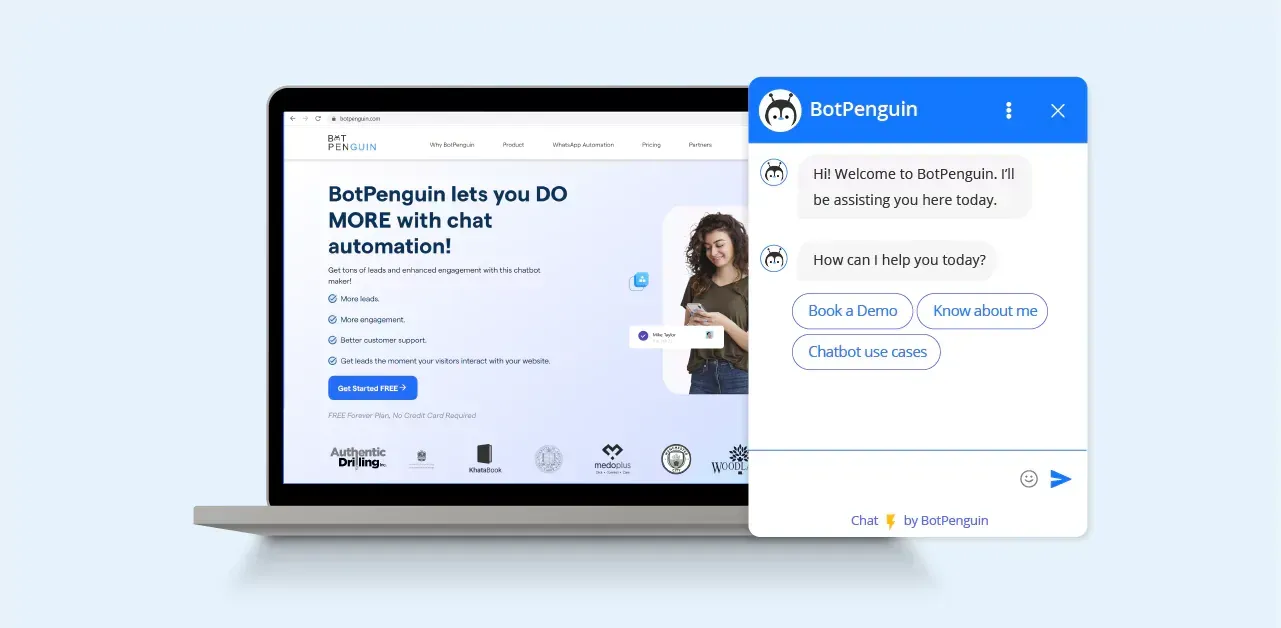
Customization options for branding and user experience
Look for a chatbot platform that offers customization options to align with your brand identity.
The ability to customize the chatbot's appearance, voice, and tone allows for a consistent and personalized user experience that reflects your brand's values and style.
Suggested Reading:
Analytics and reporting capabilities
Analytics and reporting features help track and measure the performance of your chatbot.
Look for a platform that provides insights into metrics like user engagement, frequently asked questions, conversation analytics, and conversion rates.
This data helps optimize the chatbot and identify areas for improvement.
Scalability and flexibility
Consider a chatbot platform that can scale with your business needs. It should handle a growing volume of inquiries and adapt to changing requirements.
Flexibility regarding different deployment options (e.g., website, messaging apps) and customization options ensures the chatbot can meet your specific business needs.
You have seen how to choose the right chatbot platform for FAQ automation. In the next section, we will share all the best chatbot platforms for implementing FAQ automation.
BotPenguin Chatbot Platform: Best Chatbot Platform For FAQ Automation
It is important to follow a structured approach when planning and implementing FAQ automation using a chatbot.
Here is a suggested process:
To implement FAQ automation using the BotPenguin chatbot platform, follow these steps:
- Sign Up and Create Your Account: Visit the BotPenguin website and sign up for an account. Provide the necessary information and follow the on-screen instructions to create your account.
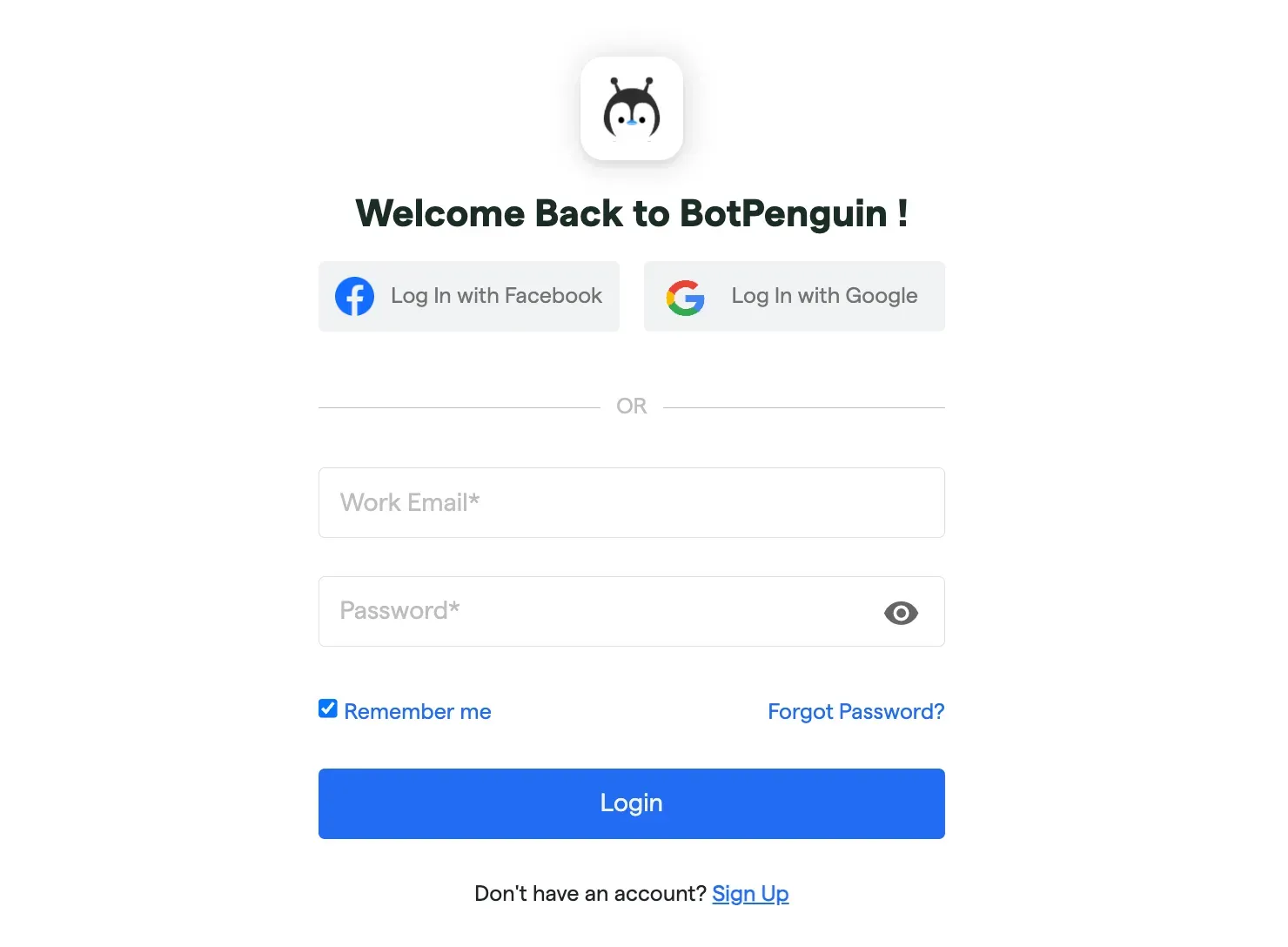
- Access the Chatbot Platform: Log in to the BotPenguin platform using your credentials once you have created an account. This will give you access to the chatbot builder and all available features and tools.
- Identify Frequently Asked Questions: Identify your customers' most common questions. Analyze customer support tickets, feedback, and any other sources of information to compile a list of FAQs you want your chatbot to handle.
- Structure and Organize FAQs: organize the FAQs into logical categories or topics. This will help users navigate and find the information they need more easily. Create categories and subcategories within the BotPenguin platform to structure your FAQs.
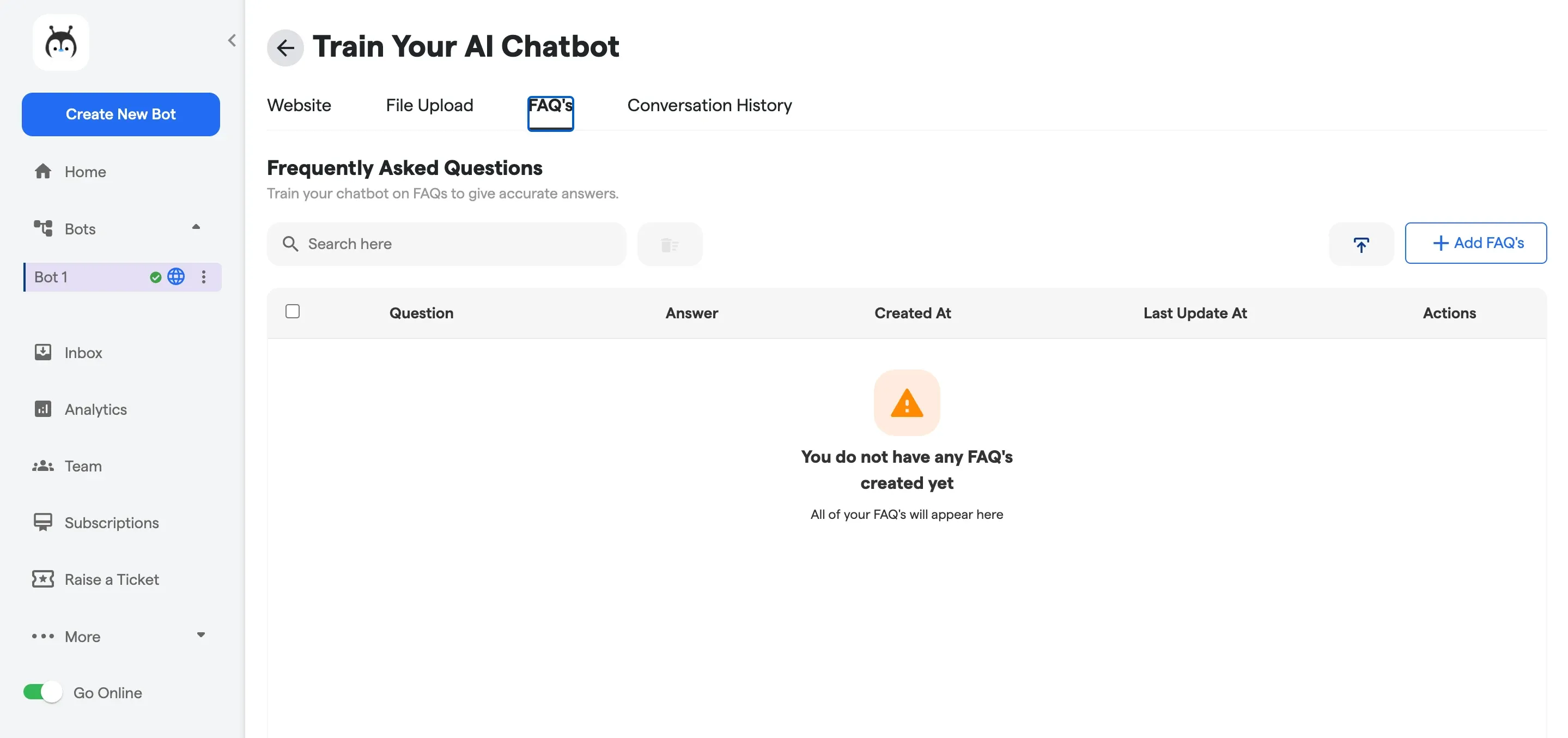
- Design Conversational Flow: Plan out the flow of the conversation with the chatbot. Define how the chatbot will greet users, ask clarifying questions, and provide answers. Use the BotPenguin platform's drag-and-drop interface to design the conversational flow.
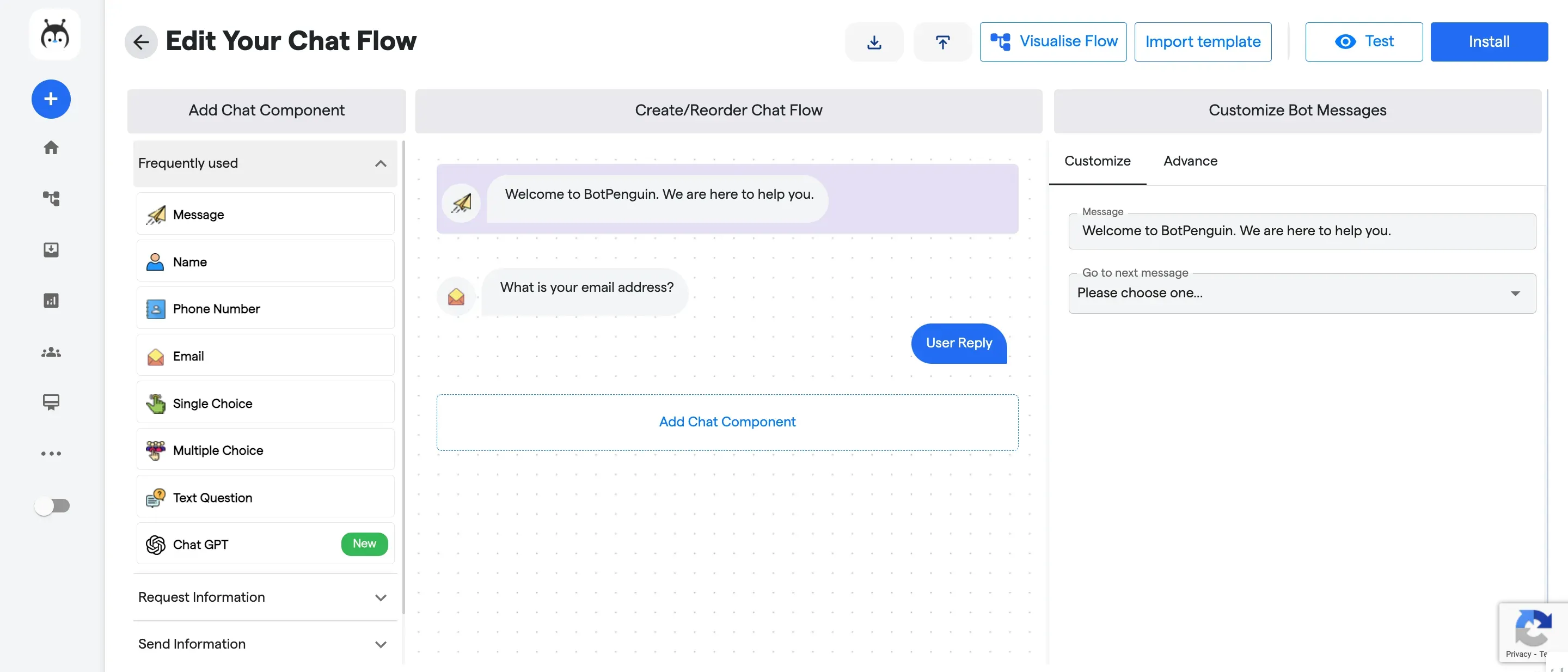
- Create and Label Intents: Define the different intents the chatbot needs to recognize and handle. Create unique intents for each category or type of question. Assign appropriate labels to these intents within the BotPenguin platform.
- Train the Chatbot with Sample Questions and Answers: Feed it with various sample questions and their corresponding answers to train it to respond accurately. Use the BotPenguin training interface to enter these sample questions and answers. Train the chatbot by feeding it a large, varied dataset of sample questions and answers. The more data, the better the AI can learn.
- Customize the Chatbot's Appearance and Behavior: Use the customization options available in the BotPenguin platform to align the appearance and behavior of the chatbot with your brand identity. Customize its avatar, name, voice, and tone to create a personalized user experience.
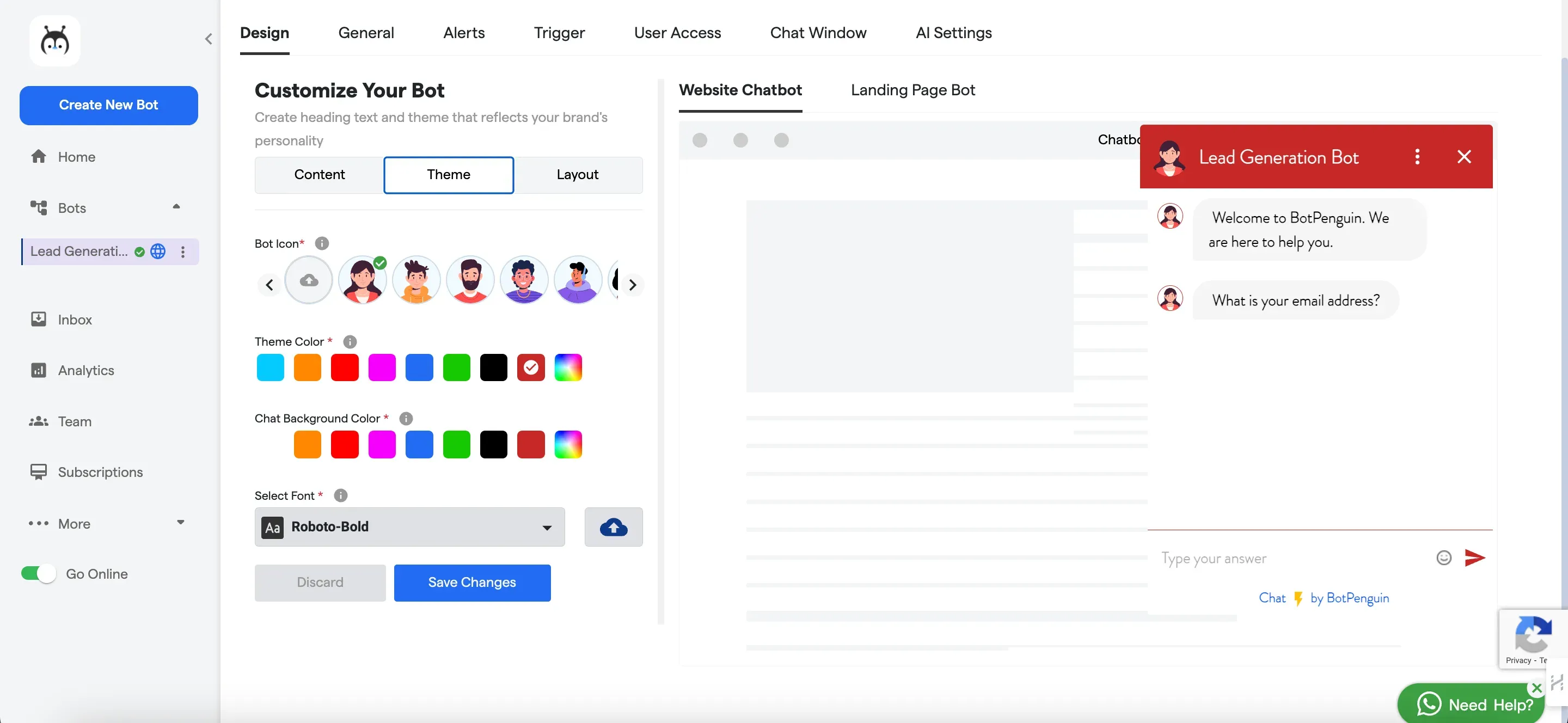
- Test the Chatbot: Test it thoroughly to ensure it provides accurate and relevant responses before deploying it. Use the BotPenguin platform's testing tools to simulate user interactions and identify issues or gaps in the chatbot's knowledge base.
- Deploy the Chatbot: Once you are satisfied with its performance, deploy it on your selected channels. This can include embedding it on your website, integrating it with messaging apps, or any other channels BotPenguin supports.
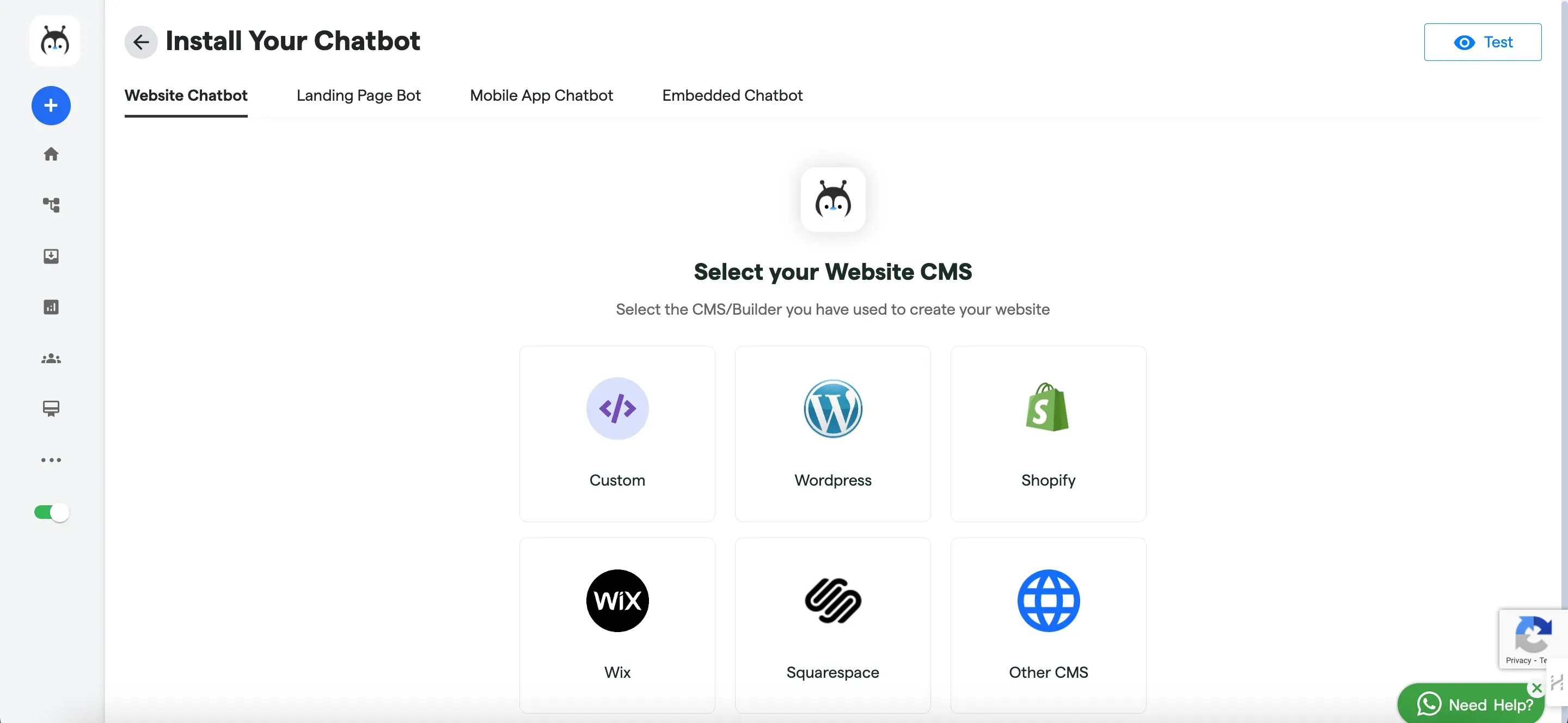
- Integrate with Existing Systems: Integrate the chatbot with your existing systems, such as your website or CRM, to provide a seamless user experience and enable the chatbot to access relevant customer data.
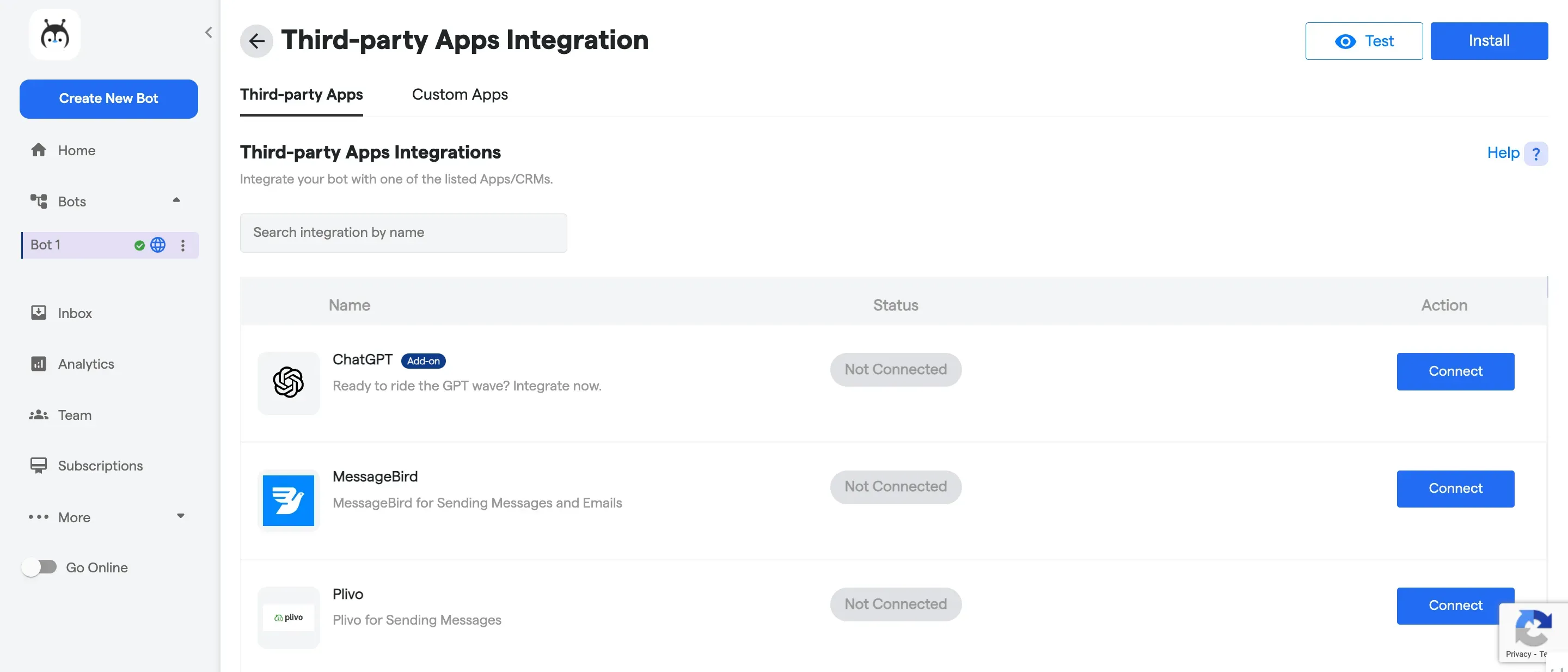
- Monitor and Optimize Performance: Continuously monitor the chatbot's performance using the analytics and reporting features in the BotPenguin platform. Gather user feedback, track metrics, and improve the chatbot's accuracy and effectiveness.
Following these steps, you can implement FAQ automation using the BotPenguin chatbot platform and efficiently enhance your customer support and engagement capabilities.
Conclusion
Automating your FAQs with a chatbot effectively provides customers with quick answers while reducing your support costs. Implementing a chatbot solution like BotPenguin can improve the customer experience and supercharge your business.
BotPenguin's powerful yet easy-to-use chatbot platform allows you to create an AI assistant that understands queries and responds instantly.
BotPenguin simplifies identifying popular questions, training your chatbot, and deploying it across channels. Its robust features help you optimize the bot over time. Customers enjoy self-service at their fingertips while you save costs.
Transform your support with BotPenguin. Automate FAQs today and experience faster response times, higher efficiency, and increased loyalty from happy customers.
Your team can focus on value-added tasks as BotPenguin's chatbot goes to work handling repetitive inquiries around the clock.
Suggested Reading:
Frequently Asked Questions (FAQs)
How can FAQ automation benefit my business?
FAQ automation with BotPenguin saves time and resources by providing instant answers to customer queries, enhancing customer support, and improving the overall user experience.
Can I customize the appearance of my chatbot on BotPenguin?
Yes, you can easily customize the appearance of your chatbot on BotPenguin, including its avatar, name, voice, and overall design, to align with your brand identity.
How does BotPenguin handle complex queries beyond FAQs?
BotPenguin uses advanced natural language processing techniques to handle complex queries. It can understand user intents and provide relevant responses even beyond the scope of FAQs.
Can I integrate BotPenguin with my existing systems?
Absolutely! BotPenguin allows seamless integration with various systems, such as websites, CRM, and messaging apps, ensuring a unified customer experience across channels.
How can I monitor the performance of my chatbot on BotPenguin?
BotPenguin provides analytics and reporting features to monitor key metrics like user interactions, response accuracy, and customer satisfaction. With these insights, you can optimize your chatbot's performance over time.



