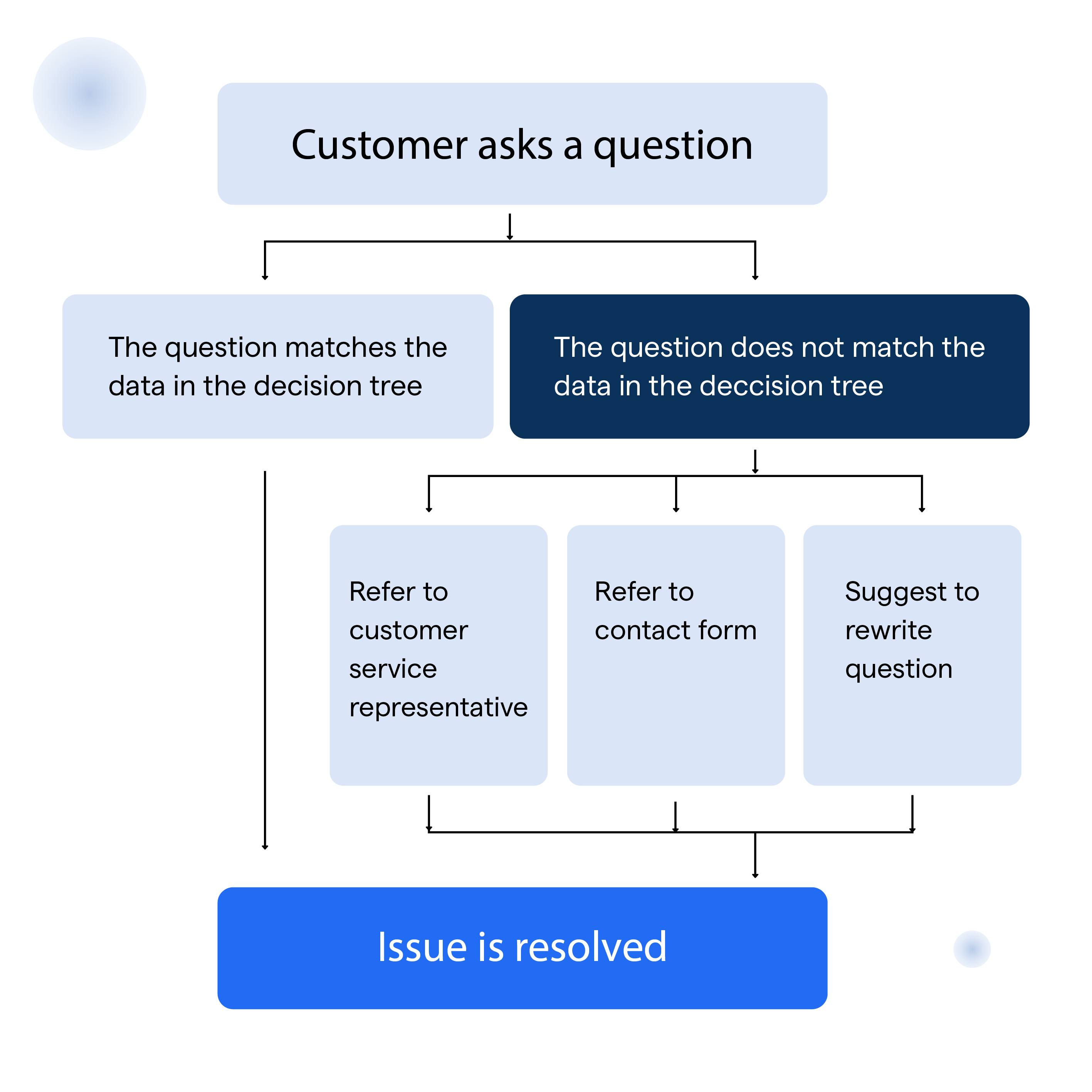What is a Chatbot Decision Tree?
A chatbot decision tree is a conversational model that uses branching logic to guide users through questions and responses.
It's like a virtual flowchart, where each answer leads to a different path or outcome. This structured approach helps chatbots easily navigate complex topics and provide relevant assistance to users.
Chatbot decision trees play a crucial role in conversation design by ensuring a seamless and logical flow of dialogue.
They help chatbots understand user inputs and respond with appropriate information or actions. By crafting a well-structured decision tree, chatbot developers can create more engaging and valuable conversational experiences for users.
Why Use a Chatbot Decision Tree?
Different reasons to use Chatbot Decision Tree
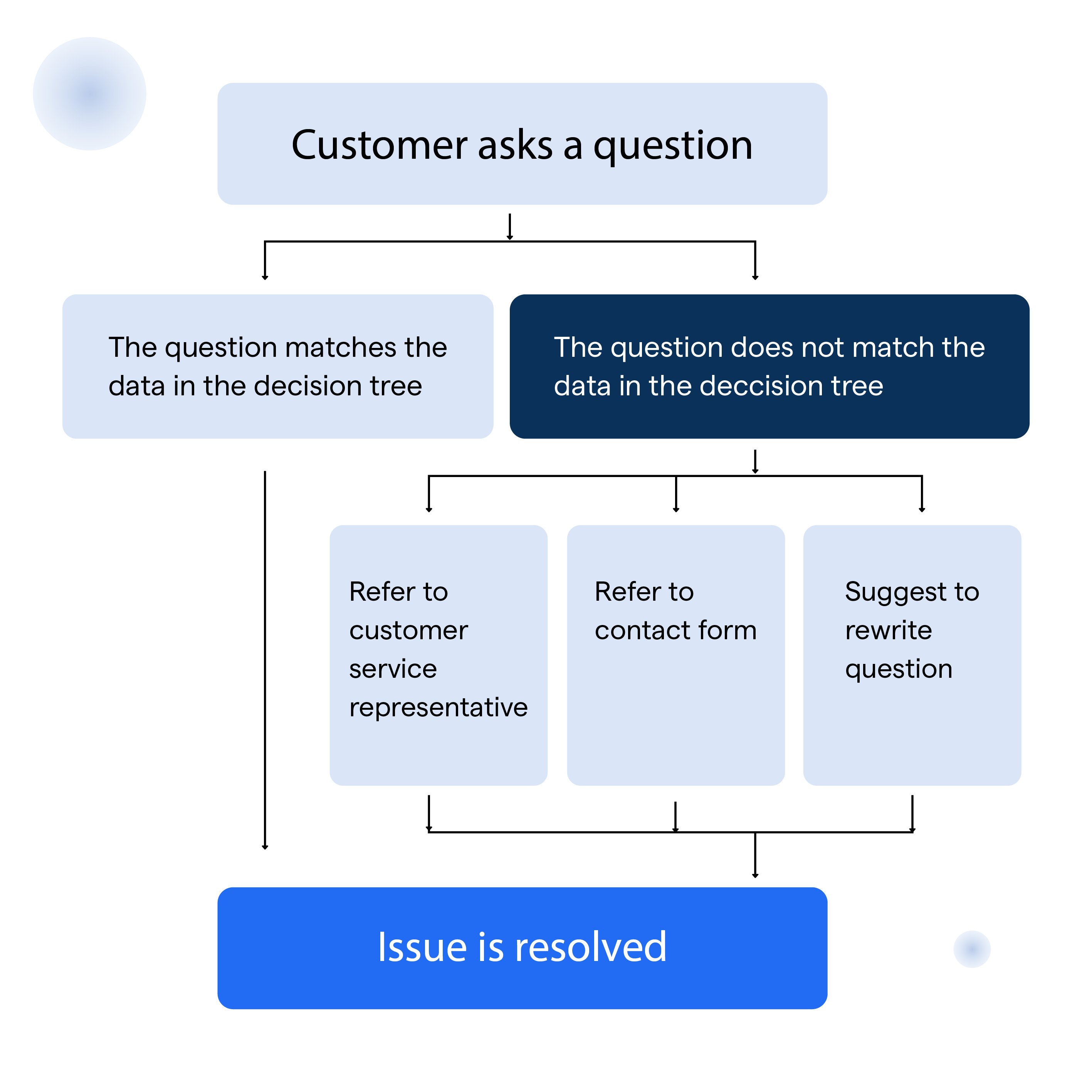
Benefits for User Experience
Chatbot decision trees offer numerous benefits for user experience, such as:
- Clarity: They provide a clear conversation structure, making it easier for users to follow and understand the chatbot's responses.
- Predictability: Users can anticipate the flow of the conversation, reducing confusion and frustration.
- Personalization: Decision trees enable chatbots to tailor responses based on user inputs, making interactions more relevant and engaging.
Streamlining Customer Support
Incorporating decision trees into chatbots can significantly streamline customer support by:
- Automating routine tasks: Chatbots can handle repetitive inquiries, freeing up human agents to focus on more complex issues.
- Reducing wait times: Users can receive instant assistance from chatbots without waiting in long queues for human support.
- 24/7 availability: Chatbots can provide round-the-clock support, ensuring customers receive help whenever needed.
Efficient Data Collection
Another advantage of chatbot decision trees is their ability to collect data efficiently. By guiding users through questions, chatbots can gather valuable insights on customer preferences, pain points, and feedback.
This data can improve products, services, and customer experiences.
How Chatbot Decision Trees Work
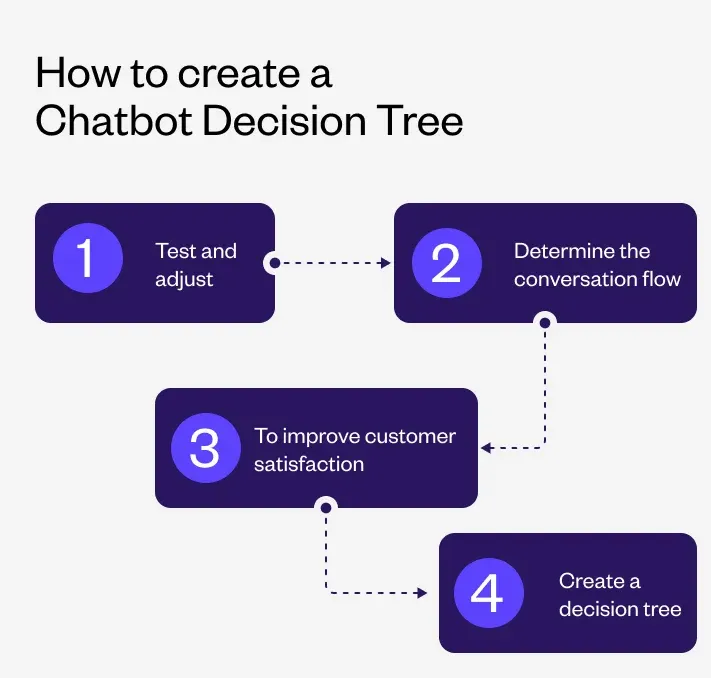
There is procedure behind everything here is how decision trees work
Branching Logic
Branching logic is the backbone of chatbot decision trees. It's a system where each user input directs the chatbot to a specific response or set of responses.
As users answer questions, the conversation follows different paths, resembling the branches of a tree. This logical structure allows chatbots to provide tailored responses and ensure a smooth flow of conversation.
Conditional Responses
Conditional responses are essential in chatbot decision trees. These are responses triggered by specific user inputs or conditions.
For example, if a user asks about the weather, the chatbot can provide a tailored response based on the user's location. Conditional responses help create a dynamic, personalized conversation, enhancing user experience.
Escalation and Fallback Options
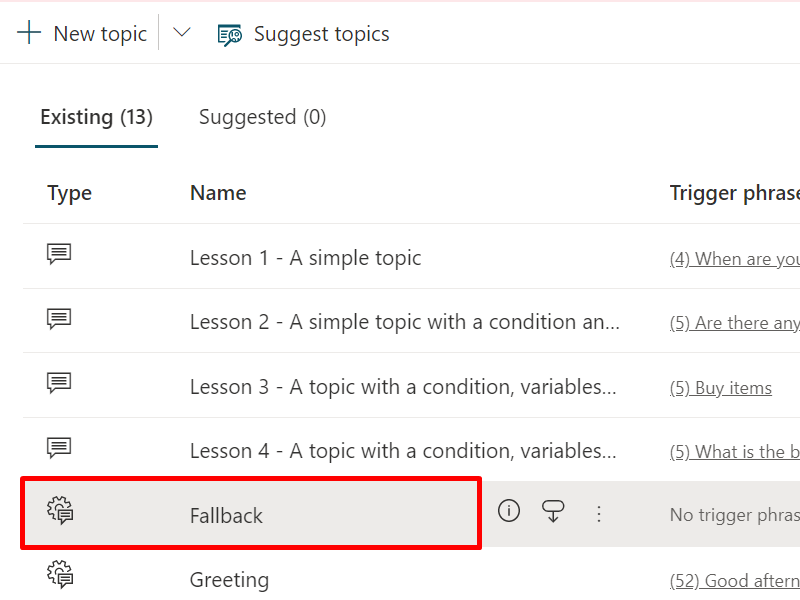
Escalation and fallback options are crucial when chatbots can't understand user inputs or provide satisfactory answers.
Escalation involves directing users to a human agent or another support channel, while fallback options include providing alternative suggestions or asking users to rephrase their queries. These measures ensure a seamless user experience and prevent frustration when chatbots hit limitations.
When to Implement a Chatbot Decision Tree?
There is right time for implementing, here is when to implement Chatbot Decision Tree-
Assessing your Chatbot's Goals
Before implementing a chatbot decision tree, assessing your chatbot's goals is essential.
Determine the primary objectives you want your chatbot to achieve, such as providing support, answering FAQs, or collecting user data.
Aligning your decision tree with these goals will ensure it serves its purpose effectively and efficiently.
Identifying Key Use Cases
Next, identify the key use cases your chatbot will handle. This includes the most common scenarios, or questions users will likely encounter.
For example, a customer support chatbot might handle billing inquiries, product information, and troubleshooting. By focusing your decision tree around these use cases, you can create a more targeted and helpful chatbot experience for users.
Who can Benefit from Chatbot Decision Trees?
Chatbot decision trees are like a friendly neighborhood superhero, swooping in to save the day for businesses, customer support teams, and sales and marketing professionals.
They offer a world of benefits that can help streamline operations, improve customer satisfaction, and boost sales. Let's dive into how these different groups can reap the rewards of chatbot decision trees.
Businesses and Industries
From small startups to giant corporations, businesses across various industries can benefit from chatbot decision trees.
Whether it's e-commerce, healthcare, or finance, chatbots equipped with decision trees can provide exceptional customer service, automate repetitive tasks, and even generate leads.
They're like a secret weapon that helps businesses stay ahead in the competitive world.
Customer Support Teams
Customer support teams are often the unsung heroes of any business, working tirelessly to ensure customer satisfaction.
Chatbot decision trees can lend a helping hand by automating routine inquiries, reducing wait times, and providing 24/7 support.
This lightens the load for support teams and enables them to focus on more complex issues, resulting in happier customers and more efficient operations.
Sales and Marketing Professionals
Sales and marketing professionals, the masterminds behind business growth, can also benefit from chatbot decision trees.
By using chatbots to engage prospects, collect valuable insights, and nurture leads, they can create more targeted marketing campaigns and boost conversion rates.
In short, chatbot decision trees are like a secret marketing sauce that can spice up your sales and marketing efforts.
Types of Chatbot Decision Trees
Just like ice cream flavors or superhero costumes, chatbot decision trees come in various types, each suited for different scenarios and requirements.
Let's explore the fascinating world of linear, non-linear, and hybrid decision trees.
Linear Decision Trees
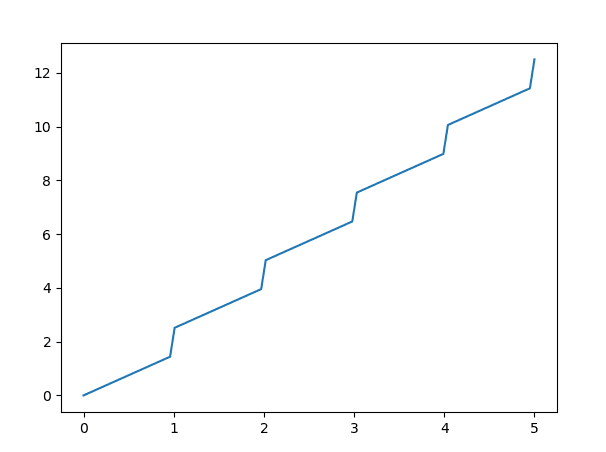
Linear decision trees are like a straight road, guiding users through a conversation sequentially.
Each question leads to a specific response or set of responses, and the user follows a single, predetermined path.
Linear decision trees work well for simple interactions, such as FAQs or basic data collection, where the conversation flow is straightforward and predictable.
Non-Linear Decision Trees
Non-linear decision trees are like a maze, offering multiple paths and choices for users to navigate during a conversation.
They provide greater flexibility and customization, allowing users to explore different topics or return to previous questions.
Non-linear decision trees are perfect for complex interactions where users may have diverse needs and preferences.
Hybrid Decision Trees

Hybrid decision trees are like a superhero duo, combining the powers of linear and non-linear decision trees to create a versatile and dynamic conversation experience.
They allow users to follow a structured path while offering options to deviate or explore additional topics.
Hybrid decision trees can cater to simple and complex interactions, making them ideal for businesses seeking a balanced and adaptable chatbot solution.
Designing an Effective Chatbot Decision Tree
Designing a chatbot decision tree is like creating a masterpiece: it requires a blend of creativity, strategy, and attention to detail.
From mapping out conversations to balancing simplicity and complexity, let's explore how you can craft a chatbot decision tree that's engaging, efficient, and delightful.
Mapping Out Conversations
Much like drawing a treasure map, the first step in designing a chatbot decision tree is to map out conversations.
This involves identifying key user intents, defining possible responses, and establishing branching paths.
By visualizing the conversation flow, you can ensure your chatbot remains on track and provides users a seamless, intuitive experience.
Balancing Simplicity and Complexity
Finding the sweet spot between simplicity and complexity is crucial when designing a chatbot decision tree.
Too simple, and your chatbot may not provide the depth users need; too complex, and users might get lost or frustrated.
Strive for a balance that caters to basic and advanced users, offering accessible information while accommodating diverse needs.
Best Practices for User Interaction
As you craft your chatbot decision tree, keep in mind a few best practices for user interaction:
- Be concise: Keep your chatbot's responses short and to the point, ensuring users can quickly understand and engage with the conversation.
- Provide guidance: Offer clear instructions and examples to help users understand how to interact with your chatbot effectively.
- Humanize your chatbot: Use a conversational tone, and consider giving your chatbot a name or persona to make it more relatable.
- Anticipate user needs: Consider the questions or issues users might encounter and design your decision tree to address them proactively.
- Allow for error: Ensure your chatbot can gracefully handle user mistakes or misunderstandings, using fallback options and clear prompts to guide users back on track.
Chatbot Decision Tree Platforms and Tools
Now that you've got the design principles down, it's time to dive into the world of chatbot decision tree platforms and tools.
From popular chatbot builders to integrations and APIs, let's look at the resources you'll need to bring your chatbot masterpiece to life.
Popular Chatbot Builders

Chatbot builders are like the paintbrushes and canvas for your chatbot decision tree. They provide an easy-to-use interface for creating, editing, and deploying your chatbot. Some popular chatbot builders include:
- BotPenguin: BotPenguin is a SaaS-based chatbot builder software that automates business communication for you that gives plenty of benefits. It has various free to use templates, Unified Inbox, Omni-channel Platform, ChatGPT Integration, and so on.
- Dialogflow: A powerful Google-owned platform for building conversational agents, offering advanced natural language processing capabilities.
- Tars: A user-friendly chatbot builder with a drag-and-drop interface and a wide range of customization options.
- Chatfuel: A popular chatbot builder for Facebook Messenger, offering easy integration with the social media platform.
- BotStar: A versatile chatbot builder with a visual flow editor, enabling you to easily design and deploy chatbot decision trees.
Integrations and APIs
Integrations and APIs are the secret ingredients that can make your chatbot decision tree even more powerful.
Connecting your chatbot to other tools and platforms allows you to expand its capabilities and streamline your workflows. Some common integrations and APIs to consider include:
- CRM systems: Integrate your chatbot with CRM tools like Salesforce or HubSpot, allowing it to access customer data and provide personalized responses.
- Calendar APIs: Connect your chatbot to calendar platforms like Google Calendar or Microsoft Outlook, enabling it to schedule appointments or events.
- E-commerce integrations: Link your chatbot to e-commerce platforms like Shopify or Magento, allowing it to provide product information, process orders, or handle returns.
- Social media APIs: Integrate your chatbot with social media platforms like Facebook, Twitter, or Instagram, enabling it to engage with users and gather valuable insights.
Examples of Successful Chatbot Decision Trees
Chatbot decision trees are like the rising stars of the digital world, making a splash in various real-world applications and delivering impressive results.
Let's dive into some examples of successful chatbot decision trees and the case studies that showcase their impact.
Real-World Applications
From customer service to lead generation, chatbot decision trees are making their mark across diverse industries. Some noteworthy real-world applications include:
- Banking chatbots like Bank of America's Erica and Capital One's Eno use decision trees to help customers check account balances, make transfers, and receive personalized financial advice.
- E-commerce chatbots: Companies like H&M and Sephora use chatbots to guide customers through product selection, provide personalized recommendations, and answer frequently asked questions.
- Healthcare chatbots: Platforms like Your. MD and Ada Health use decision trees to assess patients' symptoms, provide preliminary diagnoses, and direct users to appropriate medical resources.
Case Studies and Results
The success of chatbot decision trees can be seen in various case studies that showcase their effectiveness and impact:
- Amtrak's Julie chatbot: With its decision tree-based chatbot, Amtrak saw a 25% increase in bookings, an 8x return on investment, and a 5% reduction in customer support call volume.
- KLM Royal Dutch Airlines' chatbot: KLM's decision tree chatbot, BlueBot, handles over 50% of the airline's customer inquiries on Facebook Messenger, resulting in a 40% increase in customer interactions and a 15% reduction in response times.
- Domino's Pizza chatbot: Domino's chatbot, Dom, uses decision trees to help customers place orders, track deliveries, and access promotions. This has led to a significant increase in mobile orders and a more seamless customer experience.
Chatbot Decision Tree Challenges
While chatbot decision trees can work wonders, they can also face certain challenges.
From handling ambiguity to avoiding decision fatigue, let's explore overcoming these obstacles and ensuring your chatbot decision tree remains a shining star.
Handling Ambiguity
Sometimes, users can be ambiguous or unclear in their queries, making it difficult for chatbots to understand their intent. To handle ambiguity:
- Use natural language processing (NLP) tools to understand user inputs better and identify key phrases or intents.
- Implement a multi-step clarification process where your chatbot can ask follow-up questions to gain more context.
- Train your chatbot to recognize synonyms and variations in phrasing to improve its understanding of user inputs.
Avoiding Decision Fatigue
Decision fatigue occurs when users are overwhelmed by too many choices, making it difficult to decide. To avoid decision fatigue:
- Limit the number of options presented to users at each conversation step.
- Prioritize the most relevant or popular choices based on user preferences or historical data.
- Provide a "back" or "undo" option, allowing users to revise their decisions if needed.
Ensuring Continuous Improvement
Like any other digital tool, chatbot decision trees require continuous improvement to remain practical and relevant. To ensure continuous improvement:
- Monitor user interactions and analyze chatbot performance metrics, such as response times, resolution rates, and user satisfaction scores.
- Gather user feedback through surveys, reviews, or direct interactions to identify areas for improvement.
- Regularly update and refine your decision tree to address changing user needs, industry trends, and technological advancements.
Frequently Asked Questions (FAQs)
What is a decision tree?
A decision tree is a graphical representation of a decision-making process that resembles a tree structure.
It consists of nodes representing decision points, branches representing possible choices, and leaves representing outcomes. Decision trees are used in various fields, including machine learning, to model decision-making processes.
How does a chatbot decision tree work?
A chatbot decision tree uses a branching structure to guide conversations. It presents users with predefined choices and directs them to appropriate responses based on their selections.
Can a chatbot decision tree handle complex queries?
A well-designed chatbot decision tree can handle complex queries by incorporating multiple branches and conditions, allowing users to navigate through various scenarios and find relevant answers.
What are the benefits of using a chatbot decision tree?
Using a chatbot decision tree ensures consistent and accurate responses, reduces the chances of errors, improves user experience, and enables efficient self-service for common queries.
How to create a chatbot decision tree?
To create a chatbot decision tree, start by identifying the common user queries and the possible branches based on different scenarios.
Then map out the flow, design clear decision points, and assign appropriate responses or actions for each decision.
Can a chatbot decision tree be updated easily?
Yes, chatbot decision trees can be updated easily by adding or modifying branches, responses, or decisions.
Regularly reviewing and updating the decision tree ensures it remains relevant and effective in addressing user needs.