Are you tired of being asked the same questions over and over again by your customers? The chatbots have arrived to save the day!
Nearly every website right now has a chatbot in it. If you have yet to join the chatbot revolution, the time is now!
Today, we'll demonstrate how to create Chatbot on Telegram.
It'll be a piece of cake! The user-friendly UI and extremely robust API of Telegram make creating chatbots much less frightening.
Prepare to simplify your business considerably and, of course, to have a ton of fun while building your chatbot!
Let's get going on to building your own chatbot on Telegram with ease.
Build Your Own Chatbot on Telegram with Ease
This section is where we get hands-on and put all the pieces together into a real working chatbot. Don't worry, We will walk you through it step-by-step!
Let's dive in and start building your very own custom Telegram chatbot. Get ready to unleash some conversational AI!
Step 1
Setting Up a Telegram Chatbot
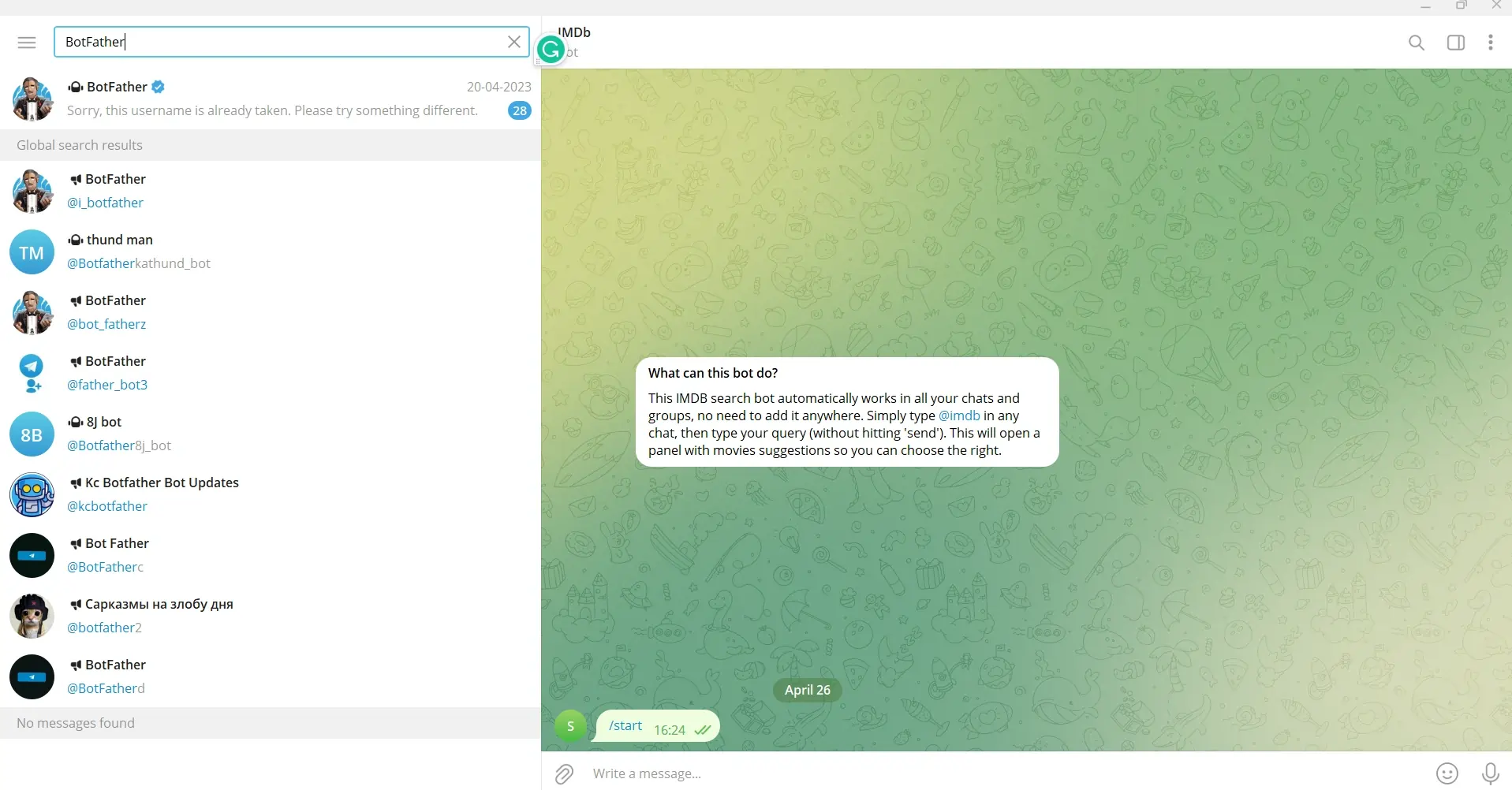
You'll need to set up a Telegram chatbot to build your chatbot on Telegram.
Don't worry; it's a quick and straightforward process.
Let's go through the steps together!
Creating a Telegram Account
First, ensure you have the Telegram app installed on your device.
If you haven't already, head over to your app store and download it.
After downloading the app, follow the on-screen prompts to establish an account.
Easy as pie!
Adding the BotFather Bot
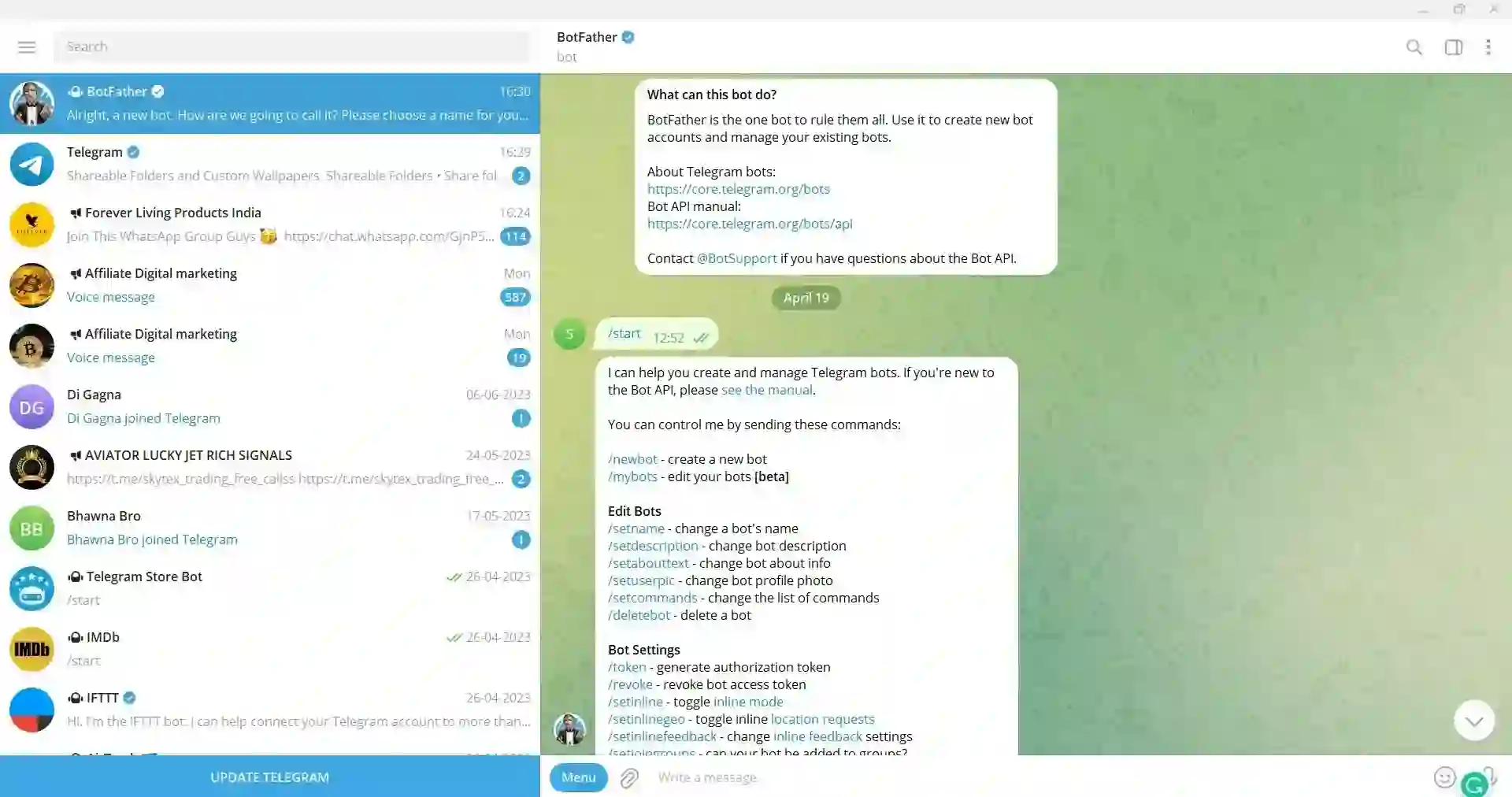
Now that your Telegram account is set up, it's time to meet the BotFather.
The BotFather is the bot that will help you to create Chatbot on Telegram and manage your chatbot.
Search for "@BotFather" in the Telegram app and start a chat with it. The BotFather is like the proud parent of all Telegram chatbots!
Registering a New Bot
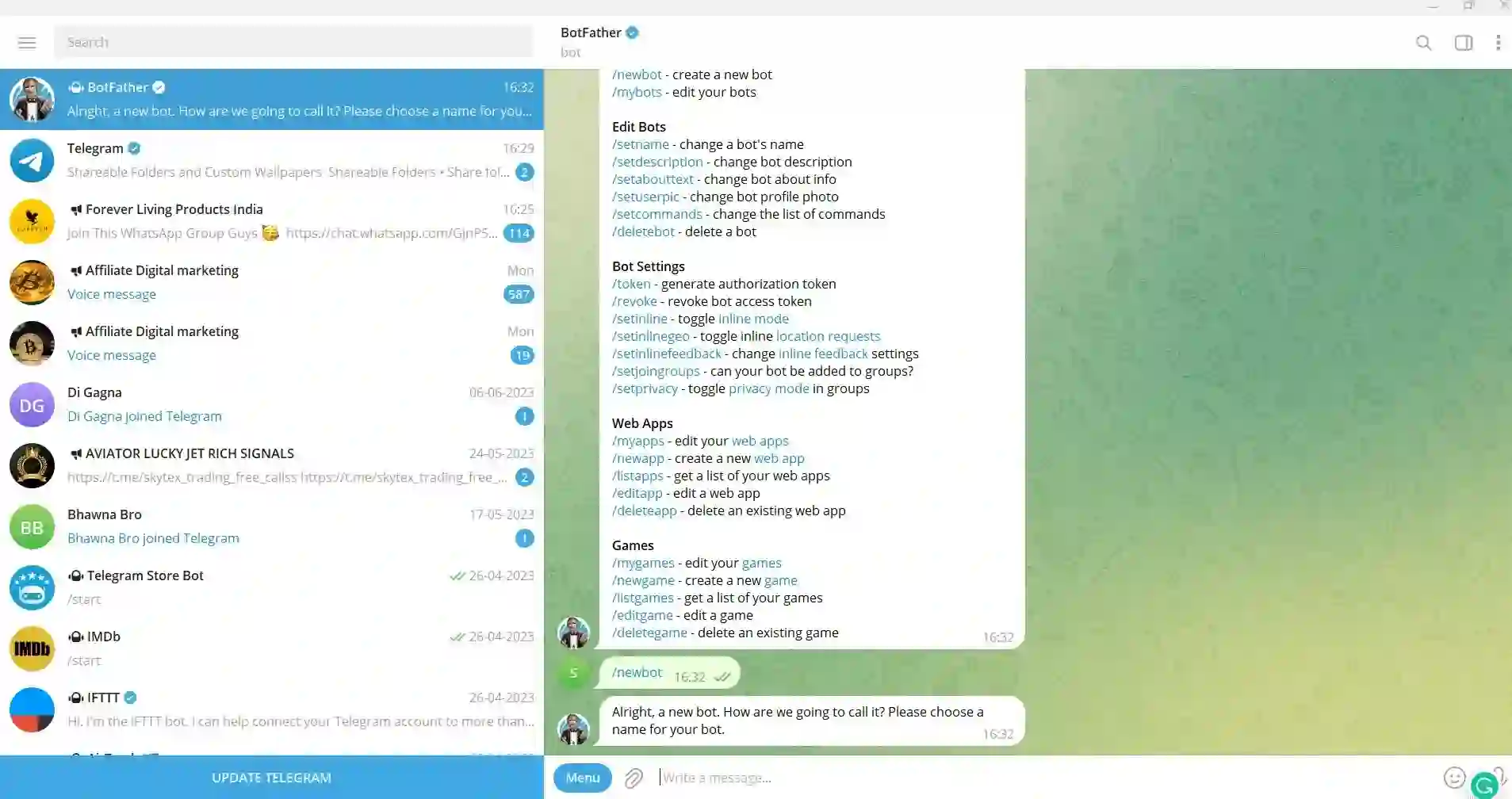
Once you're chatting with the BotFather, create a new bot using the "/newbot" command.
Follow the prompts to provide a name and username for your bot.
Get creative here - think of something catchy and memorable!
Obtaining the API Token
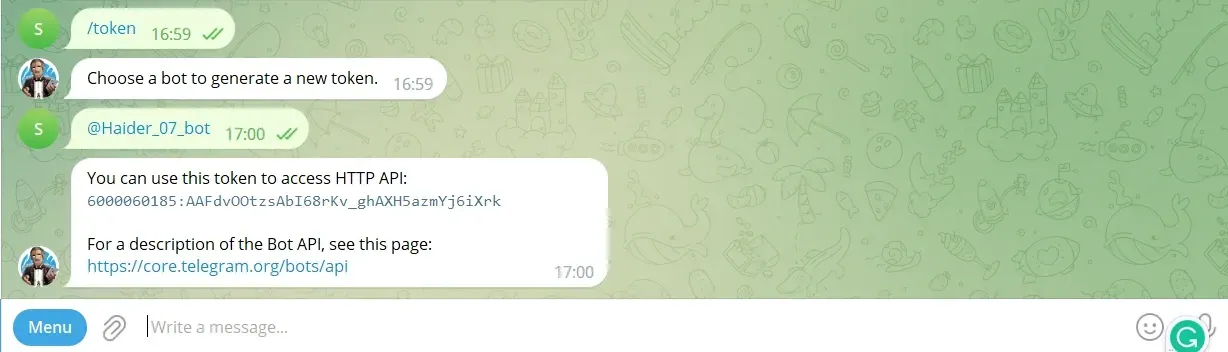
After registering your bot, the BotFather will give you an API token.
This token is like the secret sauce that allows your bot to communicate with Telegram.
Make sure to store this token somewhere safe and secure.
You'll need it later when developing your chatbot.
Now after setting up your telegram chatbot let us select the telegram chatbot builder platform.
Step 2
Select a Developing Platform
After setting up your Telegram chatbot, choosing a development environment is important so your chatbot can function.
There are several choices with amazing benefits and strengths.
Let's look more closely!
You may select from various development choices while creating your chatbot. Python, Node.js, Ruby, and PHP are a few of the most well-liked choices.
Each language provides powerful tools and libraries to facilitate seamless development.
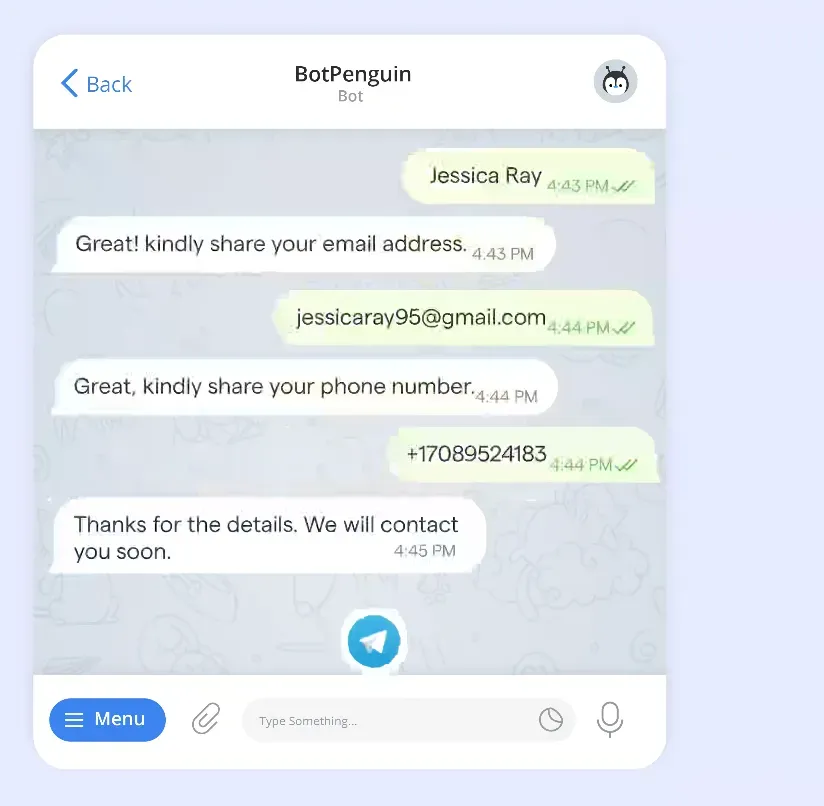
Choose a Programming Language
Your knowledge and tastes ultimately determine the programming language you choose. Stick to what you know if you are already fluent in a certain language.
Starting from inception, take into account the ecosystem, community support, and resources that are accessible.
Examining the APIs and libraries for the available Telegram chatbot
There's no need to start from scratch! A variety of APIs and frameworks are available from Telegram that might make creating chatbots easier.
You may engage with Telegram's services, such as managing messages, user authentication, and media sharing, using these APIs.
Additionally, third-party frameworks and libraries are created expressly for creating Telegram chatbot.
Spend some time looking over these choices to see which ones best suit your requirements.
Afer the selection of Telegram chatbot builder platform its time to add some features in Telegram chatbot.
Suggested Reading:
Step 3
Developing the Chatbot's Features
It's time to begin developing the chatbot functionality now that your development environment and tools are prepared.
The essential procedures for building a chatbot that can manage user requests, automate answers, and engage users in deep discussions will be covered in this section.
Specifying the Function and Features of the Chatbot
Defining your chatbot's function and features is the first step in creating it. What issue is it trying to resolve?
What products or details will it provide users?
Is it a bot for customer service, a lead generator, or a tool for making product recommendations?
You may design a clear path for your chatbot development using the questions above.
Be careful to list the main features that consumers might expect from your chatbot.
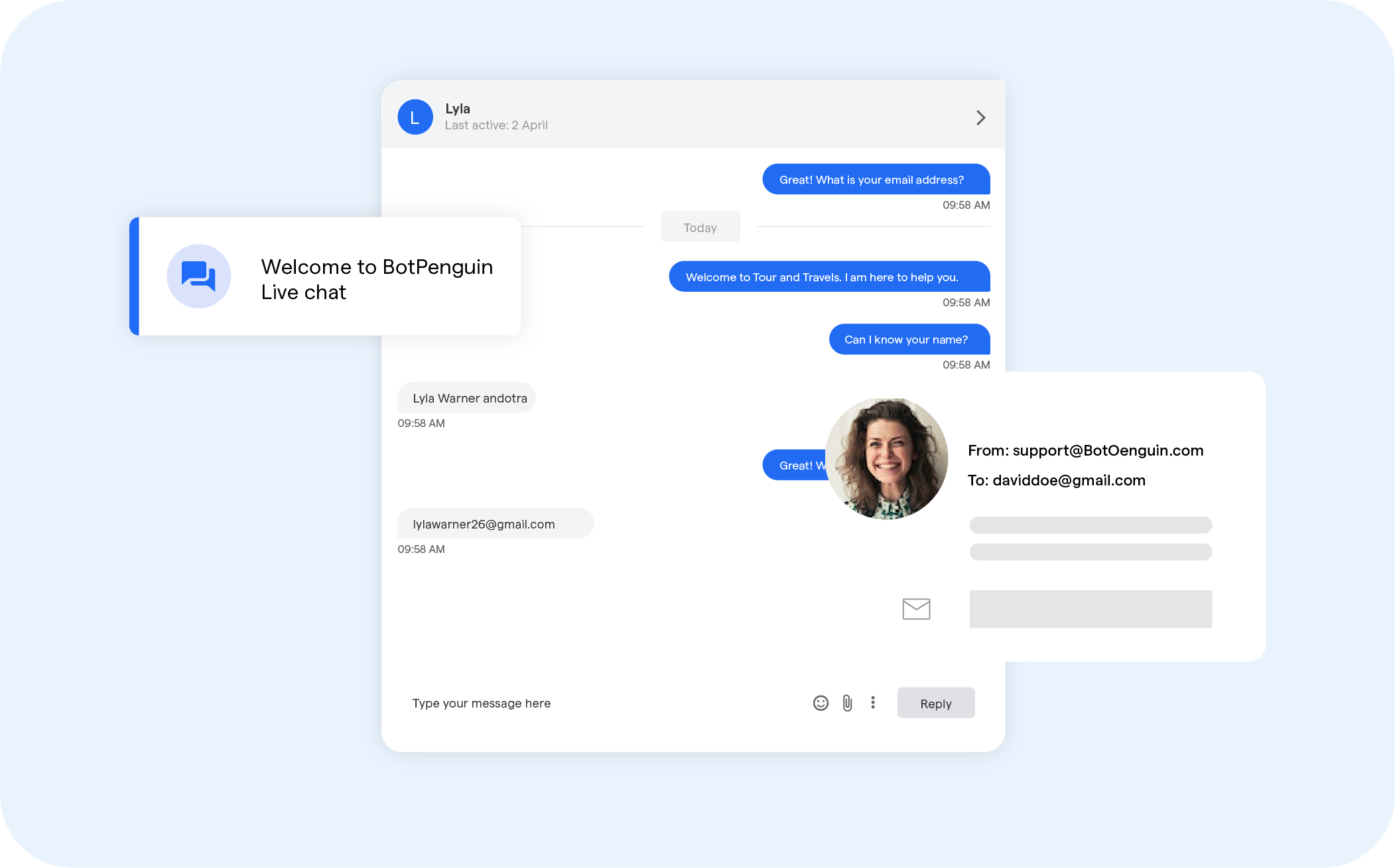
Designing a Conversation Flow that Makes Sense
Once the chatbot's features and purpose have been established, it's important to create an easy-to-follow conversation flow.
The series of actions a user must perform in order to communicate with your chatbot is known as a conversation flow.
In order to ensure that customers interact with your chatbot in a seamless and user-friendly manner, this flow must be carefully developed.
Think of numerous user scenarios and offer sane solutions to satisfy their needs.
Putting Basic Commands and Responses into Practice
It's time to put the fundamental commands and answers into practice now that your conversation flow has been planned.
Start by developing basic instructions that people may use to communicate with your bot, such as "/help," "/start," and "/stop."
Make sure your bot responds to these orders and recognizes them. Based on the qualities of your chatbot, you may then develop commands and replies that are more intricate.
Let us add some more advance features in Telegram chatbot
Step 4
Integrating Advanced Features
Your chatbot now has a solid base and several foundational features. It's time to upgrade your chatbot by including cutting-edge functionality. These characteristics can improve the user experience, intelligence, and capabilities of your chatbot.
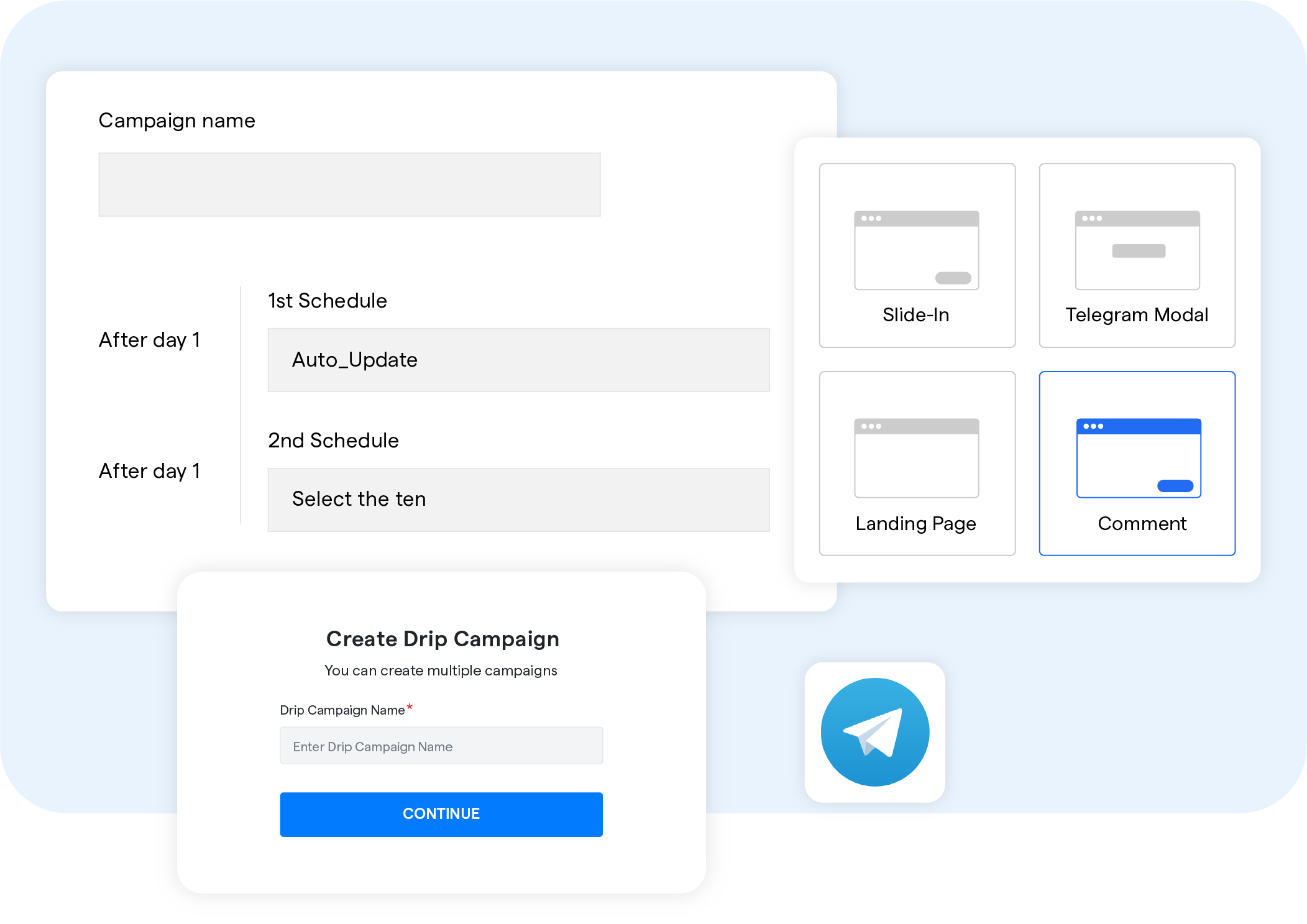
Integration of Natural Language Processing (NLP)
Using natural language processing (NLP), it is possible to educate computers to comprehend human language.
You may enable your chatbot to comprehend and examine user communications by adding NLP to it.
This enables your chatbot to do difficult jobs, identify user intent, and give more precise replies.
Putting User Authentication into Practice
A user's identity is verified by user authentication before they are given access to a feature or piece of data.
By enabling user authentication, you may provide users with individualized experiences based on their choices, history, and behavior.
For instance, you may use authentication to let users get tailored suggestions, retain their preferences, and get relevant notifications.
Enhancing Chatbot Intelligence with Machine Learning
Machine learning is the process of instructing computers to learn from data and improve.
Your chatbot could eventually grow more intelligent and competent with the aid of machine learning.
For example, user preferences may be predicted, user behavior can be assessed, and decision-making processes can be automated.
After adding all the advance features, now it's time to add external service in integration.
Suggested Reading:
Step 5
Adding External Services in Integration
Your chatbot's capabilities may be increased, and its value to users may be increased by integrating it with other services.
Connecting with third-party APIs may allow data retrieval, data sharing, and notifications to other platforms.
The essential procedures for connecting your chatbot with outside services will be covered in this section.
Integrating the chatbot with external APIs
A collection of protocols, procedures, and tools is called an API (Application Programming Interface) and is used to create software applications.
Integrating your chatbot with external APIs allows you to access data, issue instructions, or start events on different platforms.
For instance, link with a weather API to provide customers with up-to-date weather information or with an eCommerce API to let consumers buy things through your chatbot.
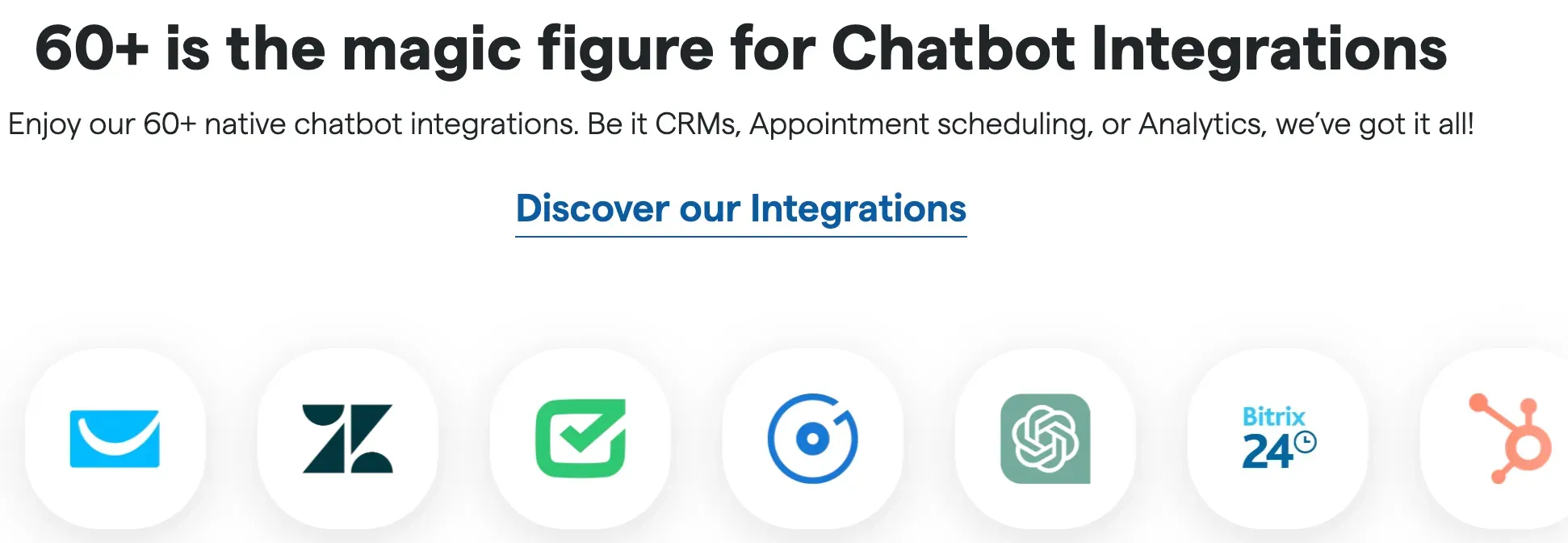
Enabling Data Retrieval from Outside Sources
You may get data and information from other sites by integrating your chatbot with other sources.
For instance, you might interface with a news API to provide customers suggestions for dining out or a restaurant API to show them the most popular news headlines.
Your chatbot may offer consumers a wider variety of services and add more value.
Data and Notification Transmission to Other Platforms
Integrating your chatbot with other services may make data exchange and notifications to other platforms possible.
For instance, you may utilize a messaging API to notify users when they get a new message on a different network, like Facebook Messenger or WhatsApp.
This creates a smooth interaction between consumers and your chatbot across several channels.
After adding features and external services to Telegram chatbot now its time for testing and publishing of the amazing Telegram chatbot!
Step 6
Debugging and Testing
Debugging and testing are crucial stages in the creation of a chatbot.
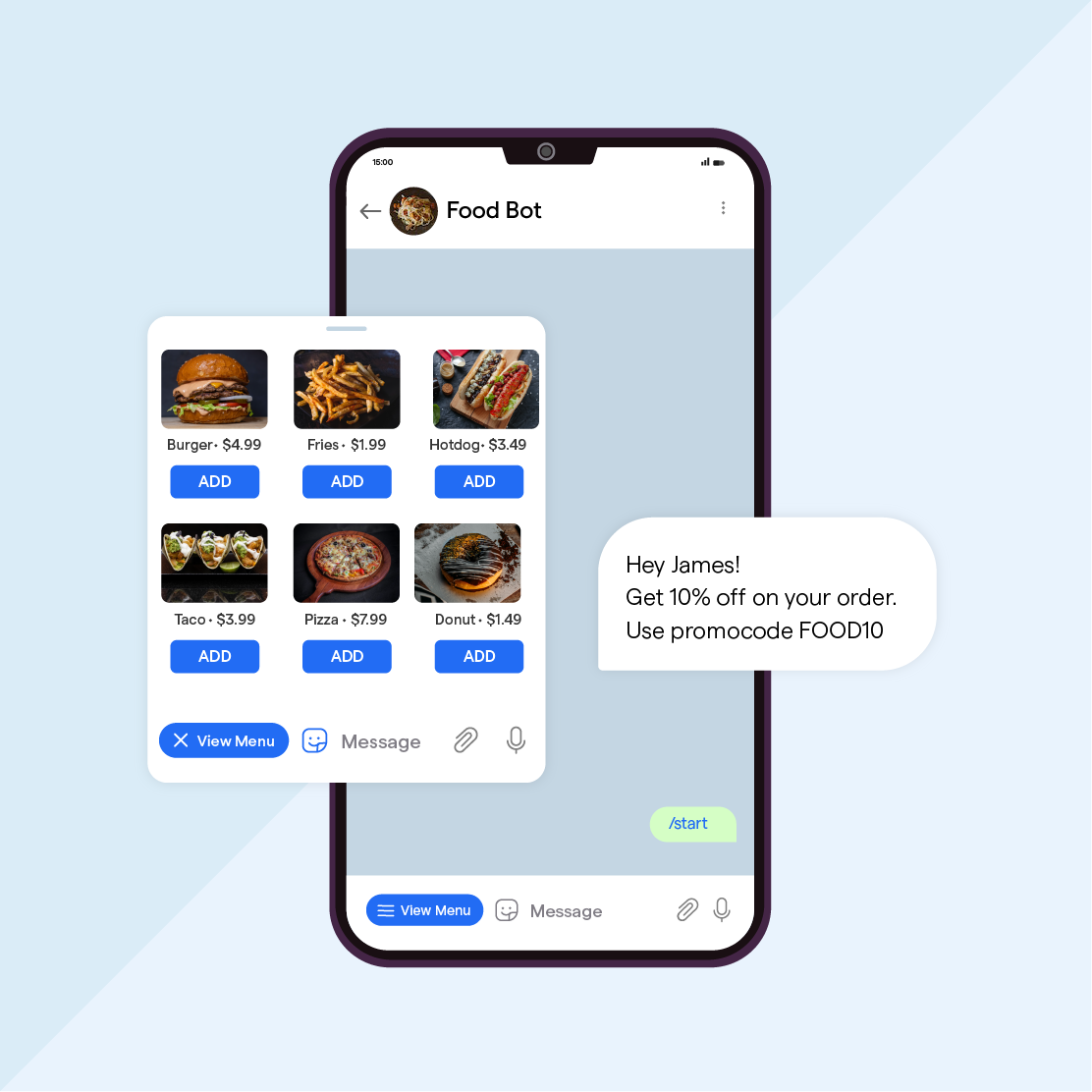
Testing the Chatbot Functionality
Testing the functionality of your chatbot is crucial to ensure that it delivers the desired user experience.
Start by testing the basic features, such as greeting messages, response accuracy, and handling common user queries.
Handling Errors and Exceptions
Even with thorough testing, errors and exceptions can still occur. It's important to implement error-handling mechanisms to handle such situations gracefully.
Error messages should be clear, concise, and user-friendly to communicate the issue effectively.
By logging errors and exceptions, you can identify and address the root cause, leading to continuous improvements in your chatbot's performance.
Step 7
Deploying the Chatbot on Telegram
The finish line is in sight! Now that your chatbot is trained and polished, it's time for the fun part - unleashing it to the public on Telegram!
In this section, we'll cover key steps like final testing, deployment, posting your bot, and best practices for a smooth launch.
Let's get your carefully crafted chatbot out of development mode and into the hands of real users. With the right deployment strategy, your bot is sure to thrive on Telegram!
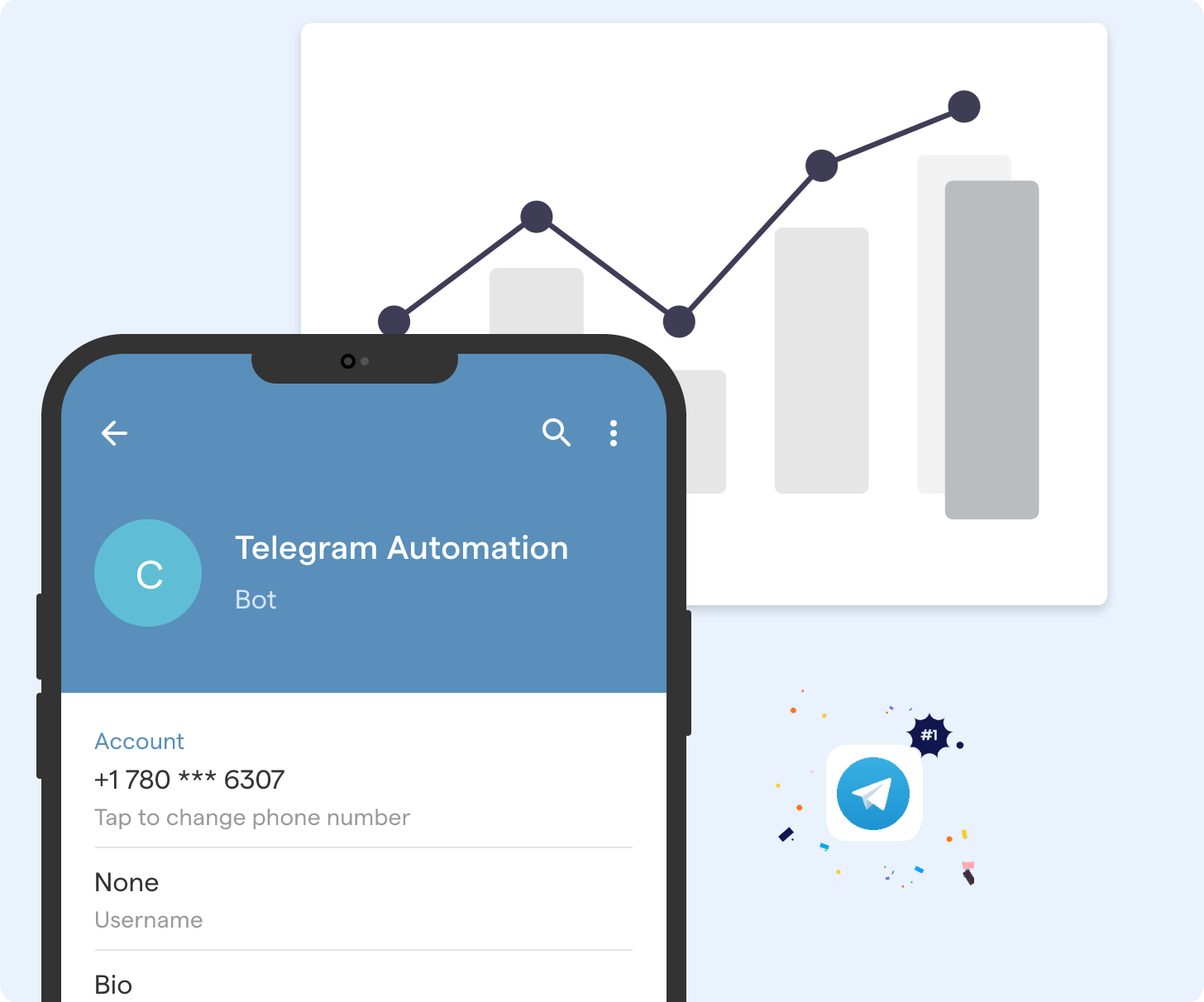
Preparing for Deployment
Before deploying your chatbot on Telegram:
- Ensure you have completed the necessary preparations. This includes having a functioning chatbot that is ready for real user interactions.
- Ensure your chatbot's functionality aligns with the capabilities and limitations of the Telegram platform.
- Consider any specific requirements or guidelines provided by Telegram for chatbot deployment.
Publishing the Bot on Telegram
To publish your chatbot on Telegram, you must create a bot account on the Telegram chatbot Platform.
Follow the instructions provided by Telegram to register your bot, obtain an access token, and configure the bot's settings.
Once the bot account is set up, you can integrate it with your chatbot code and deploy it on Telegram.
Final Testing Before Release
Before releasing your chatbot on Telegram, it's crucial to conduct final testing to ensure a smooth user experience.
Test the chatbot's functionality rigorously, focusing on key features and user interactions.
Verify that the chatbot responds accurately, handles various scenarios correctly, and provides relevant and helpful information to users.
This testing phase helps identify any last-minute issues or bugs that must be addressed before releasing your chatbot to the public.
Conclusion
You made it to the end of this guide to building your chatbot on Telegram.
By now, you should understand the process of creating an engaging Telegram chatbot that provides value to your users.
Remember, chatbots are a powerful tool for businesses and individuals, enabling you to automate tasks and provide seamless interactions.
Telegram is the ideal medium for connecting with consumers and reaching a large audience because it has over 500 million active users.
So, you may want to start developing your chatbot on Telegram right away.
Where to start? Let us introduce you to BotPenguin.
By building your chatbot with BotPenguin!, you'll participate in the exciting innovation and benefit from this quickly evolving technology.
And what if, this onboarding process can be done on platforms like WhatsApp, Facebook, Telegram, and Website? And what if the answer is YES?
The future of chatbots seems bright.
With BotPenguin, build Telegram AI chatbots effortlessly!
This chatbot builder platform empowers you to create Chatbot on Telegram and other messaging platforms.
Automate responses, handle customer inquiries, and deliver a seamless customer service experience.
Elevate your Telegram interactions with BotPenguin!
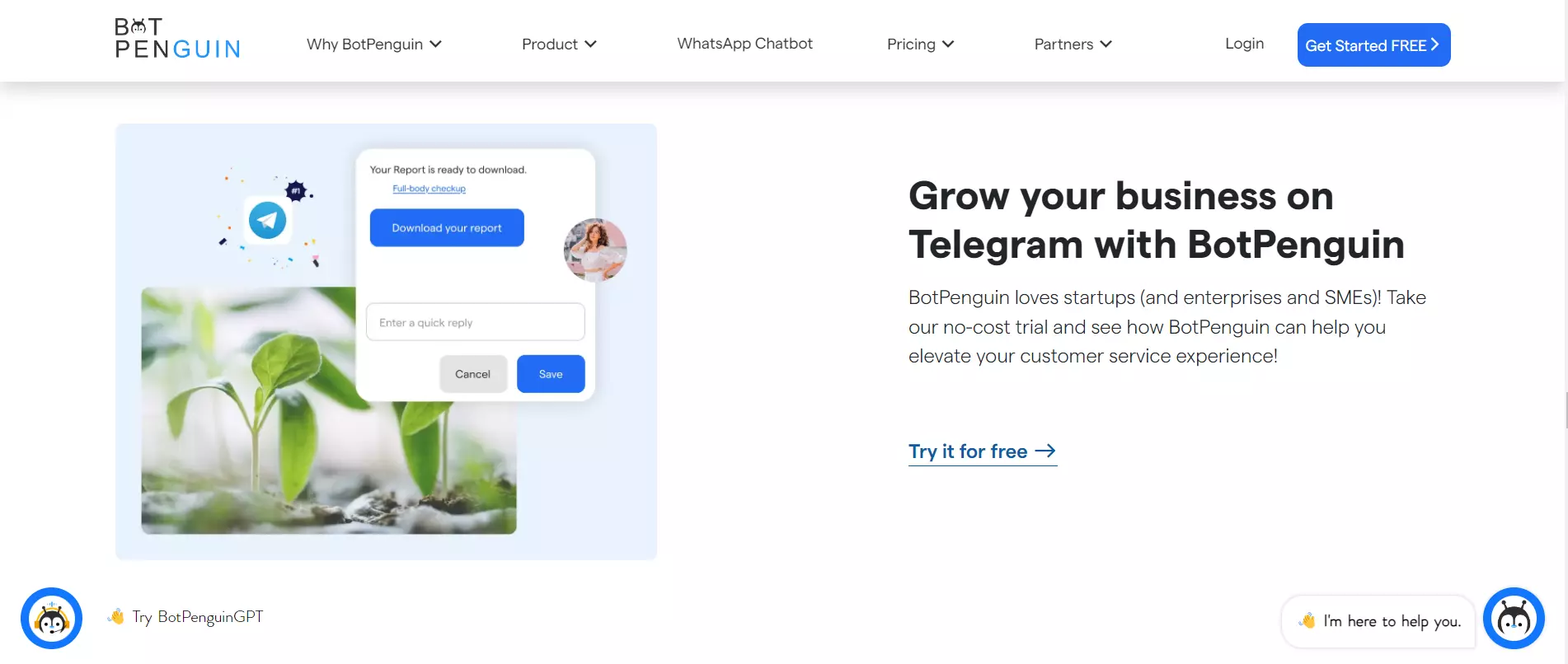
Frequently Asked Questions (FAQs)
Can you build a chatbot on Telegram without any coding experience?
Absolutely! You can create a chatbot on Telegram without coding with user-friendly chatbot development platforms like BotPenguin. These platforms provide intuitive interfaces and drag-and-drop functionality to simplify the chatbot-building process.
What are the advantages Telegram chatbot builder?
Telegram chatbot builder offers several advantages, such as a large user base, easy integration with Telegram's messaging features, and access to various APIs for enhanced functionality. Telegram also provides extensive documentation and support for bot development.
How do you get started with building a chatbot on Telegram?
To get started, you can visit the Telegram Bot API documentation, where you'll find step-by-step instructions, examples, and code snippets. Additionally, explore chatbot development platforms that offer Telegram integration, providing a user-friendly interface to build your bot.
Can you make a chatbot for Telegram that interacts with users and provides automated responses?
Yes, you can create interactive chatbots on Telegram that engage with users and provide automated responses. Utilize Telegram's Bot API and available libraries or platforms to implement natural language processing and response generation capabilities.

