Introduction
Telegram has become more popular than ever since 2020. It is well-known in the world of communication these days.
Are you aware of the fact that as of October 2022, Telegram has about 700 million active users monthly, and it is projected to cross 1 million by the end of this year?
Telegram is an application that offers a standard framework for sending and receiving text, photos, gifs, videos, calls, and other content as well.
Telegram is a versatile app. The use of bots to enhance services is Telegram's most impressive and captivating feature.
This app has become one of the top 5 downloaded apps worldwide in 2022 due to the emergence and integration of bots into it.
You can create your own telegram bot. Amazing, right?
The glitter of this cloud is that you can create a chatbot for Telegram even without the knowledge of programming.
So why not take advantage of this feature?
This blog is a complete 6-step guide to creating a telegram chatbot. Keep reading the blog to learn more about it.
What is BotFather, exactly?
You may have heard about BotFather if you've used Telegram in the past.
‘BotFather’ is a bot that can rule and manage all the telegram chatbots created by you via using your telegram account.
You can access BotFather by searching @BotFather on the telegram search box.
Click on it.
You must go through it to create new bots or modify the parameters and features of existing ones. You can further perform various tasks or implement different commands.
Build your own Telegram Chatbots using BotPenguin, it also offers chatbot creation for social platforms, websites, Wordpress
6 steps for creating a Telegram Chatbot!
Absolutely, creating a Telegram chatbot can be a fun and rewarding experience!
Here's a breakdown of the process in 6 steps:
1. Start the Telegram app
Open the Telegram application on your computer
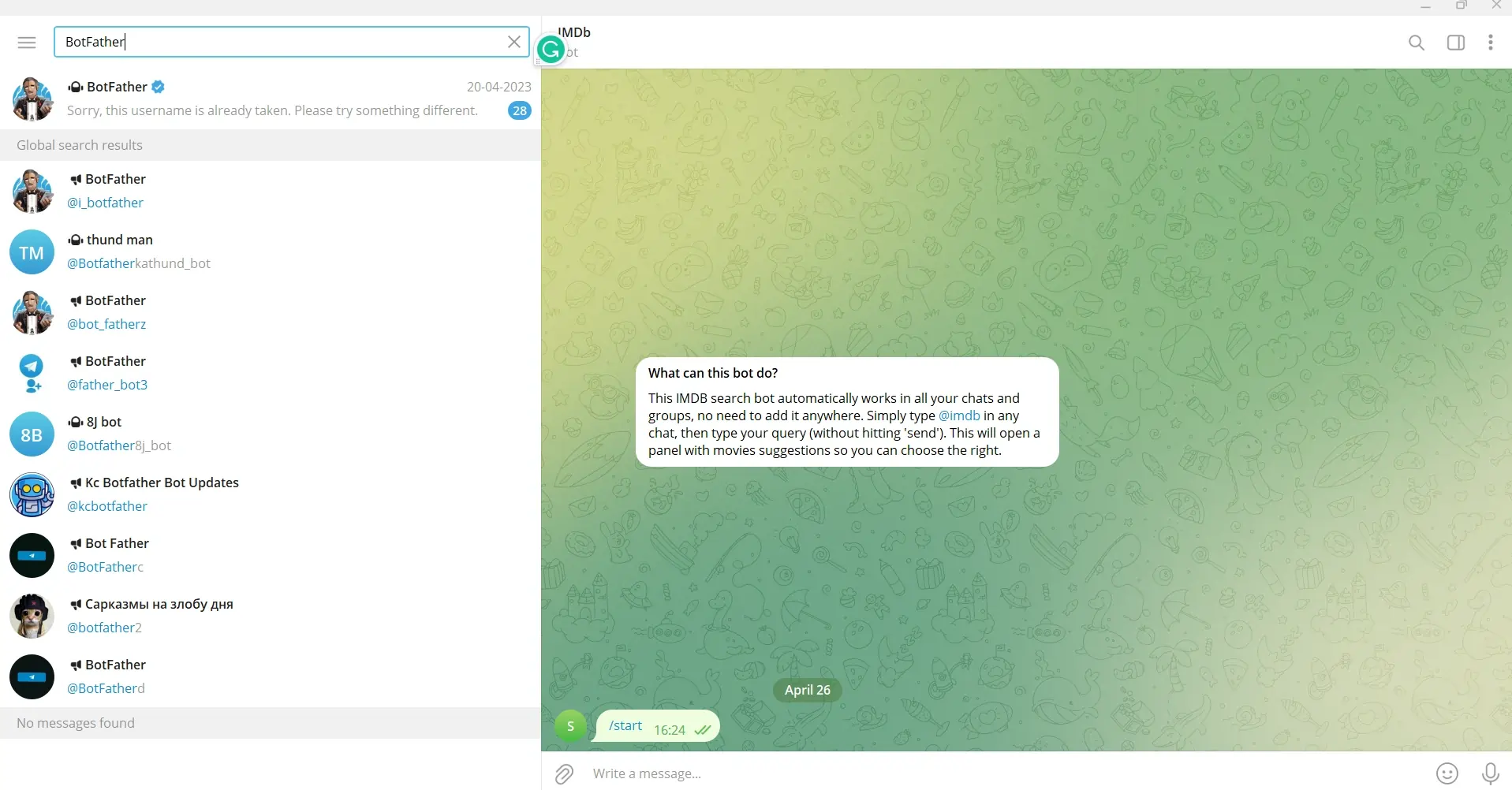
Next, sign up on Telegram by entering your mobile number.
You may need to enter OTP, or you may be required to enter a password to access your account, depending on your settings.
2. Join BotFather
All you have to do next is connect to BotFather directly.
Users can create a Telegram chatbot with it very efficiently and effortlessly. To do this, enter a search term in the search box.
The search box is located in the top-left corner of Telegram.
Moving on to the next, find BotFather in the menu and select it.
Now, go to the screen's bottom, and there you can find the Start button, click on the Start button to connect.
3. Add a new bot
After pressing the Start button, you can see the screen of text and a list of instructions.
Next, choose /newbot to create a new telegram bot.
After clicking on the Start button, it initiates the bot-building process, and as a result, you get very close to getting your Telegram chatbot.
4. Give your bot a name
Once your Telegram chatbot is all set, you will now be prompted by BotFather to give your new telegram chatbot a fancy name.
Enter the name in the message field and then hit Enter. Keep the name of your telegram chatbot related to your telegram bot’s objectives or business.
Keep the name distinctive and appealing to grab all your users' attention.
5. Give your bot a username
You can give the Telegram chatbot a username as well.
Also, type the desired username into the text field and hit Enter.
Keep in mind that in order to be registered, the username must contain the word bot. To illustrate, TWCbot or TWC bot.
6. Test the Telegram chatbot
Once you have created your Telegram chatbot, you need to test if it is working properly.
Perform a few actions so that you are assured of creating an errorless chatbot for Telegram. Make necessary changes if needed.
You are all set to use it, and your bot is now operational!
Your Bot is all ready to use now.
Wrapping it up
Telegram chatbot can render services of all kinds like entertainment, work-related, business-related, news, educational content, etc.
You can even create your own Telegram chatbot without performing any single line of coding.
This blog has outlined the basic 6 steps to create a Telegram chatbot, so that you can make the best use of Telegram bots to enhance your business.
Do you also feel like having a chatbot for your website and Telegram?
Don’t worry. BotPenguin has the best-customized chatbots for you and your website.
Book your demo session with BotPenguin right away.
Build your own Telegram Bot know! Try BotPenguin

