Introduction
In a fast-paced work environment, efficient communication and collaboration are crucial for success. Group chat platforms like Microsoft Teams have become essential tools for teams to stay connected, share information, and work together seamlessly. However, managing the increasing volume of messages, tasks, and requests can be overwhelming.
Chatbot for group chat software can enhance group chat software like Microsoft Teams by automating routine tasks, such as scheduling meetings and answering common queries, thereby improving team efficiency and collaboration. They can also provide real-time insights and support, enabling more productive and seamless communication within the team.
In this piece, let's look at the various options of chatbots for group chat software and understand their key features, pros, cons, and pricing details.
So without further ado let's dive into chatbot for group chat software.
But before that let us understand what are group chat software like Microsoft Teams used for and the need for chatbot for group chat software.
What are Microsoft Teams and AI Chatbot for Group Chat Software?
AI chatbot enables Microsoft teams to communicate effectively, share files, and collaborate on projects in real time. Adding a chatbot for group chat software to this mix can automate routine tasks, provide instant information, and enhance user experience.
AI Chatbot for group chat software in Microsoft Teams can:
- Automate Routine Tasks: AI chatbots can handle repetitive tasks such as scheduling meetings, setting reminders, or providing updates. For example, a chatbot for teams can automatically schedule a meeting when a certain keyword is mentioned in a chat.
- Provide Instantaneous Information: Imagine a team member asking for the latest sales report. The chatbot can instantly provide you the document without anyone needing to search for it manually and that too very fast.
- Enhance Onboarding Processes: New employees can ask the chatbot for information about company policies or procedures, making the onboarding process smoother and faster. This reduces administrative workload as well as provides new people with necessary information.
Best AI Chatbot for Group Chat Software Like Microsoft Teams
Let us look at the best Chatbot for Group Chat Software available in the market. You'll also find the features, pros, cons, and pricing of each of these Chatbot for Group Chat Software:
1. BotPenguin
BotPenguin is a versatile AI Chatbot for group chat software that is a user-friendly, no-code chatbot for group chat software platforms. It allows you to create chatbots for various platforms, including Microsoft Teams, without any coding knowledge. BotPenguin supports integration with many platforms like WhatsApp, Facebook, Instagram, Telegram, and websites. Additionally, it offers over 60 integrations, including automation, CRM, and customer support tools.
Key Features
Let’s check the features of BotPenguin as a Chatbot for Group Chat Software:
- Drag and Drop Builder to effortlessly design your chatbot interface and condition flow.
- Pre-made Templates for quick and easy setup.
- Integration with CRMs: BotPenguin offers 60+ native integrations, including HubSpot, Salesforce, Agile, Simplybook, etc.
- Unlimited Chatbot Creation: Create as many chatbots as you need.
- Voice Support: Integrates with Twilio for voice capabilities.
- Analytics: Track performance and improve your Instagram chatbot.
Pros
Let us look at the pros of using BotPenguin as the chatbot for group chat software:
- No prior programming skills needed
- huge range of valuable integrations: Works with over 60 tools for better usage
- Supports multiple platforms: Use WhatsApp, Messenger, Telegram, and more.
- Offers live chat and voice support: Engage customers in real-time and through voice.
- Customizable templates: Quick and easy setup.
- User-friendly interface: Simple and intuitive design.
Cons
Let us look at the cons of using BotPenguin as the chatbot for group chat software
- The free plan has very limited features at disposal
- Advanced features may require higher-tier plans: Some functionalities are reserved for premium plans.
Pricing Details
Let's see the pricing plan for having BotPenguin as the chatbot for group chat software:
- Baby Plan: free for the first hundred conversations
- Little Plan: $14/month for up to 3,000 conversations
- King Plan: $53/month for up to 12,000 conversations
- Emperor Plan: Customized plan as per need
2. Zapier Central
Zapier Central as the chatbot for group chat software connects different applications to Microsoft Teams, creating automated workflows that save time and reduce manual efforts. By using this chatbot for group chat software, businesses can enhance productivity and streamline operations. With its easy integration process and robust capabilities, it becomes an indispensable asset for businesses looking to optimize their operations and improve team collaboration. By using this chatbot for group chat software, businesses can automate tasks, integrate various applications, and ensure seamless communication within their teams.
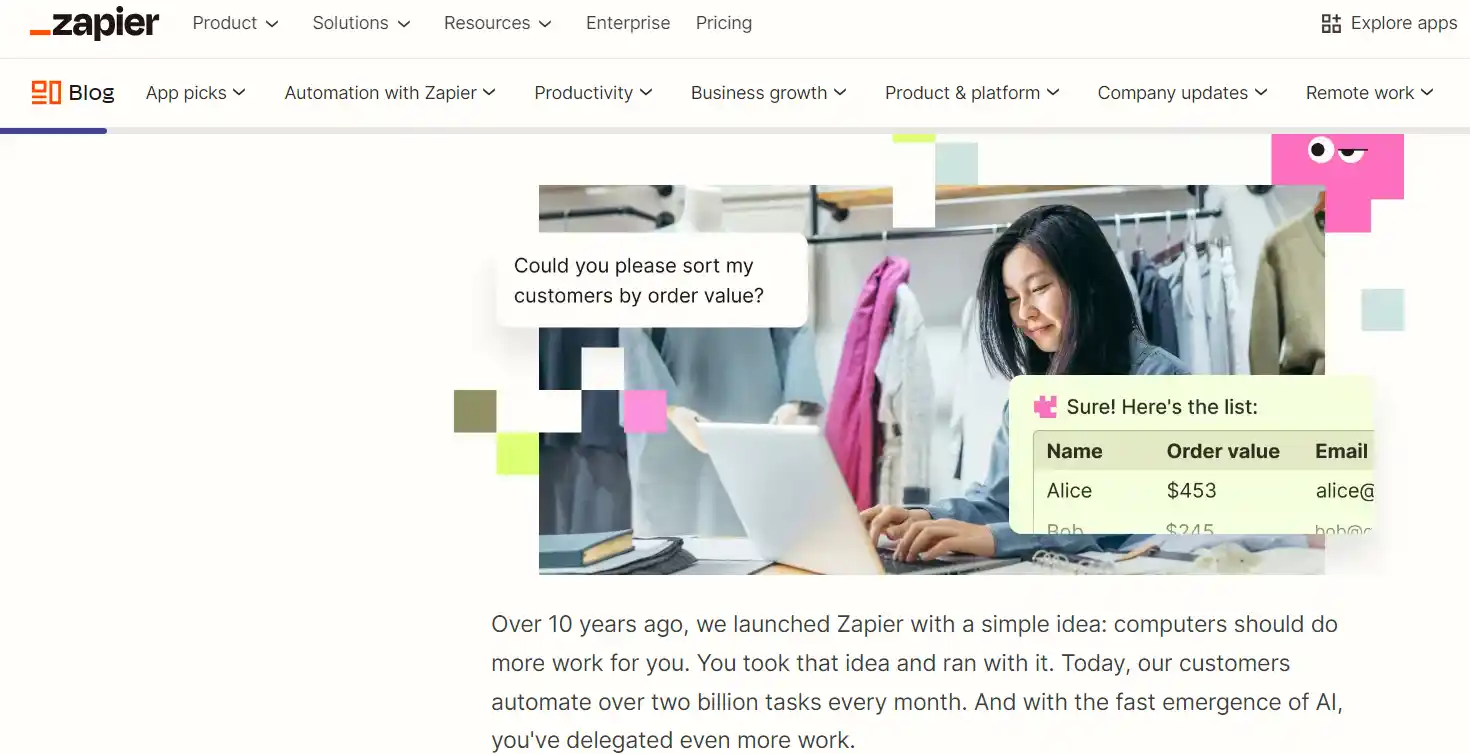
Key Features
Let’s check the features of Zapier Central as a chatbot for group chat software:
- Task Automation: Zapier Central automates repetitive tasks by connecting Microsoft Teams with other apps. For example, when a new task is added in a project management tool like Trello, Zapier Central can automatically notify the relevant Teams channel, keeping everyone informed without manual updates.
- Easy Integrations: It allows integration with over 2,000 apps which is very useful. Imagine a scenario where a sales team uses CRM software to track leads. Zapier Central can connect the CRM with Microsoft Teams, automatically updating the team on lead status changes, and ensuring no lead is overlooked.
- Custom Workflows: Users can create custom workflows to match their unique business processes. For instance, a marketing team can set up a workflow that posts new social media updates directly to a Teams channel, allowing immediate team feedback and collaboration.
- Data Syncing: It ensures data consistency across platforms. If a document is updated in Google Drive, Zapier Central can sync the update to a Teams channel, ensuring all team members have access to the latest version.
- Trigger-Based Actions: Zapier Central performs actions based on specific triggers. For example, when a new customer signs up on a website, it can trigger a welcome message in the customer support channel in Teams, preparing the team for potential inquiries.
- Time-Saving Alerts: Automated alerts can notify team members about critical events. For example, if a project deadline is approaching, Zapier Central can send reminders to the project team in Microsoft Teams, ensuring timely completion.
Pros
Let us look at the pros of using Zapier Central as the chatbot for group chat software:
Extensive app integration: Connect to over 6,000 apps for a wide range of automation options.
Comprehensive workflow: Automate multiple workflow tasks with a single trigger.
No-code automation: Features an intuitive drag-and-drop interface that's perfect for non-technical users.
Autoplay functionality: Automatically replay failed tasks to keep workflows running smoothly.
Scalability: Grows with your business and handles larger volumes of data as your needs increase.
Cons
Let us look at the cons of using Zapier Central as a chatbot for group chat software:
- No mobile applicaton: You can’t create app integrations on on the go through your phone as Zapier doesn't have a dedicated mobile app.
- No QuickBooks Desktop integration: Although Zapier integrates with QuickBooks Online, it does not support QuickBooks Desktop.
- Restricted features in basic plans: Autoreplay and other advanced features are reserved for higher-tier plans.
- Pricing: Zapier’s cost increases with your number of automations and zaps, which gets costly for tighter budgets.
Pricing Details
Let's see the pricing plan for having Zapier as the chatbot for group chat software:
Note: All prices are listed in USD.
Free Plan is available
Starter Plan: Zapier's Starter Plan starts at $19.99 per month for 750 tasks. It's aimed at individuals looking for seamless data automation across apps.
Professional Plan: The Professional Plan costs $49 per month for 2,000 tasks and is ideal for managing custom workflows.
Team Plan: The Team Plan costs $69 per month for 2,000 tasks and has unlimited user capacity. It's ideal for teams who want to transform manual processes into automated workflows.
Company Plan: Customized for your growing company
3. Meta AI
Meta AI is an artificial intelligence system developed by Meta (formerly known as Facebook). It leverages state-of-the-art large language models (LLMs) to perform various tasks. One of its key features is the integration with WhatsApp, allowing users to interact with the chatbot directly in one-on-one or group chats. Meta AI can generate both text-based responses and images based on user prompts. It uses Meta’s Llama 3 language model, which is fine-tuned for natural language understanding and generation
Key Features
Let’s checkout the features of Meta AI as chatbot for group chat software:
- Answering Questions: Meta AI can engage in casual conversations and provide answers on various topics
- Generating Images: Users can prompt Meta AI to create images based on specific requests
- Language Translation: The chatbot can translate languages, making it useful for multilingual communication
- Search Assistance: Meta AI retrieves relevant information from the internet, acting as a search assistant
- Group Chat Interaction: In group chats, type @Meta AI followed by your prompt to engage with the chatbot
Pros
Let us look at the pros of using Meta AI as chatbot for group chat software:
- Availability: Meta AI is accessible across multiple platforms, including popular messaging apps.
- Conversational: Provides a conversational interface for users.
- Multimodal: Supports text, images, and audio prompts (similar to ChatGPT with GPT-4o).
- Translation: Facilitates communication in multilingual groups.
Cons
Let us look at the cons of using Meta AI as chatbot for group chat software:
- Prone to Mistakes: Like other AI models, Meta AI may occasionally make errors or produce hallucinations.
- Limited Features: Compared to ChatGPT, Meta AI lacks some features, such as extensibility and robustness with difficult questions
Pricing Details
Free to use
4. Google Gemini
Google Gemini is an AI-powered chatbot designed to enhance user engagement and provide intelligent responses within group chat spaces.
It leverages generative AI powered by Vertex AI with Gemini to answer questions based on ongoing conversations in Chat spaces
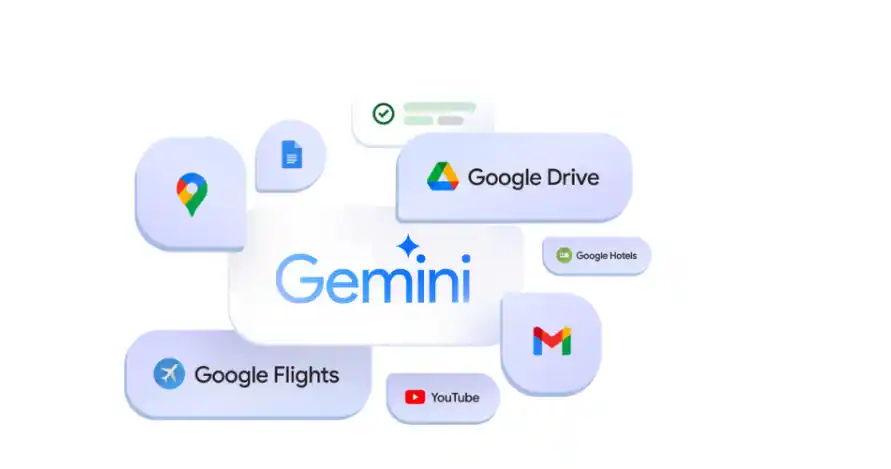
Key Features
Let’s checkout the features of Google Gemini as chatbot for group chat software:
- Generative AI: It continuously learns from conversations, adapting and growing its knowledge base.
- Knowledge Sharing: Uses all messages sent in the space as a data source and knowledge base.
- Answer Prompting: When someone asks a question, it checks for previously shared answers and shares one.
- Space Manager Interaction: Users can @mention a space manager to request an answer.
- Integration with rich Google Workspace Suite
Pros
Let us look at the pros of using Gemini as chatbot for group chat software:
- Intelligent Responses: Gemini provides accurate and context-aware answers.
- Adaptive Learning: It improves over time by training on ongoing conversations.
- Real-Time Engagement: Responds promptly to user queries.
- Seamless Integration: Works within Google Chat, a widely used collaboration tool.
Cons
Let us look at the cons of using Gemini as the chatbot for group chat software:
- Limited to Google Workspace: Currently available only within Google Chat.
- Dependency on Conversations: Accuracy depends on the quality of previous chat interactions.
- Not Standalone: Requires a Google Workspace account and access to Google Cloud services
Pricing Details
Let us see the pricing plans of Gemini for Group Chat Software :
1. Free of charge with Rate Limits
- 15 RPM (requests per minute)
- 1 million TPM (tokens per minute)
- 1,500 RPD (requests per day)
2. Pay-as-you-go (prices in USD) with Rate Limits
- 1000 RPM (requests per minute)
- 4 million TPM (tokens per minute)
5. Microsoft Bing AI
Microsoft Bing AI, powered by advanced natural language processing and machine learning algorithms, is designed to deliver intelligent search results, contextual information, and actionable insights. It harnesses the vast data and search capabilities of Bing to understand and respond to user queries with high accuracy. When integrated as a chatbot for group chat software like Microsoft Teams, Bing AI can offer real-time assistance by answering questions, retrieving documents, and summarizing content from the web.
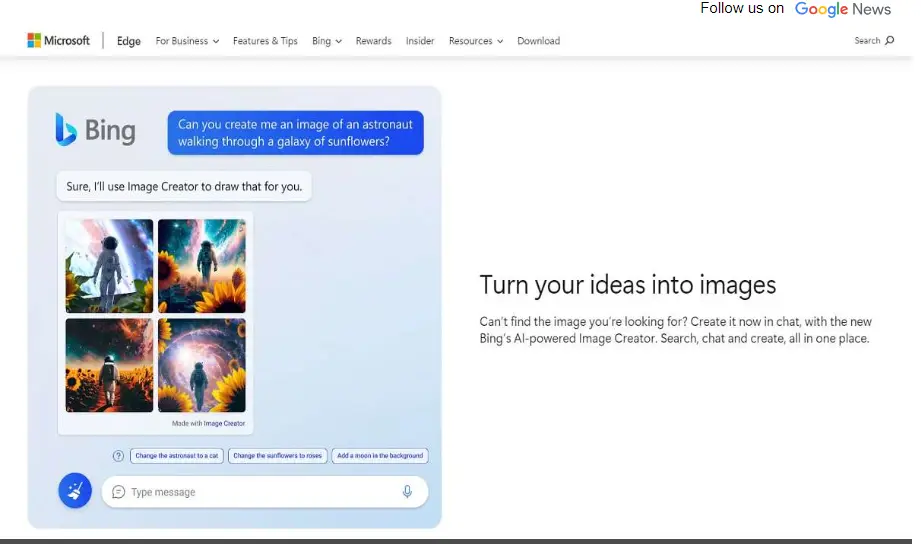
Key Features
Let’s checkout the features of Microsoft Bing AI as chatbot for group chat software:
- Real-Time Assistance: Bing AI offers real-time answers and suggestions during chats, meetings, and collaboration.
- Search and Information Retrieval: Quickly find relevant information, facts, and resources.
- Image Generation: Use Bing AI to create images based on text prompts.
- Integration with Microsoft 365: Seamlessly integrates with Word, Excel, PowerPoint, OneNote, and Outlook within Teams
Pros
Let us look at the pros of using Microsoft Bing AI as the chatbot for group chat software:
- Context-Aware Responses: Bing AI understands context and provides relevant answers.
- Enhanced Collaboration: Boosts productivity during team discussions and meetings.
- Customization: Extensible through Microsoft Copilot Studio for tailored experiences.
Cons
Let us look at the cons of using Microsoft Bing AI as the chatbot for group chat software:
- Limited availability to Microsoft Ecosystem: Currently available only within Microsoft Teams software
- Dependency on Conversations: Accuracy depends on the quality of previous chat interactions.
Pricing Details
Bing Chat Enterprise is available as a standalone for $5 per user per month and is included in Microsoft 365 E3 and Microsoft 365 E5
Conclusion
AI Chatbot For Group Chat Software has revolutionized team interactions within group chat software, significantly enhancing productivity and collaboration through task automation and seamless communication. Exploring chatbots for group chat software like Meta AI, BotPenguin, Zapier, Gemini, and Bing AI reveals a diverse range of chatbot solutions that can significantly enhance the group chat experience.
Each chatbot for group chat software offers unique capabilities, from advanced AI-driven interactions to seamless integrations, catering to various business needs. By leveraging one of these chatbots For Group Chat Software, organizations can streamline communication, improve user engagement, and create more personalized experiences within group chats, ultimately driving better collaboration and efficiency.
Furthermore, such a chatbot for group chat software ensures consistent communication across large teams by standardizing responses, thus reducing the risk of miscommunication. Still confused about which chatbot for group chat software to go for? Go ahead and try BotPenguin’s free plan to gain an understanding of how a chatbot for group chat software works and make an informed decision.
Frequently Asked Questions (FAQs)
How do AI chatbots improve team collaboration in Microsoft Teams?
AI chatbots streamline communication by automating tasks, providing instant answers to common questions, and ensuring consistent information sharing, which enhances overall team collaboration and efficiency.
Can I integrate AI chatbots with other business tools in Microsoft Teams?
Yes, AI chatbots like Zapier Central and BotPenguin support integration with various business tools such as CRMs, project management apps, and file storage systems, enhancing functionality and workflow automation.
Is coding required to set up AI chatbots in Microsoft Teams?
No, many AI chatbots offer a no code chatbot builder, allowing users to create and customize chatbots without needing any coding skills, making the setup process accessible to non-technical users.
What features should I look for in an AI chatbot for Microsoft Teams?
Look for features such as task automation, natural language processing, meeting scheduling, data syncing, and seamless integration with other tools to ensure the chatbot effectively enhances team productivity and communication.
Are AI chatbots secure to use in Microsoft Teams?
Yes, reputable AI chatbots for Microsoft Teams, like Meta AI, include security measures such as permission-based actions and data encryption to ensure that all interactions and data handling are secure and compliant.

