Are you aware that the daily active users of Slack are more than 32.3 million in 2024.
Additionally, these users spend 9 hours a day on average on Slack. Interesting, right?
Slack is a messaging platform that allows you to communicate with your team members and clients. It's free, easy to use, and perfect for small businesses or large ones that need to collaborate with other teams or individuals on projects.
Slack can be utilized to its best when integrated with BotPenguin.
BotPenguin, a multi-channel live chat with advanced AI features, offers customized interactions based on unique datasets.
When integrated with Slack, BotPenguin automates routine inquiries, provides seamless assistance within Slack channels, and delivers personalized interactions tailored to individual needs.
This integration not only streamlines workflow but also gathers valuable insights for strategic decision-making.
Dive in to learn more about it.
What is Slack?
Slack is a cloud-based system for teams. It offers an intuitive interface and powerful collaboration tools that help you stay connected, informed, and productive on the job.
Slack is also SaaS (software as a service), which means it's accessible through your web browser or mobile device anywhere there's an internet connection.
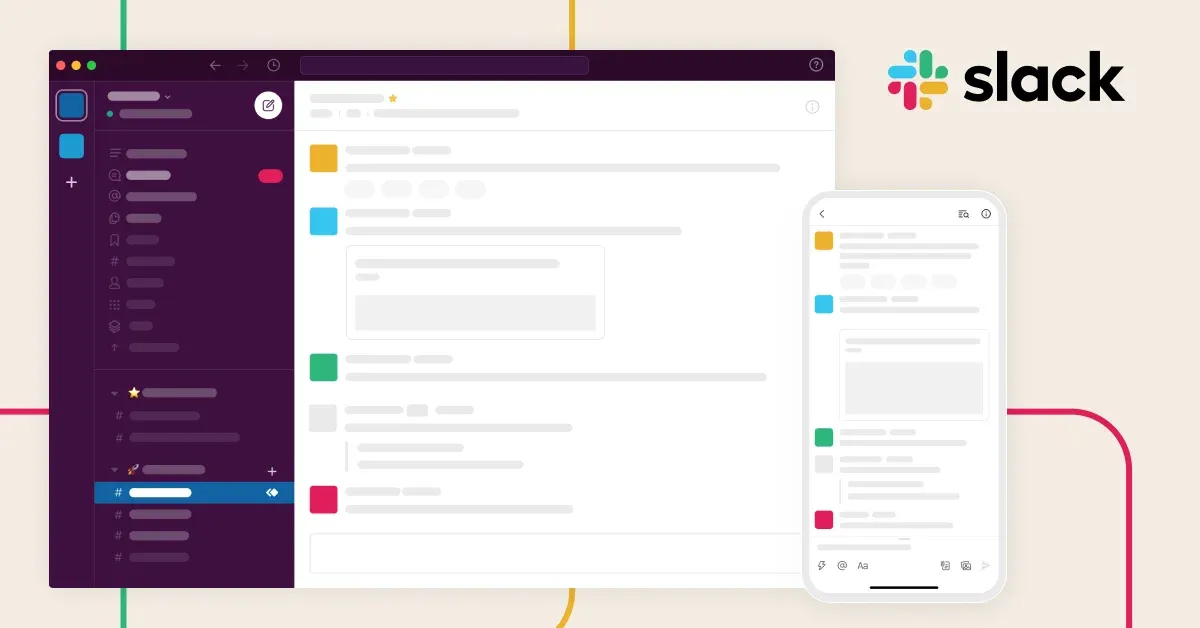
How Do You integrate BotPenguin with Slack?
Slack is a cloud-based collaboration tool that helps teams stay connected and get work done.
It has a powerful search, an easy-to-use interface, and many great integrations with other apps like BotPenguin. Follow the following steps to integrate Slack with BotPenguin:
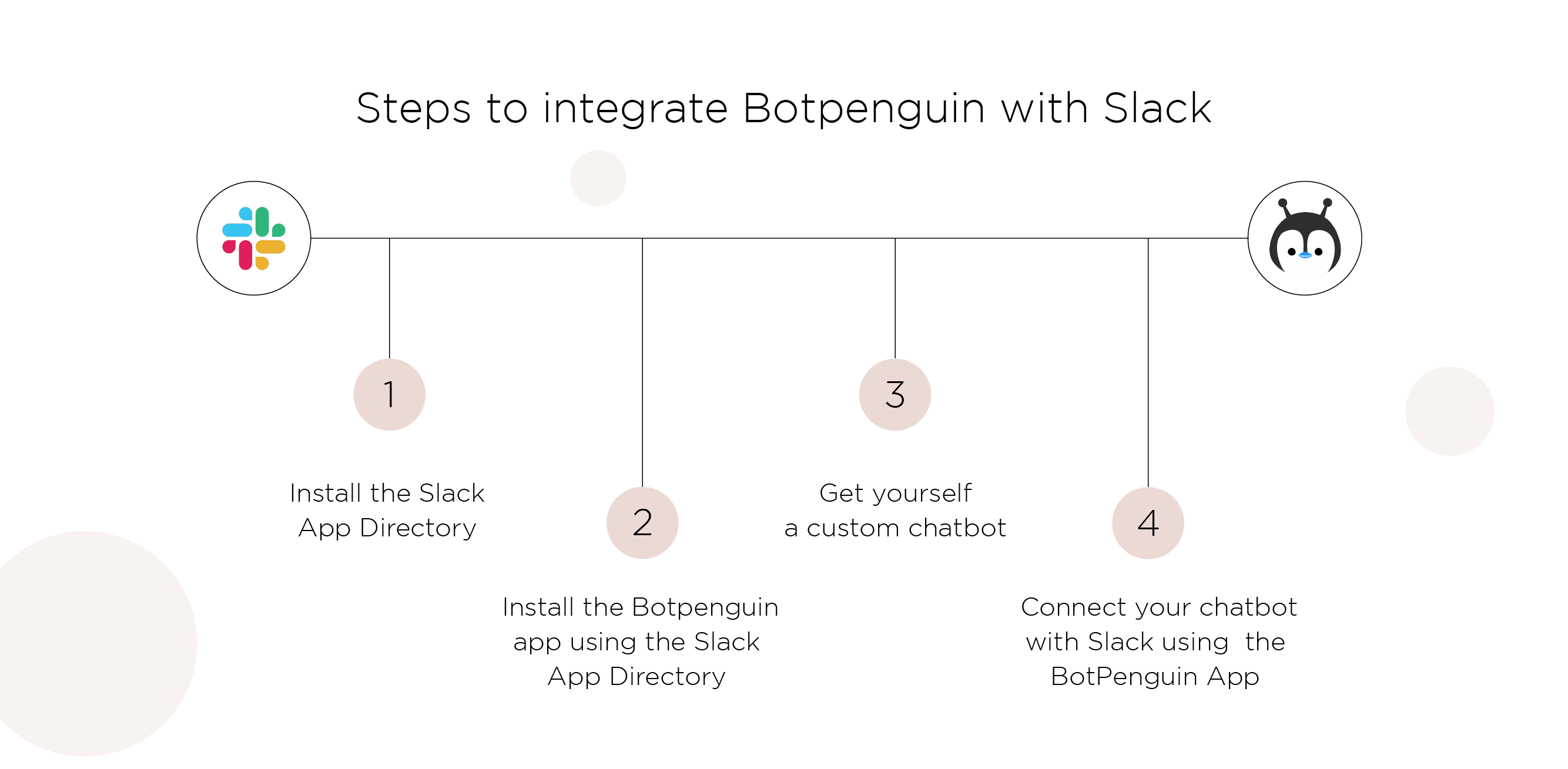
- Install the Slack App Directory so that the integration can be done easily and in less time.
- Open the Slack App Directory, and find and install the BotPenguin app using the Slack App Directory.
- You can further use BotPenguin to get yourself a custom chatbot to make your work automated and seamless.
- Now, use the BotPenguin app to connect your chatbot with Slack.
Features of the Slack Chatbot

1. Real-Time Updates: Keep your team informed with instant updates on project progress, team discussions, and important notifications in real-time, delivered by the Slack chatbot.
2. Effortless Conversation Management: Let the Slack chatbot handle tasks like scheduling meetings, sending reminders, and conducting polls, allowing team members to focus on more critical matters without interruptions.
3. Task Management Made Easy: Streamline your team's workflow by assigning tasks, setting deadlines, and tracking progress directly within Slack, facilitated by the chatbot.
4. Customized Notifications: Receive tailored notifications for specific events, conversations, or mentions, ensuring that team members stay updated without being overwhelmed by irrelevant information.
5. Easy File Sharing: Share files seamlessly within the Slack interface using the chatbot, eliminating the need for separate file-sharing platforms and centralizing all communication.
6. Automated Regular Reminders: Set up automatic reminders for important tasks, deadlines, and meetings, managed efficiently by the Slack chatbot.
7. Instant Responses to FAQs: Teach the chatbot to respond instantly to frequently asked questions, reducing the need for manual intervention and speeding up communication.
8. Approval Processes: Enable the chatbot to review and approve requests such as expense reports or vacation requests, streamlining processes and saving time for team members.
9. Feedback Collection: Utilize the chatbot to gather feedback from team members, clients, or customers, making it easy to collect valuable insights and improve processes.
10. Integration with Work Tools: Connect the chatbot with other work tools, such as project management platforms or CRM systems, to enhance collaboration and productivity, facilitated seamlessly within Slack.

Benefits of using BotPenguin Integration with Slack
1. Streamlined Collaboration: BotPenguin's integration with Slack enables seamless collaboration among employees across different departments or teams within your company, facilitating project and task coordination.
2. Enhanced Communication: Through real-time messaging, employees can communicate more effectively, leading to quicker decision-making and improved responsiveness.
3. Unified Toolset: By using the same toolset across multiple channels within Slack, everyone stays informed about ongoing activities, fostering transparency and alignment across the organization.
4. Group Creation: BotPenguin allows the creation of groups for specific projects or conversations hosted on both Slack and Weebly, enabling focused discussions and efficient teamwork.
5. Channel Organization: Organizing channels on Weebly or Slack into categories such as "Projects" enhances visibility and makes it easier for users to navigate and find relevant information.
6. Easy Bot Creation: With BotPenguin's drag-and-drop user interface tailored for the Slack platform, creating your chatbot becomes a breeze, ensuring it aligns perfectly with your objectives.
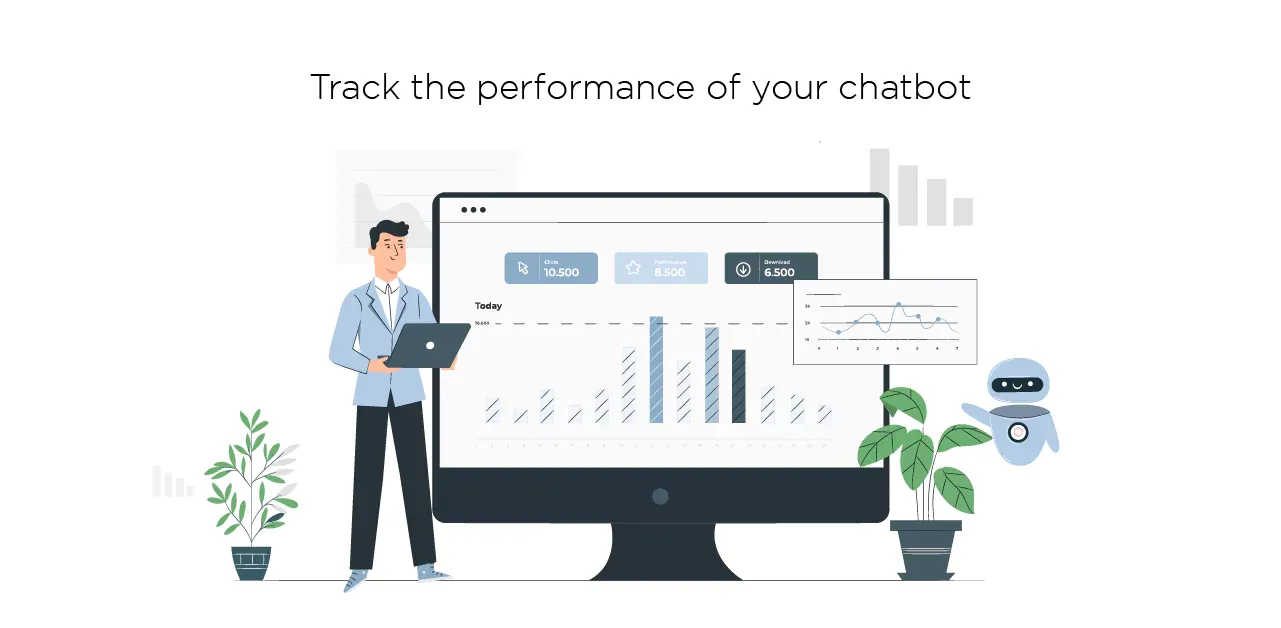
7. Tracking and Iteration: BotPenguin integration with Slack facilitates quick creation, tracking, and iteration of custom chatbots for your Weebly website, empowering continuous improvement and optimization.
8. Performance Monitoring: Utilize BotPenguin's intuitive analytics tools to track your chatbot's performance in real-time across various channels and topics, gaining valuable insights for refinement.
9. Customization Options: Enjoy total control over your Slack bot's voice and responses with BotPenguin, allowing for the addition of custom text or images and dynamic responses based on user input.
10. Team Collaboration: Add multiple users in Slack to build teams within your team management system, ensuring everyone stays informed and aligned with project objectives and tasks.
Wrapping it up
As the popularity of Slack continues to soar, integrating BotPenguin with this platform can significantly enhance your team's productivity and communication efficiency.
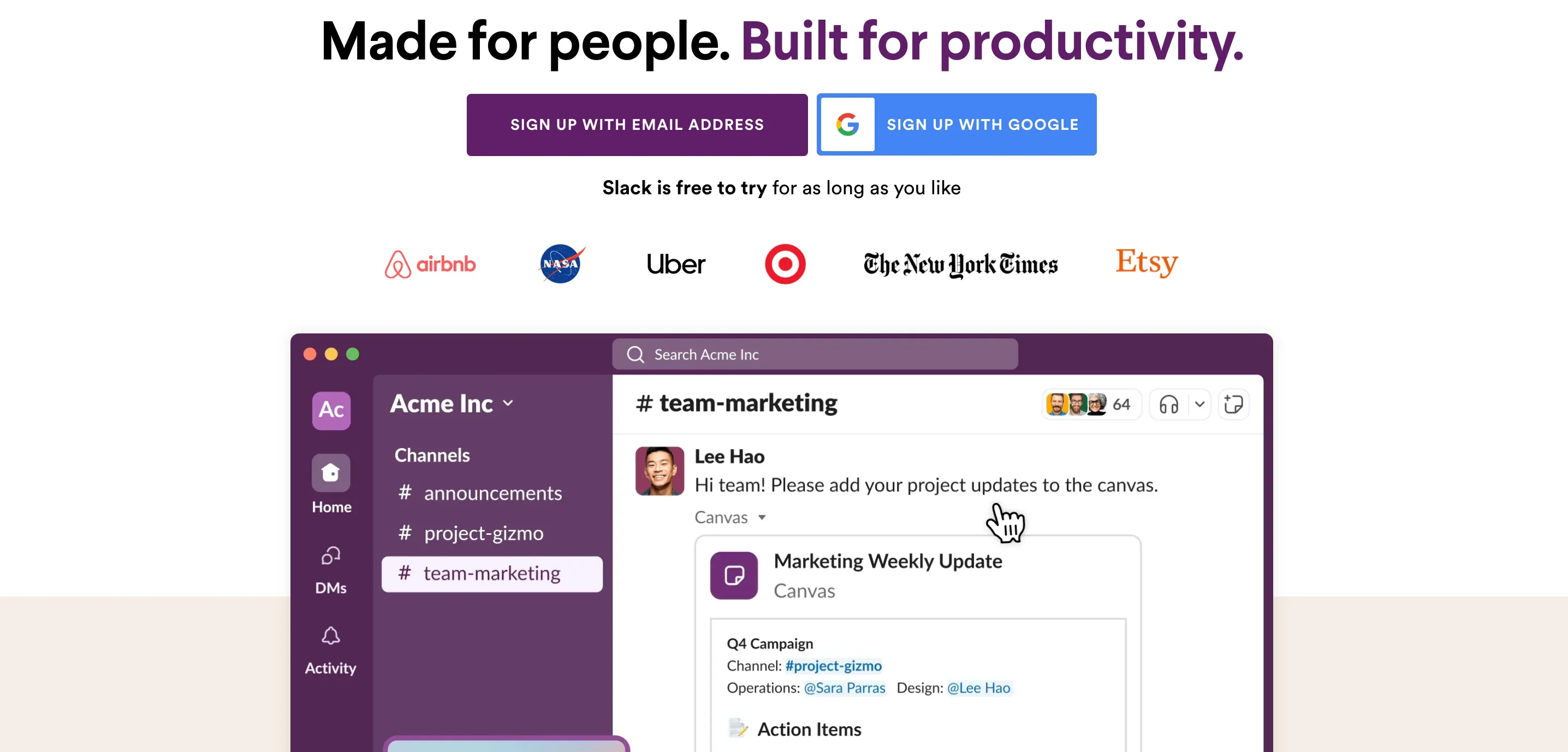
With seamless collaboration, streamlined workflows, and personalized interactions, BotPenguin's integration with Slack empowers your organization to achieve its goals effectively.
From real-time updates and effortless conversation management to customized notifications and easy file sharing, the features of the Slack chatbot powered by BotPenguin ensure that your team stays informed and focused on what matters most.
Moreover, BotPenguin's intuitive analytics tools enable you to track performance, refine interactions, and drive continuous improvement, while its customization options provide total control over your chatbot's voice and responses.
So, why wait? Take advantage of this powerful integration to skyrocket your business productivity today.
Experience the benefits of a live chat service for free and unlock new opportunities for growth and success with BotPenguin’s Slack integration.
Frequently Asked Questions (FAQs)
What is BotPenguin, and how does it integrate with Slack?
BotPenguin is a multi-channel live chat with advanced AI features. It integrates with Slack by connecting the BotPenguin app with Slack through the Slack App Directory.
This integration allows for seamless communication and automation of tasks within Slack channels.
How does integrating BotPenguin with Slack benefit team communication and productivity?
The integration streamlines workflow by automating routine inquiries and providing personalized assistance within Slack channels.
It also facilitates real-time updates, effortless conversation management, and easy file sharing, improving communication and productivity.
Can you explain how BotPenguin's chatbot features enhance collaboration within Slack channels?
BotPenguin's chatbot features enable tasks such as scheduling meetings, assigning tasks, setting deadlines, and tracking progress directly within Slack.
This enhances collaboration by centralizing communication and streamlining workflow processes.
What examples of tasks can the Slack chatbot powered by BotPenguin handle?
The Slack chatbot can handle tasks like sending reminders, conducting polls, sharing files, setting up automatic reminders, providing instant responses to FAQs, facilitating approval processes, and collecting feedback from team members or clients.
How does BotPenguin's integration with Slack help gather insights and improve organizational processes?
BotPenguin's integration with Slack enables the gathering of valuable insights through analytics tools.
These tools track the chatbot's performance in real-time, allowing organizations to refine interactions, drive continuous improvement, and make data-driven decisions to enhance processes.

