Introduction
Feeling like Microsoft Teams is a chatty monster you can't tame?
Imagine having a friendly teammate built right in, ready to answer your questions and lighten your load. That's the magic of chatbots, especially for Microsoft Teams.
Microsoft Teams chatbot tackle repetitive tasks, answer never-ending questions, and even schedule meetings—all so you can focus on the big stuff.
Curious how these little helpers can revolutionize your workday? Dive in and discover.
Continue reading to know more about Microsoft Teams chatbot and how it enhances communication.
The Power of Chatbots in Modern Communication
In a world that's always buzzing, staying on top of communication can be juggling. Chatbots come in as your juggling assistant, catching and throwing balls back without missing a beat.
Let's dive deeper into how they work and why they're becoming a go-to in the workplace.
What are Chatbots and How Do They Work?
Think of chatbots as friendly robots you can chat with. They live on your computer or phone and are designed to understand your questions through texts or voice commands.
When you ask a question or command, chatbots quickly sift through their brains (a mix of rules and learned behavior) to provide the correct answers or actions.
It’s like talking to a know-it-all friend who can quickly access a massive library and find exactly what you need. They're designed to make your life easier by taking care of the routine or repetitive tasks, letting you focus on the big stuff.
The Rise of Chatbots in the Workplace
Chatbots are not just cool tech gadgets; they're becoming key players in making workplaces more efficient. It’s like everyone suddenly has an extra pair of hands. Need to schedule a meeting? Your chatbot got it. Looking for that report from last month? The chatbot is on it.
This rise isn't just because they're handy. In today’s fast-paced work environment, chatbots help teams communicate better, work faster, and reduce the pile-up of mundane tasks.
They bring a bit of calm to the chaos, ensuring that no question goes unanswered and every task gets its attention.
Supercharge Collaboration with Chatbot Automation for Microsoft Teams
Microsoft Teams is a popular group chat software used by many businesses. But did you know you can add an AI chatbot to your Microsoft Teams environment? Chatbot automation for Microsoft Teams can take your communication and collaboration to a whole new level.
Here are some of the benefits of using ai chatbot for Microsoft Teams:
Streamline Workflows: Repetitive tasks like scheduling meetings, answering FAQs, and distributing documents can be handled by the chatbot, freeing up your team's time for more strategic work.
Boost Employee Engagement: Chatbots can provide instant support and information to employees, keeping them informed and engaged.
Enhance Customer Service: Integrate your chatbot with customer service channels to offer 24/7 support and answer common questions.
There are even services available that allow you to create a Microsoft Teams chatbot without coding. This means that even small businesses can leverage the power of chatbot automation.
So, when you think about adding microsoft team chatbot, you're not just tweaking your workflow.
You're bringing in a powerhouse that keeps the team tied together, informed, and ready to tackle whatever comes next.
Revolutionizing Communication with Microsoft Teams Chatbot Automation
Let's imagine you're at work and have this digital genie in your Teams app. It's your chatbot. You ask it questions, and it gives you answers. You tell it to do stuff, and it does—no magic lamp needed.
This is what Microsoft Teams Chatbot Automation feels like. It's a game changer, making chatting with coworkers fun and super efficient.
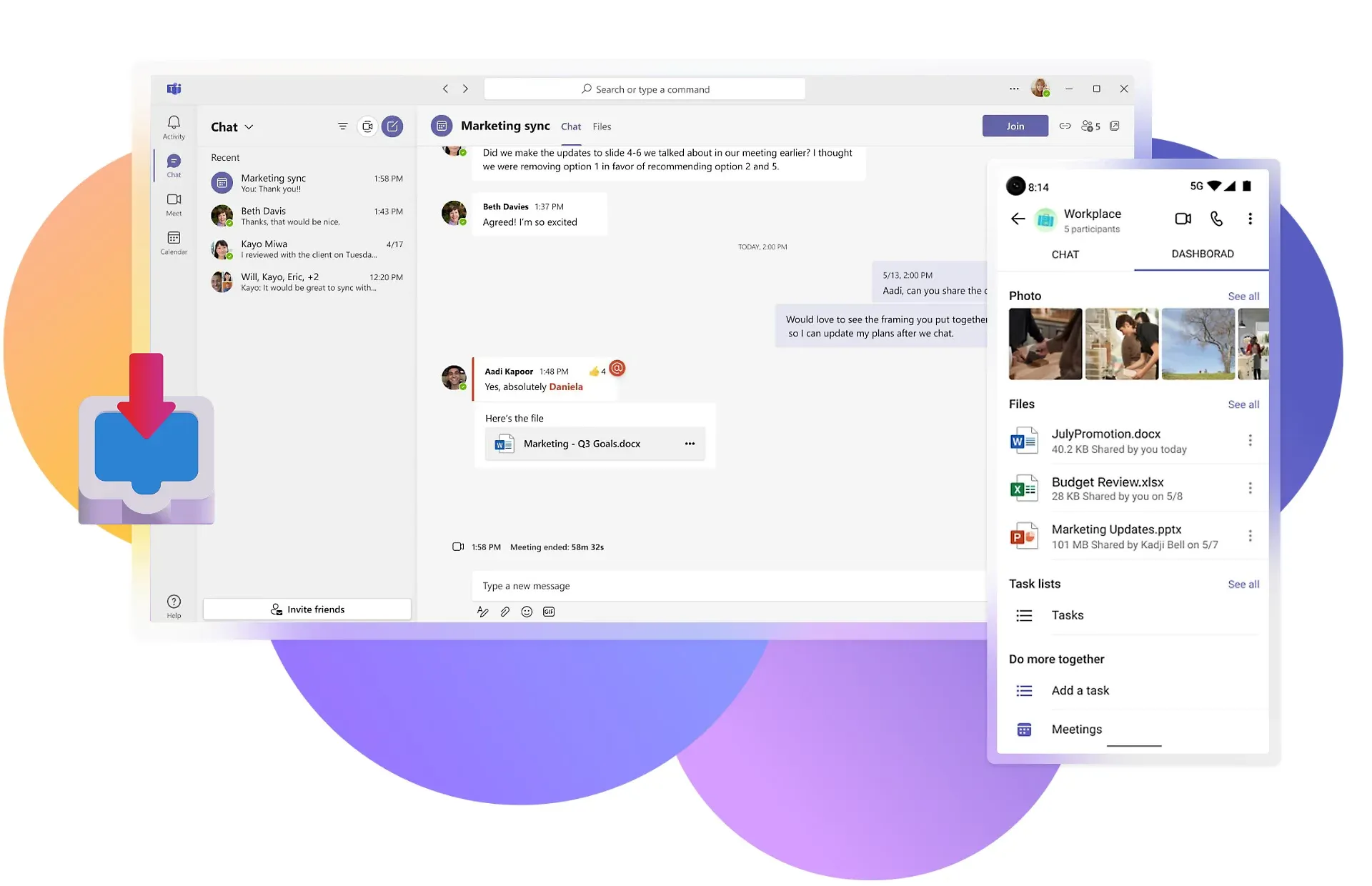
Benefits of Using Chatbots Within Microsoft Teams
Here, we'll cover the benefits of using Chatbot Automation within Microsoft Teams.
24/7 Availability and Reduced Response Times
You know how you sometimes ping a colleague for info and have to wait because they're away from their desk or it's after hours? AI chatbot for Microsoft Teams don't have a 'desk' to be away from or 'hours' to be after.
They're like those friends who are always there anytime you message them, day or night, ready to reply instantly.
Streamlining Repetitive Tasks and Boosting Productivity
Think about all those little things you do repeatedly—like setting up meetings or digging up old emails. These chatbot without coding take those yawn-worthy chores off your plate.
It's like having a behind-the-scenes helper zipping through your to-dos so that you can focus on more significant and more exciting work.
Improved Information Access and Knowledge Sharing
Chatbot automation for Microsoft Teams are like mini-librarians for your business intelligence. They help you and your team find the necessary info without the headache of searching through files and folders. Ask a question, and the bot fetches the answer, ensuring everyone's in the know—without the usual runaround.
Personalized Communication and Increased User Satisfaction
These chatbots get to know you—the things you ask about and the kind of data you usually need—and tailor their help just for you. It's like they're tuned into your wavelength, offering a helping hand that feels personal and keeps everyone smiling.
Key Use Cases for Microsoft Teams Chatbots
Think of a Microsoft Teams chatbot as your chatbot automation superpower. That clever buddy is always there to help, especially when you're drowning in work.
Now, let's explore how these nifty bots can streamline your workday.
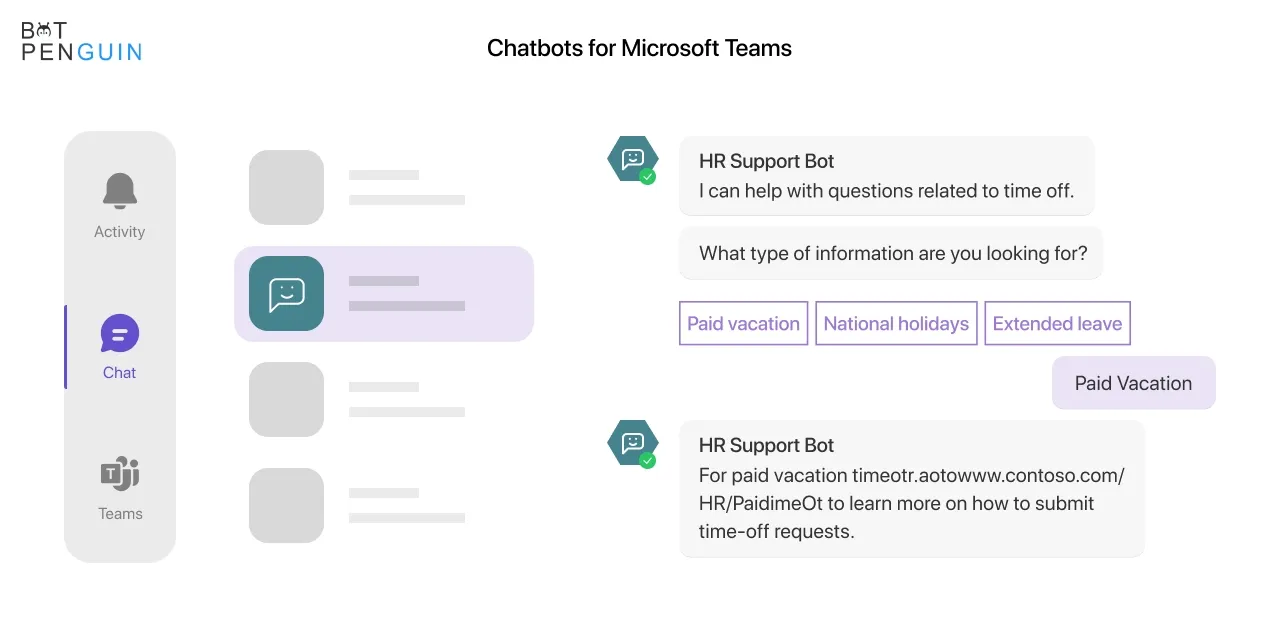
Scheduling Meetings and Managing Calendars
Picture this: you're racing against the clock and must set up a meeting. Instead of a flurry of emails, imagine just dropping a line to your Microsoft Teams chatbot buddy.
"Hey, can we meet on Tuesday at 10?" Boom! It's on your calendar, and everyone's invited.
These chatbots act like your personal scheduling genie, sorting out the when and where so you can focus on the important stuff.
Assigning Tasks and Tracking Project Progress
Now let's say you're juggling a project with multiple moving parts. Delegating tasks and checking on progress can feel overwhelming. Enter the chatbot.
You tell it to assign tasks, and it delivers the message clearly and efficiently. Wondering who's done what? Just ask the bot.
It's like having your own mission control, keeping tabs on everything for a smooth project journey.
Providing Onboarding and Training Materials
Remember your first day at a new job? All the nerves and information overload? Well, chatbots can be a game-changer for new hires.
They act as a friendly AI chatbot for Microsoft Teams, providing essential information and how-tos without overwhelming them.
New people can chat with the bot whenever they have a question, getting the lowdown without bothering anyone. It's like a personalized welcome wagon right within the chat interface.
Enhancing Customer Service with Microsoft Teams Chatbots
Imagine having a helper on your team who never sleeps, eats, or even takes a coffee break.
That's what it's like when you use Microsoft Teams to bring chatbot automation into your customer service world.
These digital pals are ready to jump in and help your customers anytime, making sure they leave feeling happy and heard.
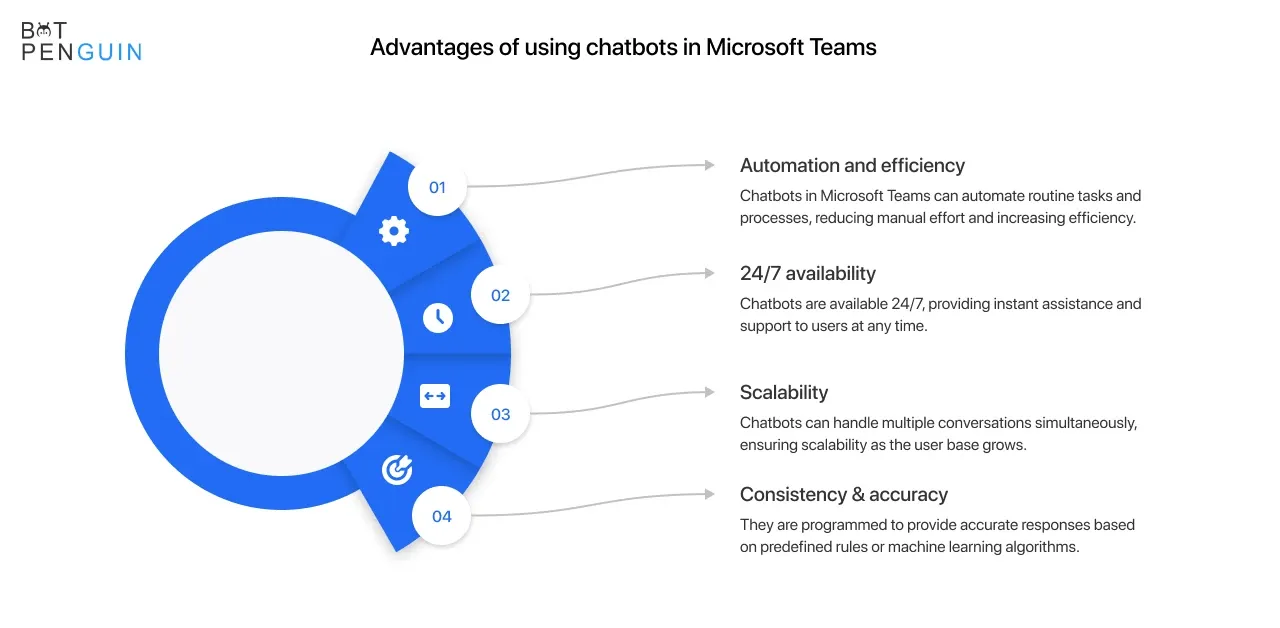
Offering 24/7 Customer Support and Answering FAQs
No one likes waiting, especially not your customers. With a chatbot, there's no more "Your call is important to us, please hold." It's always ready to chat, day or night.
When someone has a burning question at 2 AM about your product or service, your Microsoft Teams chatbot is there to answer with a smile (if it could smile). This means quicker answers and happier customers.
Collecting Feedback and Addressing Customer Concerns
Your chatbot isn't just about answering questions. It's also your eyes and ears on the ground. It can ask your customers how they feel about your service or product and what you could do better.
Think of it as a friendly feedback collector that's always listening, helping you to keep upping your game.
Chatbot without coding are becoming increasingly popular, making it easier than ever for businesses to set up their own virtual assistants. These AI chatbot for Microsoft Teams can be designed to handle a wide range of tasks, from answering frequently asked questions (FAQs) to providing basic troubleshooting support.
By leveraging chatbot automation in Microsoft Teams, you can create a more efficient and responsive customer service experience. Consider exploring these chatbots for group chat software to see how they can benefit your business.
Building and Implementing Effective Microsoft Teams Chatbots
So, you're ready to build a chatbot that will make your team and your customers happier? Great decision!
Here's how to ensure you're creating a bot everyone loves chatting with.
Choosing the Right Chatbot Development Platform
First, find the right playground for building your bot. Not all platforms for chatbot automation are created equal.
Pick one that lets you do what you need without pulling your hair out. This means looking at what tools and toys they offer.
You want something that aligns with your goals, whether it's a Microsoft Teams chatbot or one for a different group chat software.
Designing Engaging User Interactions and Conversations
Now, let’s talk about making your chatbot not just smart, but also a joy to talk to. Nobody likes chatting with a robot that sounds like a chatbot.
Design your bot to chat in a way that feels natural and friendly. Think about the kinds of questions people will ask and how your bot can answer them in a way that makes people smile.
Integrating Chatbots with Existing Workflows and Data Sources
The real magic happens when your chatbot doesn't just stand alone but works hand in hand with the tools and systems you already use.
This could mean letting it peek into your customer database to fetch order details or sending data back to your CRM to keep everything in sync.
Integration is like inviting your chatbot truly into your team, letting it pull its weight.
Additional tips includes:
Consider mentioning no-code chatbot development platforms for Microsoft Teams if relevant to your audience.
You can showcase the benefits of an AI chatbot for Microsoft Teams by highlighting its ability to handle complex questions or personalize interactions.
pen_spark
The Future of Microsoft Teams Chatbot Automation
Think of chatbots as your tireless pals in Microsoft Teams' digital playground. They're already doing a heck of a lot, but hold onto your hats because the future looks even brighter for these handy helpers.
Chatbot automation in Microsoft Teams is poised to take a big leap forward thanks to advancements in Artificial Intelligence (AI) and Machine Learning (ML).
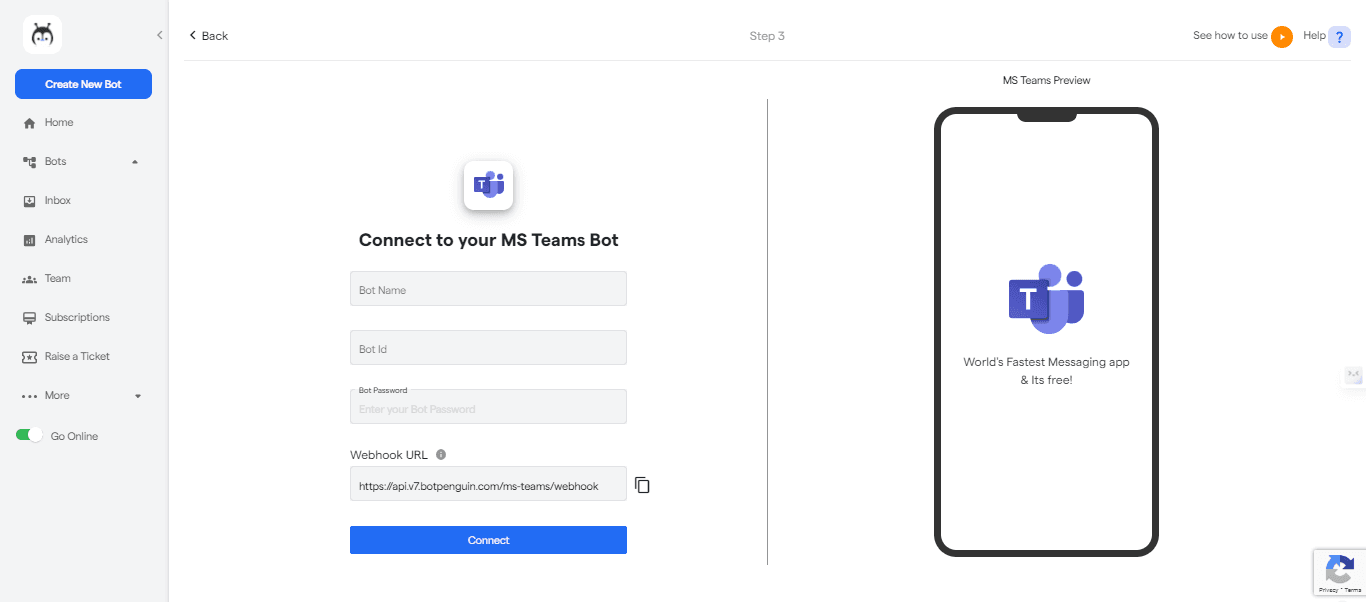
Advancements in Artificial Intelligence and Machine Learning
Imagine a chatbot that can read your mind. That's where we're headed, people.
Thanks to smarter artificial intelligence and machine learning, AI chatbot for Microsoft Teams will soon be much better at guessing what you need before you even finish typing.
They will be like that friend who finishes your sentences, but with less guessing and more knowing.
The Potential for More Personalized and Contextual Interactions
Personal touch matters and future chatbots will be champs at it. We're talking about chatbot without coding that remember your last chat and pick up right where you left off.
This means no more repeating yourself or feeling like you're talking to a brick wall. It's like conversing with someone who knows you and understands your quirks.
Imagine the possibilities for chatbots in group chat software like Microsoft Teams!
Conclusion
In conclusion, chatbots have become an essential for enhancing communication in Microsoft Teams.
These chatbots can be built for Microsoft Teams and don't require coding. They answer questions, schedule meetings, and even provide customer service—all through a friendly chat interface.
Think about how much time your team could save by having a chatbot handle routine tasks. Plus, happy customers mean a thriving business.
Ready to try a chatbot for Microsoft Teams? BotPenguin is a user-friendly platform that lets you build your own chatbot in minutes, without any coding required.
Our drag-and-drop interface makes it easy to create chatbots that can answer your team's most common questions and automate tasks.
Sign up for a free trial of BotPenguin today and see how chatbots can revolutionize the way you work with Microsoft Teams!
Check out BotPenguin's help center for a detailed guide on Integrating BotPenguin with Microsoft Teams
Frequently Asked Questions (FAQs)
How can Microsoft Teams Chatbot Automation improve my team’s communication?
It provides instant responses to queries, enables efficient data management and enhances collaboration by automating routine tasks and notifications.
What types of messages can the Chatbot handle in Microsoft Teams?
The Chatbot can handle a range of messages from FAQs, meeting scheduling, task reminders, to data fetching from connected applications.
Will the Chatbot understand the context of our team’s specific jargon?
Yes, you can train your Chatbot to understand and respond appropriately to team-specific language and acronyms.
Is the setup of Microsoft Teams Chatbot Automation complex?
It needs a one-time setup that may need some technical assistance, but post-setup, the features are user-friendly and intuitive.
Can the Chatbot fetch data from other Microsoft applications?
Yes, it can integrate with the suite of Microsoft applications like SharePoint, Dynamics 365, etc., to fetch and share data.

