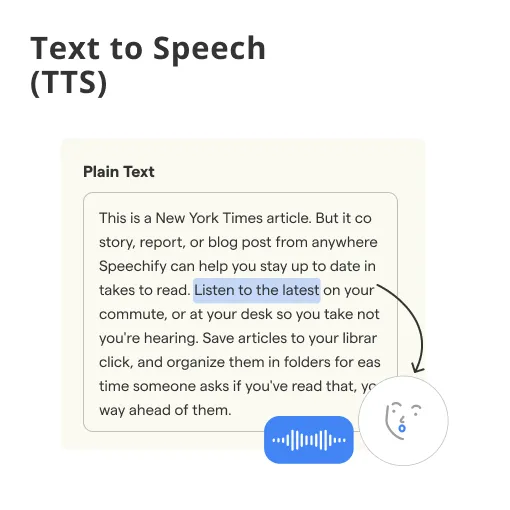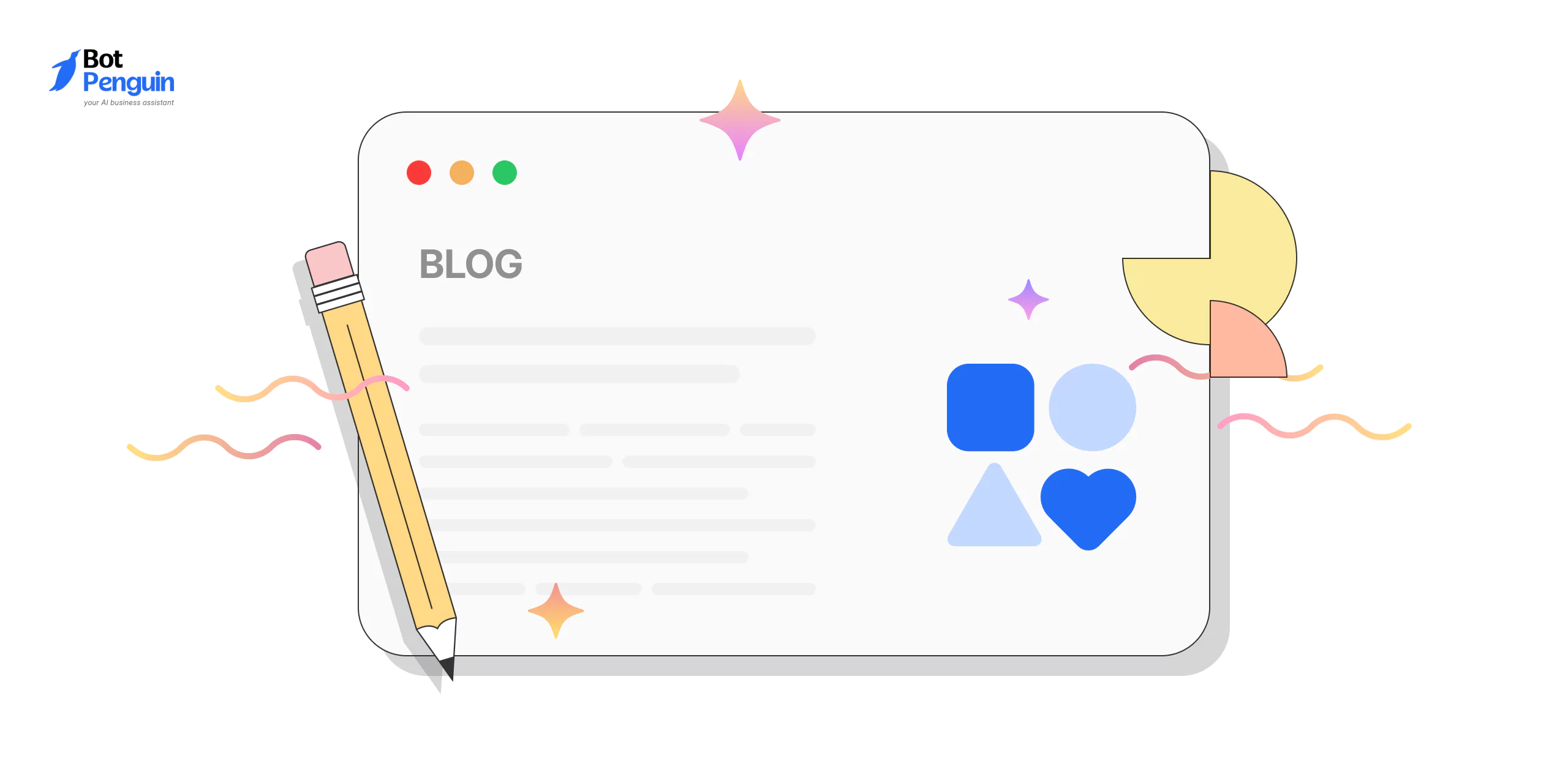What is Text to Speech (TTS)?
TTS is a technology that converts written text into spoken words. It uses algorithms that analyze the text and produce an audio output that sounds like natural speech. TTS can be used for a variety of purposes, such as providing an audio version of a written document, or enabling people with visual impairments to access written content. There are different types of TTS, including rule-based TTS and concatenative TTS.
TTS works by breaking down written text into individual units, such as words, syllables, or phonemes. It then uses a set of rules or algorithms to determine the pronunciation of each unit, and combines them to produce an audio output. TTS can also use pre-recorded speech segments to create a more natural-sounding output.
There are different types of TTS, including rule-based TTS, concatenative TTS, and statistical parametric TTS. Rule-based TTS uses a set of rules to determine the pronunciation of each unit, while concatenative TTS uses pre-recorded speech segments to create an audio output. Statistical parametric TTS uses machine learning algorithms to generate speech based on a large amount of training data.
Why use Text to Speech (TTS)?
Accessibility for Visually Impaired Users
Text to Speech (TTS) technology enables visually impaired users to access and consume digital content by converting text into spoken audio. This enhances their user experience and ensures equal access to information.
Multitasking and Convenience
TTS allows users to listen to content while performing other tasks, such as driving, exercising, or cooking. This increases convenience and enables users to consume information more efficiently in their daily lives.
Improved Comprehension and Retention
Listening to spoken content can improve comprehension and retention, especially for auditory learners or those who struggle with reading. TTS can also help users better understand complex or technical content by providing clear pronunciation and natural intonation.
Language Learning and Pronunciation
TTS technology is beneficial for language learners, as it provides accurate pronunciation and intonation for unfamiliar words and phrases. This helps learners develop their listening and speaking skills, leading to improved language proficiency.
Reducing Screen Time and Eye Strain
By converting text to speech, TTS allows users to consume content without staring at a screen, reducing eye strain and screen time. This promotes healthier digital habits and can help prevent issues like computer vision syndrome.
Assistive Technology for Learning Disabilities
TTS can serve as an essential assistive technology for individuals with learning disabilities, such as dyslexia. By converting text to speech, it enables them to access and process information more effectively, supporting their learning and development.
Who uses Text to Speech (TTS)?
Visually Impaired Users
Visually impaired users rely on TTS to access digital content, as it converts text into spoken audio, making it easier for them to consume information without the need for visual cues.
Language Learners
Language learners use TTS to improve their listening and speaking skills, as it provides accurate pronunciation and intonation for unfamiliar words and phrases, aiding in their language development.
Individuals with Learning Disabilities
People with learning disabilities, such as dyslexia, use TTS as an assistive technology to help them process and understand written content more effectively, supporting their learning and development.
Professionals and Multitaskers
Professionals and multitaskers use TTS to consume content while performing other tasks, such as driving, exercising, or cooking, allowing them to efficiently manage their time and stay informed.
Content Creators and Developers
Content creators and developers utilize TTS to enhance their digital products, such as websites, apps, and e-learning platforms, by providing an audio alternative for users, improving accessibility and user experience.
Educators and Students
Educators and students use TTS to support learning, as it can improve comprehension and retention of information, especially for auditory learners or those who struggle with reading.
When to use Text to Speech (TTS)?
Enhancing Accessibility
Use TTS to improve accessibility for individuals with visual impairments, dyslexia, or other reading difficulties, making written content more inclusive and available to all.
Supporting Multitasking
Employ TTS to allow users to listen to content while performing other tasks, such as driving, exercising, or working, maximizing productivity and convenience.
Assisting Language Learners
Utilize TTS to help language learners improve their listening and pronunciation skills by providing an audible version of written text in their target language.
Facilitating Learning for Auditory Learners
Incorporate TTS into educational materials to cater to auditory learners who prefer listening to content over reading, enhancing their learning experience and retention.
Reducing Eye Strain
Offer TTS as an option for users who experience eye strain or fatigue from reading on screens, providing an alternative way to consume content without discomfort.
Improving User Experience
Integrate TTS into applications, websites, or devices to provide a more engaging and versatile user experience, catering to users' diverse preferences and needs
How to use Text to Speech (TTS)?
Choose a TTS Software or Service
Select a Text-to-Speech software or service that suits your needs, whether it's a standalone application, a browser extension, or an integrated feature within a larger platform.
Customize Voice and Language Settings
Adjust the TTS settings to select the desired voice, language, and speed to ensure the audio output is comfortable and easy to understand.
Upload or Input Text
Provide the text you want to convert into speech, either by uploading a document, copying and pasting text, or using a built-in text editor within the TTS software.
Initiate the Conversion Process
Start the TTS conversion process, allowing the software or service to process the text and generate the audio output in the chosen voice and language settings.
Listen or Save the Audio
Once the conversion is complete, listen to the audio directly within the TTS software or save it as an audio file (such as MP3) for later use or sharing.
Integrate TTS into Applications
For developers, consider using TTS APIs or SDKs to integrate Text-to-Speech functionality into your applications or projects, enhancing accessibility and user experience.
TTS and Privacy
TTS raises privacy concerns, particularly in relation to data protection and legal considerations.
It involves processing and storing personal data, such as voice recordings. TTS must comply with data protection regulations, such as GDPR, to ensure that personal data is processed lawfully and transparently.
Also, there are legal considerations for TTS, such as copyright and intellectual property laws, that must be taken into account when using TTS.
TL;DR
Text-to-Speech (TTS) is a fantastic technology that transforms written content into audio, making it more accessible and enjoyable for everyone. With numerous advantages, applications, and potential future implementations, TTS can be employed across various sectors and scenarios. By embracing TTS and its diverse uses, we can boost accessibility, enrich learning experiences, and ensure that information is readily available to everyone.
Frequently Asked Questions

What is TTS (Text-to-Speech)?
TTS refers to technology that converts written text into spoken voice output, providing an auditory representation of the content.
Can TTS Support Multiple Languages?
Yes, modern TTS systems typically support multiple languages, accents, and dialects, offering a broad range of voice options.
How Do TTS Engines Work?
TTS engines analyze written text, apply linguistic rules to convert it into phonemes, and produce synthesized speech using pre-recorded voice samples.
Are TTS Voices Realistic?
Advancements in TTS technology, such as deep learning algorithms, have significantly improved voice quality and realism in recent years.
What are the Applications of TTS?
TTS is used in various applications, including accessibility tools, virtual assistants, e-learning, audio content production, and real-time language translation.