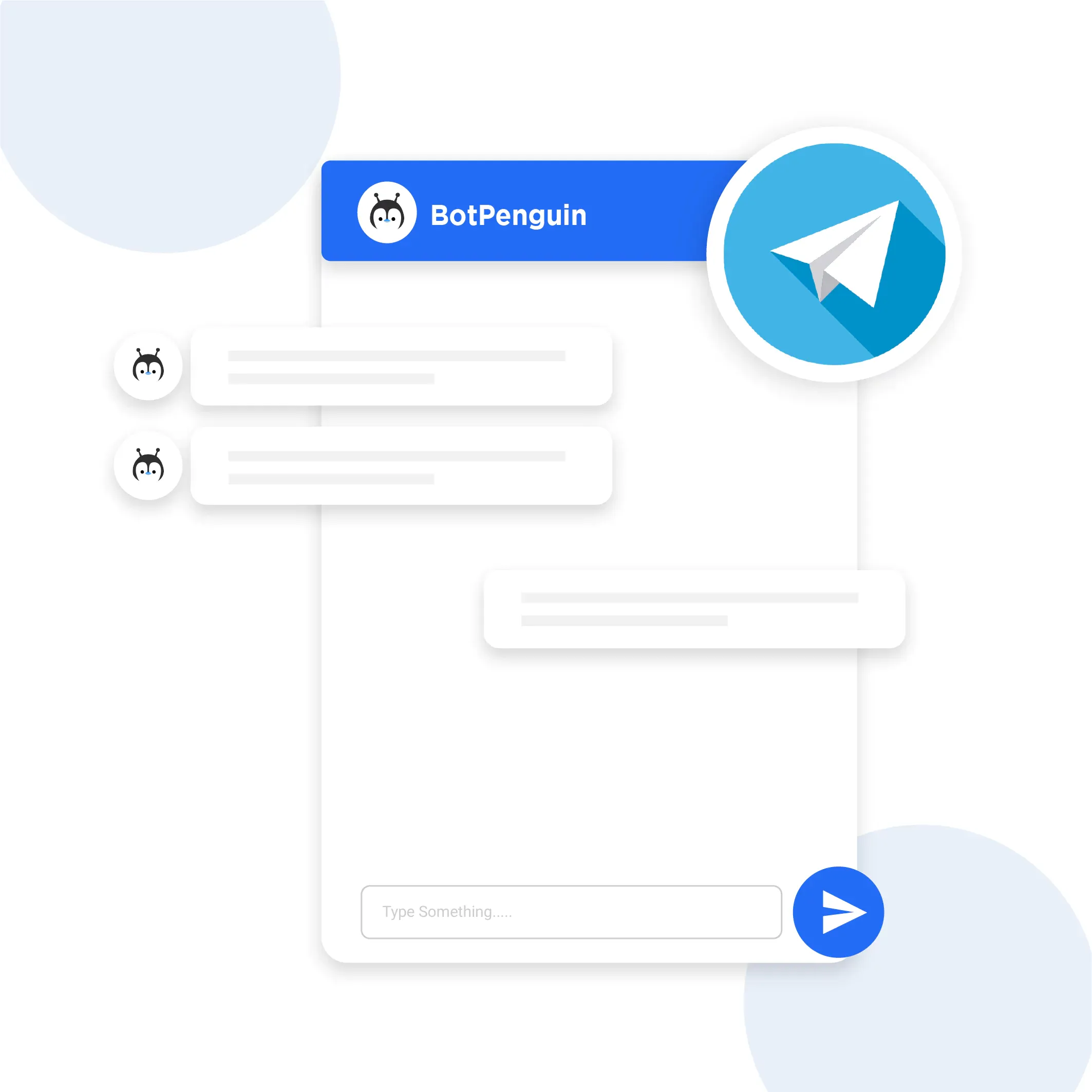What is a Telegram Chatbot?
A Telegram chatbot is a computer program designed to interact with users through the Telegram messaging app. It's kind of like having a conversation with a virtual assistant.
When you send a message to a Telegram chatbot, it will respond with a programmed message or action. For example, if you ask a weather bot for the current temperature in your city, it might respond with the temperature and a weather forecast for the next few days.
Telegram chatbots can be useful for a wide range of tasks, from providing information and assistance to playing games and sending reminders. They can also be customized to suit specific needs, such as language translations or customer support.
Overall, Telegram chatbots are a convenient and efficient way to automate tasks and provide services through the popular messaging app.
Why use a Telegram Chatbot?
Efficient Communication and Customer Support
Telegram chatbots can handle multiple user inquiries simultaneously, providing instant assistance and reducing response times. They help businesses offer 24/7 support, ensuring customer queries are addressed even outside of business hours.
Targeted Messaging and Marketing
Telegram chatbots can send targeted marketing messages, promotions, and updates directly to users based on their preferences, interests, and interactions. This helps businesses communicate more effectively with their audience, driving user engagement and boosting conversion rates.
Group Management and Moderation
Telegram chatbots can manage and moderate group chats, ensuring a productive and controlled environment for users. They can handle tasks such as removing spam, banning users who violate rules, and managing group permissions, allowing admins to focus on more strategic tasks.
Streamlined Processes and Task Automation
Telegram chatbots can automate routine tasks like sending reminders, processing payments, and managing appointments. By automating these tasks, businesses can improve efficiency and save time, allowing teams to focus on more complex and strategic tasks.
User Data Collection and Analytics
Telegram chatbots can collect valuable data on user interactions, preferences, and behavior, providing businesses with insights that can be used to optimize marketing strategies, improve customer experiences, and make data-driven decisions.
How do Telegram Chatbots work?
Utilizing the Telegram Bot API
Telegram chatbots are built using the Telegram Bot API, a set of tools and protocols provided by Telegram that allows developers to create and manage bots within the platform. By leveraging the API, developers can send and receive messages, images, files, and other content, as well as access user information and manage groups.
Understanding User Input
Telegram chatbots receive user input in the form of text messages, inline queries, or commands. They can be designed to understand natural language using Natural Language Processing (NLP) techniques or rely on predefined commands to interpret user input. The chatbot processes the input, determines the appropriate response, and sends it back to the user.
Integrating with External Services
Telegram chatbots can be integrated with external services and applications to provide additional functionality, such as processing payments, managing appointments, or sending notifications. By connecting to APIs and webhooks, chatbots can access and use data from other platforms, allowing them to perform a wide range of tasks and provide a seamless user experience.
Who can use Telegram Chatbots?
Telegram chatbots can be used by anyone with a Telegram account, which is free and easy to set up. However, there are different types of Telegram chatbots that may have different requirements or restrictions.
Personal Use
Individuals can use Telegram chatbots for personal tasks, such as scheduling reminders, sending messages to friends or family, and even playing games. There are many personal chatbots available on Telegram, and users can search for them by name or by browsing the chatbot directory.
Business Use
Businesses can also use Telegram chatbots to automate customer support, provide information or services, and even conduct transactions. These chatbots can be customized with branding and specific features to suit the needs of the business. However, creating a business chatbot typically requires more technical expertise and resources than using a personal chatbot.
Developers
Developers can create and deploy their own Telegram chatbots using the Telegram Bot API. This API provides a framework for building custom chatbots with advanced features such as natural language processing, machine learning, and more. Developers can use a variety of programming languages to create chatbots, including Python, JavaScript, and Node.js.
Community Use
Telegram chatbots can also be used by communities or groups for various purposes, such as organizing events, sharing news or updates, or coordinating activities. These chatbots can be customized with features to suit the needs of the community, such as group polls, reminders, and more.
Use Cases of Telegram Bots
Customer Support
A Telegram chatbot can be like a friendly customer service rep, always ready to provide instant support and answer user questions with a smile (or a well-timed emoji). From troubleshooting issues to providing account information, a customer support chatbot can keep users satisfied and coming back for more.
E-commerce
Imagine a personal shopper who's always available to help you find the perfect product. That's what a Telegram chatbot can do in the bustling world of e-commerce. Helping users navigate product catalogs, process transactions, and even offering personalized promotions, an e-commerce chatbot ensures a seamless shopping experience.
Content Distribution and Marketing
A Telegram chatbot can be a master of content distribution, sharing relevant content with users and promoting your brand like a seasoned marketing pro. By sharing updates, news, and other valuable content, your chatbot can keep users engaged and informed, while also driving traffic to your website or social media channels. In essence, it's like having your very own digital marketing assistant.
Managing Communities and Group Chats
If you run a large community or group chat on Telegram, a chatbot can help you manage the conversation and maintain order. Bots can be programmed to enforce group rules, moderate content, and even facilitate discussions by initiating polls or Q&A sessions. This can lead to a more positive and engaging group experience for all members.
Boosting Productivity and Task Management
Telegram chatbots can be used as personal assistants to help users stay organized and productive. They can be programmed to send reminders, manage to-do lists, and even integrate with third-party productivity tools like Trello or Google Calendar. By automating these tasks, chatbots can save users time and help them stay focused on their goals.
Example of Telegram Bots
Some famous Telegram bots, grouped by category:
Entertainment
@Gamee - A bot that offers a variety of fun and addictive games to play within Telegram.
@MusicTabBot - A bot that lets you search for guitar tabs of your favorite songs.
@IMDbBot - A bot that provides movie and TV show recommendations, ratings, and reviews from IMDb.
News/Information

@CNNbot - A bot that delivers the latest news headlines from CNN.
@TechCrunchBot - A bot that delivers the latest technology news from TechCrunch.
@WikiBot - A bot that lets you search for information on Wikipedia directly from Telegram.
Productivity

@SkeddyBot - A bot that helps you schedule reminders and alerts for events and tasks.
@bold - A bot that provides a quick and easy way to share and collaborate on text documents.
@PollBot - A bot that allows you to create and participate in polls within Telegram groups.
@IFTTT - A bot that connects your Telegram account to other apps and services, allowing you to automate tasks and create custom workflows.
These are just a few examples of the many Telegram bots available. With the ability to create custom bots, the possibilities for automation and productivity within Telegram are virtually endless.