Introduction
Scheduling appointments can be tedious, but it's a necessary part of any business or professional's daily routine. Luckily, chatbots have made scheduling much easier and more efficient. According to Statista, the global chatbot market is expected to reach over $9.4 billion in 2024. With the rise of chatbots, integrating them into your appointment scheduling process can streamline your workflow and save you time.
Here are seven amazing chatbot integrations for scheduling appointments that you can use today. From healthcare to education, these integrations are designed to help you make the most out of your scheduling process. Whether you want to reduce no-shows or increase customer satisfaction, these chatbots can help you achieve your goals. Plus, they're easy to set up and use, so you can start reaping the benefits immediately. Explore these integrations and see how they can transform your scheduling process.
7 top-notch Chatbot Integrations for Scheduling Appointments
1. Google Calendar
Google Calendar can be used as a scheduling chatbot by integrating it with a chatbot platform. Chatbot platforms like BotPenguin, Dialogflow, Microsoft Bot Framework, or IBM Watson can be used to create a chatbot that can communicate with users and schedule events on their Google Calendar.
As a scheduling integration, Google Calendar has several key features that make it a powerful tool for automating scheduling tasks.
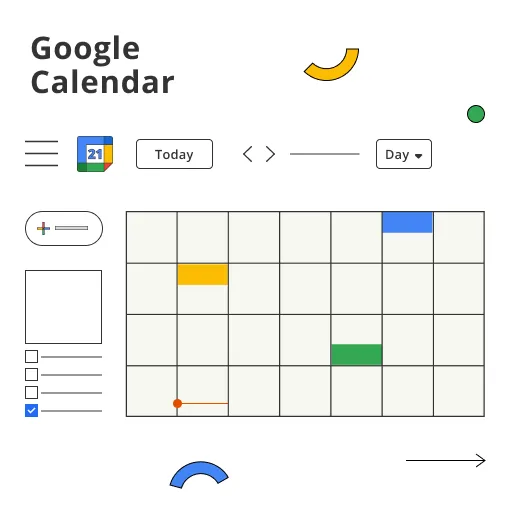
Here are some key features of Google Calendar that can be integrated into a scheduling chatbot
Create Events: Google Calendar allows users to create events with a title, date, time, location, and description. A scheduling chatbot can use these parameters to create events on behalf of the user.
Schedule Meetings: Google Calendar allows users to schedule meetings with others by sending them an invite. A scheduling chatbot can automate this process by sending invites to participants and scheduling the meeting on the user's calendar.
Set Reminders: Google Calendar allows users to set reminders for upcoming events. A scheduling chatbot can remind users of upcoming events via chat messages or notifications.
View Schedules: Google Calendar allows users to view their schedule by day, week, or month. A scheduling chatbot can provide users with their schedule for the day, week, or month upon request.
Sync with Other Calendars: Google Calendar can be synced with other calendars such as Outlook, Apple Calendar, or other Google calendars. A scheduling chatbot can provide users with a unified view of their schedule across all their calendars.
Availability Management: Google Calendar allows users to set their availability for specific time slots. A scheduling chatbot can use this information to avoid scheduling conflicts and suggest available time slots to participants.
Overall, the key features of Google Calendar provide a rich set of tools for automating scheduling tasks through a chatbot interface. By leveraging these features, a scheduling chatbot can save time, improve efficiency, and reduce the risk of scheduling conflicts.
2. Calendly
Calendly is a popular scheduling app that integrates with chatbots to automate the appointment scheduling process. The Calendly chatbot allows users to schedule appointments directly within the chat interface, eliminating the need for back-and-forth emails or phone calls. The chatbot can also send reminders and notifications to the user and the person they're scheduling the appointment with.
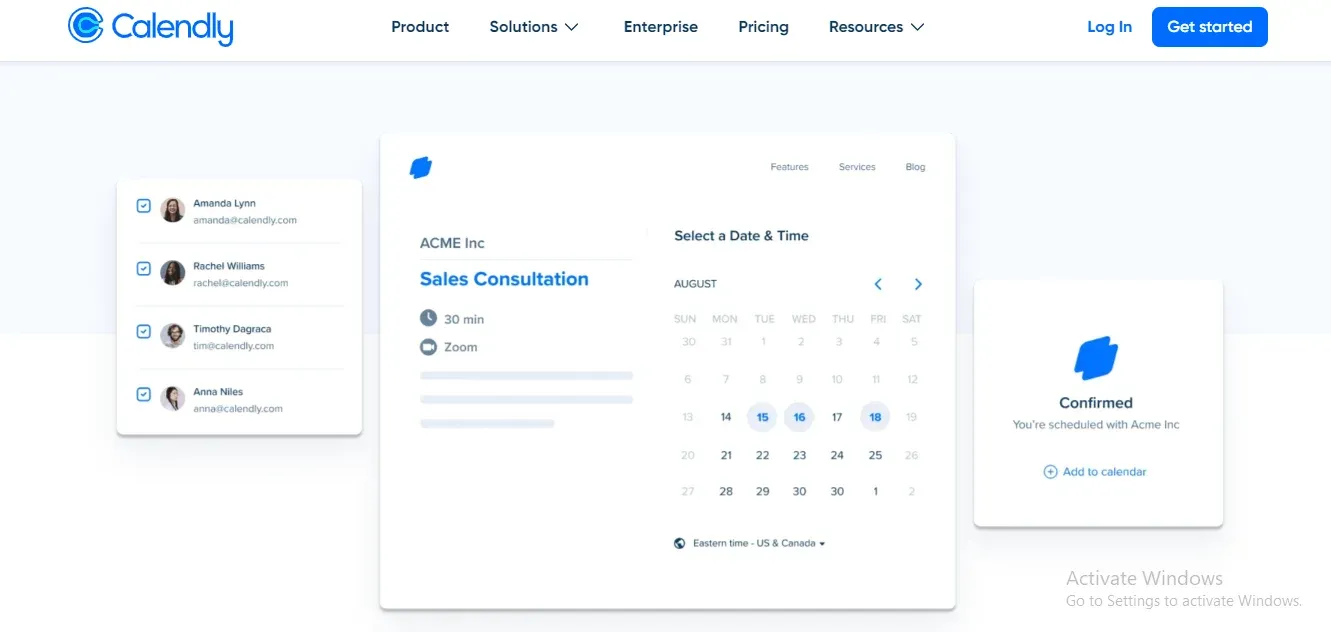
Here are some of the key features that Calendly offers as a scheduling chatbot:
Customizable scheduling links: Calendly allows users to create customized scheduling links to share with others. Users can customize the availability, duration, and type of meeting they want to schedule, making it easy for others to find a time that works for them.
Automatic scheduling: Calendly's scheduling chatbot can automatically find available time slots based on the user's preferences and the availability of the participants. This saves time and eliminates the need for back-and-forth communication to find a mutually convenient time.
Integrations with the calendar and other tools: Calendly integrates with popular calendar and productivity tools, such as Google Calendar, Outlook, and Salesforce, allowing users to sync their schedules and streamline their workflows.
Reminders and notifications: Calendly can send automated reminders and notifications to participants, helping to reduce no-shows and ensure that everyone is on the same page.
Customizable branding: Calendly allows users to customize the branding of their scheduling pages, including logos, colors, and fonts, making it easy to create a professional-looking scheduling experience for their clients or team members.
Analytics and reporting: Calendly provides features that allow users to track and analyze their scheduling activity. This can help users identify trends, optimize their scheduling processes, and make data-driven decisions.
Overall, Calendly offers a range of powerful features that make it a great scheduling chatbot for businesses, individuals, and teams. Its automation capabilities, integrations, and customization options make it a versatile tool tailored to fit various scheduling needs.
3. x.ai
x.ai is an AI-powered scheduling assistant that integrates with chatbots to schedule user meetings. The chatbot can schedule meetings by communicating with both parties and finding a time that works for everyone. x.ai can also send reminders, reschedule meetings, and handle cancellations.
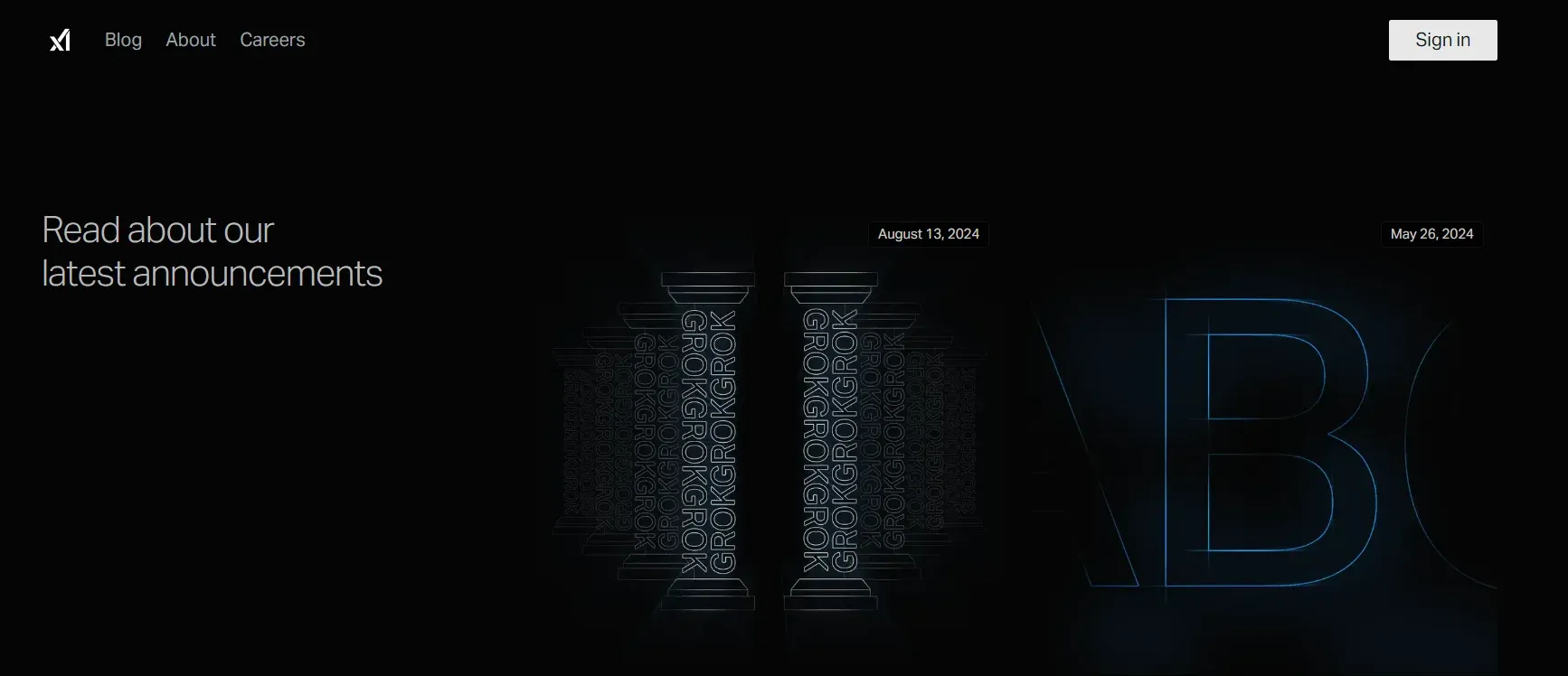
Here are some key features of x.ai:
Natural language processing: x.ai's scheduling chatbot uses natural language processing to understand the user's requests and preferences. This allows users to interact with x.ai more conversationally without using specific commands or syntax.
Multiple scheduling options: x.ai offers several scheduling options, including one-on-one, group, and recurring meetings. Users can also specify the duration of the meeting, the location, and other relevant details.
Automatic scheduling: Once the user has provided the necessary details, x.ai's scheduling chatbot can automatically find available time slots based on the user's preferences and the availability of the participants. This can save time and eliminate the need for back-and-forth communication to find a mutually convenient time.
Email integration: x.ai integrates with the user's email account, allowing the chatbot to send meeting invitations and reminders directly from the user's email address. This makes the scheduling process more seamless and helps ensure the invitations are delivered and received.
Customizable preferences: x.ai allows users to customize their scheduling preferences, including availability, preferred meeting times, and time zones. This helps ensure that x.ai schedules meetings at the most convenient times for users and their participants.
Overall, x.ai is a powerful scheduling chatbot that offers a range of features to help users schedule and manage meetings and appointments more efficiently.
4. Appointlet
Appointlet is a scheduling tool that integrates with chatbots to streamline the appointment-scheduling process. The chatbot can automate appointment booking, rescheduling, and cancellations and send confirmation messages to the user and the person scheduling the appointment.
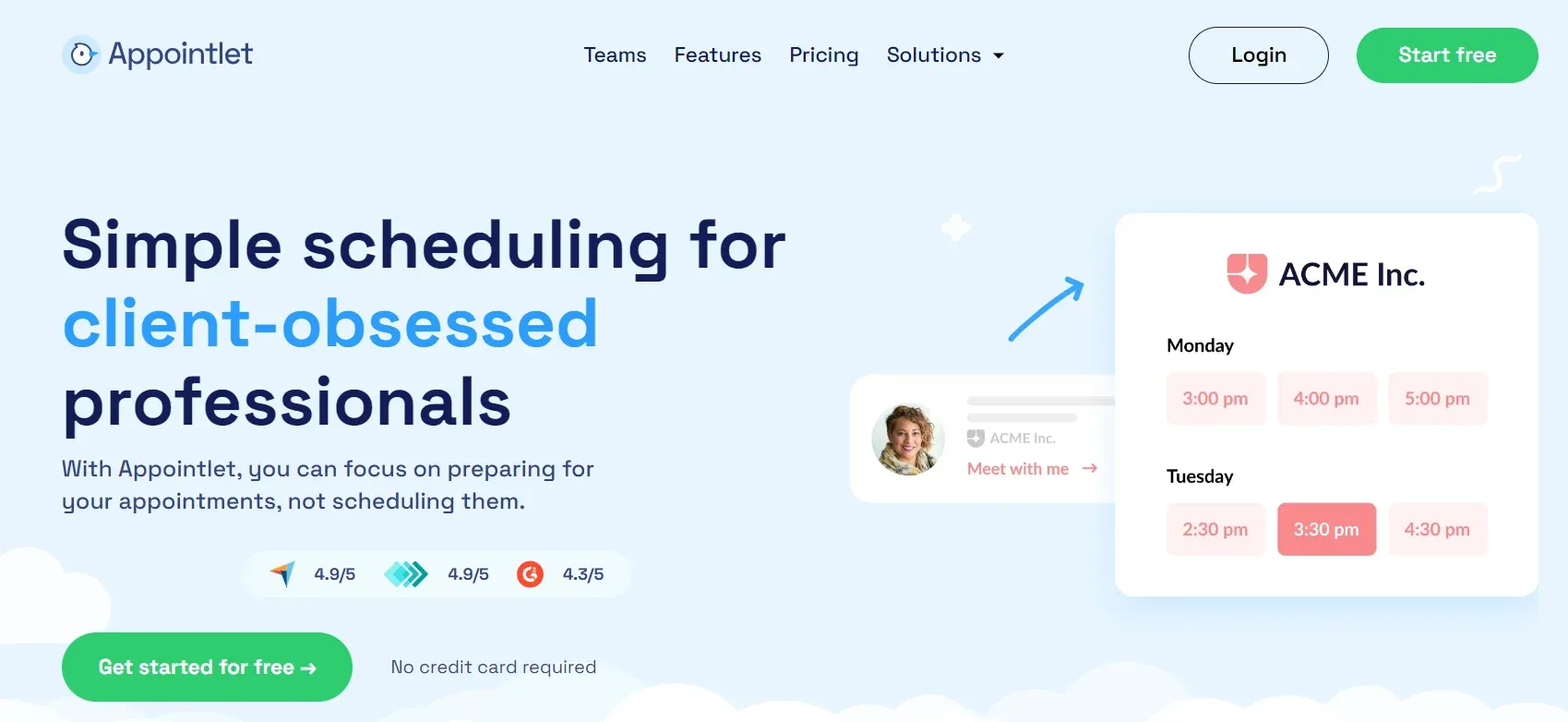
Here are some of the key features of Appointlet:
Calendar integrations: Appointlet integrates with popular calendar and productivity tools, such as Google Calendar, Outlook, and iCloud, allowing users to sync their schedules and streamline their workflows.
Email notifications: Appointlet can send automated email notifications to participants, confirming the meeting details and reminding them of the upcoming appointment. This can help reduce no-shows and ensure everyone is on the same page.
5. Assistant.to
Assistant.to is a scheduling tool that integrates with chatbots to schedule appointments without the need for multiple emails or phone calls. The chatbot can communicate with both parties to find a time that works for everyone and send reminders and notifications.
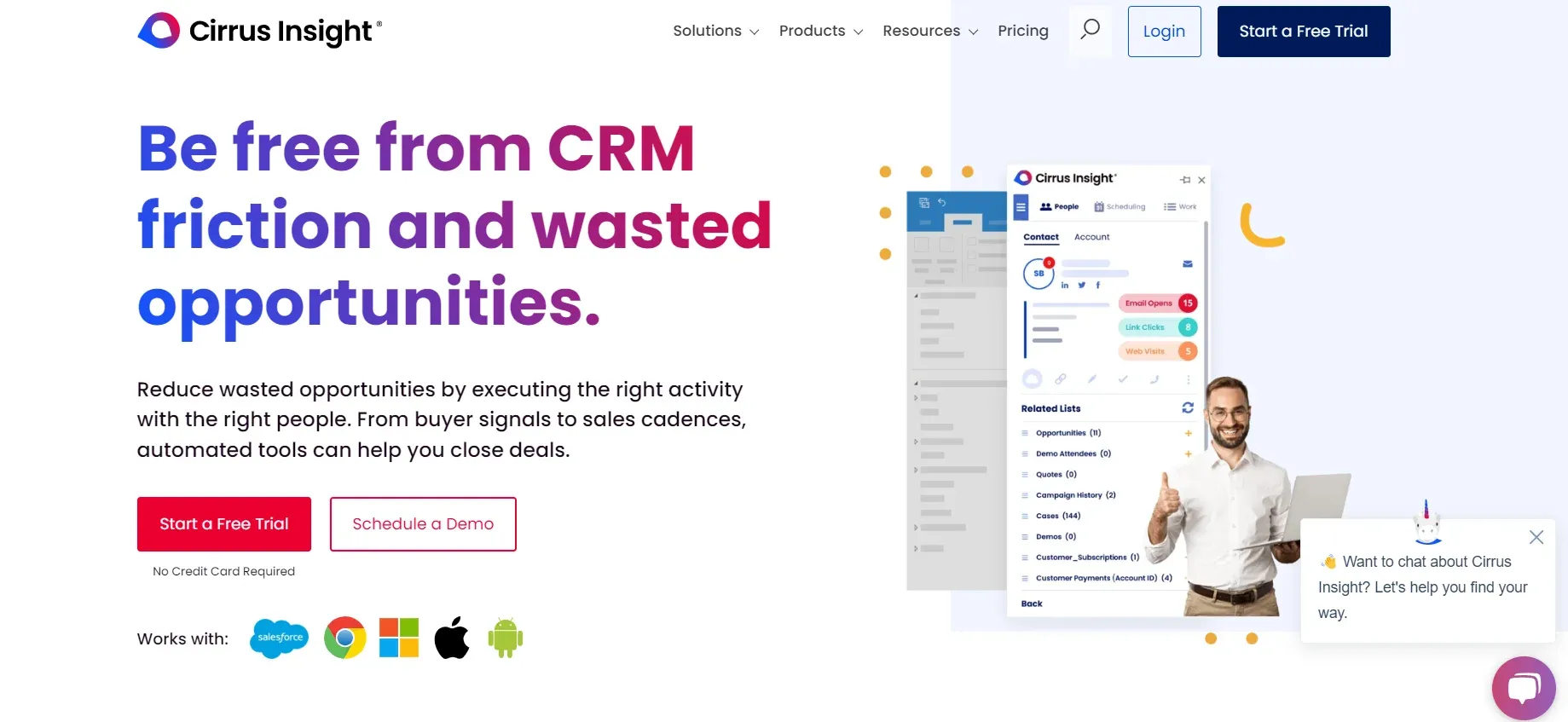
Here are some factors to consider when choosing an Assistant.to:
Seamless integration with email: You can schedule meetings and appointments directly from your inbox with Assistant.to's seamless integration with Gmail and Outlook. This saves time and eliminates switching between different apps or tools.
Easy to use: Assistant.to is very user-friendly, offering a simple and intuitive interface that makes it easy to create and share scheduling links. Users can quickly and easily schedule appointments and meetings without navigating complex menus or options.
Free to use: Assistant.to is a free tool, making it an affordable option for individuals and small businesses that need a simple and easy-to-use scheduling chatbot.
Overall, Assistant.to is a great choice for users looking for a simple and easy-to-use scheduling chatbot that integrates seamlessly with email and offers customizable scheduling links and automatic scheduling features.
6. HubSpot Meetings
HubSpot Meetings is a scheduling tool that integrates with chatbots, allowing users to schedule meetings directly within the chat interface. The chatbot can automate the scheduling process, send reminders and notifications, and even create a follow-up task for the user after the meeting.
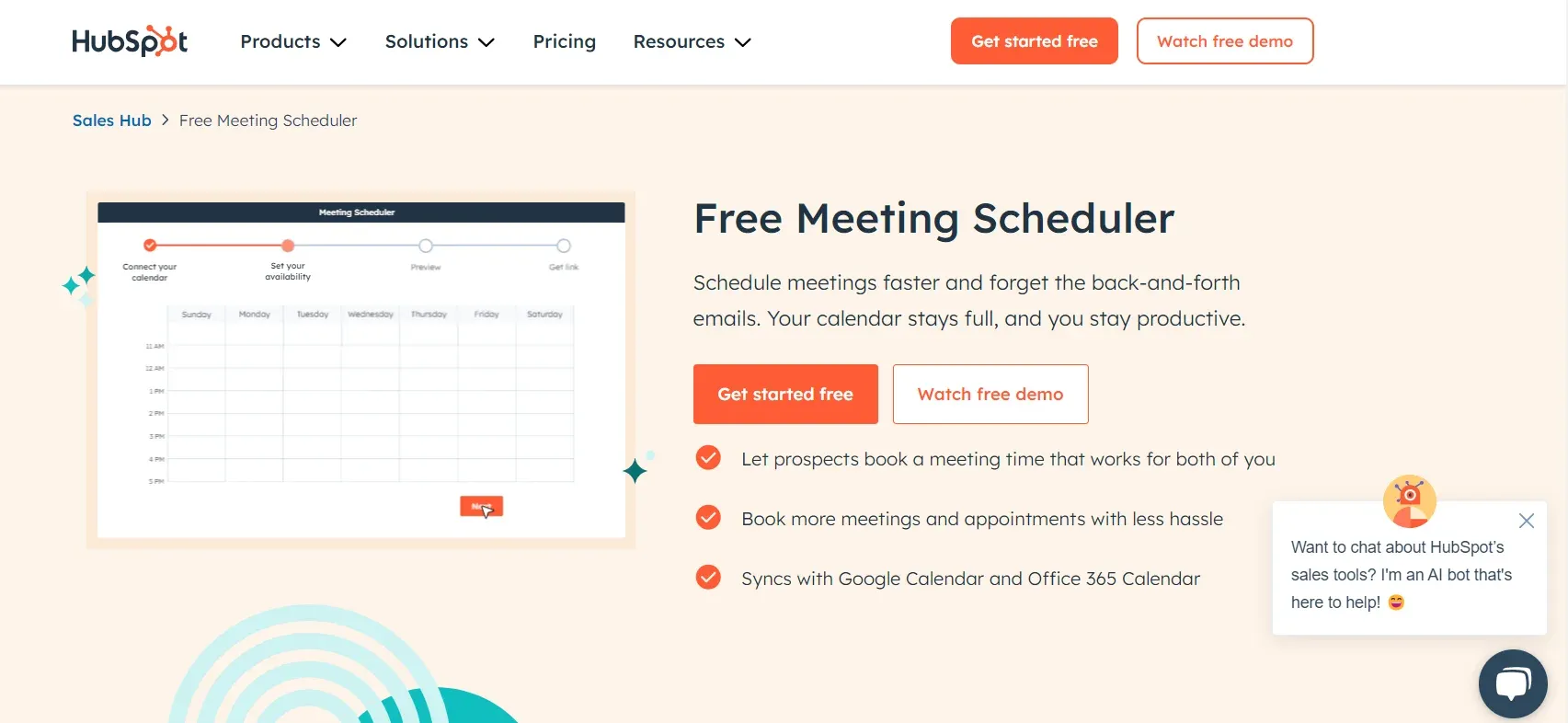
Here are some key benefits of using HubSpot Meetings:
Integration with HubSpot CRM: HubSpot Meetings integrates seamlessly with HubSpot's CRM, allowing users to easily schedule appointments with leads, contacts, and customers directly from their CRM. This can help to streamline workflows and improve the efficiency of sales and marketing teams.
Personalized meeting invitations: HubSpot Meetings allows users to create personalized meeting invitations that can be sent directly from their email or CRM. This can help improve the customer experience and simplify scheduling appointments with leads and customers.
Reminder notifications: HubSpot Meetings can send automated reminders and notifications to participants, reducing the likelihood of no-shows and ensuring everyone is on the same page.
7. Acuity Scheduling
Acuity Scheduling is a scheduling tool that integrates with chatbots to simplify the appointment scheduling process. The chatbot can handle appointment booking, rescheduling, and cancellations and send reminders and notifications. Acuity Scheduling also offers customizable scheduling pages, so users can customize their scheduling interface to fit their brand.
Here are some key features of Acuity Scheduling:
Calendar integrations: Acuity Scheduling integrates with popular calendar and productivity tools, such as Google Calendar, Outlook, and iCloud, allowing users to sync their schedules and streamline their workflows.
Payment processing: Acuity Scheduling offers payment processing features, allowing users to collect payments from clients and customers directly through the scheduling platform. This can help businesses to streamline their payment processes and reduce the risk of payment errors.
Client management: Acuity Scheduling provides features for managing client information, including contact details, appointment history, and payment information. This can help businesses better understand their clients and provide a more personalized experience.
Automated email and SMS reminders: Acuity Scheduling can send automated email and SMS reminders to participants, reducing the likelihood of no-shows and ensuring everyone is on the same page.
Overall, Acuity Scheduling is a comprehensive scheduling chatbot offering various features to help businesses.
Conclusion
In conclusion, chatbot integrations can streamline appointment scheduling, saving users time and hassle.
These seven scheduling tools can help users easily manage their appointments, from automated booking and rescheduling to reminders and notifications.
Let a chatbot handle the tiresome task of scheduling appointments for you!
Botpenguin is a powerful chatbot platform that can be used to create a scheduling chatbot with ease. With its AI-powered features, Botpenguin can automate scheduling tasks, manage appointments, and provide a seamless scheduling experience for users.
So, what's stopping you? Sign up on BotPenguin today. It's free.
Frequently Asked Questions(FAQs)
What is a Scheduling Bot Appointment, and how does it work?
A scheduling bot appointment is a chatbot that allows users to schedule appointments automatically without human interaction. These chatbots use artificial intelligence to communicate with users and manage their calendars, ensuring that appointments are scheduled seamlessly and efficiently.
What are the benefits of using a Scheduling Chatbot for Appointment Scheduling?
Using a scheduling chatbot for appointment scheduling can save time and reduce errors associated with manual scheduling. These chatbots can also improve customer satisfaction by providing a 24/7 scheduling service that's fast, convenient, and user-friendly.
How can a business integrate a Scheduling Chatbot into its existing scheduling process?
Integrating a scheduling chatbot into an existing scheduling process can be done using an API or webhook to connect the chatbot to the scheduling software. This allows the chatbot to communicate with the scheduling software and make changes to the calendar in real-time.
Can a scheduling chatbot be customized to fit the specific needs of a business?
Yes, most scheduling chatbots can be customized to fit the specific needs of a business. This can include adding custom branding, setting up specific appointment types, and configuring different scheduling rules and parameters.

