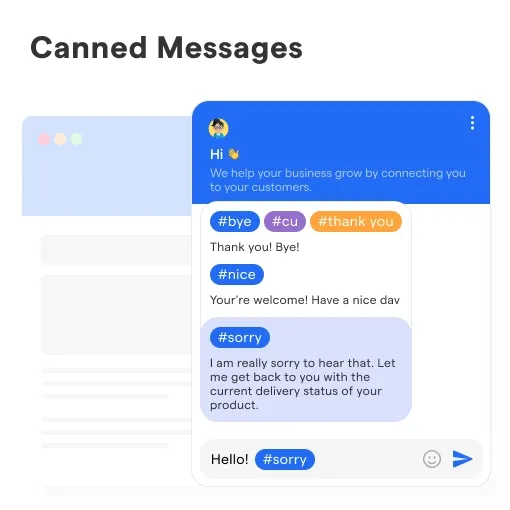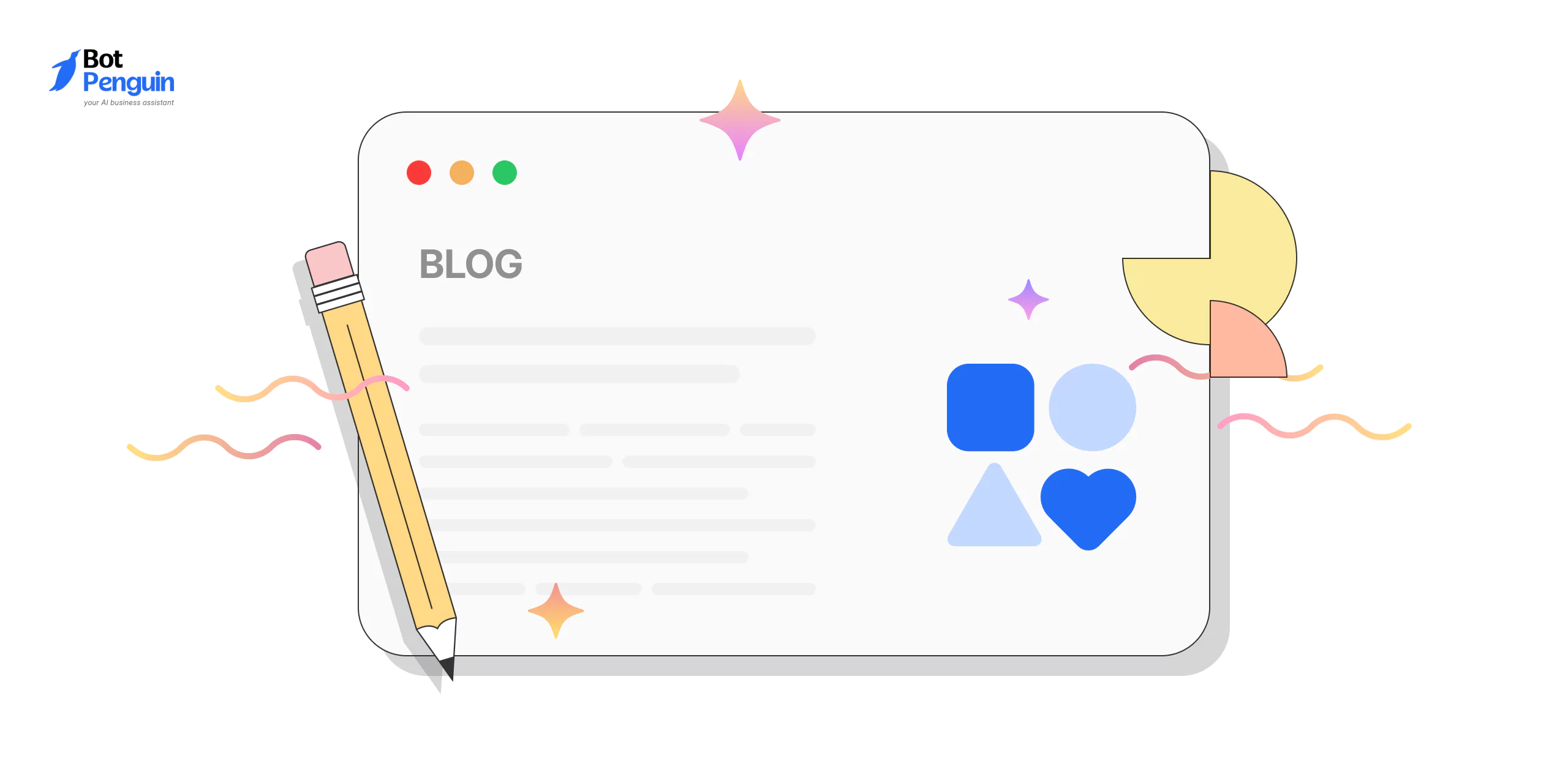Canned Messages
In customer service, Canned Messages are pre-written responses that are saved and can be quickly retrieved and sent to customers in order to address common support issues.
These messages are designed to save time and improve efficiency by eliminating the need for support staff to type out common responses manually for each customer query.
Canned Messages are typically used in live chat support, email support, and social media interactions.
The Benefits of Using Canned Messages
There are several benefits of using Canned Messages in customer support:
Faster Response Times
By using Canned Messages, support agents are able to provide quick and efficient responses to customer queries, reducing response times and improving overall customer satisfaction.
Reduced Errors
Canned Messages ensure that all responses are consistent and accurate, as they are pre-written and reviewed beforehand. This eliminates the risk of potential errors that could arise from manual typing.
Increased User Satisfaction
Customers appreciate prompt and easy-to-understand replies. Canned Messages allow support agents to provide well-thought-out responses with a personal touch, making customers feel valued and satisfied with the support they receive.
How to Use Canned Messages
To use Canned Messages effectively, consider the following guidelines:
Identify Common Queries
Take note of common customer queries and issues that can be efficiently addressed using pre-written responses.
Avoid Overuse
It's important to strike a balance and avoid overusing Canned Messages. While they can save time, too much reliance on canned responses can make customers feel like they are speaking to a robot. Use Canned Messages when appropriate, but also strive to provide personalized interactions.
Review Messages Before Sending
Always review the Canned Message for spelling, grammar, and accuracy before sending it to a customer. A poorly written or inaccurate response can have a negative impact on customer experience.
Canned Messages in BotPenguin
BotPenguin, a chatbot platform, offers a powerful Canned Messages feature that allows you to access and use pre-packaged responses quickly and effectively.
Here are some key features of the Canned Messages feature in BotPenguin:
Faster Access
The Canned Messages feature in BotPenguin is designed to provide quick access to pre-written responses, allowing support agents to respond promptly to customer queries.
Personalization
Canned Messages in BotPenguin can be personalized, enabling support agents to add a personal touch to their responses. This helps create a more engaging and human-like conversation with customers.
Configurable Settings
BotPenguin's Canned Messages feature allows you to configure various settings, such as when messages are triggered or which groups of customers receive specific messages. This level of control adds flexibility and customization to the use of Canned Messages.
The Difference between Canned Messages and Chatbots
While both Canned Messages and Chatbots serve the purpose of automating customer support, there are some notable differences between the two:
Canned Messages
Canned Messages rely on pre-written responses to address common support queries. They are typically used for simpler and more straightforward customer interactions.
Chatbots
Chatbots, on the other hand, are programmed to identify and understand customer queries using natural language processing. They can provide more complex and interactive responses to a wider range of customer queries.
Implementing Canned Messages in BotPenguin
To effectively implement the Canned Messages feature in BotPenguin, follow these tips:
- Personalize Responses: Customize the pre-packaged responses to match your brand's tone of voice and add a human touch to the conversations.
- Categorize Messages: Organize Canned Messages based on different departments or support staff to ensure easy access and efficient usage.
- Keep Messages Up-to-date: Regularly review and update your Canned Messages to ensure they remain relevant and accurate, reflecting any changes in your products, services, or customer needs.
Advantages of Canned Messages
There are several advantages of using Canned Messages in customer support:
Improved Speed and Efficiency
Canned Messages enable support agents to respond quickly to customer queries, reducing response times and improving overall support efficiency.
Reduced Workload
By using Canned Messages, support staff can offload repetitive and common inquiries, allowing them to focus on more complex or critical customer issues.
Consistency in Responses
Canned Messages ensure that responses to common queries are consistent, eliminating the risk of providing conflicting or inaccurate information to customers.
How Canned Messages Save Time
Canned Messages save time in customer support operations in several ways:
Pre-packaged Responses
Canned Messages are pre-written, ready-to-use responses that eliminate the need to craft lengthy and detailed responses for common queries from scratch.
Quick Access
The Canned Messages feature allows support agents to easily search and retrieve the appropriate response, saving time compared to typing out a response manually.
Ease of Use
The Canned Messages feature in BotPenguin and other platforms is designed to be user-friendly, allowing support agents to swiftly select and send a pre-written message without delays.
Using Canned Messages for Personalization
While Canned Messages provide a quick and efficient way to respond to customer queries, personalization is essential to enhance the customer experience. Here are some tips on using Canned Messages for personalization:
Utilize Personalization Tokens
Incorporate customer-specific information, such as their name, purchase history, or account details, into Canned Messages using personalization tokens. This adds a personalized touch to the pre-written responses.
Clear and Concise Communication
Keep the Canned Messages straightforward, easily consumable, and clear to customers. Avoid using jargon or inappropriate language that may confuse or alienate users.
Finding Canned Messages in BotPenguin
Finding the Canned Messages feature in BotPenguin is simple and convenient:
- Location: The Canned Messages feature can be found within the edit chatflow section of BotPenguin's user interface.
- Icon: Look for the icon representing pre-generated responses, usually depicted as a chat bubble.
- Configurability and Accessibility: BotPenguin's Canned Messages feature offers customizable settings, ensuring that it suits your specific requirements and is easily accessible for use in customer support interactions.
Frequently Asked Questions (FAQs)
How many canned messages should you create?
It depends on the nature of your business and the frequency of certain types of questions or queries. Start with a few commonly asked questions and gradually add more as needed.
How can you organize my canned messages?
You can categorize your canned messages based on the topics that they cover or the type of queries they respond to. It's useful to create clear labels or tags to make it easy to search and find the relevant message.
Can canned messages help improve customer satisfaction?
Yes, canned messages can improve customer satisfaction by reducing response times and providing consistent and accurate information. However, it's important to also add a personal touch when appropriate to make the response feel more human.
What are some common mistakes to avoid when using canned messages?
Avoid sending canned messages that sound robotic or generic, failing to personalize the message when needed, or sending the wrong message to the wrong person.
Can canned messages be used for marketing purposes?
Yes, canned messages can be helpful for marketing purposes, such as responding to inquiries about products or services, promoting upcoming sales or events, or requesting referrals. However, it's important to still keep the messages informative and engaging, without sounding too promotional.