Introduction
GitHub has become the epicenter of collaboration and innovation for developers worldwide. As of 2022, over 94 million developers hosted code on the platform, enabling seamless software development and management at scale (GitHub, 2022).
Integrating tools and workflows with GitHub has thus become pivotal to boosting coding efficiency, agility, and deployment success rates across teams. Recent projections indicate spending on developer tools will reach over $56 billion globally in 2022 (Statista, 2022). Streamlining the software delivery lifecycle via GitHub remains a major focus area within this growing investment.
Specifically, capabilities like linking IDEs to GitHub repositories allow smoother project building with version control, while issue-tracking integrations facilitate agile deployments. Automated testing suites can also interface with GitHub code to ease continuous integration, which is crucial for faster release cycles.
Further, syncs between knowledge management platforms and GitHub improve onboarding and communication. McKinsey estimates that companies accelerate product development by over 80% using collaborative tools (McKinsey, 2022), so maximizing GitHub integrations unlocks immense productivity for engineering teams.
Through analysis and examples across key tooling segments, this article explores why deep GitHub integrations are invaluable for developer success today.
Benefits of GitHub Integration
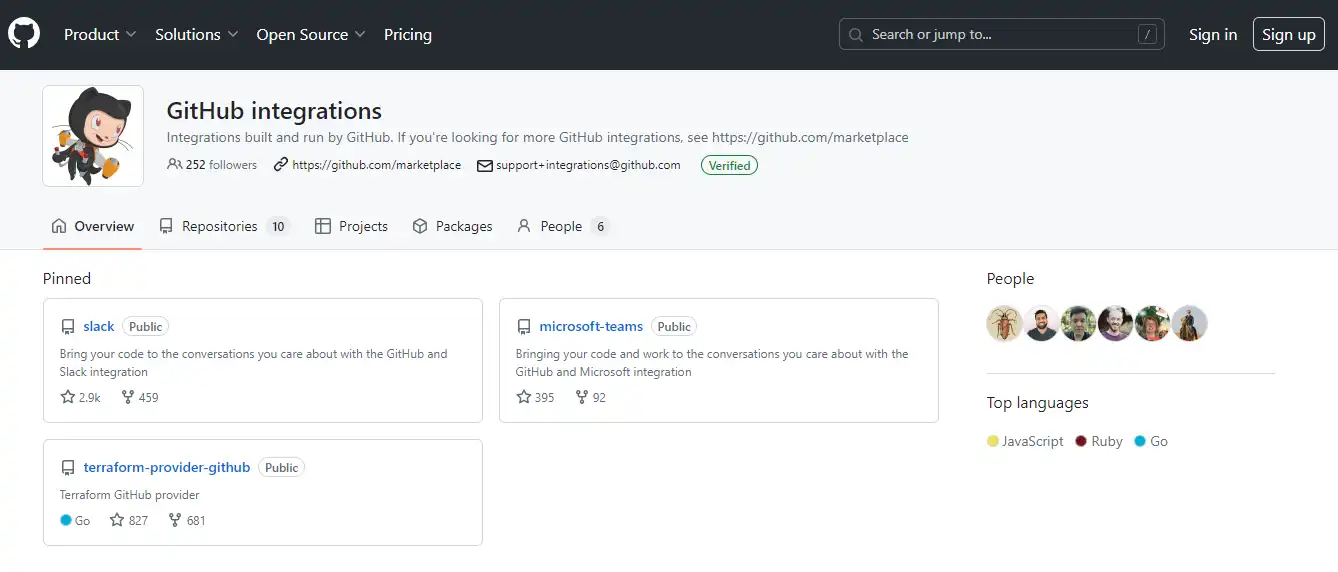
GitHub integration offers various benefits that impact every aspect of the development process.
GitHub has cemented itself as the leading platform for developers to store, manage, and collaborate on software projects with Git-based version control and an ecosystem of integrated tools. More than 73 million developers now build on GitHub across 100 million repositories, leveraging tight integrations extending functionality in impactful ways (GitHub Octoverse 2022).
This expansive section dives into key benefits unlocked by GitHub integrations spanning areas like enhanced team workflows, actionable insights, automated governance, and maximized skill leverage.
Whether tackling DevOps bottlenecks, struggling with manual releases, aiming to improve software quality metrics or needing to free up developer capacity, strategic GitHub integrations provide game-changing value creation tailored to project priorities.
These benefits include the following:
Driving Efficiency Through Team Workflows
A major pain point without GitHub integrations involves constant context switching and interrupting coding flow to handle related tasks off-platform manually. Standalone tools generate more disruptive busy work.
Powerful integrations allow completing actions inside the existing GitHub interface and paradigms through extensions, apps, and automation:
Pull Request Reviews
Collaborating on code changes via pull requests forms the heart of group GitHub projects. Integrations like Instant Reviews reduce noise by allowing teammates to discuss feedback and tweak suggestions right inside the PR, cutting long asynchronous email chains out of the loop.
Automated Branching
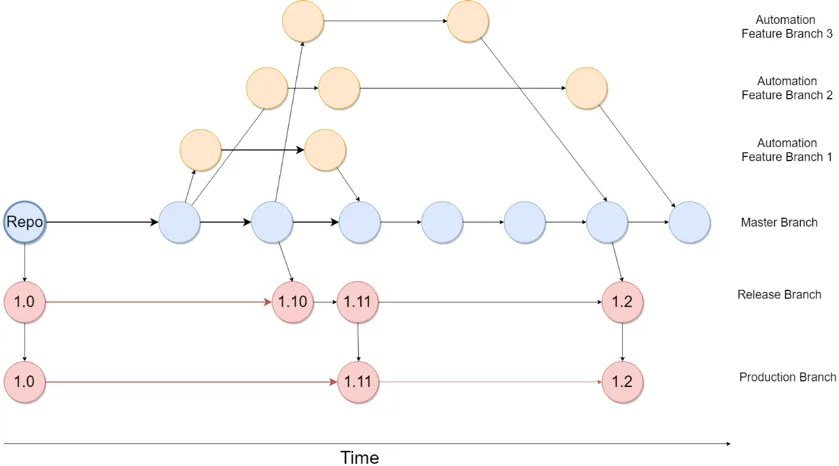
Managing release timing or grouping features reliably depends on correctly named and organized branches. Rather than manually configuring repositories, integrations can programmatically handle branching needs tailored to team conventions and sprints. Set patterns once, then maintain consistency at scale.
Webhook Payloads
Payloads transmit real-time activity notifications anywhere needed for event handling beyond GitHub itself to spur actions across other tools based on repository changes. Imagine deploying staging app updates automatically from main branch code commits notified through payloads.
Notification Prioritization
Avoid distracting alert overload from GitHub Status by tuning integration tools to highlight only immediately relevant activity requiring attention now while lowering unimportant updates unlikely to need response. Regain focus without constant interruptions.
Gaining Transparency Through Metrics & Insights
Visually tracking KPIs for software reliability, delivery pace, collaboration effectiveness, and coding skills transparency helps managers guide improvement. However fragmented data obstructs analysis. Metrics consolidation tooling unifies insights:
Automated Technical Debt Tracking
Code maintenance burden quantification through identification of shortcuts and subpar legacy structuring, incurring rework down the road that traditionally demands manual audits. Integrations automatically compute technical debt scores over time.
Suggested Reading:
Why Your Business Needs GitHub Integration Today
Real-Time Code Quality Grading
Code reviews following PR submissions allow qualitative scrutiny but use separate cycles. Integrations now enable instant quantitative code scoring during the commit phase against the rules for performance, security, and reliability, failing low-quality contributions before merging and deployment.
Interactive Dashboards
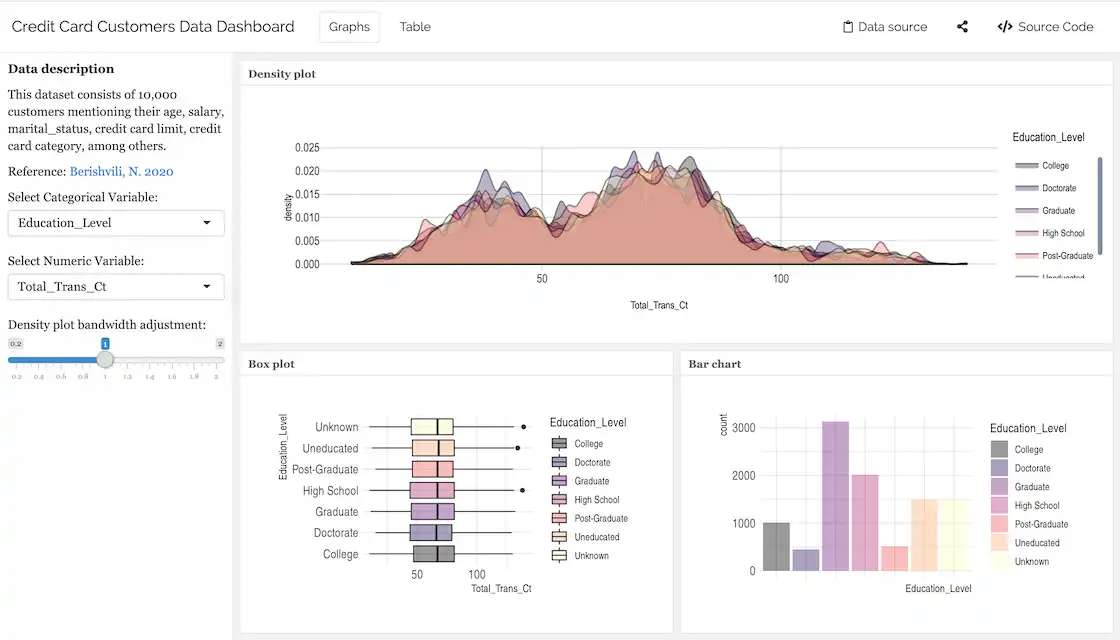
Standard GitHub graphs visualize segmental activity analytics. Embedded customizable dashboards built via integration display holistic views combining metrics from GitHub, blogs, task tickets, wikis, continuous integration platforms, etc., into unified live panels following business KPIs.
Skill Set Benchmarking & Needs Identification
GitHub data feeds coder expertise tracking integrations, highlighting high performer patterns and skills gaps. Development cycles must be filled through training, mentors, and intelligent staffing tools predicting shortfalls.
Automating Governance
Maintaining standards at scale challenges rapidly moving distributed teams. Policy and security automation develop consistent guardrails:
Policy Enforcement Apps
Governance rules encoded into apps attached post-commit transparently scan new contributions, checking for dangerous dependencies, license conflicts, encryption requirements, and architecture compliance, automatically rejecting dangerous or noncompliant changes to avoid technical debt accumulation.
Suggested Reading:
BotPenguin and GitHub: A Match Made for Efficiency
Bulk Branch Management
Specialized tools allow bulk administration of branch organization-wide for centralized backup, renaming, permissions, and version alignment rather than depending on developers to individually configure correctly. Set conventions once.
Secrets Management
Hardcoding unprotected passwords and access tokens compromises security. Vaulting apps instead inject access at runtime without ever directly saving credentials into vulnerable, committed source code that everyone can freely view.
Taking your first step toward a chatbot isn't that tough. Meet BotPenguin- the home of chatbot solutions. With all the heavy work of chatbot development already done for you, move forward to setting up a top-notch chatbot for your business with features like:
- Marketing Automation
- WhatsApp Automation
- Customer Support
- Lead Generation
- Facebook Automation
- Appointment Booking
SCAP Benchmarking
A standardized framework for establishing governance baselines and audit readiness, Security Content Automation Protocol (SCAP) enabled integration scan repositories, ensuring they meet minimum expected CIA (confidentiality, integrity, availability) postures through credentialed penetration testing.
The combination of workflow efficiencies, transparency, governance, and developer empowerment through GitHub integrations ultimately allows sustaining project velocity, reliability, and innovation success as complexity scales.
Tight bi-directional connections prevent delayed context switching, manual firefighting, and distraction overload. With strategic integration in place, teams build better.
In summary, GitHub integration offers a range of benefits that impact all stages of the development process. By utilizing GitHub's collaboration and communication features, version control capability, project management tools, productivity-enhancing features, and code stability benefits, developers can optimize their workflow and deliver high-quality software efficiently.
Best Practices for GitHub Integration
While GitHub integration provides significant benefits, it requires implementing best practices to optimize its capabilities. Here are some effective techniques for using GitHub integration:
Creating a Repository
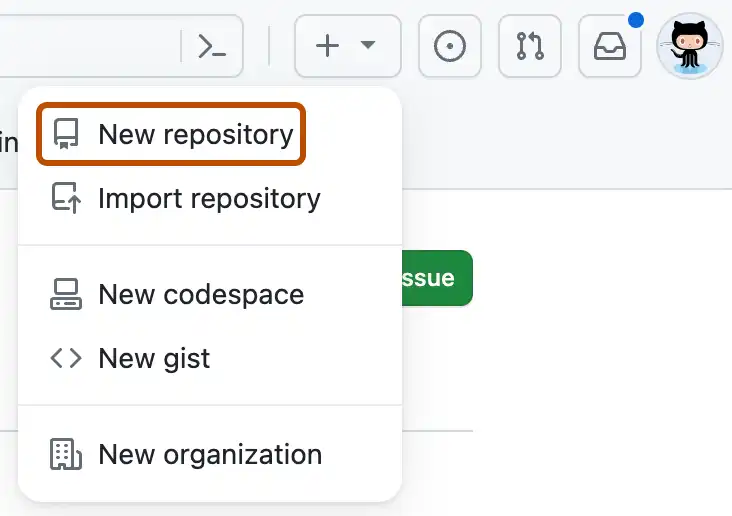
When creating a repository, it's essential to choose the appropriate repository name and description that accurately describes its purpose. It's also important to include README and LICENSE files to explain the project, its purpose, and its license.
Committing Changes
Developers must commit their changes frequently to ensure code versioning works correctly. It's important to write clear and descriptive commit messages to make it easier for team members to understand what changes have been made.
Branching and Merging
Branching and merging are essential practices in version control. Developers should create a new branch before making any changes to the code to avoid making changes in the main branch and potentially breaking it. Before merging a branch, developers should ensure that all tests pass correctly and that there are no conflicts with existing code.
Using Pull Requests
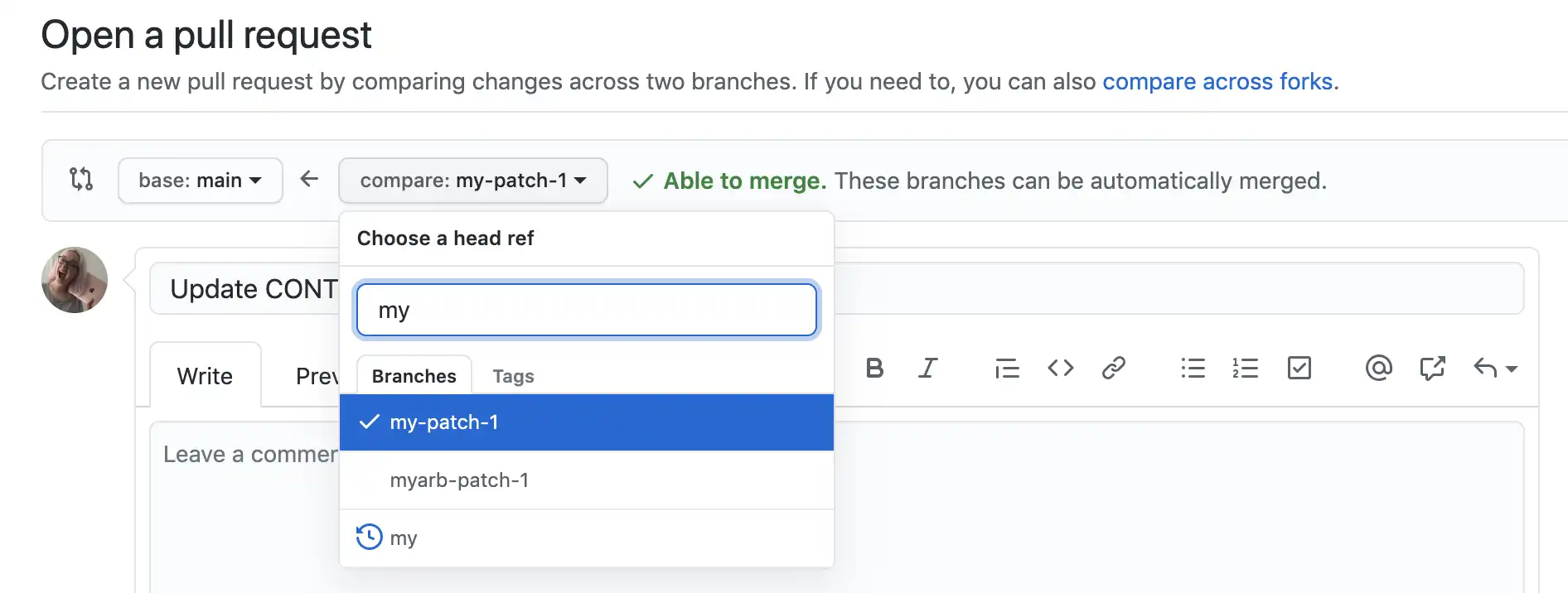
Pull requests are one of GitHub's most powerful features, allowing developers to request that team members review their code before merging it with the main branch. Developers should use pull requests frequently to ensure code quality, and reviewers should provide constructive feedback to improve the codebase.
By following these best practices, developers can harness the full potential of GitHub integration, create a stable and reliable codebase, promote smooth collaboration, and deliver high-quality software.
Real-world Examples of GitHub Integration
GitHub integration is widely used in various scenarios, including open-source development and enterprise-level development. Here are real-world examples of how GitHub integration is utilized in these contexts:
Open Source Development
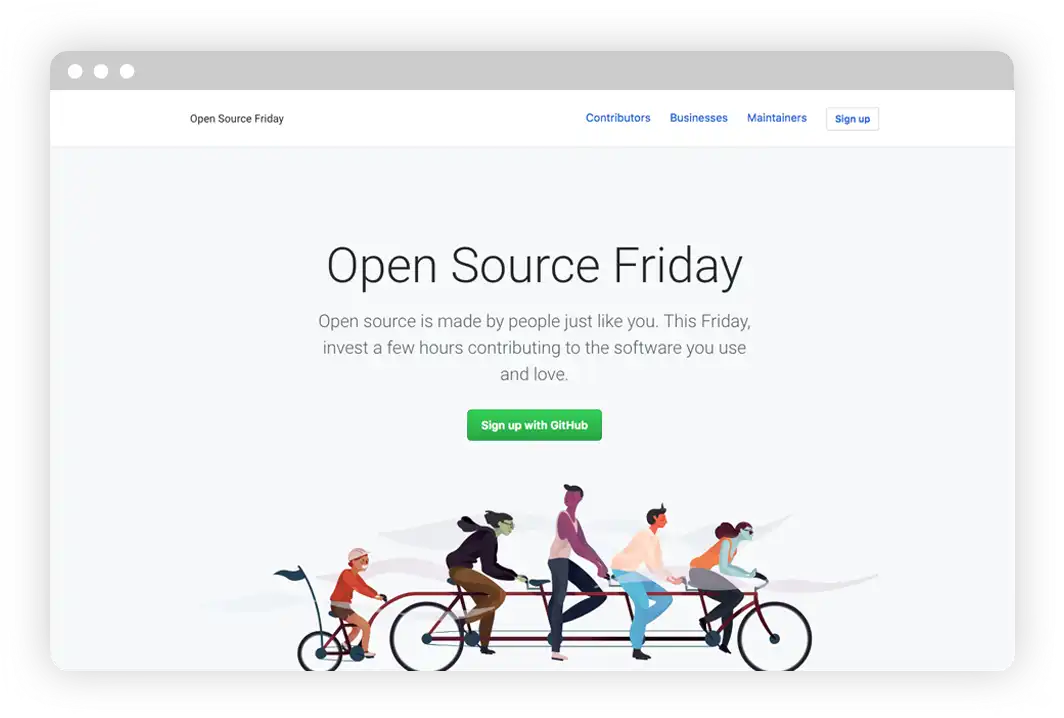
GitHub is synonymous with open-source development. Many popular open-source projects, such as Node.js, TensorFlow, and Kubernetes, use GitHub as their primary platform for managing source code and collaborating with contributors.
GitHub's integration capabilities enable developers to easily fork repositories, make changes, and submit pull requests to contribute to these projects. The integration features, such as issue tracking and code reviews, facilitate communication and collaboration, ensuring high-quality contributions from a diverse community of developers.
Enterprise-level Development
GitHub integration is highly beneficial in enterprise-level development environments. Large organizations and development teams can leverage GitHub's collaboration tools, version control system, and project management features to streamline their development processes.
GitHub's integration with popular tools like JIRA, Jenkins, and Slack allows for seamless integration into existing development workflows.
For example, developers can automatically trigger builds and deployments through continuous integration and delivery pipelines when changes are pushed to GitHub. This integration promotes efficient development practices, enhances team collaboration, and ensures code quality and stability.
These are just a few examples of how GitHub integration is utilized in real-world scenarios. Whether it's open-source development or enterprise-level projects, GitHub integration provides a robust and flexible platform to support efficient collaboration, version control, and project management in software development.
Conclusion
As discussed, integrating diverse tools and systems with GitHub boosts developer productivity, deployment velocities, and engineering innovation dramatically.
Recent surveys indicate that developers spend over 32% of their working hours in context, switching across different apps and interfaces (Atlassian, 2022). Streamlining the toolchain via GitHub as the collaboration hub proves vital to regain this lost productivity.
Additionally, McKinsey estimates that by 2030, combining AI software capabilities with developer-led customization could boost corporate output by over 45% and improve cash flow by about 20 percent (McKinsey, 2021). Solutions like BotPenguin enable easy integration of conversational AI bots with code repositories on GitHub to drive new possibilities.
BotPenguin allows the creation of tailored chatbots and voice assistants without intensive coding, helping developers augment applications through user-friendly interfaces. With GitHub webhook triggers, these human-like bots can be activated to provide support, documentation, and more - elevating end-user experiences while easing engineering loads simultaneously.
As software continues eating the world across sectors, purpose-built integrations will fuel the next wave of technological transformation. Innovators like BotPenguin are leading the way by bridging no-code capabilities with robust developer platforms through embedded solutions.
Frequently Asked Questions (FAQs)
Why is GitHub integration important in coding?
GitHub integration facilitates collaboration, version control, project management, and code stability, all critical for successful coding projects.
How does GitHub integration enhance collaboration in coding?
GitHub integration enables multiple developers to collaborate seamlessly, allowing for efficient communication, code review, and collaborative coding efforts.
What benefits does GitHub integration offer in terms of version control?
With GitHub integration, developers can track code changes, manage versions effectively, and revert to previous versions if needed, ensuring code integrity and easy bug identification.
How does GitHub integration improve project management in coding?
GitHub provides tools like issue tracking, milestones, and project boards that help developers plan, assign tasks, and monitor progress, ultimately improving project organization and delivery.
How does GitHub integration increase productivity in coding?
GitHub's automation features, code review tools, and streamlined workflows enhance productivity by reducing manual effort, optimizing collaboration, and streamlining repetitive tasks.
In what ways does GitHub integration contribute to code stability in coding?
Through continuous integration, automated testing, and code review processes, GitHub integration helps identify and fix bugs early, ensuring code stability and reducing the risk of errors in production code.


