Intelligent conversational bots are rapidly transforming customer and employee engagement across industries.
Grand View Research forecasts the global chatbot market reaching $102 billion by 2030 as adoption accelerates, expanding at an astounding CAGR of 31.7% (Grand View Research 2021).
However, seamlessly integrating bot development workflows with essential developer tools like GitHub remains challenging.
This is where bi-directional GitHub integrations can provide game-changing efficiency and transparency.
GitHub now boasts over 73 million registered developers collaborating across 200 million repositories (GitHub Octoverse 2022). And one of the best matches made for this kind of efficiency is BotPenguin with GitHub.
Connecting BotPenguin's robust no-code bot builder directly into source code repositories bridges important gaps between conversation design and underlying logic implementation.
It changes sync bidirectionally allowing smooth handoffs between conversational UX and backend engineering teams. GitHub issue tracking integrations also centralize requests and bot enhancement workflows.
This guide provides a comprehensive overview of available integrations between leading conversational AI platforms like BotPenguin and indispensable developer ecosystems like GitHub.
Integrating BotPenguin with GitHub
In this section, you’ll find an overview of the integration process and a step-by-step guide on how to make it happen. Let's get started!
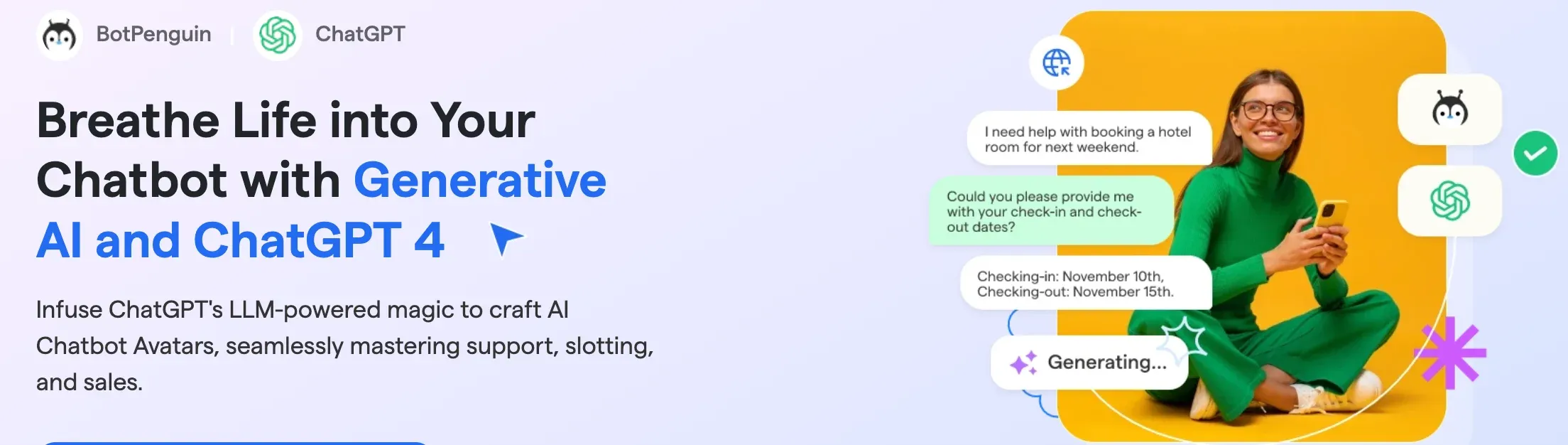
Overview of the integration process between BotPenguin and GitHub
Integrating BotPenguin with GitHub is a breeze. By connecting your chatbot platform with the collaborative power of GitHub, you can streamline your development and make it more efficient.
This integration allows you to manage code, track changes, and collaborate with your team seamlessly.
Step-by-step guide on how to integrate BotPenguin with GitHub
Here is a step by step guide on how to integrate BotPenguin with GitHub:
Step 1
Create a GitHub repository
Start by creating a new repository on GitHub to host your project. Give it a catchy name and a brief description to make it stand out.
Step 2
Clone the repository
Once your repository is created, clone it to your local machine using Git. This will create a local copy of your project that you can work on.
Step 3
Build your chatbot in BotPenguin
Meanwhile, head over to BotPenguin and build your chatbot using their user-friendly interface. Design conversational flows, customize responses, and give your chatbot a unique personality.
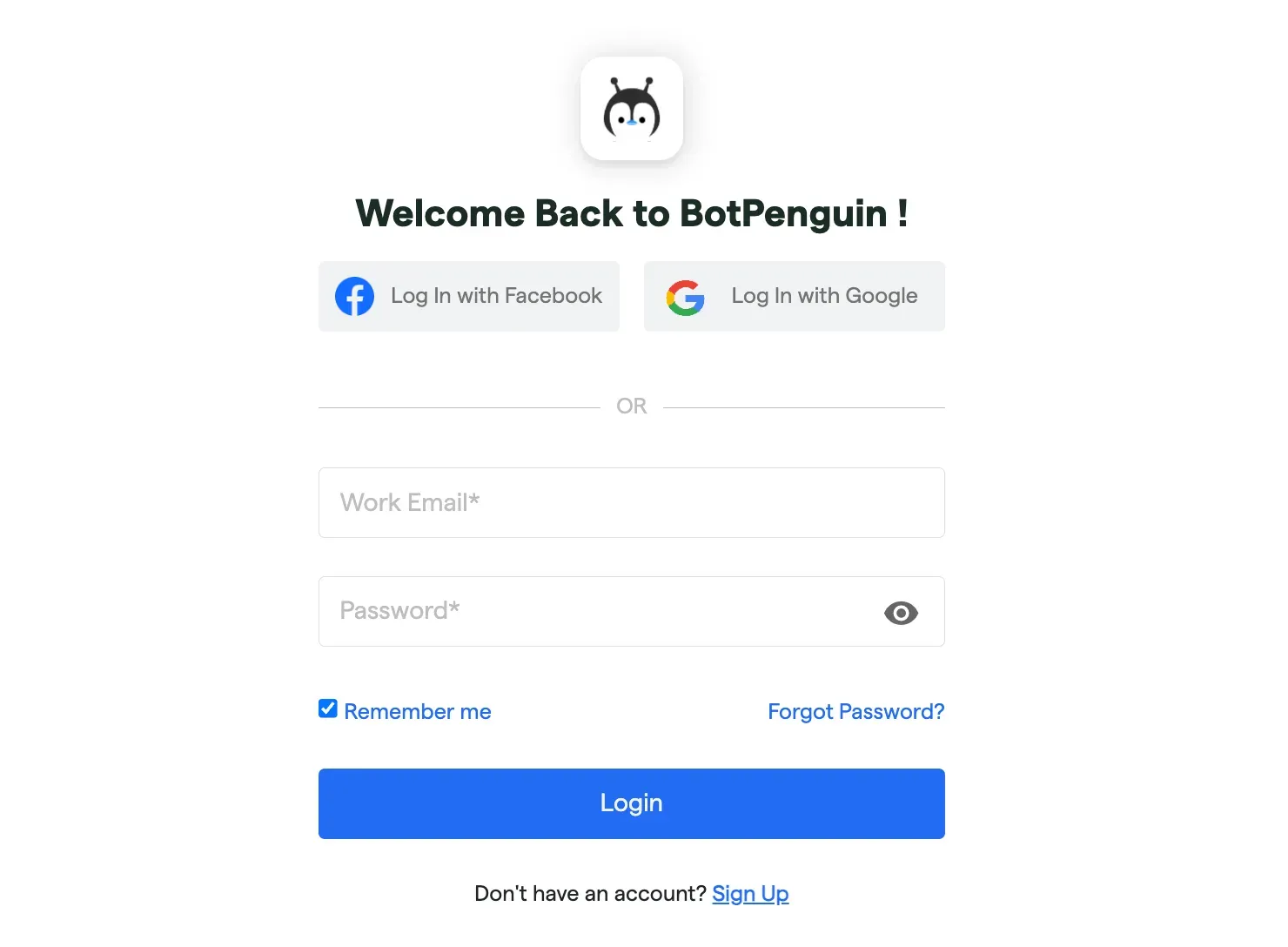
Step 4
Connect BotPenguin with GitHub
In BotPenguin, go to the integration settings and select the GitHub option. Provide the necessary credentials and authorize the integration. This will establish a connection between BotPenguin and GitHub.
Step 5
Import your chatbot files to GitHub
Export the chatbot files from BotPenguin and import them into your GitHub repository. Commit the changes and push them to the remote repository.
Step 6
Collaborate and track changes
Now that your chatbot is on GitHub, your team can start collaborating. They can clone the repository, branch off, make changes, and push their modifications.
GitHub makes it easy to track changes, review code, and merge branches together.
Step 7
Deploy your chatbot
Once all the changes are made and tested, it's time to deploy your chatbot. With BotPenguin and GitHub integration, deployment becomes a breeze.
You can automate the deployment process using CI/CD tools or manually deploy it through the GitHub Actions.
Benefits of integrating BotPenguin with GitHub for efficient software development
Now that you have BotPenguin and GitHub working hand in hand, let's explore the benefits of this integration for efficient software development.
Centralized code management
With your chatbot code hosted on GitHub, you have a centralized repository that serves as a single source of truth.
This makes it easy for your team to access, collaborate, and track changes.
Version control and collaboration
GitHub's version control system allows you to track changes, merge code, and resolve conflicts efficiently.
This fosters collaboration among team members, facilitates code reviews, and ensures the quality of your chatbot code.
Streamlined workflow
Integrating BotPenguin with GitHub streamlines your workflow.
You can seamlessly build and modify your chatbot on BotPenguin, export the code to GitHub, collaborate with your team on GitHub, and then easily deploy the changes.
This end-to-end process saves time and enhances productivity.
Enhanced project management
GitHub's issue tracking and project management features empower you to manage tasks and milestones effectively.
You can create, assign, and track issues, ensuring that nothing falls through the cracks. This promotes efficient project management and ensures timely completion of your chatbot development.
Automated deployment
With GitHub Actions or other CI/CD tools, you can automate the deployment process.
This means that every time changes are pushed to your GitHub repository, your chatbot can be automatically deployed to your desired channels.
This reduces manual effort and ensures a faster turnaround time.
Streamlining Workflow with BotPenguin and GitHub Integration
Now, let's delve deeper into how this integration helps in managing project tasks and collaboration, ultimately streamlining your workflow.
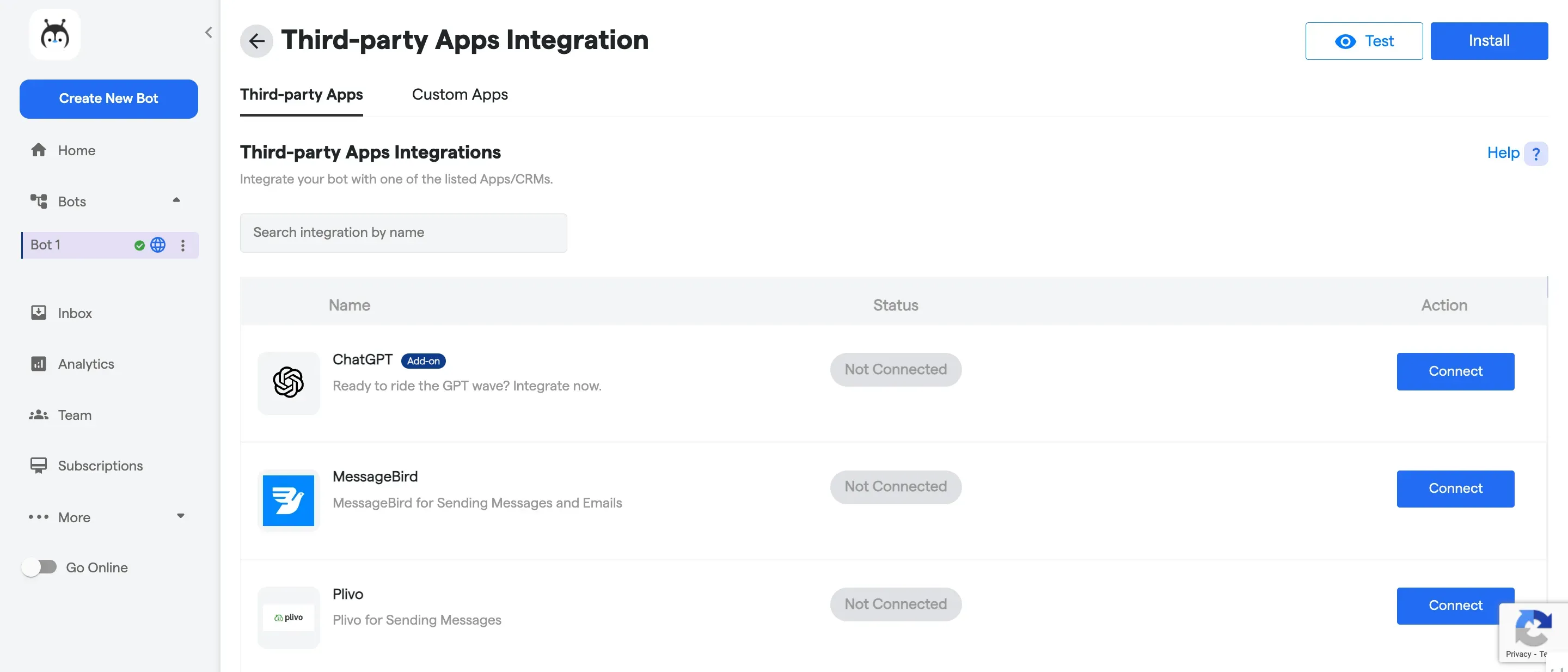
When you integrate BotPenguin with GitHub, you open up a seamless channel of communication between your chatbot development and collaboration processes.
Your team can work on separate branches, make modifications, and easily merge changes using GitHub's pull request feature. This ensures that changes are thoroughly reviewed and quality is maintained.
The integration also simplifies project management. You can create issues on GitHub to track tasks, assign them to team members, and set deadlines. This way, everyone stays on track and has a clear understanding of their responsibilities.
Leveraging BotPenguin and GitHub for Issue Tracking and Management
Imagine having a friendly and attentive chatbot that can receive and categorize issues from your users.
By integrating BotPenguin with GitHub, you can create a chatbot that acts as the first point of contact for issue reporting. The chatbot can ask relevant questions, gather necessary information, and categorize the issue accurately.
With the conversational capabilities of BotPenguin, users can report their issues in a natural language format, making it easier for them to express their concerns.
The chatbot can also provide instant feedback or suggestions on how to resolve common issues, making the user experience more interactive and satisfying.
Automating Actions with BotPenguin and GitHub
In this section, you will find an overview of how BotPenguin can automate actions in GitHub and give you some examples of tasks that can be automated using this integration.
Overview of how BotPenguin can automate actions in GitHub
With BotPenguin integrated with GitHub, you can automate a wide range of actions, making your development process more efficient and streamlined. Here are a few examples of actions that can be automated using this integration:
Closing or labeling issues
You can configure your chatbot to identify certain keywords or patterns in user messages and automatically close or label the corresponding GitHub issues.
Triggering builds and deployments
By listening to specific commands or events triggered in the chatbot, you can automatically trigger builds or deployments in your CI/CD pipeline.
This eliminates the need for manual intervention and ensures faster feedback loops.
Managing pull requests
The chatbot can be set up to automatically create or close pull requests based on certain conditions.
For example, you can configure the chatbot to create a pull request whenever a feature branch is pushed to the repository.
Sending notifications and reminders
The chatbot can send notifications or reminders to team members about pending tasks, approaching deadlines, or recent changes in the repository.
This helps in keeping everyone informed and ensures that nothing falls through the cracks.
Examples of tasks that can be automated using BotPenguin and GitHub integration
Let's dive deeper into some specific examples of tasks that can be automated using the integration of BotPenguin and GitHub:
Issue triaging
The chatbot can automatically triage incoming issues by analyzing their content and metadata. Based on predefined rules, it can assign a priority to the issue, notify the relevant team members, or even suggest potential solutions.
Code review requests
Instead of manually requesting code reviews by team members, the chatbot can automatically create a pull request in GitHub and notify the assigned reviewers.
This speeds up the code review process and ensures that it is carried out in a timely manner.
Release management
The chatbot can automate the release management process by triggering the creation of release branches, generating release notes, and even automatically deploying the release to production.
This significantly reduces the manual effort required for release management.
Continuous integration and testing
The chatbot can listen for events like pull request creation or branch pushes and trigger the execution of automated tests in your CI/CD pipeline.
This helps in maintaining the quality of your codebase and ensures that any issues are identified and resolved early on.
Optimizing Development Processes with BotPenguin and GitHub
Software development is becoming increasingly complex and competitive, it is crucial for development teams to find ways to optimize their processes and improve their efficiency.
A powerful combination that can help achieve this is BotPenguin and GitHub.
By integrating these two tools, development teams can improve their code review and pull request processes, leading to faster and more effective software development. Like:
Improving code review and pull request processes using chatbots
One of the biggest challenges in code review and pull request processes is effective communication among team members.
With BotPenguin, development teams can streamline this process by leveraging chatbots to facilitate communication.
Chatbots can be programmed to automatically notify team members about new code submissions, comments, and feedback on pull requests.
They can also coordinate discussions and gather feedback from multiple reviewers, making it easier for developers to collaborate and address issues effectively.
Automated reminders and notifications
Keeping track of all the pending code reviews and pull requests can be a daunting task.
However, with BotPenguin integrated with GitHub, automated reminders and notifications can be sent to team members, ensuring that important tasks are not forgotten or delayed.
The chatbot can send reminders to reviewers about pending reviews, alert developers about unresolved comments, and notify team leads about the progress of pull requests.
This automation helps in maintaining accountability and ensures that the development process stays on track.
Real-time status updates
When a team is working on multiple projects simultaneously, it's essential to have access to real-time status updates.
BotPenguin can provide developers with instant updates on the status of their pull requests, including information on whether the code has been reviewed, approved, or needs further changes.
This real-time visibility helps in reducing bottlenecks and enables developers to plan their work more effectively.
Conclusion
In conclusion, the integration of BotPenguin with GitHub presents a synergistic alliance that streamlines and enhances efficiency in various aspects of software development and project management.
By leveraging BotPenguin's versatile chatbot capabilities, teams can effortlessly automate repetitive tasks, facilitate communication, and manage workflows within GitHub repositories.
This integration not only accelerates the development process but also fosters collaboration and transparency among team members
Moreover, BotPenguin's intuitive interface and customizable features empower users to tailor interactions and notifications according to their specific needs and preferences. This flexibility ensures seamless integration into existing workflows and enables teams to adapt to evolving project requirements with ease
Furthermore, the incorporation of AI-driven insights provided by BotPenguin enhances decision-making processes by offering valuable analytics and performance metrics.
This empowers teams to identify bottlenecks, optimize workflows, and drive continuous improvement throughout the development lifecycle.
Overall, the partnership between BotPenguin and GitHub exemplifies a paradigm shift towards more efficient and collaborative software development practices. By harnessing the combined capabilities of these platforms, you can unlock new levels of productivity, innovation, and success in their projects.
Frequently Asked Questions (FAQs)
How can BotPenguin integrate with GitHub?
BotPenguin seamlessly integrates with GitHub through its webhook feature, allowing you to receive real-time notifications and automate actions based on events occurring in your GitHub repositories.
Can BotPenguin create GitHub issues?
Yes, BotPenguin can create GitHub issues on your behalf.
Simply configure the appropriate workflow and let BotPenguin handle the creation of issues based on specified triggers or commands.
What actions can BotPenguin perform with GitHub pull requests?
BotPenguin can automatically comment on pull requests, merge them when specific conditions are met, and provide status updates.
You can configure these actions to suit your workflow and enhance efficiency.
How does BotPenguin help with code reviews on GitHub?
BotPenguin can assist with code reviews by automatically assigning reviewers, sending reminders, and providing valuable insights using custom logic and triggers.
This saves time and facilitates a more streamlined code review process.
Can BotPenguin track GitHub project milestones?
Yes, BotPenguin can track project milestones in GitHub and send notifications to relevant stakeholders.
This ensures everyone stays informed about progress, deadlines, and important updates regarding project milestones


