Providing exceptional customer support is crucial for business success in today's digitally connected world, and WhatsApp is emerging as the go-to tool for modern customer support. With over 2 billion active monthly users, WhatsApp's popularity offers businesses an unparalleled platform to communicate with their customers.
According to a McKinsey report, businesses that outperform in customer service grow faster and sustain themselves better in the long run. In this age of instant messaging, traditional customer support channels like email and phone calls are losing their appeal. WhatsApp's immediacy and ease of use make it the perfect contender to fill this gap, helping businesses promptly address customer concerns and elevate the customer experience.
So, if you're ready to revolutionize your customer support processes and establish stronger customer relationships, look no further! Dive into our comprehensive guide, where we'll explore WhatsApp's astonishing capabilities and how they can transform your approach to customer support.
What makes WhatsApp the Ultimate tool for Customer Support?
WhatsApp is more than just text messages. It's a treasure trove of features designed to make your customer support shine. Think real-time messaging, voice and video calls, sharing documents and media, and even creating group chats for collaboration. So let's take a look at the features and functionalities of WhatsApp:
Easy Accessibility
One of the biggest reasons for WhatsApp's popularity as a customer support tool is its easy accessibility. It's utilized by over 2 billion users worldwide, making it easy for customers to reach businesses.
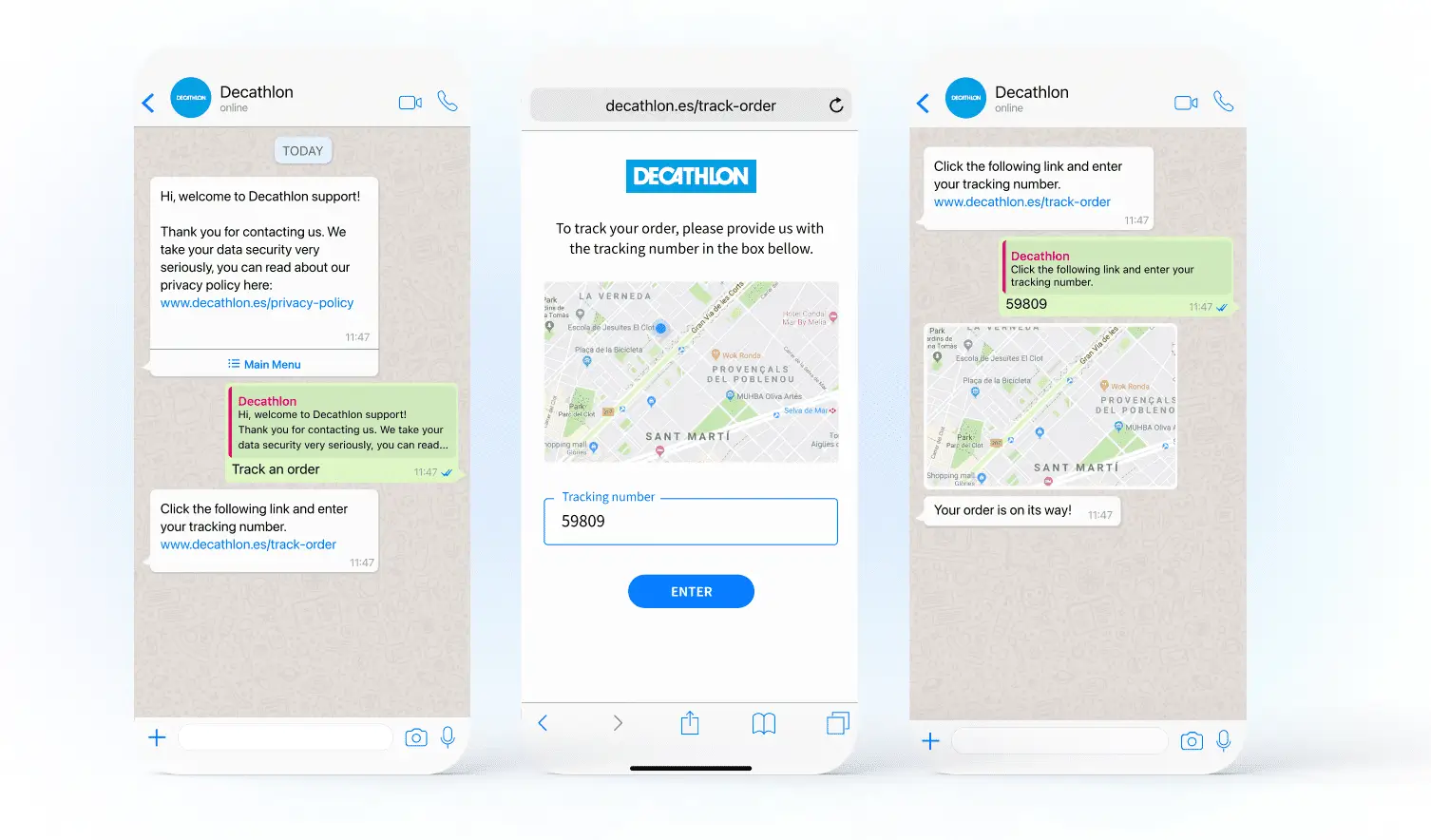
Real-Time Communication
WhatsApp allows businesses to interact with their customers in real-time. Immediate responses enhance customer experience and increase satisfaction levels.
End-to-End Encryption
WhatsApp provides end-to-end encryption for all its messages. This ensures all customer interactions and shared information remain secure, contributing to customer trust.
Multimedia Support
WhatsApp supports images, videos, audio messages, and documents, allowing businesses to leverage multiple mediums to communicate effectively with their customers.
WhatsApp Business API
The WhatsApp Business API is designed specifically for medium and large businesses. It enables companies to integrate WhatsApp with their systems for automated and organized customer support.
Automated Responses
WhatsApp allows businesses to set up automated responses for common queries, ensuring customers receive immediate replies even outside of business hours.
Message Templates
With message templates, businesses can send notifications to customers like appointment reminders, delivery updates, and transaction alerts, contributing to an enhanced customer experience.
Group Communication
WhatsApp allows businesses to create group chats. This functionality can be used for offering customer support to multiple users simultaneously, ideal for webinars, FAQs, or community support.
Voice and Video Calls
WhatsApp's voice and video calling capabilities allow businesses to provide personalized and detailed assistance to customers, enhancing their support experience.
Read Receipts
Unlike emails, WhatsApp messages come with read receipts, enabling businesses to track whether their messages have been read, ensuring better communication tracking.
WhatsApp Business Catalog
Businesses can showcase their products or services directly in WhatsApp via the catalog feature, allowing customers to browse offerings within the platform and enhancing the shopping experience.
Status Feature
The status feature can be used by businesses to share updates, promotional content, or important announcements, keeping customers informed and engaged.
Location Sharing
WhatsApp's location-sharing feature can be beneficial for businesses that require location data to serve customers, like delivery services and transport companies.
Ease of Use
WhatsApp's intuitive interface makes it easy for customers of all ages and tech-savviness levels to use, resulting in a broader customer support reach.
Cost-Effective
WhatsApp communication is internet-based, making it a cost-effective solution for businesses, particularly for international customer communication, as it avoids traditional SMS or call charges.
As a result of these features, WhatsApp proves to be a versatile and highly beneficial tool for businesses to enhance their customer support, accessibility, and customer satisfaction.
What makes WhatsApp the ultimate platform for customer support?
WhatsApp serves as the ultimate platform for customer support, thanks to its widespread global use, user-friendly interface, and adaptable features that cater to a variety of businesses.
Broad User Base
WhatsApp is used by more than 2 billion people worldwide, providing businesses with extensive reach and allowing them to connect with customers easily.
Real-Time Messaging
Conversational and quick messaging capabilities enable businesses to interact with their customers in real-time, providing rapid support and enhancing customer satisfaction.
Multimedia Support
Supporting text, images, videos, audio messages, and documents, WhatsApp enables businesses to communicate with their customers using multiple media types, leading to more effective support.
Message Archives
WhatsApp allows businesses to store and archive conversations with customers, enabling companies to maintain records for future reference and improve their customer support by analyzing patterns and problems.
End-to-End Encryption
Security is a high priority for WhatsApp, with end-to-end encryption ensuring that all messages are secure and confidential, helping maintain customer trust and protect sensitive information.
WhatsApp Business Features
The WhatsApp Business app and API offer features specifically designed for businesses, including automated responses, business profiles, and message templates, streamlining customer support.
Voice and Video Calls
WhatsApp's voice and video calling capabilities offer personalized support and enable more in-depth, detailed assistance to customers, improving their experience and fostering loyalty.
Cost-Effective Platform
As an internet-based messaging service, WhatsApp represents a cost-effective solution for customer support, particularly concerning international communication, where traditional phone and SMS charges would be higher.
By leveraging these advantages, businesses can utilize WhatsApp as the ultimate platform for robust, efficient, and user-friendly customer support, increasing overall customer satisfaction and engagement.
Why choose WhatsApp for customer support?
Now that we've got WhatsApp's awesomeness down let's explore why it's the ultimate choice for businesses seeking customer support supremacy.
Convenience
Imagine your customers being able to reach out to you instantly without jumping through hoops or getting lost in a labyrinth of support portals. With WhatsApp, it's as simple as sending a message. No extra accounts to create and no lengthy sign-up processes. Just pure, unadulterated convenience of WhatsApp for customer support.
Broad user base
Speaking of customers, did you know that WhatsApp is the world's second most popular messaging app? With such an expansive user base, you have a golden opportunity to connect with a diverse range of potential customers. WhatsApp for customer support is like having a global market at your fingertips.
Multimedia capabilities
They say a picture is worth a thousand words, but WhatsApp takes it up a notch. It allows you to send pictures, videos, and audio messages effortlessly. Need to guide a customer through a troubleshooting process? Just record a quick video or send a step-by-step image guide. It's like having your visual support manual right there in the chat!
Accessibility and responsiveness
In the fast-paced digital world, nobody likes waiting around for support. With WhatsApp, you can be lightning-fast in your responses. Your customers will love real-time communication and 24/7 availability. It's like having your support superhero ready to swoop in and save the day, even at 2 AM.
Setting up WhatsApp for customer support
So, you've decided to harness the power of WhatsApp for your customer support needs. Wise choice! Now, let's roll up our sleeves and set up your WhatsApp support infrastructure.
WhatsApp Business App: Your Support Sidekick
WhatsApp Business App is your trusty sidekick in this heroic quest. It's specifically designed for businesses, allowing you to create a professional profile and manage customer interactions like a pro.
Creating a business profile
First, craft a captivating business profile that shines brighter than a supernova. Include details like your business description, contact information, website links, and business hours. Make it irresistible, and your customers will draw to you like moths to a flame!
WhatsApp Business API: Taking Support to the Next Level
For larger businesses with more complex support systems, the WhatsApp Business API is the ultimate tool. It can also integrate seamlessly with your existing customer support systems. Thus it provides a unified support experience.
Integration with existing customer support systems
Think of the WhatsApp Business API as the conductor of an orchestra. It brings all the instruments of your support system together. Integrating it with your CRM or help desk software allows you to streamline your support processes and ensure a symphony of efficiency.
Setup process and requirements
Let's get down to business (pun intended) and set up the WhatsApp Business API. It involves a few technical steps, like provisioning a phone number and configuring webhooks. Fear not, my brave adventurers, for WhatsApp provides detailed documentation to guide you through the process. Take a deep breath, follow the instructions, and soon you'll be ready to conquer the customer support realm!
Implementing WhatsApp customer support best practices
Congratulations on setting up your WhatsApp support system! Now it's time to unleash your support prowess and implement some best practices to make your customers say, "Wow!"
Streamlining Customer Support on WhatsApp: Key Strategies
To provide top-notch support, it's essential to streamline your processes. Let's dive into some key strategies to make your WhatsApp support a well-oiled machine.
Centralizing customer support channels
Imagine juggling multiple support channels like WhatsApp, email, and phone calls. It's a recipe for chaos! By centralizing your customer support on WhatsApp, you'll have everything neatly organized in one place. Thus making it easier to manage and respond promptly.
Establishing response time goals
Time is of the essence in the world of customer support. Set clear response time goals and ensure your team is on board. Aim for speedy responses that would make The Flash jealous, and watch your customer satisfaction levels skyrocket!
Training customer support agents
Arming your support agents with the right skills is vital. Train them on WhatsApp's best practices, effective communication, and problem-solving techniques. Remember, a well-trained support team is like having a squad of superheroes ready to tackle any customer issue!
Personalization and customization: The Human Touch
In the digital realm, personalization goes a long way. Use WhatsApp's features to add that human touch to your customer interactions.
Using the customer's name and details
Addressing customers by name shows that you genuinely care. Take a few seconds to gather their name and other relevant details, and sprinkle them throughout your conversations. It's like adding a sprinkle of magic to your support interactions!
Tailoring responses to customer needs
Every customer is unique, and their needs may vary. Tailor your responses to address their specific concerns and provide relevant solutions. A personalized touch can turn an everyday interaction into a memorable one.
Building rapport and trust
Engage with your customers personally, and use friendly and empathetic language. Remember to go the extra mile to build a genuine connection. It's like forging an unbreakable bond between you and your customers.
Automation and Chatbots: The Perfect Duo
Automation and chatbots can be your secret weapons in handling high volumes of customer queries and providing quick, accurate responses.
Integrating chatbots for frequently asked questions
Chatbots are the superheroes of efficiency. Integrate them to handle common, repetitive questions, freeing your human support agents to focus on more complex queries. It's like having an army of support agents at your beck and call!
Benefits and limitations of automation
Automation is fantastic, but it's essential to strike a balance. While automation can save time and improve efficiency, some queries require a human touch. Be mindful of when to escalate a conversation to a human agent to ensure a delightful customer experience.
Balancing automation with human interaction
Finding the perfect blend of automation and human interaction is the secret sauce. Leverage automation for routine tasks, but ensure your customers can easily connect with a human agent when needed. It's like having an invisible support team that magically appears when called upon!
WhatsApp Customer Support Guide: Easy Contact and Assistance
In this chapter, we'll explore how WhatsApp simplifies the process of customer contact and provides seamless assistance that will make your customers grin from ear to ear.
Quick and Convenient Contact
Gone are the days of searching for contact forms or waiting on hold for hours. WhatsApp offers an instant and hassle-free way for customers to contact you.
Adding a Click-to-Chat Button
Make contacting your support team a breeze by adding a Click-to-Chat button on your website or social media profiles. A single click, and voila! Your customers are connected to you on WhatsApp, ready to receive the assistance they crave.
QR Codes for Instant Access
QR codes are like teleportation devices to WhatsApp support heaven. Generate a QR code and place it strategically in your physical store, product packaging, or marketing materials. Customers can scan the code and be whisked away to a chat with your support team in a blink of an eye.
Seamless Assistance and Rich Media Capabilities
WhatsApp isn't just about text-based support; it's a multimedia extravaganza! Leverage its rich media capabilities to provide next-level assistance.
Sending Images and Videos
A picture is worth a thousand words, they say. Well, with WhatsApp support, it's worth even more! Guide your customers with step-by-step images or send instructional videos to help them troubleshoot. It's like having a visual support wizard by their side.
Voice and Video Calls
Sometimes, words alone won't cut it. That's when the magic of voice and video calls comes into play. With WhatsApp, you can connect with your customers in real time. It will allow for a more personal and interactive support experience. It's like having a face-to-face conversation without the travel hassle!
Document Sharing Made Easy
Share important documents, manuals, or guides with a simple tap. Customers can receive the information they need right in the chat. Thus it eliminates the need to dig through piles of emails or search for attachments. It's like having a virtual filing cabinet at your fingertips!
Measuring Success and Optimizing WhatsApp for Customer Support
Congratulations! You've set up WhatsApp for customer support and provided a seamless experience. But how do you know if you're hitting the mark? Let's explore how to measure success and optimize your WhatsApp support.
Key Metrics to Track
To gauge the effectiveness of your WhatsApp support, keep an eye on these key metrics:
Response Time
How much time do you take to customer queries? Aim for the speed of a cheetah on caffeine. Monitor your response time and strive for lightning-fast resolutions. Your customers will be over the moon!
Customer Satisfaction
Happy customers are loyal customers. Implement surveys or feedback mechanisms to measure customer satisfaction with your WhatsApp support. Take their feedback to heart and continuously improve your support experience.
Continuous Improvement and Optimization
The world of customer support is ever-evolving, and WhatsApp support is no exception. Keep refining and optimizing your approach to stay ahead of the game.
Analyzing Customer Interactions
Dig into the data and analyze customer interactions. Identify recurring issues, pain points, or areas where support agents can improve. With this knowledge, you can enhance your support processes and ensure a delightful customer experience.
Training and Development
Invest in continuous training and development for your support team. Keep them updated with the latest WhatsApp features, best practices, and customer service techniques. A well-trained team is like a Swiss Army knife of support excellence.
Gathering Customer Feedback
Your customers are the ultimate source of wisdom. Regularly seek their feedback on their WhatsApp support experience. Listen to their suggestions, concerns, and ideas. Incorporate their insights to shape a support system that exceeds their expectations.
Conclusion
As we’ve explored in this post, the world has shifted dramatically towards instant messaging, and WhatsApp is at the forefront of this revolution. Its unmatched reach and convenience have made it an indispensable tool for modern customer support.
But to tap its full potential, you need the right platform. Here is where BotPenguin comes in - your ultimate solution for creating and deploying WhatsApp chatbots, with no coding skills required. With its user-friendly interface and advanced features, BotPenguin empowers businesses to automate customer support on WhatsApp. Imagine addressing customer concerns in real-time, collecting valuable data, and providing a personalized customer experience, all without any hassle.
With BotPenguin, businesses can swiftly transform this popular messaging app into a powerful customer service channel. So, if you're ready to take customer interaction to a new level, hop on to the BotPenguin platform and experience the future of customer support today!
Frequently Asked Questions
How can businesses integrate WhatsApp into their customer support strategy?
Businesses can integrate WhatsApp into their customer support strategy by creating verified business accounts, enabling quick replies, utilizing chatbots for automated responses, and offering support in multiple languages to cater to a diverse customer base.
Are customer conversations on WhatsApp secure and private?
Yes, WhatsApp provides end-to-end encryption, ensuring that customer conversations are secure and private. This encryption means that only the sender and the recipient can access the messages, providing a sense of trust and confidentiality in customer interactions.
Can WhatsApp be used for handling customer complaints and issues?
Absolutely! WhatsApp's instant messaging enables businesses to address customer complaints and issues promptly. The platform allows for attaching files, which can be used to share necessary documents or visual aids to provide better support.
How can businesses manage high volumes of customer inquiries on WhatsApp?
To manage high volumes of inquiries, businesses can employ chatbots and automated responses for common queries. Additionally, organizing support teams and implementing a ticketing system can help streamline customer interactions and ensure no queries go unaddressed.
Is WhatsApp suitable for small businesses or startups?
Yes, WhatsApp is highly suitable for small businesses and startups due to its cost-effectiveness and ease of use. It enables them to connect with their audience directly, build customer relationships, and offer support, even without a dedicated call center.


