Introduction
Can you believe that there are a staggering 3 billion users worldwide that send around 100 billion messages on WhatsApp daily (source: Hootsuite)?
Pretty mind-blowing, right?
This incredible popularity alone makes it an ideal place for businesses to reach out and engage with their customers.
However, with so much traffic, it's easy for messages to get lost in the sea of endless chats. That's where WhatsApp auto messages come in!
Imagine not having to stress about missing messages and having an effective way to help your customers even when you’re taking a break.
In this ultimate guide, we'll reveal the latest tips, tricks, and best practices to make the most of this feature.
Let’s dive in!
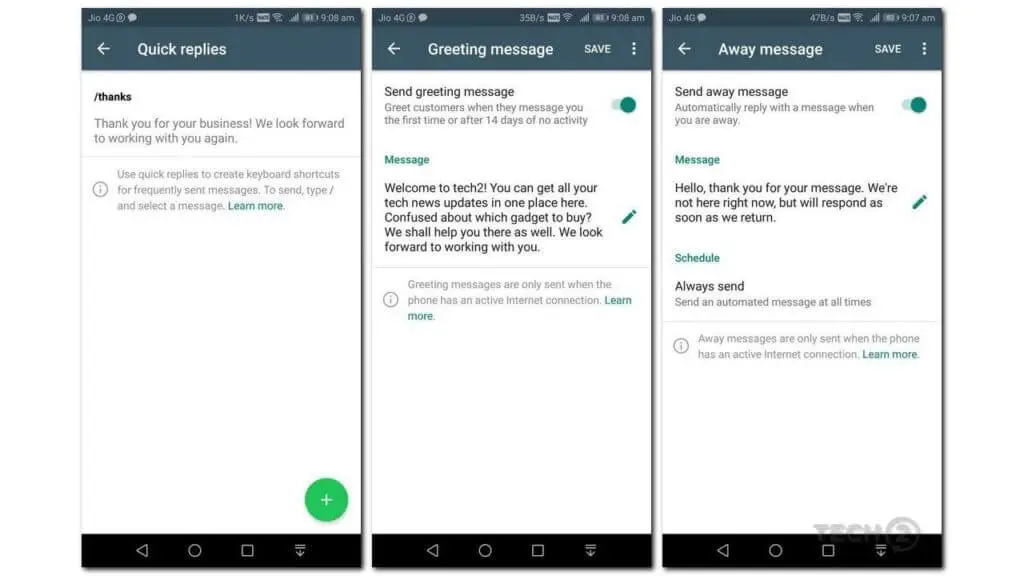
What Is WhatsApp Auto Message?
WhatsApp auto messaging is a fantastic feature that enables businesses to automate the sending of pre-crafted messages to customers on WhatsApp. These messages can be sent when certain triggers occur, like when a new customer contacts you, or a specific time after their interaction, to maintain engagement.
It's like having a super helpful assistant chat with your customers 24/7!
Auto messaging is a real-time saver, allowing you to create personalized, relevant content while ensuring quick and consistent responses.
Types of Whatsapp automated messages (auto-reply)
There are essentially two sorts of auto-replies.
Whatsapp auto responder utilizing the WhatsApp Business app
Immediately after installing the WhatsApp Business app, you may automate immediate answers. You must input your business hours to enable this function under the settings of your company page.
There are certain restrictions because it is a free service. Businesses cannot make messaging interactive by using dynamic buttons or lists. However, you may add visual appeal to your communications by including multimedia assets like photographs and movies.
The WhatsApp for Business mobile app primarily offers two types of automated messaging.
- Away message: Text you may send while your company is not operating.
- Greeting message: You may send messages as an automated response to greet individuals in a matter of minutes.
Custom interactive auto-reply using WhatsApp API
By sending out proactive and reactive messages to their consumers using the WhatsApp API, businesses excel at providing excellent customer service. These messages can have dynamic buttons, lists, or dynamic buttons plus lists and are interactive.
For the convenience of their consumers, businesses can advertise their services or even offer rapid response buttons. Depending on the option of a business, customized WhatsApp auto-reply messages can be either proactive or reactive. You can select a reactive message if you only want to send messages to customers who contact you through your WhatsApp business profile.
Businesses that use the WhatsApp Business API have access to several automated messages kinds, like as
- Welcome or Greeting messages
- FAQs
- Product descriptions
- Delivery updates
How to set up custom WhatsApp auto messages?
When you purchase a WhatsApp API, you gain access to a dashboard where you can use all the features. It is also possible to communicate with users and monitor different data. You can personalized whatsapp automated messages for your customers from the dashboard.
You can reply to the customers with them or even send an announcement as WhatsApp bulk messages.
Step 1:
Make a list of the clients you wish to contact with the message.
Step 2:
Create a new custom whatsapp auto responder by clicking on it on the dashboard after generating and uploading the list there. You can compose the message on the screen that will show.
Step 3:
To get this message, you must enter the customer inputs. Let's say you wish to greet a new visitor to your page with a WhatsApp auto-reply message. You can continue to provide alternatives for client input like "Hello," "I Need Some Help." Based on the precise match of the input variants, the message will be sent.
Step 4:
Now configure the message body, which can include text. With the help of the WhatsApp API, you can set up auto-replies for your company in two different ways: through product collection list messages and dynamic respond buttons.
Step 5:
You may test your message after it is finished and then store it to send to different contacts.
Best practices for effective WhatsApp auto messages
E-commerce and social commerce have evolved into industries that operate around the clock as limitations on time and location for shopping continue to disappear. The urge for relaxation and living one's own life still exists. Thanks to the WhatsApp Business Auto Reply function, these much-needed downtimes are chances for online businesses that are open 24/7 to continue turning a profit.
Here are the best practices for effective WhatsApp automated messages:
Set Up Clear and Friendly Greetings
Design your auto messages to begin with a warm and approachable greeting that immediately establishes rapport with your customer. Keep it short, sweet, and personal.
Emphasize Human Connection
Make sure your auto messages don't feel robotic. Inject some human touch into them, using conversational language, emojis, or even GIFs to keep things light and engaging.
Offer Quick Solutions
Include useful links or shortcuts to guide customers to FAQs, support articles, or promotional offers, as a way to resolve their concerns efficiently.
Direct Customers to Relevant Channels
If a user might benefit from reaching out to a different department or specialist, include the appropriate contact details in your auto message for seamless communication.
Set Appropriate Response Times
Inform customers of your estimated response time, but strive to underpromise and overdeliver. This manages expectations while ensuring customers feel cared for.
Optimize for Business Hours
Auto messages should take into account your business hours, ensuring customers receive tailored support even when your team is off the clock.
Personalize Messages Based on Context
Learn from user interactions and adapt your auto message content to better engage with customers. This will strengthen the connection and show that their concerns are valued.
Implement an Escalation Process
Sometimes, auto messages can't resolve every issue. Establish an escalation process where customers are passed onto human agents for a more personalized experience.
Keep it Consistent
Ensure your WhatsApp auto messages align with your brand guidelines, tone of voice, and messaging across other channels. Consistency builds trust and brand recognition.
Test and Iterate
Regularly review the performance of your auto messages and make necessary adjustments. Analyze open rates, response times, and conversion rates to fine-tune your strategy.
Be GDPR Compliant
Understand and adhere to GDPR regulations when automating customer interactions. Protecting user privacy and data security is of paramount importance.
Harness the Power of Feedback
Encourage users to provide customer feedback on their auto message experience. Honest feedback will help you improve your communication and customer satisfaction.
Monitor User Response Patterns
Pay attention to how customers interact with your auto messages. Identify common issues or trends, and modify your messages to address them more effectively.
Incorporate Multimedia Content
Enrich your auto messages with multimedia elements such as images, videos, or audio clips to provide a more engaging and informative experience for the user.
Utilize Natural Language Processing (NLP)
Implement artificial intelligence (AI) and natural language processing (NLP) techniques to better understand user intent. This allows your auto messages to respond more appropriately and be contextually relevant.
Conclusion
Mastering WhatsApp auto messaging best practices can significantly enhance your business's customer engagement and satisfaction.
From timely responses to personalized content, these practices help elevate the customer experience to new heights.
And remember, a powerful way to implement and streamline these best practices is by leveraging the capabilities of BotPenguin's WhatsApp chatbots.
These intelligent chatbots handle various tasks, including auto messaging and providing top-notch, personalized support for your customers.
So, why not take advantage of BotPenguin and strengthen your WhatsApp presence, creating unforgettable customer experiences?
The future of customer communication is just a chatbot away!
Frequently Asked Questions
What are WhatsApp auto messages and how can they benefit my business?
WhatsApp auto messages are pre-set messages that can be sent automatically. They benefit businesses by saving time, improving customer communication, providing instant responses, and enhancing customer engagement.
Can I schedule auto messages to be sent at specific times?
Yes, scheduling auto messages allows you to send messages at specific times or during specific events. You can set up triggers based on time zones, customer interactions, or predefined schedules to send messages when they are most relevant.
How can I measure the effectiveness of my WhatsApp auto messages?
You can measure the effectiveness of auto messages by tracking metrics such as open rates, response rates, conversion rates, customer feedback, and overall customer satisfaction. Analyzing these metrics helps optimize your auto message strategy.
Can I integrate WhatsApp auto messages with my CRM or customer support system?
Yes, integrating WhatsApp auto messages with your CRM or customer support system enables seamless data synchronization, allowing you to manage conversations, track customer interactions, and provide personalized support.
How can I stay compliant with WhatsApp's policies and regulations when using auto messages?
To stay compliant, familiarize yourself with WhatsApp's policies, terms of service, and guidelines for auto-messages. Regularly review and update your message templates, provide opt-out options, and ensure transparency and respect for user privacy.


