Creating WhatsApp QR codes is becoming increasingly popular as businesses and individuals seek more effective communication methods with their target audiences. With smartphones being widely used and WhatsApp gaining popularity, QR codes provide practical and engaging communication.
As of 2023, WhatsApp had more than 2.5 billion monthly active users. It makes WhatsApp one of the most widely used messaging services globally. With such a large user base, companies and people can take advantage of WhatsApp's capabilities for efficient communication and engagement.
Recent research also shows that the use of QR codes is growing. Due to the COVID-19 pandemic in 2020, companies adopted touchless solutions and contactless interactions. It led to an increase in the use of QR codes. According to a Statista poll, 34% of respondents in the United States had recently scanned a QR code in a restaurant or store.
It's pretty easy to create a WhatsApp QR code.
Let’s dive in and see how you can easily make WhatsApp QR codes by following this step-by-step guide.
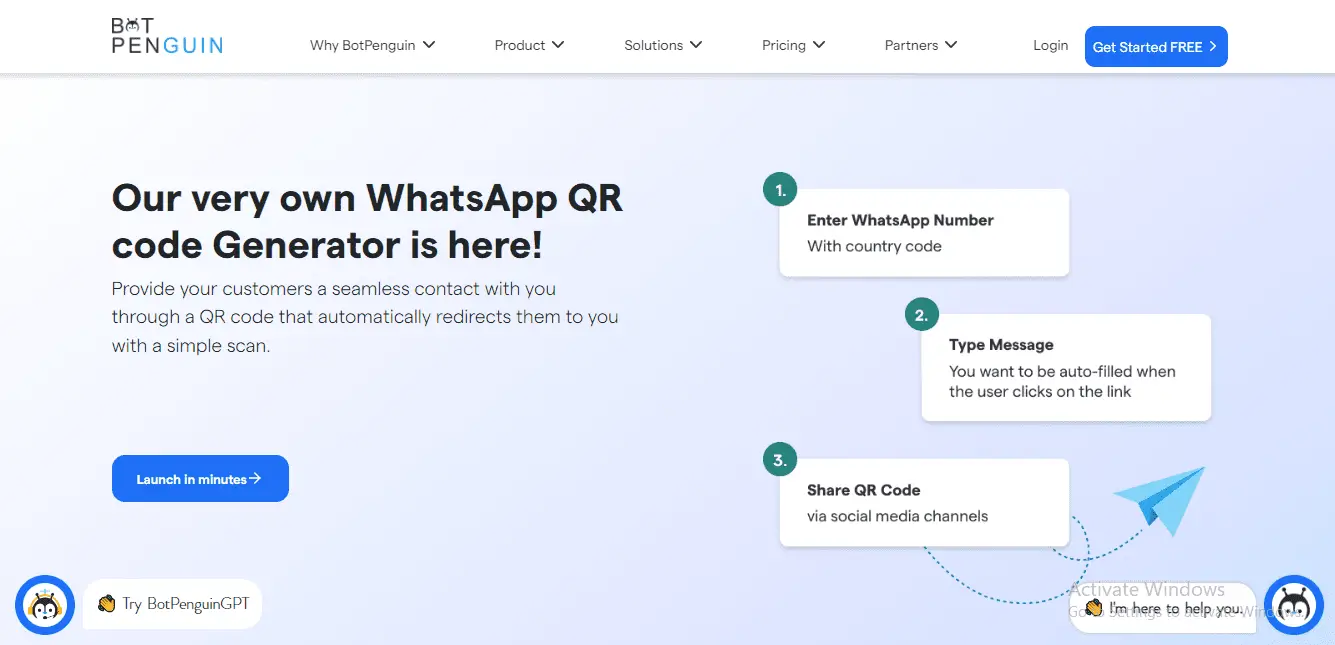
What is a WhatsApp QR Code?
WhatsApp QR codes are a powerful tool that allows you to share your WhatsApp contact details with others easily. These codes are scannable, making it effortless for people to add you to their WhatsApp contacts list. Users can instantly connect with you on WhatsApp by simply scanning the QR code, eliminating the need for manual contact sharing.
WhatsApp QR codes are unique, scannable codes that contain your WhatsApp contact information. They serve as a shortcut to initiate a conversation or add a contact on WhatsApp. By scanning the QR code, users can instantly access your contact details and engage with you effortlessly.
Why Should You Use WhatsApp QR Codes?
WhatsApp QR codes have become an essential tool for individuals and businesses alike. Let's explore the compelling reasons why you should start using WhatsApp QR codes today:
Enhancing User Experience and Convenience
WhatsApp QR codes make it incredibly convenient for people to connect with you. With a simple scan, anyone can add you to their WhatsApp contacts list, eliminating the need for manually typing in phone numbers. This hassle-free process enhances the user experience and encourages more people to engage with you on WhatsApp.
Increasing Engagement and Interaction
By leveraging WhatsApp QR codes, you open up opportunities for increased engagement and interaction. It becomes effortless for others to initiate conversations, ask questions, or seek assistance. It leads to more meaningful interactions, building stronger connections with your audience or customers.
Streamlining Communication and Contact Sharing
Whether you're a business or an individual, WhatsApp QR codes streamline communication and contact sharing. Companies can include QR codes on their websites, social media profiles, or marketing materials to enable customers to reach out instantly. Similarly, individuals can share their QR codes during networking events, conferences, or personal interactions, making connecting easier for others.
How to Generate a WhatsApp QR Code?
Step 1: Visit the WhatsApp QR Code Generator Website
The first thing you need to do is head over to the WhatsApp QR Code Generator website. This handy online tool will make the QR code creation process a breeze. Now open any browser and enter the WhatsApp QR Code Generator URL in the address bar.
Step 2: Choose the Appropriate Settings and Customization Options
Once you're on the WhatsApp QR Code Generator website, take a moment to explore the various settings and customization options available. You can choose the type and size of the QR code, as well as the level of error correction. Select the options given below that best suit your needs and preferences.
Step 3: Enter Your WhatsApp Details
Now it's time to enter your WhatsApp details. Then, provide your phone number, including the country code. And make sure it's accurate to ensure seamless integration with your WhatsApp account. Double-check your number to avoid any hiccups down the line.
Step 4: Customize the Appearance of the QR Code
Let's add a personal touch to your QR code! The WhatsApp QR Code Generator allows you to customize the appearance of the code. You can change the color, add a background image, or even include your logo or branding elements. Get creative and make your QR code visually appealing.
Step 5: Generate and Download the WhatsApp QR Code
Drumroll, please! It's time to generate your WhatsApp QR code. After customizing the appearance, click on the "Generate" button. The WhatsApp QR Code Generator will work magic and create a unique QR code tailored to your specifications. Once generated, download the QR code to your device.
Benefits of Customizing WhatsApp QR Codes
Using WhatsApp QR codes offers numerous benefits for both individuals and businesses. Let's explore some of the key advantages:
Personal branding
By personalizing your WhatsApp QR code, you can highlight your personal or professional brand. You could incorporate your logo, brand colors, or other visual components that represent your identity. It promotes a consistent and expert image.
Simple recognition
Unlike a basic QR code, a personalized one is more aesthetically pleasing and remembered. You may make it simpler for visitors to recognize and remember your QR code using specific components like unusual designs or patterns.
Increased interaction
Customized QR codes stand out and attract attention. By making it aesthetically appealing, you can encourage consumers to scan your code and interact with your material, whether it's a website, a marketing offer, or social network profiles.
Designing Visually Appealing QR Codes
Gone are the days of dull black-and-white QR codes! Customization options allow you to experiment with different colors, patterns, and even background images to make your QR code visually appealing. Stand out from the rest and leave an impressive impression on your audience.
Increasing Recognition and Trust
A customized QR code that reflects your brand identity can instill a sense of trust and credibility in your audience. When people see your familiar logo or branding elements on the QR code, they are likelier to engage with it and perceive it as reliable.
Versatile applications
You may point customers to other platforms or resources with a customized QR code. You could link it to specific product pages, your website, or social network profiles. This adaptability enables you to direct customers to various locations by marketing objectives.
Analytics and tracking
Customized QR codes frequently have built-in analytics and tracking tools. It enables you to keep tabs on the effectiveness of your QR code campaigns, track user interaction, and gather insightful data to enhance your marketing plans.
Best Practices for Using WhatsApp QR Codes
Customizing your WhatsApp QR code offers numerous advantages that can help enhance your branding and user experience. Let's explore some of the best practices for using the WhatsApp QR code:
Clear purpose
Clearly state the goal of your WhatsApp QR code campaign. A defined aim will enable you to create and optimize your QR code by your needs, whether to market a product, provide customer service, or engage with your audience.
Prominent placement
Make sure your QR code is placed where your target audience can readily see it. This may be on your website, social networking pages, business cards, or printed promotional items like flyers and posters.
Give context
When sharing your QR code, give consumers explicit instructions or background information on what to anticipate when they scan it. To persuade someone to behave, describe the value or advantage they will receive.
Mobile-friendly landing page
Create a landing page for mobile devices to which people get redirected after scanning the QR code. Ensure the page provides a smooth user experience and that mobile devices are optimized.
Test and monitor
Test your QR codes frequently to ensure they work correctly. Utilize analytics tools to monitor your campaigns' effectiveness and learn more about user interaction, conversion rates, and other pertinent variables.
Refresh and update
Prevent your QR code campaigns from becoming stale. To keep your QR codes exciting and current, frequently update the layout, deals, or material connected to them.
Use Cases for WhatsApp QR Codes
The use cases for WhatsApp QR codes are the following:
Business applications: Customer support, sales, and marketing
WhatsApp QR codes offer various opportunities for businesses to enhance their customer support, sales, and marketing efforts. By integrating QR codes into their strategies, companies can streamline communication and improve customer engagement. Here are a few critical use cases:
- Customer support: Generate QR codes that link directly to your customer support chat. Customers can scan the code and instantly connect with your support team, making it convenient for them to seek assistance or resolve issues.
- Sales promotions: Create QR codes that lead to exclusive discounts or promotional offers. Customers who scan the code can access special deals, helping to boost sales and drive conversions.
- Marketing campaigns: Incorporate QR codes into your marketing materials, such as posters, flyers, or social media posts. Users can be redirected to product pages, landing pages, or promotional content when they scan the code, enabling targeted marketing campaigns.
Personal use: Sharing contact details and joining WhatsApp groups
WhatsApp QR codes are not limited to business applications; individuals can benefit from their convenience and functionality. Here are a few ways to use QR codes for personal purposes:
- Contact sharing: Create a QR code containing your contact details, phone number, and name. When you meet new people or attend networking events, sharing your QR code makes it effortless for others to add you to their WhatsApp contacts.
- Joining WhatsApp groups: QR codes can simplify the process of joining WhatsApp groups. Group administrators can generate a QR code for their group, allowing interested individuals to scan the code and instantly enter it without manual invitations.
Event management: RSVPs and information sharing
WhatsApp QR codes are handy for event management, enabling organizers to streamline RSVPs and information sharing. Consider the following use cases:
- Event RSVPs: Generate unique QR codes for event invitations. Attendees can scan the code to confirm attendance, making it easier for organizers to manage guest lists and plan accordingly.
- Information sharing: QR codes can serve as gateways to event-specific information, such as schedules, maps, and updates. Participants can access relevant information swiftly by placing QR codes at critical locations or sharing them through event materials.
WhatsApp QR Code Security and Privacy Considerations
The security and privacy considerations for the WhatsApp QR code are the following:
Ensuring data protection and encryption
When using WhatsApp QR codes, it is crucial to prioritize data protection and encryption to maintain user privacy. Consider the following security measures:
- End-to-end encryption: WhatsApp already provides end-to-end encryption for its messaging services. However, it's essential to highlight this feature when using QR codes to reassure users that their conversations and data remain secure.
- Secure QR code generation: Ensure that your QR code generator follows best practices for security and privacy. Look for reputable tools or services that prioritize user data protection.
Educating users on potential risks and precautions
While QR codes offer convenience, educating users about potential risks and precautions is essential to avoid falling victim to scams or phishing attempts. Consider the following guidelines:
- Scanning trusted codes: Encourage users to only check QR codes from trusted sources, such as verified businesses or known individuals. Caution them against scanning random codes from unknown sources.
- Vigilance against phishing: Remind users to be cautious when scanning QR codes that require personal or sensitive information. They should verify the request's legitimacy and ensure the code originates from a reliable source.
Conclusion
Creating a WhatsApp QR code is a fantastic way to connect your customers seamlessly to your business's WhatsApp presence. But why stop there?
Make the most of this experience by integrating BotPenguin's WhatsApp chatbots!
When customers scan your QR code and open up a chat, they'll be greeted by your intelligent chatbot, providing instant support and personalized interactions.
With the perfect blend of WhatsApp QR codes and BotPenguin's chatbots, you'll create an unparalleled experience that leaves a lasting impression, driving customer engagement to new heights.
So, give your customers the ultimate solution — a seamless, delightful chat experience with your brand!
Frequently Asked Questions
How can I make a WhatsApp QR code?
Open WhatsApp on your smartphone, pick "QR Code" or "Scan QR Code" from the "Settings" menu, and then click "Create QR Code." Create your QR code using online QR code creator tools or particular WhatsApp Business capabilities.
What can I do with the WhatsApp QR code?
A WhatsApp QR code allows users to immediately connect with you on WhatsApp. Use it to start conversations, join particular WhatsApp groups, or offer your clients or followers a simple way to interact with you.
Can I personalize my WhatsApp QR code?
Yes, you can personalize your WhatsApp QR code to match your branding. Use tools that let you customize QR codes online, such as by altering the colors or adding a logo.
How can I share the WhatsApp QR code?
Once you've made your WhatsApp QR code, you can share it in a variety of ways, like:
- Marketing it on your website, social media accounts, and business cards.
- Sharing it digitally allows people to scan it directly.
Is a WhatsApp QR code permanent?
WhatsApp QR codes are designed to be permanent, but you have the flexibility to change the WhatsApp number or URL associated with the QR code at any time. This allows for updating contact details as needed.


