Introduction
Are you ready to take your customer engagement to the next level? Well, look no further because we have an exciting topic for you today - WhatsApp Shopify Integration!
This blog will dive deep into the amazing world of connecting WhatsApp with your Shopify store. But why should you even consider this integration, you ask? Well, statistics don't lie!
Did you know that WhatsApp has over 2 billion users and is the world's most widely used messaging service? That is a sizable pool of prospective customers just waiting to be reached!
So, hang tight and get ready to explore how WhatsApp Shopify Integration can boost your customer engagement, increase conversions, and take your business to new heights.
Let's get started with WhatsApp Shopify Integration.
What is WhatsApp Shopify Integration?
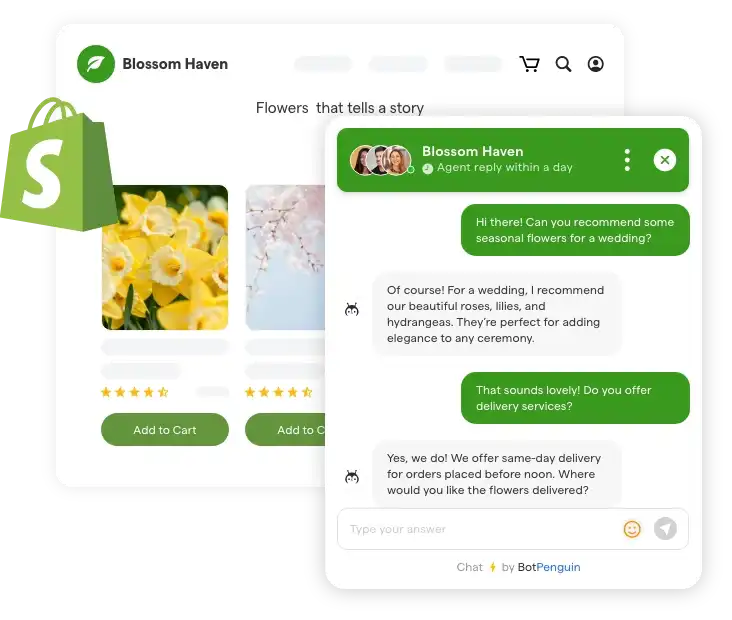
WhatsApp Shopify Integration is the seamless integration of WhatsApp with Shopify, a popular e-commerce platform.
This integration allows businesses to incorporate WhatsApp as a communication channel directly into their Shopify stores.
WhatsApp integration for Shopify enables businesses to send automated messages, receive customer inquiries, and provide real-time support via WhatsApp.
By WhatsApp integration for Shopify, companies can leverage the power of WhatsApp's wide user base and its convenient messaging features to engage with their customers effectively.
Why is WhatsApp Shopify Integration Important for Businesses?
Customer engagement is crucial for sustained success in today's competitive business landscape.
WhatsApp Shopify Integration offers businesses a unique opportunity to enhance customer engagement strategies.
WhatsApp integration for Shopify can establish a more direct and personal connection with their customers, increasing customer satisfaction and loyalty.
Moreover, WhatsApp's popularity makes it an ideal platform for businesses to get a target audience and expand their customer base.
Getting Started with WhatsApp Shopify Integration

By integrating WhatsApp with Shopify, you'll be able to connect with your customers more efficiently and in a more personal way.
Steps to Integrate WhatsApp with Shopify
Integrating WhatsApp with your Shopify store is easy. All you need to do is follow these simple steps:
Step 1
Open your Shopify account and log in
Log in to your Shopify account and head to the "Shopify App Store." Here, you will find various apps that can help you enhance your store's functionality.
In the search bar, type "WhatsApp" and select the WhatsApp Chat + Abandoned Cart app from the results.
Step 2
Install the WhatsApp Chat + Abandoned Cart App
After selecting the app, click the "Add app" button and follow the prompts. You'll be asked to enter your WhatsApp phone number and receive a verification code.
Once you enter the code, the app will be successfully installed.
Step 3
Customize your Settings
After installing the app, you'll be taken to the customization page, where you can adjust the settings and customize the appearance of your WhatsApp chat icon.
You can choose where the WhatsApp icon appears on your Shopify store and configure other locations.
Step 4
Test the Integration
Once you've customized your settings, it's time to test the integration by sending a message through WhatsApp.
Head to your Shopify store and click the WhatsApp icon to begin a conversation. The integration was successful if you received the message in your WhatsApp Business account!
Suggested Reading:
See what a Shopify chatbot can do for your online store
Setting up your WhatsApp Business Account
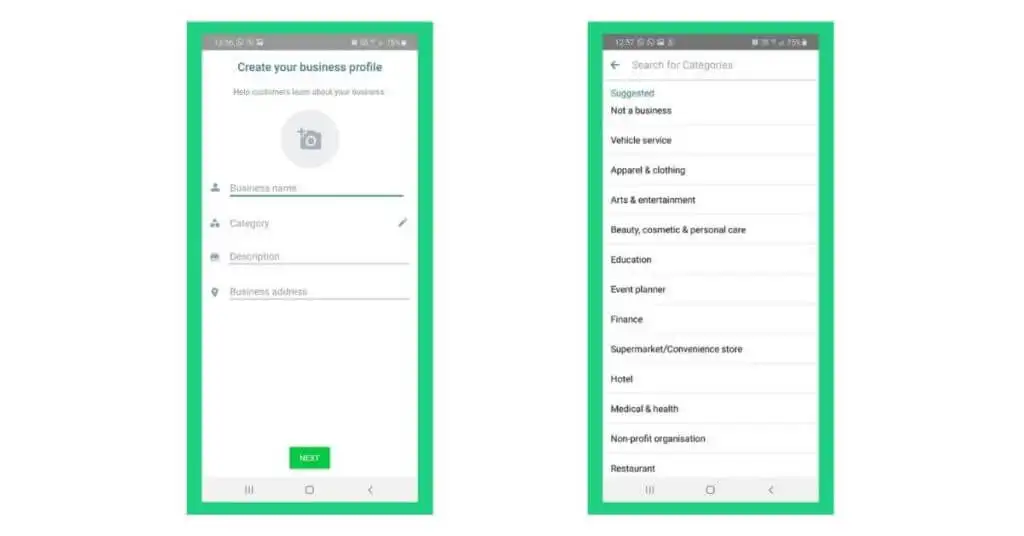
Before connecting WhatsApp with your Shopify store, you must set up your WhatsApp Business account. Here's how:
Step 1
Download the WhatsApp Business App
Download the WhatsApp Business app on your mobile device and follow the install prompts. You'll need to verify your phone number to proceed.
Step 2
Create your Business Profile
Once you've verified your phone number, you can create your business profile by entering your store's name, logo, description, and other relevant details.
Step 3
Verify your Business Profile
Verify your business profile by following the prompts in the app. Depending on your country, you may need to submit additional documentation, such as a business registration certificate or tax registration.
Connecting WhatsApp with Shopify
Now that you've set up your WhatsApp Business account and integrated WhatsApp with your Shopify store, it's time to use the app to communicate with your customers.
Here are some tips to get started:
Tip 1: Use WhatsApp for Customer Service
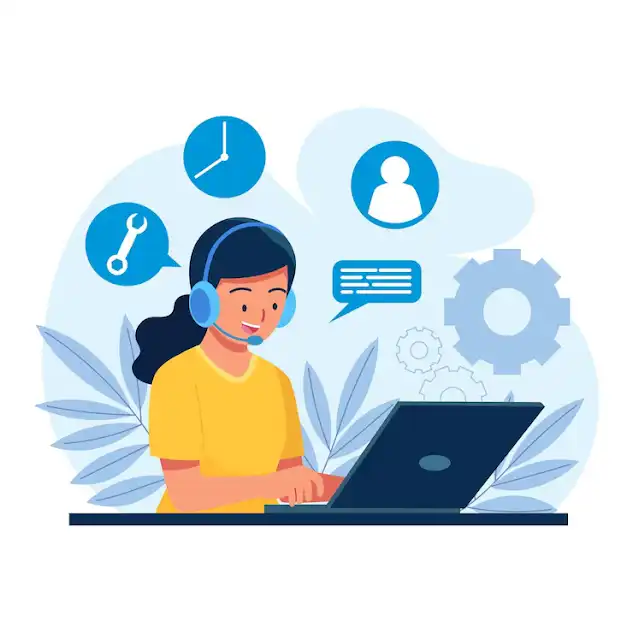
Respond to customer queries through WhatsApp to provide fast and personal support. You can also use WhatsApp to send shipping updates or resolve order issues.
Tip 2: Promote your WhatsApp Number
Include your WhatsApp number on your website, social media pages, and other marketing channels to encourage customers to use the app to reach you.
Tip 3: Use WhatsApp for Sales
You can use WhatsApp to send product recommendations and promotions to customers interested in your products. This will help you close more sales and increase revenue.
Tip 4: Automate Responses
Use automation tools to respond to frequently asked questions and save time. You can also set up autoresponders to inform customers when you can respond to their messages.
And beginning with Shopify chatbots isn't that tough! Meet BotPenguin, the home of chatbot solutions.
With all the heavy work of chatbot development already done for you, BotPenguin allows users to integrate some of the prominent language models like GPT 4, Google PaLM, and Anthropic Claude to create AI-powered chatbots for your Shopify store that can do things like customer support automation, sending order updates, running abandoned cart recovery campaigns, and more.
And the tech for BotPenguin just doesn't stop there. It also allows you to use chatbot widgets like WhatsApp, Messenger, and Instagram on your Shopify store without any prior coding skill required.
Powering Customer Engagement with WhatsApp Shopify Integration
Here are five crucial ways that WhatsApp Shopify integration may help businesses increase consumer engagement.
Real-time Order Updates
Nothing impresses customers more than timely updates on their orders. With WhatsApp and Shopify integration, businesses can send automated order updates directly to customers' WhatsApp accounts.
From confirming the order, notifying them about shipment, and sharing the tracking details, businesses can keep their customers in the loop. Thus ensuring a smooth and transparent purchasing experience.
This helps build trust, reduces customer anxiety, and gives them a sense of importance.
Personalized Product Recommendations
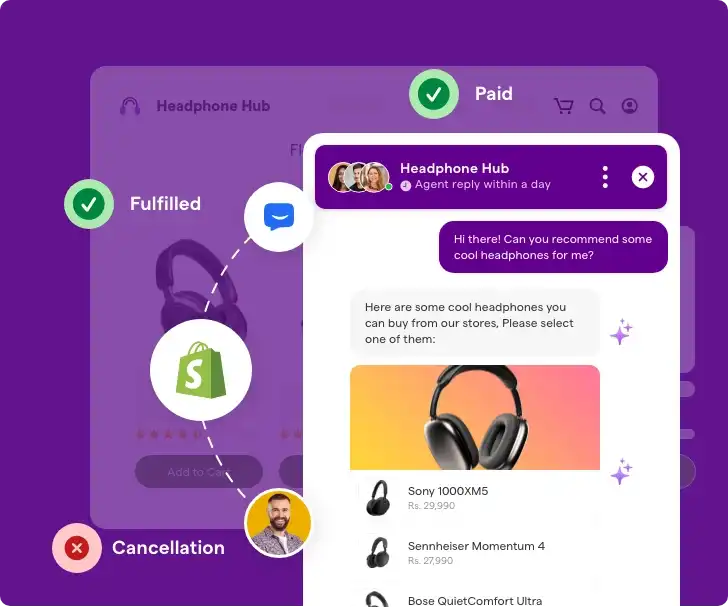
Customers love personalized recommendations that match their interests and preferences. With the power of data analytics integrated into WhatsApp Shopify, businesses can leverage customer data to send highly targeted product recommendations.
Businesses can provide tailored suggestions that align with each customer's unique tastes by analyzing previous purchasing behavior, browsing history, and social media interactions.
This personal touch increases the chance of conversion and creates a delightful shopping experience.
Automated Customer Support
Exceptional customer support is the backbone of any successful business. With WhatsApp Shopify integration, companies can automate certain aspects of customer support, enabling faster response times and improved efficiency.
Businesses can ensure that customers receive instant replies and assistance, even outside regular business hours, by setting up automated replies to common queries and frequently asked questions.
This enables businesses to provide round-the-clock support and create a positive customer experience.
Suggested Reading:
How to Add WhatsApp on Shopify: A Complete Tutorial
Abandoned Cart Recovery
One of the biggest challenges in e-commerce is dealing with abandoned shopping carts. With WhatsApp Shopify integration, businesses can send automated reminders and personalized offers to customers who have left their carts.
By reaching out to them via WhatsApp, companies can remind customers of their pending purchases, provide incentives to complete the transaction, and address any concerns or hesitations they may have.
This proactive approach significantly increases the chances of cart recovery and boosts sales.
Proactive Order Assistance
Imagine receiving a message on WhatsApp from a business asking if you need assistance with your recent purchase. Sounds impressive. With WhatsApp Shopify integration, companies can take a proactive approach to offer help and support to their customers.
By analyzing order history and customer behavior, companies can identify potential issues or concerns and reach out to customers promptly.
This demonstrates the brand's respect for its consumers and assists in resolving any problems before they worsen, leading to satisfied and happy customers.
Conclusion
In conclusion, integrating WhatsApp for Shopify store can significantly enhance customer engagement, increasing conversions and revenue.
According to a recent study, businesses incorporating WhatsApp in their marketing strategy witness an average open rate of over 70% and a click-through rate of almost 25%. These impressive numbers prove that WhatsApp is a powerful tool for communicating with customers and nurturing relationships.
By adopting the best practices listed in this article, such as opting for consent-based communication, creating compelling content, and analyzing and optimizing performance, you can take full advantage of the benefits of WhatsApp Shopify integration and elevate your customer engagement to new heights.
Elevate your e-commerce business with BotPenguin's WhatsApp and Shopify integration. Create a powerful chatbot for your Shopify store and offer seamless customer support and personalized recommendations through WhatsApp. Boost sales and streamline communication now! Try it today
Frequently Asked Questions (FAQs)
Can I use WhatsApp for abandoned cart recovery on Shopify?
Absolutely! By integrating WhatsApp, you can send personalized messages to customers who abandon their carts, reminding them about their pending purchases and offering assistance to complete the transaction.
Does WhatsApp integration for Shopify help with lead generation and conversion rates?
Yes, WhatsApp integration for Shopify can improve lead generation and conversion rates by allowing potential customers to easily contact you, ask questions, and receive immediate responses, fostering trust and increasing the likelihood of purchasing.
Is WhatsApp integration for Shopify suitable for all types of Shopify stores?
Yes, WhatsApp integration for Shopify benefits various Shopify stores, including retail, fashion, electronics, and more. It can be customized to match different industries' specific needs and requirements.
Can I track the effectiveness of WhatsApp integration for customer engagement on Shopify?
Yes, you can track the effectiveness of WhatsApp integration for Shopify using analytics tools like Google Analytics or Shopify's built-in tracking features to monitor engagement metrics, response rates, and conversion rates.
Are there any additional costs involved in WhatsApp integration for Shopify?
While essential WhatsApp integration for Shopify is typically free, some advanced features or third-party plugins may have associated costs. It's advisable to check the pricing details of the specific integration solution you choose for your Shopify store.


