Unlocking Business Potential: WhatsApp CRM Integration
Welcome to our blog on WhatsApp CRM integration, where we uncover the key to unlocking your business's potential.
With over 2 billion monthly active users, WhatsApp has become a global communication powerhouse, making it an invaluable tool for customer relationship management (CRM).
Integrating WhatsApp with your CRM system offers a game-changing solution to streamline customer interactions, improve response times, and drive business growth.
By harnessing the power of this integration, you can centralize communication, automate processes, and provide personalized support, all within your CRM platform.
In this blog, we will explore the benefits and strategies of WhatsApp CRM integration. Join us as we delve into WhatsApp CRM integration and uncover how this powerful combination can revolutionize your business.
Get ready to unlock your business's true potential with WhatsApp CRM integration!
What is WhatsApp CRM Integration?
WhatsApp CRM integration refers to the seamless connection between WhatsApp and CRM systems, enabling businesses to manage customer interactions and data within a unified platform.
It allows for integrating WhatsApp's messaging capabilities into CRM software, providing a centralized hub for customer communication and relationship management.
It enables businesses to leverage WhatsApp as a channel for communication while also capturing and managing data within their CRM platform.
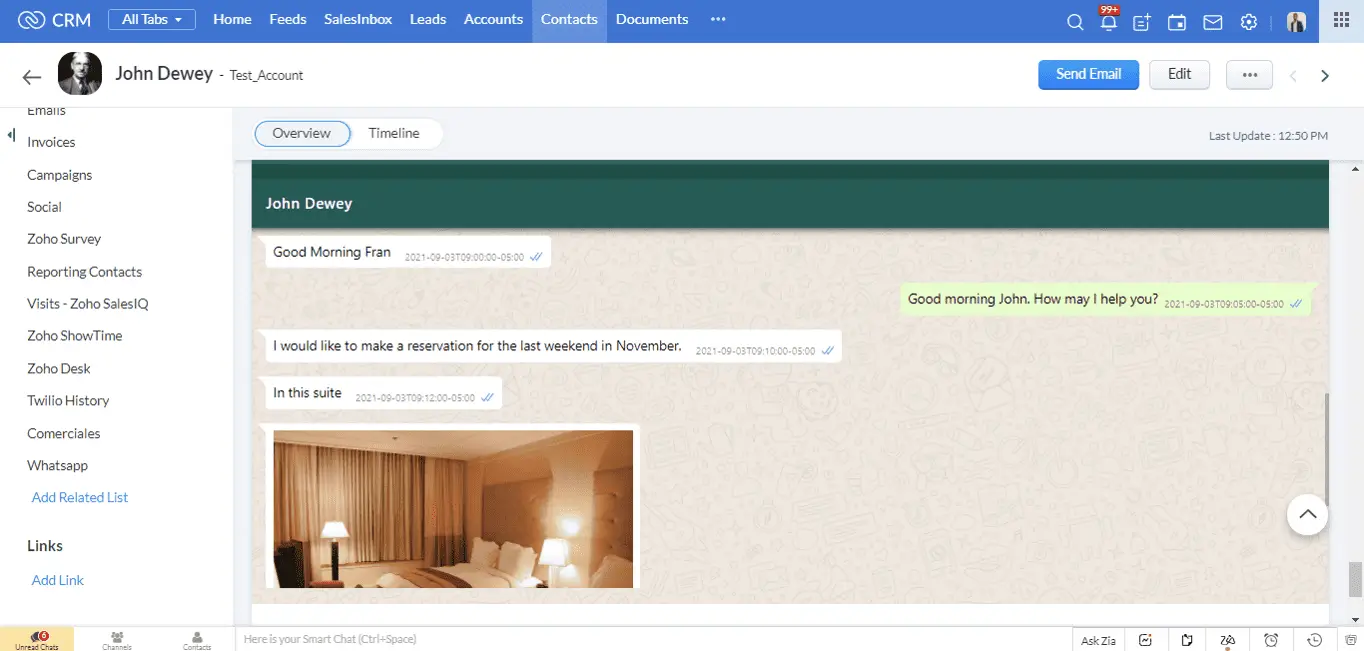
Why Should Businesses Consider WhatsApp CRM Integration?
Effective customer relationship management (CRM) is crucial for businesses to thrive and succeed in today's digital age.
With the ever-increasing popularity of messaging apps, integrating WhatsApp with CRM systems has become a game-changer for companies looking to enhance customer interactions.
Let's explore compelling reasons businesses should seriously consider WhatsApp CRM integration.
Enhancing Customer Communication and Engagement
With over 2 billion active users worldwide, WhatsApp has emerged as one of the most widely used messaging platforms.
By integrating WhatsApp with your CRM system, you unlock a powerful channel to connect with your customers directly.
You can engage in personalized conversations through WhatsApp, provide quick responses, and send targeted messages, ultimately enhancing customer communication and engagement.
Streamlining Customer Support Processes
Customer support plays a vital role in building customer loyalty and satisfaction. Integrating WhatsApp with your CRM allows you to streamline your customer support processes.
Customers can easily reach out to your support team via WhatsApp, making it convenient for them to seek assistance.
With WhatsApp CRM integration, support agents can efficiently manage and track customer conversations, ensuring prompt and efficient issue resolution.
Improving Customer Satisfaction and Loyalty
Customer satisfaction and loyalty are crucial for long-term business success. WhatsApp CRM integration enables you to deliver exceptional customer service.
You can foster strong customer relationships and build trust by providing personalized support, sending relevant updates, and proactive follow-ups.
Satisfied customers are likelier to become loyal brand advocates, spreading positive word-of-mouth and driving business growth.
How to Set Up WhatsApp CRM Integration?
Embarking on WhatsApp CRM integration is a strategic move to streamline customer interactions.
This guide outlines key steps, from choosing the right CRM platform to configuring automated workflows, ensuring a seamless and efficient integration process.
Read on to enhance your customer engagement with WhatsApp.
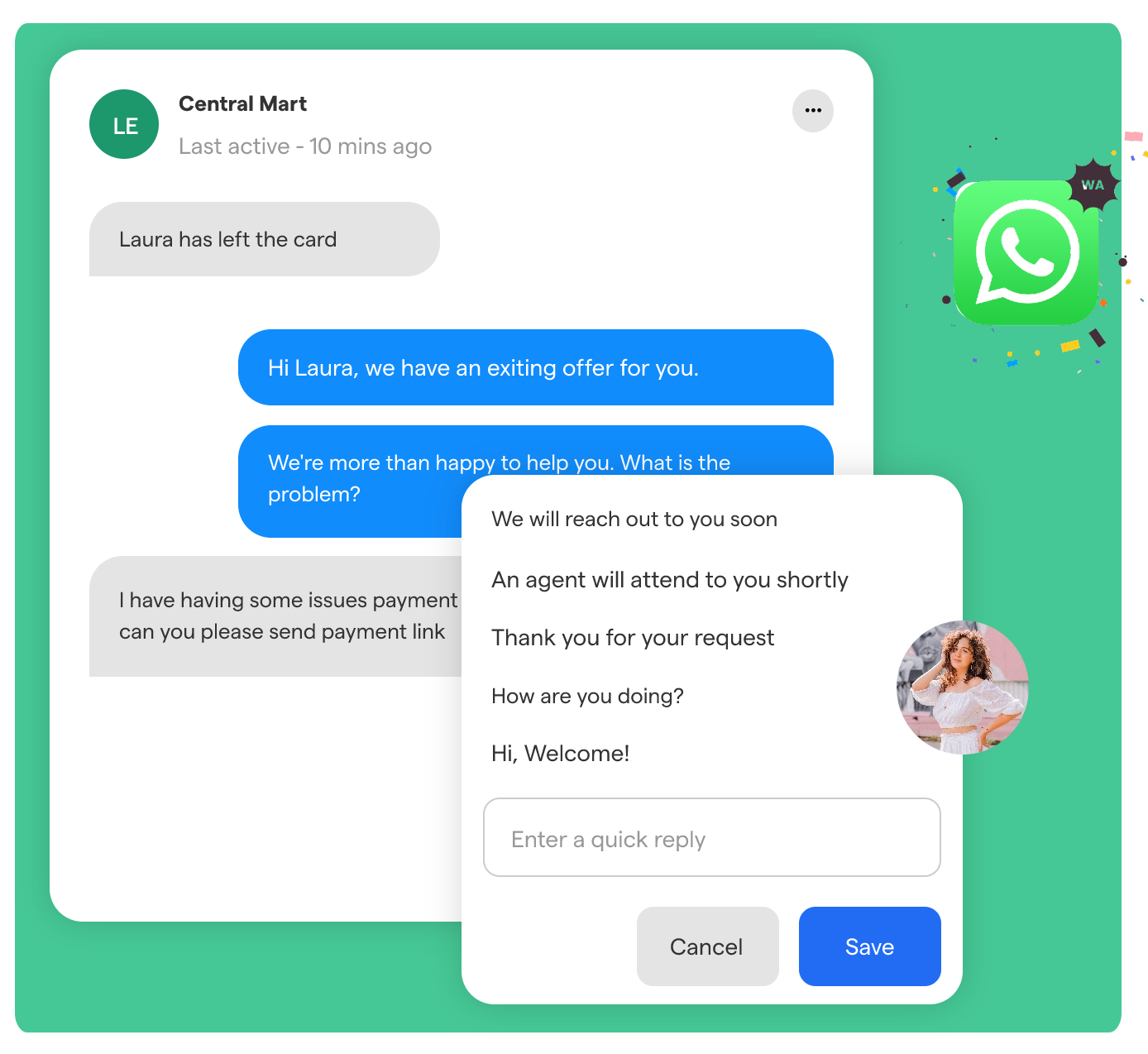
Choosing the Right CRM Platform
Before diving into WhatsApp CRM integration, selecting the right CRM platform that aligns with your business needs is crucial.
Look for a CRM solution that offers seamless WhatsApp integration and robust features for managing customer interactions.
Registering and Verifying Your WhatsApp Business Account
To integrate WhatsApp with your CRM, you need a WhatsApp Business account. Register for an account and go through the verification process to establish your business presence on the platform.
This step ensures authenticity and builds trust with your customers.
Enabling WhatsApp Integration in Your CRM System
Once your WhatsApp Business account is ready, it's time to enable integration in your CRM system.
Depending on your chosen CRM platform, this process may involve configuring API settings, connecting your WhatsApp Business account, and granting necessary permissions.
Configuring Automated Messaging and Workflows
Automation is a game-changer when it comes to managing customer interactions efficiently.
Set up automated messaging and workflows in your CRM system to send personalized messages, trigger responses based on customer actions, and streamline your communication processes.
Training Employees and Implementing Best Practices
To maximize the benefits of WhatsApp CRM integration, you must train your employees to use the integrated system effectively.
Educate them on best practices for handling customer inquiries, responding promptly, and maintaining a consistent tone across all interactions.
Suggested Reading:
What Are the Key Features of WhatsApp CRM Integration?
Unlock the full potential of WhatsApp CRM integration by exploring its key features.
From personalized messaging to automation and insightful data analysis, discover how these functionalities elevate your customer engagement strategies.
With the combined benefits of CRM and Chatbots, BotPenguin makes automation services like lead generation and customer support more effective by unifying marketing and sales efforts in one place:
- Marketing Automation
- WhatsApp Automation
- Customer Support
- Lead Generation
- Facebook Automation
- Appointment Booking
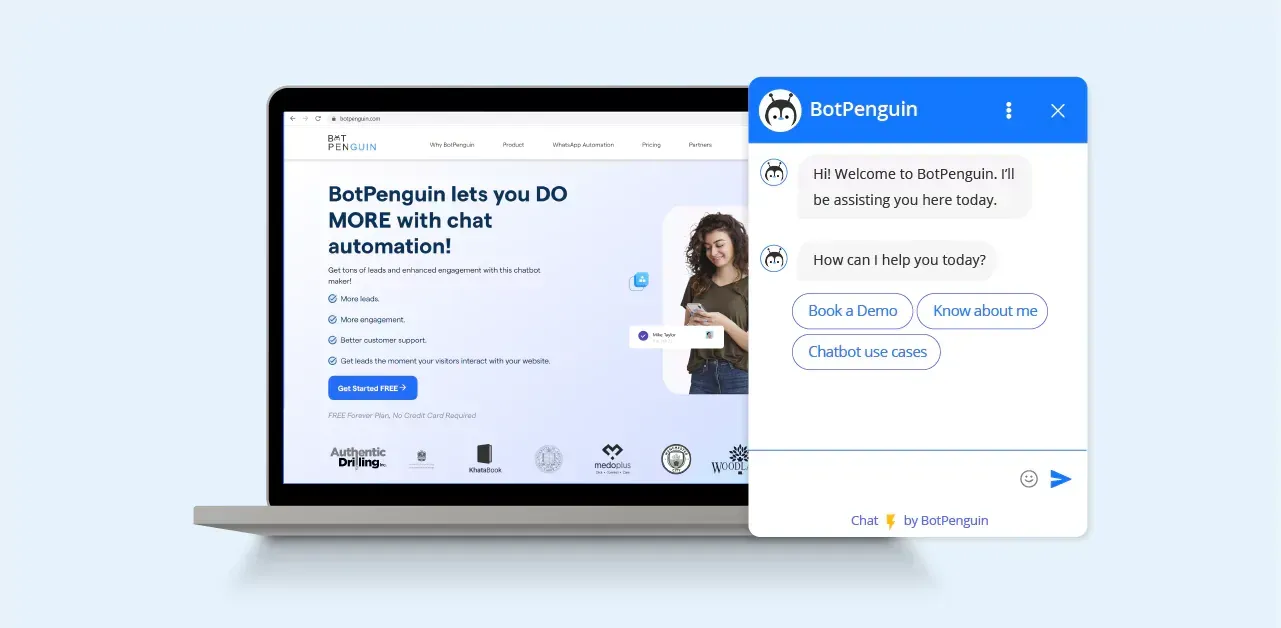
Sending Personalized Messages and Offers
With WhatsApp CRM integration, you can send personalized messages and offers to your customers.
Use your CRM system's merge tags and customer data to create targeted campaigns that resonate with your audience, boosting engagement and conversions.
Automating Customer Interactions
Automation is a powerful feature of WhatsApp CRM integration. Set up automated responses for common customer inquiries, such as order status updates or FAQs.
By automating routine interactions, you free up valuable time for your team to focus on more complex customer needs.
Analyzing Data and Generating Reports
Data analysis is critical for measuring the effectiveness of your customer management efforts.
Leverage the reporting capabilities of your CRM system to gain insights into WhatsApp interactions, track key metrics, and make data-driven decisions to optimize your customer engagement strategies.
Suggested Reading:
How to Boost Your Sales & Customer Service with WhatsApp CRM
Best Practices for WhatsApp CRM Integration
Elevate your WhatsApp CRM integration with best practices that prioritize privacy, create engaging content, manage expectations, and foster continuous improvement.
Explore these strategies to enhance your customer interactions and drive success.
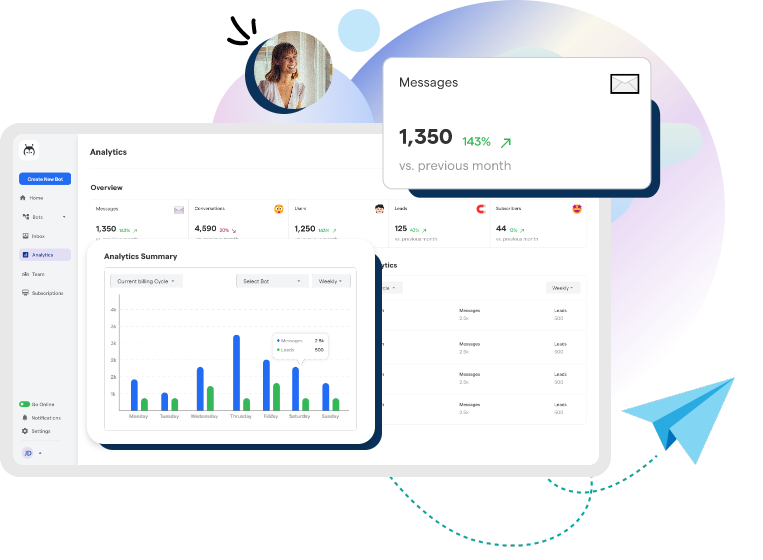
Obtaining Customer Consent and Maintaining Privacy
Respecting Privacy: Prioritize customer privacy by obtaining proper consent and adhering to data protection regulations.
Opt-In Strategies: Implement clear and transparent opt-in mechanisms to ensure customers willingly engage with your WhatsApp communications.
Permission Management: Offer easy opt-out options and give customers control over their data and communication preferences.
Creating Engaging and Valuable Content for WhatsApp Interactions
Tailored Messaging: Craft personalized and relevant content that adds value to your customers' WhatsApp experience.
Multimedia Integration: Utilize WhatsApp's multimedia features to enhance engagement through images, videos, and audio messages.
Interactive Experiences: Incorporate surveys, quizzes, and interactive elements to encourage customer participation and feedback.
Setting Response Time Expectations and Managing Customer Expectations
Prompt Responses: Strive for timely responses to maintain customer satisfaction and engagement.
Automated Replies: Utilize chatbots or automated replies for instant acknowledgment and basic queries while ensuring the option for human interaction when necessary.
Clear Communication: Set expectations regarding response times and availability, and communicate any potential delays or limitations.
Iterating and Improving Your WhatsApp CRM Strategy:
Continuous Learning: Analyze data, gather feedback, and adapt your strategy based on customer preferences and market trends.
Training and Support: Invest in training your team to effectively manage WhatsApp CRM interactions and stay up-to-date with new features and best practices.
Collaboration: Foster cross-departmental collaboration to align WhatsApp CRM efforts with marketing, sales, and customer support objectives.
Conclusion
In conclusion, WhatsApp CRM integration offers businesses an exciting opportunity to revolutionize customer relationship management.
Businesses can unlock their potential by following best practices, addressing challenges, and staying abreast of emerging trends.
Embrace WhatsApp CRM integration and embark on enhanced customer engagement, improved efficiency, and business growth. Start exploring the possibilities today!
Unlock your business potential with WhatsApp CRM integration powered by BotPenguin. Streamline communication, automate processes, and drive growth. Integrate BotPenguin now and transform your CRM strategy!
Frequently Asked Questions (FAQs)
Can I integrate my CRM system with WhatsApp?
Yes, with WhatsApp CRM integration, you can connect your CRM system to WhatsApp to streamline communication, manage customer interactions, and enhance collaboration between teams.
What benefits does WhatsApp CRM integration offer businesses?
WhatsApp CRM integration offers several benefits, such as improving customer engagement, providing personalized messaging, automating responses, tracking customer interactions, centralizing communication, and enhancing team collaboration.
Which CRM systems can be integrated with WhatsApp?
Several popular CRM systems, such as Salesforce, HubSpot, Zoho CRM, and Microsoft Dynamics, offer integration with WhatsApp.
However, it's important to check with your CRM provider for specific integration options and requirements.
How does WhatsApp CRM integration help in customer engagement?
WhatsApp CRM integration enables businesses to engage with customers on their preferred messaging platform, allowing for quick responses, personalized communication, proactive notifications, and easy access to customer information for a seamless customer experience.
Is WhatsApp CRM integration secure and compliant with data protection regulations?
WhatsApp CRM integration prioritizes the security and privacy of customer data.
By following WhatsApp's guidelines and best practices, businesses can ensure compliance with data protection regulations and maintain the confidentiality of customer information.




