Do you feel like your customer relationships could use a revamp? Or perhaps your sales updates are drowning in spreadsheets and tricky software?
The simple but powerful combination of WhatsApp and CRM could be the game changer you need.
Today's customers expect personalized, attentive service, and fast. WhatsApp, the world's most popular messaging app, integrates seamlessly with CRM systems to offer this and more.
Suddenly, sales notifications are real-time, customer service becomes a friendly chat, and all interactions are stored meticulously for future reference.
Imagine the change - your business, their convenience. The result? A significant boost in sales and customer satisfaction. Yet, how do you navigate this digital shift seamlessly?
What strategies must be implemented to optimally use WhatsApp CRM?
Tread fearlessly into this junction of technology and interaction; it's a beautiful place where meaningful customer relationships are built, and robust sales growth is achieved.
One step at a time, you will transform your business processes to enhance not just your profits, but your customers' happiness too. Ready to unlock this exciting journey?
How to boost your sales & customer service with Whatsapp CRM?
WhatsApp offers a real-time and direct line of communication with your customers. With over 2 billion active users worldwide, it's more likely that your customers already use WhatsApp as part of their daily routine.
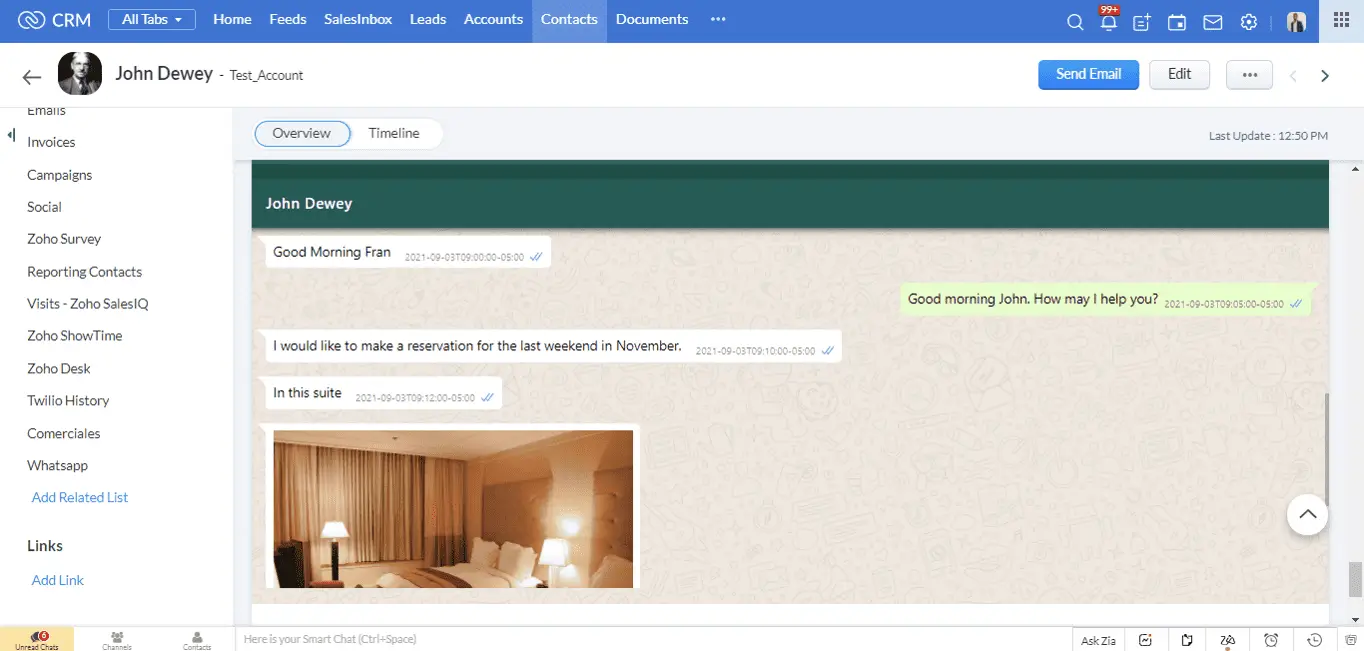
Instant and Personalized Communication with Customers
By integrating WhatsApp into your CRM strategy, you can instantly engage with your customers on a platform they are comfortable with.
Imagine the impact of sending personalized messages to your customers whether it's a quick follow-up after a purchase or a personalized offer based on their previous interactions.
WhatsApp CRM allows you to create a more intimate and personalized customer experience. This can significantly enhance customer satisfaction, increasing loyalty and repeat business.
Simplifying Customer Service Interactions through WhatsApp
Customer service is a crucial aspect of any business, and with WhatsApp CRM, you can simplify and streamline your customer service interactions. Customers can contact you with their queries, feedback, or complaints directly through WhatsApp, and your team can respond promptly.
WhatsApp's multimedia capabilities also enable you to provide rich and visual support to customers. You can share product image videos or even conduct video calls to address their concerns.
This enhances the support experience and eliminates the need for customers to navigate complex support channels, resulting in quicker solutions and happier customers.
Implementing WhatsApp CRM for Sales
WhatsApp can be a powerful tool for lead generation and nurturing. Integrating WhatsApp into your lead capture process lets you instantly engage with potential customers who express interest in your products or services.
Leveraging WhatsApp for Lead Generation and Nurturing
This allows you to strike while the iron is hot, increasing the chances of converting leads into sales.
Additionally, WhatsApp's interactive features can help you nurture leads effectively. You can send targeted messages, conduct surveys, or share relevant content with leads to provide value and build trust.
WhatsApp's personalized and conversational nature allows you to establish a stronger connection with your leads, making them more likely to convert into paying customers.
Automating Sales Processes with WhatsApp CRM
Automation is key to optimizing sales processes, and WhatsApp CRM can streamline your sales activities.
With automated chatbots, you can handle routine queries, provide instant responses, and qualify leads before handing them to your sales team. This saves time and effort while ensuring a seamless customer experience.
Another way to automate sales processes is through WhatsApp marketing campaigns. You can set up automated messages, personalized offers, or even drip campaigns that nurture leads over time.
By leveraging the power of WhatsApp CRM automation, you can increase sales productivity, reduce manual work, and focus on building relationships with your customers.
Enhancing Customer Service with WhatsApp CRM
In customer service, keeping customers satisfied and resolving their queries promptly is paramount. And with the rise of WhatsApp CRM, businesses are finding new and exciting ways to enhance customer service.
Providing Real-Time Support and Resolving Customer Queries
WhatsApp CRM streamlines real-time support. Customers contact you through WhatsApp, and your team responds promptly, ensuring quick issue resolution. WhatsApp's familiarity and convenience make it a preferred channel, boosting customer satisfaction.
WhatsApp for customer service enables text, images, videos, and voice messages, offering comprehensive, visually engaging support. Your team can address queries, guide troubleshooting, and share visual instructions, improving satisfaction and building strong customer relationships.
Happy customers often become loyal advocates, recommending your products or services.
Using WhatsApp for Proactive Customer Engagement and Problem-Solving
WhatsApp CRM goes beyond reactive support, offering proactive customer engagement and issue anticipation. You can initiate conversations, gather feedback, and share valuable information to enhance the customer experience.
Targeted messaging allows personalized offers, updates, and reminders for specific customer groups. For instance, you can notify interested customers of limited-time offers, creating a sense of exclusivity and boosting sales.
WhatsApp also supports proactive issue-solving. If you identify common problems, you can proactively send solutions through WhatsApp messages. This approach showcases your dedication to customer satisfaction and underscores your brand's responsiveness and customer focus.
Integrating WhatsApp CRM with Existing Systems
To maximize the benefits of WhatsApp CRM, it's crucial to integrate it with your existing systems and tools. This integration allows seamless communication and ensures customer data is synchronized across platforms.
Integrating WhatsApp CRM with Customer Relationship Management (CRM) Systems
Integrating WhatsApp CRM with your CRM system lets you track and manage customer interactions effectively. When a customer contacts you through WhatsApp, their conversation history can be automatically logged into your CRM system.
This consolidated view of customer interactions provides invaluable insights for improving customer service and sales strategies.
With WhatsApp CRM integration, you can consolidate customer data, identify trends, and track customer support metrics.
This data-driven approach enables you to identify recurring pain points, optimize support processes, and tailor your customer service efforts to individual customer needs.
Connecting WhatsApp CRM with Other Sales and Customer Service Tools
In addition to CRM integration, connecting WhatsApp CRM with other sales and customer service tools can further streamline operations and enhance efficiency.
For instance, integrating WhatsApp with ticketing systems or help desk software allows for seamless ticket creation and tracking.
Furthermore, integrating WhatsApp CRM with live chat tools or support desk solutions enables your customer service team to manage customer interactions from a single dashboard.
This minimizes the need for constant switching between different platforms, saving time and effort while providing a unified customer service experience.
Developing Effective WhatsApp CRM Strategies
Now that you understand the potential of WhatsApp CRM for customer service, it's time to develop effective strategies to make the most out of this powerful tool.
Crafting Engaging and Informative WhatsApp Messages
The key to effective WhatsApp CRM communication is crafting engaging and informative messages. Keep your messages concise and conversational, using a warm and friendly tone. Personalize messages whenever possible to create a more personalized experience for your customers.
Consider using rich media like images, videos, or GIFs to make your messages visually appealing. Visual content can help convey information more effectively and leave a lasting impact on customers.
Setting Up Automated Responses and Chatbot Integration
Automation is an essential element of WhatsApp CRM strategies. Set up automated responses to acknowledge customer queries and provide initial information.
This automation ensures that customers receive an immediate response and reduces the chances of them feeling neglected or overlooked.
Chatbot integration takes automation to the next level. Training chatbots to handle routine queries and provide basic support frees up your customer service team's time to focus on more complex issues.
Chatbots can gather initial customer information, provide relevant FAQs, or even schedule appointments, all within the WhatsApp conversation.
Measuring and Analyzing WhatsApp CRM Performance
Measuring the performance of your WhatsApp CRM strategy is essential to understand its effectiveness and make improvements where necessary.
In this section, we'll explore how you can track key metrics and apply data analysis to optimize your WhatsApp CRM efforts.
Tracking Key Metrics for Sales and Customer Service on WhatsApp
To gauge your WhatsApp CRM strategy's success, tracking key metrics related to sales and customer service is crucial. Here are some important metrics to consider:
Customer Response Time: Measure the average time it takes for your team to respond to customer queries on WhatsApp. A prompt response time ensures that customers feel heard and attended to.
Resolution Time: Track how long it takes to resolve customer issues on WhatsApp. A shorter resolution time indicates efficient problem-solving and enhances customer satisfaction.
Conversion Rate: Measure the percentage of leads generated through WhatsApp that convert into paying customers. This metric helps you evaluate the effectiveness of your sales efforts on WhatsApp.
Customer Satisfaction: Gather customer feedback about their experience with your WhatsApp customer service. This can be done through surveys or by asking for ratings at the end of conversations. Customer satisfaction metrics provide insights into areas for improvement.
Keeping an eye on these metrics allows you to identify strengths and weaknesses in your WhatsApp CRM strategy and make data-driven decisions for improvement.
Applying Data Analysis to Optimize WhatsApp CRM Strategies
Data analysis plays a vital role in optimizing your WhatsApp CRM strategies. Here are some ways you can apply data analysis to enhance your performance:
Identifying Trends: Analyze customer conversations and identify recurring issues or trends. This can help you address common pain points proactively and improve your product or service offerings.
Improving Chatbot Performance: If you use chatbots in your WhatsApp CRM, analyze their performance metrics. Identify areas where chatbots may struggle to provide accurate or helpful responses. Use this data to refine and optimize your chatbot scripts and training.
Segmentation and Personalization: Analyze customer data collected through WhatsApp CRM to segment your audience. This segmentation lets you personalize your communication and offers, increasing engagement and conversion rates.
Optimizing Response Time: Analyze response time metrics to identify bottlenecks in your customer service processes. Look for ways to streamline operations and reduce response times, improving customer satisfaction.
By harnessing the power of data analysis, you can continuously improve your WhatsApp CRM strategy, resulting in higher sales, happier customers, and stronger brand loyalty.
Conclusion
Implementing WhatsApp CRM provides considerable corporate benefits in terms of increased revenue and customer satisfaction.
WhatsApp CRM provides a powerful toolkit for organizations to prosper, from effective lead creation and smooth sales communication to rapid customer support and proactive engagement.
You can take things further by integrating chatbots with your CRM. You can easily integrate automation and personalization by using BotPenguin as your go-to platform for generating WhatsApp chatbots, boosting your CRM to the next level.
The extensive capabilities of BotPenguin enable organizations to handle customer care, lead generation, and marketing automation in one location.
Take advantage of the chance to transform your customer experience by leveraging the power of BotPenguin and accelerating your business growth with an integrated WhatsApp CRM solution.
Frequently Asked Questions (FAQs)
What is WhatsApp CRM, and how can it benefit my business?
WhatsApp CRM is a customer relationship management strategy that uses the WhatsApp platform to enhance sales and customer service.
It benefits your business by providing real-time support, personalized communication, and seamless integration with existing systems.
How can I measure the performance of my WhatsApp CRM strategy?
You can measure the performance of your WhatsApp CRM strategy by tracking metrics such as customer response time, resolution time, conversion rate, and customer satisfaction.
These metrics provide insights into the effectiveness of your sales and customer service efforts.
What data analysis techniques can I apply to optimize my WhatsApp CRM strategies?
Data analysis can help optimize WhatsApp CRM strategies by identifying trends in customer conversations, improving chatbot performance, segmenting the audience for personalized communication, and optimizing response time through process improvements.
How can I ensure compliance and privacy when using CRM for WhatsApp?
To ensure compliance and privacy, follow best practices such as secure data storage, obtaining consent for data collection, implementing data retention policies, anonymizing data for analysis, and complying with WhatsApp Business API policies and guidelines.
What are some best practices for handling customer data in WhatsApp CRM?
Best practices for handling customer data in WhatsApp CRM include securing data storage, obtaining consent, providing opt-out options, defining data retention policies, and anonymizing personally identifiable information for analysis.
How can WhatsApp CRM boost customer satisfaction and drive sales?
CRM in WhatsApp boosts customer satisfaction by providing real-time support, personalized communication, and quick problem resolution.
This, in turn, can drive sales by enhancing customer engagement, improving conversion rates, and building strong brand loyalty


