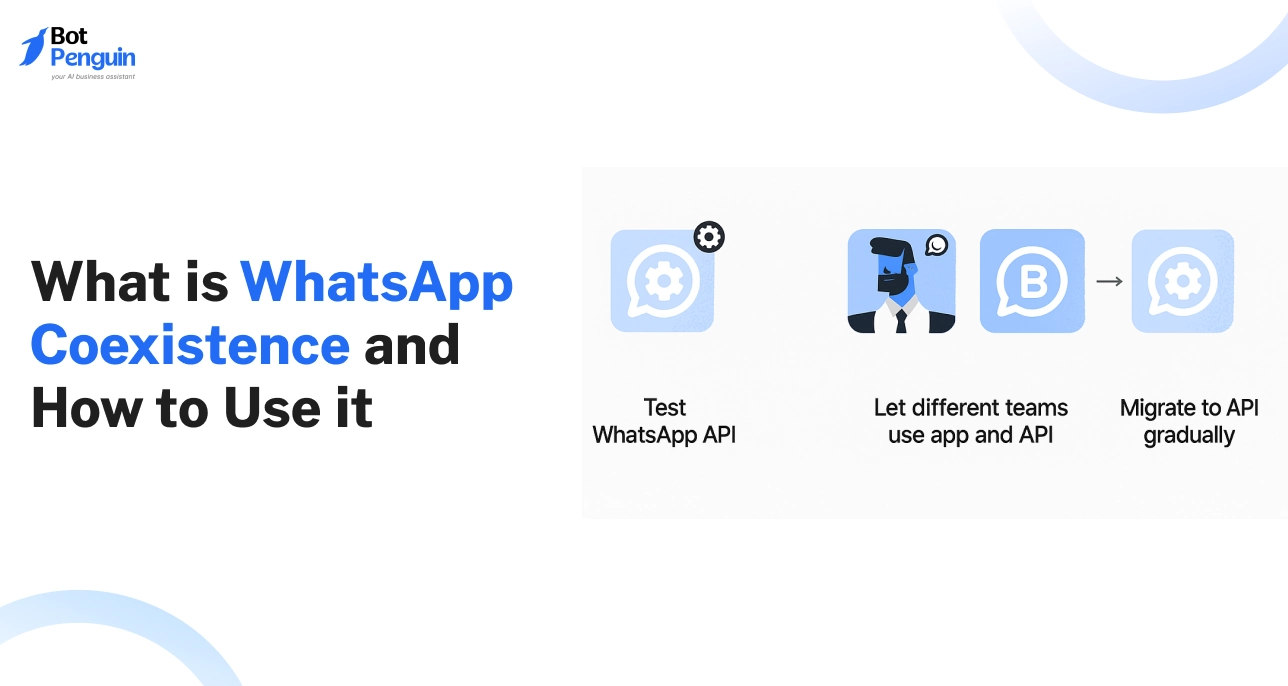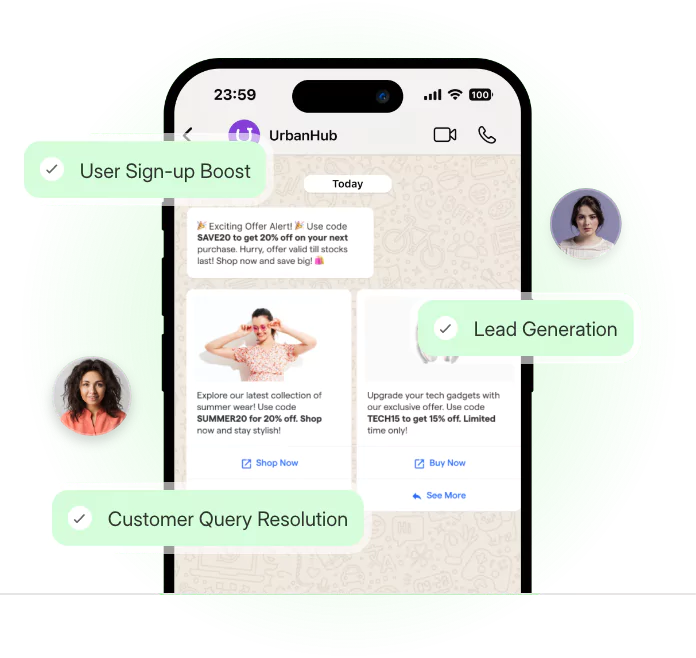Introduction
WhatsApp has finally launched the feature businesses have been waiting for.
Until now, switching from the Business App to the API meant losing chat history, contacts, and convenience. That gap left many businesses stuck between automation and accessibility.
Enter WhatsApp Coexistence, Meta’s newest update that bridges this divide.
This guide explains what WhatsApp Coexistence is, why Meta introduced it, and how your business can use it effectively in 2025 to simplify workflows and scale communication with confidence.
What is WhatsApp Coexistence?
For years, businesses had to choose: either scale with the WhatsApp Business API or stay limited to the mobile app. But making that switch came at a cost; losing access to chat history, groups, and the simplicity of app-based messaging.
It created a deadlock for growing teams who wanted the best of both worlds.
That’s exactly what the WhatsApp Coexistence feature solves.
This new functionality allows businesses to keep using the WhatsApp Business App while integrating the WhatsApp API on the same number. No resets. No re-verification. No lost data.
Just seamless coexistence between manual and automated messaging.
Why Meta Introduced WhatsApp Coexistence
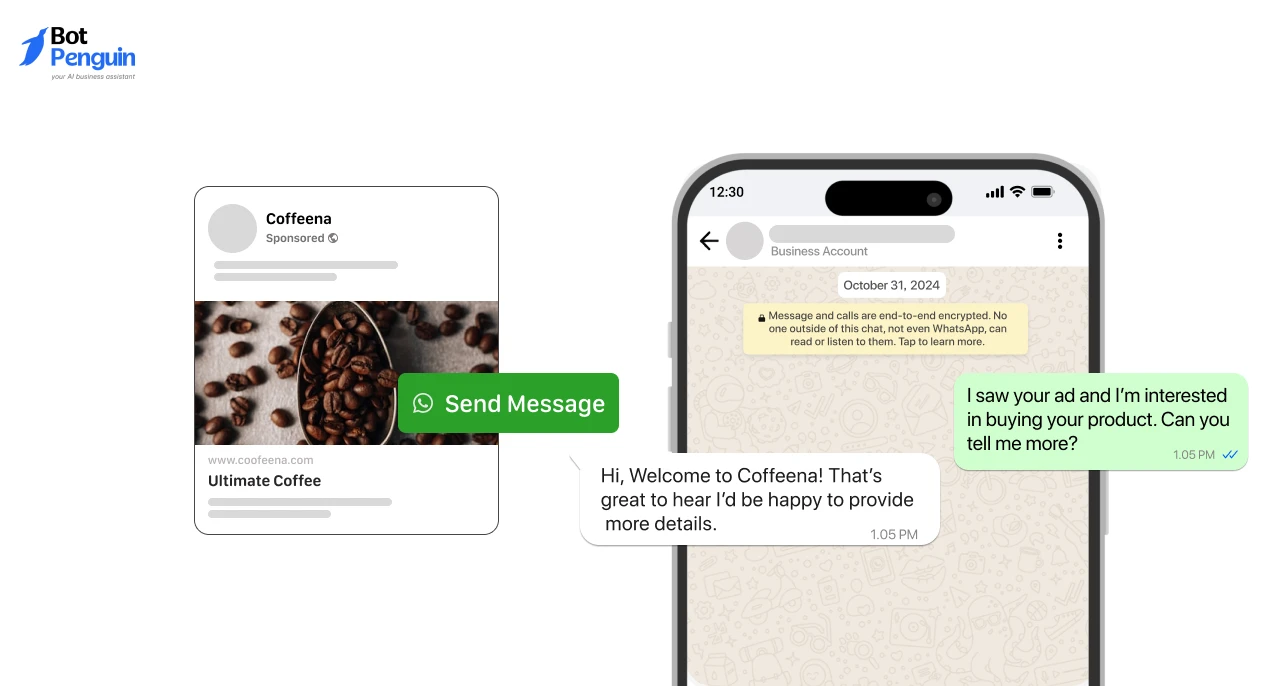
Meta didn’t launch WhatsApp Coexistence as a minor update.
It was built to remove the friction between small-business convenience and enterprise-level automation.
Previously, when businesses moved to the API, they had to uninstall the WhatsApp app.
This meant retraining staff, losing the personal touch, and risking confusion in customer communication. For small and mid-sized businesses scaling fast, this transition often becomes a bottleneck.
Imagine a small eCommerce team that relies on the mobile app for day-to-day chats but wants to automate shipping updates using a CRM. Without coexistence, they’d have to give up one for the other. Now, with coexistence, that trade-off is gone.
Meta designed this feature to help businesses scale without disruption.
Teams can continue chatting on mobile while the backend handles automation, broadcasts, and CRM syncs using the API.
How It Works Behind the Scenes
Here’s the simplest way to understand it: both the app and API are now linked through a shared Meta Business Account. The number stays the same. The backend just gains an extra layer of functionality.
During setup, a QR code links your WhatsApp Business App with the API platform. This syncs existing chat history, contacts, and even group conversations into the shared ecosystem.
For example, if a sales rep replies to a customer through the app, that same conversation can be tracked or automated through your API-connected CRM. Everything updates in real-time.
There’s no need to switch devices or platforms.
The integration happens in the background, giving your team flexibility without creating chaos.
Coexistence makes business messaging feel less like a tech stack and more like a unified experience.
While the setup might sound simple, choosing between coexistence and a complete API shift still depends on your team, goals, and tools. Up next, we’ll compare the two options so you can see which fits best.
WhatsApp Coexistence vs WhatsApp API
Both Coexistence WhatsApp & Business API connect you to your customers, but their approaches and experiences differ.
One offers the flexibility of app-based chatting, while the other focuses on enterprise-grade automation and control.
Choosing the right one depends on how your business operates today and where you plan to go next.
Key Differences in Setup, Cost, and Features
Setting up WhatsApp Business API Coexistence is much simpler than a full API migration.
You can keep your app, link your number, and get started without losing chats or reinstalling anything. In contrast, going API-only requires re-verification, new configurations, and integration with a CRM or BSP platform.
Here’s how both compare:
When to Choose Coexistence and When Not To
If your business runs on personal customer interactions, coexistence is the smarter option.
It’s perfect for small and mid-sized teams that still rely on direct communication but want to use automation to save time. Think of a retail brand that sends automated order updates yet continues chatting with returning customers from the mobile app.
That’s the balance coexistence offers.
On the other hand, businesses with thousands of daily conversations or dedicated support teams often find a full API setup more efficient. With an API-only model, everything is automated, logged, and integrated across CRMs and chat systems.
Coexistence fits those in transition, while API-only fits those who have already scaled. Both serve different growth stages, and understanding that difference helps avoid the frustration of overcomplicating operations too early.
And once you see the balance it creates, its actual value becomes clearer, especially when you look at the benefits it brings to daily business communication.
Benefits of WhatsApp Coexistence for Businesses
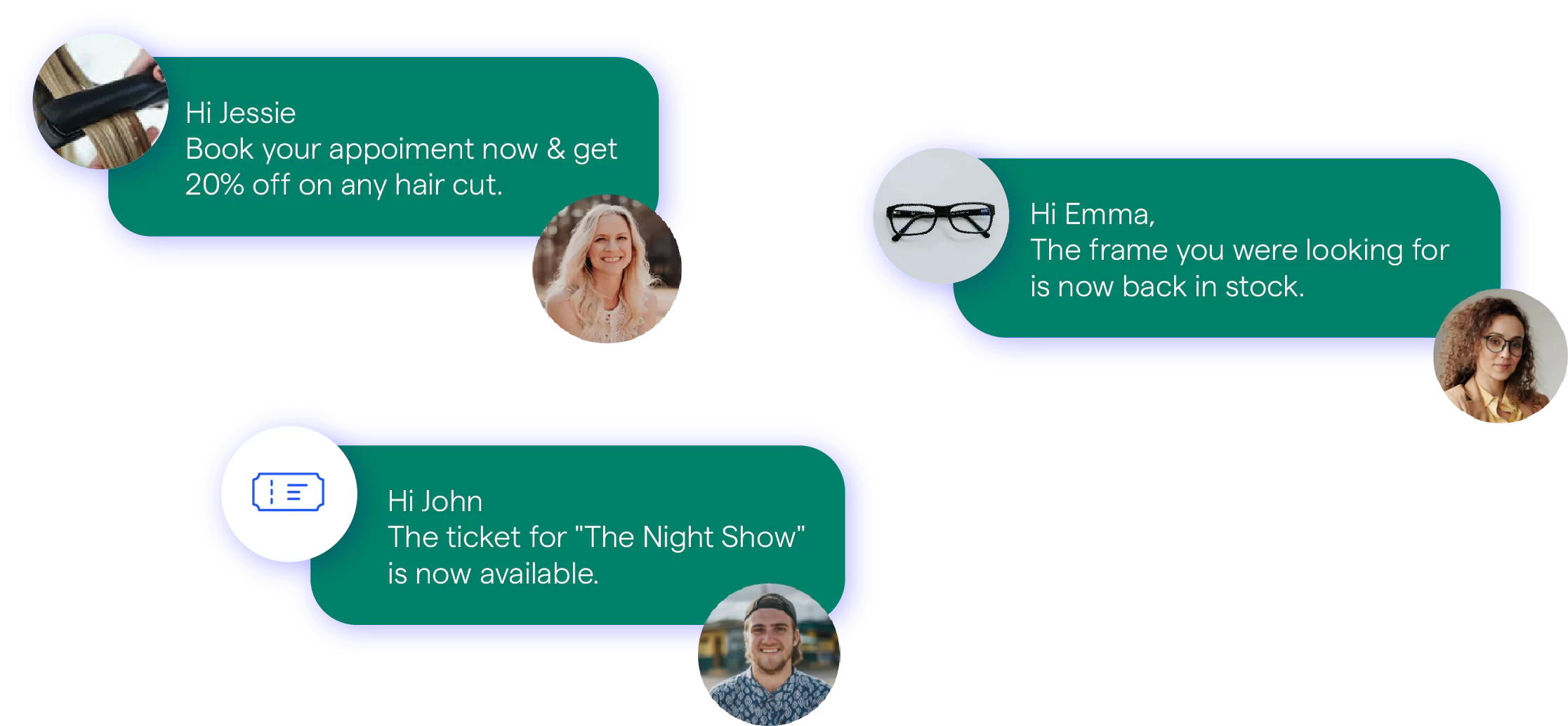
The beauty of coexistence lies in its flexibility.
Whether you’re a solo business owner or a growing team, you no longer have to give up control just to get automation. With the WhatsApp Business Coexistence feature, your communication tools grow with you, not against you.
Let’s look at two key benefits that make it such a game-changer.
No More Trade-Off Between App and API
This used to be the biggest friction point. Businesses had to choose between the ease of the app and the power of automation.
That choice is no longer required.
With coexistence, your sales rep can keep chatting with returning customers directly through the app. At the same time, your backend can handle auto-replies, lead assignment, and follow-ups via the API.
Think of it like having a digital assistant quietly working in the background while your team continues real conversations up front. You get automation and human support working side by side, without having to flip systems.
Improved Support, Sales, and Engagement
With manual and automated messaging running in sync, response times drop, and engagement goes up.
For instance, a customer inquiry that comes in after hours can trigger an automated response, while your team picks it up the next morning on the app.
In retail, this means answering product questions in real time while simultaneously sending cart reminders through the API. In support, it means sorting tickets with labels and bots, yet still allowing agents to step in manually.
The WhatsApp Coexistence feature creates a smooth handoff between people and automation, which customers notice and appreciate.
If you’re wondering how to get started with this setup, the following section walks you through it. It’s simpler than most expect, and the payoff is immediate.
How to Use WhatsApp Coexistence
Activating coexistence is more straightforward than it sounds.
As long as your number is eligible and your business is verified, you can have it running in minutes. Still, there are a few things you’ll need to prepare for and avoid along the way.
SO, let’s walk through the setup process, starting with the basics.
Prerequisites and Setup Conditions
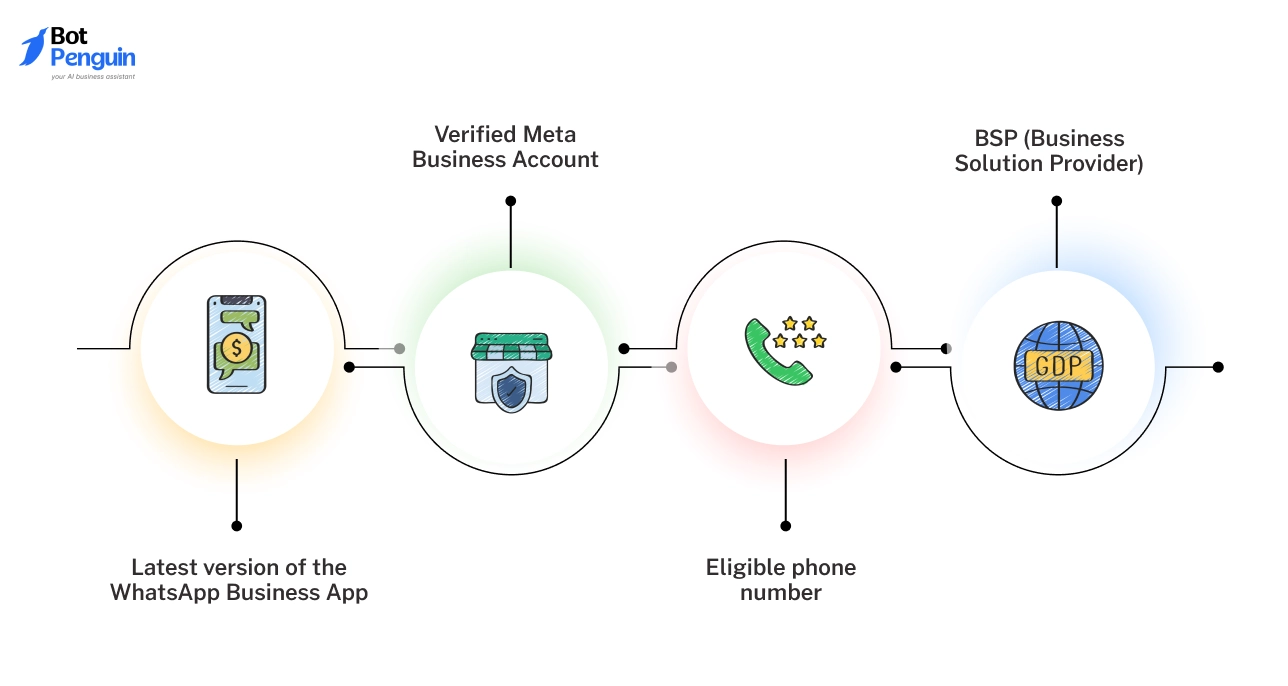
Before you can enable WhatsApp Business API Coexistence, a few things must be in place. Skipping any of them can break the setup.
- Latest version of the WhatsApp Business App: Make sure it’s updated (v2.24.17 or later). Older versions won’t support coexistence and may trigger pairing issues with the QR code.
- Verified Meta Business Account: Your business must be verified inside Meta Business Manager with an approved number. This step is required regardless of your company size—whether you're a small team or a large enterprise.
- Eligible phone number: The number must not be registered on any existing cloud API. Attempting to link an already-active API number may block coexistence. It should also support SMS or voice OTPs for verification.
- BSP (Business Solution Provider): Use a BSP that supports coexistence. If your provider doesn’t offer this mode, the option won't appear. Meta’s own Cloud API or verified partners like 360dialog are reliable starting points.
Note: There’s no minimum team size or message volume required to activate coexistence. Even small businesses can use the feature as long as the above criteria are met.
But skipping these basics often leads to mid-setup issues, so double-check before proceeding.
Step-by-Step Setup Guide
Here’s a simple walkthrough to activate WhatsApp Coexistence:
Step 1: Log in to your BSP account and choose the option to link an existing WhatsApp Business number. (Using the wrong number or one already in use can prevent linking.)
Step 2: Select Coexistence Mode or “Use with App” when prompted. (If this option doesn’t appear, your BSP may not support coexistence.)
Step 3: Scan the QR code using the same WhatsApp Business App where the number is already active. (Avoid scanning from another phone or account. Doing so may invalidate the session.)
Step 4: Import history and sync contacts when given the option. (Interrupting this step can result in lost or incomplete chat sync.)
Step 5: Test your setup by sending a message via API and confirming it appears in the app inbox. (This helps verify both sides are connected correctly.)
While the setup usually takes under 15 minutes, stability matters. A stable internet connection and avoiding device-switching mid-process are key.
Coexistence is built to scale with your business, but setting it up right from the start makes all the difference. And once you’re set up, you’ll start noticing the real benefits, especially when it comes to handling support, sales, or marketing conversations in real time.
The best way to understand its impact is to see how real businesses are using it every day. That’s what we’ll explore next.
Real-World Use Cases of WhatsApp Coexistence
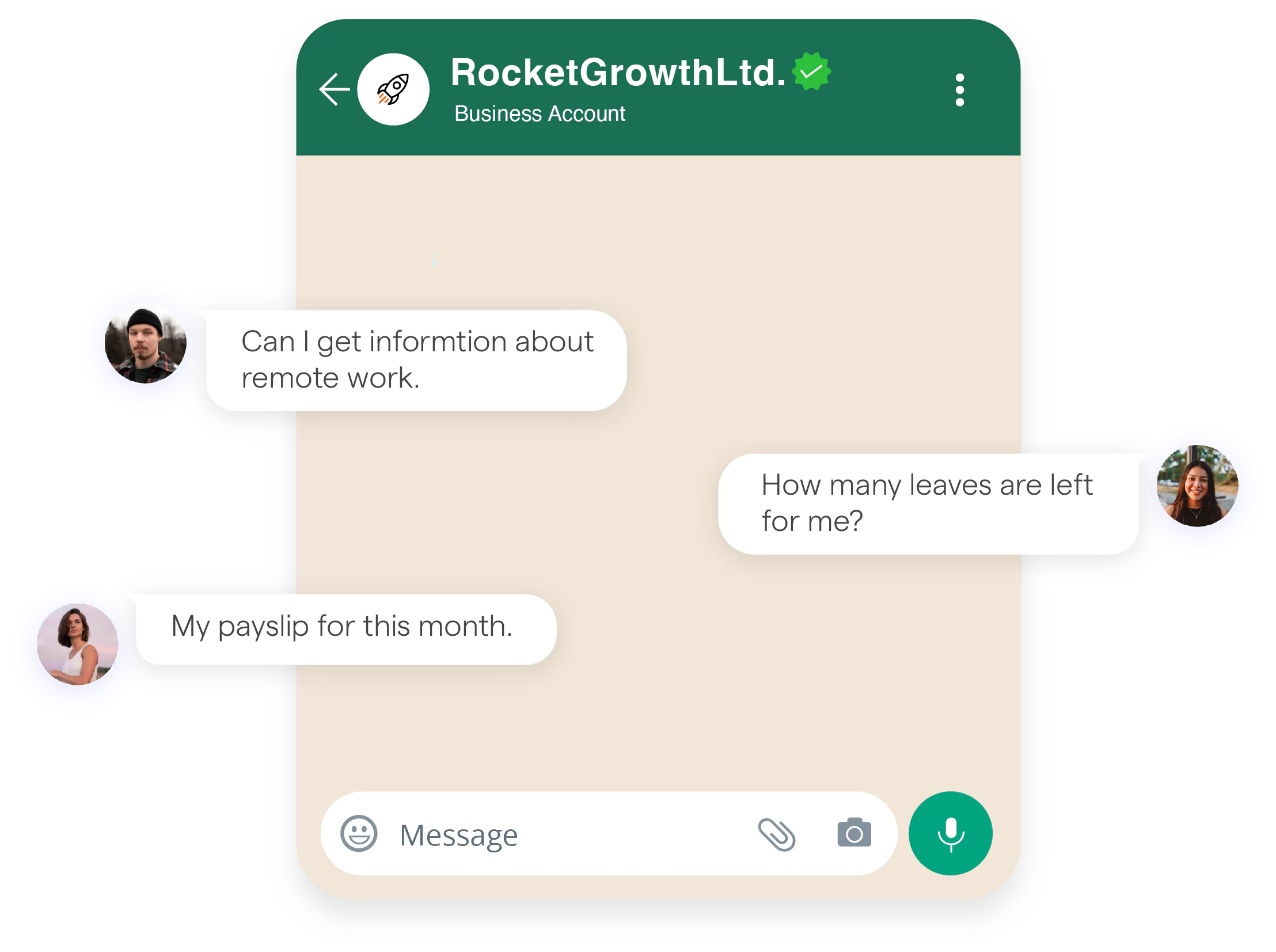
Once WhatsApp Coexistence is set up, the possibilities open up.
Most businesses quickly realize just how naturally it fits into their workflows. Whether it’s support, sales, or scheduling, it bridges gaps that once slowed down communication.
Here are five practical ways teams are using the new feature in real life.
Support Teams Handling Queries While CRMs Tag and Route
Support agents often need to reply fast, without digging through systems.
With WhatsApp Business Coexistence, agents can respond through the app, while their CRM auto-tags the query, assigns a ticket, and stores it under the customer profile.
For example, a logistics company uses the app to communicate with customers in real time, while backend systems manage order updates and team assignments.
Sales Teams Following Up Without Losing the Thread
Coexistence allows outreach at scale and follow-up with context.
A tech platform sends an API-triggered campaign to warm leads. When replies come in, reps respond from the app; same number, same chat thread. They don’t need to switch tools, making the follow-up feel personal and timely.
This mix of automation and manual control improves response quality without slowing down sales momentum.
Appointment-Based Businesses Managing Scheduling Efficiently
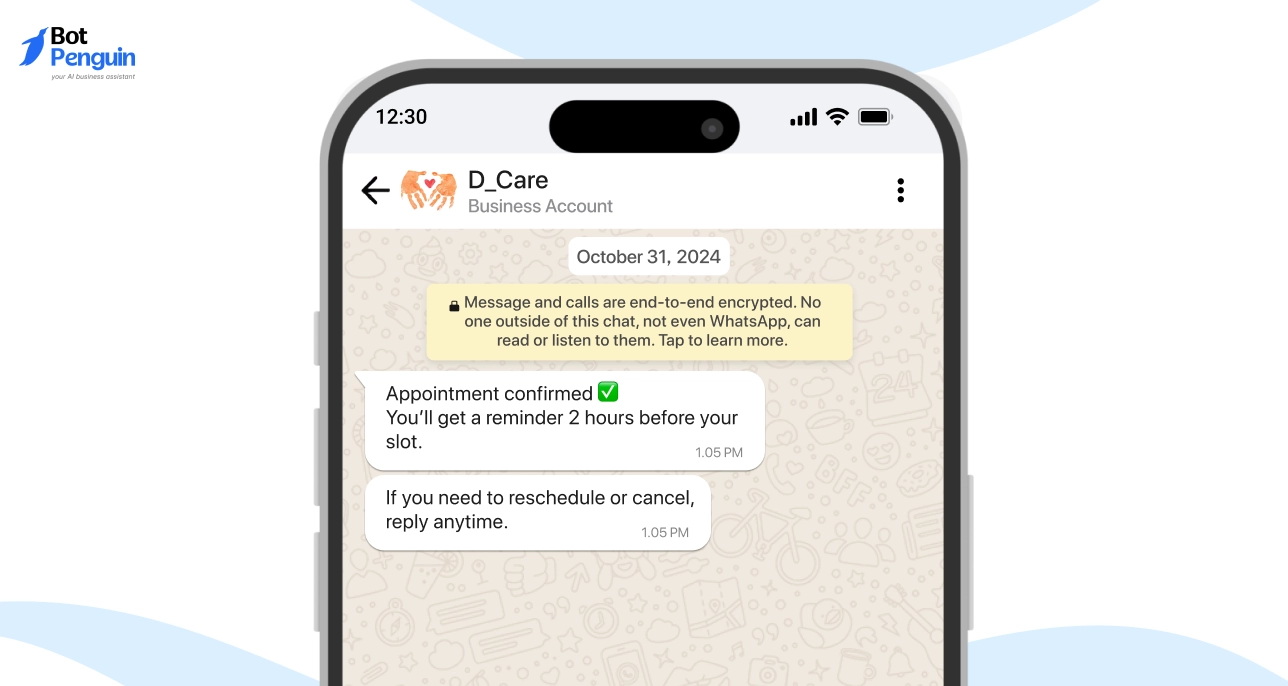
Clinics and salons can use the API to automate appointment reminders and confirmations. But when a customer replies to reschedule or cancel, staff instantly respond from the WhatsApp app.
This blend of automation and direct access ensures no appointment request is missed.
This is one of the most effective use cases, especially in service industries with daily client communication.
Ecommerce Teams Running Broadcasts With Human Backup
Retailers use the API to send product announcements, sale alerts, and shipping updates. When customers reply with questions, the social or support team answers through the app.
This dual setup lets ecommerce brands maintain real-time engagement without relying entirely on bots.
Conversations stay fast and accurate, especially during peak shopping seasons or product launches.
Real Estate Teams Managing Multiple Clients with Ease
A real estate firm often has multiple agents managing separate client lists.
With WhatsApp Coexistence Meta, automated workflows assign inquiries to the right agent, while the agent responds personally via the mobile app.
There's no confusion, no overlap, and every lead gets quick, relevant attention. This, in turn, improves conversion chances without adding more tools.
In all these cases, the Coexistence WhatsApp feature enables better coordination and faster responses without disrupting what already works.
But as helpful as it is, there are still limits and conditions to consider before relying on it fully. Let’s explore those next.
WhatsApp Coexistence Limitations and Considerations
While WhatsApp Coexistence offers a practical middle ground for many teams, it’s not without limits.
Businesses need to know where this setup falls short before fully relying on it for daily operations.
Some considerations can directly impact your experience. Understanding these in advance helps avoid setup issues and unexpected costs later on.
Feature Restrictions on the App Side
Coexistence may feel seamless, but it introduces minor trade-offs inside the WhatsApp Business App.
Once your number is linked with the API, a few native features become unavailable due to sync conflicts.
For example, you will no longer be able to use broadcast lists, which are disabled to prevent double delivery. Live location sharing is also turned off, and disappearing messages are not supported in one-on-one chats.
These features clash with the API structure and are blocked to ensure system consistency. This can affect industries that rely heavily on location-based services or personalized updates via broadcast.
So while the WhatsApp coexistence feature opens up automation, it limits a few core app-level functions in the process.
Compatibility, Regions, and Costs
Not all countries currently support coexistence.
The feature is gradually rolling out and is now available in India, Mexico, Brazil, Indonesia, the United States, Hong Kong, and Singapore. Businesses outside these regions may not see the option enabled yet, even if all other setup conditions are met.
Also, while using the app remains free, all API-based messaging is billed. Depending on your BSP, pricing may vary for session messages, templates, and monthly usage.
Meta’s own Cloud API follows standard pricing, but partners may add platform or support fees on top.
This is where businesses need to compare WhatsApp coexistence vs WhatsApp API directly. The hybrid setup can help many, but understanding region lock-ins and hidden costs is key to long-term success.
Knowing these limits early helps you plan better.
Coexistence simplifies many things, but it’s not a one-size-fits-all solution. For businesses that still find value in both automation and personal touch, the trade-offs are often worth it.
Conclusion
WhatsApp Coexistence offers growing businesses a flexible way to scale without giving up the convenience of manual messaging. It fills the gap between the app and automation, giving teams more control, more speed, and fewer compromises.
For many, that balance is exactly what's needed.
Still, if your operations demand complete automation, multi-agent routing, or deeper CRM integration from day one, coexistence might not be enough. In that case, it’s better to go all in with the WhatsApp Business API.
To get started, BotPenguin offers a hassle-free way to access the WhatsApp Business API easily. As a trusted platform, it helps businesses get started quickly, without delays or technical hassle. So, check out how to get started the right way with BotPenguin here.
That said, explore both options to see what fits your business best.
And if you’re ready for the full API experience, start with BotPenguin for free today!
Frequently Asked Questions (FAQs)
Does WhatsApp Coexistence support group messaging features?
You can still access and use groups on the app, but API-triggered group messaging is not supported under coexistence.
For advanced group messaging, consider using the WhatsApp Group API instead.
Is WhatsApp Coexistence available for personal WhatsApp accounts?
No, WhatsApp Coexistence is only available for verified WhatsApp Business Accounts. Personal WhatsApp accounts do not support any API integration.
Can I switch from coexistence to full API later?
Yes, you can migrate from coexistence to a full API setup later. However, you may lose access to app-based chats and features during the switch, so plan accordingly.
Are there any message limits when using coexistence?
The app side follows WhatsApp's usual usage limits. On the API side, Meta’s template-based rules and session limits still apply. Monitor both to avoid disruptions.
Is customer data synced in real time across the app and API?
Messages are synced in real time, but features like contact tagging or custom CRM fields may require separate handling depending on your platform or BSP integration.
Can I use coexistence with a landline or toll-free number?
No, coexistence requires a number that can receive OTP via SMS or voice call. Landlines and toll-free numbers are not compatible.