Instagram chatbots are revolutionizing how brands engage with audiences on social media.
According to Sprout Social, Instagram usage exploded by over 70% during the pandemic as users flocked to the visually-driven platform. Harnessing this momentum for your business is now possible through AI-powered Instagram chatbots.
Recent studies show that many consumers prefer interacting with brands via messaging over social media. Chatbots allow you to offer personalized conversations, support, and shopping seamlessly within Instagram DMs.
HubSpot reports that using an Instagram chatbot can improve click-through rates by as much as 11X compared to traditional posts. With user numbers growing daily, launching a chatbot on this high-impact platform is an innovative way to drive real business success.
So why waste any more time? Continue reading as this article will explore what Instagram chatbots are, how they work, and proven ways to maximize results.
What are Instagram Chatbots?
Simply put, Instagram chatbots are automated software programs designed to interact with users on the platform.
They can reply to direct messages, answer questions, provide information, and even simulate natural conversations.
These bots are programmed to understand and respond to user queries promptly, making them valuable tools for businesses.
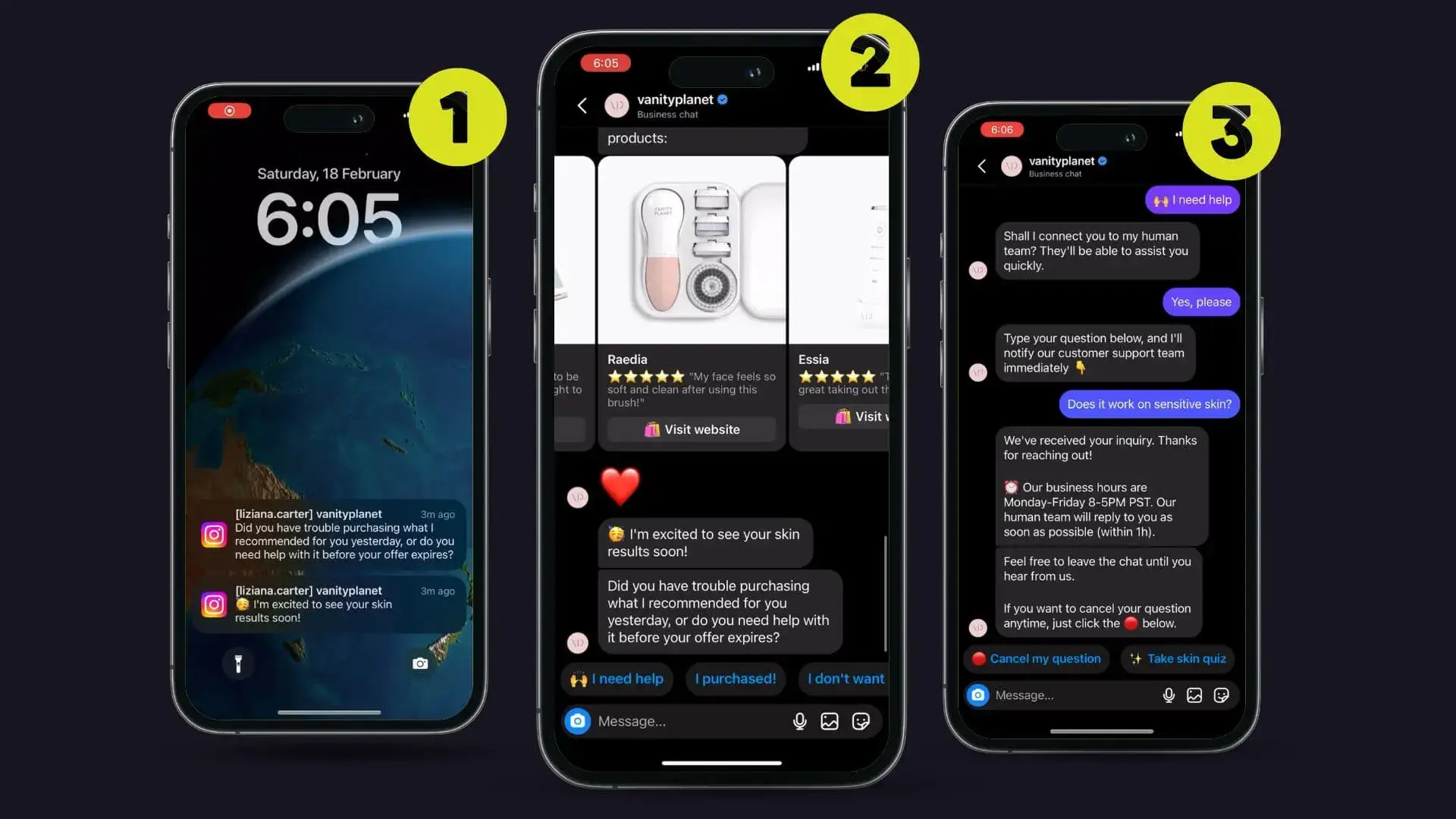
Benefits of Instagram Chatbots
Instagram chatbots are not just cool and trendy; they provide tangible benefits for businesses. Let's explore them further:
Improved Customer Engagement and Satisfaction
One of the significant advantages of using Instagram chatbots is the ability to create meaningful and engaging conversations with customers.
With fast and personalized responses, chatbots can make users feel heard and valued, in turn, boosting customer satisfaction.
Having a chatbot readily available also allows businesses to be present 24/7, catering to customers in different time zones or those who prefer to connect outside regular business hours.
This accessibility and responsiveness create positive customer experiences and build trust.
Increased Efficiency in Handling Customer Queries
Imagine having a queue of customer queries flooding your DMs. Responding to each one manually can be overwhelming and time-consuming.
This is where Instagram chatbots shine – they can handle multiple queries simultaneously, ensuring that no customer is left waiting.
Instagram chatbots provide swift and accurate responses, saving time for both customers and businesses.
By automating repetitive inquiries and frequently asked questions, chatbots free up human resources, allowing them to focus on more complex tasks, thereby increasing overall efficiency.
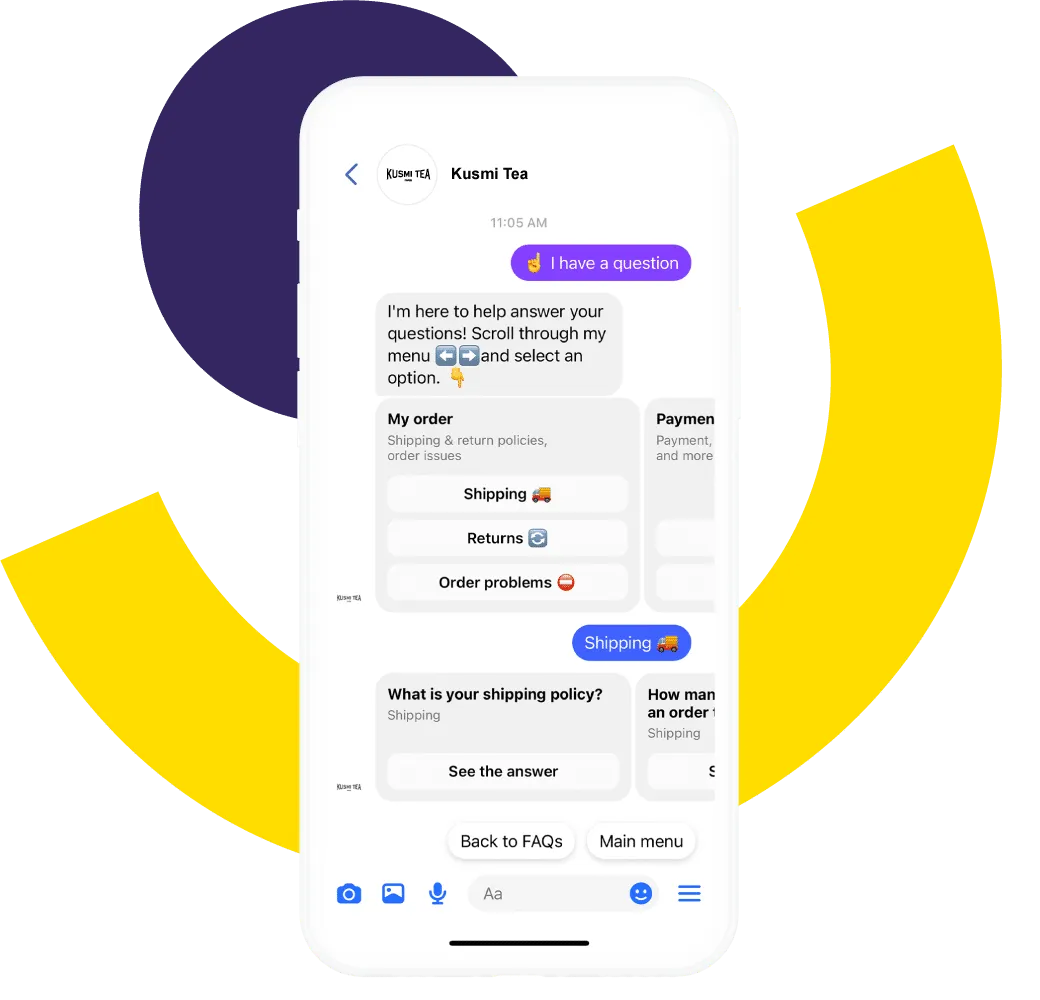
Enhanced Lead Generation and Conversion Rates
Lead generation is a vital aspect of every business. Instagram chatbots excel at capturing leads and nurturing them to conversion.
Through conversations or interactive quizzes, Instagram chatbots can collect important customer information, identify potential leads, and guide them through the customer journey.
By offering personalized recommendations, discounts, or exclusive offers, chatbots can entice prospects, leading to higher conversion rates.
With the ability to handle objections and provide instant solutions, chatbots create a seamless and user-friendly experience for users, increasing the likelihood of converting them into loyal customers.
Implementing Instagram Chatbots
Here's a step-by-step guide to setting up a chatbot on Instagram:
Step 1
Define Your Objectives
First, determine the goals you want to achieve with your chatbot. Whether it's improving customer support, increasing sales, or enhancing engagement, clarity on objectives is essential.
Step 2
Choose a Platform or Tool
There are various platforms and tools available for building Instagram chatbots. Popular options include BotPenguin, ManyChat, Chatfuel, and MobileMonkey. Consider factors like ease of use, integrations, and pricing to find the best fit for your business.
And the tech for BotPenguin just doesn't stop there. For every chatbot solution you can name, BotPenguin can do it, making omnichannel support look easy:
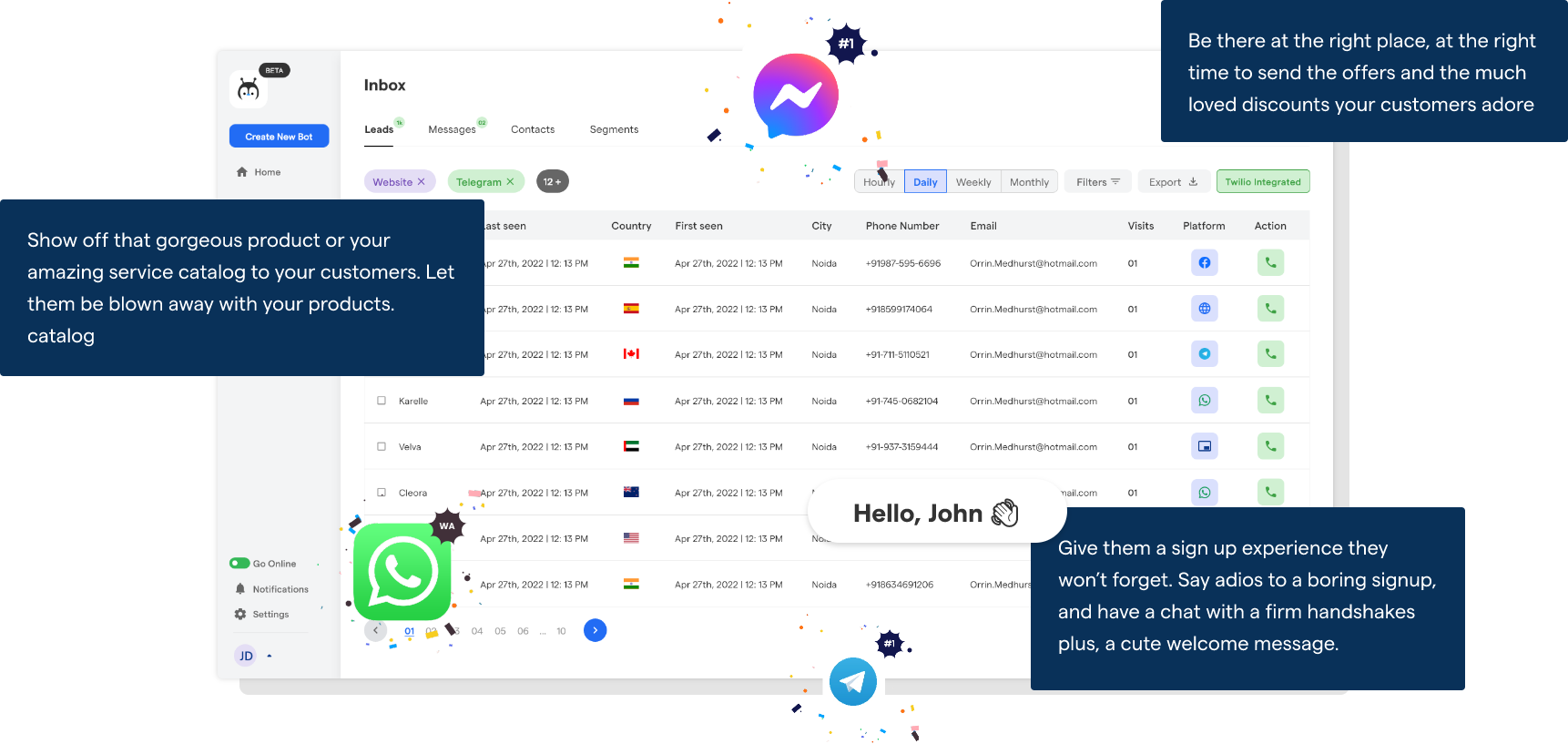
Step 3
Design Your Chatbot Flow
Map out the conversational flow you want your chatbot to follow. Decide on the types of questions it should ask users and the corresponding responses it should provide.
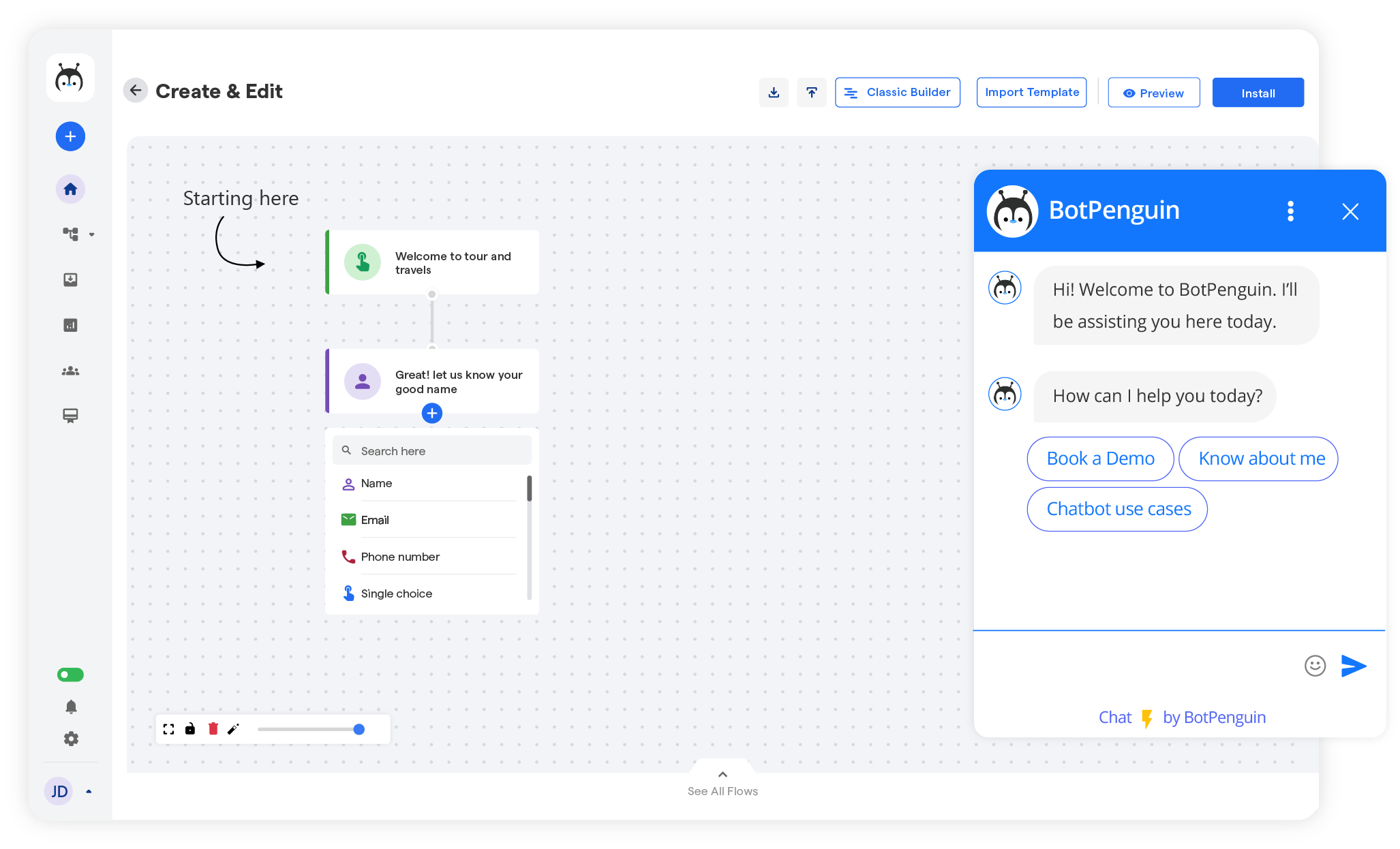
Step 4
Create Custom Responses
Craft personalized responses that align with your brand's tone and personality. Tailoring the messaging to be conversational, warm, friendly, and even witty can help create a delightful user experience.
Step 5
Testing
Before launching your chatbot, thoroughly test its functionalities and responses to ensure that it is working seamlessly. Test different scenarios and user inputs to catch any potential issues.
Step 6
Launch Your Chatbot
Once you're satisfied with the performance of your chatbot, it's time to go live! Activate your chatbot on your Instagram business account and start engaging with your audience.
Suggested Reading:
Integration Options with Third-Party Apps and CRM Systems
To maximize the functionality of your Instagram chatbot, consider integrating it with third-party apps and CRM systems. This integration allows you to sync data, manage leads, and track customer interactions seamlessly.
Popular integration options include:
Zapier: Zapier allows you to connect and automate workflows between your chatbot and various third-party apps like Google Sheets, Slack, or Mailchimp.
CRM Systems: Integrate your chatbot with customer relationship management (CRM) systems like Salesforce, HubSpot, or Zoho CRM to automatically capture and manage leads generated through your chatbot.
By integrating your chatbot with your existing systems, you can streamline your processes and ensure that information is always up to date.
Suggested Reading:
Types of Instagram Chatbots
Now that we've explored the benefits of Instagram chatbots, let's dive into the different types of chatbots available on the platform. Each type brings its unique functionalities and advantages. Let's take a look:
Automated Response Chatbots
Automated response chatbots are the powerhouse of Instagram. They are programmed to respond to user queries automatically, replicating natural human conversations.
These chatbots use pre-defined responses to answer commonly asked questions or provide information about a business.
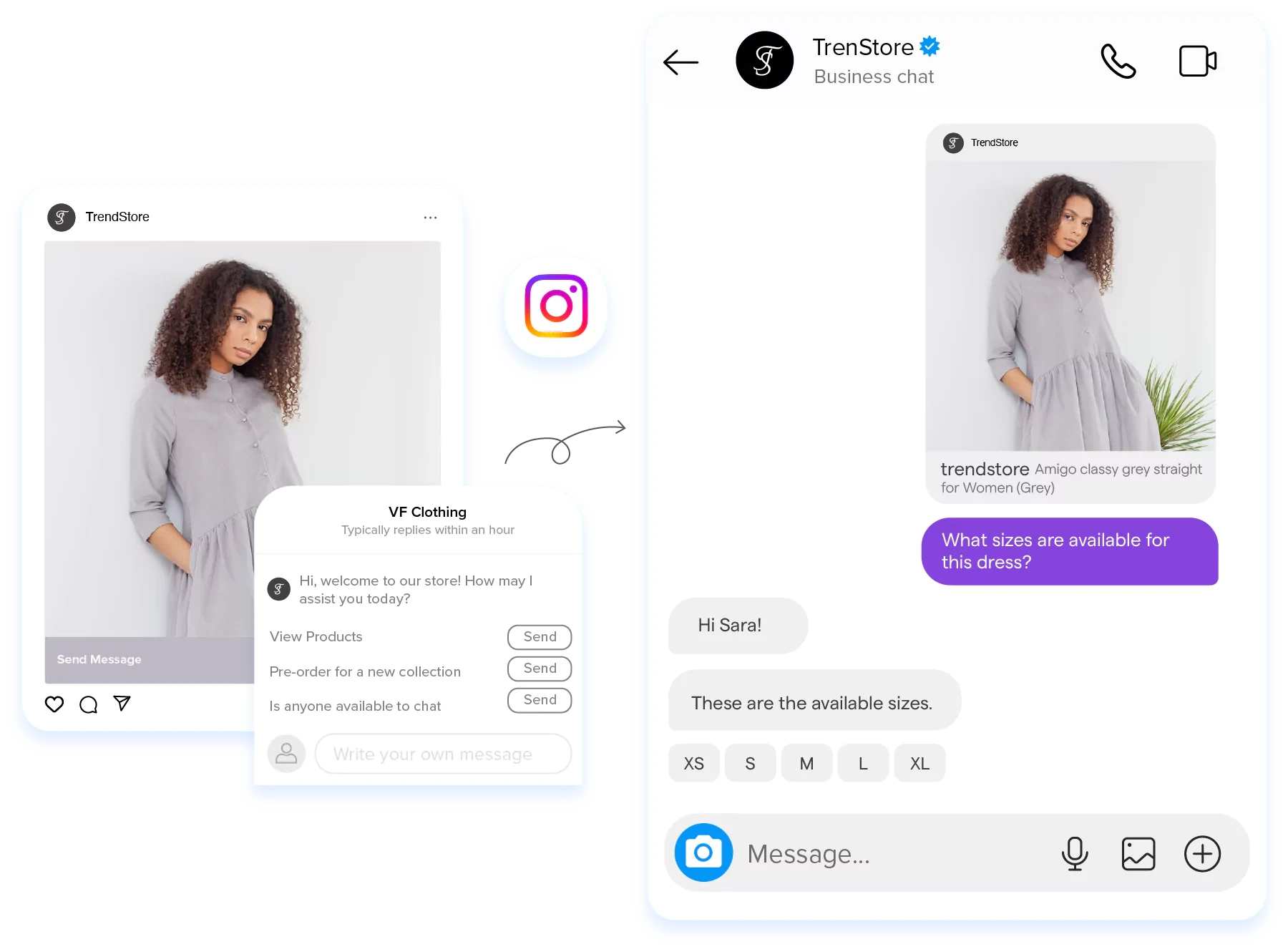
Definition and Functionalities
Automated response chatbots are designed to provide quick and accurate responses to user queries. They can handle a range of tasks, such as:
Answering Frequently Asked Questions: Chatbots can provide instant replies to common questions like business operating hours, contact information, or product details
Handling Order Inquiries: When customers want to know the status of their orders or have shipping questions, chatbots can provide real-time updates.
Offering Support: Whether it's assisting with technical issues or helping with returns or exchanges, chatbots can guide customers through the resolution process.
Providing Product Recommendations: By asking users a series of questions about their preferences, chatbots can suggest suitable products, increasing the chances of a sale.
AI-Powered Chatbots
AI-powered chatbots take Instagram engagement to another level by using artificial intelligence to understand and respond to user queries more effectively.
These chatbots can understand natural language and provide personalized interactions.
Definition and Functionalities
AI-powered chatbots leverage machine learning and natural language processing to provide more advanced interactions with users. Their functionalities include:
Natural Language Understanding: AI-powered chatbots can comprehend and interpret user messages, allowing for more accurate responses.
AI chatbots like BotPenguin have the next generation of NLU to revolutionize customer service and change how businesses engage with their audiences.
Their virtual assistants understand language like never before to deliver ultra-realistic conversational experiences.
Personalized Suggestions: By analyzing user data and preferences, these chatbots can offer personalized product recommendations or customized content.
Improved Conversations: AI-powered chatbots can understand context, allowing for more natural and meaningful conversations with users.
Suggested Reading:
Best Practices for Using Instagram Chatbots
Instagram chatbots have become a popular tool for businesses to engage with their audience and provide better customer experiences. So, here are the best practices for using Instagram chatbots:

Customizing Chatbot Responses for a Personalized Experience
One of the key aspects of a successful chatbot is providing a personalized experience to users. By customizing chatbot responses, you can make interactions feel more human and tailored to individual needs.
- Understanding User Intent and Context
To provide relevant and meaningful responses, your chatbot should be able to understand user intent and context.
This can be done by using natural language processing and machine learning algorithms. By analyzing user input, your chatbot can provide accurate and contextual responses, enhancing the user experience.
Using a Friendly and Conversational Tone
It's important to adopt a friendly and conversational tone when designing chatbot responses. Avoid sounding robotic or overly formal, as it can alienate users.
Instead, use a warm and friendly tone that matches your brand's personality. Inject some wit and playfulness when appropriate to make interactions more engaging and enjoyable.
Personalizing Recommendations and Suggestions
By leveraging user data and preferences, your chatbot can offer personalized recommendations and suggestions.
This could include product recommendations based on user preferences, tailored content suggestions, or personalized offers. Personalization enhances user satisfaction and increases the chances of conversion.
Setting Up Automated Replies and Messaging Sequences
Automation is a key feature of chatbots, allowing businesses to provide instant responses and deliver information efficiently. Here are some best practices for setting up automated replies and messaging sequences:
Mapping Out Conversation Flows
Before setting up your chatbot, it's important to map out conversation flows. Decide how the chatbot will respond to different types of user queries or interactions. Mapping out conversation flows helps ensure a smooth and logical user experience.
Creating Clear and Concise Messages
When setting up automated replies, it's important to keep messages clear and concise. Avoid lengthy messages that might overwhelm users. Instead, provide the necessary information concisely. If additional information or details are required, the chatbot can guide users to the appropriate resources or channels.
Offering Options and Suggestions
In some cases, users might not know exactly what they're looking for or how to phrase their query. By providing options and suggestions, your chatbot can help guide users and narrow down their search. For example, if a user is asking about available products, your chatbot can offer a list of categories or popular items to choose from.
Monitoring and Analyzing Chatbot Performance
To ensure your Instagram chatbot is delivering optimal results, it's crucial to monitor and analyze its performance. Here are some best practices for monitoring and analyzing chatbot performance:
Tracking Key Metrics and Analytics
Keep track of key metrics such as response time, user engagement, conversion rates, and user feedback.
These metrics provide insights into the performance of your chatbot and help identify areas for improvement or optimization.
Use analytics tools to gather data and generate reports for analysis.
Testing and Iterating
Regularly test your chatbot's functionalities and responses to ensure everything is working as intended.
Conduct user testing to gather feedback and identify any issues or areas of improvement. Iterate and make necessary adjustments based on user feedback and performance analytics.
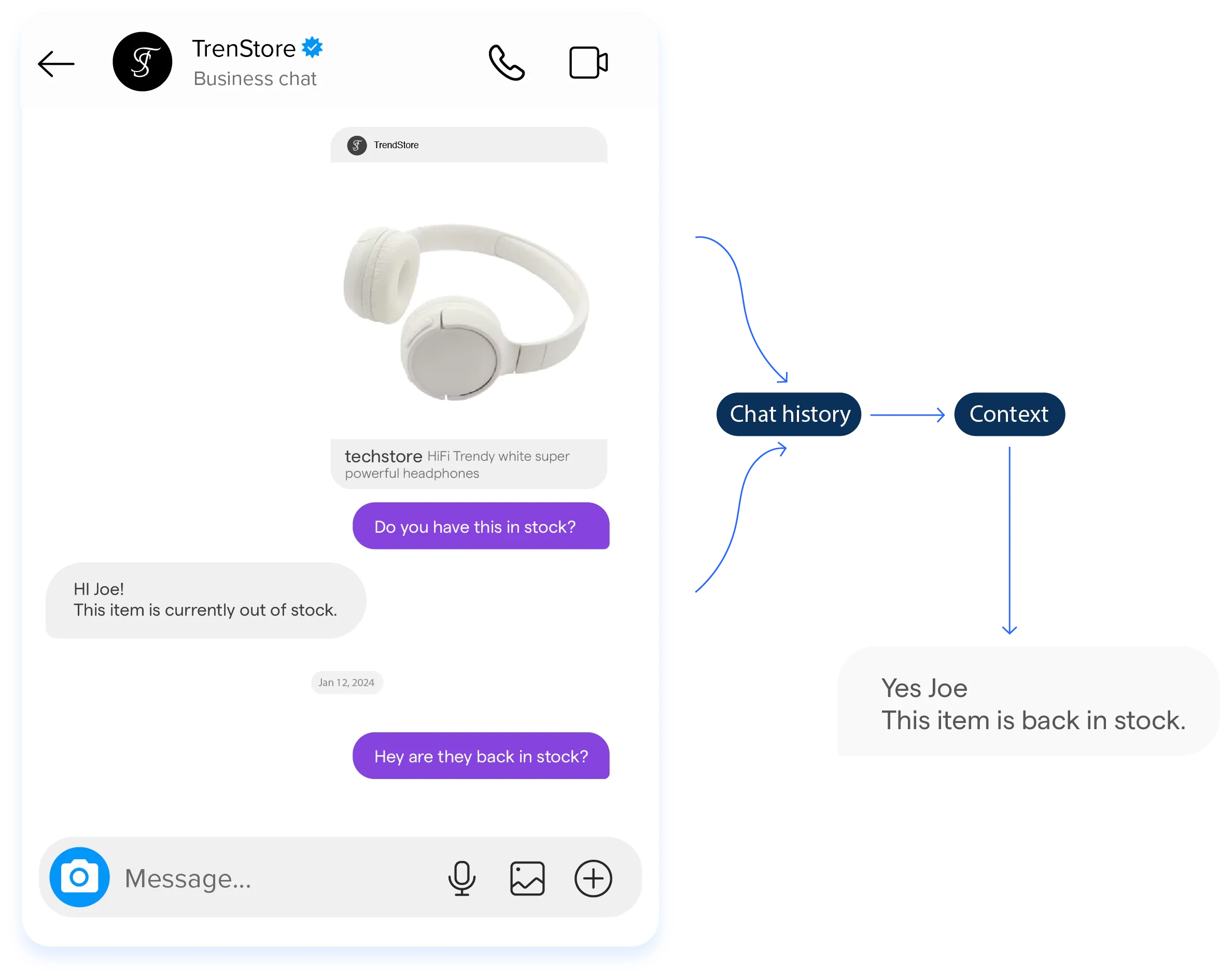
Regularly Updating and Optimizing Chatbot Content
To keep your chatbot fresh and relevant, it's important to regularly update and optimize its content. Here are some best practices for updating and optimizing chatbot content:
Adding New Responses and Information
As your business evolves or new products/services are introduced, make sure to update your chatbot with relevant information. Add new responses and incorporate them into the conversation flows to provide up-to-date information to users.
A/B Testing
Optimize your chatbot by conducting A/B tests on different messages or conversation flows.
Test variations of your chatbot's responses to see which ones perform better in terms of user engagement, conversion rates, or customer satisfaction. Use the results to refine and improve your chatbot's content.
Gathering User Feedback
Actively seek user feedback to understand their experiences and identify areas for improvement.
You can incorporate feedback mechanisms within your chatbot, such as a simple rating system or the ability for users to provide comments. Use this feedback to make adjustments and optimize your chatbot's content and capabilities.
Conclusion
Instagram chatbots present an immense opportunity for brands to engage audiences in a fresh, impactful way. With Instagram usage surging, tapping into messaging allows businesses to connect on a deeper level. Chatbots drive engagement by offering personalized, automated conversations within the immersive Instagram environment.
In fact, 90% of Instagram users follow at least one business profile according to Sprout Social. And Instagram chatbots deliver up to 5X more engagement than traditional Instagram posts based on Digiday research. The data shows the massive potential of Instagram bots.
Platforms like BotPenguin enable the creation and management of high-performing Instagram chatbots without any coding needed. Their user-friendly bot builder and pre-made templates make launch fast and easy.
BotPenguin provides the analytics to gain crucial insights into building long-term relationships. With strategic use of interactive elements and seamless Instagram integration, brands can craft unique conversational experiences that convert followers into customers.
To boost awareness and sales on one of the hottest social platforms today, an intelligently designed Instagram chatbot is a must. Partner with BotPenguin to launch an Instagram bot that takes your engagement to the next level.
Suggested Reading:
Frequently Asked Questions (FAQs)
How can Instagram chatbots benefit my business?
Chatbots can boost engagement, streamline customer support, automate marketing campaigns, and provide personalized experiences, ultimately enhancing your brand's presence.
Are Instagram chatbots easy to set up and use?
Yes, many user-friendly chatbot platforms make it simple to create and deploy Instagram chatbots without extensive technical knowledge.
What types of tasks can Instagram chatbots handle for businesses?
They can assist with order inquiries, appointment scheduling, FAQs, and even product recommendations, improving customer interactions.
Can Instagram chatbots help with lead generation and customer acquisition?
Chatbots can initiate conversations, capture leads, and guide users through the sales funnel, increasing conversions.
Are there any compliance or privacy considerations when using Instagram chatbots?
Yes, it's essential to adhere to Instagram's policies and ensure user data privacy when implementing chatbots

