Take your WhatsApp marketing to the next level through automation! With over 2.5 billion users, WhatsApp is huge - don't you want a bigger slice of this pie?
Find out how top companies use automation for faster customer support, order updates, and personalized deals.
Discover easy-to-use tools that let you schedule messages, qualify leads, and boost sales on autopilot.
This guide makes WhatsApp automation simple - we'll show you exactly how to set up workflows that save you hours each day while keeping customers happy.
Get ready for off-the-charts engagement and profits! Kickstart automated conversations now and watch your business take off.
So let us start with knowing about WhatsApp Automation.
What is WhatsApp Automation?
WhatsApp automation uses tools and software to automate tasks on the WhatsApp platform.
It enables organizations to speed up communication, save time, and provide consumers a better experience.
Businesses may build up automated processes and templates to perform repeated operations instead of doing them by hand, such as sending messages and responding to inquiries.
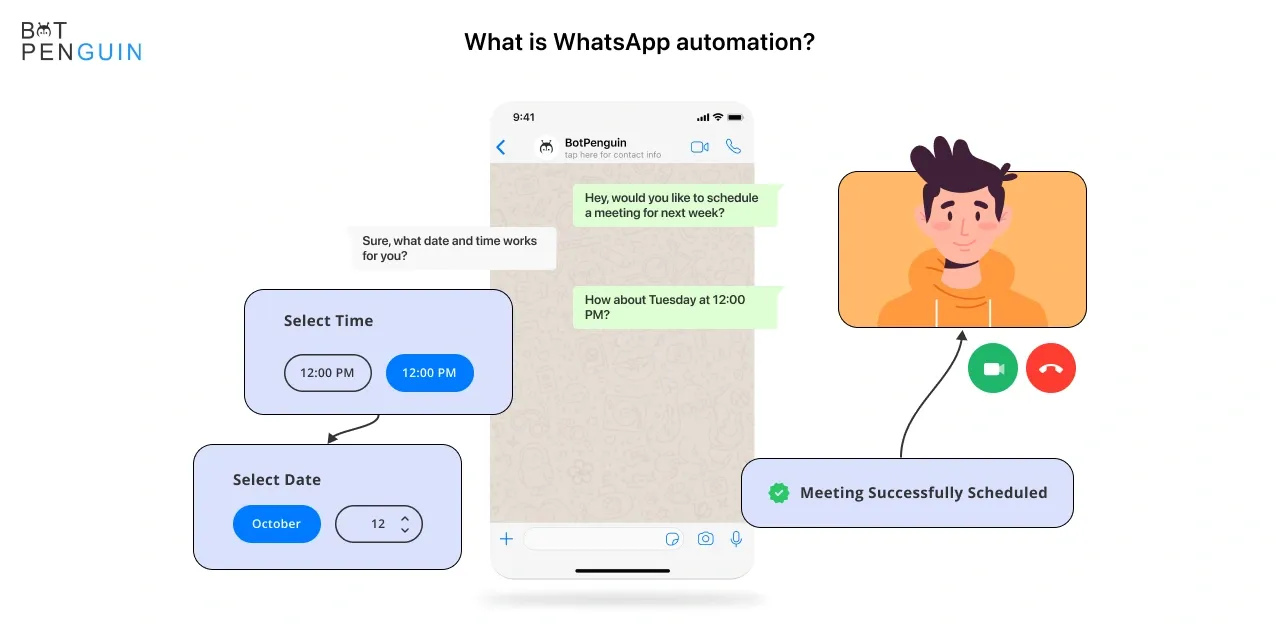
Benefits of using Automation in WhatsApp
Using automation in WhatsApp marketing can provide several benefits for businesses. Here are a few key advantages:
- Saving time and effort
Automation helps businesses save time by eliminating manual tasks.
With automated messages and responses, businesses can focus on other important aspects of their operations.
- Improved customer experience
Businesses can provide instant and personalized responses to customer queries with automation.
This improves customer satisfaction and builds trust.
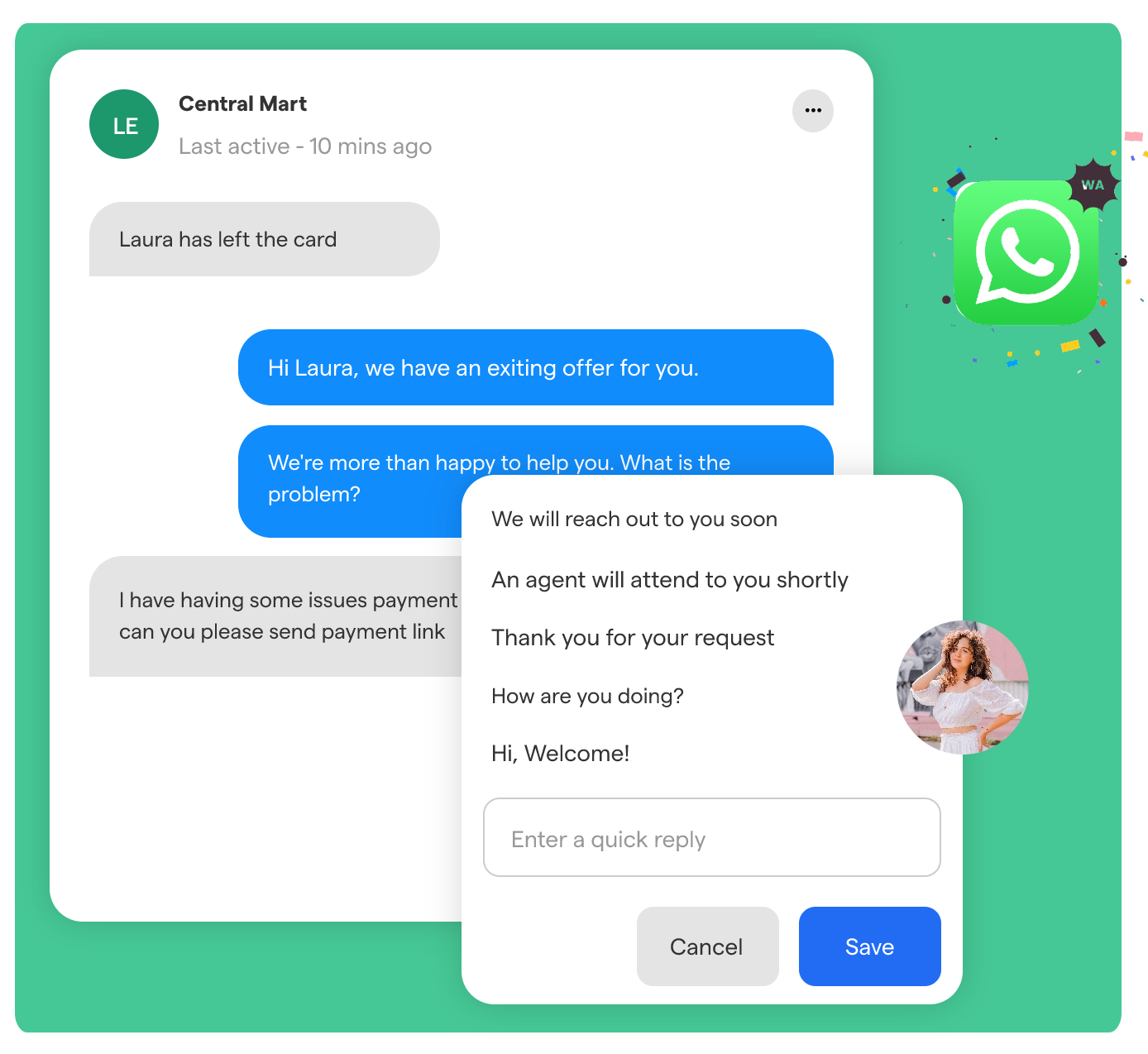
- Increased efficiency
Automation allows businesses to handle many messages and customer interactions without extensive manpower.
- Consistency in messaging
Automated messages ensure that businesses maintain a consistent tone and provide accurate information to customers.
Now that we understand WhatsApp automation's concept and benefits let's explore how to set it up for your business.
Setting up WhatsApp Automation
With WhatsApp automation, you can streamline your communication and focus on what matters.
Let us show you how setting up simple automation rules can save you time and effort daily.
Keep reading below to know more about the setting process.
Steps to Setting up Automation in WhatsApp
Here are steps to setting up Automation in WhatsApp
- Identify Your Goals
Determine what you want to achieve with WhatsApp automation.
Whether it's improving customer service, generating leads, or increasing sales, having clear goals will help you choose the right automation tools and strategies.
- Choose the Right Automation Tools
Several automation tools are available for WhatsApp marketing.
Look for tools that offer the needed features, such as chatbots, scheduling, and customer segmentation.
- Design your Automation Workflow
Map out the customer journey and create automation workflows that align with your goals.
Define triggers, actions, and conditions for different automation scenarios.
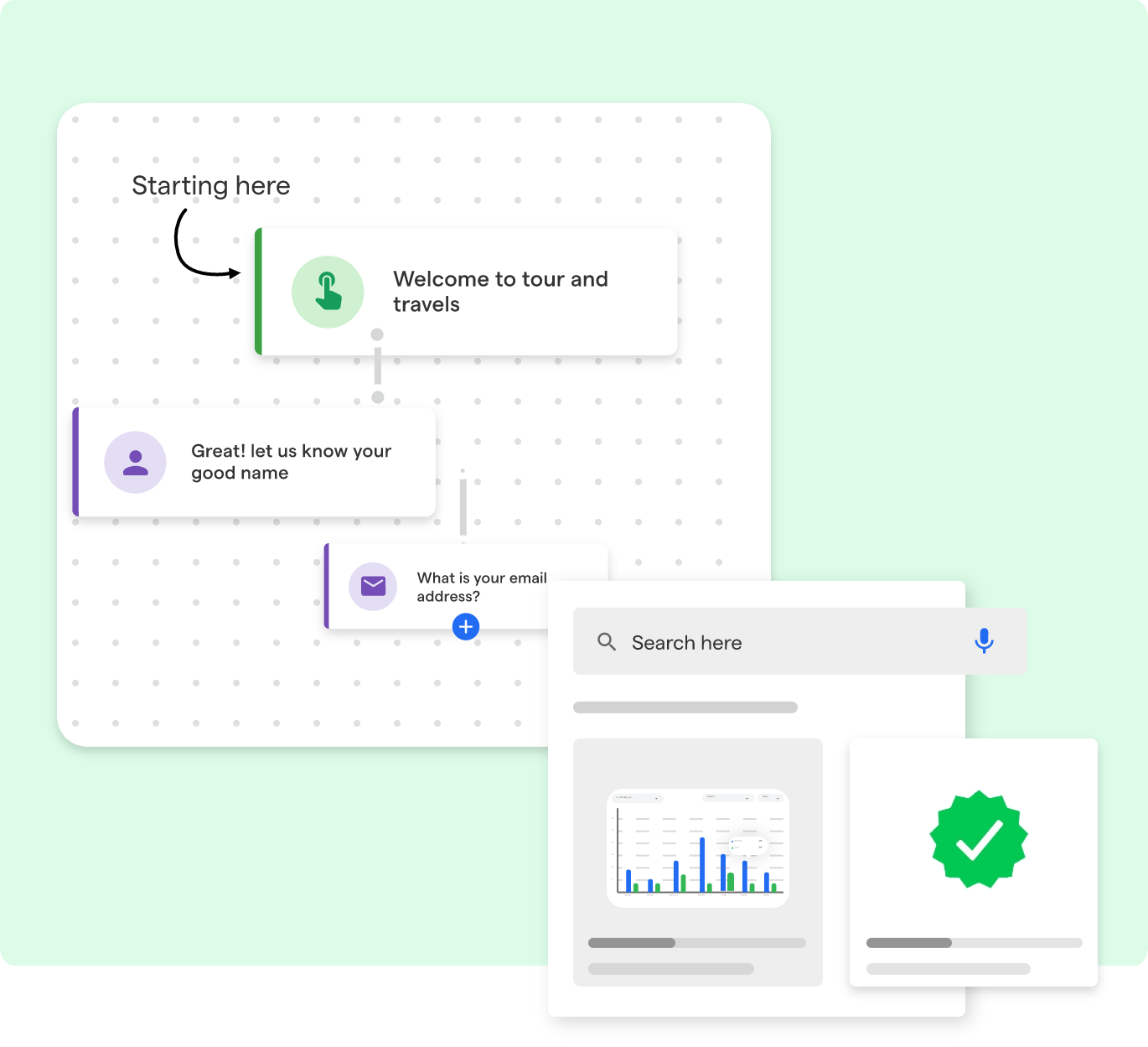
- Create Templates and Messages
Craft engaging and personalized templates for your automated messages.
Make sure the content is relevant, concise, and aligned with your brand voice.
- Test and Refine
Before launching your WhatsApp automation, test your workflows and messages to ensure they work as intended.
Monitor customer feedback and make adjustments to improve performance.
Recommended Automation Tools for WhatsApp Marketing
- WhatsApp Business API
This is the official API provided by WhatsApp.
It offers advanced automation capabilities and allows businesses to integrate WhatsApp with their existing CRM systems.
- Third-Party Automation Tools
Several third-party automation tools like BotPenguin, Chatfuel, ManyChat, and Octane AI offer comprehensive automation features specifically for WhatsApp marketing.
Along with WhatsApp Chatbot, BotPenguin offers chatbot creation for other social platforms like:
- WhatsApp Chatbot
- Facebook Chatbot
- WordPress Chatbot
- Telegram Chatbot
- Website Chatbot
- Squarespace Chatbot
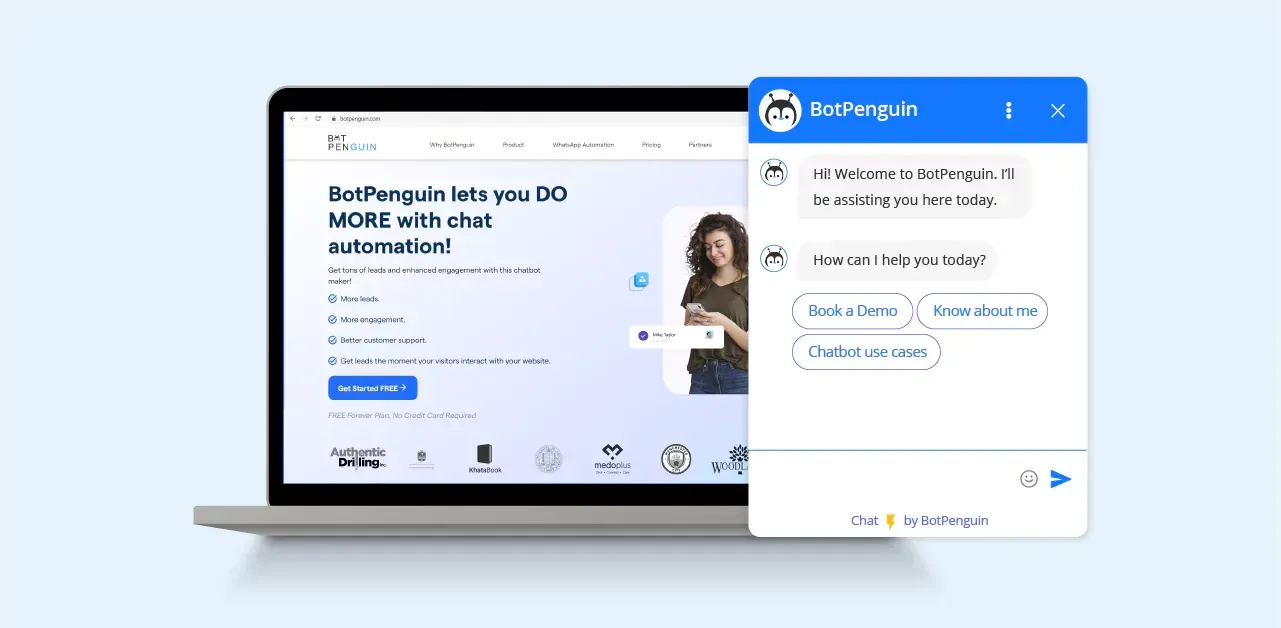
Examples of Businesses Successfully Using Automation in WhatsApp
More and more businesses are discovering how automation can boost their WhatsApp engagement.
Curious how others are successfully using this powerful tool? Let's look at some inspiring examples of businesses that are enhancing customer experience and growing their bottom line with WhatsApp automation.
- E-commerce
Online stores use automated messages to send order confirmations, shipping updates, and recommended products based on customer preferences.
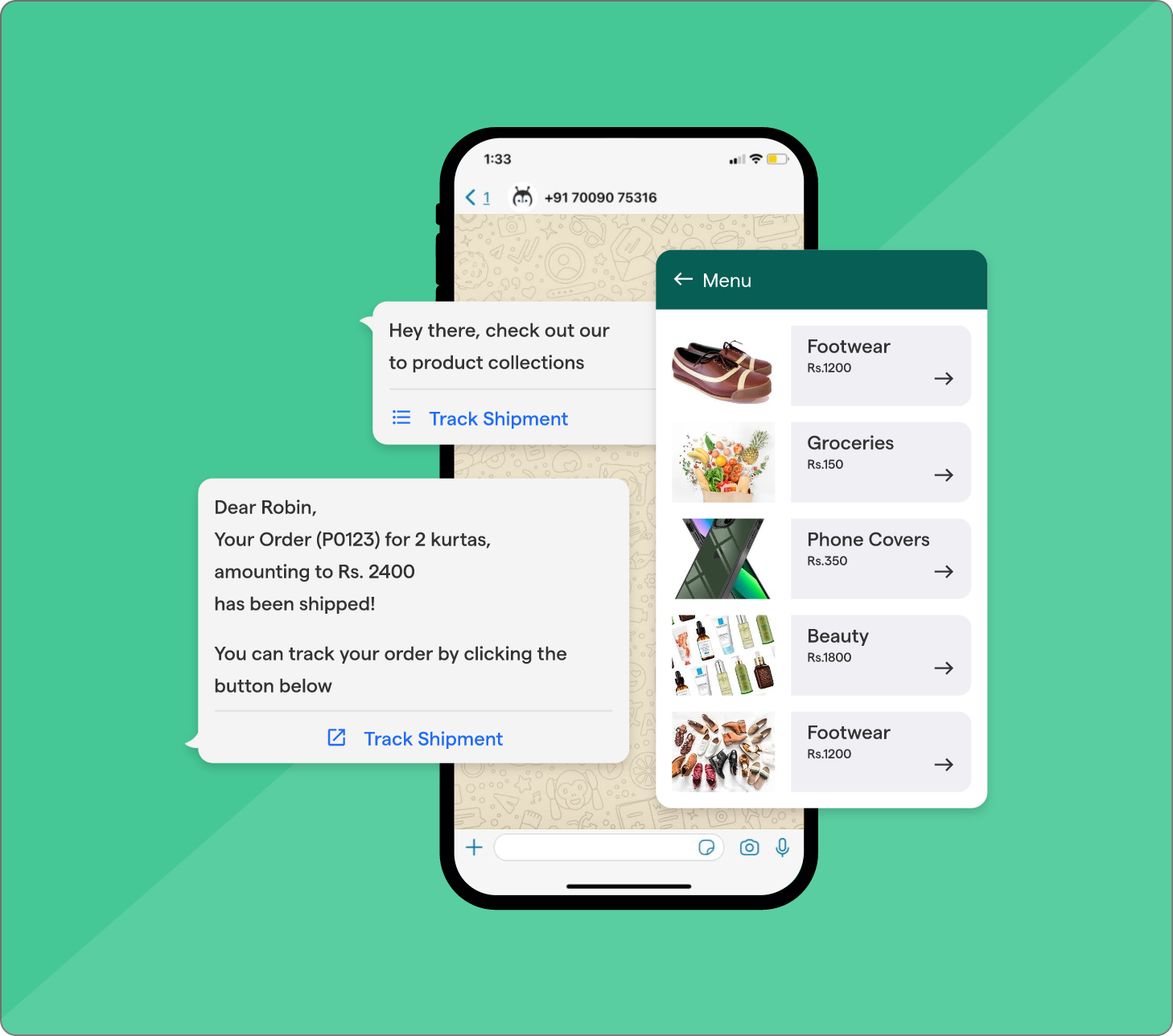
- Customer Support
Businesses use automation to answer problems quickly, troubleshoot common issues, and escalate complex queries to human representatives.
- Appointment Reminders
Service-based businesses schedule automated appointment reminders, reducing no-shows and improving customer satisfaction.
- Lead Generation
Businesses run automated WhatsApp campaigns to collect customer data, qualify leads, and deliver personalized follow-up messages.
Creating Automated Messages for WhatsApp
In simple terms of WhatsApp automation, developing strong relationships with your audience requires the creation of efficient automated messaging.
We'll look at many automated message kinds for WhatsApp in this part, as well as best practices for designing them and advice on adding personal touches to your messages to make them more interesting.
Types of Automated Messages for WhatsApp
Automated messages in WhatsApp can serve various purposes and help businesses streamline their communication with customers. Here are some common types of automated messages:
- Welcome Messages
These are sent automatically when a new customer contacts your business on WhatsApp.
Welcome messages can include a warm greeting, an introduction to your business, and links to relevant resources or offers.
- Confirmation Messages
These messages are sent to confirm bookings, appointments, or orders.
They ensure that clients' requests have been heard and handled while giving them important information and fostering a sense of trust.
- Follow-up Messages
You may send a follow-up message to a consumer after they've purchased or engaged with your business to show your appreciation, get their opinion, or suggest complementary goods or services.
- Abandoned Cart Messages
If a customer adds items to their shopping cart but doesn't complete the purchase, automated abandoned cart messages can be sent to remind them and provide incentives to complete the transaction.
- Upsell and Cross-sell Messages
These messages are designed to promote additional products or services to existing customers based on their previous purchases or interests.
They help increase customer lifetime value and drive incremental sales.
Suggested Reading:
Best Practices for Creating Automated Messages
Creating effective automated messages involves a balance between being informative and engaging. Here are some best practices to consider:
- Keep it Short and Concise
WhatsApp messages have a limit of 1,600 characters, so make sure your messages are clear and to the point. Long messages may overwhelm your audience.
- Use Personalization
Personalize your messages using the recipient's name or referencing specific actions or interests. This helps create a more personalized experience and increases engagement.
- Add a Call-to-Action
Include a clear call-to-action message, such as a link to a product page or a discount code, to drive the desired customer behavior.
- Test and Optimize
Continuously test different variations of your automated messages to see which ones perform best. Optimize your messages based on customer feedback and behavior.
You need to measure the results to know how well your WhatsApp automation strategy is performing.
Analyzing and Improving Automation Results in WhatsApp
By analyzing results and making adjustments, great opportunities emerge. Let's look at how to optimize some of our automated WhatsApp workflows and discover new ways to improve the experience for all.
Continuous improvement is key to maximizing the benefits of technology - please read on to learn more about the process.
- Message delivery rate
Determine how many automated messages are successfully delivered to your audience.
- Open rate
Measure how many recipients open your automated messages.
- Click-through rate
Track the number of recipients who click on links or buttons included in your automated messages.
- Conversion rate
Calculate the percentage of recipients who take the desired action, such as making a purchase or filling out a form, after receiving your automated message.
Tools for tracking and analyzing WhatsApp automation results
Tracking and analyzing your WhatsApp automation results can be made easier with the help of some tools. Here are a few popular options:
- WhatsApp Business API
The WhatsApp Business API provides detailed metrics and reporting features to help you track the performance of your automated messages.
- Google Analytics
Integrate Google Analytics with your website or landing page to gain insights into visitor behavior and conversion rates.
- Marketing automation platforms
Platforms like HubSpot, BotPenguin, Marketo, or ActiveCampaign offer robust analytics and reporting capabilities for measuring the effectiveness of your WhatsApp automation campaigns.
Now time to see GDPR Compliance in WhatsApp Automation.
GDPR Compliance in WhatsApp Automation
Alright, let's shift our focus to GDPR compliance in WhatsApp automation. Ensuring your automation practices align with the General Data Protection Regulation requirements is essential.
Overview of GDPR compliance in WhatsApp
The General Data Protection Regulation (GDPR) is a privacy regulation that aims to protect the personal data of EU citizens. Here's what you need to know:
- Lawful basis: Make sure you have a lawful basis, such as consent or legitimate interest, for processing personal data in your WhatsApp automated messages.
- Data protection: Take appropriate measures to protect personal data, such as encryption and secure storage, to prevent unauthorized access.
Steps businesses can take to ensure GDPR compliance
Complying with GDPR in WhatsApp automation requires a proactive approach. Here are some steps to take:
- Obtain consent: Obtain explicit consent from users to collect and process their data within your automated messages.
- Privacy policy: Provide a clear and accessible privacy policy explaining how you handle personal data and users' rights.
- Data access and deletion: Enable users to request access to their data and provide them with an option to delete or update their information.
Conclusion
Unlocking success with WhatsApp automation is within your reach. By using the right tools and strategies shared in this article, you now have the power to transform your WhatsApp marketing.
Take the next step and start streamlining your communication with BotPenguin - a leading WhatsApp automation platform.
BotPenguin makes it easy to create automated messages, campaigns, and workflows that save you time and engage your audience.
With BotPenguin on your side, you can say goodbye to manual WhatsApp marketing. Automate every aspect of your messaging and focus on strategic tasks that boost your business.
Don't delay - sign up for BotPenguin today and unlock a new world of possibilities for connecting with customers on WhatsApp. Your success is just a click away.
Frequently Asked Questions (FAQs)
How can businesses benefit from WhatsApp automation?
Businesses benefit from WhatsApp automation by saving time on routine tasks, offering 24/7 customer support, engaging customers with personalized messages, and improving marketing efficiency, ultimately enhancing customer satisfaction and driving growth.
What's the process for setting up WhatsApp automation for business?
To set up WhatsApp automation for business, choose a chatbot builder or platform, design conversation flows, integrate with a WhatsApp Business account, and configure the chatbot to automate responses and marketing messages. Test thoroughly to ensure smooth functionality.
Are there any best practices for successful WhatsApp marketing automation?
Yes, best practices include segmenting your audience, sending relevant content, providing clear opt-in and opt-out options, and regularly reviewing and optimizing your automation flows to enhance results.
What are some common mistakes to avoid in WhatsApp automation marketing?
Common mistakes include over-automation, sending irrelevant messages, neglecting personalization, and ignoring user preferences. It's important to strike a balance.
Can WhatsApp automation be used for lead generation and nurturing?
Absolutely, WhatsApp automation can be a powerful tool for lead generation, nurturing leads with automated messages, and guiding them through the sales funnel.


