Unlock the full potential of WhatsApp automation with these 10 must-have features! This blog explores the essential functionalities your WhatsApp automation tool should possess to streamline customer interactions and boost business efficiency.
According to recent statistics, WhatsApp has over 2 billion monthly active users globally, making it a prime platform for businesses to engage with customers. Research shows that 67% of consumers expect to use messaging apps like WhatsApp to connect with businesses.
To meet this demand effectively, your WhatsApp automation tool should offer features such as chatbot integration, personalized messaging, multilingual support, seamless CRM integration, message scheduling, analytics and reporting, API connectivity, quick replies, multimedia support, and opt-in/opt-out management.
These features enable you to provide instant responses, personalized experiences, and streamlined workflows, leading to enhanced customer satisfaction and improved conversion rates. With the right WhatsApp automation tool in place, you can tap into the power of this popular messaging platform and drive success for your business.
Stay tuned as we delve into these features and uncover how they can transform your WhatsApp automation strategy for maximum impact and results!
What is WhatsApp automation?
WhatsApp automation uses automated tools and software to manage and streamline customer conversations on the platform. Businesses can use it to automate routine operations and communicate with customers in a personalized way.
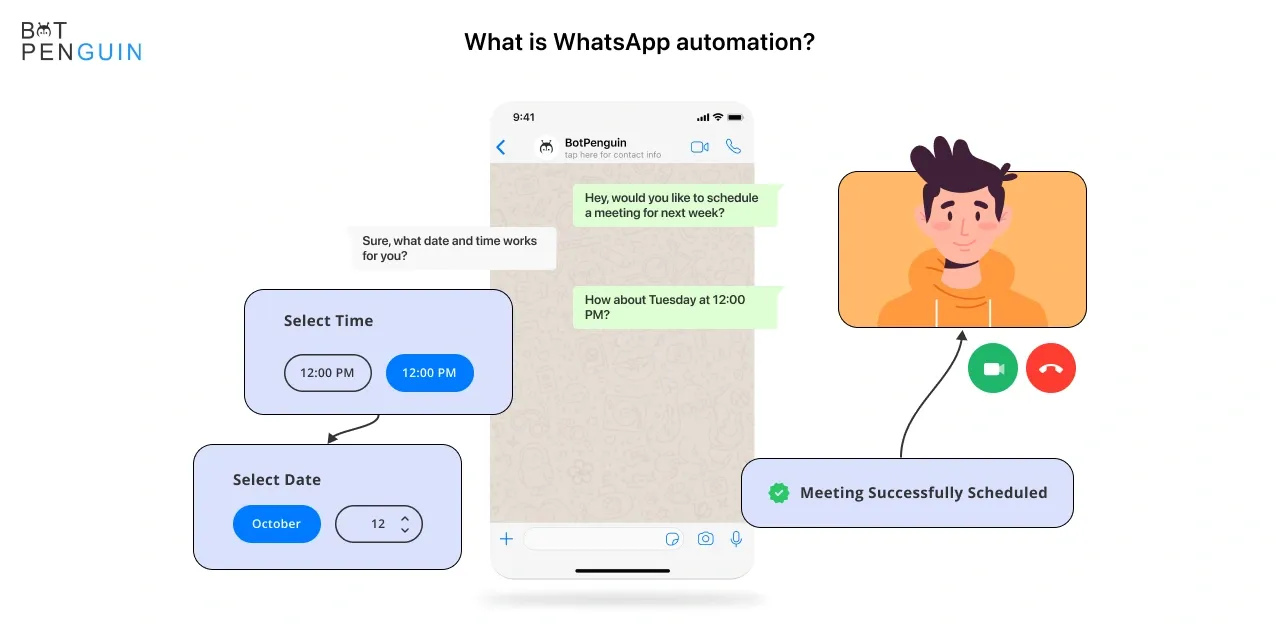
Overview of the Top 10 features
- Drip Campaign
- Customer Segmentation
- Whatsapp Broadcast
- Contact Management
- Automated Messages
- Personalization
- Auto-Responses
- Multi-User Access
- Analytics and Reporting
- Security
Drip Campaign
A drip campaign consists of several automated messages distributed over time. Businesses wishing to develop leads or strengthen client relationships may find this helpful. With a drip campaign, companies can send targeted messages tailored to customers' needs and interests.
A financial services organization, for instance, could employ a drip campaign to inform clients of their various investment possibilities. This may entail distributing instructional materials or films over time to assist clients in making educated selections.
Customer Segmentation
Customer segmentation allows businesses to group customers based on specific criteria, such as location or purchase history. With customer segmentation, companies can send targeted messages to particular groups of customers. This can help improve engagement and build stronger relationships with customers.
For example, a retail business can use customer segmentation to send targeted messages to customers who have previously purchased a particular product or live in a specific location. This allows the company to create more personalized messaging and increase the likelihood of customer engagement.
Whatsapp Broadcast
WhatsApp broadcast is a feature that allows businesses to send messages to a large group of people at once. This can be useful for businesses that must send a message to a large audience, such as a promotional offer or important announcement.
For example, a restaurant can use WhatsApp broadcast to message all their customers about a new menu item or special promotion. This ensures that the message reaches a large audience promptly.
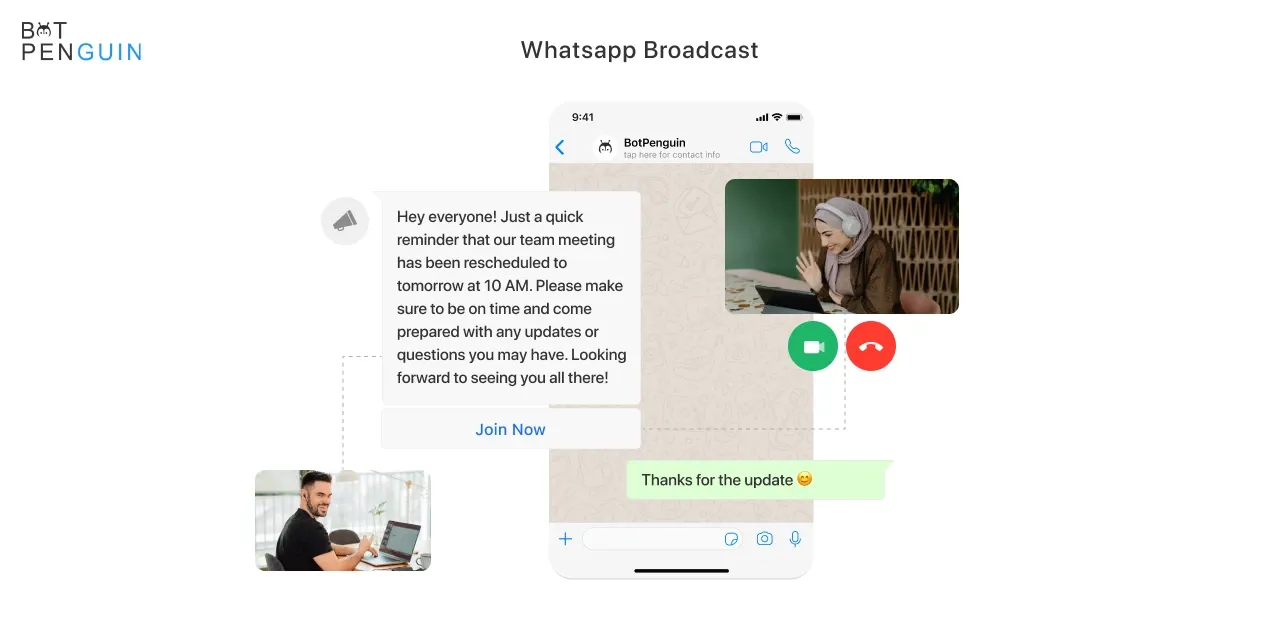
Contact Management
A good WhatsApp automation tool should have an easy-to-use contact management system. This feature allows businesses to easily manage their contacts, create groups, and segment their audience. With the right contact management system, businesses can quickly send messages to targeted groups or individual customers.
For example, a retail business can use contact management to group customers by location or purchase history. This enables them to communicate with clients in specific locations and give specials to those who bought a particular product.
Automated Messages
Automated messages are a crucial feature in any WhatsApp automation tool. These messages can be pre-written and scheduled to be sent at specific times. Businesses that need to send reminders or notifications on a regular basis will find this function useful.
For example, a healthcare provider can use automated messages to send appointment reminders to patients. As a result, fewer appointments are missed, and patients are guaranteed to remember them.
Personalization
Personalization is an essential aspect of customer communication. A good WhatsApp automation tool should allow businesses to personalize their messages with the customer's name or other relevant information. This feature can help companies to create a more engaging and meaningful conversation with their customers.
For example, a travel agency can personalize its messages by including the customer's name and upcoming travel destination. The consumer will have a more tailored experience, which might strengthen their bond with the company.
Auto-Responses
Auto-responses are another essential feature in WhatsApp automation tools. These responses can be set up to answer common customer inquiries or provide information about your business. With auto-responses, companies can provide quick and efficient customer service even when unavailable.
For example, a restaurant can use auto-responses to answer common inquiries about their menu or hours of operation. This ensures customers can receive quick answers to their questions, even outside business hours.
Suggested Reading:
Multi-User Access
A good WhatsApp automation tool should allow multiple users to access the account. Businesses with numerous team members who must connect with clients using WhatsApp may find this beneficial. With multi-user access, businesses can share and ensure that all customer inquiries are addressed promptly.
Analytics and Reporting
Analytics and reporting are essential for any WhatsApp automation tool. This feature allows businesses to track the success of their messaging campaigns and make data-driven decisions. With analytics and reporting, businesses can track metrics such as message delivery rates, open rates, and click-through rates.
For example, an e-commerce business can use analytics and reporting to track the success of its promotional campaigns. The business can adjust its messaging strategy to improve engagement if a promotion has a low open rate.
Security
Security is critical in any messaging tool, especially regarding sensitive customer data. Strong security measures should be included in a decent WhatsApp automation solution to guard against hacker assaults and unauthorized access to client data. This includes end-to-end encryption, two-factor authentication, and regular software updates.
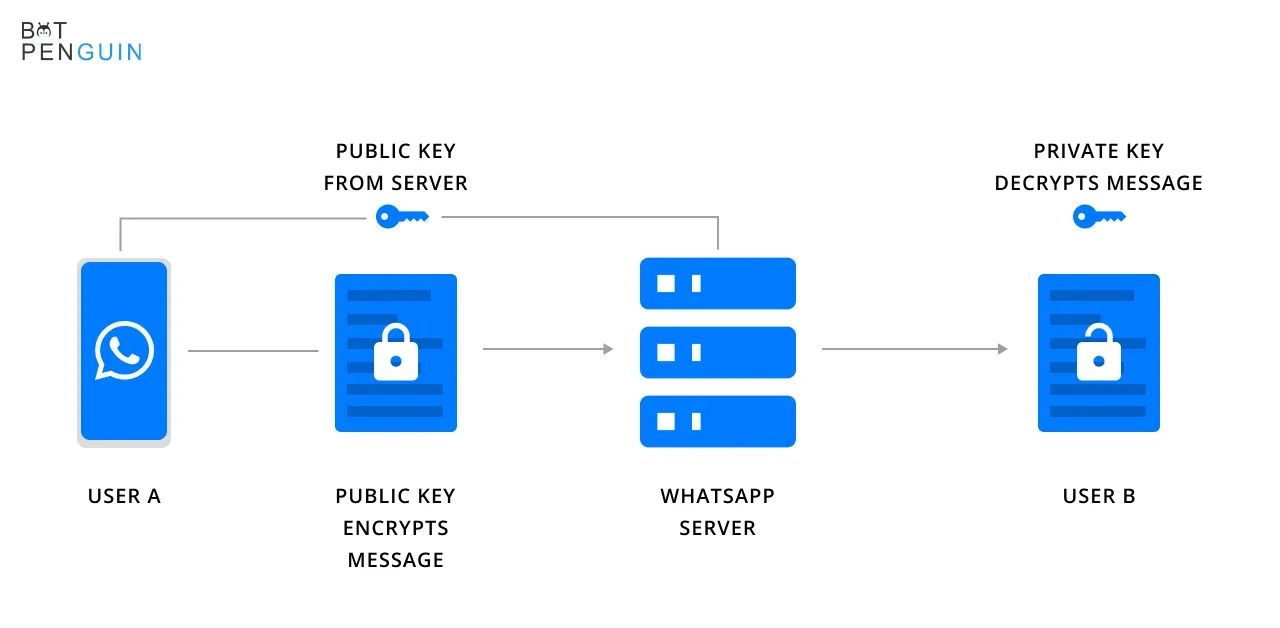
3 Bonus Features of BotPenguin
BotPenguin is a chatbot maker platform that provides you with chatbot integration with various platforms including WhatsApp. Here are 3 bonus features that BotPenguin provides.
1. Integration with CRM
Integrating your WhatsApp automation tool with your CRM system can help businesses streamline communication. Businesses can use this integration to automatically sync client data such as contact details, purchase history, and preferences. With this data, businesses can send targeted messages tailored to their customers’ needs.
For example, an e-commerce business can integrate its WhatsApp automation tool with its CRM system to send targeted messages to customers based on their purchase history. If a customer has previously purchased a specific product, the business can send promotions or recommendations for similar products.
2. Unified Inbox
A unified inbox allows businesses to manage all their WhatsApp messages in one place, including customer inquiries, support requests, and sales messages. This feature can save time and improve efficiency, as businesses won't need to switch between multiple platforms to manage their WhatsApp conversations. With a unified inbox, businesses can also ensure that all their messages are responded to promptly and consistently, improving customer satisfaction and retention.
3. Live Chat with Customers
Live chat allows businesses to communicate with customers in real time. This can be useful for businesses needing quick and efficient customer support. With live chat, businesses can answer customer inquiries in real time, which can help improve customer satisfaction and retention.
For example, an online retailer can use live chat to answer customer inquiries about product availability or shipping times. This ensures that customers receive quick and efficient customer support, which can help improve the overall customer experience.
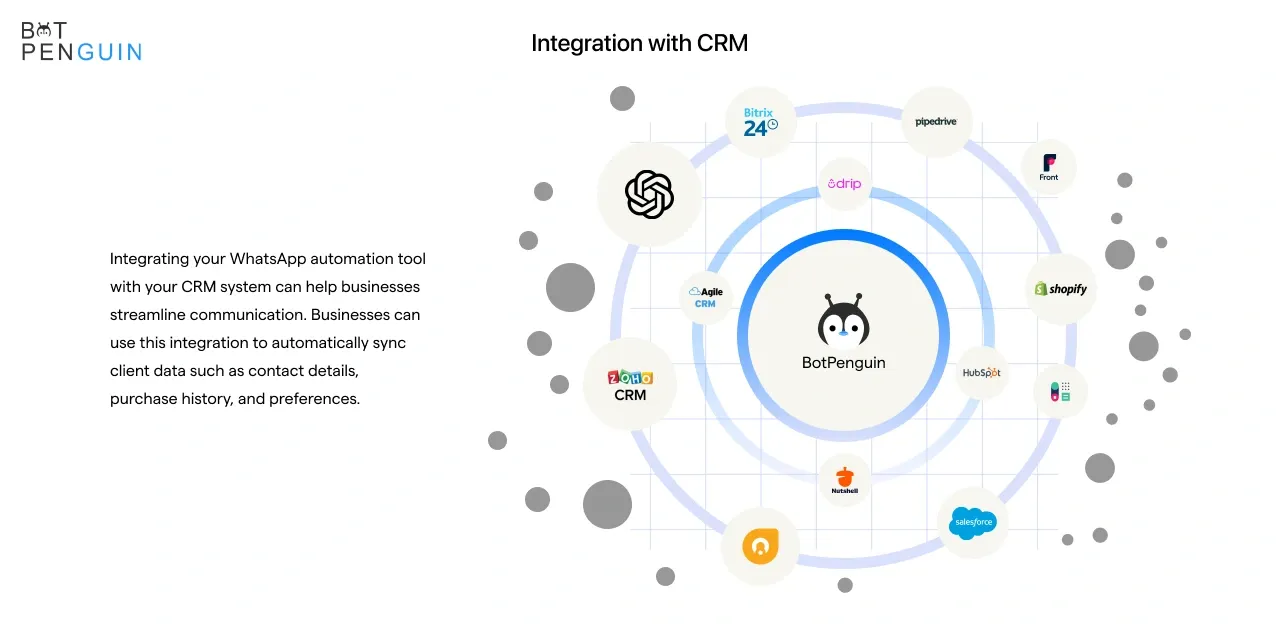
Conclusion
In conclusion, WhatsApp automation tools can help businesses streamline communication and improve customer experience. When choosing a WhatsApp automation tool, businesses should look for features such as contact management, automated messages, integration with CRM, personalization, auto-responses, scheduling messages, multi-user access, analytics and reporting, security, drip campaign, customer segmentation, WhatsApp broadcast, and live chat with customers. These features help businesses save time and effort while improving customer engagement and retention.
It's important to note that not all WhatsApp automation tools are created equal, and businesses should research before choosing a device that's right for them. Factors such as pricing, ease of use, and customer support should also be considered.
Frequently Asked Questions (FAQs)
How can I choose the right WhatsApp automation tool for my business?
When choosing a WhatsApp automation tool, businesses should consider pricing, ease of use, customer support, and features such as contact management, personalization, analytics, and reporting.
How can I use customer segmentation in my WhatsApp messaging strategy?
Customer segmentation allows businesses to group customers based on specific criteria, such as location or purchase history. By sending targeted messages to particular groups of customers, businesses can improve engagement and build stronger relationships with customers.
Why is analytics crucial in WhatsApp automation?
Analytics provide valuable insights into the performance of your automated messages, allowing you to measure engagement, track conversions, identify trends, and optimize your automation strategy for better results.
How can integration capabilities benefit WhatsApp automation?
Integration capabilities enable seamless connections with other tools or systems such as CRM platforms, e-commerce platforms, or customer support software, allowing data synchronization and enhancing overall automation efficiency.
What is the significance of multi-language support in WhatsApp automation?
Multi-language support ensures that you can communicate with your audience in their preferred language, increasing engagement and delivering a personalized experience to users across different regions.


