The power of ChatGPT is not unknown to us. Reuters reported that it gets 1.8 billion visitors monthly, with an average of 10 million visits daily.
With ChatGPT on focus, understanding the power of custom ChatGPT plugins has become more essential.
Custom ChatGPT plugins are powerful extensions that can enhance the capabilities of the ChatGPT language model. It enables users to tailor the AI's behavior and responses to specific needs, making it a versatile tool.
The use of custom ChatGPT plugins is growing rapidly. The Plugins Pulse states that as of June 2023, there are 574 ChatGPT plugins available.
As organizations and individuals harness the potential of custom plugins, they can harness ChatGPT's linguistic prowess.
Well, the power doesn't just end here. Continue reading to learn more about the power of custom ChatGPT plugins.
What are ChatGPT Plugins?
ChatGPT plugins are extensions that allow developers to customize and extend the functionality of the ChatGPT model. These plugins enable developers to add new commands, integrate external APIs, and define specific behaviors for the chatbot.
The flexibility of custom plugins empowers users to create chatbots, virtual assistants, or specialized information retrieval systems.
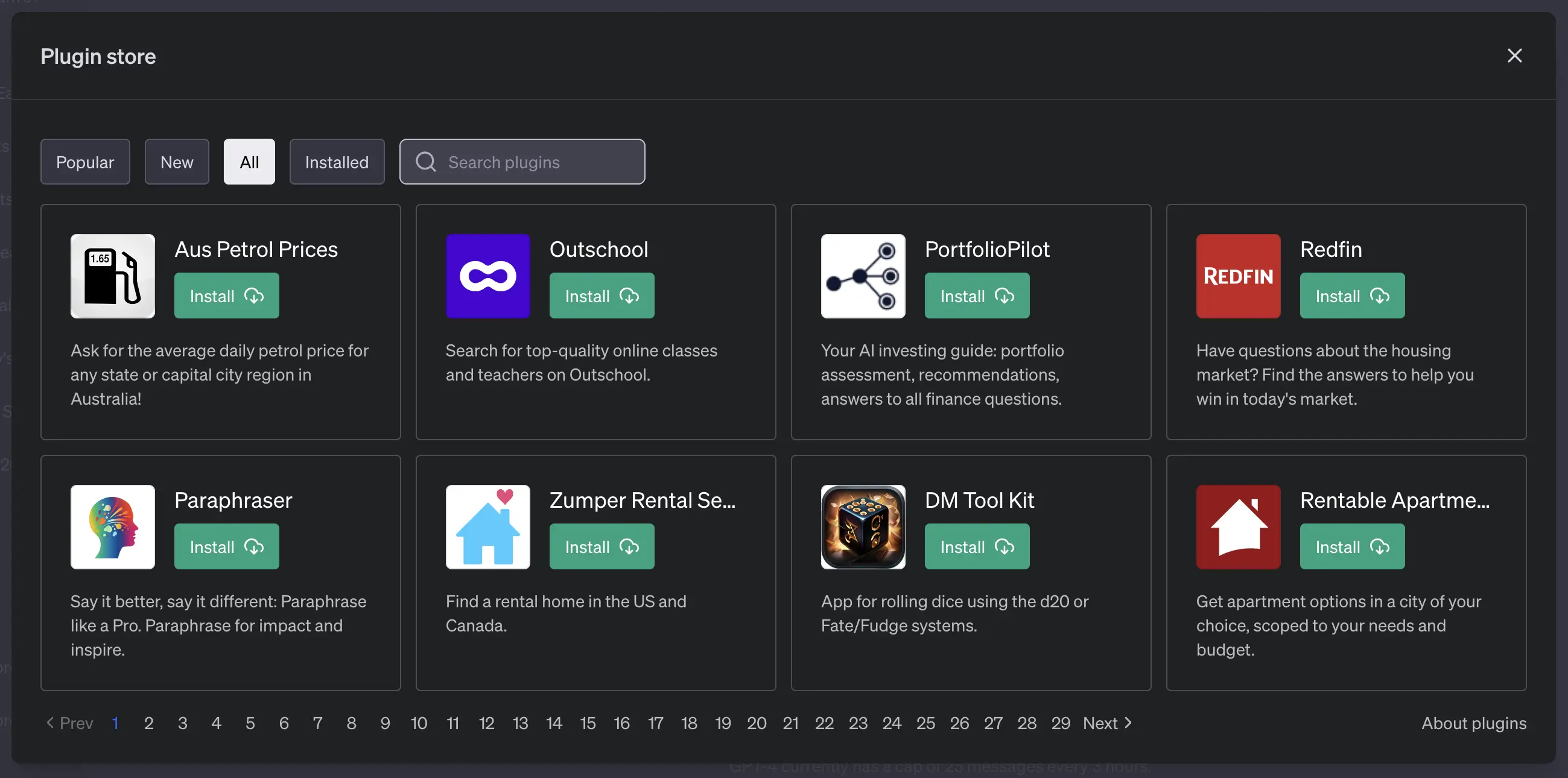
Benefits of Using Custom ChatGPT Plugins
Now that we understand the essence of ChatGPT plugins let's dive into the benefits.
Enhanced User Engagement
With custom ChatGPT plugins, you have the power to create engaging and interactive conversations. You can forge a genuine connection with users by personalizing your bot's responses and injecting them with charm.
Tailored Experiences
Custom ChatGPT plugins can tailor your bot's responses based on user preferences, language style, and specific context. Whether delivering a witty joke, offering product recommendations, or guiding users through troubleshooting steps, your bot can adapt to each user's needs.
Improved Accuracy and Efficiency
With custom ChatGPT plugins, users can enhance the accuracy and efficiency of the chatbot's responses. These plugins can fine-tune language models to understand user queries better and provide more precise answers.
With each interaction, your bot can learn and improve, becoming a master of conversation that effortlessly caters to user needs.
Flexibility and Scalability
Custom ChatGPT plugins offer unparalleled flexibility and scalability for your chatbot. Users can easily modify and extend their functionality with new plugins as your bot's requirements evolve.
It can add support for a different language and integrate advanced NLP capabilities. The possibilities are endless, and your bot can evolve and grow alongside your business needs.
How Custom ChatGPT Plugins Enhance User Experience?
Custom ChatGPT plugins allow developers to tailor the chatbot experience to the user's needs. Let's dive deeper into how custom plugins enhance the user experience:
Personalization
Incorporating personalization into the chatbot experience makes users feel more engaged and invested in the conversation.
With custom ChatGPT plugins, developers can program the chatbot to remember previous conversations. It provides a more personalized experience.
Users feel appreciated and are more likely to continue using the chatbot.
Contextual awareness
Contextual awareness is another critical factor in enhancing user experience. With custom ChatGPT plugins, developers can program the chatbot to analyze the context of the conversation and provide more relevant responses.
The ChatGPT plugin allows the chatbot to understand the user's needs better. It leads to a more enjoyable conversation.
Efficiency
Regarding chatbots, efficiency is a critical factor in user experience.
With custom ChatGPT plugins, developers can optimize the chatbot's performance by providing faster response times. It also reduces the chances of giving incorrect or irrelevant information.
Entertainment
Finally, by incorporating entertainment and interactivity into the chatbot experience, users are likelier to enjoy and engage with the chatbot.
Custom ChatGPT plugins can add gamification elements like quizzes, polls, or even mini-games. It provides an experience that's both informative and fun.
Examples of Custom ChatGPT Plugins
In this section, we will explore some examples of custom ChatGPT plugins that showcase the power and versatility of this AI technology.
Language Translation
Language barriers can hinder effective communication. However, you can overcome this hurdle with a custom ChatGPT plugin for language translation. This plugin enables ChatGPT to detect and translate text in real time.
This plugin allows users to communicate with someone who speaks a different language or needs to translate a document.
Language translation plugins support a wide range of languages and ensure accurate translations. It makes conversations with people from around the world seamless and effortless.
Suggested Reading:
Personalized Recommendations
We live in an age of information overload, where finding relevant content can be overwhelming. Custom ChatGPT plugins can address this problem by providing personalized recommendations.
ChatGPT can suggest books, movies, music, articles, and more by analyzing user preferences, browsing history, and other relevant data. It can even generate custom playlists, recommend tailored workout routines, or suggest personalized recipes based on your dietary preferences.
With this plugin, you have a virtual assistant that understands your interests and provides curated content.
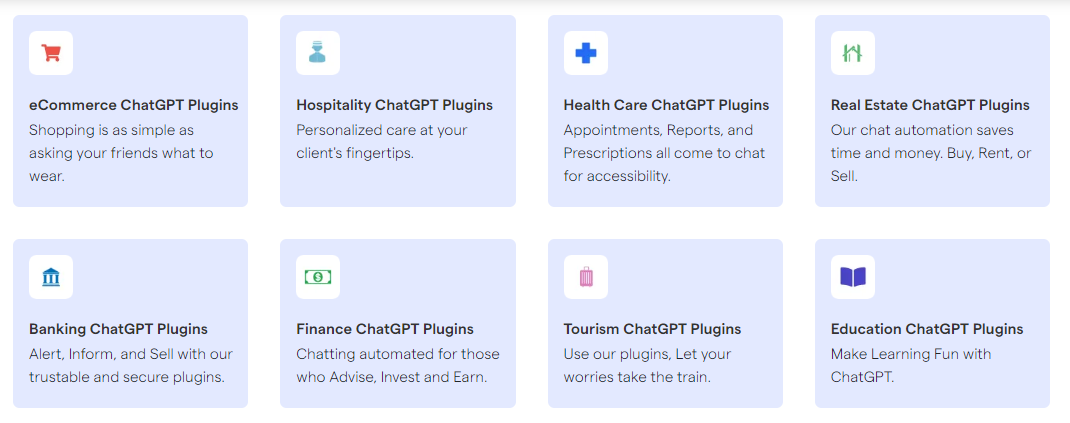
Task Management
Staying organized and productive can be challenging, and a custom ChatGPT plugin for task management can be a lifesaver. With this plugin, you can turn ChatGPT into your assistant for managing your to-do lists, scheduling events, setting reminders, and tracking project progress.
Whether juggling multiple tasks or trying to keep up with assignments, this plugin can help you stay on top of your game.
Personal Finance Assistant
Managing personal finances can be overwhelming, but a custom ChatGPT plugin can simplify the process. By integrating ChatGPT with banking or budgeting apps, this plugin can help you track expenses. It can set budgets, monitor investments, and provide personalized financial advice.
It can remind you to pay bills, analyze your spending patterns, or seek savings recommendations. This plugin can transform ChatGPT into your personal finance assistant. Doing this will give you peace of mind and help you achieve your financial goals.
Suggested Reading:
How to Create Custom ChatGPT Plugins
Creating a custom ChatGPT plugin allows you to tailor the chatbot experience to your needs. Here's a step-by-step guide to developing your own custom ChatGPT plugin:
Step 1
Define the Purpose
Before you begin creating your custom plugin, clearly defining its purpose is essential. Determine what specific functionality or behavior you want to add to your chatbot.
A clear understanding of your plugin's purpose is essential for a successful development. It can be anything from integrating with external APIs to providing personalized responses to performing complex calculations,
Step 2
Choose the Language and Framework
Select the programming language and framework that best aligns with your development skills and plugin requirements.
Python is a popular language choice due to its simplicity and extensive libraries. But you can explore other languages like JavaScript or Go, depending on your preference and needs.
Step 3
Access the ChatGPT Model
To utilize the ChatGPT model's power, you need access to it through OpenAI's API. Sign up for the API access and obtain the necessary credentials.
Familiarize yourself with the API documentation to understand how to effectively interact with the ChatGPT model.
Step 4
Develop the Plugin
Start writing the code for your custom ChatGPT plugin. Use the chosen language and framework to create functions or classes encapsulating the desired functionality.
Explore the ChatGPT API or the OpenAI Python library to interact with the model and generate responses. Test your plugin thoroughly during development to ensure it functions as expected.
Step 5
Integrate the Plugin with Your Chatbot
Integrating your custom ChatGPT plugin with your chatbot involves modifying your chatbot's existing code. Add the necessary commands or triggers that activate the functionality provided by your plugin.
Ensure that the integration is seamless and doesn't interfere with the core functionality of your chatbot. Test the integration to verify that the plugin works correctly within the chatbot environment.
Step 6
Refine and Iterate
After integrating the custom ChatGPT plugin into your chatbot, it's time to gather user feedback and refine your implementation. Invite users to interact with the chatbot and gather their insights.
Analyze their feedback and iterate on your plugin to improve the user experience. Repeat this refinement process until you achieve the desired level of performance and functionality.
Considerations for Custom ChatGPT Plugins Development
Developing custom ChatGPT plugins requires careful consideration to ensure they meet your chatbot's needs. Let's delve into some key considerations before embarking on plugin development:
Purpose and Use Case
Define a clear purpose for your plugin. What specific functionality or value will it add to the ChatGPT application? Identify the use cases where your plugin will be most beneficial.
User Experience (UX)
Design the user interface of your plugin to be intuitive and user-friendly. Ensure the plugin seamlessly integrates with the existing chat or application interface for a cohesive user experience.
API and Integration
Establish reliable API connections if your plugin interacts with external services or data sources. Consider using OAuth or other secure authentication methods for third-party integrations.
Data Privacy and Security
When creating custom chatbot plugins, it's crucial to consider data privacy and security. Ensure that sensitive user information remains protected throughout the plugin's development process.
Scalability
Design your plugin architecture to handle increased load and user interactions as the application scales. Consider how to optimize resource usage for efficiency.
Document your code, use version control, and plan for future updates to guarantee a seamless user experience in the long run.
Performance
Optimize the performance of your plugin to minimize latency and provide fast responses. Monitor and analyze performance metrics to identify bottlenecks or issues.
Natural Language Processing (NLP)
If your plugin involves processing natural language input, consider NLP capabilities like sentiment analysis, intent recognition, or entity extraction.
Leverage pre-trained NLP models or customize them to suit your specific needs.
Error Handling
It is essential to implement robust error handling and recovery mechanisms to gracefully handle unexpected situations or API failures. Also, provide meaningful error messages to users.
Testing and Quality Assurance
Conduct thorough testing, including unit testing, integration testing, and user testing, to identify and fix bugs and usability issues. Create test cases that cover various usage scenarios.
Documentation
Develop comprehensive documentation for your plugin. It includes installation instructions, configuration guides, and usage examples. Offer support resources, such as FAQs or a knowledge base.
Updates and Maintenance
Plan for ongoing maintenance and updates to keep your plugin compatible with new versions of the ChatGPT platform and dependencies. Notify users of updates and improvements.
User Permissions and Control
Implement user permission controls to manage who can access and use your plugin. Allow users to enable or disable the plugin as needed.
Feedback and Iteration
It is crucial to encourage user feedback to identify areas for improvement. Be open to iterating on your plugin based on user suggestions and needs.
Licensing and Ownership
Consider the licensing model for your plugin, whether it's open source, freemium, or proprietary. Clearly define the ownership and copyright terms of your products.
Compliance and Legal Considerations
Ensure that your plugin complies with relevant laws, regulations, and terms of service of the platform it's integrated with. It is a good step considering legal compliance.
Performance Analytics
Implement analytics to track how users are interacting with your plugin. This data can inform future improvements.
Localization
If your plugin is going on global use, consider localization of all the data. It is easy to do by providing translations and regional adaptations.
Monetization
If your plugin is for commercial use, define a monetization strategy. It can be through subscription models, one-time purchases, or other revenue streams.
Language and Framework
Choose a robust programming language and framework that best aligns with your plugin's requirements and development skills. Python is a popular language choice due to its versatility and extensive libraries.
However, depending on your preferences and integration needs, you can explore other languages, such as Javascript or Go.
Future of Custom ChatGPT Plugins
Custom ChatGPT plugins have immense potential, and their future looks promising. Here are some key aspects to keep in mind when considering the end of this exciting development:
Increased Personalization
Custom plugins allow businesses to develop chatbots that cater to specific user preferences and needs.
In the future, we can expect even more advanced personalization options. It might enable chatbots to deliver tailored experiences on an individual level.
Doing this will enhance user satisfaction and foster stronger connections between businesses and customers.
Industry-Specific Solutions
As the demand for AI-powered chatbots grows, custom ChatGPT plugins will play a significant role in creating industry-specific solutions.
A custom ChatGPt plugin can be developed to address each industry's unique challenges and requirements. It leads to more efficient and effective interactions between users and chatbots.
Integration with External Systems
In the future, custom ChatGPT plugins will likely integrate with external systems and APIs. It will allow chatbots to access real-time data or perform actions on the user's behalf.
This integration will open up a world of possibilities, enabling chatbots to provide users with more comprehensive and valuable assistance.
Continued Innovation and Expansion
The field of AI is evolving rapidly, as are custom ChatGPT plugins. As research and development progress, we can expect to see innovative plugins that push the boundaries of what chatbots can do.
Some exciting prospects are new features, enhanced natural language processing, and improved conversational abilities.
Conclusion
And there you have it – a comprehensive guide to understanding the power of custom ChatGPT plugins. We've explored the best practices to keep in mind when developing custom plugins and discussed the future potential of this exciting development.
By taking advantage of the features and capabilities of custom ChatGPT plugins, businesses, and developers can create customized chatbots tailored to their specific needs and industry requirements. From enhanced personalization to integration with external systems, the possibilities are endless.
With a clear objective, a solid understanding of the plugin architecture, and a commitment to testing and iteration, you can create a chatbot experience that exceeds user expectations and delivers real value to your business.
And getting started isn't that tough. Meet BotPenguin, the home of chatbot solutions. And guess what?
The home to everything ChatGPT!
Talk about custom ChatGPT plugins, ChatGPT developers, or integrating ChatGPT into your chatbot, all that can be done with ZERO code and two clicks with BotPenguin’s ChatGPT services.
Frequently Asked Questions (FAQs)
What are ChatGPT plugins, and how do they extend ChatGPT's functionality?
ChatGPT plugins are specialized code extensions that enhance ChatGPT's abilities. They work by adding custom features and interactions to the chatbot, making it more versatile and tailored to specific tasks.
What are some practical applications of custom ChatGPT plugins?
Custom ChatGPT plugins have uses in diverse fields, such as automating customer support, generating content, aiding in code writing, answering domain-specific queries, and facilitating personalized recommendations.
Do I need coding skills to create custom ChatGPT plugins?
Yes, creating custom plugins usually requires programming skills. You must write code to interface with ChatGPT and implement the desired functionalities.
Can custom ChatGPT plugins be used in e-commerce and customer service applications?
Indeed, these plugins can elevate e-commerce experiences by suggesting products and assisting in the purchase process. In customer service, they can automate responses and provide quick solutions.
What security measures should I consider when developing custom ChatGPT plugins?
Implement authentication, secure data transmission, and access control to safeguard interactions and sensitive data processed by the plugins.
Are there pre-built custom ChatGPT plugins available for specific industries?
While some platforms offer pre-built plugins, most are custom-made to meet unique business requirements. Pre-built options may be available for widespread use cases.
Which programming languages are commonly used for creating ChatGPT plugins?
Python is a widely used language for plugin development, but the choice can depend on the platform and integration requirements. JavaScript, Ruby, and others are also viable
How do custom ChatGPT plugins impact response times and performance?
Performance impact varies with complexity. Well-optimized plugins typically have minimal effects on response times, ensuring a seamless user experience.
Is it possible to share or sell custom ChatGPT plugins to others?
Yes, you can share or sell custom plugins. However, you should consider licensing agreements and intellectual property rights.


