Introduction
With its user-friendly interface and extensive feature set, Insightly offers a comprehensive solution for managing customer data and interactions.
Whether you're a small business owner looking to streamline your customer management processes or a large enterprise seeking to improve your customer experience, Insightly has the tools and capabilities to help.
In this guide, we'll dive deeply into the key features and benefits of Insightly CRM and show why it's the perfect choice for businesses looking to improve their customer relationships and drive growth.
So let's get started!
Why Insightly CRM?
Insightly CRM allows you to keep track of all of your clients, both existing and potential, in one location. Better customer relationships can be built by sales teams, managers can do better staff oversight. Also, the marketing team can do better project oversight.
Use cases of Insightly CRM
Insightly CRM is a powerful tool for managing customer relationships, improving business processes, and increasing sales. Here are some key use cases where businesses can leverage Insightly to enhance their operations
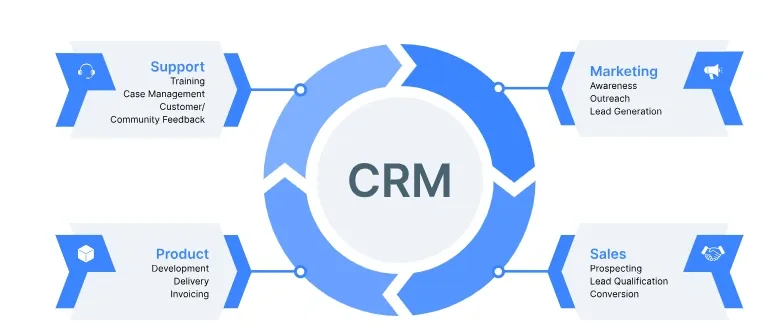
Contact Management
You can see the relationship between your contacts and other records using linking. It will also help you see where they work or what pending tasks need to be completed.
Sales Management
Keep track of all the stages of your sales with customized Kanban views and pipeline and workflow automation to expedite your deals.
Project Management
Manage your projects by assigning deadlines and easily monitoring progress, and managing your pre- and post-sales work with features like Kanban views.
Task Management
Set reminders, To-do lists, call logs, or activity sets to automatically generate tasks.
Reporting and Dashboards
Reports and dashboards help you gain a visual insight into your business and monitor metrics.
Insightly CRM key features
Insightly CRM is designed to help businesses manage relationships, sales, and projects effectively. Here are some of its standout features
Generating new leads
You can better organize your current and potential customers with the help of Insightly's excellent lead and contact management solutions. It offers some excellent strategies for obtaining fresh leads. New records can be manually added or imported in bulk from Excel files. Another method through which Insightly CRM can assist you in generating new leads is by integrating contact forms into your website. The social profile enrichment function then links all the pertinent data to each record once you have a lead.

Timeline of all users
You may automatically route new leads to the proper sales agents once they are in the system by using the parameters you established. A timeline of all contacts' experiences with your brand is then displayed. This includes a history of all communications, tasks, activities, associated items, and more.
Email contact
You can now email contacts using Insightly, thanks to connectors for Outlook and Gmail. You can call someone and record the calls automatically, thanks to the built-in dialer. There is an additional charge for this function on top of all plans.
Once a contact has been confirmed as a potential client, they turn into an "opportunity." It is possible to construct and configure a variety of sales pipelines and assign activity sets to each pipeline level. Once a prospect has converted, you can use Insightly's integrated project management features to turn an opportunity into a project and manage client relationships.
Dashboards and reports
You may build intricate dashboards and reports with Insightly to get a broad overview of the state of your company. The reporting capabilities of this instrument are respectable. Coworkers can access these, and you can even set up automatic email delivery of reports to them regularly. To gain access to more complex reporting options, you can connect Insightly to other applications.
Automated workflow
Its workflow automation tools let you automate tasks like sending emails, editing data, and firing webhooks based on predetermined triggers. This help to streamline your sales process and reduce the amount of boring physical work your team has to do, freeing them up for more useful tasks.
App Integrations
Along with an API, Insightly offers more than 250 business app connections. Thanks to well-liked links with applications like Slack, Amazon S3, and Adobe, it will maintain communication inside your organization. Additionally, the CRM provides calendar and contact information synchronization with Google and Microsoft Office and connectivity with cloud file storage services that enable you to link files to records.
How responsive and effective is Insightly's customer service?
We designed a straightforward workflow that automatically sends a brief introductory email whenever a new entry is created in the CRM to evaluate the efficacy of Insightly's automated workflows.
We first established the generation of a new record. Then we included the prompt to "send an email." The workflow can be executed more than once or have time triggers added. In addition, you can add tasks, activities, or notes to the record.
The next step was to create a new contact in the CRM to test our automated procedure. Our inbox received the scheduled email immediately, without hiccups or delays.
It helps us to know the response and effectiveness of Insightly CRM.
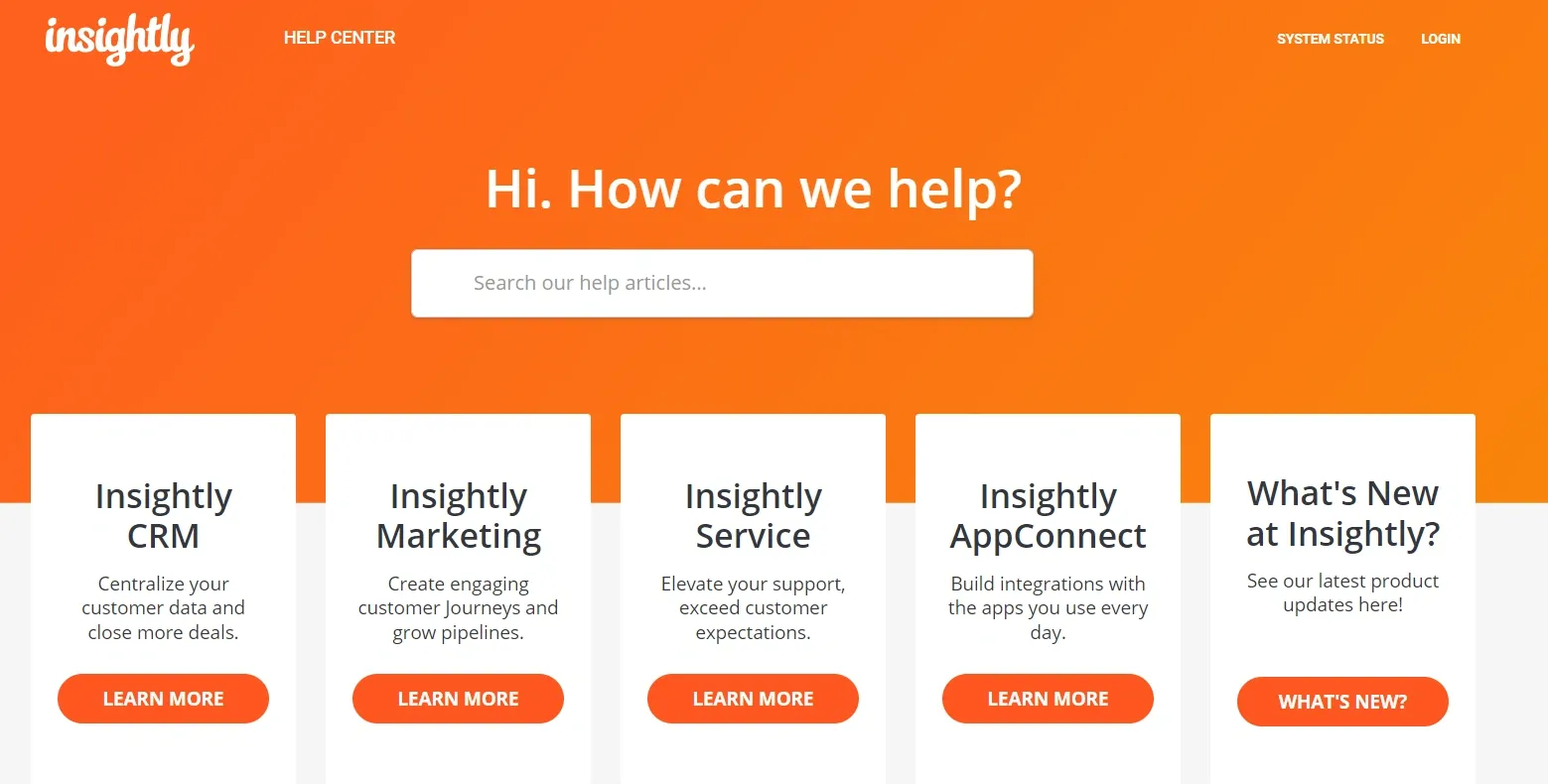
How to use Insightly CRM to your advantage?
Insightly CRM is a powerful tool that can help your business streamline operations, manage customer relationships, and boost sales.
Providing a complete understanding of customers
Many bigger businesses already know how to use data to improve customer interactions. The inability of small to medium-sized firms to adequately gather and manage client information has hindered them.
Many midsize firms started gathering data but soon found themselves overwhelmed with managing and using it due to the proliferation of methods to create customer data. However, you can combine intelligence through CRM connectors and find intersections and opportunities for sales, operational, and/or customer support professionals by centralizing sales and marketing activity in an integrated customer database.
The centralization enables more precise and individualized upselling of products to customers, improved customer issue resolution, and a positive user experience that encourages long-term partnerships.
Also, it contributes to developing trust between businesses and their clients.
Eliminate issues to enhance customer experience
Nobody enjoys repeatedly responding to the same question (or questions). On the other hand, no company wants to expend additional resources to satisfy a client just because internal procedures obstruct or discourage productive internal communication.
Suggested Reading:How to improve customer experience with Livechat?
By assisting in reducing or eliminating internal barriers between compartmentalized business functions, an integrated customer data platform helps resolve both of these problems.
For instance, a cloud-based CRM that allows all team members to securely submit data ensures that customers receive pertinent and non-redundant interactions at every stage.
Every customer detail (including significant conversations, email communications, customer preferences, project requirements, etc.) is noted and accounted for through a robust integrated CRM.
It gives every internal touchpoint a complete view of the customer and lets them know where they stand in the process.
Services are delivered more efficiently, the right follow-up is done when needed (and by the right person), and clients feel like a unified team is advocating for them.

Encouraging long-lasting relationships
Communication is essential in any relationship, as well. But what cultivates and preserves long-lasting, meaningful connections is continual awareness of consumer needs—and responding to them.
Companies may build these more fruitful (and eventually more lucrative) partnerships thanks to customized CRM features. With modern technologies such as mobile CRM apps, CRM Gmail connections, and web forms, you can gather and utilize important data such as product interest, payment, financial preferences, and other pertinent details. Ensure that all data is appropriately tracked and reported through pipelines by using these tools. Your consumers will feel like they have a partner they can rely on, and you will be able to give individualized services and goods. Your consumers' loyalty, recommendations, and repeat business will be your rewards.
Gaining knowledge about your consumers is simple. However, to transform data into useful insights, you need a CRM solution that will enable you to gather and track information.
Also, that will help you to link data from different sources and develop a thorough, human understanding of your clients and their requirements.
Data collection becomes difficult for organizations and their clients without these tools.
Conclusion
Insightly CRM is a great tool to use for your business and can help you boost your customer service efficiency and productivity. It helps you to automate routine tasks and helps you maintain a healthy and happy customer base. Hopefully, this article helps you to understand Insightly CRM and how to use it in the best way possible.

