Introduction
In today's fast-paced digital world, businesses and individuals constantly seek more efficient and innovative ways to engage with their audience.
Enter the Facebook Messenger Bot—an increasingly popular tool for streamlining communication, providing immediate assistance, and enhancing user experience.
If you're intrigued by the idea of leveraging this powerful technology, you've come to the right place! Welcome to the beginner's guide to creating a Facebook Messenger bot.
In this comprehensive guide, we'll walk you through the fundamentals of bot development, from understanding the basics to implementing cutting-edge features.
So, whether you're a tech-savvy entrepreneur or a curious beginner, let's dive into the world of Messenger bots and discover how you can harness their potential to revolutionize your online presence.
Knowing Bots and How They Can Help You

A bot is automated software created to carry out certain instructions. A chatbot is a more specialized type of bot, specifically a Facebook Messenger bot, whose predetermined tasks are unique to a conversation on the Facebook Messenger platform.
While a chatbot cannot carry on a complete conversation alone, it is useful for responding to customer inquiries at the outset.
Chatbots may be built to handle a wide range of questions and client interactions, and they are designed to collect information while providing immediate customer support.
By lowering marketing expenses and boosting ROI, chatbots have the potential to improve sales.
The capacity of the Facebook Messenger bot to read natural language and transform it into structured data is one of the essential components of Facebook chatbots.
Facebook refers to this as "Natural Language Assistance," and it enables your bot to acquire new knowledge over time. Your bot parses the inquiries or natural language when encountering more varied scenarios and then converts the interactions into understandable facts.
With each subsequent discussion, this data is then used to generate a more precise range of possible outcomes, enabling your chatbot to provide more helpful responses.
While the chatbot manages the initial inbound client questions, this kind of artificial intelligence enables marketers to take a step back and concentrate more on outbound marketing strategies.
There were claimed to be over 300,000 active chatbots on Facebook in 2022, a 300% rise from the previous year. It is unsurprising that Facebook Messenger has a growing number of chatbots, given that 2 billion messages are sent between businesses and consumers monthly.
Do you Need a Facebook Bot?
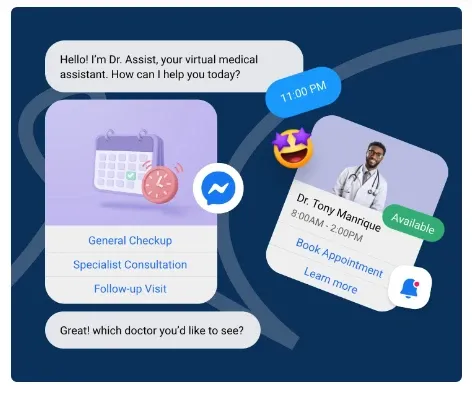
Facebook Messenger chatbots are the top growth marketing medium for the ensuing 5–10 years, claims Larry Kim, CEO of Mobile Monkey.
A Facebook Messenger bot has much marketing potential, but you must quickly determine whether it is the best choice for you and your company.
Here are some reasons why you should go for a Facebook Messenger bot
Multilingual Support
Chatbots can support multiple languages, making it easier for businesses to communicate with a global audience.
By providing support in multiple languages, businesses can expand their reach and improve their customer service for non-native speakers.
Improved Lead Generation
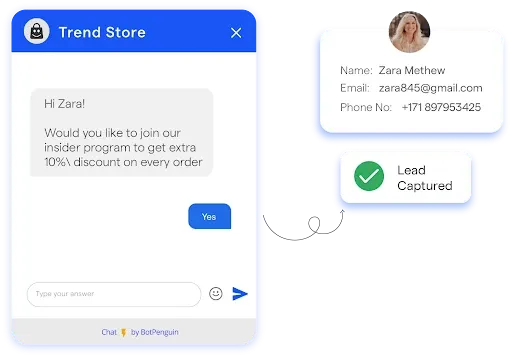
Chatbots can help businesses generate leads by collecting user information and qualifying leads through automated conversations.
By asking users relevant questions and providing personalized recommendations, chatbots can guide users through the sales funnel and help convert leads into customers.
Reduced Response Times
Chatbots can help businesses respond to customer queries and concerns instantly.
By providing immediate responses to user messages, chatbots can help reduce response times and improve customer satisfaction. This can lead to increased customer loyalty and higher conversion rates.
Automation
Chatbots can automate repetitive tasks, such as answering frequently asked questions, scheduling appointments, and processing payments.
By automating these tasks, businesses can save time and increase efficiency, allowing them to focus on more strategic tasks.
Personalization
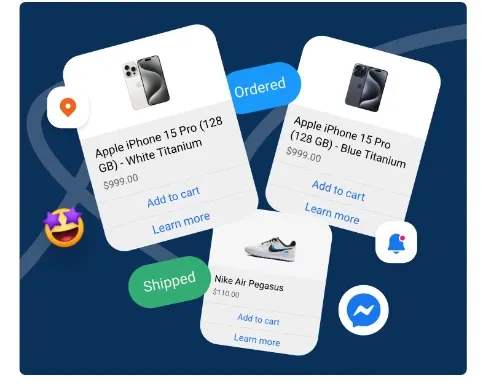
Chatbots can provide personalized recommendations and content to users based on their interests, preferences, and behavior.
By analyzing user data, chatbots can provide personalized product recommendations, promotions, and content, increasing engagement and customer loyalty.
Brand Awareness
Chatbots can help businesses improve their brand awareness by providing users with relevant and valuable information about their products and services.
By engaging with users in a conversational and interactive way, chatbots can help users understand the unique value proposition of your brand.
Increased Engagement
Chatbots can help increase engagement with your brand by providing users personalized recommendations and relevant content.
They can also help drive sales by suggesting products and promotions to users based on their interests and past purchases.
By engaging with users in a conversational and interactive way, chatbots can help build brand loyalty and increase customer retention.
Scalability
As your business grows, providing personalized customer service to every user can become challenging. Chatbots can help solve this problem by providing a scalable and automated solution.
Chatbots can handle an unlimited number of customer inquiries simultaneously, without the need for additional staff. This means that you can provide excellent customer service, regardless of the size of your business.
Data Collection and Analysis
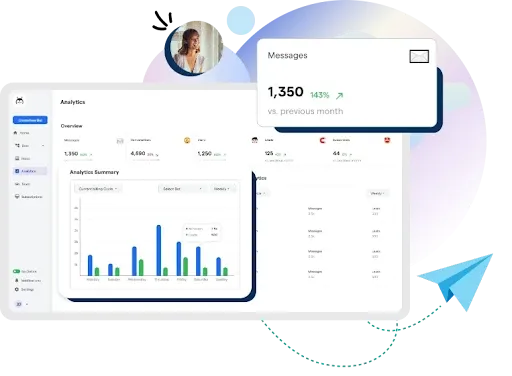
Chatbots can collect valuable data about customer interactions and preferences. Businesses can gain insights into customer behavior and preferences by analyzing this data.
This data can help businesses improve their products and services and personalize their marketing strategies.
Boost and Expand your Customer Service Skills with the Facebook Bot
The purpose of facebook messenger bot was to simplify the lives of marketers. Automating facebook messenger bot entails utilizing a bot to automatically prompt customers and walk them through each process step, like new member registration. Marketers can save time using this method.
Similar to how you may configure a chat based on specific keywords and frequently requested questions, bots can be explicitly created for Q&A sessions.
Finally, since actual customer care representatives can intervene if a query is outside the scope of the bot's capabilities, bots can be taught to call out to them at any point.
According to Mobile Monkey, 56% of people prefer messaging over contacting customer care. The best of both worlds is possible with messenger bots, where automation supports individualized customer service.
Increase Brand Recognition through the Facebook Bot
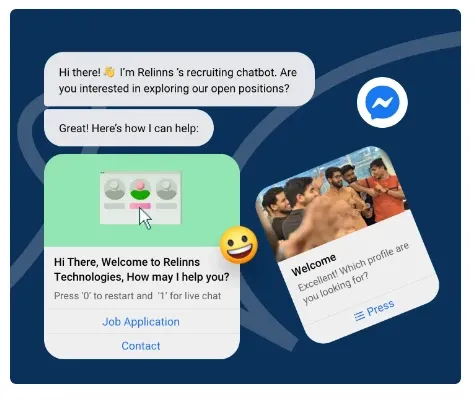
Messenger bots are excellent for increasing brand recognition, and there are various ways to customize your bot to reflect your business.
Using messenger codes, buttons, and links that may be clicked to start a discussion, you can customize how someone sees and engages with your bot on your website.
Since 53% of consumers are more inclined to purchase from a company they can message, brands must be accessible to customer feedback.
A potent way to raise brand awareness is having your bot welcome someone with a greeting message about your company or provide a link to a recent event.
Suggested Reading:
How a Facebook Chatbot Can Help You Automate Your Business?
Send Subscribers Broadcasts to Increase the Customer Lifetime Value
As was previously said, communicating with clients with facebook messenger bot entails getting in touch with them personally to inform them of unique events and promotions.
Sending broadcasts is ideal for using your messaging bot to show your clients how valuable they are to you. These targeted broadcasts will typically take the shape of a promotion or sale.
For instance, you might utilize your Facebook bot to notify your subscribers of an offer for a premium membership that would be free for a month if you run a streaming service.
The bot might then be configured to respond to particular queries to advertise and elevate the quality of that brand's customer support.
Keep E-commerce going Customers at the Checkout
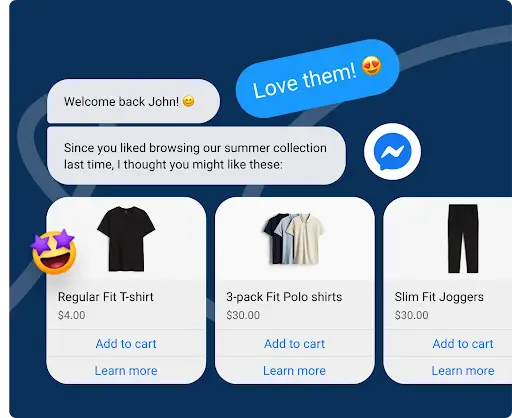
One of internet businesses' most troublesome problems is the abandoned cart.
However, facebook messenger bot provide a quick fix for this issue. According to an E-commerce Industry Benchmark Report from Klaviyo, the average revenue per recipient of an abandoned cart with a typical email campaign is $5.81, with a 41.18% open rate and a 9.50% click rate.
However, Klaviyo reports that these figures significantly increase to a revenue per recipient of $7.97 when combined with a Facebook bot!
In this case, a further advantage of a Facebook bot is that assistance throughout the checkout process may be seen.
A tailored advertisement can be sent to a customer directly with a reminder to complete their purchase if they leave their cart empty during checkout after interacting with a Facebook bot.
This reminder typically takes the form of a brief note and an offer of a discount or free shipping.
Promote the Visitation of Your Product Page
An excellent technique to build interest in your brand and market your company is with targeted messenger adverts.
As previously mentioned, messenger advertisements may contain Web plugins, Messenger Codes, Messenger Links, or Messenger Usernames that take users directly to your product page.
Marketers benefit from using messenger bots in this way because it gives customers a chance to learn more about your company and brand. facebook messenger bot are ideal for increasing brand awareness.
You can promote your bot in a list of local businesses by adding it to Facebook's Discover Tab, making Facebook users more aware of you. A Facebook bot can help your clients traverse your product page once they've linked with your page.
Bots can be programmed to ask specific questions, such as "Are you interested in subscribing at a limited-time discount?" or general inquiries, like "Do you need assistance?" facebook messenger bot use fundamental cues to nudge clients through the sales funnel while encouraging them to explore and learn more.
Nurturing the Lead
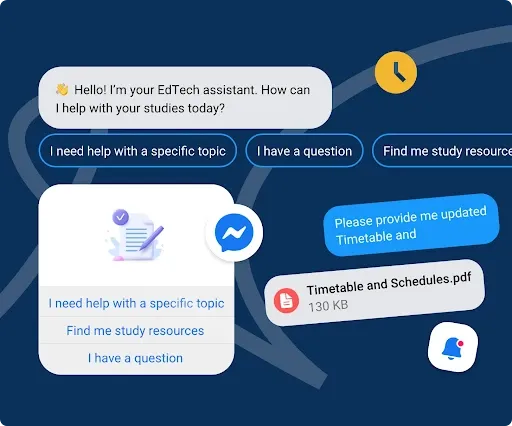
Facebook Messenger ads not only build and increase brand recognition, but they also keep a record of customers that may be used.
Your outbound marketing is most effective through messenger advertising due to Facebook Messenger's high open rate of 50–80%.
You can construct bespoke audiences and create interest-based marketing as you gather consumer information. All of these activities are designed to boost the conversion rate of potential customers and lead generation.
A Knowledge Base Sharing
It can be frightening to navigate through a website or product page. According to Hootsuite, revenues suffer significantly when it requires more than five clicks to complete a transaction.
As a result, it is crucial to specify your bot's function and then streamline the procedure. An excellent way to share your knowledge base with your consumers is to have a bot available to answer any questions.
Rather than looking them up ourselves, we often ask someone the question. When asked to impart expertise, a bot's simple "I'm here if you need me!" could save a sale.
Even a simple question, such as "Did you know our product is conflict-free?" or "Have you heard we are offering free shipping?" could help the buyer gain the knowledge they need to decide to buy the product.
facebook messenger bot can provide product knowledge by offering suggestions and prompts as a real sales representative would.
Suggested Reading:
Discover the Best Facebook Chatbot Solutions
How to Create a Facebook Messenger Bot?
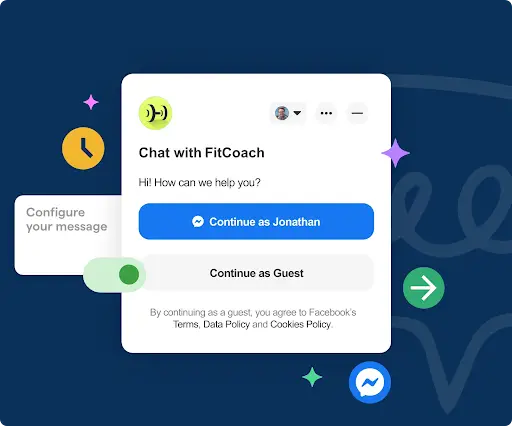
Step 1
Set up your Facebook Page
The first step to creating a Facebook Messenger bot is to have a Facebook page. If you don't have one already, you can create one for your business or organization.
Make sure to fill out all the necessary information and add a profile picture and cover photo.
Step 2
Create a Facebook Developer Account
You'll need to create a Facebook Developer account to create a Messenger bot. This will give you access to the Facebook Developer tools and APIs you'll need to create your bot.
To create an account, sign up on the Facebook Developer website.
Step 3
Create a new Messenger App
Once you've created your Facebook Developer account, you must create a new Messenger app. To do this, go to the "My Apps" section of the Facebook Developer website and click on the "Create App" button.
Choose "Messenger" as the platform for your app and follow the prompts to set it up.
Step 4
Set up your App Settings
You'll need to set up your App Settings in the App Dashboard for your Messenger app.
This includes things like your App ID and App Secret, which you'll need to authenticate your bot with the Facebook Messenger API.
Step 5
Set up your Webhooks
Next, you'll need to set up your Webhooks. Webhooks are a way for your bot to receive updates from Facebook when a user sends a message.
To set up your Webhooks, you'll need to provide a URL for your bot and a secret key that Facebook will use to verify that the requests are coming from your bot.
You can use a service like ngrok to create a secure tunnel to your local development environment.
Step 6
Set up your Bot
Now it's time to create your bot! You can use one of several tools to create your bot, including the Facebook Messenger API, Dialogflow, or ManyChat.
These tools allow you to create conversational flows for your bot, set up responses to common questions, and even integrate with other tools like Zapier to automate tasks.
Step 7
Test your Bot
Once you've created your bot, it's time to test it out. You can use the Messenger Platform's built-in Test Console to send messages to your bot and see how it responds.
Make sure to test your bot thoroughly to ensure that it works as expected.
Step 8
Submit your Bot for Review
Before publishing your bot to the public, you'll need to submit it for review by Facebook. This ensures that your bot meets Facebook's guidelines and policies for Messenger bots.
Once your bot has been approved, you can publish it to your Facebook page and start engaging with your audience!
Suggested Reading:
Why BotPenguin is the best Facebook Chatbot platform?
Tips and Tricks for Writing Facebook Bot Messages
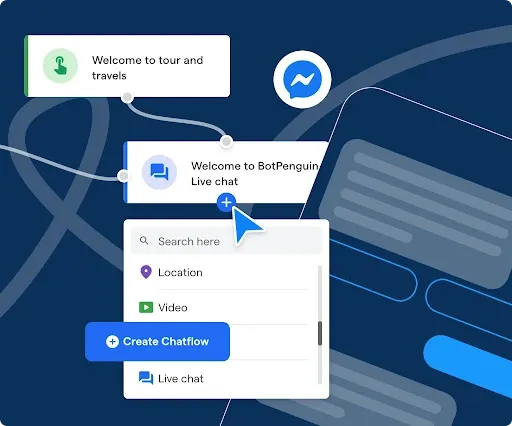
Keep it Conversational
When writing bot messages, adopting a conversational tone that feels natural and approachable is important.
Avoid using overly formal or technical language that might be off-putting to users. Instead, strive to sound like a friendly and helpful virtual assistant who's there to guide them through their experience.
Be Clear and Concise
While it's important to maintain a conversational tone, you also want to ensure your messages are clear and concise.
People tend to skim messages, so it's important to get to the point and avoid rambling or repeating information unnecessarily.
Use short sentences and paragraphs to break your message into easily digestible chunks.
Personalize where Possible
One of the advantages of using a bot is the ability to personalize messages based on user information.
For example, you might address users by name, reference their previous interactions with your bot, or tailor your message to their specific needs or preferences.
This can help create a more engaging and personalized experience for the user.
Use Visuals and Multimedia
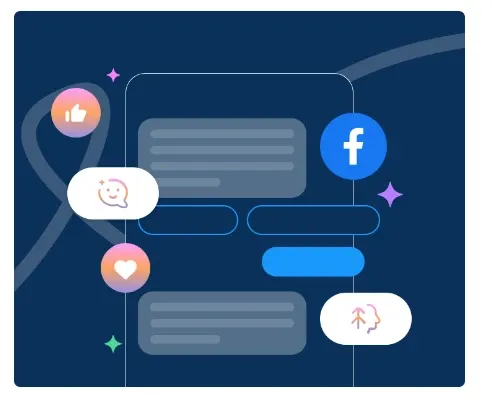
Incorporating visuals and multimedia can help make your bot messages more engaging and memorable.
For example, you might use emojis or GIFs to add personality to your messages or include images or videos to illustrate your point or demonstrate a process.
Just ensure your visuals are relevant and add value to your message.
Suggested Reading:
How Facebook chatbots help to Increase Conversions?
Provide Options and Call-to-Actions
When writing bot messages, it's important to guide the user toward the next step in their journey.
This might involve providing them with options, such as buttons or quick replies, or including a call-to-action that encourages them to take a specific action, such as visiting a website or signing up for a newsletter.
Make sure that your options and call-to-actions are clear and easy to understand.
Anticipate User Needs and Questions
One of the strengths of a bot is the ability to anticipate user needs and provide assistance proactively.
For example, if a user fills out a form, you might provide helpful tips or examples to guide them through the process.
Alternatively, you might anticipate common questions or concerns and provide information to address them before the user asks. This can help make the user experience more seamless and intuitive.
Conclusion
Creating a Facebook Messenger bot can be a valuable tool for businesses and individuals looking to automate their messaging and engage with their audience more personally.
While the process may seem daunting initially, following the steps outlined in this beginner's guide can help you create a successful bot that meets your needs.
By setting up a webhook, creating a server to handle requests, coding your bot's functionality, testing it, and submitting it for approval, you can create a powerful tool that can help you connect with your audience on a deeper level.
With the right approach, creating a Facebook Messenger bot can be a fun and rewarding experience that helps you achieve your communication goals.
Alternatively, you could go more seamless with chatbots from BotPenguin, which can automate your business and keep the customers engaged, all at the same time!
Try BotPenguin for FREE!

