Team communication is crucial, but let's face it—email isn't cutting it anymore. Cluttered inboxes, buried messages, and a lack of real-time collaboration make it a productivity killer. That's where Slack and Teams come in.
These platforms are straight-up game-changers. Instant messaging, video calls, file sharing—they've got all the goods to keep your team connected and working efficiently.
No more endless email threads or waiting for responses—just a smooth, organized way to communicate and collaborate.
But which one should you choose? This guide breaks it down. We'll compare the features, strengths, and weaknesses of Slack and Teams so that you can pick the perfect fit for your team's needs. From communication tools to project management capabilities, we'll cover it all.
By the end, you'll know which platform is right for your crew. No more guesswork, just the insight to supercharge your team's productivity and leave those email woes in the dust.
Keep reading to find your collaboration game-changer.
The Communication Conundrum: Email vs. Collaboration Tools
Effective team communication is crucial for any modern workplace.
However, relying solely on email can often lead to inefficiencies and communication breakdowns.
Let's explore email's limitations and introduce collaboration tools such as Slack and MS Teams as efficient alternatives.
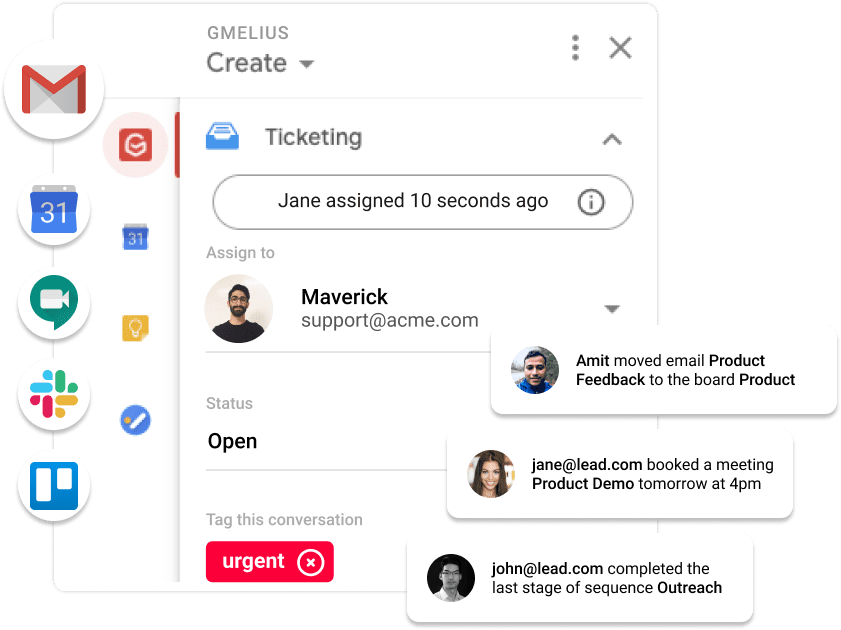
Limitations of Email for Modern Team Communication
Email, once the go-to communication method, has drawbacks in the work environment.
The traditional email thread can become cluttered and difficult to navigate, especially when multiple team members are involved. Waiting for responses can take time, affecting collaboration and project timelines.
Moreover, important messages can get buried in overflowing inboxes, leading to missed information and delayed actions.
These limitations clarify that email is not the most efficient, real-time, streamlined team communication option.
Next, we will see that two collaboration tools stand out in the quest for better team communication and productivity: Slack and Teams.
Revealing the Important Ones: Slack and Teams
To overcome the limitations of email, many teams are turning to collaboration tools like Slack and MS Teams.
These tools provide a more dynamic and organized environment for team communication, collaboration, and productivity.
Slack: Team Collaboration Made Effortless
Slack is a widely popular collaboration tool that revolutionizes team communication. It offers real-time messaging, organized channels, and integrations with other productivity tools.
With Slack, teams can have focused discussions in specific channels, making it easy to follow conversations and find relevant information. It also supports direct messaging for one-on-one interactions, allowing for quick and efficient communication between team members.
Additionally, Slack integrates with various apps and services, enabling seamless file sharing, task management, and more.
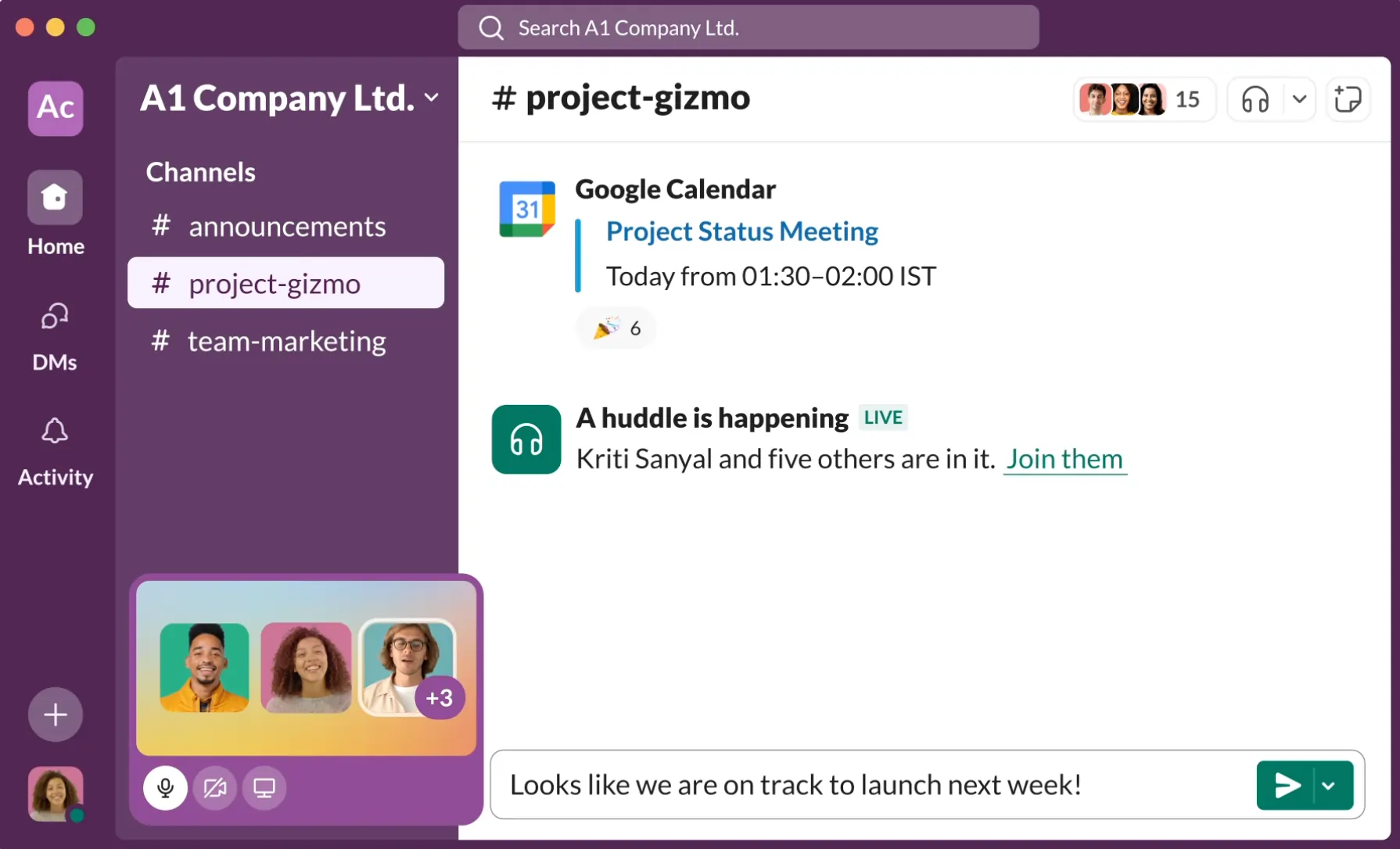
Microsoft Teams: Empowering Collaboration within Organizations
Microsoft Teams, part of the Microsoft 365 suite, is another powerful collaboration tool ideal for organizations.
It combines chat, video meetings, file storage, and app integration all in one platform. Teams provide a structured environment for teams to communicate, collaborate on documents, and hold virtual meetings.
With its integration with other Microsoft 365 apps like Word, Excel, and PowerPoint, teams can work on shared documents in real time and track changes effortlessly.
Teams also offer channels, private chats, and the ability to share screens, making it an all-in-one solution for team communication and collaboration.
Next, we will compare Slack and Teams.

A Comparison of Slack Vs Teams
If you're looking for a communication and collaboration tool for your team, Slack and MS Teams are two of the most popular options.
In this section, we'll examine both tools to help you decide which one might be a better fit for your needs.
A Look at Slack
Slack is a real time communication tool focused on real-time messaging. Its user interface is simple and intuitive, making it easy to use even for non-tech-savvy users.
You can create channels for different topics and teams with Slack, allowing efficient and organized communication.
Another feature that sets Slack apart is its integration with other tools, such as Google Drive, Trello, and Asana. You can easily access files and tasks without leaving the Slack platform.
Slack also offers video and voice calling features, beneficial for remote teams. The free version of Slack offers basic features, while you can upgrade to the paid version for more advanced features.
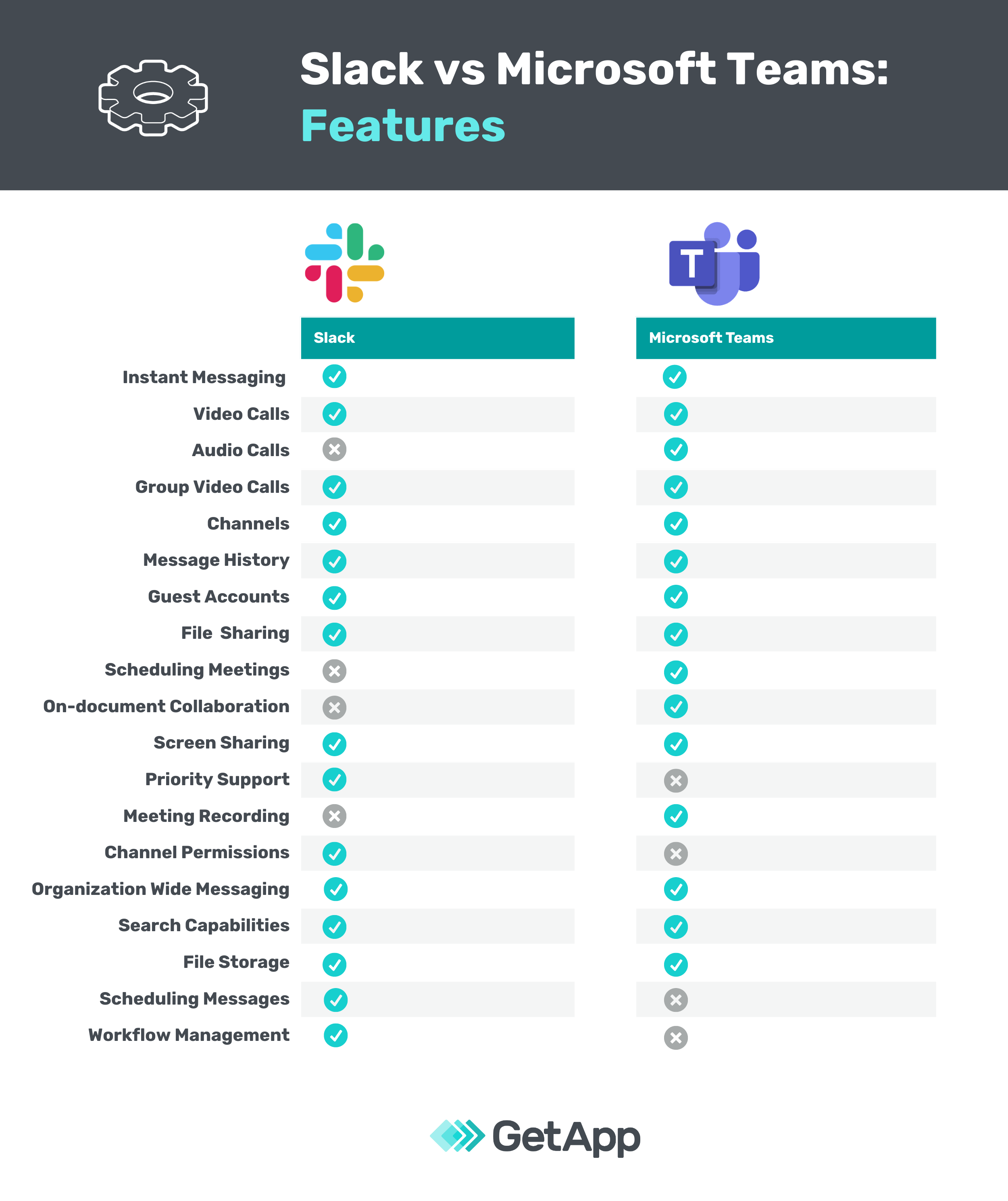
A Look at Microsoft Teams
Microsoft Teams is integrated with the Microsoft 365 suite, allowing seamless collaboration with other Microsoft apps like Word, Excel, and PowerPoint. This makes it an excellent choice for teams already using Microsoft apps.
In addition to integrating with Microsoft apps, Microsoft Teams offers project management features such as the ability to create and assign tasks, schedule meetings, and track progress.
This feature set makes it a good choice for medium—to large-sized teams with complex workflows.
Microsoft Teams also offers video and voice calling features and screen-sharing capabilities. The free version offers basic features, while you can upgrade to the paid version for more advanced features.
In the next section, we will compare the features of Slack and Teams.
Slack VsTeams: Feature Comparison
Let's examine Slack and Teams features more closely to compare their communication capabilities.
Communication Features
Regarding chat functionality, both Slack and MS Teams offer real-time messaging options.
You can chat with your colleagues instantly, whether it's a one-on-one conversation or a group chat.
Chat Functionality
Slack's user-friendly interface allows you to easily create channels for different topics and teams, helping keep communication organized and efficient.
On the other hand, Microsoft Teams offers similar channel-based communication, making it easy to separate conversations based on different projects or departments.
Video Conferencing
Video conferencing is an essential feature for remote teams. Slack and Teams offer video call capabilities, allowing you to converse with your team members face-to-face.
Slack's video conferencing feature enables one-on-one or group video calls with up to 15 participants.
It also provides options for screen sharing, so you can easily present your work and collaborate with others in real time.
Similarly, Microsoft Teams allows one-on-one and group video calls, but with a higher participant limit. Teams can accommodate video calls with up to 250 participants.
Additionally, Microsoft Teams offers screen sharing features, making it convenient to share presentations or collaborate on documents during the call.
File Sharing and Storage
Efficient file sharing and storage are crucial for seamless collaboration. Slack and MS Teams allow you to share files with your team members.
Slack enables you to share files of various types, including documents, images, and videos. The size limit for file uploads in Slack depends on your plan.
However, remember that files shared in Slack are stored in Slack's servers and may count towards your storage limit.
Microsoft Teams, on the other hand, integrates with Microsoft 365 and provides a seamless experience for file sharing. You can easily access files from other Microsoft apps like Word, Excel, and PowerPoint.
Microsoft Teams also allows you to store files in cloud storage services such as OneDrive and SharePoint, which expands your storage options.
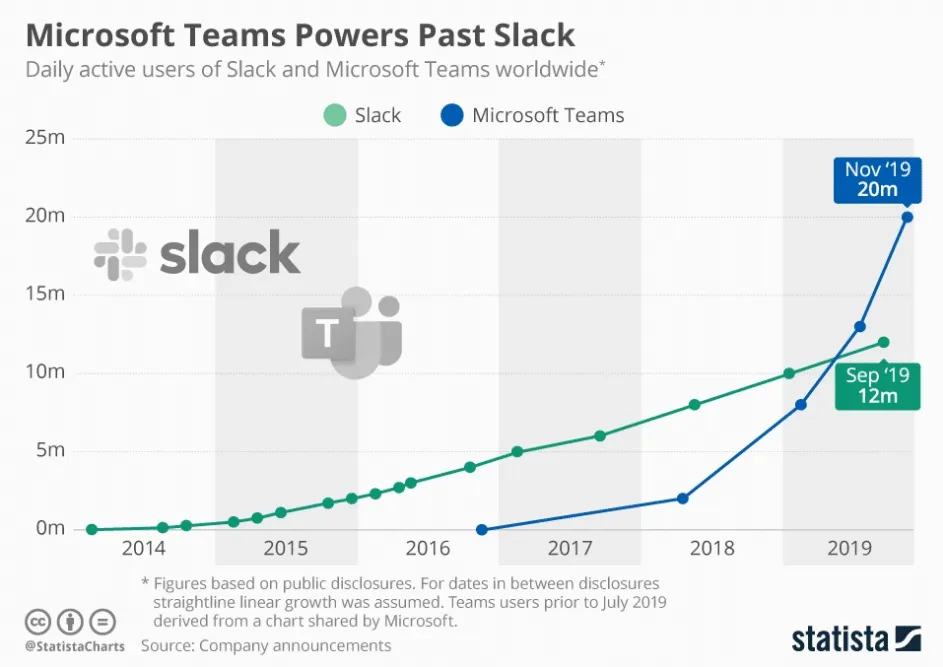
Collaboration Features
Let's explore the collaboration features of Slack and Teams to see how they compare in terms of project management, integrations, and customization options.
Project Management
Regarding project management, both Slack and MS Teams offer features to help you stay organized and track your team's progress.
Task Management
Slack provides task management capabilities through integrations with popular project management tools like Trello, Asana, and Jira.
Connecting these tools to Slack allows you to create and assign tasks, set due dates, and receive notifications within your Slack channels.
Microsoft Teams, on the other hand, is integrated with the Microsoft 365 suite, which includes project management tools like Microsoft Planner.
With these tools, you can create tasks, assign them to team members, set due dates, and track progress directly within the Teams platform.
Project Organization Tools
Both Slack and Teams offer features for organizing your projects and teams.
Slack allows you to create channels for different topics or teams, which helps keep your communication organized. You can customize channels by adding relevant team members, setting channel descriptions, and pinning important messages for easy access.
Microsoft Teams also allows you to create channels, but it goes a step further by offering the ability to create separate teams for different projects or departments.
You can create channels for more focused discussions and collaboration within each team. This hierarchical structure helps to keep your projects and teams organized.
Integrations
Integrations with other tools and applications play a crucial role in enhancing the functionality of communication and collaboration platforms.
App Ecosystems
Slack boasts a large app ecosystem and a wide range of integrations. You can connect tools like Google Drive, Salesforce, Trello, and many others to Slack, enabling you to access files, tasks, and notifications within Slack.
Microsoft Teams, part of the Microsoft 365 suite, seamlessly integrates with other Microsoft apps, such as Word, Excel, and PowerPoint.
This integration allows for a smooth collaboration experience. Using familiar Microsoft tools, you can create, edit, and share files within Teams.
You can also leverage the integrations offered within the Microsoft 365 suite, such as SharePoint for file storage and OneNote for note-taking.
Customization
Customization options allow you to tailor the platform to suit your team's needs and preferences. Both Slack and Teams offer some level of customization.
Channel Customization
In Slack, you can customise your channels by adding relevant team members, setting channel descriptions, and pinning essential messages.
Slack also offers the ability to create custom emojis and integrate them with bots for added functionality.
Microsoft Teams allows you to customise your channels by adding tabs to access tools and resources quickly.
You can also change the channel settings to control notifications and privacy preferences.
Branding
Branding options are available to give your workspace a personalized touch.
Slack offers some branding options for paid plans, including the ability to customize the colors and logo of your Slack workspace. This helps create a consistent visual identity for your team.
Microsoft Teams, part of the Microsoft 365 suite, allows for even more extensive branding customisation options.
You can add your company logo, select a custom background image, and apply your brand colors to create a visually cohesive experience.
Next, we will learn the comparison with Slack and Teams.
Choosing Your Champion Between Slack Vs Teams
Now that we've explored the security and compliance features, let's consider other factors that can help you decide between Slack and Teams
Features | Slack | Microsoft Teams |
Security and Compliance | ||
Data Security | Encryption-at-rest and in transit: TLS, SSL | Encryption-at-rest and in transit: TLS, SSL |
User Access Controls | Workspace-level access controls and 2FA | Team and channel-level access controls with Azure AD integration |
Compliance Considerations | Compliance features available in Enterprise Grid plan | Adheres to GDPR, HIPAA, and other compliance standards with eDiscovery, legal hold, and DLP |
Choosing Your Champion: Factors to Consider | ||
Team Size and Needs | User-friendly interface suitable for small to medium-sized teams | Deep integration into Microsoft 365 suite suitable for larger teams and projects |
Existing Software Ecosystem | Offers extensive third-party integrations | Deep Microsoft integration with tools like Word, Excel, and SharePoint |
Cost Comparison | Free plan with limited features; Enterprise Grid with additional features | Free plan with limited features; Premium plans with additional features and pricing tiers |
User Experience Preferences | Minimalist and intuitive interface | Familiar Microsoft design and seamless integration |
Conclusion
There's no one-size-fits-all when it comes to team collaboration tools. It boils down to your specific needs and priorities.
If a minimalist interface and third-party integrations are crucial, Slack could be your MVP. Or do you need deep Microsoft ecosystem ties for complex projects? Then, Teams may take the crown.
The choice is yours, but one thing's specific - email's days as a viable team communication solution are numbered.
Slack and Teams offer a night-and-day upgrade with their powerful chat, video, file sharing, and project management capabilities.
Don't resign your team to inefficient email woes any longer. Whether you rally behind Slack's innovative simplicity or Teams' familiarity and robustness, it's time to level up your communication game. A productivity transformation awaits - leap today.
Frequently Asked Questions( FAQs)
What are the main features that make Slack stand out?
Slack is known for its user-friendly interface, extensive integration options with different apps, and robust chat and notification systems.
What advantages does Teams offer over Slack?
Teams is part of the Microsoft ecosystem and provide seamless integration with other Microsoft tools like Office 365 and advanced video conferencing capabilities.
Can Slack and Teams be used simultaneously?
Yes, you can use Slack and Teams simultaneously, depending on your needs. Many organizations use a combination of the two tools for different purposes.
Which collaboration tool is more suitable for remote teams?
Slack and Teams are well-suited for remote teams, but Teams may have an edge due to its integration with Microsoft's suite of remote work tools.
Which collaboration tool has better security features?
Both Slack and Teams have robust security features. However, Teams, being part of the Microsoft ecosystem, often benefits from the enhanced security measures implemented by Microsoft

