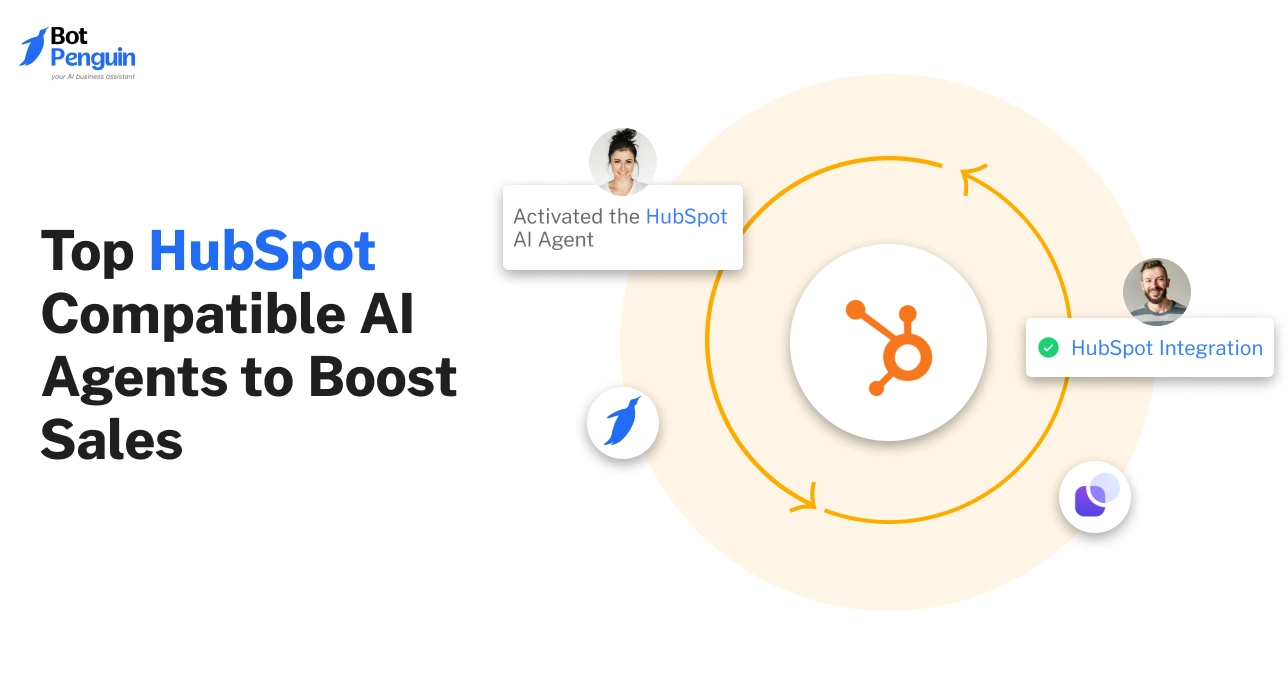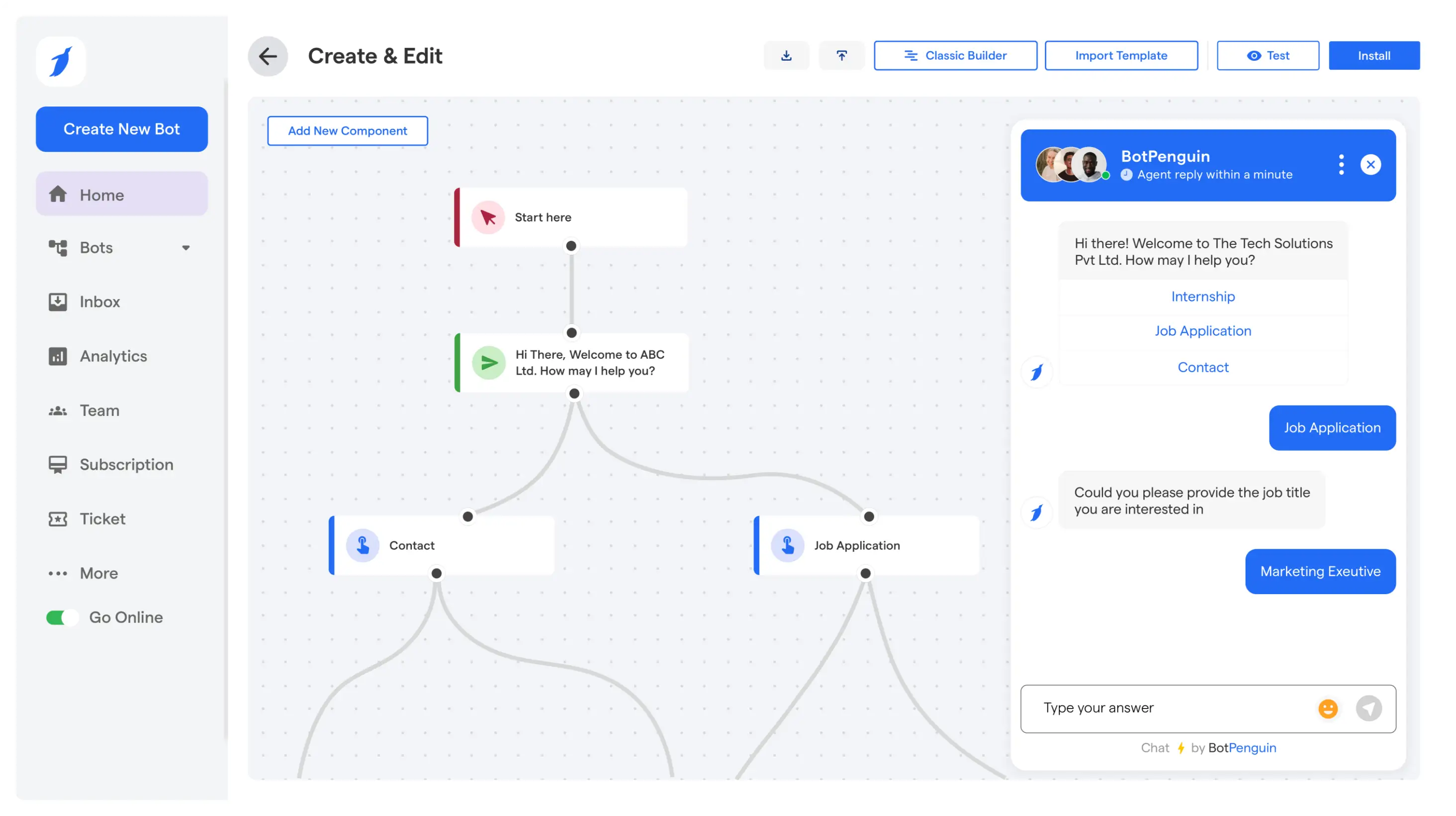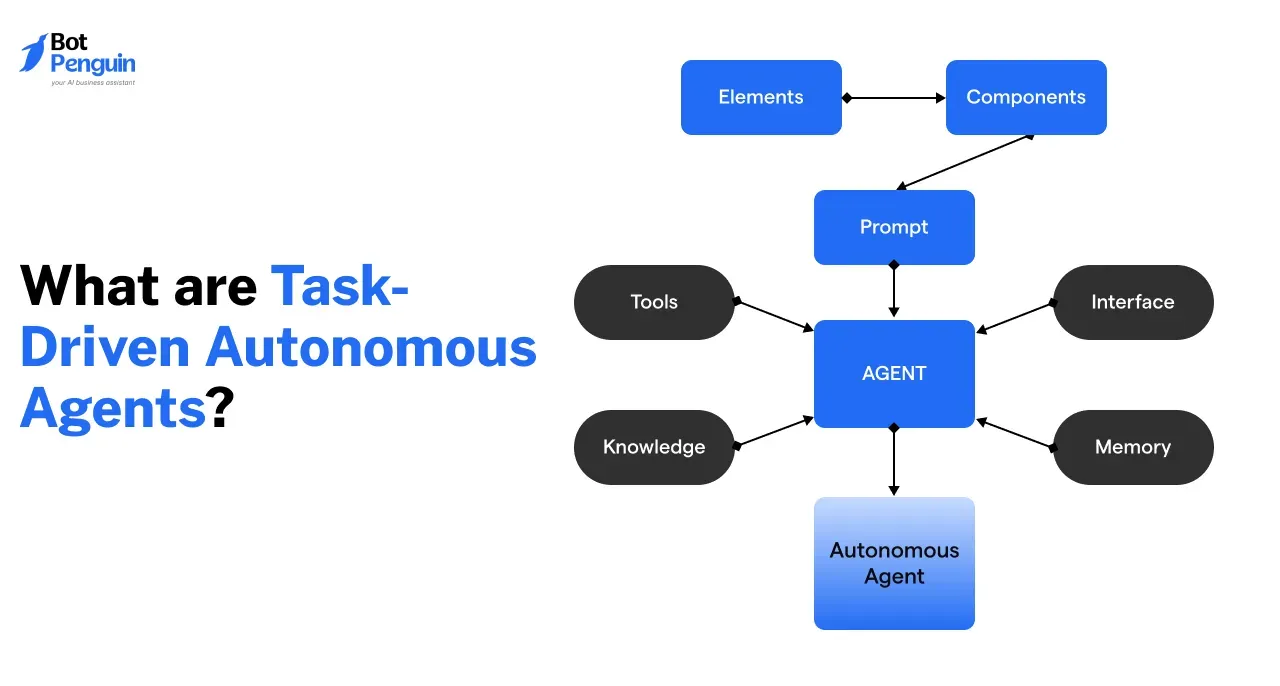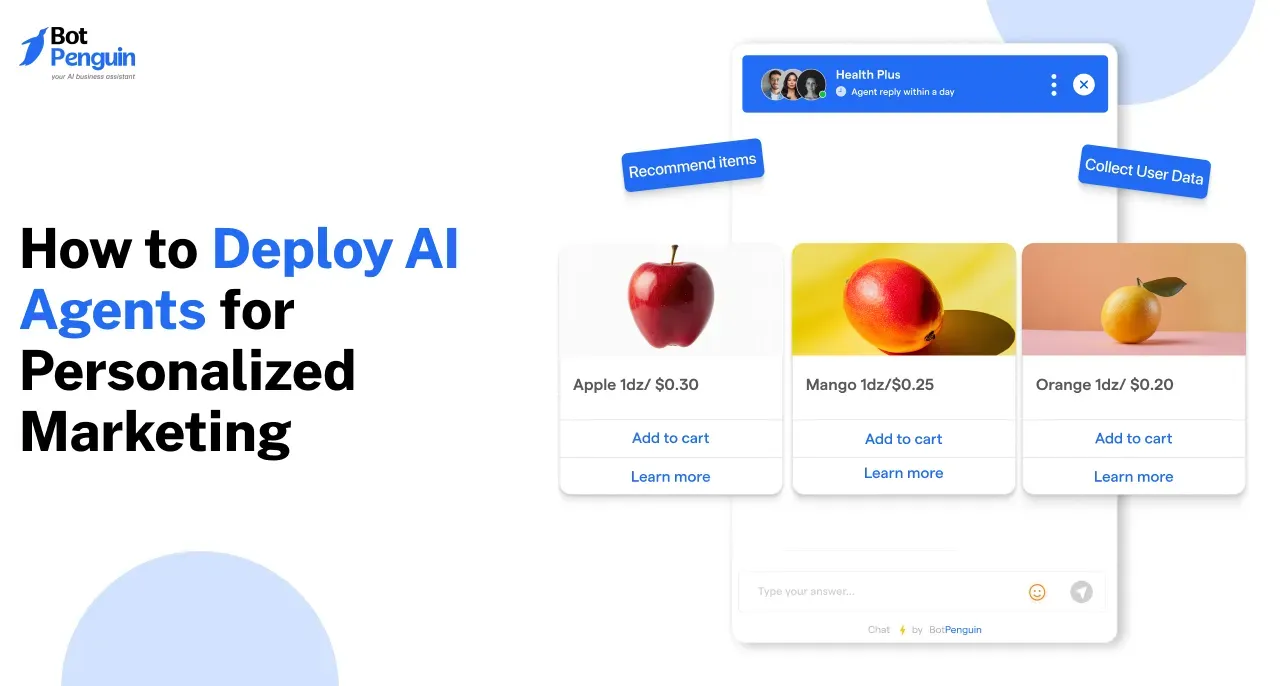Introduction
Sales teams using HubSpot want more than a CRM. They want faster deals, smarter insights, and less manual work. That is where AI steps in. A HubSpot compatible AI agent does more than answer chats. It connects across channels, predicts outcomes, and helps teams act at the right time.
Think of a small SaaS company struggling with lead follow-ups. Emails pile up, sales reps forget reminders, and opportunities slip away. An AI agent inside HubSpot can send the right email, assign the right task, and even flag high-value leads before a rep notices. That turns missed chances into revenue.
These tools go beyond chatbots. Some fine-tune email campaigns. Others score leads or analyze calls. A few generate content for HubSpot pages, while others track customer behavior to improve conversions. Each category solves a different sales problem.
This guide brings together the top HubSpot AI agents in 2025. The focus is on tools that fit well with HubSpot and directly improve sales results.
Why HubSpot Compatible AI Agents Matter for Sales
AI inside HubSpot is no longer optional. Manual updates and scattered tasks slow teams down. Customers expect faster replies, better personalization, and seamless experiences.
A hubspot ai integration can make that possible by removing busywork and sharpening decisions.
Automate Repetitive Work
Sales reps spend hours logging calls, updating lead stages, and setting reminders. AI can do this in seconds.
A hubspot ai agent can capture a lead from a website chat, assign it to the right rep, and schedule a follow-up. This frees teams to focus on conversations instead of admin work.
Improve Lead Quality
Not all leads deserve the same effort. AI looks at behavior, company size, and engagement patterns. It scores each lead before it reaches sales.
A rep opening HubSpot sees a ranked list of prospects, starting with the most likely to convert. The outcome: fewer wasted calls and more wins.
Personalize at Scale
Customers ignore generic messages. AI uses HubSpot data to tailor every touchpoint.
Emails go out with the right subject line, chats sound more human, and offers feel relevant. Imagine sending two prospects the same campaign, but one gets an invite to a webinar while the other gets a demo link. That’s personalization driving trust.
Predict and Optimize
AI does more than react. It predicts what comes next. By analyzing past deals, it forecasts which opportunities are at risk and which are about to close.
Sales managers can see future revenue inside HubSpot and plan resources better. It reduces guesswork and improves confidence.
AI agents matter because they blend speed, accuracy, and foresight into HubSpot workflows. Without them, teams risk slower responses, lower conversions, and weaker pipelines.
With them, HubSpot becomes a proactive growth engine. Next, we’ll see how to evaluate a hubspot ai agent before choosing the right one.
How to Evaluate a HubSpot Compatible AI Agent
Choosing the right HubSpot compatible AI agent isn’t about picking the flashiest tool. It’s about finding one that fits your sales process and helps you grow without extra hassle.
The wrong fit can waste budget and slow down teams. The right fit becomes invisible in the background, quietly boosting leads, improving workflows, and driving measurable revenue.
Here’s a breakdown of factors you should check before committing.
HubSpot AI Integration
A strong integration ensures smooth workflows. If an AI agent doesn’t sync well, your team will spend more time fixing than selling.
- Native vs API: Native integrations save time and reduce technical headaches.
- Real-time sync: Data should update instantly across CRM, email, and sales dashboards.
- Hub support: Confirm if it connects with Marketing Hub, Sales Hub, or Service Hub.
Think of it as hiring someone for your team. If they can’t talk to everyone else, collaboration fails.
Features That Drive Sales
The right features separate useful agents from shiny distractions. Sales needs tools that help win deals faster.
- Lead scoring: AI should flag high-potential prospects.
- Chat automation: Bots must answer instantly and qualify leads.
- Analytics: Clear reports should show what’s working and what’s not.
If features don’t improve sales conversations, they add no value. Focus on what shortens the path from lead to deal.
Pricing and Scalability
A tool should fit your budget today and scale as your pipeline grows tomorrow.
- Free trials: Let you test before paying.
- Pricing models: Know if it’s per seat, per message, or flat monthly.
- Business fit: Some tools are built for startups, others for enterprises.
Paying for unused capacity burns money. A flexible pricing plan is safer.
ROI and Measurable Impact
AI should show its worth in numbers, not promises.
- Track KPIs: Leads generated, deals closed, conversion rates.
- Attribution: Know what revenue came from the AI’s help.
- Benchmarks: Compare sales performance before and after.
Think of ROI like a fitness tracker. If the numbers don’t prove progress, it’s not working.
Ease of Setup and Support
Complex onboarding kills momentum. The faster you get running, the sooner you see results.
- Setup time: Hours, not weeks.
- No-code options: Non-tech teams should manage flows easily.
- Onboarding help: Demos, training, or guided setup.
Support matters when you’re stuck mid-campaign. A reliable vendor makes adoption painless.
Security and Compliance
Sales teams handle sensitive data. An AI agent must protect it.
- GDPR: Covers European data.
- HIPAA: Protects healthcare data.
- CCPA: Secures California consumer data.
Security isn’t optional. A non-compliant tool can cost fines and trust.
Evaluating a HubSpot AI agent means balancing power with practicality. It must integrate smoothly, have sales-focused features, scale affordably, deliver measurable ROI, be easy to adopt, and keep data secure. With this checklist, you avoid wasted spend and pick tools that actually fuel sales growth.
Next, we’ll dive into the top HubSpot compatible AI agents in 2025 and see how they stack up against these factors.
Top HubSpot Compatible AI Agents in 2025
By now, you know the checklist for evaluating an AI agent. But deciding what to pick is harder when dozens of tools promise the same benefits.
The reality is that most sales teams don’t have the time to test every option. What they need is a shortlist of reliable AI agents that integrate smoothly with HubSpot and actually move the needle on sales.
This section highlights seven trusted platforms across categories. Each profile is structured the same way—overview, integration, features, sales impact, pricing, and best-fit use case.
That way, you can compare without guesswork. If you’re running HubSpot and want results you can measure, this is where to start.
1. BotPenguin

BotPenguin is a no-code AI agent platform built for sales and support teams. It works across web, WhatsApp, Facebook, Instagram, and more.
The platform automates lead capture, customer engagement, and reminders, giving businesses the ability to scale without heavy development.
Features
- Omnichannel chat: Engage customers across web, WhatsApp, Facebook, and Instagram in one place.
- AI-powered replies: Train bots on FAQs and knowledge bases to give accurate responses.
- Workflow automation: Sync with HubSpot pipelines to trigger tasks, reminders, and email sequences.
- 24/7 lead capture: Collect and qualify leads even outside working hours.
- Analytics dashboard: Track chat volumes, conversion rates, and drop-off points.
Benefits
- Prevents lead leakage by capturing prospects round-the-clock.
- Reduces response time with instant AI-driven replies.
- Improves conversion rates by nurturing leads inside HubSpot.
- Frees sales teams from repetitive queries so they focus on closing deals.
- Drives upselling by sending relevant product recommendations during chats.
Use Case
A prospect visits your website late at night and starts a chat. BotPenguin captures their details, qualifies them, and syncs the lead into HubSpot with tags and deal stages.
By the next morning, the sales rep finds the lead already assigned and ready for follow-up. This eliminates manual entry and ensures opportunities are never lost due to timing.
BotPenguin delivers conversational automation at scale for HubSpot users. It keeps leads flowing into the CRM, reduces friction, and helps teams convert faster. It’s best suited for SMBs, mid-sized businesses, and agencies that need affordable AI agents with white-label options to resell under their own brand.
2. n8n
Sales processes often involve repetitive tasks like updating records, moving deals, and syncing leads across apps. Doing this manually slows teams down and leaves room for error.
n8n solves this by automating workflows through simple drag-and-drop nodes. It connects HubSpot with hundreds of other tools, making sure sales data is accurate, timely, and always in sync.
Features
- Visual workflow builder: Drag-and-drop interface to design automation flows without coding.
- 350+ integrations: Connects HubSpot with CRMs, email tools, forms, and analytics platforms.
- Conditional logic: Builds complex sales journeys using triggers and rules.
- Error handling: Ensures automations run smoothly even when one step fails.
- Self-hosted or cloud: Offers full control for developers or easy deployment for teams.
Benefits
- Time savings by automating repetitive CRM updates and lead transfers.
- Better accuracy with fewer errors in sales data.
- Improved alignment as all teams see the same real-time information.
- Cost control since workflows reduce the need for manual labor.
- Flexibility with workflows tailored to unique business processes.
Use Case
A sales team receives leads from LinkedIn ads. Without automation, they manually enter these into HubSpot, assign owners, and send follow-ups.
With n8n, the workflow runs automatically: the lead is added to HubSpot, tagged with the right campaign, assigned to a rep, and sent a welcome email. The entire process takes minutes instead of hours.
n8n shows how workflow automation can strengthen HubSpot operations. It keeps sales data clean, removes repetitive work, and ensures opportunities move quickly through the pipeline. Up next, we’ll look at tools that focus on adding intelligence to the conversation itself.
3. Relevance AI
Sales teams often deal with unstructured data. Notes from calls, customer surveys, product feedback, and CRM updates all pile up. Relevance AI makes this data usable.
It helps sales reps connect insights with actions, instead of leaving information scattered across tools. For businesses already scaling with HubSpot, this AI agent adds structure and context where it matters most.
Features
- Context-rich AI agents: Relevance AI builds specialized AI agents that handle data-heavy tasks. For example, a sales manager can feed in hundreds of feedback responses. The agent summarizes patterns like pricing concerns or feature requests. This allows teams to act quickly on what matters.
- Multi-source integration: Data doesn’t only live in HubSpot. Relevance AI connects spreadsheets, databases, and external apps. Suppose your sales reps track competitor pricing in a shared sheet. With this agent, that data gets synced and flagged inside HubSpot automatically.
- Custom workflow creation: Similar to automation tools like Botpress white label, Relevance AI allows users to design workflows without coding. A rep can set an AI trigger: whenever a lead mentions “budget,” the system flags them for a tailored pricing conversation.
- Advanced search and insights: Instead of scrolling through CRM notes, reps can query the system. Questions like, “Which leads mentioned integration issues?” return instant answers. This shortens the research time before a call.
Benefits
- Sales teams get a clear view of customer signals.
- Agents reduce the manual effort of sorting and tagging data.
- Workflows help reps personalize outreach with minimal delay.
- Decisions are made faster because insights are easy to access.
Use case
A SaaS company running outbound campaigns receives survey responses after every demo. Before Relevance AI, the sales lead spent hours grouping feedback into themes.
With the AI agent, the themes are summarized instantly inside HubSpot. The team notices “integration complexity” is a recurring theme and adjusts their pitch to highlight plug-and-play connectors. This improves demo-to-deal conversion.
Relevance AI adds depth by making unstructured data actionable. It helps teams shift from reactive selling to proactive strategies. Next, we’ll explore how Forethought uses AI to boost customer support and connect seamlessly with HubSpot.
4. Lindy AI
Sales teams often lose focus when they spend too much time on scheduling, follow-ups, and task reminders. These small tasks eat away at the time that could be spent closing deals.
Lindy AI acts as an executive assistant that automates coordination and ensures nothing slips through. Instead of working around scattered tools, it fits directly into calendars, CRMs, and emails. This makes it easier for teams to stay aligned and consistent.
For businesses considering Botpress white label or similar solutions, Lindy AI is an example of how deeply integrated assistants can simplify daily work.
Features
- Smart scheduling: Handles meeting bookings, rescheduling, and cancellations without long email threads.
- Task and deadline tracking: Keeps a real-time record of priorities, deadlines, and reminders for teams.
- Natural language understanding: Interprets plain text commands like “Remind me to send the proposal tomorrow.”
- Seamless integrations: Connects with calendars, emails, CRMs, and chat platforms without extra setup.
- Team collaboration support: Adapts to both individual use and multi-team workflows, keeping everyone updated.
Benefits
- Time efficiency: Cuts down repetitive admin work so sales teams can spend more time selling.
- Fewer errors: Automatic reminders ensure no follow-up or meeting is missed.
- Smooth coordination: Removes the back-and-forth of scheduling across teams and clients.
- Easy adoption: Works within tools teams already use, avoiding complex onboarding.
- Consistent productivity: Keeps tasks aligned with sales goals across the pipeline.
Use Case
Imagine a sales executive handling multiple accounts. Every client requires regular follow-ups, proposal reviews, and weekly check-ins.
Normally, this means hours of chasing emails and managing calendars. With Lindy AI, the executive can say, “Schedule a follow-up with Client A for next Tuesday.”
The assistant finds a slot, checks conflicts, sends invites, and updates the CRM automatically. At the same time, the sales team gets reminders to review the proposal before the meeting.
The result is better client engagement without wasting time on logistics.
Lindy AI proves how an AI assistant can transform from a supportive tool into a core part of the sales workflow.
By automating daily tasks, it frees teams to focus on closing deals and building relationships. The next solution takes this further by extending AI’s role from managing schedules to directly improving sales outcomes.
5. Zapier
Once the basics of scheduling and task management are covered, the next challenge for sales teams is connecting all their tools. CRMs, email platforms, lead forms, and chat apps often work in silos.
Manual data entry and repetitive actions slow down the process and increase the chance of errors. Zapier solves this by acting as a bridge between apps.
It automates workflows so information moves smoothly without human effort. For businesses thinking about automation through Botpress white label or other solutions, Zapier highlights how powerful no-code integrations can be in real sales operations.
Features
- Multi-app integrations: Connects thousands of apps including CRMs, email, forms, and collaboration tools.
- Automated workflows (Zaps): Creates step-by-step workflows that trigger actions when specific conditions are met.
- Pre-built templates: Offers ready workflows for common sales and marketing tasks.
- Conditional logic: Adds filters and paths so workflows adapt to different scenarios.
- Scalable automation: Handles simple one-step actions or complex, multi-stage workflows across teams.
Benefits
- Saves hours of manual work by eliminating repetitive tasks like updating records or sending alerts.
- Ensures data accuracy since information flows directly between tools without manual input.
- Keeps teams aligned with real-time updates across CRMs, emails, and chat apps.
- Reduces tool fatigue by centralizing work across multiple apps into smooth workflows.
- Supports growth with automation that scales as business needs expand.
Use Case
Picture a sales lead filling out a form on a company’s website. Without Zapier, a rep would need to manually check submissions, add the lead into the CRM, send a welcome email, and alert the team in Slack. With Zapier, one workflow can handle everything.
The lead’s details go straight into the CRM, a personalized email is sent, and the sales team gets notified instantly. This reduces delays, ensures no lead is lost, and gives the sales rep more time to focus on engaging with prospects.
Zapier demonstrates the value of automation in unifying fragmented sales workflows. It eliminates bottlenecks and ensures sales teams stay productive without extra effort.
Moving forward, the next platform builds on this foundation by bringing AI-driven personalization into customer conversations.
6. Regie.ai
Automation helps connect tools, but sales still needs personalization. Sending the same email to every lead doesn’t build trust. Prospects expect messages that speak to their role, industry, and pain points.
That’s where Regie.ai comes in. It uses AI to create personalized outreach across channels. This makes sales conversations more relevant and increases engagement.
For teams working with Botpress white label or similar platforms, Regie.ai shows how personalization can be scaled without losing the human touch.
Features
- AI-powered content creation: Drafts sales emails, LinkedIn messages, and call scripts.
- Data-driven recommendations: Suggests messaging tailored to industries and buyer roles.
- Multi-channel sequences: Builds outreach flows across email, social, and calls.
- Collaboration tools: Helps teams align messaging and share templates.
- Performance insights: Tracks engagement to improve future outreach.
Benefits
- Saves time by generating ready-to-send outreach content.
- Boosts response rates through personalized and relevant messages.
- Keeps teams consistent with unified messaging across channels.
- Reduces guesswork by using data-backed recommendations.
- Improves results by analyzing what works best in campaigns.
Use Case
Imagine a sales rep targeting healthcare decision-makers. Instead of spending hours writing emails and LinkedIn messages, Regie.ai creates a tailored sequence.
The emails mention industry challenges like compliance and patient engagement, while LinkedIn messages highlight proven results.
The rep can focus on connecting with leads rather than writing from scratch. This balance of automation and personalization increases replies and helps deals move forward faster.
Regie.ai shows how AI can make sales outreach smarter and more human at scale. It pairs automation with personalization, giving teams the best of both worlds.
The next platform takes this further by extending personalization into real-time conversations with prospects.
7. Konverso.ai: Smarter Virtual Agents for Sales Teams
Sales teams often lose valuable time managing repetitive tasks like answering FAQs, scheduling calls, or logging CRM notes. These tasks may feel small but pile up quickly, slowing down deals.
Konverso.ai solves this by providing intelligent virtual agents that combine conversational AI with automation.
The platform ensures sales teams stay focused on closing opportunities while routine work is handled in the background. For companies using HubSpot, Konverso.ai works as a HubSpot compatible AI agent, syncing conversations, automating lead nurturing, and ensuring no opportunity falls through.
Features
- Omnichannel Virtual Agents: Manage conversations across live chat, email, and voice channels from one place without switching between tools.
- Native CRM Connectivity: Direct integration with HubSpot and other CRMs to sync conversation history, lead notes, and sales updates instantly.
- Context-Aware Responses: Learns from prior conversations to provide more accurate, personalized responses each time.
- Workflow Automation: Automates recurring sales tasks such as lead scoring, meeting scheduling, and pipeline updates.
- Knowledge Base Integration: Pulls verified answers directly from company resources to resolve repetitive sales questions quickly.
Benefits
- Higher Lead Engagement: Prospects receive immediate responses, which improves their experience and strengthens nurturing efforts.
- Improved Productivity: Sales reps save hours each week by automating low-value tasks and focusing on revenue-driving conversations.
- Better Customer Experience: Context-driven answers reduce friction and build trust throughout the buying process.
- Seamless Data Flow: Automatic syncing with HubSpot ensures sales teams always work with updated lead and deal information.
- Scalable Automation: Whether a startup or enterprise, workflows can be tailored to fit evolving sales demands.
Use Cases
- 24/7 Sales Support: A SaaS startup uses Konverso.ai to answer demo requests late at night, keeping lead capture always active.
- Lead Qualification: A financial firm automates initial qualification, ensuring only high-intent leads reach sales reps.
- Sales Follow-Ups: An eCommerce business deploys Konverso.ai to remind prospects about abandoned carts and sync activity back to HubSpot.
- Pipeline Management: A B2B agency uses virtual agents to update deal stages, reducing manual CRM work for its reps.
- Internal Sales Enablement: Teams use Konverso.ai to answer common internal queries, giving reps quick access to updated playbooks.
Konverso.ai brings automation and intelligence together to remove friction from everyday sales tasks. Its ability to manage workflows while engaging leads makes it a strong choice for teams looking to scale without losing efficiency.
Moving ahead, we’ll see how Forethought builds on this by transforming how sales teams access and share knowledge during conversations.
Comparison of the Top HubSpot AI Agents
Choosing the right AI agent for HubSpot can be overwhelming when multiple tools promise the same outcomes. Decision-makers often need clarity at a glance.
A direct comparison helps cut through the noise. By putting the leading options side by side, it becomes easier to see which tool matches specific needs—whether it’s automation strength, depth of HubSpot integration, or pricing flexibility.
The table below compares seven leading HubSpot-compatible AI agents on their category, core features, integration depth, pricing, and best-suited user type.
For example, a startup looking for affordable sales automation may lean toward an entry-level tool, while an enterprise focusing on advanced workflow automation might require something closer to Botpress white label–style customization.
The goal here is to help both skimmers and evaluators quickly identify the best fit without digging through endless product pages.
Each of these tools solves different sales problems. Some are strong in workflow automation, while others excel in customer conversations.
Pricing also plays a key role—where one tool offers flexible monthly tiers, another may require enterprise-level investment. For businesses, the right choice depends on current sales challenges and long-term growth goals.
Conclusion
HubSpot compatible AI agents cover many needs. Some focus on chat automation. Others strengthen email outreach, lead scoring, forecasting, or analytics. Each category plays a different role, yet all work toward one outcome — helping teams close deals faster.
The choice depends on your sales goals. If your challenge is handling inbound queries, a conversational agent fits. If predicting pipeline health is a struggle, forecasting tools make sense. When personalization is the priority, email and engagement agents deliver results.
Sales in 2025 will be shaped by how quickly teams adopt the right AI agents for HubSpot. Waiting means losing ground to competitors who act first. Choosing the right tool today ensures smoother workflows, sharper insights, and faster growth.
The tools we discussed are built to complement HubSpot. The question is not whether to use them, but which one best fits your current stage. Start small, align it with your process, and scale as you grow.
Your next step is simple: evaluate your sales challenges, map them to the right AI agent, and begin. Growth in 2025 belongs to those who act now.
Frequently Asked Questions (FAQs)
Can I use multiple HubSpot AI agents together?
Yes. Many sales teams combine agents for chat, forecasting, and analytics. Integration layers make them work seamlessly without overlap.
Do AI agents for HubSpot require coding skills?
No. Most are designed for non-technical users with simple setup wizards. Advanced features may allow low-code tweaks for customization.
How do HubSpot AI agents impact customer experience?
They respond faster, personalize interactions, and reduce errors. Customers get quicker resolutions, while teams handle more volume with less effort.
Are HubSpot AI agents useful for small businesses?
Yes. Smaller teams benefit most since these agents automate repetitive work, saving time and helping them compete with larger sales organizations.
How often should I review AI agent performance?
Monthly reviews work best. Regular tracking ensures the AI continues meeting sales goals, adapts to new data, and avoids underperformance.