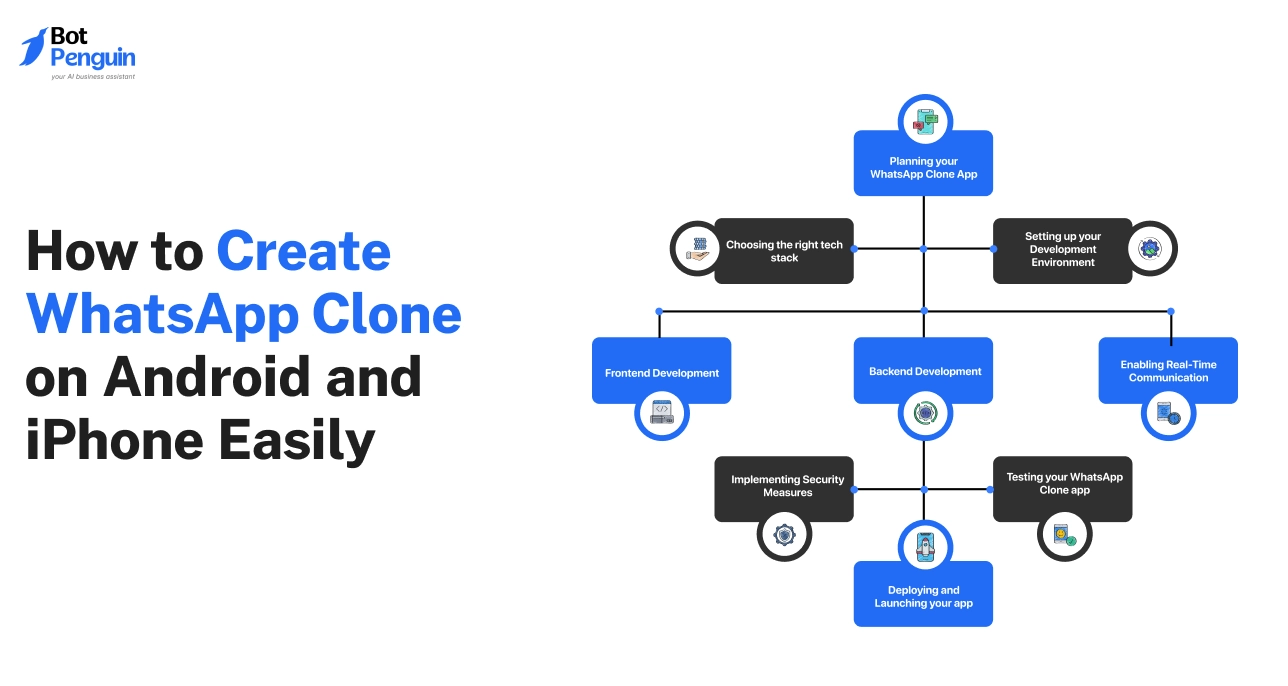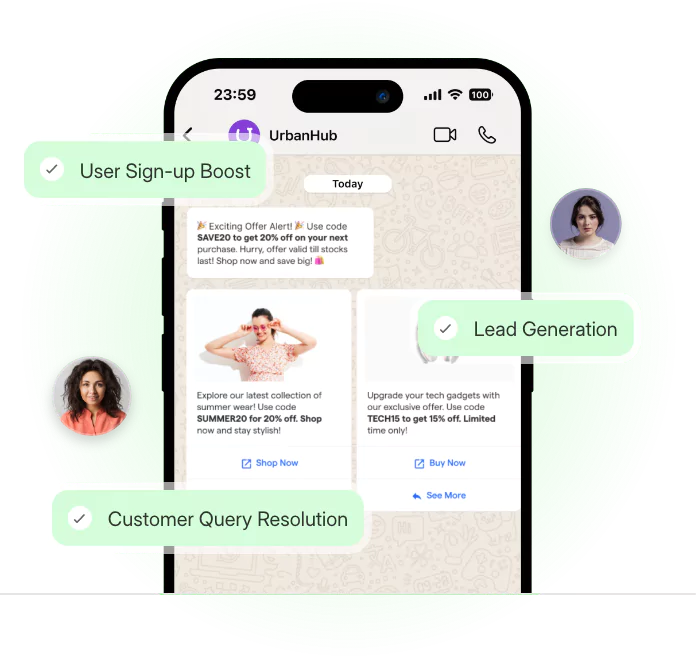Introduction
Most people think cloning WhatsApp is illegal or too technical. That’s not true.
With the right tools, almost anyone can do it. No coding needed, no hacking involved.
Whether you want to run two accounts on one phone or build your own chat app, there are safe, simple ways to get it done. Android and iPhone both offer options, and even beginners can follow along.
In this guide, you’ll learn how to create WhatsApp clone using step-by-step methods, from basic duplication to exploring your own version of WhatsApp.
Understanding WhatsApp Cloning
So, what exactly does it mean to clone WhatsApp?
For some, it’s simply having two WhatsApp apps on one phone; one for work, one for personal use. For others, it’s about building a chat app that looks and works like WhatsApp.
Both fall under WhatsApp cloning, but the tools, risks, and reasons behind them vary.
Before we explore the how, it’s essential to understand the what and why; that way, you’ll know exactly which method fits your needs and which ones to avoid.
What is a WhatsApp Clone?
A WhatsApp clone can mean two very different things.
The first is creating a second instance of WhatsApp on the same device. For example, using a feature like Dual Apps on Android lets you install another WhatsApp that works independently.
This is ideal for people with two numbers who want to keep work and personal chats separate.
The second is building a chat app that mimics WhatsApp's core features. Think messaging, media sharing, and even status updates.
While this involves more effort and tools, many developers and startups pursue this to launch their own custom messaging platforms.
In both cases, the cloned version functions like WhatsApp but serves different user needs.
Is It Legal and Safe
Yes and no.
Cloning WhatsApp on your phone using its built-in features or verified app cloning tools is generally safe and legal for personal use. Brands like Samsung, Xiaomi, and OnePlus allow this directly in settings.
However, downloading modified versions or third-party APKs to clone WhatsApp can lead to serious risks. WhatsApp may suspend your account. Worse, your data could be exposed to apps that bypass official app stores.
The best rule? Stick to what your phone or app store officially supports. Avoid shortcuts that compromise privacy for convenience.
Why Clone WhatsApp
There are several practical reasons people explore how to create WhatsApp clone setups.
A business owner might use two WhatsApp accounts to manage customer chats and internal team communication without switching devices.
A freelancer may want a separate WhatsApp for client work to avoid mixing up messages. And parents sometimes use WhatsApp Web or cloned apps to guide kids' usage.
Some users are just curious, wanting to see how a messaging app works by recreating one from scratch.
No matter the reason, understanding the intent helps in choosing the right method and tool.
But before you get started, a few things need to be in place. Cloning WhatsApp, even with the right approach, still requires a few essentials most people overlook.
What You Need Before Cloning WhatsApp
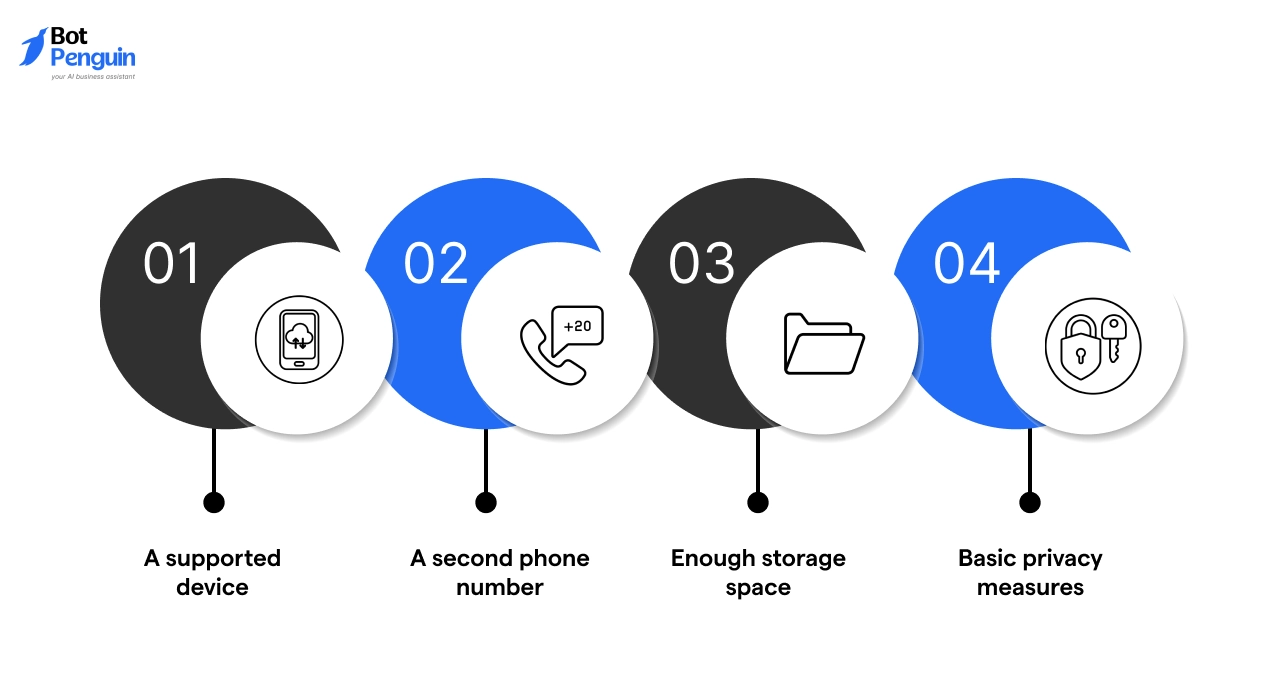
Before you start setting up a WhatsApp clone, a few basics must be ready. Skipping these can lead to errors or failed attempts.
To avoid that, make sure you’ve got the following covered:
- A supported device: Most modern Android phones come with built-in cloning features. iPhones don’t, so you’ll rely on workarounds like WhatsApp Business or Web.
- A second phone number: You’ll need another SIM or virtual number to verify the second WhatsApp instance.
- Enough storage space: Cloned apps often duplicate media, so make sure you have enough internal storage available.
- Basic privacy measures: Stick to trusted tools only and always back up your chats beforehand.
Once these WhatsApp clone requirements are in place, you’re ready to dive into the actual setup process.
How to Create WhatsApp Clone: Non-Technical Methods
Once your phone, number, and storage are ready, the next step is picking the right method. The good news? You do not need to write a single line of code.
Most modern smartphones offer features that let you run two WhatsApp accounts side by side. And if your phone doesn’t, a few trusted apps can do the job for you.
Below are the most reliable ways to clone WhatsApp without any technical background.
Using Dual Apps on Android
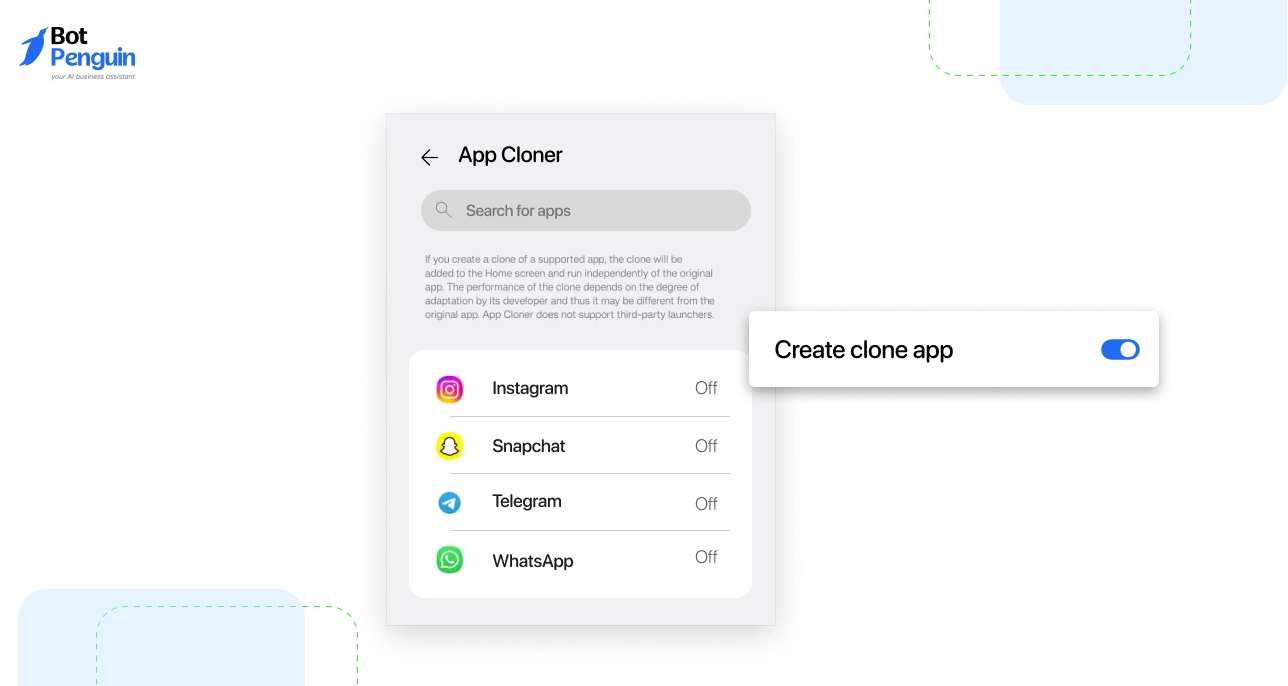
Many Android phones, especially from brands like Samsung, Xiaomi, and OnePlus, come with built-in cloning support. You’ll find it under names like Dual Apps, App Twin, or Parallel Apps in your phone settings.
For example, on a Xiaomi device:
- Go to Settings > Apps > Dual Apps
- Toggle WhatsApp
- Set up the cloned app using your second number
Samsung devices offer a similar feature called Dual Messenger, which allows you to install a second instance of messaging apps like WhatsApp. It appears as a separate icon on your home screen.
An even more secure option on Samsung phones is the Secure Folder. It creates an isolated space where you can install a second WhatsApp securely, with separate data, contacts, and even password protection. This method is highly reliable for privacy-conscious users.
These native tools are simple, safe, and require no third-party installations.
How to Create Clone WhatsApp in iPhone
iPhones don’t allow native app cloning. But there are workarounds.
You can install WhatsApp Business alongside the main WhatsApp app. This lets you use two different accounts on the same device.
Alternatively, you can use WhatsApp Web on Safari for temporary dual access.
While limited, these are the safest ways to manage two WhatsApp numbers on iOS.
Cloning WhatsApp with Web Versions
WhatsApp Web mirrors your WhatsApp account in another browser or on another device. It’s not a true clone, but it works well when you want access on a second screen without switching phones.
Many professionals use this method to reply to messages from both a laptop and a phone.
Third-Party Apps: Pros and Cons
Apps like Parallel Space or Dual Space let you clone WhatsApp across multiple devices. They are useful if your phone lacks native support.
But be cautious. Some of these apps request deep access, drain battery, or conflict with updates. Always choose options with strong reviews and millions of downloads.
Whether you use built-in tools like Dual Apps and Secure Folder or rely on trusted third-party apps, these no-code methods offer a smooth entry point into how to create WhatsApp clone setups.
Each option comes with its own pros and limitations. To help you decide which method best fits your needs, the next section quickly compares the most popular methods.
Comparing Non-Technical Ways to Clone WhatsApp
Now that you’ve seen the main ways to clone WhatsApp without coding, it's helpful to compare them side by side. Some methods are built into your phone, others rely on third-party apps, and a few fall into the grey area of unofficial or unsupported usage.
The table below highlights how these approaches differ in safety, usability, and long-term reliability. You can choose what works best without compromising your data or account.
Native features offer the safest and most stable way to manage two WhatsApp accounts. Third-party apps work for unsupported devices but come with minor trade-offs. Unauthorized methods should be avoided entirely.
If your goals go beyond simply cloning WhatsApp, such as building your own messaging platform, the following section explores how to do that using accessible development tools.
Advanced Methods: How to Create a WhatsApp Clone App
If no-code methods feel limited or you’re interested in how messaging platforms actually work, custom development is the next step.
This approach involves building your own WhatsApp-style app from scratch, a more advanced solution that gives you full control over features and functionality.
While modern tools make it easier, you’ll typically need a developer (or development team) to build and maintain the app reliably.
You don’t need to be an expert coder yourself, but you do need the right tools, structure, and someone with development skills to put it all together.
How to Create a WhatsApp Clone App (with Custom Development)
Start by outlining the core features your clone app will need. These include secure login, one-to-one chats, group messaging, and media sharing. Think of how you use WhatsApp daily.
If you often send images or voice notes, your clone app must support these actions smoothly.
This process goes beyond app duplication and requires coding, app architecture planning, and backend setup. While beginner-friendly UI kits and templates are available, you’ll still need a developer to connect everything and ensure it functions securely.
For example:
- Begin with user login and registration
- Add real-time messaging and syncing
- Expand into features like group chats, push notifications, and file sharing
Custom development gives you the flexibility to design the user experience, control data handling, and build features that standard clones cannot.
Tech Stack and Tools Overview
To build a secure and responsive clone app, you will need tools that support real-time features.
- Firebase is popular for authentication and cloud storage
- Flutter helps you create one app for both Android and iOS
- Socket.IO enables real-time messaging, which is essential for smooth chats
This stack keeps development manageable, even for non-experts.
Many starter kits already combine these tools, so you can learn by experimenting or speed up work with a hired developer.
Building a clone app gives you a deeper understanding of messaging systems.
And once you know how the structure works, it becomes easier to manage multiple accounts or explore options like how to create a WhatsApp clone of your existing account.
How to Create Clone of WhatsApp Account
While cloning the app gives you two separate spaces to run different WhatsApp accounts, cloning the account itself works differently. Here, the goal is to use the same WhatsApp account across multiple devices.
Many users attempt to do this by switching phones or trying to log in on two devices simultaneously. But WhatsApp has strict security and privacy restrictions to prevent unauthorized access or data loss.
Still, there are safe, official ways to access a single WhatsApp account on multiple devices—without violating any terms.
Using WhatsApp Web or Linked Devices
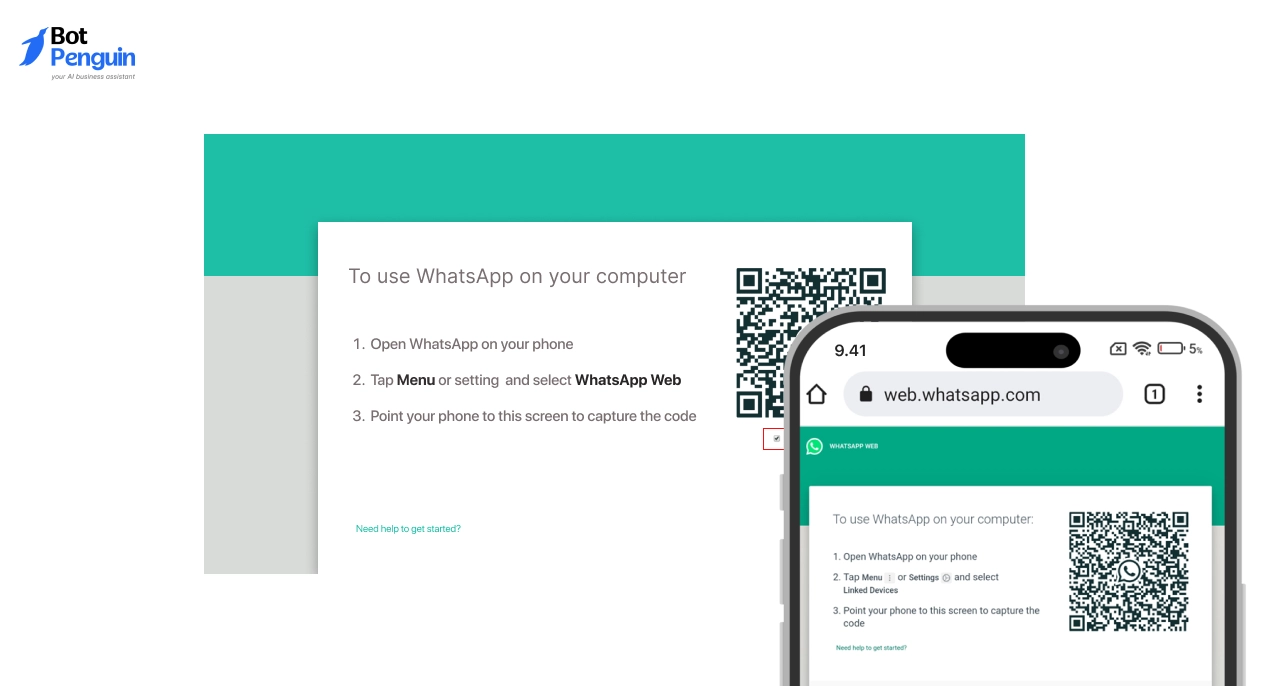
This is the most common and widely supported method.
WhatsApp Web lets you mirror your existing account in a browser: on a laptop, desktop, or even a tablet. Simply open web.whatsapp.com and scan the QR code from your phone.
You can stay connected on both devices simultaneously, making it ideal for professionals managing chats while working on a computer.
The Linked Devices feature also supports standalone desktop apps with similar functionality.
Using WhatsApp Multi-Device Mode
WhatsApp’s multi-device beta lets you link up to four additional devices to your account, even if your phone is offline. This is especially helpful if you use more than one device daily, such as a business phone and a personal one.
Messages are synced across devices in real time, and you can access chats, calls, and media from any linked device without constantly reconnecting.
Understanding how to create clone of WhatsApp account using official tools is only part of the picture.
Before choosing any method, especially third-party options, it’s important to know what WhatsApp actually allows and what could put your account at risk. Let’s clear that up next.
Is WhatsApp Cloning Allowed? Understanding the Policies
After exploring all the ways to clone WhatsApp, whether by duplicating the app, extending account access, or building a custom solution, it’s important to understand what WhatsApp officially permits.
Just because something is technically possible doesn’t mean it’s allowed under WhatsApp’s Terms of Service. Using unsupported methods can put your account, privacy, and data at risk.
Below is a clear breakdown to help you stay compliant and safe.
What WhatsApp Allows
- Dual Apps, Secure Folder, or Dual Messenger on Android are considered safe.
- Installing WhatsApp Business alongside the main app is fully supported.
- Using WhatsApp Web or Linked Devices to access your account on multiple screens is allowed.
- Creating a custom-built chat app is permitted if it doesn’t copy WhatsApp’s branding or backend.
- Custom apps are safe if used privately and built from original code.
What to Avoid
- Avoid third-party WhatsApp cloning apps not listed on official app stores.
- Never use modified APKs or clones that alter WhatsApp’s behavior.
- These methods can violate WhatsApp’s Terms of Service.
- Your account may be suspended or permanently banned.
- Unofficial tools may also compromise your data and privacy.
So, WhatsApp cloning is legal when done through official or device-supported features. But cloning through apps outside trusted ecosystems increases risk and reduces long-term reliability.
Understanding these policies helps you choose methods that are both safe and practical.
And once you stay within the approved boundaries, cloning WhatsApp can offer several benefits that fit everyday personal and business needs.
Benefits and Use Cases of WhatsApp Cloning
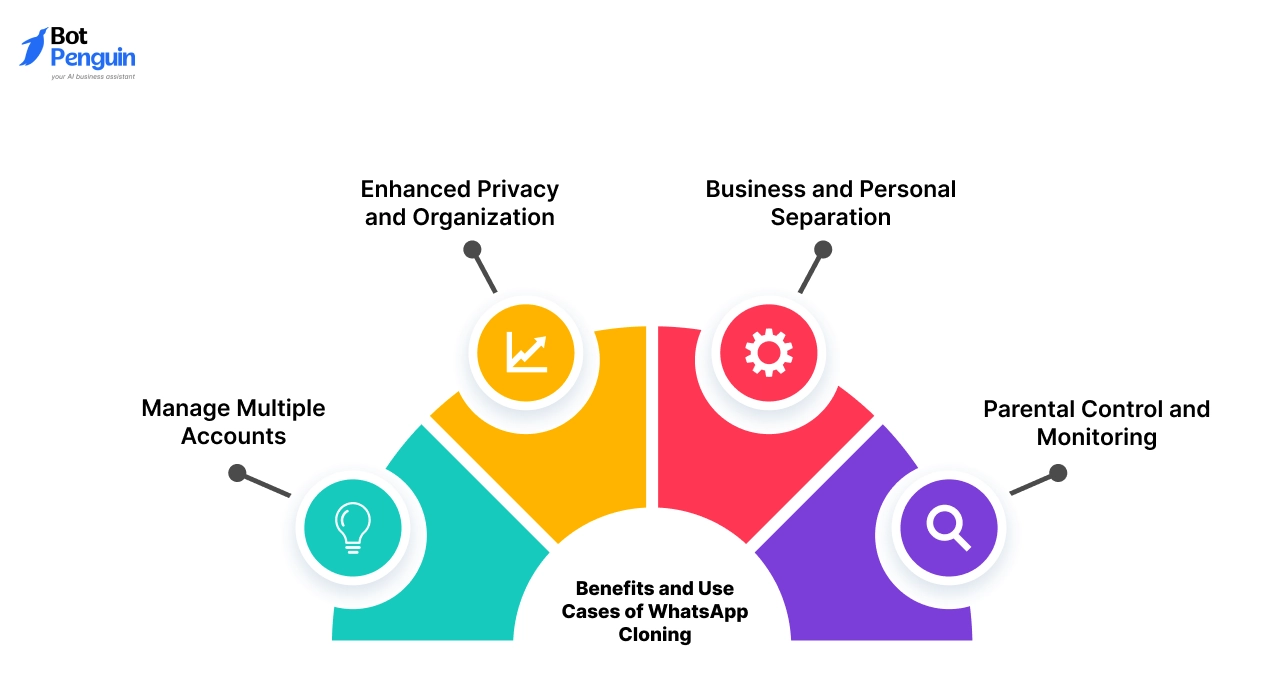
Cloning WhatsApp is not just about having two versions of the same app.
When used with the right intent and setup, it helps simplify daily communication, improve work-life boundaries, and even support parenting.
After understanding how to create WhatsApp clone safely, it's worth looking at the real-life scenarios where cloned apps make a meaningful difference.
Below are some of the most common and practical use cases that show why people opt for cloned WhatsApp setups.
Manage Multiple Accounts
One of the biggest advantages of cloning WhatsApp is the ability to run two separate accounts on a single device.
This is useful if you have two phone numbers, travel frequently and use international SIMs, or handle multiple roles at work.
Instead of switching phones or logging in and out, you can run both accounts side by side and respond to messages without delay.
Enhanced Privacy and Organization
Cloning helps keep your chats neatly separated.
For instance, you can use one instance to handle social conversations and another for sensitive or confidential topics. Notifications, media, and contact lists remain isolated, which leads to better focus and fewer mix-ups.
This setup is especially helpful for people who juggle many conversations throughout the day.
Business and Personal Separation
Freelancers, small business owners, and consultants often use WhatsApp for both client work and personal chats. A cloned app makes it easier to dedicate a single space to professional use without mixing it with personal messages.
It also helps in setting communication boundaries without carrying a second phone.
Parental Control and Monitoring
Parents who want to stay involved in their child’s digital journey often use cloning tools to monitor chats indirectly. Instead of spying, it creates a shared, safe space to guide responsible use without breaking trust.
As useful as cloning is, it is not without its downsides.
Like any tech workaround, it comes with trade-offs you should be aware of. Let’s look at those next.
Limitations and Risks
Cloning WhatsApp may feel like a quick win, but it comes with its own set of complications. Some are easy to miss at first, but can quickly become frustrating over time.
From data exposure to technical glitches, the risks vary depending on the tools and methods used.
If you’re considering a WhatsApp clone setup long term, it’s essential to know where complications may surface so you can avoid them early.
Security Concerns
Not all cloning apps are built with your privacy in mind. Many third-party options request deep access to your phone’s data, including storage and permissions unrelated to messaging.
In some cases, these apps violate WhatsApp’s terms or use unverified software layers that compromise your account.
Users have reported unexpected logouts or even temporary bans after using such tools.
Always research apps before installing them. Stick to those available on official app stores with clear privacy policies.
App Performance Issues
Cloned apps often consume more battery and storage than expected. Since they mirror the original, every media file, message, and update gets duplicated.
This can slow down your device, especially if you use both WhatsApp versions heavily.
Some users also experience crashing or notification delays, particularly after system updates.
Keeping storage clean and clearing the cache regularly can help, but performance hiccups are still common.
Knowing these downsides helps you weigh benefits against real-world risks.
If you’re looking for more reliable options to scale or automate your WhatsApp setup, there are safer, more powerful tools designed specifically for that purpose. Let’s take a look at them next.
Related Tools for WhatsApp Management
Cloning is just one way to manage WhatsApp, but it is not always the most efficient, especially if your needs grow over time.
For long-term use, especially in business or customer-facing roles, there are better solutions built to support scale, automation, and integration.
Whether you’re a business owner handling customer queries or a solo professional managing leads, these solutions help you stay organized without the risks of cloning.
Platforms like WhatsApp Business API offer official access to automate replies, manage bulk messaging, and integrate chat with backend systems. They are ideal for businesses needing structured communication at scale.
Chatbot platforms, such as BotPenguin, simplify customer engagement by automating FAQs, lead capture, and support; no coding required. They save time while maintaining a personal touch.
CRM integrations take it a step further. You can sync customer data, manage chat histories, and trigger follow-ups automatically.
For anyone looking beyond clones, these WhatsApp automation tools offer long-term reliability, flexibility, and compliance. These tools are built for more than just convenience.
They help you manage WhatsApp professionally, reduce manual effort, and stay consistent without relying on workarounds like cloning.
Conclusion
Managing multiple WhatsApp accounts no longer requires technical expertise or complicated setups.
From using built-in features to exploring development tools, this guide has shown just how flexible your options are.
Whether you're aiming to duplicate WhatsApp for personal use or are curious about building a similar app, the key is choosing safe, reliable methods that suit your needs.
By understanding how to create WhatsApp clone the right way, you avoid unnecessary risks and gain more control over your messaging.
And if you're looking for a simpler way to manage, automate, or scale WhatsApp without the hassle, exploring tools like BotPenguin could be a smart next step.
Start with what fits today and grow as your needs evolve!
Frequently Asked Questions (FAQs)
Can I use the same phone number on both WhatsApp and its clone?
No, WhatsApp does not allow the same number on two instances. Each app must be registered with a different phone number to function properly.
Does WhatsApp cloning work on tablets?
Yes, but with limitations. You can use WhatsApp Web or link a device via the multi-device feature. Full app cloning may not be supported on all tablets.
Can I hide the cloned WhatsApp from the app drawer?
Some third-party cloning apps offer this as a feature, but built-in Android cloning typically does not.
Is there a way to back up both WhatsApp versions separately?
Yes, each version maintains its own backup, but ensure they use separate Google Drive or iCloud accounts to avoid overwrite issues.
Can I use WhatsApp clone for business automation?
Not directly. For automation, tools like WhatsApp Business API or chatbot platforms such as BotPenguin are better suited than cloned apps.
Do cloned WhatsApp apps support voice and video calls?
Yes, as long as they are correctly verified and installed, most cloned apps support all core WhatsApp functions, including calling.