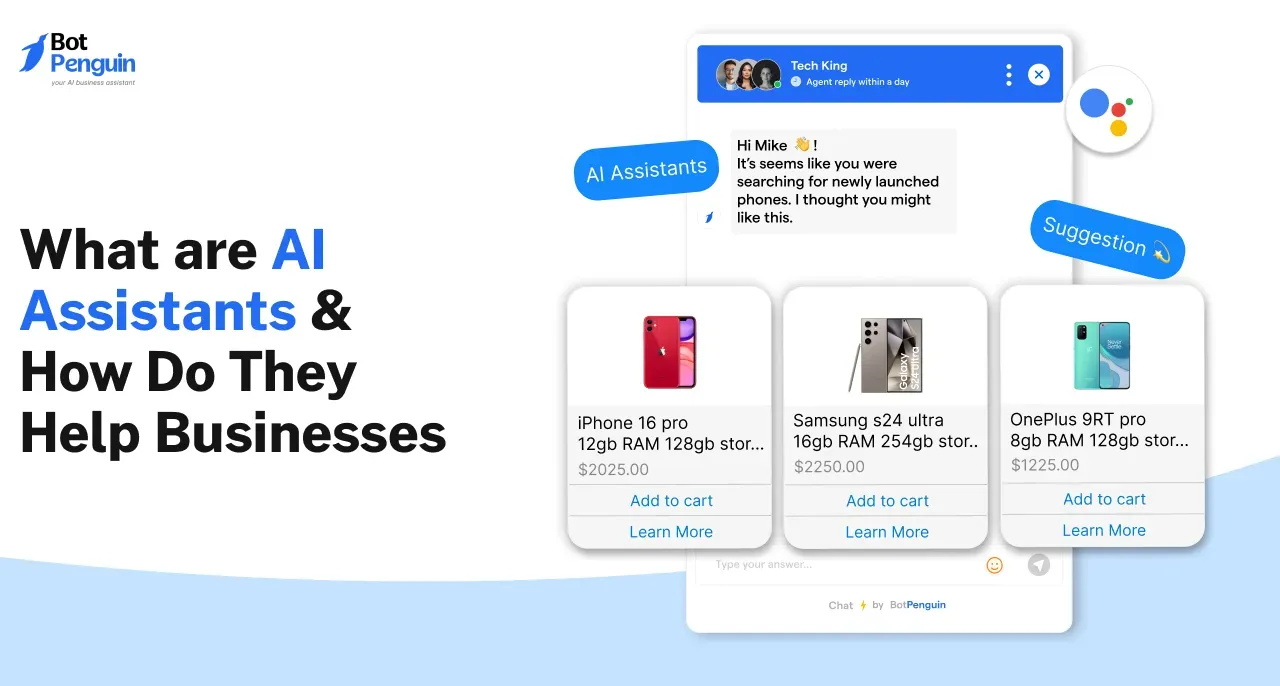Chatbot is a rapid and straightforward way to build your chatbot. Chatbots have transformed how customers interact with businesses online. Chatbot enables you to interact with your audience in a lifelike chat while maximizing automation and productivity, from generating leads to making product recommendations.
Make it worthwhile for individuals to provide their information if you're going to ask for it. And if you want to get to know them, start a discussion. Make your lead generation enjoyable, engaging, and interactive by creating a chatbot that offers more than it takes.
Being helpful pays dividends. With a website chatbot, you can ask visitors what they need, send them the appropriate route, and deliver relevant information. Create an excellent first impression and provide a fun experience that inspires action.
50% of large businesses are thinking about increasing their chatbot investments.
We will demonstrate how quickly and easily you can create your chatbot for free. And not forgetting to mention that it's going to be a lot of fun!
What is a chatbot?
A chatbot is an artificial intelligence program that can simulate human conversation via text or voice interactions. Chatbots can be used in various apps, including customer service, e-commerce, education, and entertainment. They can help improve customer engagement, reduce response times, and provide 24/7 support.
A chatbot is a piece of conversational software that allows businesses to engage with their audiences in real-time and in a personalized manner without relying on automation—imagine obtaining customer input in real time! Most people link clever chatbots with artificial intelligence (AI). Nevertheless, AI is not required to build a clever, working bot.
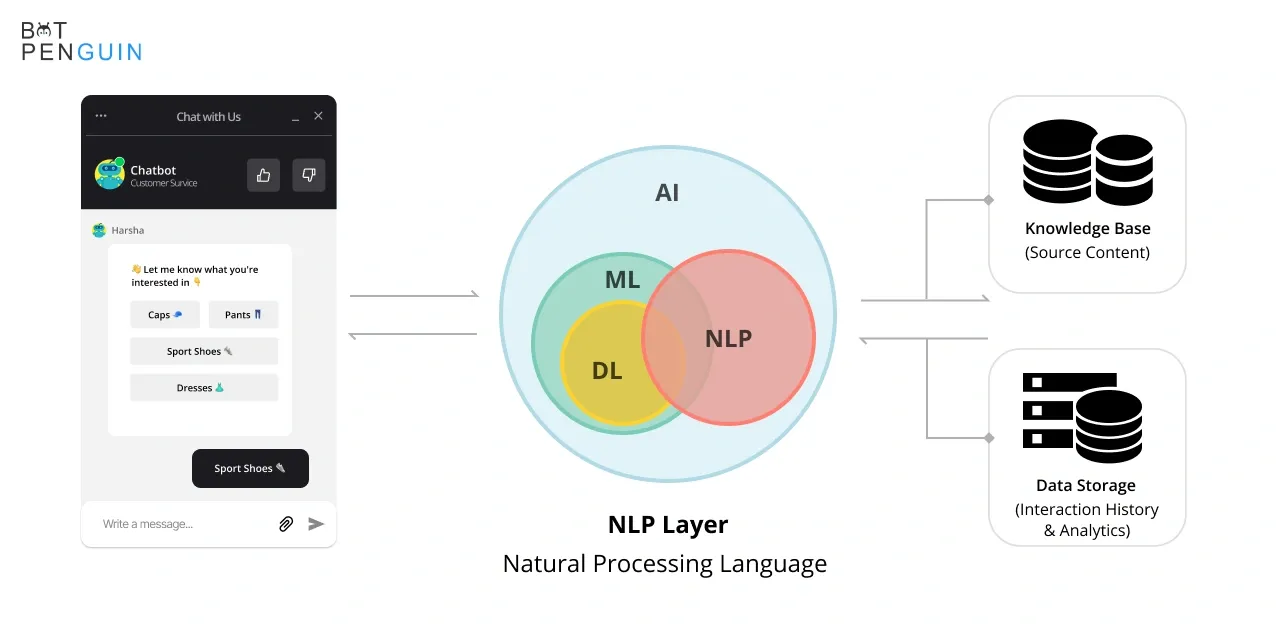
Chatbots are classified into two types:
- Chatbots that use Natural Language Processing (NLP) (AKA artificial intelligence chatbots)
- Bots with predefined rules (choose-your-own-adventure type)
- Conversational Applications (rich UI components + possible combination of NLP and rule-based elements
Build a Free Chatbot Using an Online Chatbot Maker
Creating a chatbot with an online chatbot maker free online can be a straightforward process. Here are some steps that you can follow to make a chatbot for free using a chatbot maker online:
Choose a chatbot maker
Many are available online, and you can choose one that suits your needs. Some famous online chatbot makers, like BotPenguin, are free chatbot maker online. They allow users to create chatbots without any coding skills. A chatbot maker free to use, offers a drag-and-drop interface that makes it easy to develop conversational flows, integrate third-party services, and add custom branding to the chatbot.
With BotPenguin, you can create chatbots for various purposes, including customer support, lead generation, e-commerce, and more. You can also integrate your chatbot with popular messaging platforms like Facebook Messenger, WhatsApp, and Slack.
BotPenguin also provides analytics and reporting features, allowing you to track your chatbot's performance and gain insights into your audience's behavior. Botpenguin includes customer support and training resources to help you get started and optimize your chatbot's performance.
And that's not it!
1. Sign up for an account
Once you have chosen a free chatbot creator online, you must sign up. Most online chatbot makers offer free plans with limited features and capabilities, so you can start with a free account and upgrade later if needed.
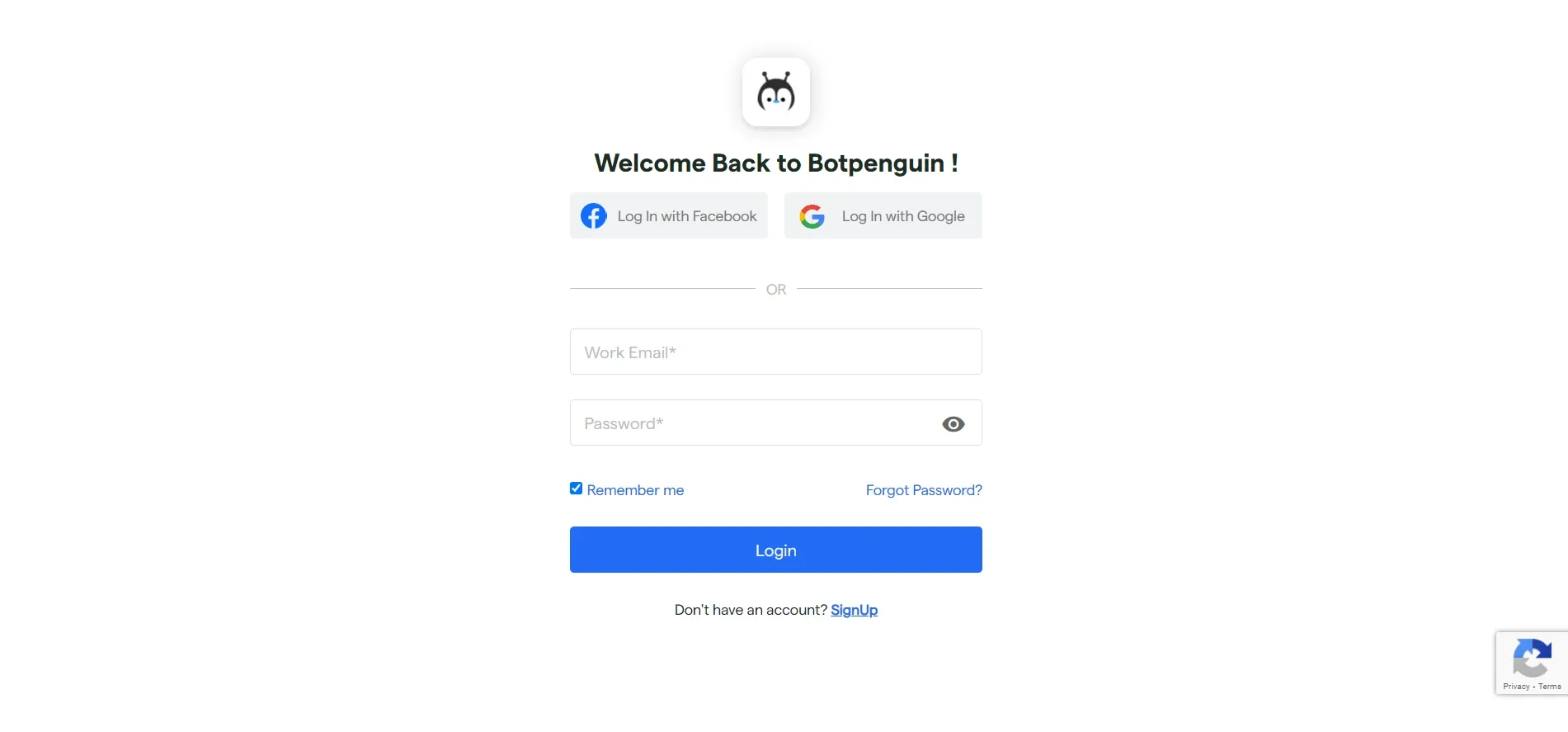
2. Choose a chatbot template
Most free chatbot creators provide pre-built templates you can customize. Choose a template that is relevant to your industry or use case.
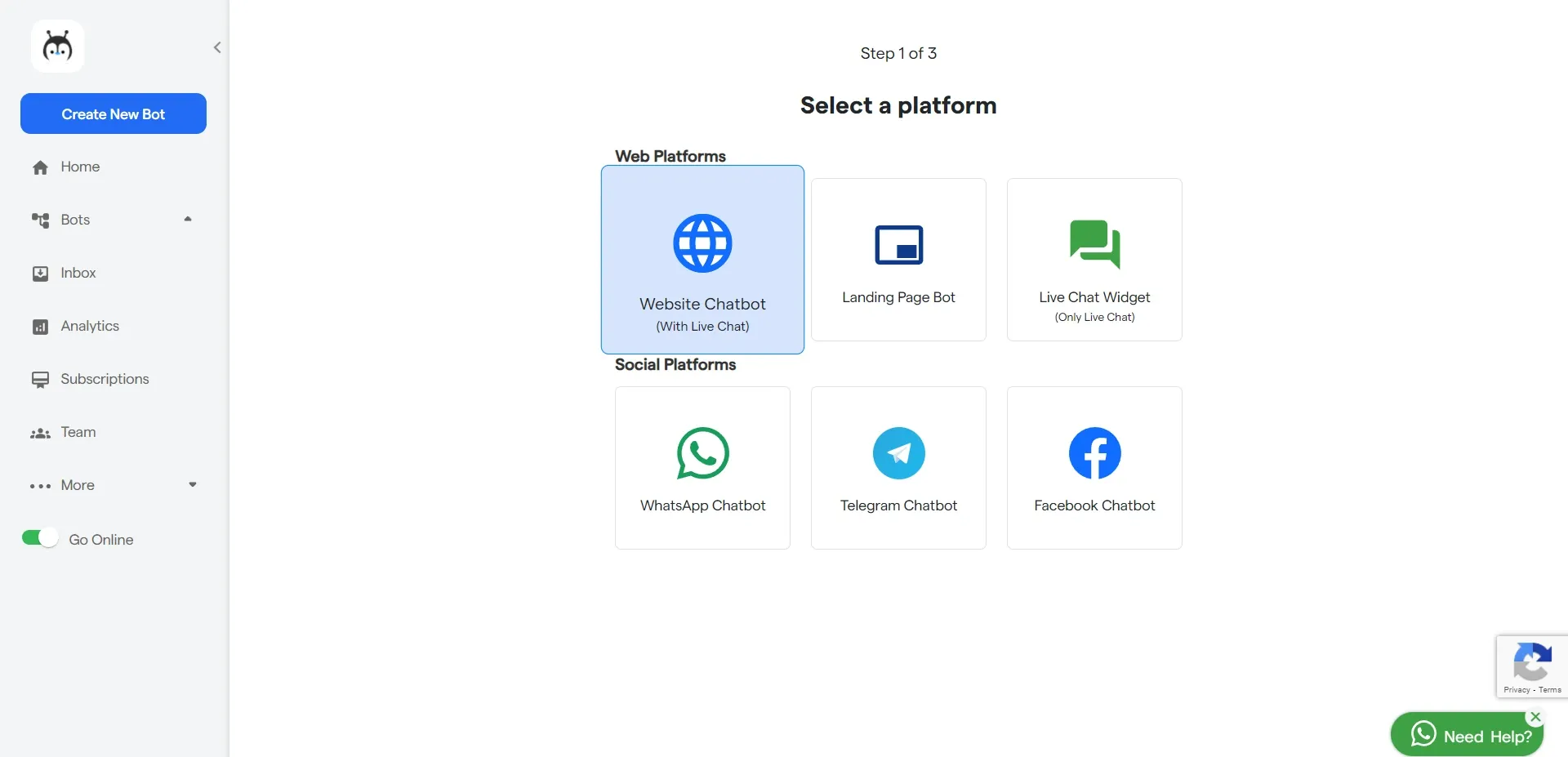
3. Customize your chatbot
Once you have chosen a template, you can customize your chatbot by adding your brand name, logo, and colors. You can customize the chatbot's dialogues and responses to fit your brand's voice.
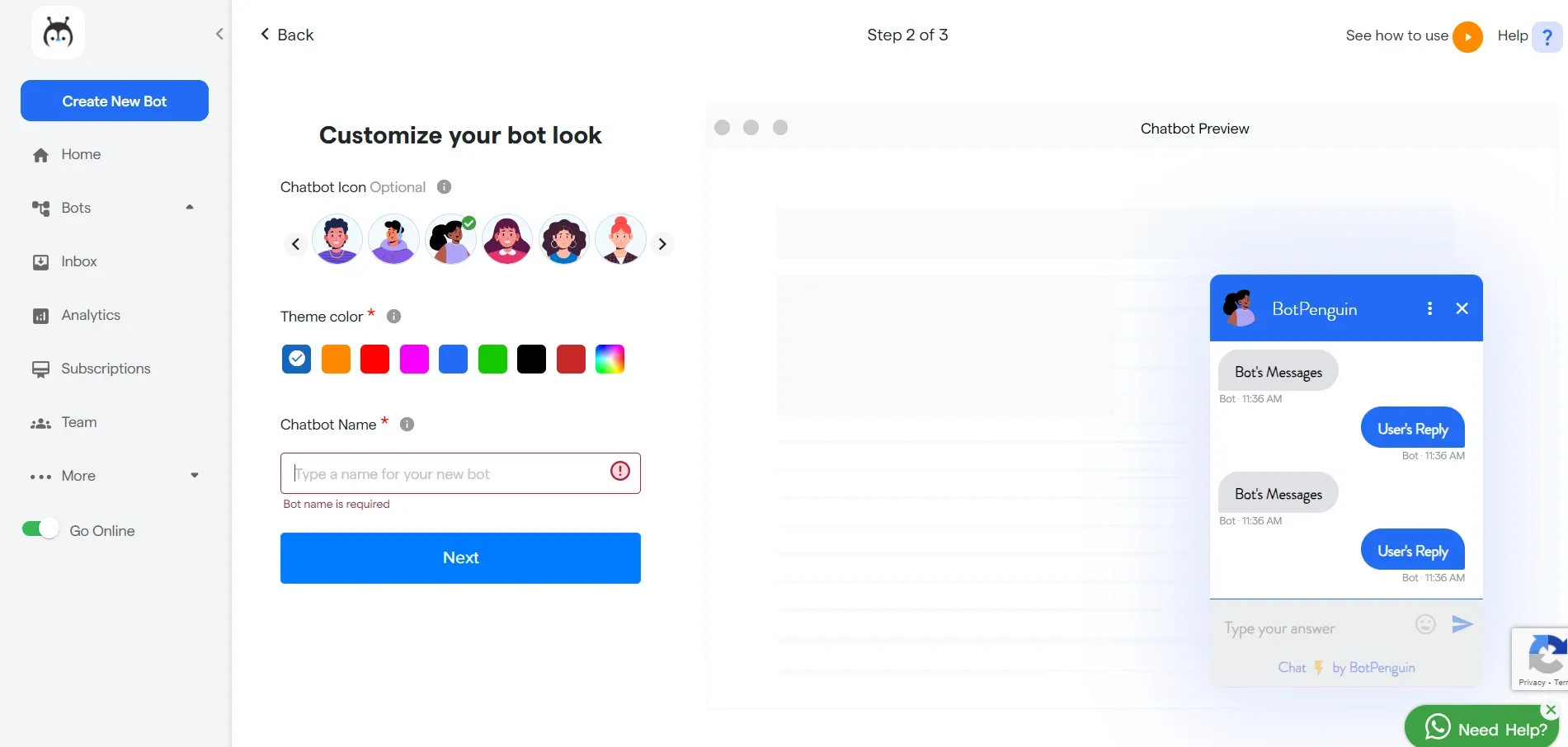
4. Test your chatbot
Once you have customized it, you can test it to see how it performs. Most online chatbot maker free platform offer a testing environment where you can interact with your chatbot and ensure it works as expected.
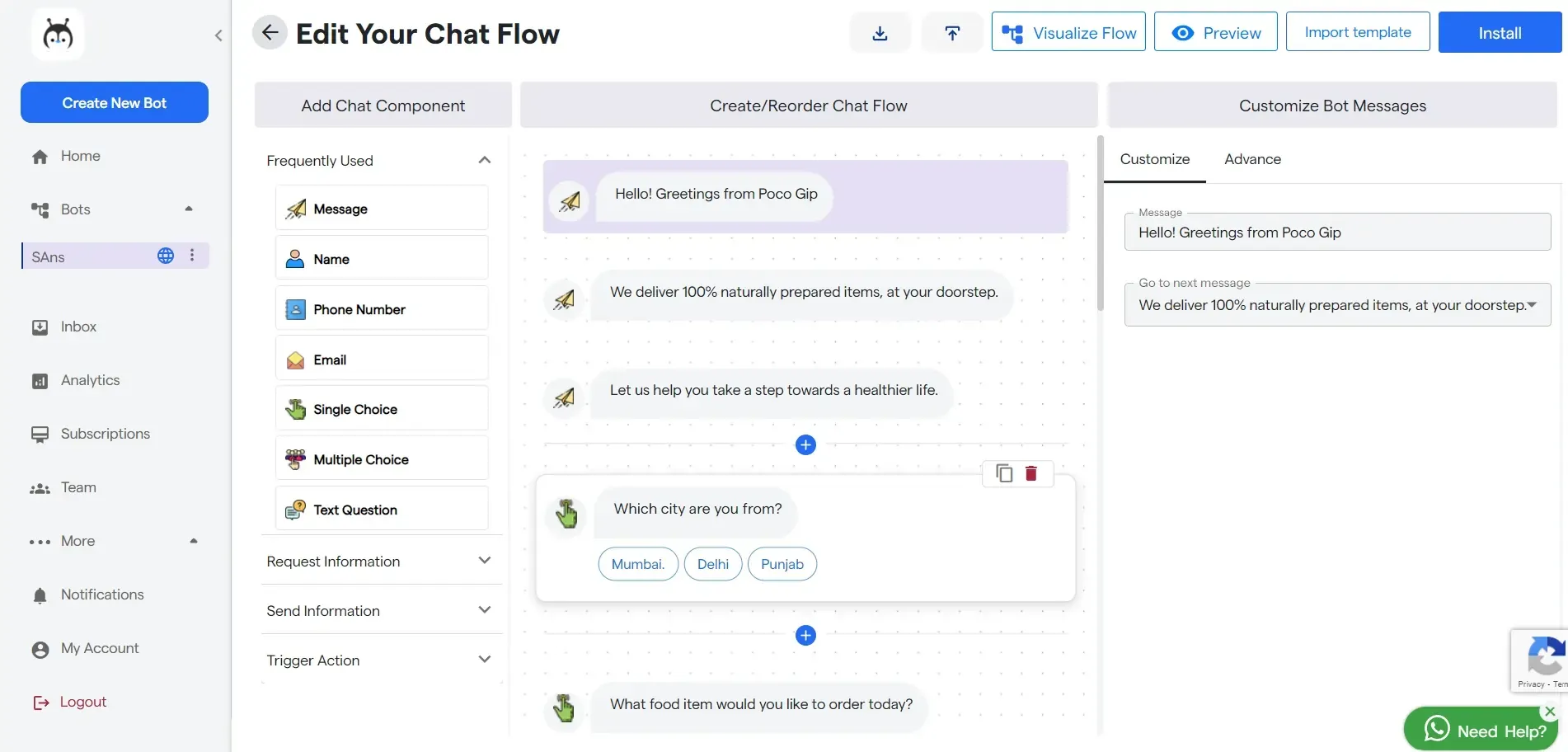
5. Publish your chatbot
Once satisfied, you can publish it on your website or social media platform. Some free chatbot creators like BotPenguin provide integrations with popular platforms like Facebook Messenger, Slack, and WhatsApp, so you can reach your audience where they are.
Creating a chatbot with a free chatbot creator free can be an easy and affordable way to automate your customer service or marketing efforts. Just remember to choose a chatbot maker online that fits your needs and test your chatbot thoroughly before publishing it.
The benefits of creating a chatbot for your website
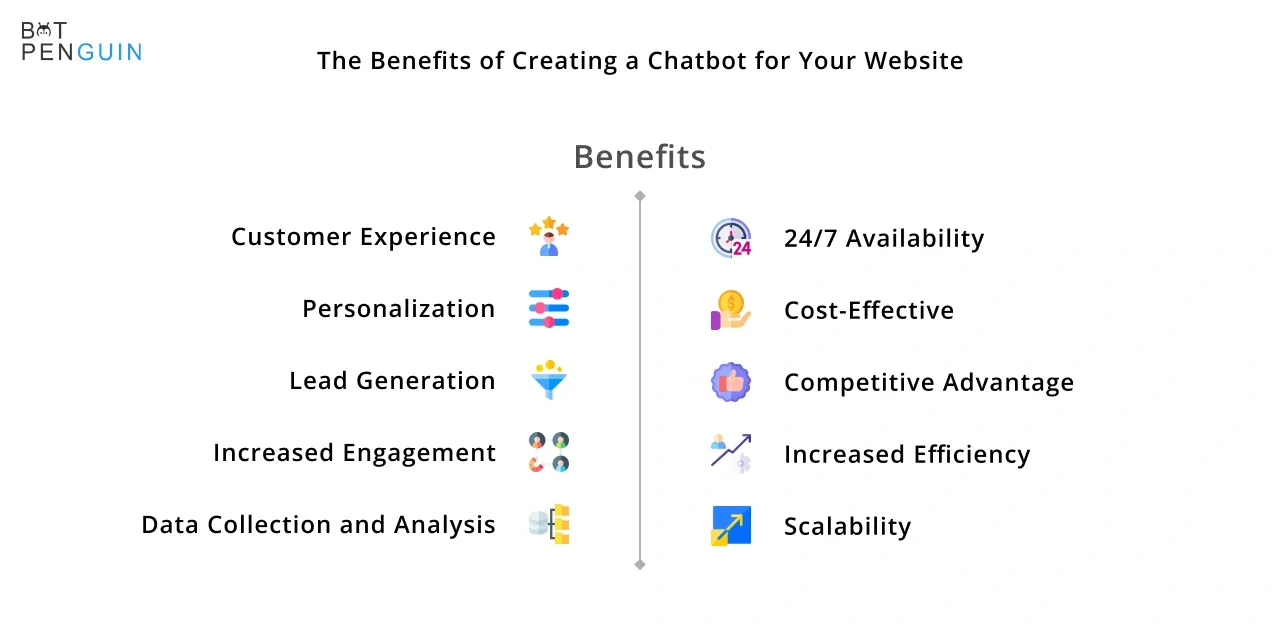
It would help if you considered making a chatbot for your website for several reasons:
Improved customer experience
Chatbots can provide instant and personalized assistance to visitors, improving their overall experience and satisfaction with your brand. By answering their queries and guiding them through the website, chatbots can help visitors find what they are looking for quickly and easily.
Increased engagement
Chatbots can engage website visitors in interactive conversations, making the experience more enjoyable and memorable. It can increase engagement and encourage visitors to spend more time on your website.
24/7 availability
Chatbots can provide support and assistance 24/7, even when your human staff is unavailable. It can improve customer satisfaction and help capture potential leads or sales outside regular business hours.
Cost-effective
Chatbots can help you save on customer support costs by automating repetitive tasks and reducing the need for human staff. It can also help you scale your customer support efforts without increasing your headcount.
Data collection and analysis
Chatbots can collect valuable data on visitor behavior and preferences, which can be used to improve your marketing and sales strategies. You can also use chatbot analytics to track your chatbot's performance and optimize conversational flows.
Increased efficiency
Chatbots automate repetitive tasks, such as answering common questions or routing requests to the appropriate department, allowing your human staff to focus on more complex tasks.
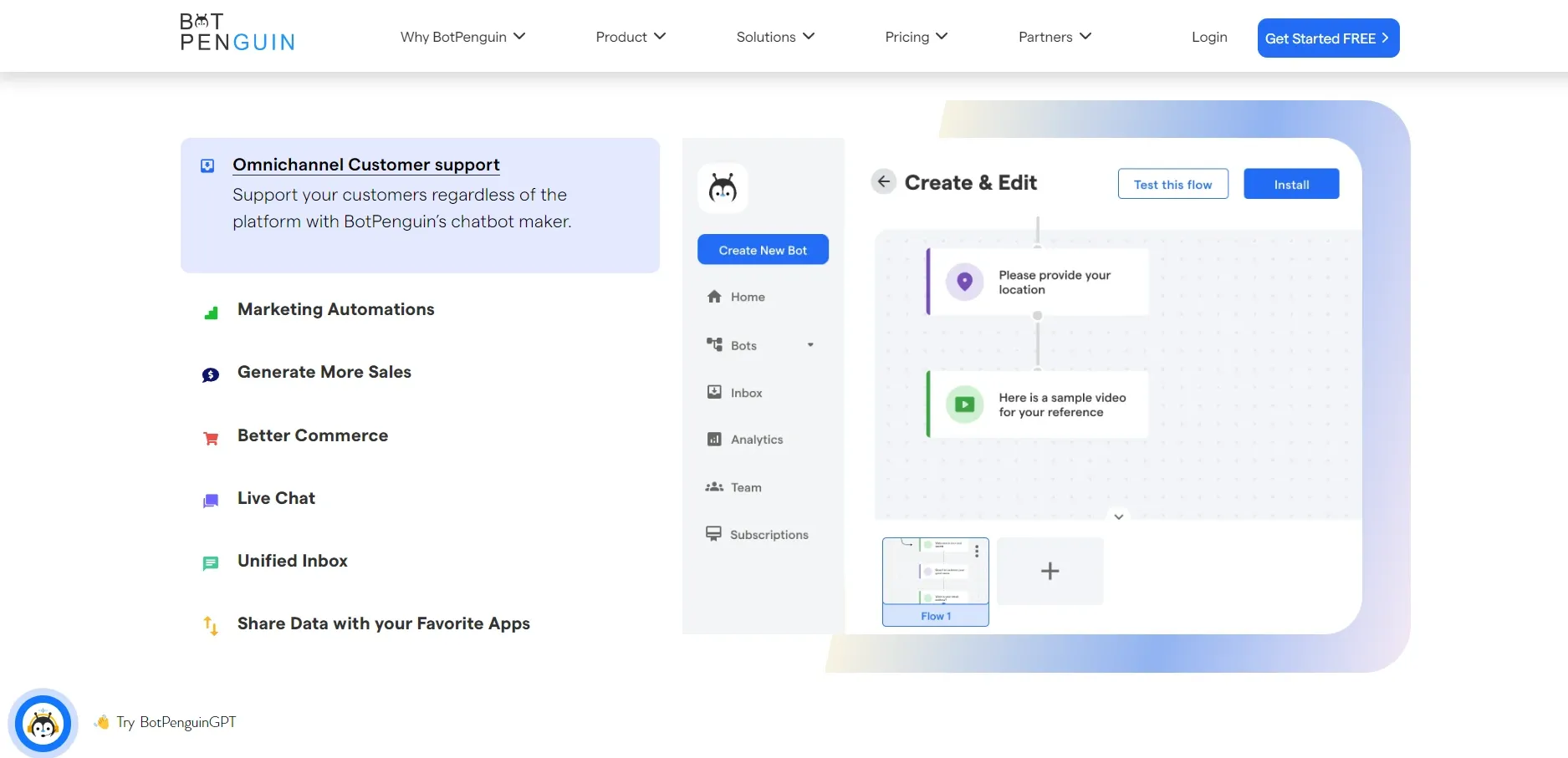
Scalability
Chatbots can handle many requests simultaneously, making it easier to scale your customer support efforts without increasing your headcount.
Lead generation
Chatbots can collect visitor information and qualify leads, providing valuable insights for your sales team.
Personalization
Chatbots can provide personalized recommendations and suggestions based on visitor preferences and behavior, improving the user experience.
Competitive advantage
A chatbot on your website can provide a competitive advantage by setting your brand apart and showing your commitment to customer service and innovation.
Chatbots can help you provide better customer service, increase engagement and conversions, and save costs. They also provide valuable insights into audience's behavior, which can help you improve your marketing and sales efforts.
Strategies for creating a successful chatbot
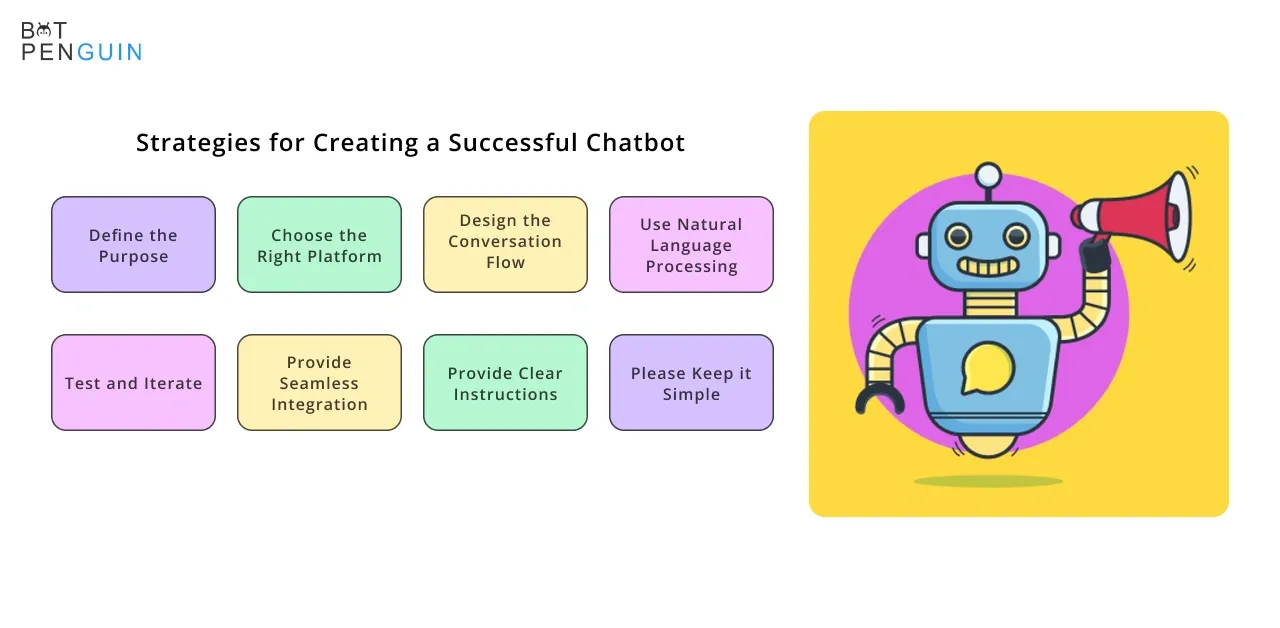
Building a chatbot can be challenging, but with the right approach and tools, it can be an enjoyable experience. Here are some tips to help you create a chatbot:
Define the purpose and scope of your chatbot
Before you start building your chatbot, you should clearly define its purpose and the problems it will solve. Determine the content of the chatbot, and identify the types of questions or requests it can handle.
Choose the right platform
Several chatbot platforms are available, and you should choose the one that best fits your requirements. You can consider factors such as ease of use, integration with other systems, and the ability to handle natural language processing.
Design the conversation flow
Design a flow that guides users toward the desired outcome. Your chatbot should be able to understand the user's intent and provide relevant responses. You can use chatbot builders or flowcharts to map the conversation.
Use natural language processing
To build a successful chatbot, you must incorporate natural language processing (NLP) into its design. NLP is the ability of a computer to understand human language, and it's essential for creating a chatbot that can understand and respond to user queries.
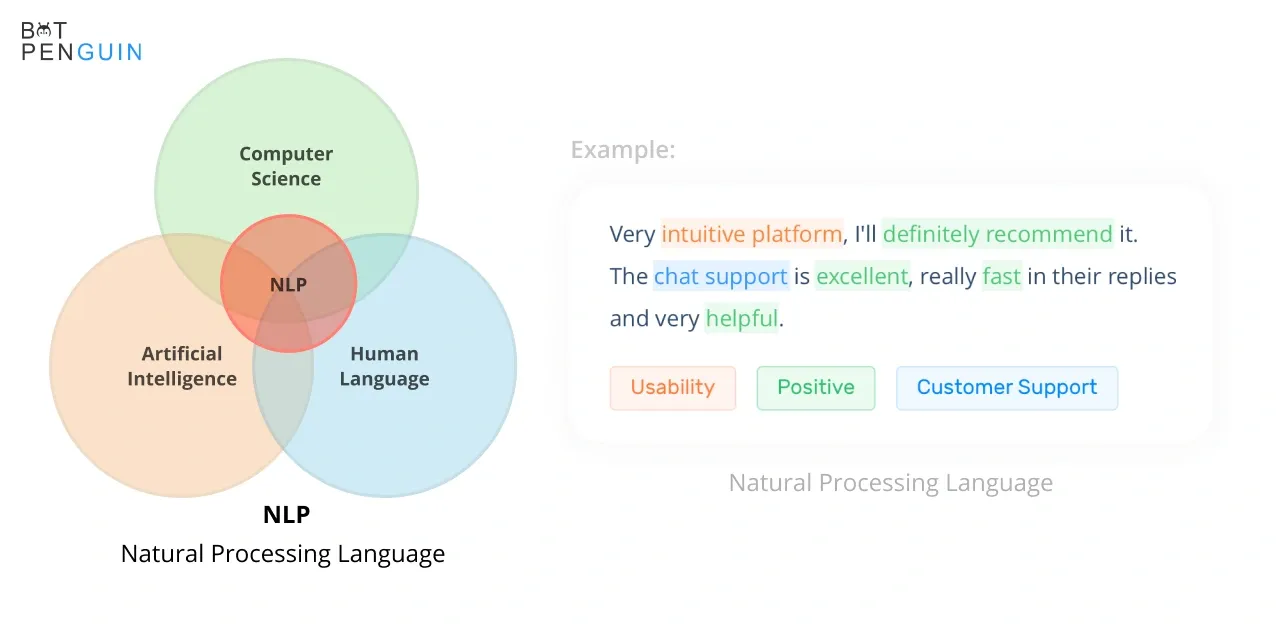
Test and iterate
Once you have built your chatbot, test it thoroughly to identify any bugs or issues. Iterate on the design, and refine the conversation flow and responses based on user feedback.
Provide seamless integration
Your chatbot should integrate seamlessly with other systems and platforms, such as your website, social media, or customer service tools.
Provide clear instructions
Provide clear instructions to your users on how to interact with your chatbot, and ensure that the chatbot provides helpful guidance throughout the conversation.
Please keep it simple
Keep the design of your chatbot simple, and avoid cluttering the conversation flow with unnecessary options or features. A simple, easy-to-use chatbot will be more successful in engaging users and meeting their needs.
By following these tips, you can build a chatbot using Chatbot Creator that will meet the needs of your users and deliver a seamless, engaging experience.
Conclusion
With an automated yet individualized experience, respond to inquiries and impress your audience. Chatbots allow you to interact with more people while saving time and producing excellent outcomes. Embed your chatbot immediately on your website to welcome visitors or utilize it as a popover when they need assistance.
Setting up your conversation and generating results immediately is simple. Create your chatbot from the start, use a template, and then see it come to life.
BotPenguin is an excellent choice for anyone looking to create a chatbot quickly and easily without technical knowledge. However, if you require more advanced features or customization options, consider other chatbot platforms or hire a developer to build a custom solution.
Create your chatbot for your website in minutes—free it's to get started.
Frequently Asked Questions (FAQs)
Is it really possible to create a chatbot for free using a chatbot maker online?
Yes, many chatbot maker online platforms offer free plans with basic features and limited usage. These free plans are a great starting point for small businesses or individuals looking to experiment with chatbots.
What are the limitations of creating a chatbot with a free chatbot creator?
Free online chatbot maker plans often have limitations on the number of interactions, users, or integrations available. Advanced features and more extensive customization options may require a paid subscription.
Can I integrate the chatbot created with a chatbot maker online with my website or social media platforms?
Yes, chatbot makers typically offer integration options for websites, social media platforms, and messaging apps like Facebook Messenger or WhatsApp. This allows you to deploy the chatbot across multiple channels.
How much technical knowledge is required to create a chatbot with a chatbot maker online?
Most chatbot maker online platforms are designed for users without technical expertise. The intuitive interface and drag-and-drop functionality make it easy to create a chatbot without coding.
What types of chatbots can I create with a chatbot maker online?
A chatbot maker online usually offers a variety of chatbot types, including rule-based chatbots, AI-powered chatbots, FAQ bots, lead generation bots, and more. You can choose the type that best fits your requirements.
Can I customize the appearance and behavior of my chatbot with an online chatbot maker?
Yes, chatbot makers provide customization options to tailor the chatbot's appearance, conversation flow, and responses to align with your brand identity and specific user interactions.
Are there any limitations on the number of users or conversations my chatbot can handle?
Online Chatbot maker free plans, may have limitations on the number of users or conversations your chatbot can handle. Upgrading to a paid plan usually offers higher limits or scalability options.