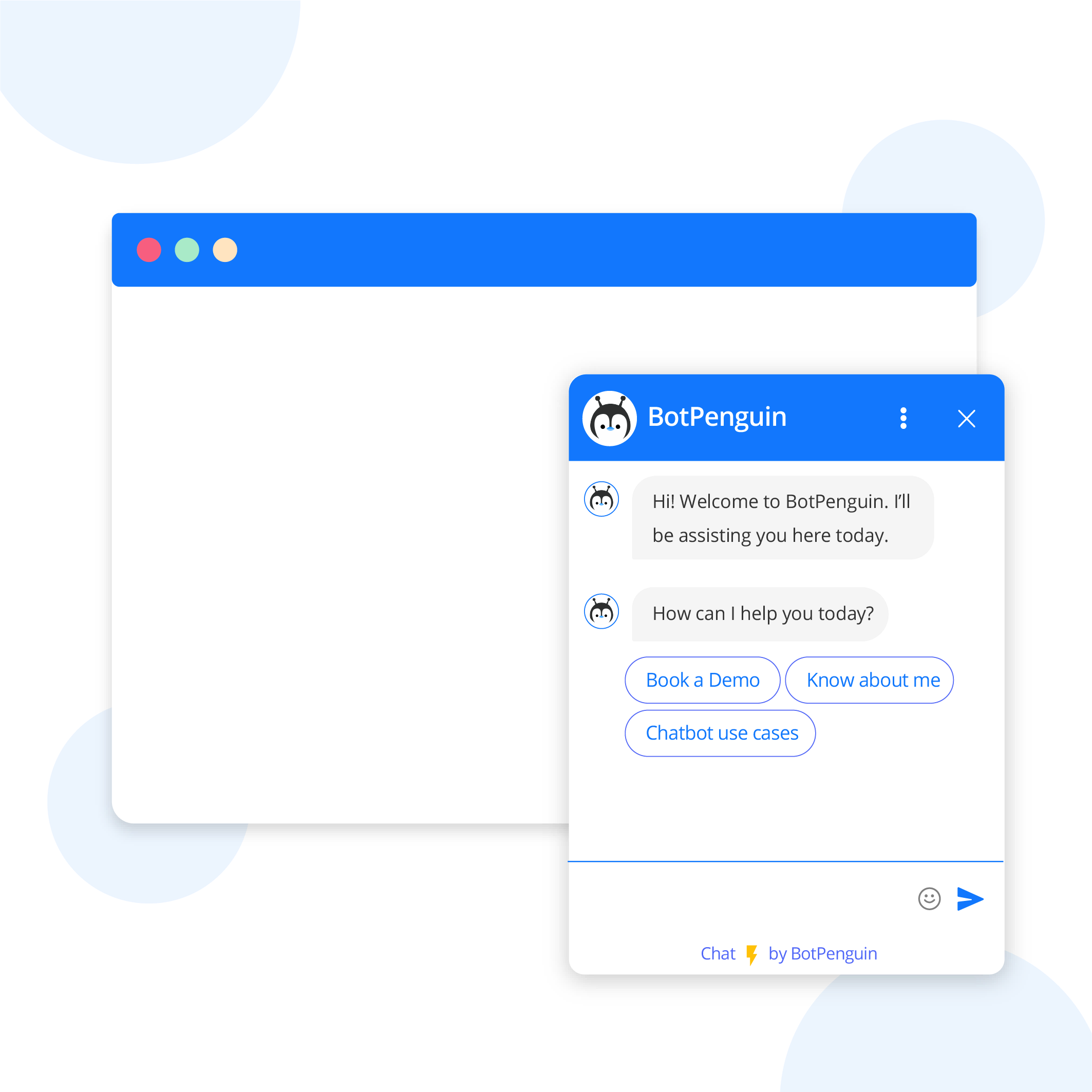What is a Website Chatbot?
A website chatbot is an AI-powered or rule-based conversational assistant embedded on a website, designed to interact with visitors, answer questions, and perform various tasks.
These virtual assistants help businesses automate customer service, generate leads, and engage users with personalized experiences.
Why use a Website Chatbot?
Discover how website chatbots enhance customer support, boost engagement, automate tasks, and improve lead generation for businesses.
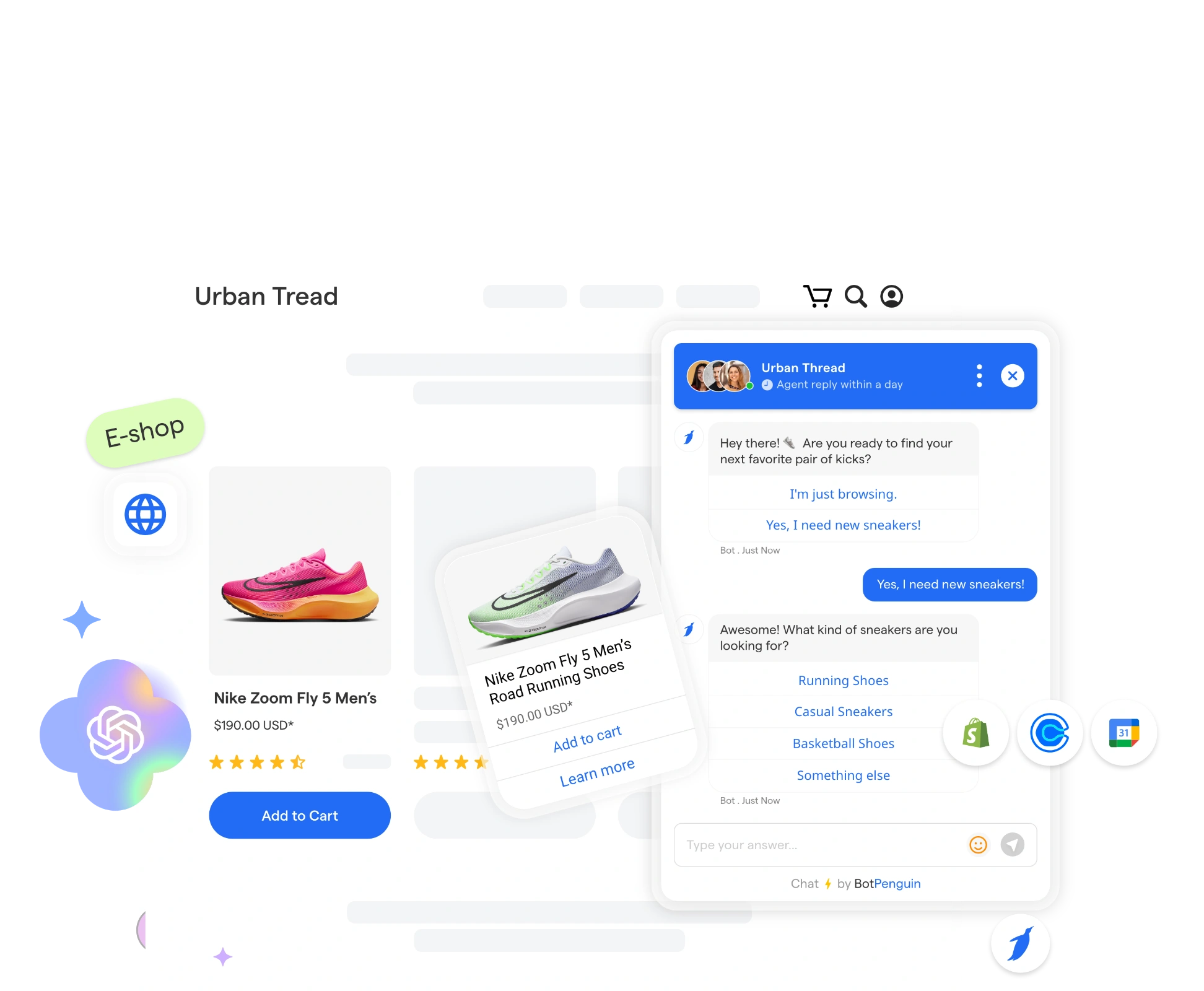
Enhanced Customer Support
Website chatbots can handle multiple customer inquiries simultaneously, providing instant assistance and reducing wait times.
They help businesses offer 24/7 support, ensuring customer needs are addressed even outside of business hours.
Increased User Engagement
Chatbots can engage users through personalized and interactive conversations, increasing the time spent on your website and improving user satisfaction.
They can provide relevant content, offers, and recommendations based on user preferences and behavior.
Streamlined Lead Generation and Sales
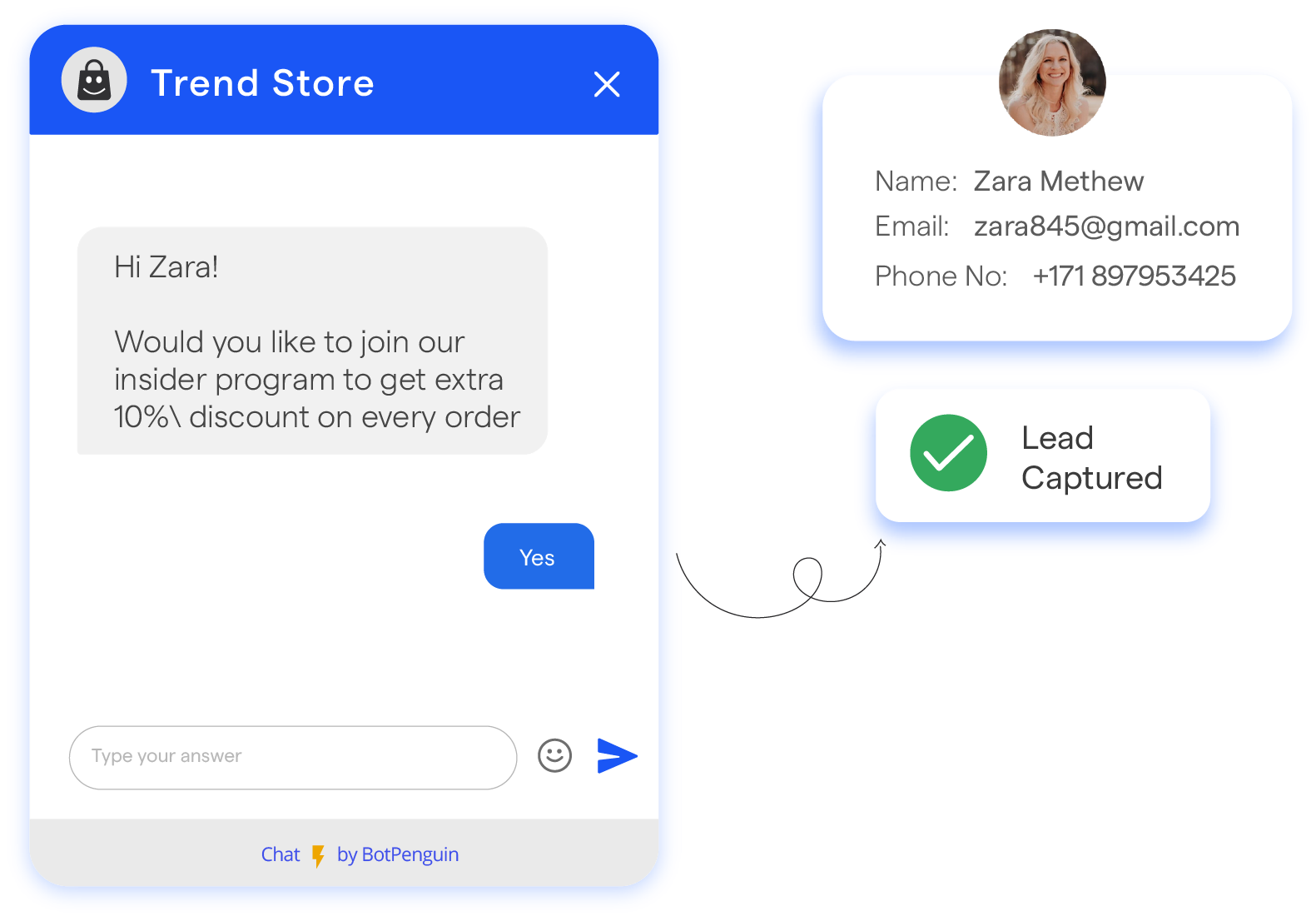
Website chatbots can qualify leads, recommend products, and guide users through the sales funnel, helping businesses drive conversions and increase revenue.
They can capture contact information, identify user interests, and provide targeted offers to boost sales.
Automated Routine Tasks
Chatbots can automate routine tasks like answering frequently asked questions, booking appointments, and providing basic information, allowing your team to focus on more complex and strategic tasks, improving overall business efficiency.
Valuable Insights and Analytics
Website chatbots can collect valuable data on user interactions, preferences, and behavior, providing businesses with insights that can be used to optimize marketing strategies, improve customer experiences, and make data-driven decisions.
Types of Website Chatbots
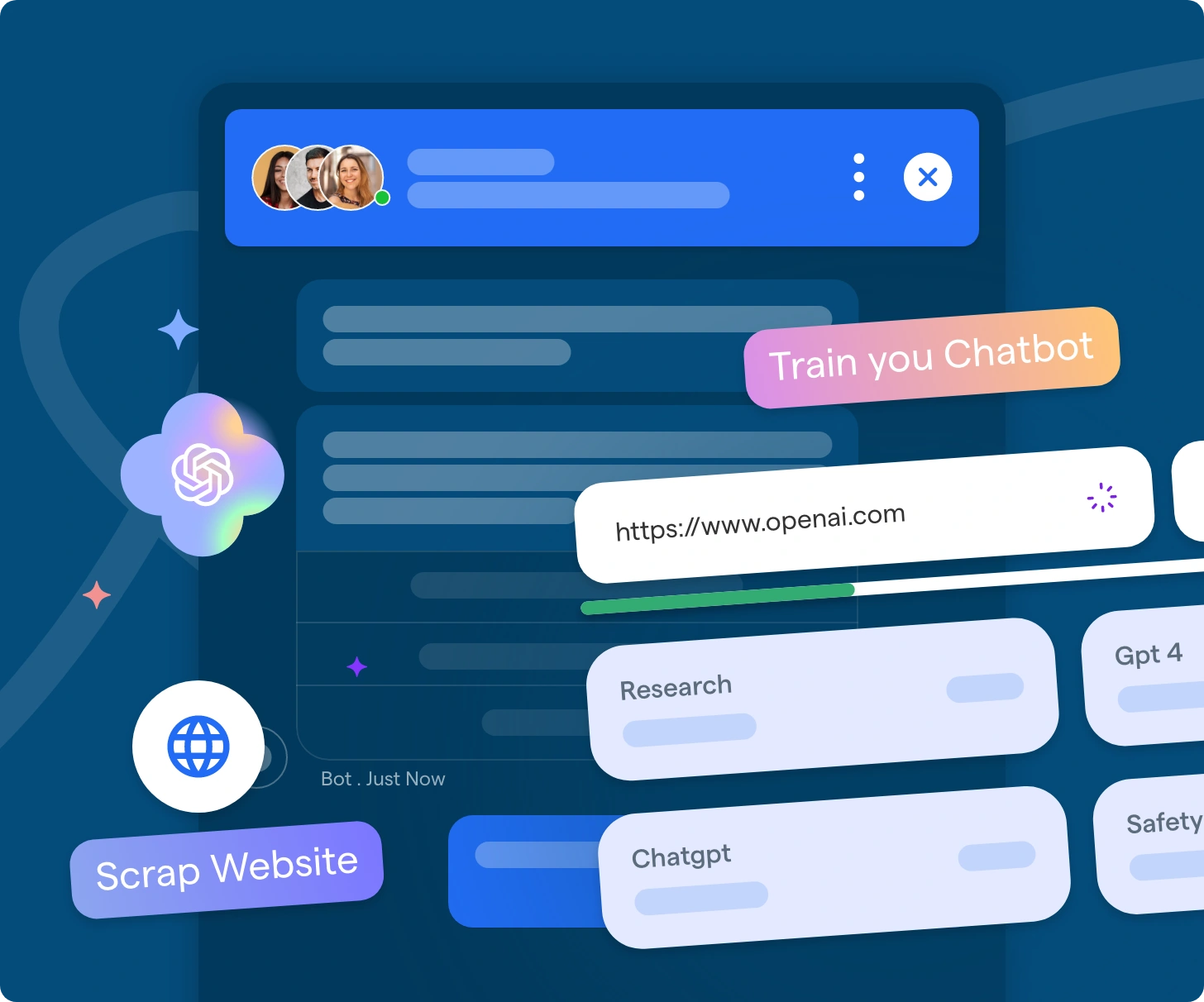
Explore the two main types of chatbots—rule-based and AI-powered—and their different functionalities for customer interactions.
Rule-Based Website Chatbots
Rule-based chatbots operate on a fixed set of rules, responding to user inputs based on predefined keywords or phrases.
While they're simpler to build, they may lack the flexibility and versatility of AI-powered chatbots. Rule-based chatbots are ideal for handling basic inquiries and structured conversations.
AI-Powered Website Chatbots
AI-powered chatbots leverage artificial intelligence, machine learning, and natural language processing (NLP) to better understand and interpret user inputs.
These chatbots can handle complex queries, learn from interactions, and offer personalized responses, making them more user-friendly and efficient.
Essential Components of a Website Chatbot
Learn about the critical elements like user interface design, conversational flow, and backend integration for building effective chatbots.
User Interface Design
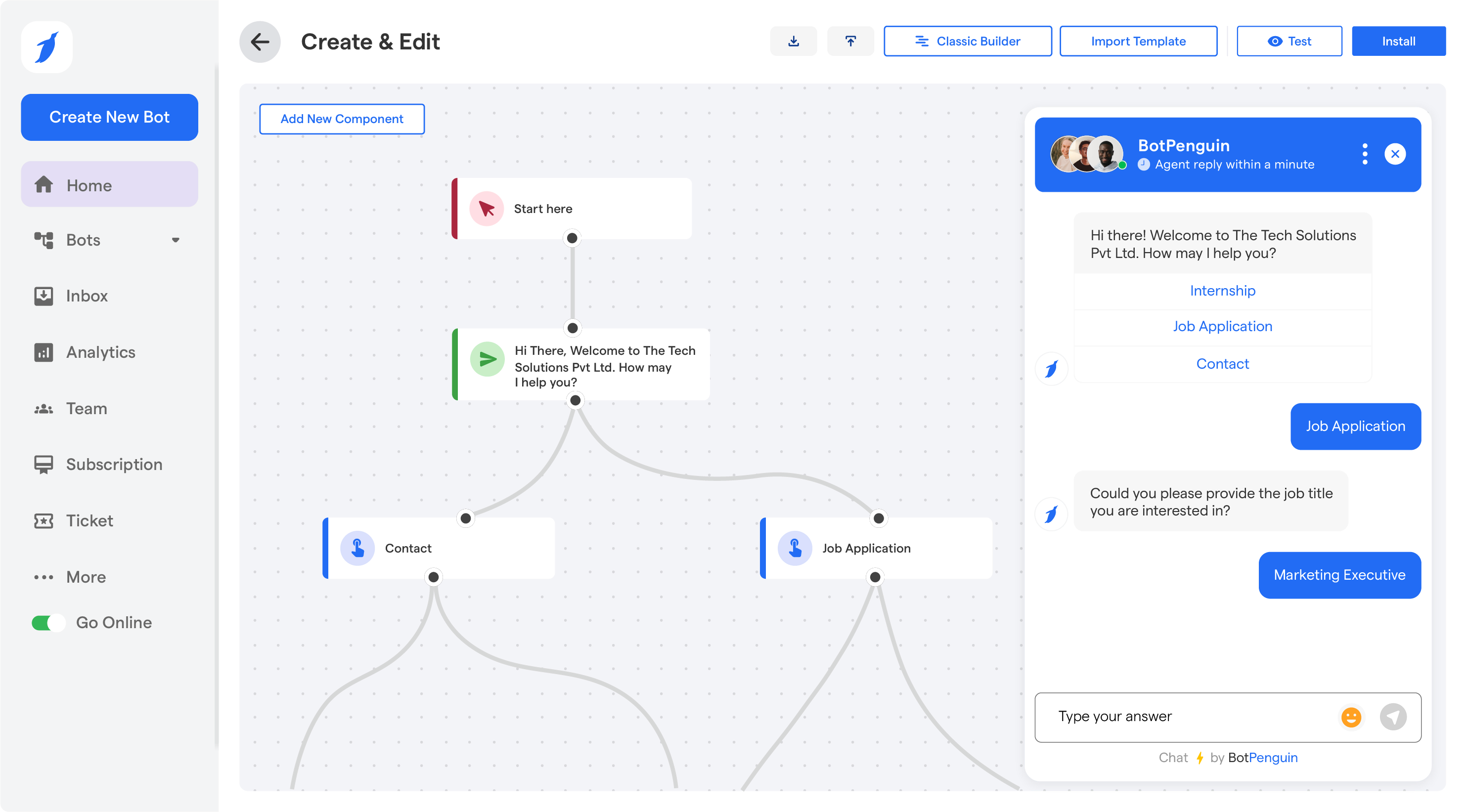
A chatbot's user interface (UI) design is crucial for creating an engaging and visually appealing experience.
A well-designed UI should be clean, intuitive, and consistent with your brand, featuring elements like avatars, colors, and fonts that reflect your brand identity.
Conversational Flow
The conversational flow defines the structure and sequence of interactions between the chatbot and users.
A well-designed flow should be logical, engaging, and easy to follow, guiding users through the conversation and providing relevant information at the right moments.
Backend Integration
Backend integration enables your chatbot to access databases, APIs, and third-party services to perform tasks, fetch data, and process user requests.
Integrating your chatbot with your existing systems and tools helps streamline processes, automate tasks, and provide a seamless user experience.
Website Chatbot Features
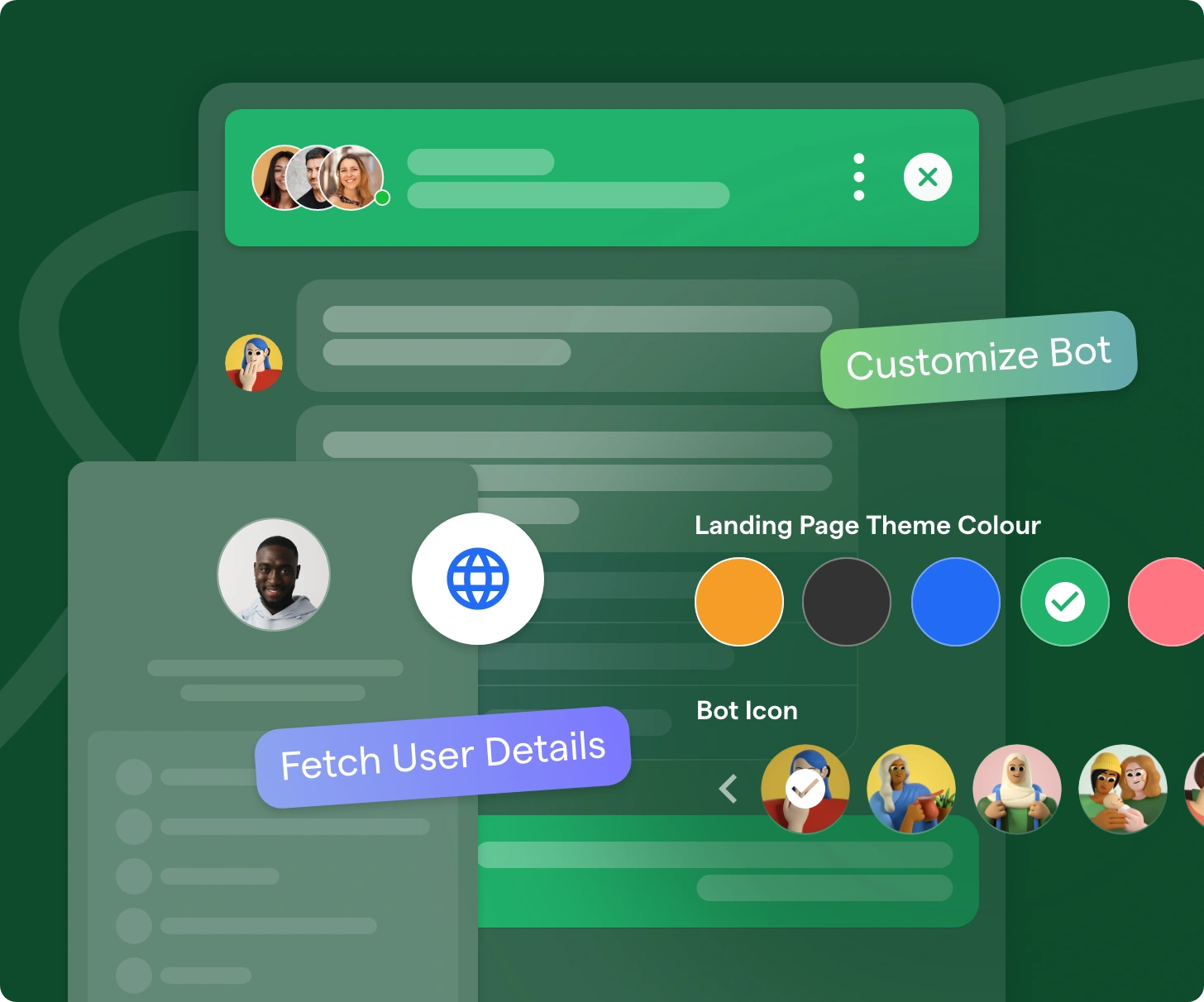
Uncover key features like natural language processing, personalization, and analytics that make website chatbots smarter and more efficient.
Natural Language Processing (NLP)
NLP enables chatbots to understand and interpret human language, recognizing user intent and responding more naturally.
By incorporating NLP, your chatbot can handle a variety of user inputs and provide more accurate and relevant responses.
Personalization and Customization
Personalization features help your chatbot tailor its responses and actions based on user preferences, behavior, and context.
Customization options allow you to adapt your chatbot's appearance, language, and functionality to better align with your brand and user needs.
Analytics and Reporting
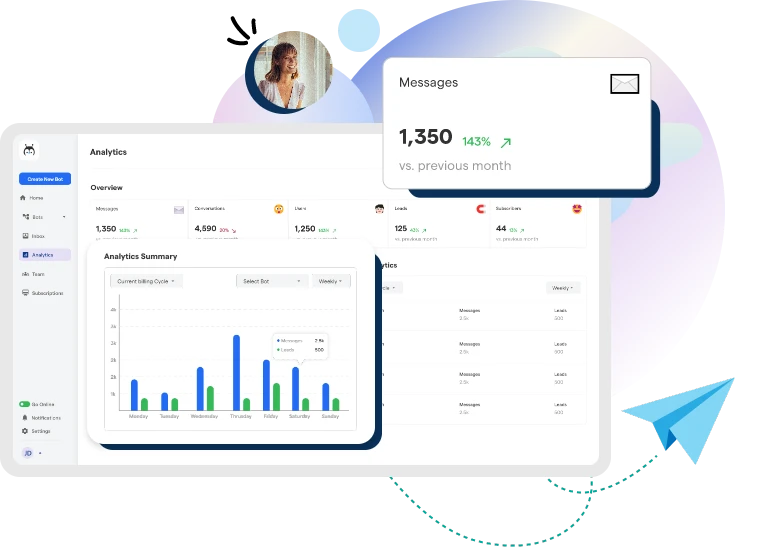
Analytics and reporting features provide insights into your chatbot's performance, user interactions, and overall effectiveness.
These insights can help you optimize your chatbot, identify areas for improvement, and make data-driven decisions.
Designing a User-Centric Website Chatbot
Understand the importance of user needs, engaging conversations, and accessibility when designing a chatbot for a better user experience.
Understanding User Needs
To design a user-centric chatbot, start by understanding your target audience and their needs.
Identify the most common questions, pain points, and expectations to effectively create a chatbot that addresses those requirements.
Creating Engaging Conversations
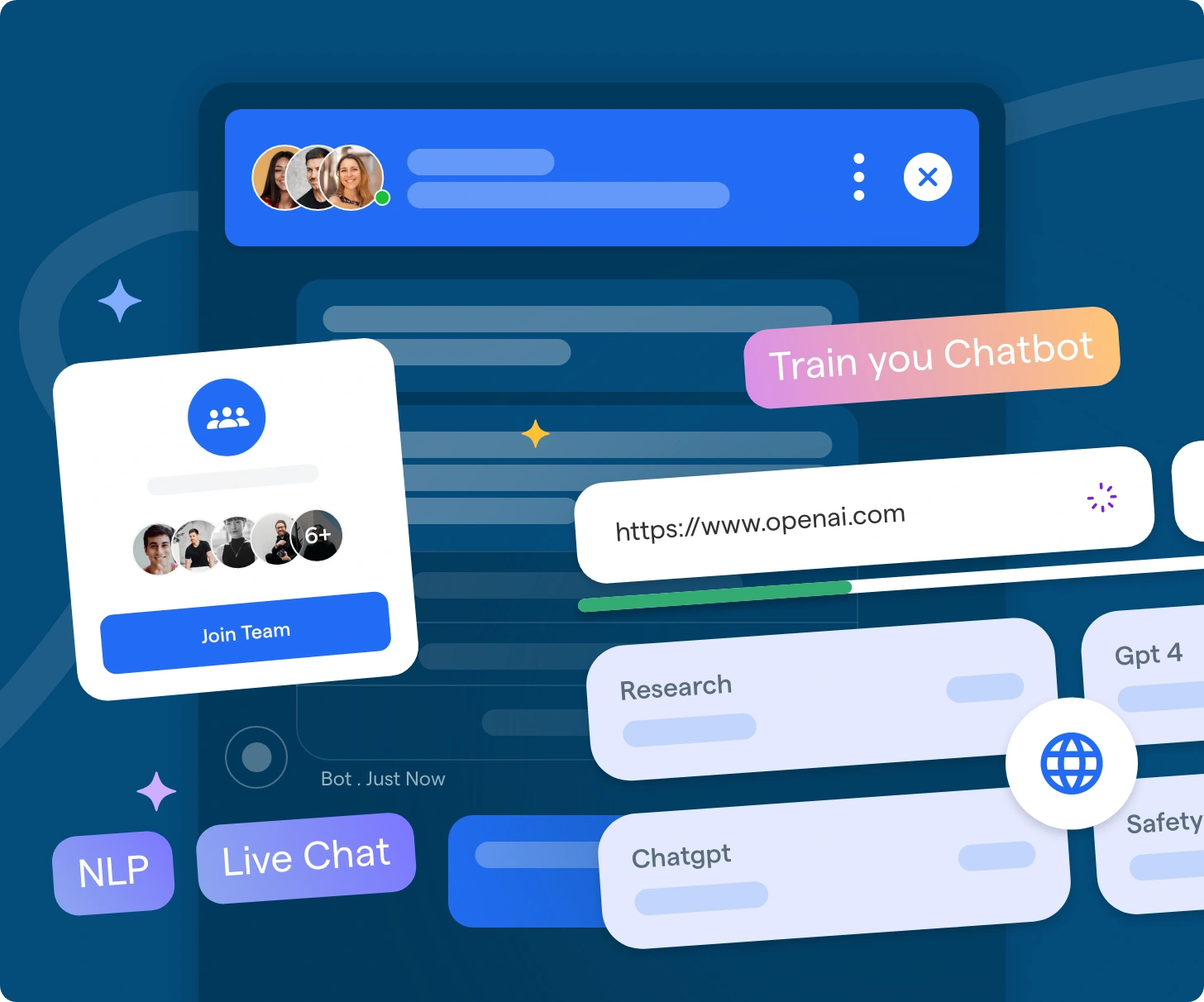
Craft engaging conversations by keeping your chatbot's tone and language consistent with your brand voice.
Use a mix of text, images, and buttons to make interactions more interactive and enjoyable for users.
Enhancing Accessibility
Ensure your chatbot is accessible to all users, regardless of their abilities or devices.
Implement accessibility best practices like keyboard navigation, screen reader compatibility, and color contrast to make your chatbot user-friendly for everyone.
Suggested Reading:
7 reasons to build your website chatbot with BotPenguin
Building a Website Chatbot
Learn the step-by-step process of choosing a platform, designing, developing, and preparing your website chatbot for deployment.
Selecting a Chatbot Platform
Choose a chatbot platform that aligns with your needs, goals, and budget.
When selecting a platform, consider factors like ease of use, customization options, AI capabilities, and available integrations.
Designing and Developing the Chatbot
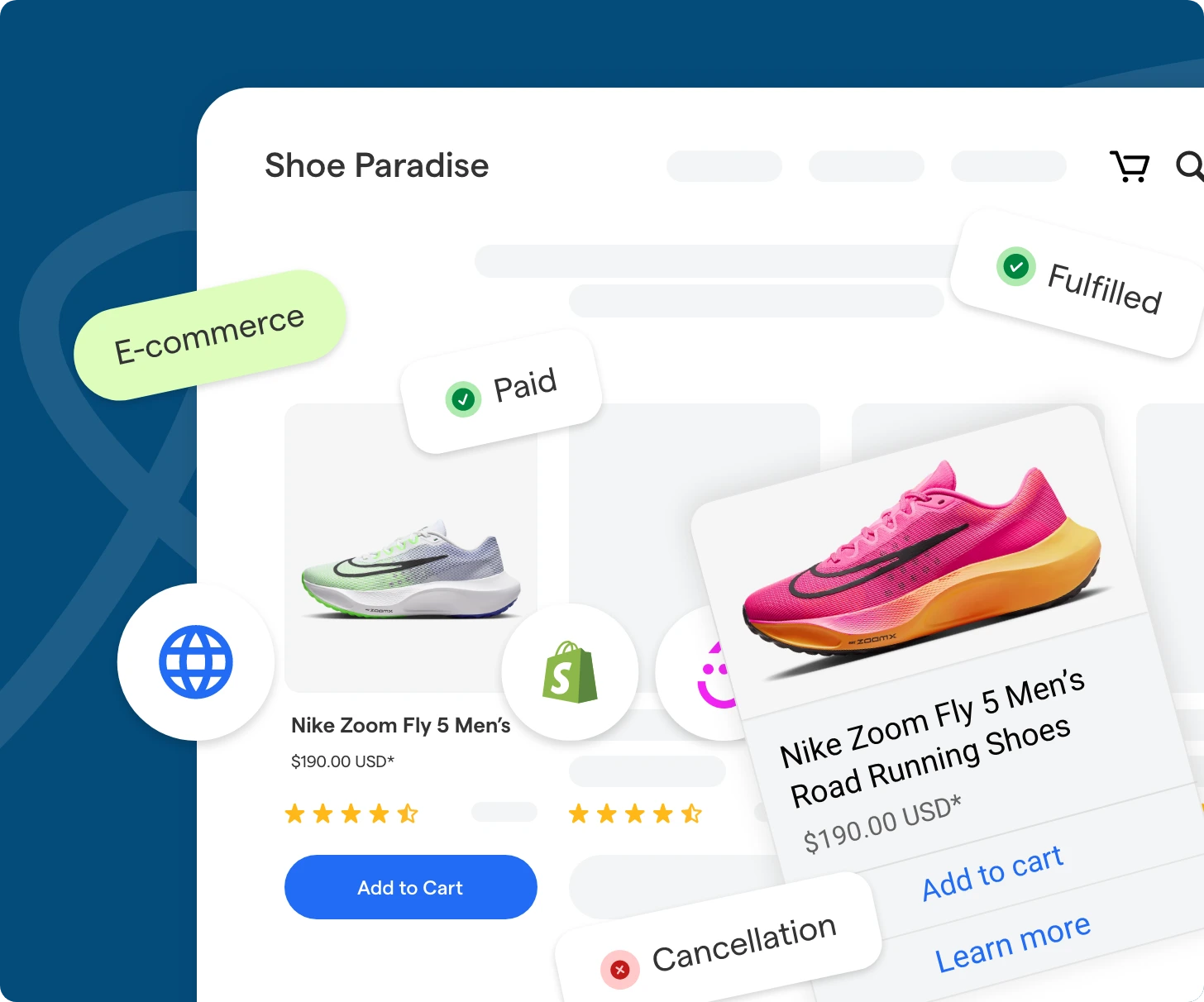
Design your chatbot's UI, conversational flow, and backend integrations, keeping user needs and expectations in mind.
Develop your chatbot using the selected platform, incorporating essential features and functionality.
Preparing for Deployment
Before deploying your chatbot, test it thoroughly to identify and fix any issues.
Ensure your chatbot is responsive, accurate, and engaging, and make any necessary adjustments before making it live on your website.
Optimizing your Website Chatbot
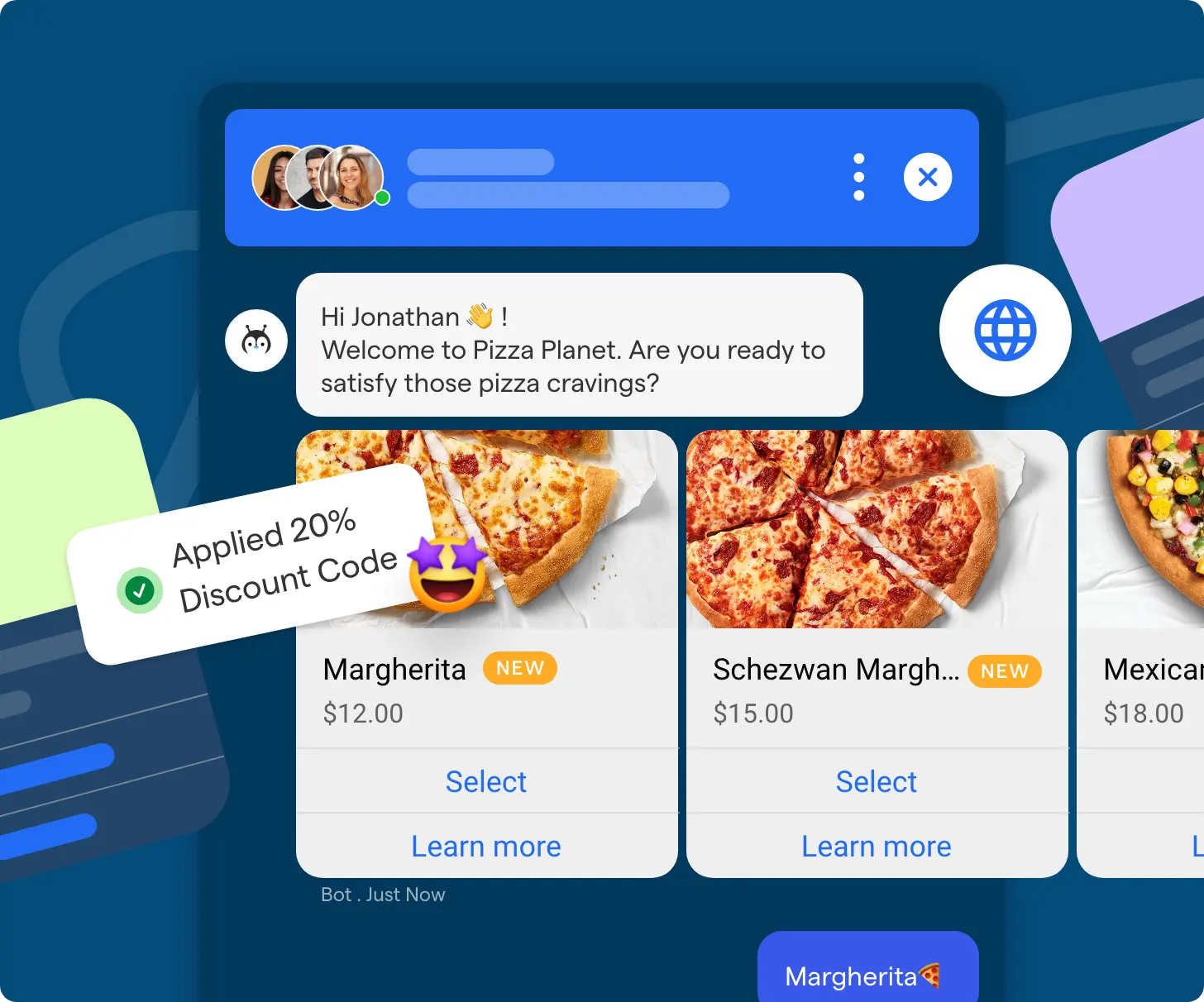
Explore how to monitor, update, and improve chatbot performance using data-driven strategies and user feedback.
Monitoring Performance and User Feedback
Monitor your chatbot's performance regularly to identify areas for improvement.
Analyze metrics like response times, user satisfaction, and conversation success rates to understand how well your chatbot performs.
Collect user feedback through surveys, chat logs, and customer support tickets to gain insights into user preferences, pain points, and expectations.
Making Data-Driven Improvements
Use the data collected from performance monitoring and user feedback to make data-driven improvements to your chatbot.
Identify areas that need improvement and make strategic changes to optimize your chatbot's performance, accuracy, and engagement.
Continuously iterate and refine your chatbot to keep it up-to-date and aligned with user expectations.
Suggested Reading:
Improve Your User Experience with Website Chatbot Integration
Keeping Your Chatbot Updated
Regularly update your chatbot to ensure it remains relevant and effective. Keep up with the latest trends, technologies, and user needs to provide a seamless and personalized experience.
Make necessary adjustments to your chatbot's design, functionality, and content to improve its performance and enhance user satisfaction.
Website Chatbot Use Cases

Discover practical chatbot applications, from customer support to sales and lead generation, that can benefit your business.
Customer Support Chatbots
Customer support chatbots can handle basic inquiries, provide information, and resolve issues quickly and efficiently.
They can answer frequently asked questions, guide users through troubleshooting steps, and escalate complex issues to human agents when necessary.
Customer support chatbots help reduce response times, improve customer satisfaction, and free up your support team to focus on more complex issues.
Sales and Lead Generation Chatbots
Sales and lead generation chatbots can engage with prospects, qualify leads, and guide them through the sales funnel.
They can recommend products, provide personalized offers, and schedule appointments, helping drive conversions and revenue growth.
Sales and lead generation chatbots can collect contact information and offer relevant content based on user preferences, interests, and behavior.
Feedback and Survey Chatbots
Feedback and survey chatbots can collect user feedback, helping businesses improve their products, services, and customer experiences.
They can ask users to rate their experience, provide suggestions, and collect testimonials.
Feedback and survey chatbots help businesses gain valuable insights into user preferences, identify areas for improvement, and make data-driven decisions.