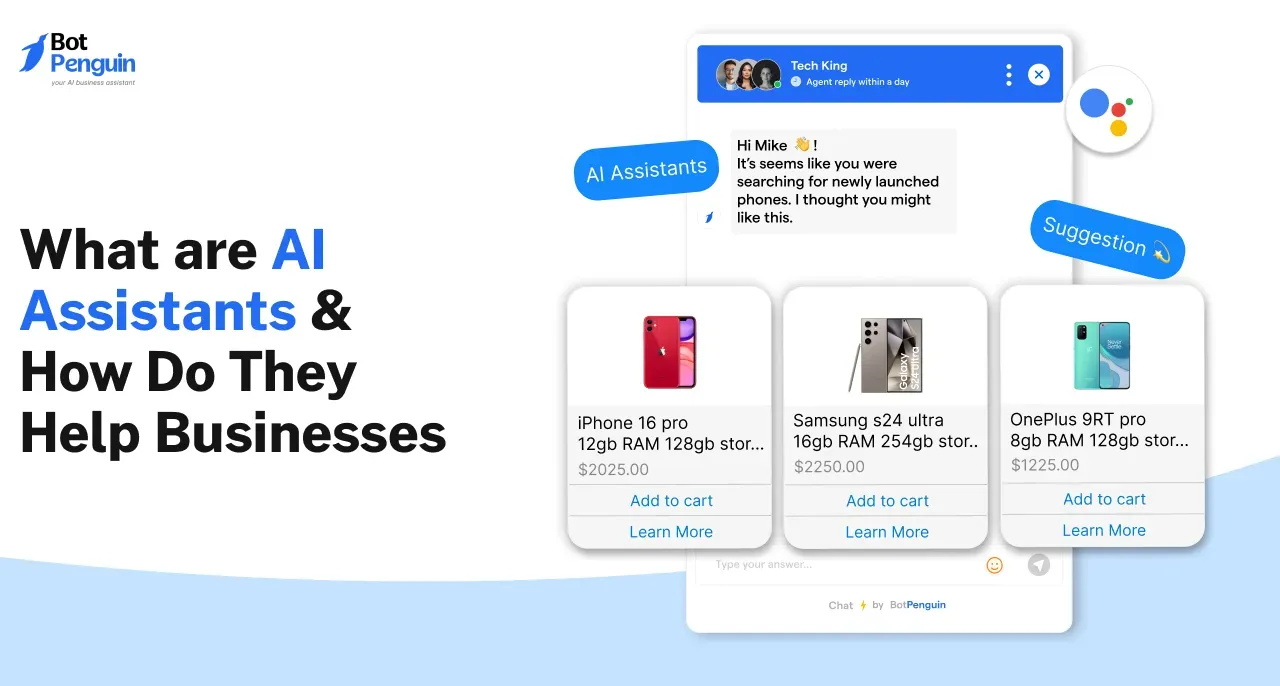Did you know that the Streamlabs live-streaming platform has expanded, with 5.64 billion hours watched and 9.6 million distinct channels streaming on the network? Now connecting with your audience on Twitch, YouTube, or Mixer is a breeze, thanks to the Streamlabs chatbot.
Given that Streamlabs Cloudbot is one of the most well-liked chatbots, why not take a step further and give it a name that enhances your brand and makes your viewers smile?
What is the Streamlabs Chatbot?
Streamlabs Chatbot is an application designed for YouTube, Twitch, or Mixer. While playing games or downloading any stuff enables you to communicate with your audience. To set up the "bot," you need to open another account.
You need to create a token and authorize it after linking your "bot" account to your switch or YouTube streamer account. It will connect the two. Then you may add a moderator or editor who can access your channel or game and add all of your commands.
How to Change Your Streamlabs Chatbot Name: 12 Easy Steps
You must carry out the following steps to modify your Streamlabs Bot name:
Step 1: If you're already logged in, go to streamlabs.com and select Dashboard; if not, click Login. The second step can be skipped if you are already logged in.
Step 2: Sign up for your primary network.
Step 3: In the Stream Essentials section of the left sidebar menu, select “Cloudbot.”
Step 4: Activate the Name tab. To utilize this feature, you must have Streamlabs Prime.
Step 5: This is the challenging step. You must open Twitch in a different tab and log out of your account if you're using it.
Step 6: From the menu, choose "Create Bot Account."
If you already have an account for your bot, you may connect it to your stream by clicking the "Click here to add" link and following the on-screen directions.
Step 7: Fill out the registration form, selecting a unique username for your bot. Need assistance choosing a name? Check out the ‘What to Name Your Streamlabs Bot’ section for additional ideas. To make future logins easier, you can append the suffix +1 to your username if you use Gmail as your email client.
Your bot's email address can be janedoestreams+1@gmail.com if yours is janedoestreams@gmail.com. The primary janedoestreams@gmail.com inbox will receive all emails sent to this account, which is advantageous because it simplifies Step 8!
Step 8: Immediately open your email client. A new email with a verification code ought to have arrived. Put that code into your clipboard, and copy it.
Step 9: Return to Twitch and fill out the required fields with the required verification. You can cancel out of the standard welcome banner displayed to you. Do yourself a favor, use Twitch to search for your stream account, and click the Follow button. Every little bit counts!
Step 10: We're getting close! We discovered that to add a link with Streamlabs, you must return to the Name tab of the Cloudbot settings and click the button. After that, you will be prompted to validate your account.
Step 11: When you return to Streamlabs' Cloudbot section under the Name tab after granting authorization, you should see something resembling what was described above.
Step 12: Open Streamlabs and expand Chat by clicking the arrow on the right side of the interface. Make your Streamlabs Bot a moderator by entering the command /mod.
Benefits of Streamlabs Chatbot
A streamer will gain from a variety of variables as well as the streamer community. A few of their benefits include the opportunity to develop chat rooms that are only accessible to subscribers, the possibility to create original competitions, the chance to produce a reliable source of income, and unique emoticons for usage in streamed chat rooms.
By automating customer service, online chatbots reduce time and labor costs. The options available in Chat are numerous. These commitments include responding to customer inquiries to giving money to friends. They are also employed for many professional responsibilities, like budget-saving and planning meetings.
Businesses use chatbots for various functions in the modern world, including the automation of repetitive operations and the handling of numerous requests. This study identifies Productivity, curiosity, fun, and social and connection reasons are the main drivers of chatbot use.
Chatbots can help to increase response rates, speed the purchasing process, customize communication, and improve customer service.
Conclusion
Streaming is one of the many areas where chatbots already support us in practically every part of our lives. Streamlabs is a chatbot solution that enables you to build highly personalized chatbots to increase the usability and appeal of live streaming. The great thing about this chatbot is that you can make it from scratch and alter it to have only the desired features.
One of the little details you can add to your stream to make it appear more personal and that you've put some thought into it is a personalized bot name. In the world of streaming, countless small touches like these are taken together; they distinguish your show from the competition.
BotPenguin provides simple to set up and integrate code-free chatbots for all websites, applications, and social media accounts. Additionally, BotPenguin provides simple to set up and integrate code-free chatbots for all websites, applications, and social media accounts.
Frequently Asked Questions (FAQs)
What is the Streamlabs chatbot capable of?
A live streaming technology called Chatbot from Streamlabs enables you to interact with your viewers. It's a program made just for YouTube, Twitch, or Mixer. These provide amusement and moderation choices while you stream. Thanks to this, you may interact with your audience while downloading material or playing games.