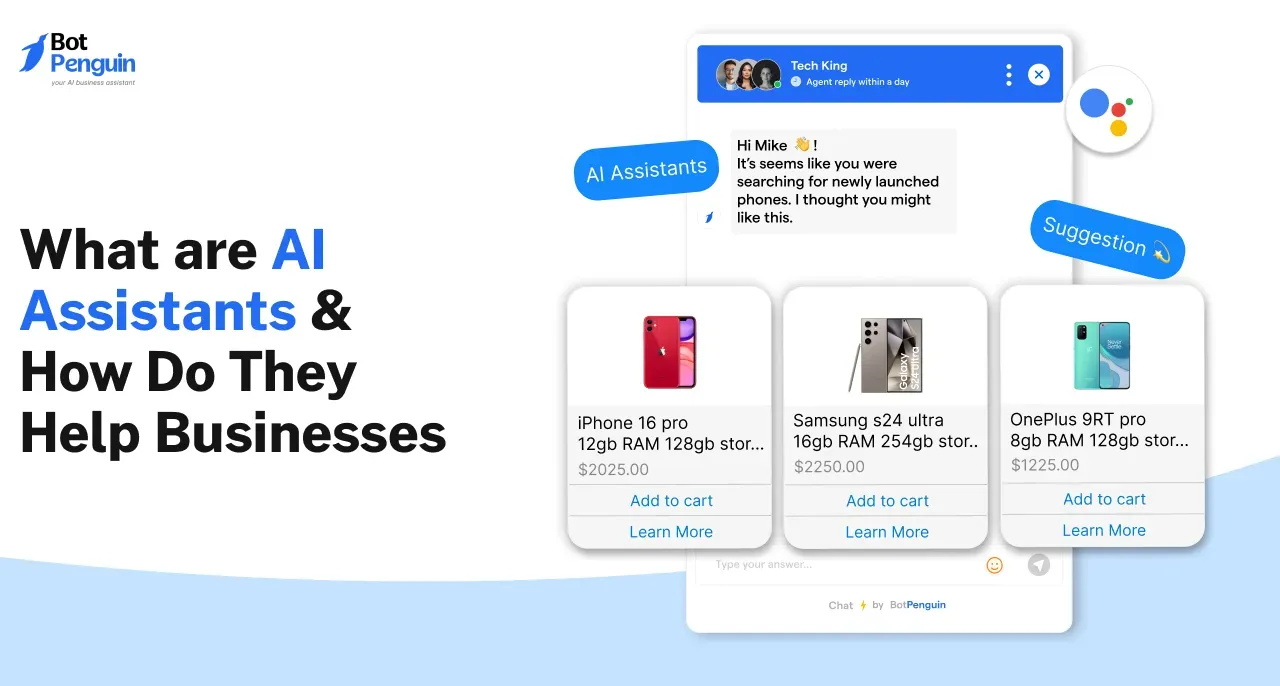Nowadays, "streaming games" and "streaming YouTube videos" are increasingly common. By the end of the pandemic, we have entirely grown fond of video content, gaming, chat, and other activities, either as consumers or producers of the content. Do you know according to recent data, there are currently 8 million active users on Twitch for streaming? Streaming is emerging as the next big thing. So do you want to become a pro streamer or start your streaming journey more swiftly? Then you must have heard about Streamlabs! Continue reading if you want to know all about this and how?
Streamlabs made its debut in 2014. Streamlabs is an OBS (Open Broadcaster Software) made for live streaming websites like Twitch, YouTube, and Facebook Gaming.
Because of its wide-ranging options, Streamlabs is a powerful tool; it dramatically increases streaming functionality. It is a widely accepted streaming tool.
What is Streamlabs?
Streamlabs provides a condensed version of the OBS concept. This fantastic service, explicitly designed with streamers in view, comes with many options to enhance your Twitch show's overall impact and increase audience interaction.
It also functions outside of Twitch. Streamlabs OBS is compatible with practically all widely used streaming services, notably Facebook Gaming and YouTube. The options are endless.
Key Features
- It has to be said that Streamlabs OBS is extremely easy to use.
- From setting it up to being fluent with it doesn't take much of your precious time.
- Streamlabs offers many template themes that you may use just like that or modify to your liking.
- It also provides you with loads of widgets. That, too, is customizable.
- In contrast to the original OBS, Streamlabs allows you to go live or record, both of which can be found under the "Editor" menu.
- For mobile streamers, Streamlabs OBS provides a mobile app. Game streaming and chat are both available. The app offers on-screen overlays.
How to use Streamlabs OBS?
- Open Streamlabs and choose the scene you want to record. Make sure all the sources and audio are functioning correctly.
- Before recording gameplay, confirm that the game is recognizable in your game capture source. Set your audio, video, and output preferences by opening the settings menus.
- To record a video, click the record button in the lower right corner of the screen.
- When you begin recording, a timer will show to let you know. Run a test recording before starting your actual recording to ensure that all settings are as desired.
- Press the record button (REC) again to stop the recording. Look for your brand-new video in the menu output file you choose.
How to set it up?
- Install Streamlabs OBS by downloading it.
- You will be asked to link any preexisting streaming accounts when you first launch Streamlabs OBS. If you already have a setup, you can use that, or you could add them eventually.
- The second step will be helpful for OBS Studio users who have spent a lot of time creating profiles, scenes, settings, etc. Streamlabs will allow you to import all of those if you choose to. If not, you have the option to start fresh.
- Like other broadcasting software, Streamlabs will automatically recognize the equipment you're using. Still, if you want to change that, you can do so in Settings by clicking on the cog icon in the bottom left corner of the screen.
- If you missed connecting your streaming accounts during setup, you could do so by selecting Stream.
- Part of the fun is making your stream or recording appear cool. Click the icon in the top left corner of Streamlabs OBS to launch a theme.
- You can browse scene themes, widget themes, and site themes, as you'll see. Additionally, you may narrow down your search based on the kind of live broadcast you're running, and there are some generic alternatives in case the other options don't quite work.
Pricing (For Streamlabs Prime)
Sreamlabs also offers a prime subscription with various additional features. Such as
- Compared to those utilizing the Streamlabs free version, people with Streamlabs Prime have access to a lot more customizing options.
- Multistreaming is another additional feature in Streamlabs Prime.
These features can be purchased for $19 or $149 per year.
Perks: Why exactly should you use Streamlabs?
After reading the information above, you may think, "But why exactly should I use Streamlabs? " Continue to read to get the answer.
- Unlike other software, developers can view and potentially fix bugs in their projects because it is open source.
- You receive a chatbot to assist you in conversing with followers and filtering spam.
- Several scenes are added to the program automatically for you. A few of them are starting soon, live, be right back, intermission, and ending soon.
- The most attractive feature is that you get numerous themes to customize according to your liking.
- Since all your scenes and settings are saved in the cloud, the recent modifications made while online should also be saved if you go to a new computer.
- It has an event queue, built-in PayPal donations, an easy widget setup process, an overlay importer/exporter for designers, and an attractive interface design for transitions.
- The Streamlabs OBS Cloudbot included with Streamlabs allows you access to moderation tools, chat commands, polls, and betting options.
What is the buzz about Streamlabs?
You should closely monitor the situation of the streaming industry if you want to succeed at live streaming. This entails being aware of the content needs of the audience as well as what other content producers are doing to satisfy those needs.
A total of 229 Million hours were streamed in the first quarter of 2022. The Streamlabs mobile app is the sole choice for high quality mobile live streaming and is trusted by over 500,000 mobile streamers for a reason.
In a 2018 report it was seen that in just nine months, Streamlabs Desktop has been used by more than 40% of all Twitch streamers.
Shortcomings of Streamlabs
- Due to Streamlabs OBS being a heavy tool, CPU usage is extensive.
- The store and themes are no longer essential if you already have your Stream's theme and design set. The automatic setup procedure also becomes obsolete because you'll have to adjust the parameters individually for a broadcast that is of higher overall quality.
The Bottom line
In the end, Streamlabs OBS can be considered one of the best platforms that help Stream efficiently with your Twitch streams, YouTube streams, Facebook streams, and others. This OBS comes with many inbuilt features, themes, widgets, etc., giving you the experience to enjoy.
Though its Prime subscription comes with a minimal cost, Streamlabs OBS Prime is worth trying because of additional features like access to premium themes, VIP storage, and Multistreaming.
But everything comes with a drawback, and so does Streamlabs OBS; due to its wide-ranging features, it equips ample storage, and CPU usage is quite heavy.
When compared with other OBS like Twitch studio, it has an equal share of both advantages and disadvantages over one another. But if you ask for an OBS that can be used for numerous platforms and storage, it is not a big issue for you. Go for Streamlabs without any doubt.
Related Articles Streamlabs obs vs Obs studio: The battle for twitch streaming supremacy!