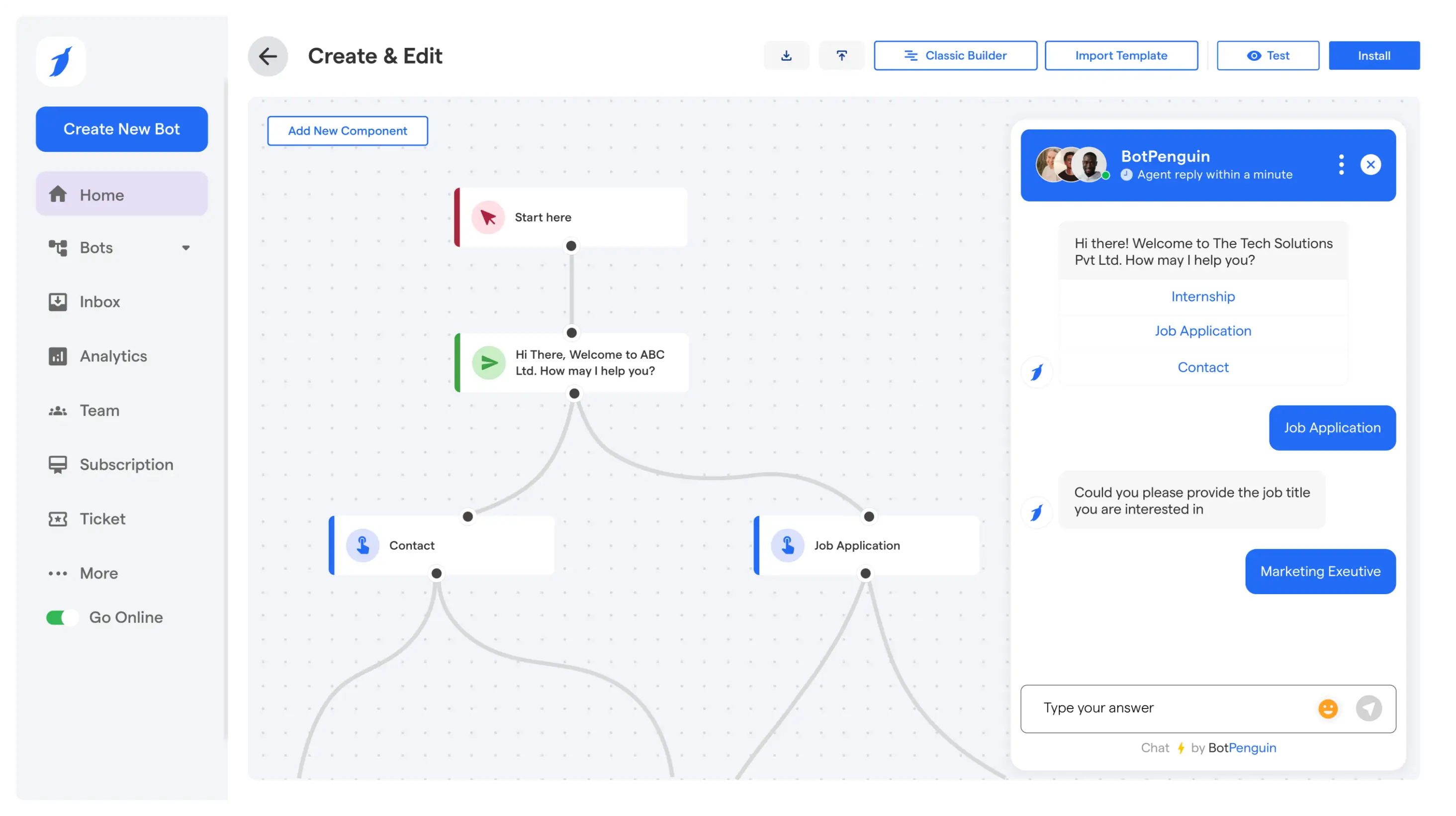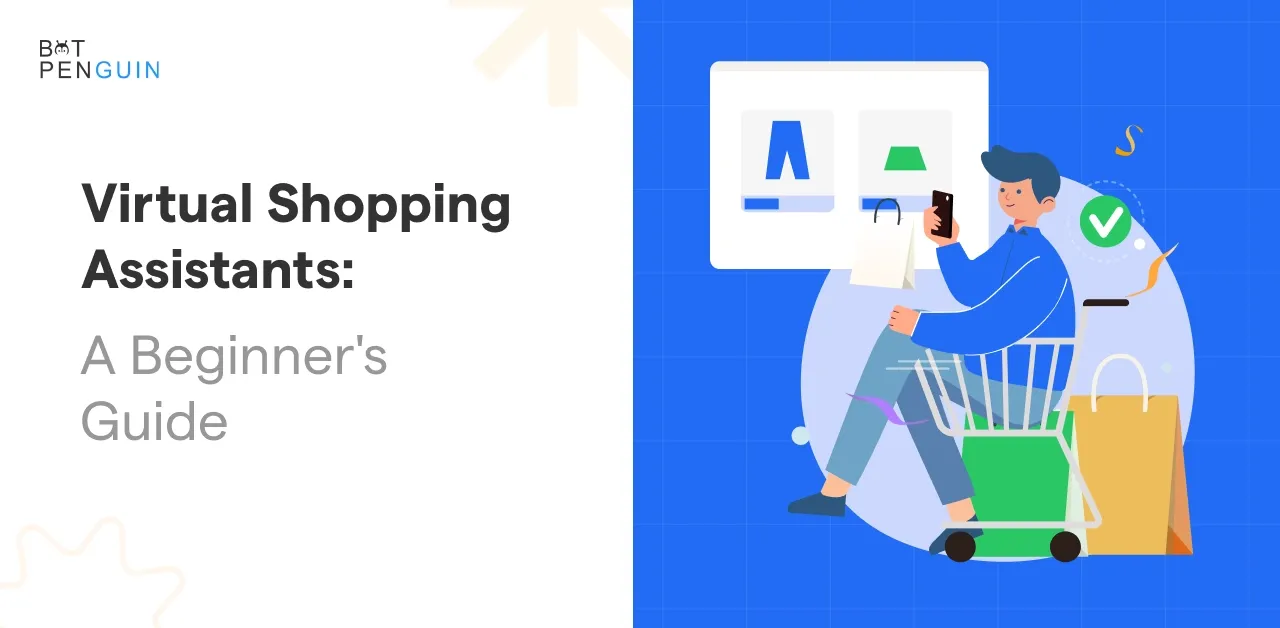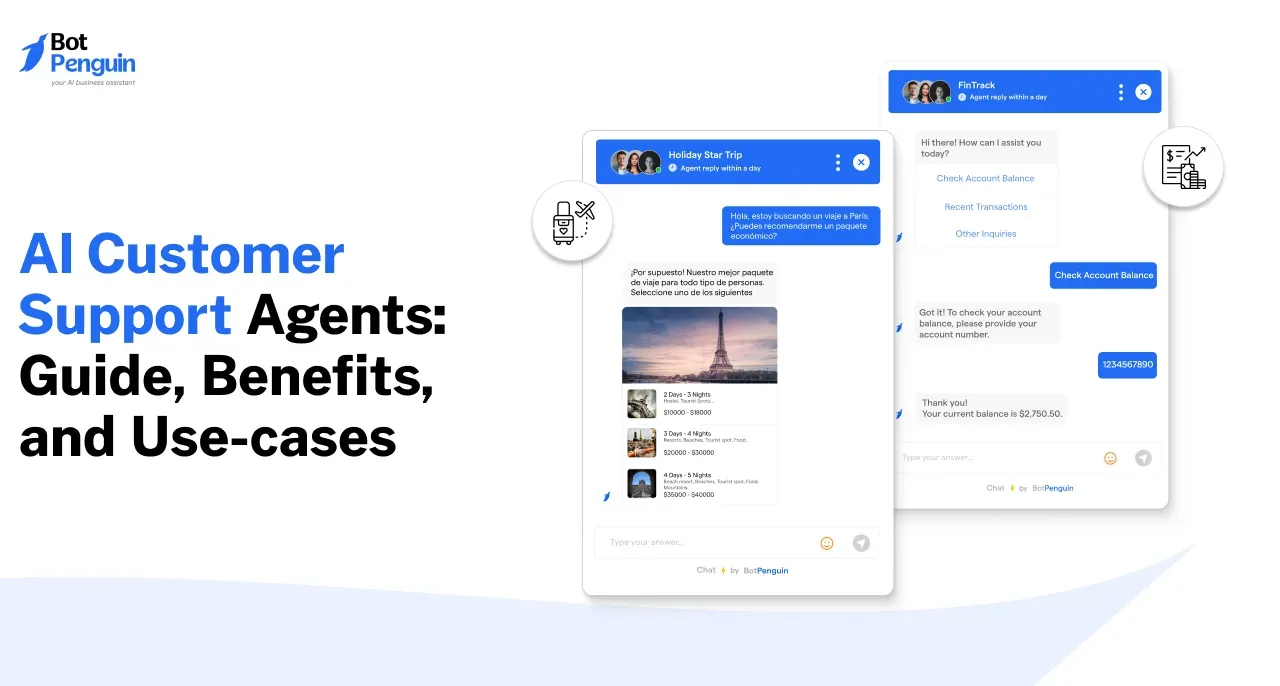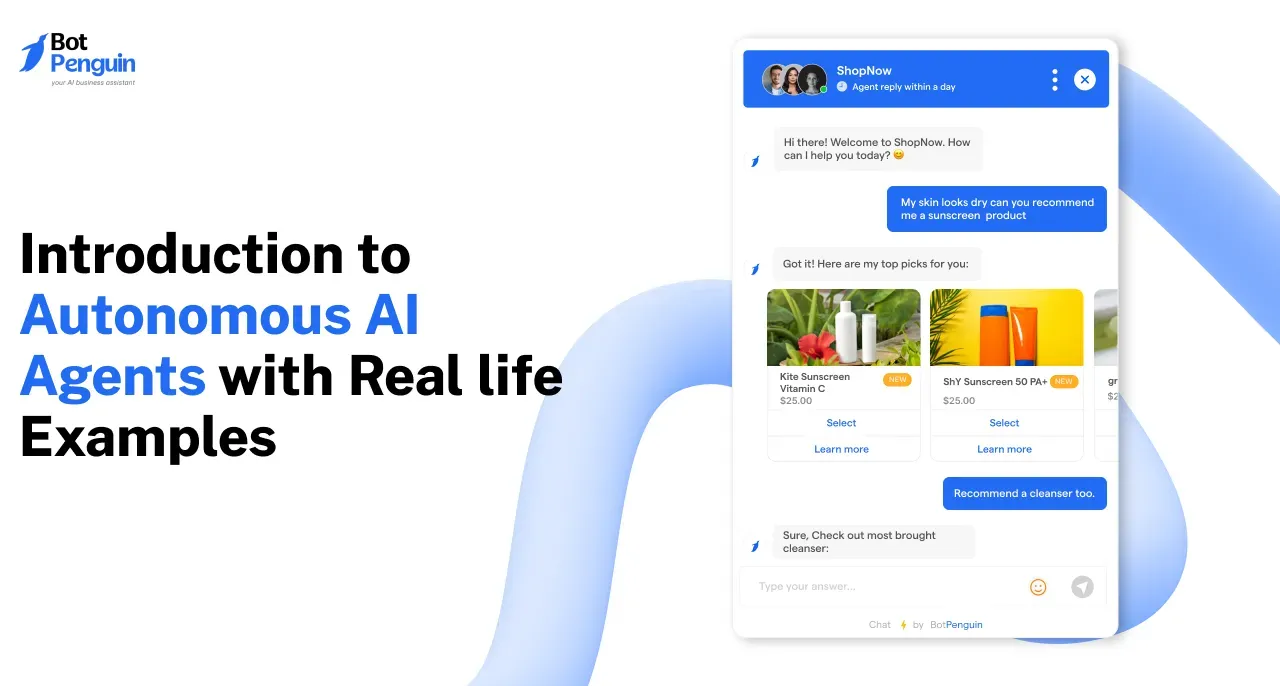Introduction
You don’t need to know how to code to build an AI agent.
In fact, you can create one in just a few simple steps—no technical experience required.
With the rise of no-code platforms, anyone can design an AI agent that handles tasks like customer support, lead generation, and more.
This guide will show you exactly how to build AI agents without coding, focusing on practical steps that anyone—regardless of their technical background—can follow.
Let’s dive into it right away!
Understanding the Basics of AI Agents
Building an AI agent may sound complex, but the truth is, AI agents are designed to simplify tasks, making businesses more efficient and interactive.
They are intelligent systems that can perform specific tasks, interact with users, and continuously improve. In essence, an AI agent is a virtual assistant that can operate independently, using data and algorithms to make decisions.
Key Characteristics of AI Agents
AI agents are known for their autonomy, adaptability, and goal orientation. These key characteristics make them powerful tools for automating business tasks.
Key points include:
- Autonomy: AI agents can operate independently, without human intervention, allowing them to perform tasks like processing data or making decisions automatically.
- Adaptability: They learn from data and past experiences, refining their processes over time to become more accurate in their predictions and actions.
- Goal-Oriented: AI agents are focused on achieving specific objectives, such as improving customer satisfaction, optimizing workflows, or maximizing efficiency.
How AI Agents Work
AI agents operate by processing data and executing predefined actions based on that information.
They typically rely on algorithms that help them analyze inputs, such as user queries or actions, and decide on the most appropriate response. For instance, an AI agent used in e-commerce will analyze a customer's browsing history and recommend products based on their preferences.
By continuously refining its decision-making process with machine learning, the agent becomes better at predicting outcomes and providing value.
As you now understand the basics of an AI agent, it’s time to dive into how you can easily build AI agent. In the next section, we’ll explore how to do it without any coding.
How to Build AI Agents The No-Code Way (with BotPenguin)
Building an AI agent doesn't need to be a complex, technical task.
Thanks to no-code platforms like BotPenguin, creating AI agents is now accessible to everyone—whether you're a business owner, a marketer, or just someone looking to automate routine tasks.
BotPenguin empowers non-developers to create functional AI agents that can handle tasks such as lead generation, data analysis, and customer interaction.
In this section, we'll walk you through the step-by-step process to build an AI agent, using BotPenguin’s features, without writing a single line of code.
Step 1: Define the Purpose of Your AI Agent
Before you dive into the building process, it’s crucial to define what your AI agent will do.
Whether it’s automating customer interactions, handling lead qualification, or managing support requests, defining the core task will ensure your AI agent is aligned with your business goals.
With BotPenguin, this step is easy to accomplish by selecting from predefined templates or creating custom workflows suited to your needs.
The platform allows you to design specific agents for use cases like customer support, FAQs, lead qualification, or even order processing, ensuring your AI agent fits your business requirements.
The flexibility of this AI agent builder allows you to customize workflows specifically for the business tasks you want your AI agent to automate. From simple support inquiries to more complex operations, this step makes the foundation for your agent’s success.
Step 2: Provide Prompts and Integrate Tools
Next, you'll create prompts that guide your AI agent’s responses, ensuring it can effectively communicate with users.
BotPenguin allows you to easily design these prompts, tailoring the conversation to fit your business needs. You can also integrate 80+ native and third-party tools, including CRMs, email platforms, and ticketing systems.
This feature enables seamless workflows, so your AI agent can pull relevant data and respond accordingly.
Additionally, BotPenguin provides multilingual support, making your AI agent capable of communicating with users in different languages, enhancing its accessibility across diverse customer bases.
Step 3: Train Your AI Agent with Business Data
Now, it’s time to train your AI agent using relevant business data.
By uploading data that’s specific to your industry—whether it’s past customer interactions, product information, or sales data—your AI agent can learn how to respond more effectively.
BotPenguin makes it easy to upload and manage this data, even allowing you to train AI on your business data from sources like Notion, Google Drive, web pages, FAQs, and YouTube.
This ensures that your agent becomes smarter as it processes more relevant information, improving its ability to handle customer queries accurately.
By training your AI agent with real-world business data, it can understand industry-specific terminologies and provide more relevant responses, ensuring better customer interaction and support.
Step 4: Connect Your AI Model and Fine-Tune
Once your agent is trained, it’s time to connect an AI model, such as Natural Language Processing (NLP) or machine learning, to power it.
BotPenguin allows you to easily integrate advanced AI models like ChatGPT, Claude, Gemini, and DeepSeek, ensuring your agent can process and understand more complex queries.
The platform's no-code interface makes this integration simple, letting you fine-tune the model to match your specific use case—whether it’s improving customer engagement, resolving queries, or offering personalized recommendations.
Fine-tuning your AI model can involve adjusting settings to refine your agent’s responses. This makes it adaptable to your business's tone, language, and specific customer needs.
Step 5: Test and Deploy Your AI Agent
Testing is the final step before launching your AI agent into action.
With BotPenguin, you can easily test the agent’s functionality, ensuring it operates smoothly across various scenarios. Once satisfied, deploy your AI agent across multiple platforms such as websites, WhatsApp, Instagram, Facebook, Telegram, Slack, and more.
This flexibility allows you to reach customers wherever they are and provide a seamless experience.
BotPenguin also offers a live chat with agent takeover feature, enabling human agents to step in if the AI agent is unable to handle a query. This ensures customer satisfaction while maintaining an efficient workflow.
Building AI agents has never been easier with no-code platforms like BotPenguin. By following these simple steps, you can create an AI agent that automates tasks, saves time, and improves efficiency—no coding required.
Now that you know how to build an AI agent, it's time to explore why you should actually build one without coding.
Benefits of Building AI Agents without Coding
Building AI agents without the need for coding opens up a world of possibilities for businesses of all sizes. No-code platforms like BotPenguin empower non-developers to create powerful, intelligent agents quickly and efficiently.
Let’s dive into the key benefits of building AI agents without writing a single line of code.
Faster Time to Market
Without coding, businesses can create and deploy AI agents much faster, shortening development timelines.
BotPenguin allows you to go from concept to implementation in a fraction of the time. For example, if you’re looking to implement a customer support AI agent, you can have it up and running in a matter of hours, not weeks.
This speed can help you stay ahead of competitors and quickly address market needs.
Cost-Effective Development
Building AI agents without coding eliminates the need for specialized technical teams, reducing development costs.
No-code platforms like BotPenguin enable businesses to automate processes without hefty software development expenses. This is especially helpful for small businesses or startups looking to leverage AI on a limited budget.
You can implement automation solutions at a fraction of the cost, making AI more accessible to all.
Greater Accessibility for Non-Technical Users
No-code platforms democratize AI development, allowing even those with no coding experience to build AI agents.
This enables small businesses and individual entrepreneurs to create an AI agent and implement automation solutions without requiring extensive technical knowledge.
Whether you're a marketer, a product manager, or a business owner, you can now build AI agents that work for you.
Building AI agents without coding opens up new opportunities, particularly for those who want to quickly innovate and stay agile. With BotPenguin, anyone can leverage this technology without being limited by their technical expertise.
As you move forward with creating your own AI agent, it’s essential to also consider how to maximize its effectiveness. So, let’s understand the best practices for building AI agents.
Best Practices to Build AI Agents
Creating effective AI agents requires more than just setting up a tool.
To ensure your agent delivers value, it needs to be efficient, adaptable, and user-friendly. By following a few best practices, you can enhance its performance and ensure it meets your business goals.
These practices will make sure your AI agent can handle specific tasks effectively while providing a seamless experience for users.
Focus on Clear and Relevant Prompts
To ensure your AI agent performs effectively, focus on creating clear and relevant prompts.
The prompts should guide your AI to perform tasks accurately and consistently. For example, if you're building an AI for product recommendations, ensure the prompts are precise, such as asking about specific preferences, budget, or product type.
Well-structured prompts not only improve accuracy but also enhance the overall user experience, making the AI feel more intuitive and responsive.
Continuously Train and Improve Your AI Agent
AI agents need ongoing training to stay relevant and effective.
This means feeding them real-world data, gathering feedback, and regularly updating their models. For instance, if you are using an AI agent for customer support, it should be trained on new products, services, and FAQs to ensure it can handle evolving customer needs.
By continuously refining your agent’s knowledge, you ensure it remains adaptive and improves its efficiency over time.
Implementing these best practices will make your AI agent smarter, more adaptable, and better equipped to serve your business needs.
As you move forward, it’s important to remember that even the most well-built AI agents can face challenges. Next, we’ll explore common challenges when building AI agents and how to overcome them, ensuring your agent can perform at its best.
Common Challenges When Building AI Agents
While building AI agents is an exciting opportunity, it also comes with its fair share of challenges.
From data collection to understanding user queries and scaling the system for larger tasks, there are several hurdles you may face. However, with the right strategies and tools, these challenges can be overcome.
Let’s dive into the most common obstacles when you start to build an AI agent and discuss how to address them.
Data and Training Challenges
One of the most significant challenges in building AI agents is gathering clean, diverse, and relevant data.
AI agents require large amounts of high-quality data to function well. For example, if you're creating an AI agent to handle customer inquiries, it must be trained with real customer data.
To address this, consider data augmentation and structured collection methods, such as organizing data from your CRM or customer service records, to ensure the agent can make informed decisions.
Handling Complex User Queries
Another challenge lies in making AI agents understand complex or ambiguous user queries.
Sometimes, users ask questions in ways that the agent cannot easily interpret. For instance, if a customer asks a multi-part question or uses slang, it might confuse the agent.
To improve accuracy, refine your prompts to better guide the agent, leverage Natural Language Processing (NLP) for enhanced comprehension, and utilize machine learning models to enable the agent to learn from past interactions and handle more complex queries.
By addressing these common challenges effectively, you can ensure that your AI agent is ready to handle real-world tasks with ease.
As you work through these issues, remember that continuous improvement and refinement are key to building a truly effective AI agent.
Conclusion
Throughout this guide, we’ve explored what AI agents are, how they work, and the practical steps to build AI agents using the no-code platform, BotPenguin.
From defining their purpose to training on business data, integrating tools, and deploying across multiple channels, creating effective AI agents is more accessible than ever.
By following these strategies and best practices, even non-technical users can design agents that save time, improve efficiency, and enhance user interactions.
Now is the perfect time to put this knowledge into action and experience the benefits of intelligent automation firsthand.
So, start creating your own AI agent today with BotPenguin!
Frequently Asked Questions (FAQs)
What types of tasks can AI agents handle beyond customer support and lead generation?
AI agents created on BotPenguin can manage data entry, perform analysis, monitor workflows, schedule appointments, and generate reports.
They automate repetitive tasks across departments, such as HR, marketing, or operations, improving efficiency and allowing employees to focus on strategic and creative work.
How secure is my business data when training an AI agent?
With BotPenguin, data security is a top priority. The platform uses encryption, access control, and complies with data protection standards.
Users can manage permissions, control data usage, and ensure sensitive information remains protected while training AI agents on internal business resources.
Can AI agents learn from interactions in real-time?
Yes. AI agents on BotPenguin can improve responses by analyzing live interactions. Continuous feedback loops allow them to adapt and refine decision-making.
Regularly updating the agent with new data ensures it becomes more accurate and effective over time.
Is it possible to switch AI models after the agent is built?
Absolutely. BotPenguin enables you to connect or upgrade AI models, such as ChatGPT, Claude, Gemini, or DeepSeek.
This flexibility enables you to enhance performance, improve accuracy, and handle complex queries without needing to rebuild the AI agent.
How do AI agents manage ambiguous or incomplete inputs?
BotPenguin AI agents use predictive algorithms and context-based reasoning. They can request clarification, offer multiple options, or default to fallback responses.
Continuous training on real user interactions improves their ability to handle ambiguous queries effectively.
What maintenance is required to keep AI agents effective?
With BotPenguin, ongoing maintenance involves updating business data, retraining AI models, and monitoring performance.
Testing workflows and responses periodically ensures accuracy, reliability, and keeps the agent aligned with evolving business needs.
.webp)