Introduction
In today's fast-paced digital world, providing seamless customer service is more crucial than ever, especially for eCommerce businesses running on WooCommerce.
That's where a WooCommerce chatbot steps in. It allows companies to engage customers 24/7, automate responses, and streamline operations.
As more customers prefer instant responses and personalized experiences, integrating a WooCommerce chatbot has become a game-changer for online stores.
A study by Juniper Research found that chatbots will save businesses over $8 billion annually by 2022 in customer service costs alone.
Not only does a WooCommerce chatbot improve efficiency, but it also enhances the customer journey. From providing real-time product recommendations to guiding users through checkout, chatbots ensure that visitors receive instant support.
Moreover, the ability to handle multiple customer queries simultaneously means that your store can serve more customers without compromising quality or response times.
Whether you're looking to boost sales, reduce cart abandonment, or improve customer satisfaction, a WooCommerce chatbot can help you achieve your goals.
In this guide, we'll explore the many ways a WooCommerce chatbot can revolutionize your online store, transforming how you interact with customers and driving growth in the competitive eCommerce landscape.
What is a WooCommerce Chatbot?
WooCommerce chatbot is a AI-powered virtual assistants that seamlessly integrate into your WooCommerce online store, providing real-time, automated customer service.
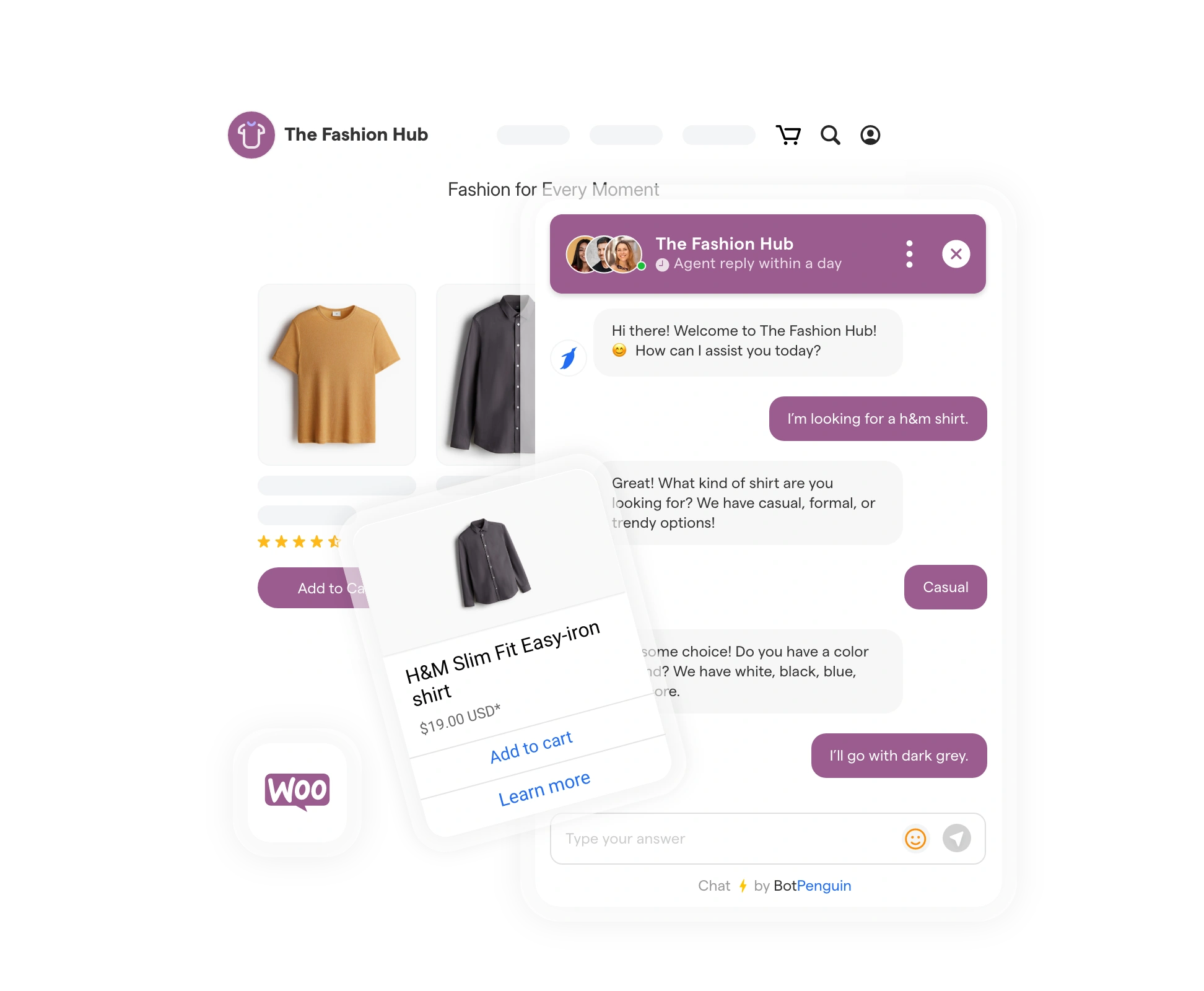
These Woocommerce chatbot interact with customers through text or voice, answering questions, offering product recommendations, and assisting with order processing.
Leveraging the power of artificial intelligence (AI) and Natural Language Processing (NLP), these chatbots understand customer inquiries, making interactions feel more human-like and personal.
A WooCommerce chatbot is designed to enhance the shopping experience by offering immediate, 24/7 assistance. Whether customers need help finding a product or tracking an order, the chatbot provides instant responses, improving both customer satisfaction and the overall efficiency of your online store.
With WooCommerce chatbot, businesses can streamline operations, reduce customer service costs, and increase engagement.
By incorporating a WooCommerce chatbot plugin into your store, you can automate routine customer interactions, thus allowing your team to focus on more complex inquiries.
The ability to offer personalized service in real-time is what sets these AI chatbots apart, ensuring your customers receive an outstanding experience each time they visit.
Benefits of Using WooCommerce Chatbot
Incorporating a chatbot for WooCommerce into your store offers several key benefits that not only improve customer service but also enhance operational efficiency. Here are some major advantages:
24/7 Customer Support
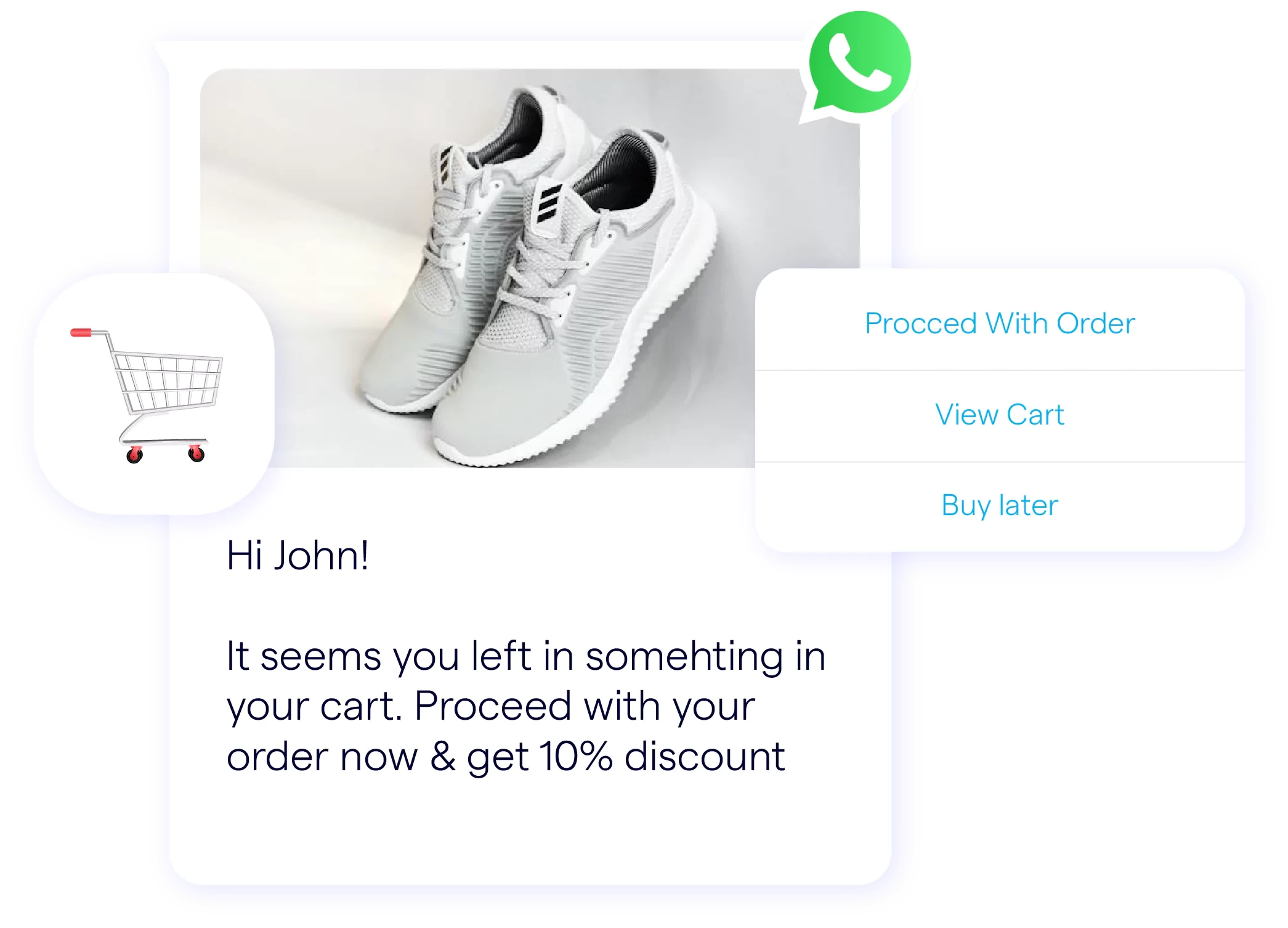
One of the standout benefits of using a WooCommerce AI chatbot is its ability to provide round-the-clock support.
Unlike human agents, chatbots are always available, ensuring that customers can get assistance at any hour, regardless of time zone.
This level of availability is critical for businesses that operate globally or have a customer base spread across different regions.
The constant availability of your chatbot for WooCommerce improves customer satisfaction, making sure that no customer is ever left waiting for help.
Faster Response Times
A WooCommerce chatbot can handle multiple customer inquiries at the same time, providing instant responses without any delays.
This is a game-changer, as customers no longer have to wait in long queues or experience frustrating delays.
By ensuring quick replies, chatbots can lead to higher conversion rates—customers are more likely to complete their purchases when they receive fast, accurate assistance.
Personalized Customer Interactions
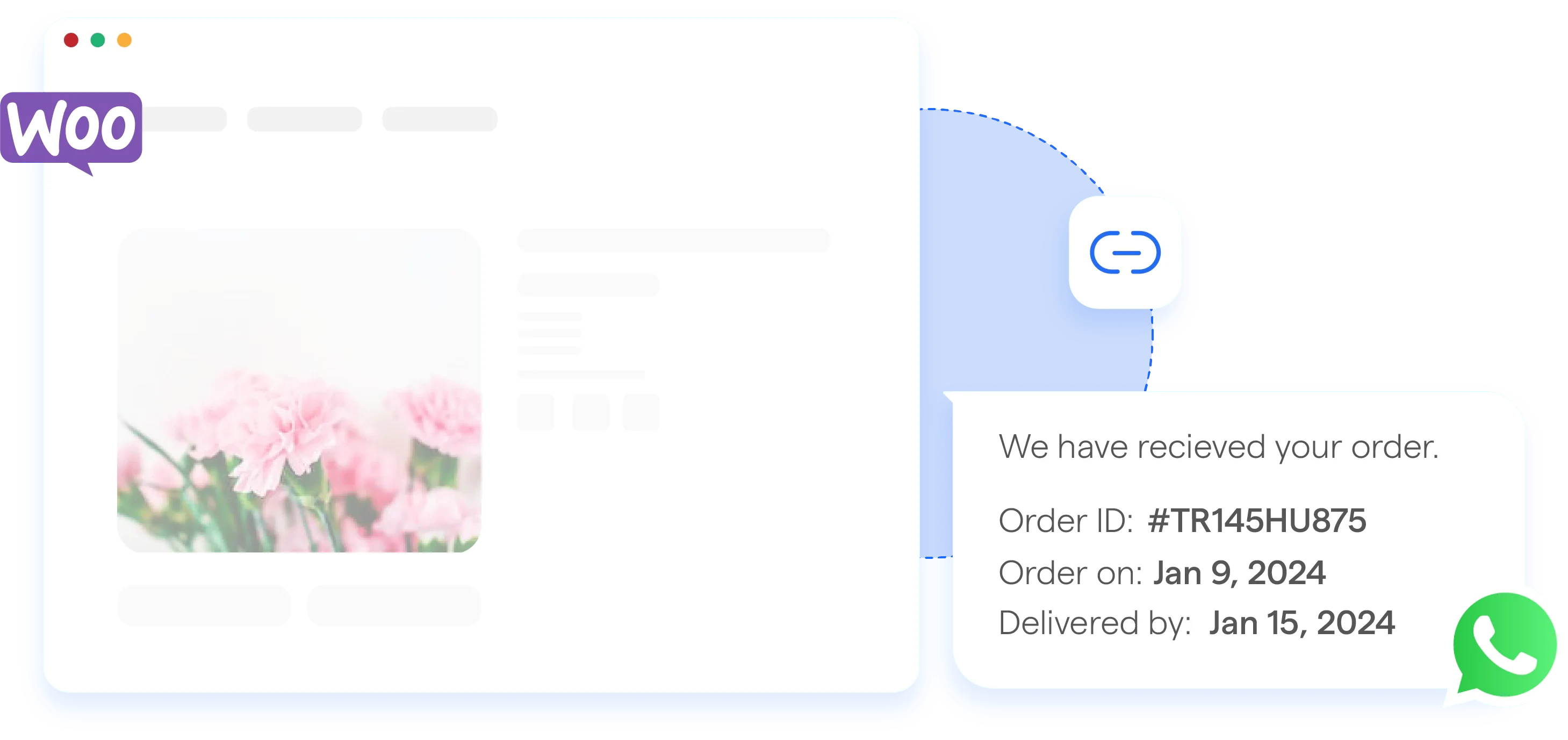
AI chatbots for WooCommerce go beyond basic customer support—they offer personalized experiences.
By analyzing past interactions and customer data, the WooCommerce AI chatbot can provide product recommendations based on previous purchases or browsing behavior.
Personalization not only enhances customer satisfaction but also helps build stronger customer loyalty, which is essential for growing your business.
Cost Savings
One of the major benefits of implementing a WooCommerce chatbot plugin is cost efficiency.
Instead of hiring a large customer service team to handle routine inquiries, a chatbot can automate these tasks, leaving your human agents free to deal with more complex issues.
This leads to significant cost savings, reducing the need for additional staff and minimizing the time spent on repetitive tasks.
Improved Customer Satisfaction
By providing immediate, personalized, and accurate responses, WooCommerce chatbot greatly enhances customer satisfaction.
Satisfied customers are more likely to return to your store and share their positive experiences with others.
Ensuring that every interaction is seamless, quick, and helpful can transform customer service into a competitive advantage, improving retention and encouraging word-of-mouth marketing.
Key Features of an Effective WooCommerce Chatbot
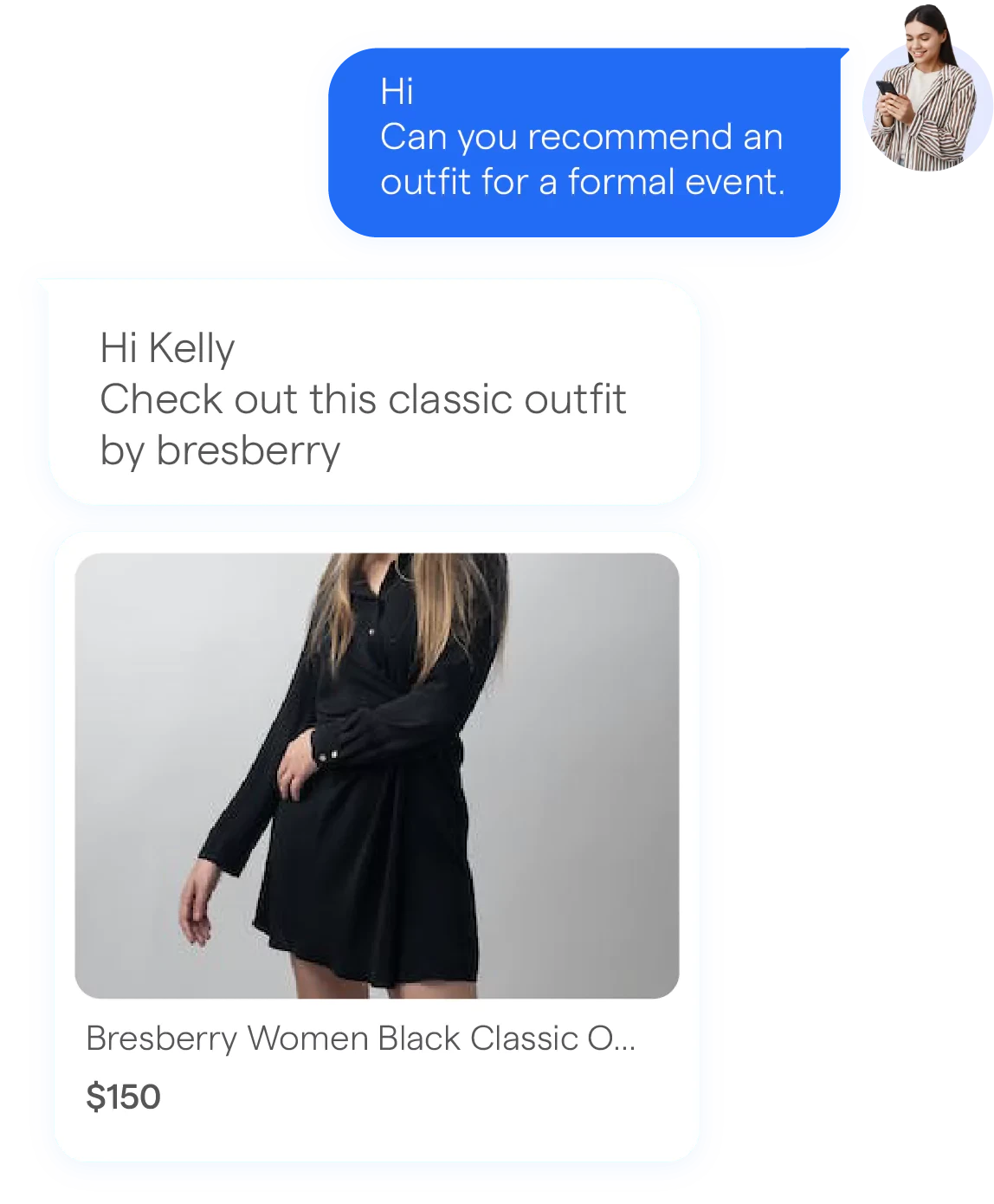
To truly reap the benefits of a WooCommerce chatbot, it is essential to ensure the chatbot possesses certain key features that enhance its functionality and performance.
Here are some must-have features for an effective chatbot for WooCommerce:
Natural Language Processing (NLP)
The best chatbot for WooCommerce uses advanced Natural Language Processing (NLP) to accurately interpret and understand human language.
This ensures that customer inquiries, no matter how complex, are understood correctly, enabling chatbots to provide helpful and relevant responses.
This feature makes the chatbot interactions feel more natural and human-like, improving the overall customer experience.
Integration with CRM and Other Tools

A powerful WooCommerce AI chatbot should seamlessly integrate with your Customer Relationship Management (CRM) system and other essential business tools.
This integration allows the chatbot to pull relevant customer data, enabling personalized recommendations and more efficient customer service.
By integrating your chatbot for WooCommerce with other tools, you can provide a unified and smooth experience for both your team and customers.
Multi-Language Support
If your store serves a global audience, multi-language support is a must. A WooCommerce chatbot plugin with multi-language capabilities ensures that customers from various regions can interact with the chatbot in their preferred language.
This feature broadens your store's reach and improves customer satisfaction by catering to a more diverse audience.
Automated Workflows
One of the most effective ways to increase efficiency is by using a WooCommerce AI chatbot to automate repetitive tasks such as order tracking, processing returns, and answering frequently asked questions.
Automating these workflows not only frees up your support team but also ensures that customers get the assistance they need without delay, leading to a smoother and faster service experience.
Analytics and Reporting
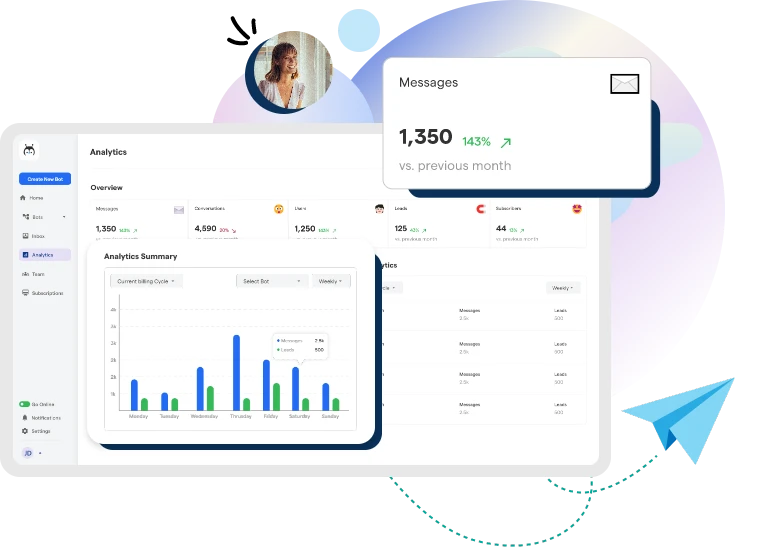
Effective WooCommerce chatbot come with built-in analytics and reporting features. These tools provide insights into customer interactions, chatbot performance, and customer behavior.
By analyzing this data, you can optimize the chatbot’s responses, improve its accuracy, and identify new opportunities for customer engagement.
Analytics also helps businesses track their KPIs and understand what’s working well and what needs improvement.
Setting Up a WooCommerce Chatbot
Integrating a WooCommerce chatbot into your online store can transform how you engage with customers, streamline sales processes, and improve customer satisfaction.
One of the most efficient ways to do this is by using BotPenguin, an AI-powered chatbot platform designed to enhance customer service for eCommerce businesses.
This step-by-step guide will help you set up a WooCommerce chatbot using BotPenguin, ensuring a seamless experience for your customers.
Choosing the Right Chatbot Platform

When setting up a chatbot for WooCommerce, selecting the right platform is essential to ensure functionality, ease of use, and effective integration with your store.
BotPenguin stands out as an excellent option for WooCommerce stores, offering support for multiple communication channels like WhatsApp, Facebook, Instagram, Telegram, and your website.
With BotPenguin, your WooCommerce AI chatbot can handle a variety of tasks, including:
- Answering customer queries about products
- Displaying product catalogs and making product recommendations
- Integrating payment gateways for seamless transactions
- Offering personalized shopping experiences
With such comprehensive features, BotPenguin makes it easy to integrate and optimize your WooCommerce chatbot plugin, improving customer interactions and boosting sales.
Step-by-Step Setup Process
Setting up a WooCommerce AI chatbot with BotPenguin is straightforward. Here’s a detailed step-by-step process to get you started:
Step 1
Sign Up and Login
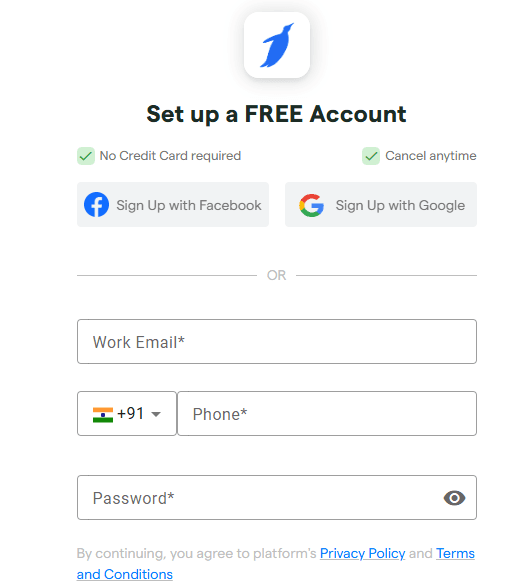
Start by creating an account on BotPenguin. Once you've signed up, log in to access the dashboard.
Step 2
Connect WooCommerce
Integrate your WooCommerce store with BotPenguin by entering your WooCommerce API keys.
This allows your chatbot to pull data from your store, enabling it to answer product-related questions, offer recommendations, and more.
Suggested Reading:
How BotPenguin's WooCommerce Chatbot Outshines Others
Step 3
Choose a Template
BotPenguin offers several pre-built chatbot templates that are perfect for eCommerce stores.
Whether you're looking for a basic customer service bot or a more advanced product recommendation assistant, you can easily customize templates to suit your business needs.
Step 4
Define Chatbot Functions
Now, configure the primary functions of your WooCommerce chatbot. You can set it to respond to product inquiries, show product catalogs, and suggest personalized recommendations based on customer behavior.
The AI chatbot for WooCommerce should be designed to handle common customer queries automatically, freeing up your team for more complex tasks.
Step 5
Set Up Payment Integrations
A key feature of AI chatbots for eCommerce is their ability to process transactions.
With BotPenguin, you can integrate popular payment gateways, enabling customers to complete purchases directly through the chatbot. This can increase conversion rates and streamline the shopping experience.
Customizing Chatbot Responses
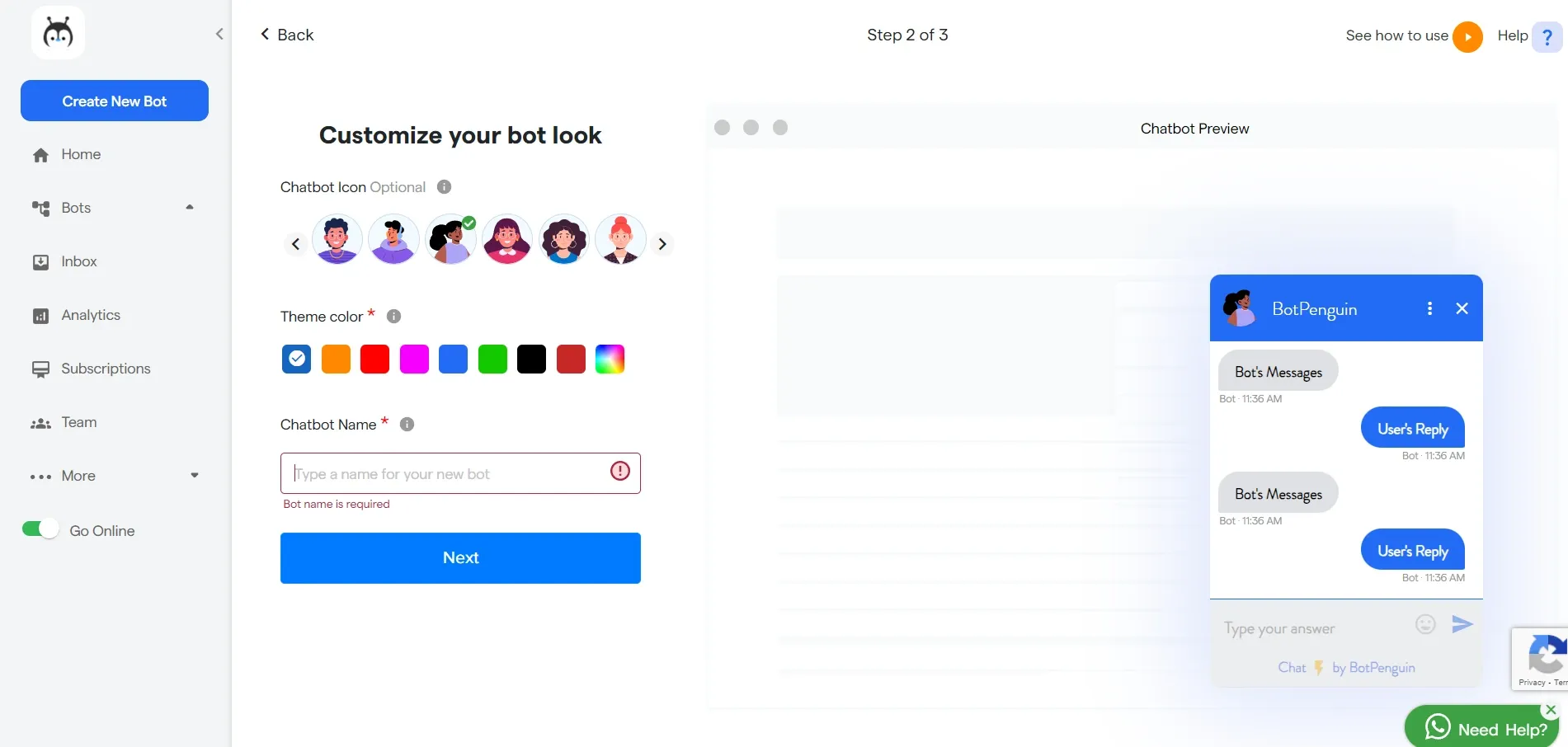
To make your WooCommerce chatbot plugin truly effective, it’s important to customize its responses to align with your brand's voice.
BotPenguin provides an easy-to-use interface for personalization, allowing you to:
- Set personalized greetings that reflect your brand’s tone
- Offer tailored product recommendations based on customer preferences
- Send order confirmations and shipping updates to customers
- Provide easy-to-understand responses to common FAQs
By customizing these interactions, your WooCommerce AI chatbot becomes more engaging, friendly, and relevant to your customers, which ultimately boosts satisfaction and trust.
Testing the Chatbot
Before launching your WooCommerce AI chatbot, it's important to thoroughly test it to ensure it functions as intended. BotPenguin provides a testing environment where you can simulate real customer interactions. This allows you to:
- Test product inquiry flows to ensure accuracy
- Ensure the chatbot handles orders, payments, and returns correctly
- Identify any bugs or issues in the conversation flow
By testing your chatbot, you can refine its responses, fix any glitches, and optimize its performance, ensuring that it delivers a flawless experience once it goes live.
Suggested Reading:
5 Strategies to Implement a Chatbot in WooCommerce
Launching and Monitoring
Once you're confident that your WooCommerce chatbot plugin is ready, it's time to launch it across your store. BotPenguin makes this process simple, allowing you to deploy your AI chatbot for WooCommerce on multiple platforms at once.
Whether it's your website or social media channels, you can provide a consistent and seamless customer experience everywhere.
After launching, it's crucial to continuously monitor your chatbot’s performance. BotPenguin provides detailed analytics and reporting features that allow you to track customer interactions, measure success, and identify areas for improvement.
By analyzing these metrics, you can adjust the chatbot’s responses, refine workflows, and ensure that it stays up-to-date with evolving customer needs.
How BotPenguin Can Help
BotPenguin is a versatile WooCommerce chatbot platform that integrates seamlessly with a variety of platforms such as WhatsApp, Facebook, Instagram, Telegram, and your website.
It offers a wide range of features that enhance customer service and streamline your WooCommerce store's operations.
Whether you need to manage product inquiries or handle order tracking, BotPenguin has you covered with its powerful AI chatbot for WooCommerce.
Answer Product Queries
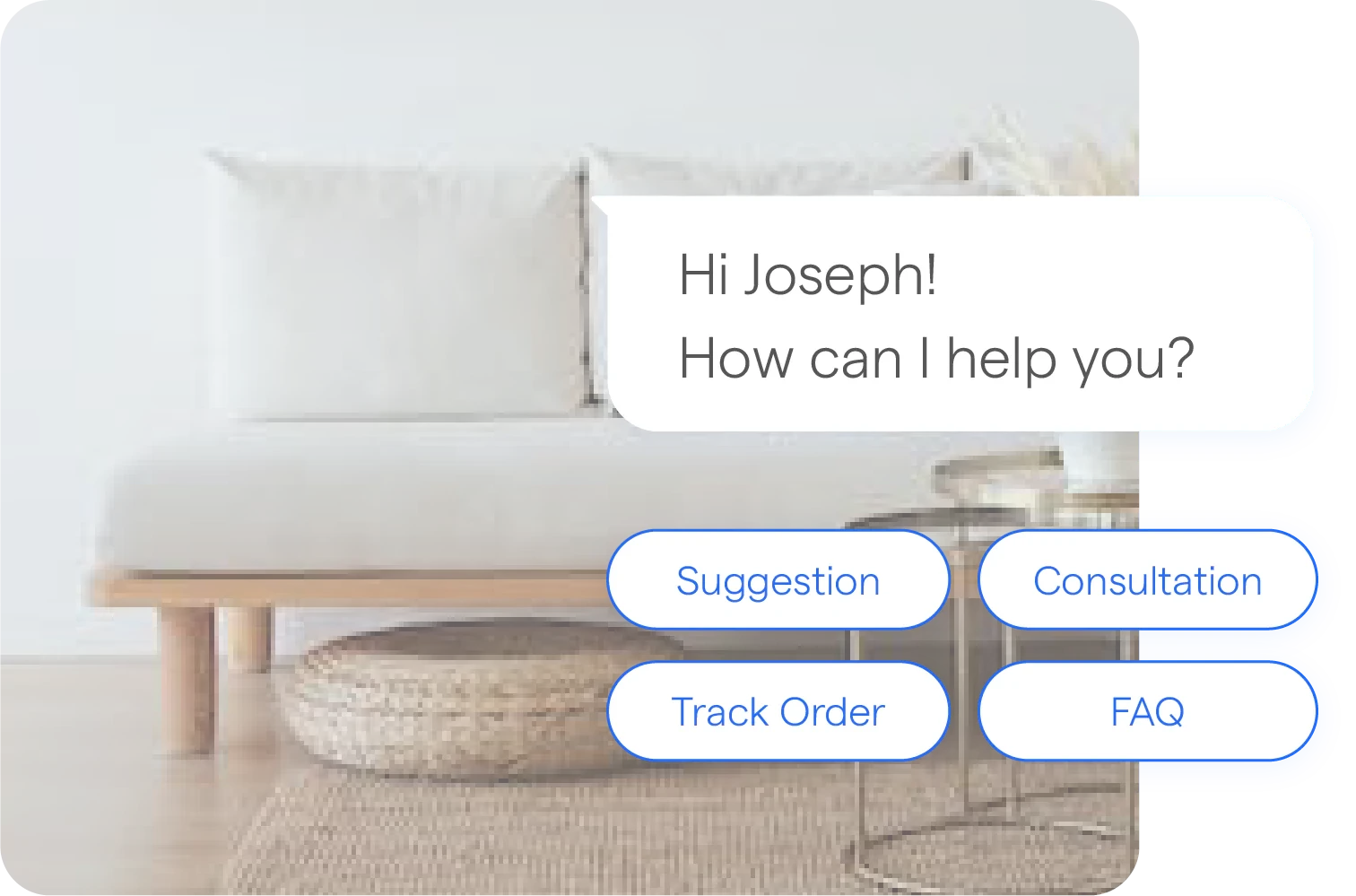
One of the most crucial tasks of a WooCommerce chatbot is to handle customer inquiries. BotPenguin excels in managing product queries on your WooCommerce store.
Whether customers want to learn about product specifications, availability, or pricing, the WooCommerce chatbot ensures they get instant, accurate responses.
This feature improves the overall customer experience by providing fast, real-time answers that enhance satisfaction and drive sales.
Show Product Catalogs
BotPenguin allows you to display your product catalogs directly within the chat, making it easier for customers to browse and shop without leaving the chat interface.
This AI chatbot for WooCommerce enhances the shopping experience by offering a smooth, interactive browsing experience.
Customers can explore products, view details, and even add items to their cart—all from within the chat window. This seamless experience boosts engagement and increases the likelihood of conversions.
Send Product Recommendations
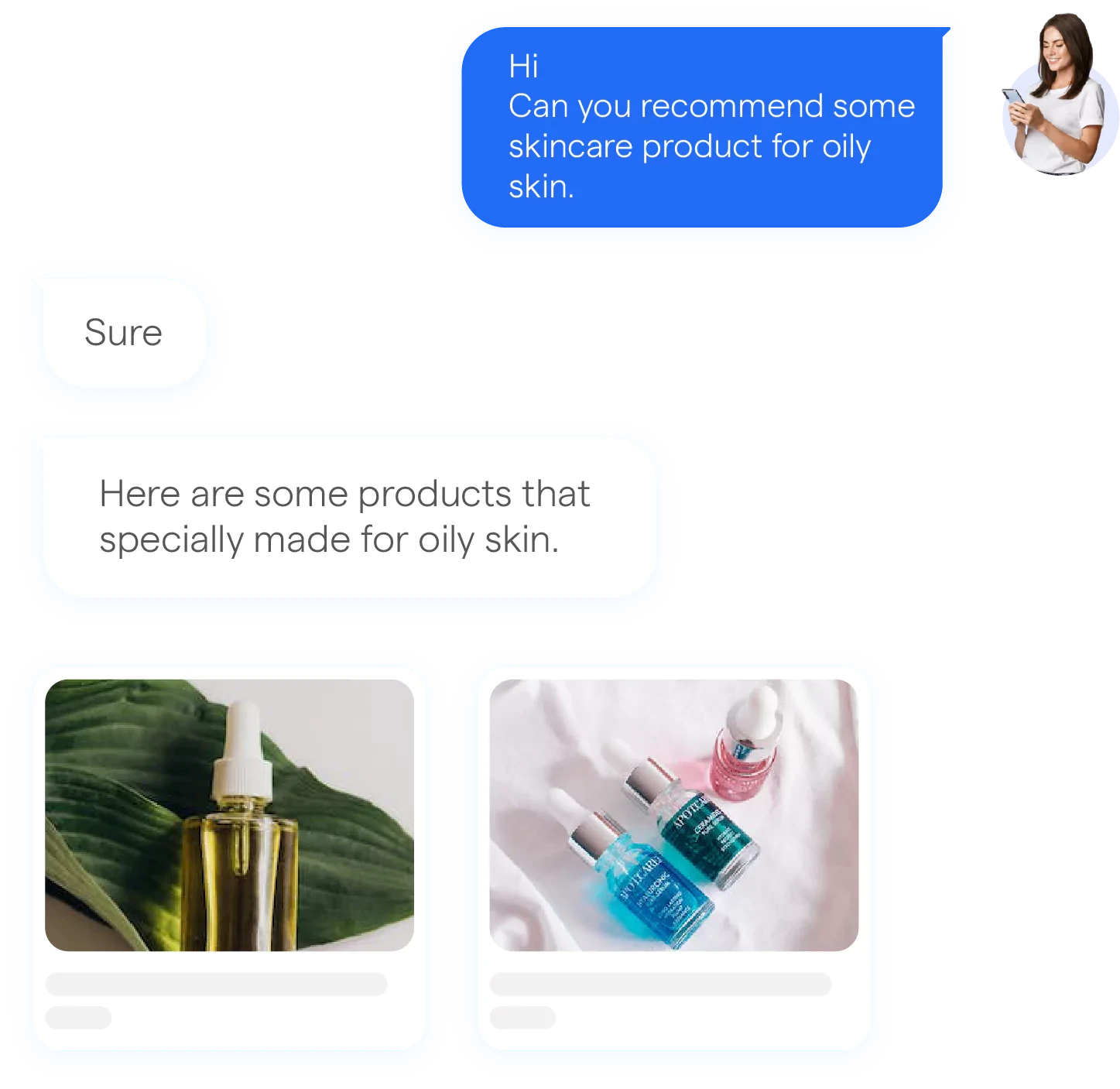
Using advanced AI, BotPenguin can analyze customer behavior and preferences to send personalized product recommendations.
This feature of the WooCommerce AI chatbot is a great tool for upselling and cross-selling, helping to increase the average order value.
By recommending products based on what customers are browsing or have purchased in the past, BotPenguin makes customers feel valued and understood, improving their shopping experience.
Payment Gateway Integrations
BotPenguin supports integration with a variety of payment gateways, allowing customers to make purchases directly through the chat interface.
This feature of the AI chatbot for WooCommerce streamlines the purchasing process by reducing the number of steps required to complete a transaction.
With BotPenguin, the payment process becomes secure, efficient, and seamless, boosting conversion rates and reducing cart abandonment.
Suggested Reading:
Boost Customer Engagement with Chatbot for WooCommerce
Take Order Confirmation
Order confirmation is a critical part of the shopping experience. BotPenguin handles this seamlessly by sending instant order confirmations as soon as a purchase is made.
This WooCommerce chatbot plugin ensures that customers are immediately notified of their purchase, giving them peace of mind and fostering trust with your brand.
By automating this process, you enhance customer satisfaction and reduce post-purchase anxiety.
Send Order Notifications
Keeping customers informed about their orders is essential for building a positive relationship. BotPenguin can send automated notifications regarding order status, including dispatch and delivery updates.
This AI chatbot for WooCommerce keeps customers in the loop every step of the way, enhancing their experience and reducing the need for customers to contact support for order status updates.
Allow Order Tracking
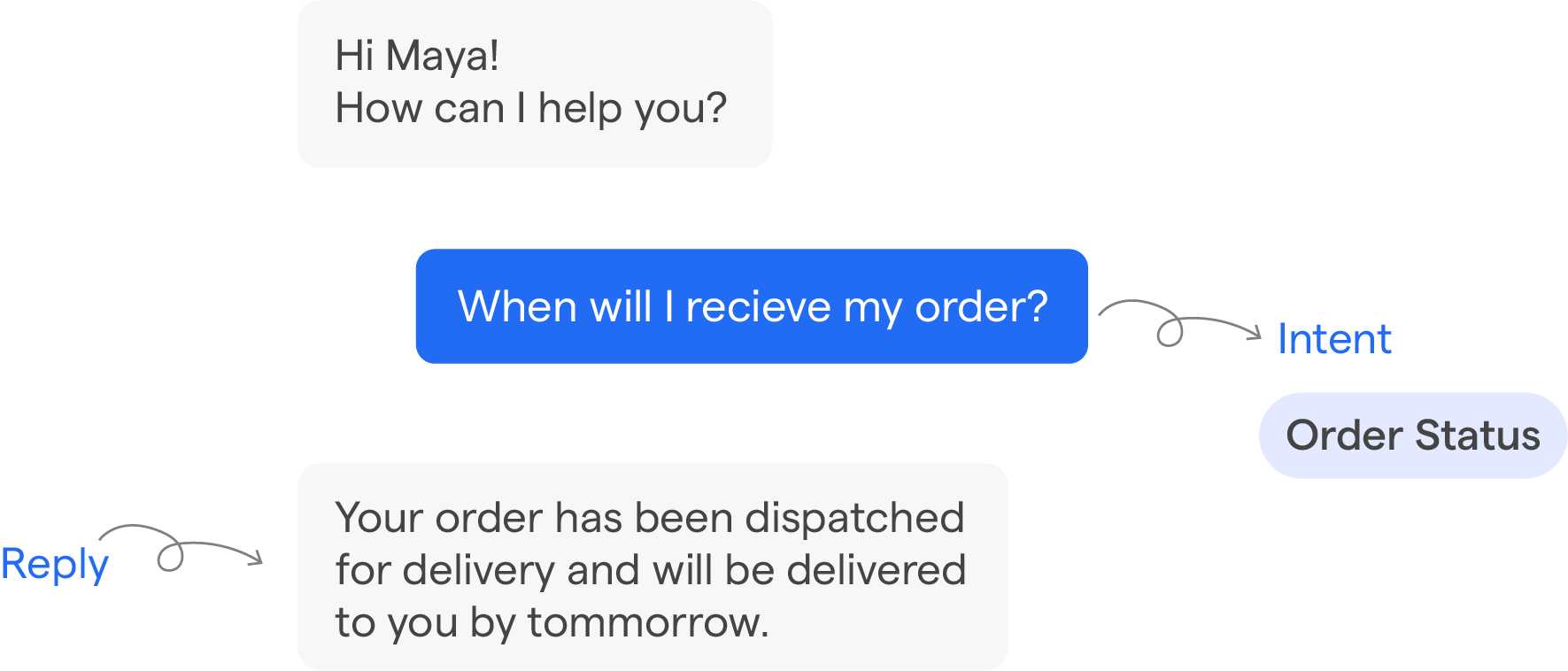
Customers love to track their orders. BotPenguin makes it easy by enabling order tracking within the chat.
This feature allows customers to check the status of their orders, including the estimated delivery time, without having to contact customer support.
This feature of the WooCommerce chatbot reduces friction in the customer journey and improves overall satisfaction by providing transparency and convenience.
Re-target Abandoned Carts
Abandoned carts are a common challenge for eCommerce businesses. BotPenguin helps recover lost sales by re-targeting customers who have abandoned their carts.
It sends reminders and personalized offers to encourage customers to return and complete their purchases.
This feature of the WooCommerce AI chatbot helps reduce cart abandonment and improve your store's revenue by bringing back potential customers who may have otherwise left.
Process Return, Refund, & Exchange
Handling returns, refunds, and exchanges can be time-consuming for your support team. BotPenguin automates these processes by guiding customers through return requests and handling exchanges or refunds.
This AI chatbot for WooCommerce streamlines the process, making it easier for customers and reducing the workload on your customer service team.
By automating these interactions, you ensure a smoother, quicker resolution for your customers, leading to increased satisfaction and loyalty.
Case Study: Keiphone - Offering Homegrown Smartphones and Smartwatches to Chile
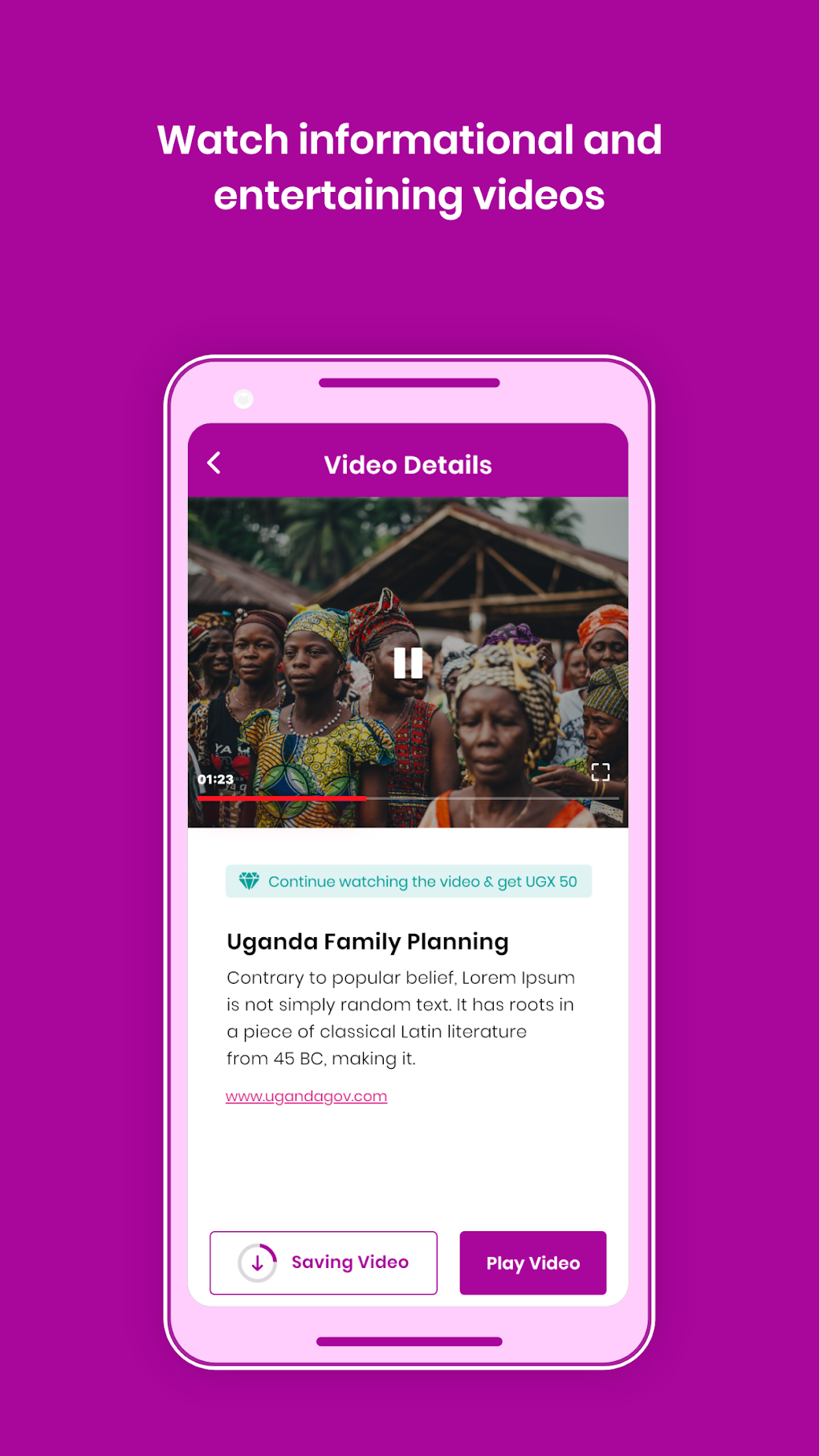
Overview: Keiphone, a Chilean company, broke new ground by launching the first high-end smartphones and smartwatches developed entirely in Chile.
Keiphone relied on a robust eCommerce infrastructure, leveraging WooCommerce and live chat solutions to provide an excellent customer experience.
Their story highlights the power of the WooCommerce chatbot in scaling customer interactions and maintaining seamless communication in a high-demand environment.
The Challenge: Keiphone operates without a physical storefront, relying solely on eCommerce to sell its products.
With a growing customer base and high interaction volumes, they needed an efficient solution to engage with their customers online, answer queries, and drive conversions.
As the company scaled, its reliance on traditional methods like phone support became increasingly inefficient.
The Solution: By integrating WooCommerce with Olark live chat, Keiphone was able to offer real-time assistance to customers.
WooCommerce provided the flexibility and functionality needed for their rapidly growing business, allowing them to incorporate various plugins to improve user experience and optimize online sales.
Olark, as a live chat tool, allowed Keiphone to engage with customers directly through their website, offering a personalized and instant response to customer inquiries.
The Results: Before the pandemic, Keiphone averaged 6,500 chats per month, showcasing a high level of customer engagement. Even post-pandemic, they maintained around 4,800 chats monthly, emphasizing the continued relevance of live chat for customer interactions.
According to Max Burchardt, co-owner of Keiphone, the live chat experience surpassed the traditional phone call, offering a more efficient and satisfactory connection with their customers.
This interaction has helped streamline the sales process, improve conversion rates, and foster strong customer loyalty, making WooCommerce and Olark a cornerstone of Keiphone’s eCommerce strategy.
Conclusion: Keiphone’s success demonstrates the value of integrating WooCommerce chatbot and live chat solutions like Olark.
By offering instant support and ensuring seamless communication, Keiphone has been able to scale its operations while maintaining a high level of customer satisfaction.
The use of WooCommerce chatbot, paired with the efficiency of live chat, has proven to be an essential tool in their eCommerce strategy.
Conclusion
In conclusion, integrating a WooCommerce chatbot can significantly enhance your eCommerce business by streamlining customer interactions and boosting sales.
As demonstrated by Keiphone, a Chilean smartphone brand, using WooCommerce combined with live chat solutions enabled them to engage with customers effectively and scale their operations.
Whether answering product inquiries, offering personalized recommendations, or handling post-purchase support, a WooCommerce chatbot offers the flexibility and functionality needed to improve the customer experience.
This integration not only drives higher engagement but also reduces the reliance on traditional support methods, making it an essential tool for growing businesses.
By incorporating a WooCommerce chatbot, you can boost conversions, increase customer satisfaction, and ultimately, strengthen your business's online presence.
Investing in a WooCommerce chatbot is no longer a luxury but a necessity for any business looking to thrive in the competitive eCommerce space.
So what are you waiting for? Explore a Woocommerce chatbot today!
Frequently Asked Questions (FAQs)
What are the benefits of using a WooCommerce chatbot?
A WooCommerce chatbot offers 24/7 customer support, personalized product recommendations, and seamless shopping experiences.
It can increase sales, boost customer satisfaction, and reduce cart abandonment rates, making it a valuable tool for any WooCommerce store.
How does a WooCommerce AI chatbot improve customer support?
A WooCommerce AI chatbot efficiently handles common customer inquiries, provides quick responses, and allows human agents to focus on more complex issues.
This leads to faster resolution times and enhanced customer satisfaction.
Can a WooCommerce chatbot increase sales?
Absolutely! A WooCommerce chatbot can increase sales by providing instant responses, offering personalized product recommendations, and guiding customers through the purchasing process, all of which help reduce cart abandonment and increase conversions.
Is a WooCommerce chatbot easy to integrate with my online store?
Yes, integrating a WooCommerce chatbot with your online store is simple, thanks to various plugins designed specifically for WooCommerce, requiring minimal technical expertise.
What features should I look for in the best chatbot for WooCommerce?
When choosing the best WooCommerce chatbot, look for features like natural language processing, multi-language support, seamless integration with your store, personalized recommendations, and powerful analytics to ensure it meets your business needs.
How can a WooCommerce chatbot improve customer engagement?
A WooCommerce chatbot can enhance customer engagement by sharing exciting content, recommending personalized products, notifying customers about new arrivals, and providing tailored interactions that foster loyalty and encourage repeat purchases.



