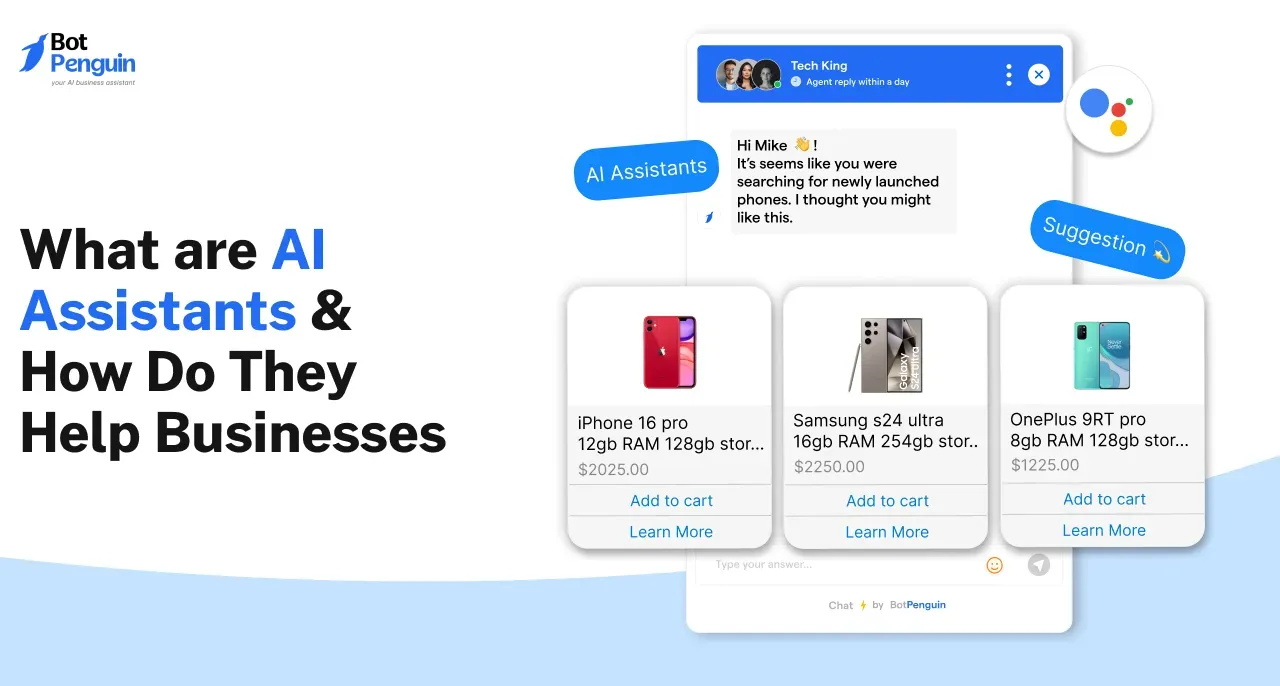With the advancement of technology, today, everybody is familiar with the Discord bot.
With Discord Bot, a free cross-platform communication tool, anyone can start a server!
But have you ever considered the reasons why Discord is so widespread? The answer is simple, and it's due to its incredible bots.
Your server can now have music, memes, games, and other material added by a Discord bot.
Did you know, there are more than 12,000 approved bots on Discord? Interesting, right?
A bot named Rhythm Music can be found on Discord's output-boosting server. Originally designed for gamers, Discord servers are now used for voice and text chats online.
If you are looking forward to knowing more features about the Discord rythm bot, then do continue reading this blog.
What is Discord Bot?
Discord, the biggest and most widely used free-to-use AI-powered VoIP (Voice over Internet Protocol) server, enables users to have the greatest conversation experience possible by employing 'bots.’
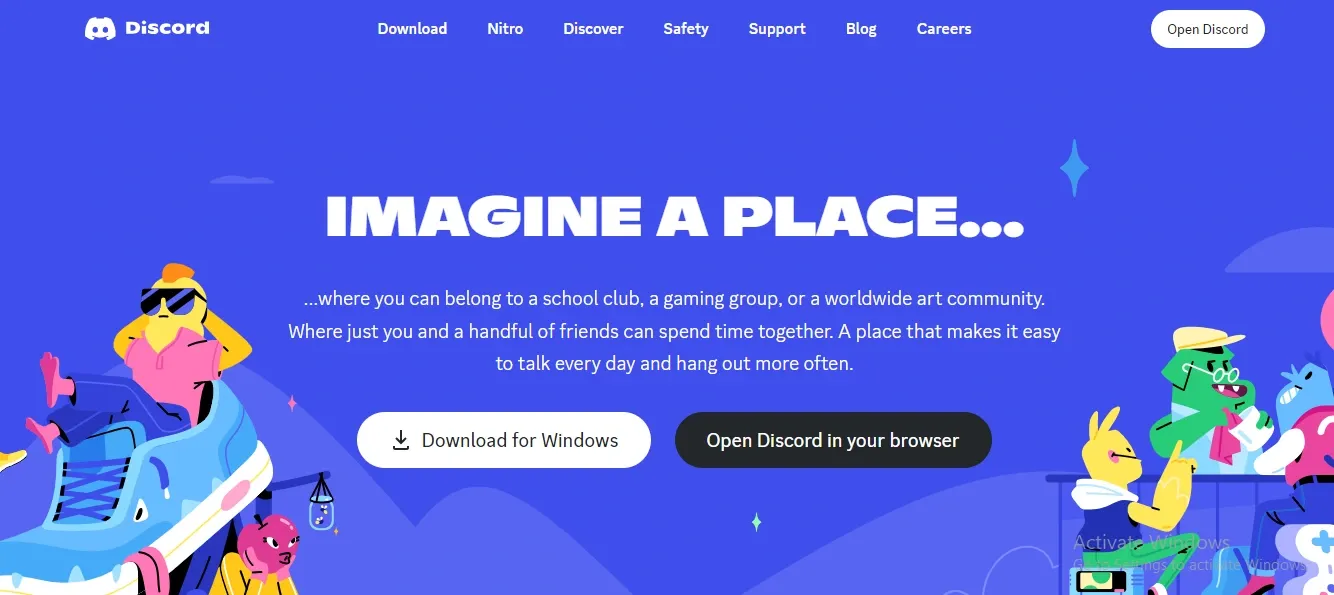
The discord bots can greet or welcome new users, add games, music, memes, and other content, ban troublemakers, and moderate discussions.
Even the server's moderators use Discord bots to interact with the users of the server.
A discord bot can ban users, message them directly, promote or demote them, and deliver messages on the server.
Create Your own Customized Chatbot with BotPenguin
What is a Rythm bot?
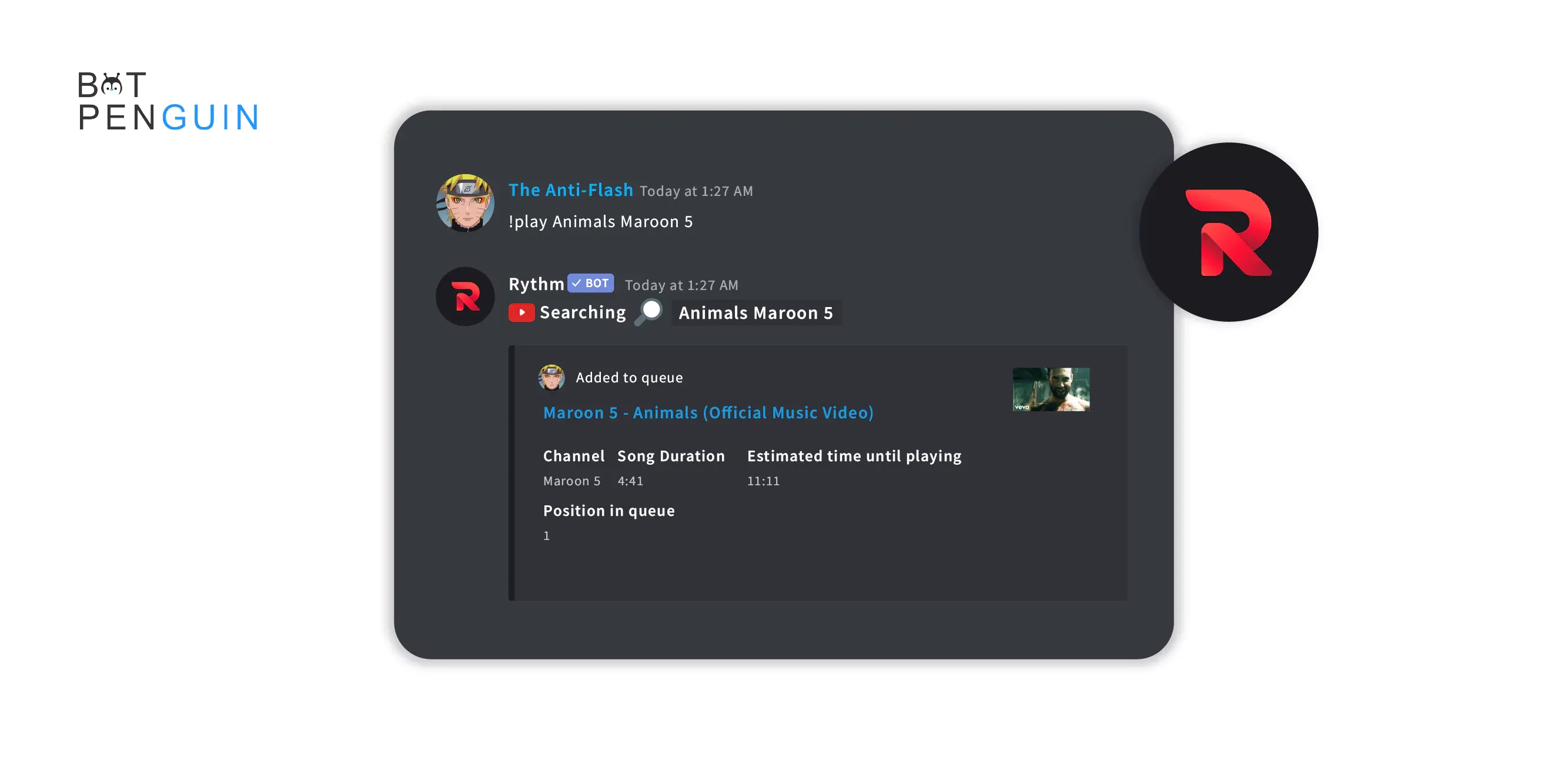
The Rythm music bot is a specialized music player that has access to and can play music from popular music streaming services like Apple Music and YouTube.
Rythm Discord bots let you play, switch, and search for music on your Discord server.
The Rythm Discord bot can import and export playlists, play music, queue up your favorite songs for when you're ready to listen to them, and queue up songs.
Features of Discord Rythm Bot
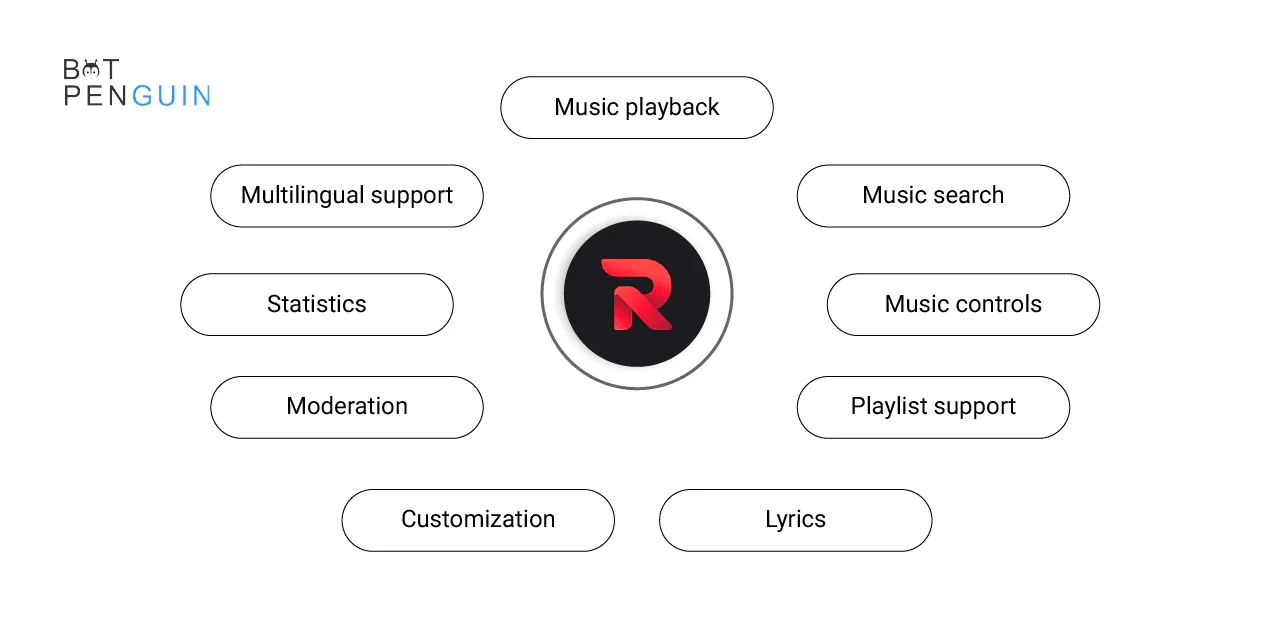
Discord Rythm Bot is a feature-rich music bot that offers a wide range of features for users. Some of the features of Discord Rythm Bot include:
Music playback: Discord Rythm Bot can play music from a variety of sources, including YouTube, SoundCloud, and Spotify. It can play music in voice channels and can support multiple music queues.
Music search: It allows users to search for specific songs or artists and add them to the music queue.
Music controls: It offers a variety of music controls, including pause, skip, and repeat. It also allows users to adjust the volume of the music.
Playlist support: It supports the creation and management of playlists, allowing users to save and replay their favorite songs.
Lyrics: It can display the lyrics of the currently playing song in the chat
Customization: It allows users to customize its behavior and settings, including the ability to set a default music player and adjust the volume of individual users.
Moderation: Discord Rythm Bot includes a variety of moderation features, including the ability to mute or deafen users and kick or ban users from voice channels.
Statistics: It tracks and displays statistics about the music played, such as the number of songs played and the total playtime.
Multilingual support: It supports multiple languages, allowing users to use the bot in their preferred language.
Suggested Reading:
Top 9 Tips For Rythm Music Bot Users 2024
Rythm Discord Bot Commands
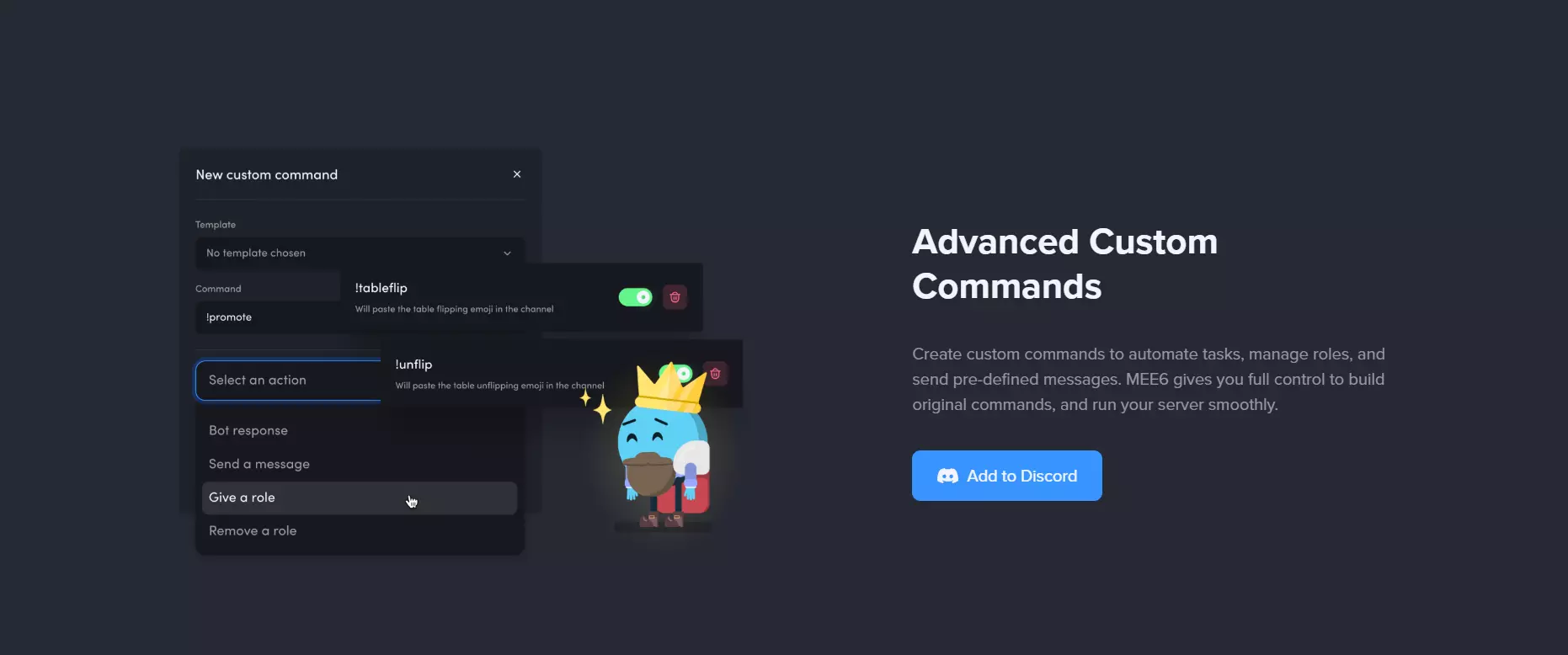
The next subject we'll talk about is Rythm Discord bot commands.
The most popular commands on the Rythm Discord bot server are as follows:
!play: This command plays any song you've chosen
!np: This command shows the music that is currently playing.
!disconnect: To disconnect the Rythm bot for the discord server, use this command.
!skip: Deleting the song from the playlist at the moment.
!skipto: Takes you to any song on the playing list!
!forward: Advances the current song to the specified point.
!clear: removes a song from the queue.
Conclusion
In conclusion, Discord Rythm Bot is a feature-rich music bot that offers a wide range of features for users.
It can play music from a variety of sources, allow users to search for and add specific songs or artists to the music queue, and offer a variety of music controls.
It also supports the management and creation of playlists, displays lyrics, and allows users to customize its behavior and settings.
In addition, Discord Rythm Bot includes moderation features and tracks and displays statistics about the music played.
Thus, the Rythm Bot for Discord is a versatile and useful tool for users looking to enhance their music experience on Discord!
We want to introduce you to BotPenguin. An effective no-code chatbot builder that aids in quick chatbot setup. What is amazing about BotPenguin is that no money is required from you! Contact us to learn more about building Discord bots. We are here to help!
Create Your Own Chatbot with BotPenguin