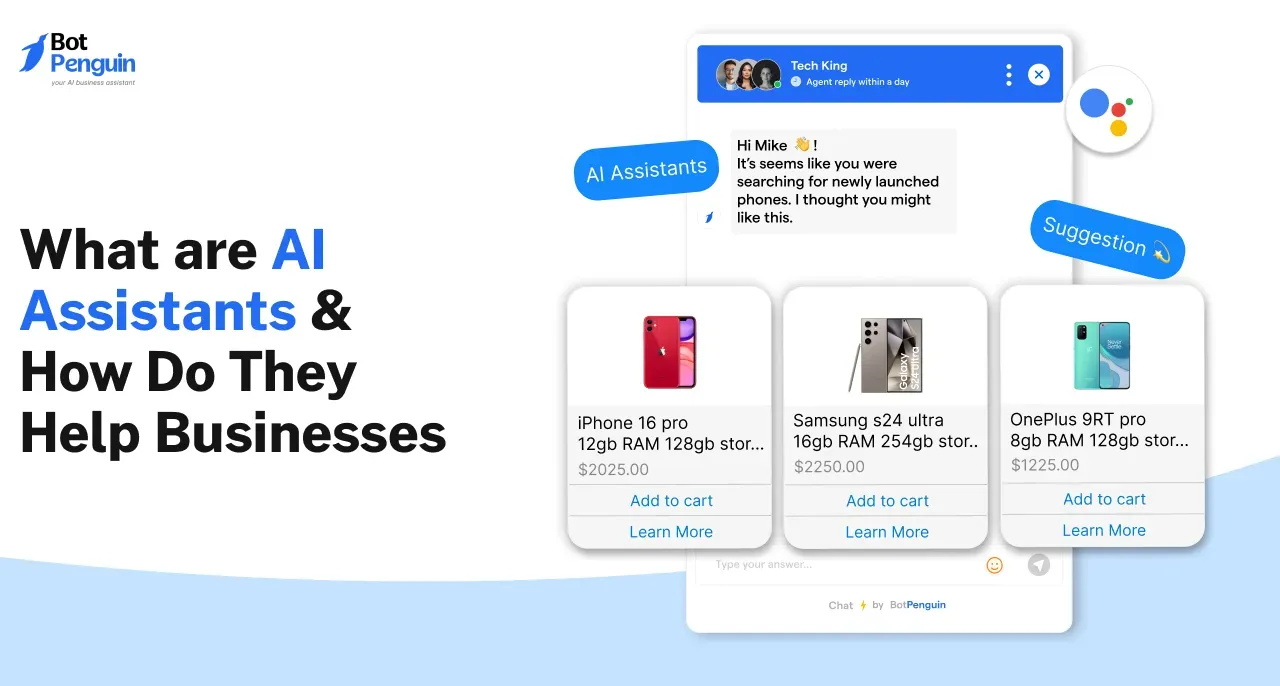One well-known bot that plays music on your Discord channel is Rythm Bot. It is now available on more than 10 million Discord servers worldwide. The rythm bot discord only function is to play music.
As a result, it doesn't lag and lets you easily import playlists from YouTube and search for and play music directly from the site.
It provides one of the best music listening experiences, and it is compatible with Twitch, SoundCloud, and a few other sources.
Many administrators and moderators of Discord servers utilize the well-known music bot Rythm to keep their conversations lively. Over ten million servers now run it.
Describing a Rythm bot
Rythm bot discord, in its simplest terms, is a music bot. It filters a song queue when any playlist is made.
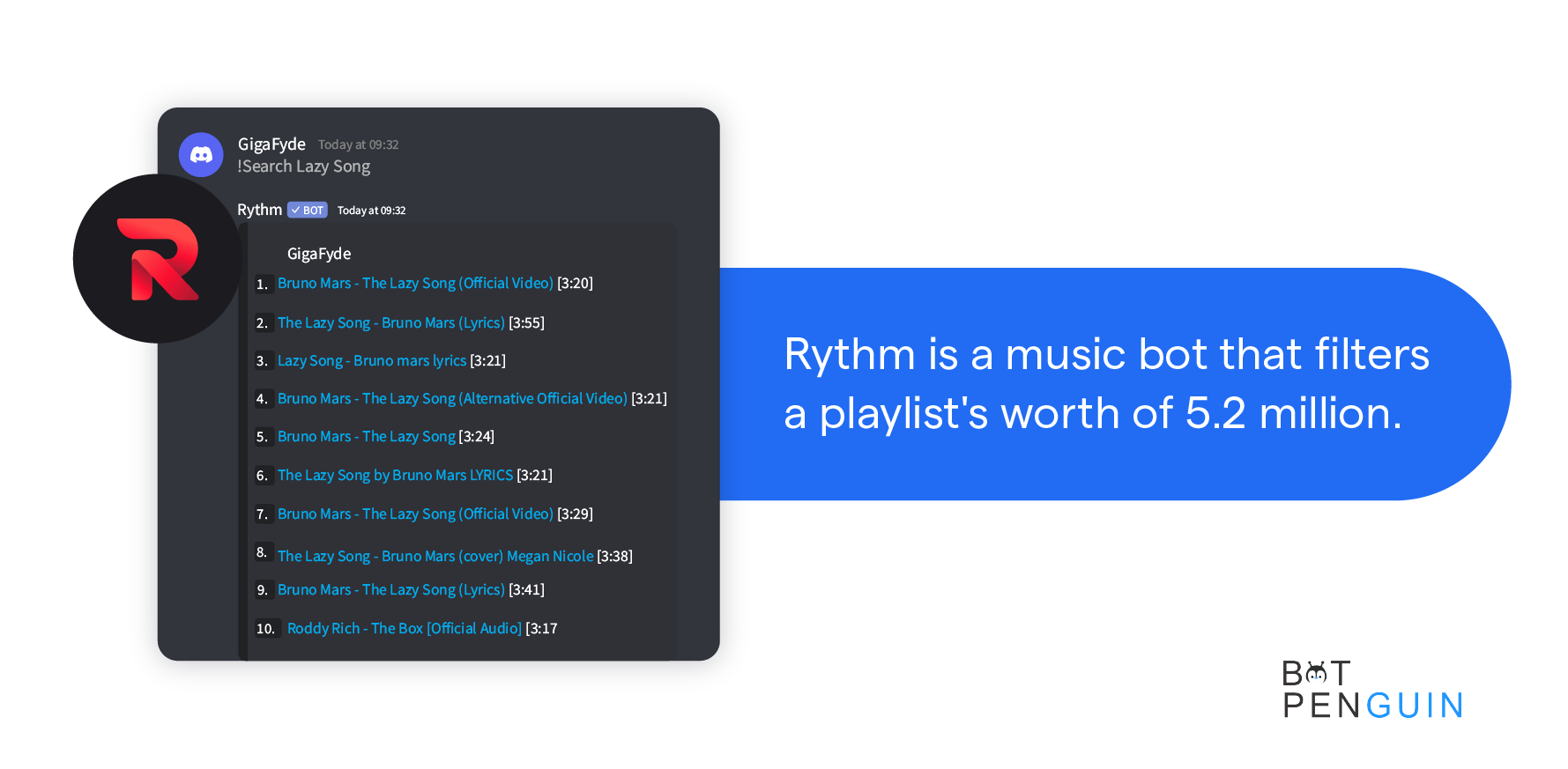
It offers music functions for the finest music bot experience by assuring usability and stability. It is one of the best bots at delivering high-performance and high-quality music.
BotPenguin offers chatbot creation for social platforms, websites, wordpress along many different features:
WordPress Chatbot
Create Your own Customized Chatbot with BotPenguin
Top 9 WorthWhile Tips For Rythm Music Bot Users
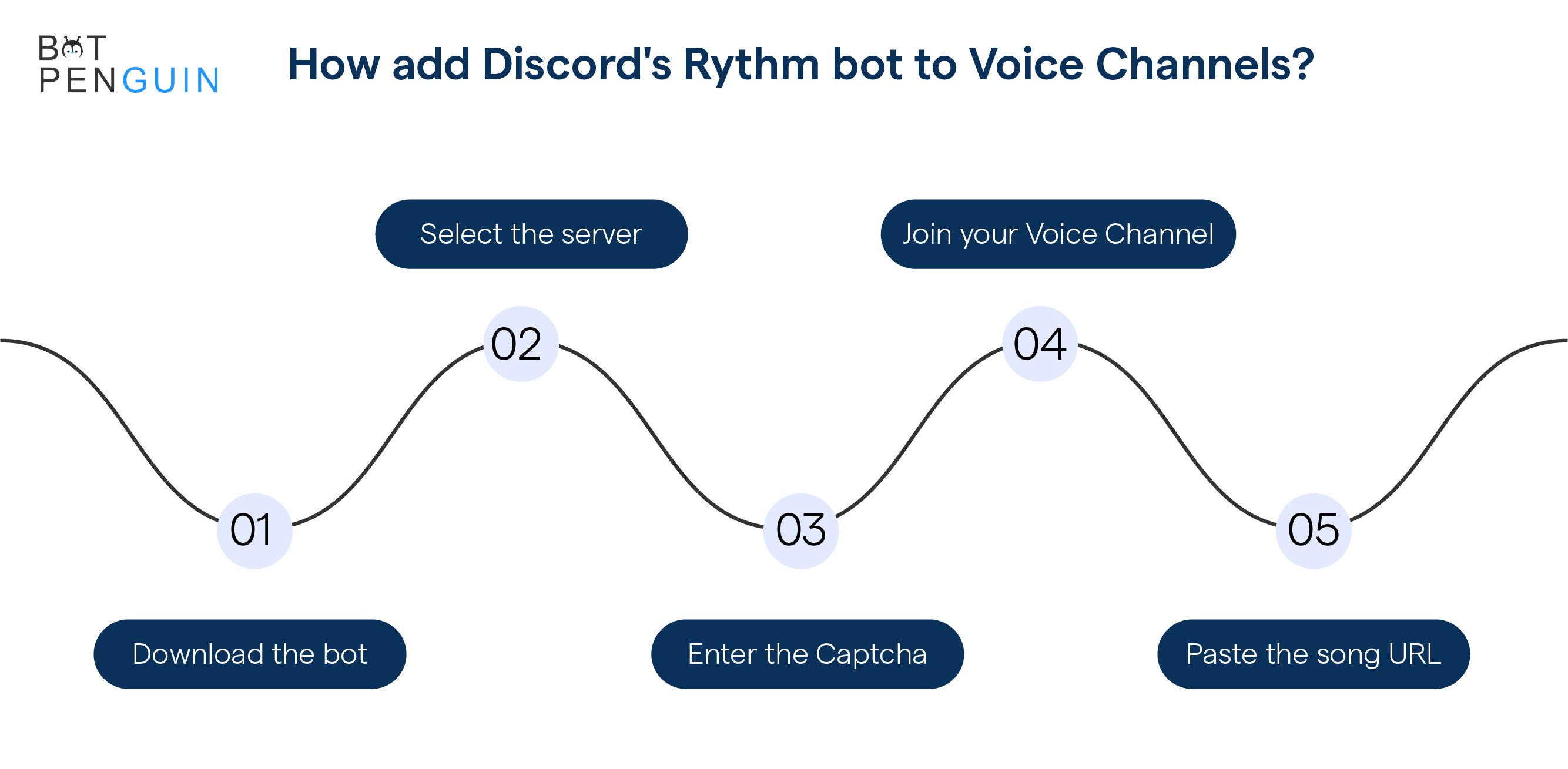
1. How to invite Rythm bot discord
- Visit the Rythm official website.
- Select "Invite the Bot" from the menu.
- Log in to your Discord account using your login information.
- Please provide Rythm access to your Discord account.
- Following that, you will have the choice to add the Rythm bot to any Discord server you like.
- From the drop-down menu, select the server of your choice.
- Go to the voice channel once you have added to the server.
- You may utilize it from here by joining the ‘!Rythm’ command.
- To find the music you want, type ‘!play.’
- Additionally, you may search and play the songs on the Rythm dashboard.
2. Why is Rythm Bot not working?
The same factor contributed to Groovy's downfall also. Groovy had to be stopped since its services were changed and exploited for commercial reasons.
The developers of Rythm Bot are working on a new project in the meantime to avoid the closure.
They said on Rythm.fm that the music business will continue to "revolutionize how we all listen to music." Users are encouraged to sign up for newsletters and maintain Rythm on their servers.
By doing this, customers will be informed of new updates that arise in the upcoming months.
3. Rythm Not Working or Lagging
- First, look if the server mutes it.
- Check that you have given the required permissions.
- You can also check that Rythm works online.
- Check the audio settings
- Now exit the channel and re-enter.
- As a last resort, shut off Discord and then restart it.
4. How to Use Rythm Bot to Play Spotify

If you no longer use your Spotify Premium account or don't have one, you may still listen to your favorite Spotify tracks by downloading them. And for downloading the music, it is usually advised to use a well-liked program that enables you to download any Spotify song you choose.
Since you'll need a dependable tool to download Spotify music, in this case, DRmare Music Converter is advised. You may convert an infinite number of Spotify tracks with this expert tool for usage on the move. Additionally, the music may be converted into many audio formats. Spotify songs may be converted to MP3, AAC, FLAC, and other formats.
Once you've downloaded the songs, you may use Rythm Bot, TeamSpeak, and other audio players to listen to them. Spotify music downloads are simple using DRmare Music Converter. You only need to complete a few steps, and then you are ready to go.
5. Discord commands in rhythm

The package has several features to make Rythm as entertaining and user-friendly as possible. Playlists and songs can both be played. It usually puts the songs on the waiting list.
You may determine a song's words by paying attention to the beat. You may manually use the music Rythm bot discord instructions and title to search for lyrics. Even if you can't recall the lyrics, you can now sing or host a karaoke party with friends!
While you listen, you may manipulate the player using the Rythm discord bot's instructions.
6. How does the rhythm bot function?
One of the most well-liked music bots on Discord right now is called Rythm. The main benefit of this program is its high sound quality, dependability, and use. The bot plays music from well-known music streaming platforms like YouTube, SoundCloud, Twitch, Vimeo, Bandcamp, and Spotify.
7. How can you get the Discord bot Rythm to play music?
Join a voice channel, then start typing !Play [artist or song title], please !First, play Justin Bieber's "Peaches" on the text channel.
8. How to change the rythm bot prefix
The command settings' prefix' can alter the Prefix first. By entering lyrics, you may access the lyrics of the song that is presently playing.
Step 1: Open the Discord server where the Rythm bot is operating.
Step 2: To get the Prefix you are now using, type @Rythm in the chat box.
If you've never modified it, it will always be set to!
Step 3: Use the command below to modify the Rythm bot's Prefix to the Prefix of your choosing. Prefixes like -, %, $,*, etc., are available for selection.

9. Prefix! settings
Replace the '!' to your current Prefix and the dollar symbol ('$') with the Prefix you want to switch to in the command above. By pressing enter, the Rythm bot will respond that the Prefix has been set to your desired choice.
It is how we modify the Rythm bot Discord prefix. The Discord app's prefixes may be changed using the same procedures.
Reasons to use Rythm bot
- This bot has joined 10 million Discord servers as of now.
- It fulfills its goal of providing free, high-quality real-time streaming music.
- Once the playlist is set up, and the previous queue guild has been cleared, Rythm will automatically queue songs from the playlist.
- You may ask Rythm for the lyrics to any song, including the one that is now playing!
Conclusion
The Rythm Bot discord is one of the most valuable bots used by customers. However, it doesn't produce any music. Here we have shared the Top 9 WorthWhile Tips For Rythm Music Bot Users. You can let us know which one you loved the most!
Also, if you want to run a website with customer support as Rythm does, Check out BotPenguin!