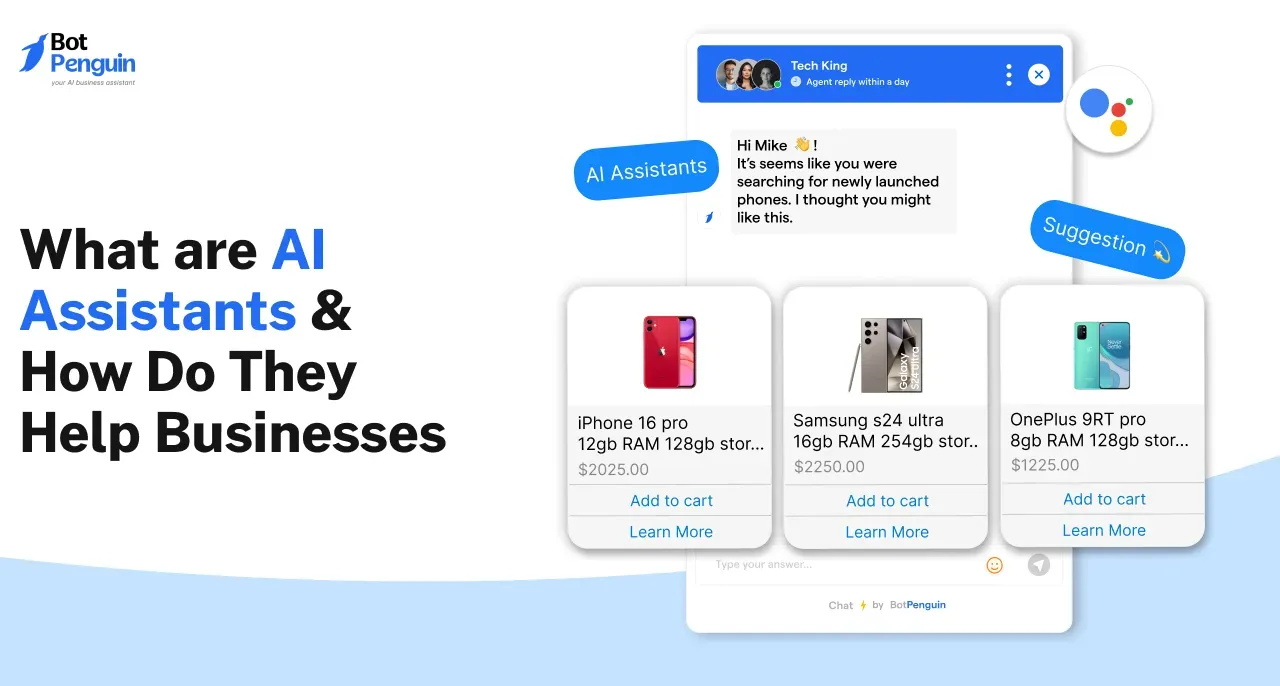Chatbots are software that utilizes Artificial Intelligence to handle conversations with humans via textual or auditory methods. They can use different program systems to deliver customer service and acquire information. Chatbots can be classified as conversational commerce chatbots, analytics, marketing, gaming, education, and many more. Streamlabs chatbot is a live streaming program that allows users to interact, play games and download content altogether.
What is Streamlabs chatbot?
Streamlabs chatbot is a live streaming program developed for Youtube, Twitch, and Mixer. The chatbot provides entertainer and moderation features while streaming. To set up the bot, users create their separate accounts to interact with the bot, play and download simultaneously. When the chatbot account is connected with other streamer accounts, it is authorized by a token being generated to connect the two accounts. Once the account is generated, a moderator can be added to access and edit all the commands in the channel or game. All these commands can be created in the chat.
What does the Streamlabs chatbot offer: Features
 The Streamlabs chatbot offers a lot of various features and options to the users some of which are completely unique. The most useful ones are listed below: Console- This one of the most important features in the streamlabs chatbot. It allows you to monitor comments, number of viewers at a given time, likes, dislikes, subscribes etc. Dashboard- The Dashboard allows you to change the title of the stream, game, channel etc. Commands- Streamlabs chatbot triggers responses by initiating a conversation with the viewer. It types 'hello' to start a chat. Subscribers- This feature lets you view the details of subscribers and channels that follow/subscribe to your channel. Timers- It posts automated messages on a custom schedule. This gives freedom from waiting for a particular time to send messages, uploading videos etc. on the channel. Giveaway- This feature of the Streamlabs allows you to give gifts to a specific list of users, groups or everyone who is a subscriber, follower. This is a great feature which makes hosting feature arenas and competitions a breeze. Quotes- These can be retrieved by customers at a later date. If a viewer wishes to quote what the bot had said, they can collect that by using the! Quote option. Songrequest- As the name suggests, it lets you play songs for your users based on their requests. One of the unique things about this feature is that you do not have to visit the songrequest section and can change the song from the console feature itself. Mod tools- It contains features to moderate chats. The features include Caps, links, symbols, word protection, among others. Modules- Streamlabs chatbot contains minigames that can be used together with loyalty. Modules also enable chat alerts which will allow the bot to post alert messages directly in the chat. Queue- It manages the order of players. It decides who will play with the streamer next. It also keeps track of the viewers. Loyalty- It tracks the amount of time a viewer spends in chat and the loyalty points they accumulate in the meanwhile. These loyalty points can then be utilized to play minigames, bet on outcomes, and trigger commands. Polls- It is to conduct polls directly in chat. This feature allows the viewers to vote on it. Betting- it allows the users to bet on the outcome of the events. If viewers bet on the right option, it helps them in collecting rewards in the form of loyalty points.
The Streamlabs chatbot offers a lot of various features and options to the users some of which are completely unique. The most useful ones are listed below: Console- This one of the most important features in the streamlabs chatbot. It allows you to monitor comments, number of viewers at a given time, likes, dislikes, subscribes etc. Dashboard- The Dashboard allows you to change the title of the stream, game, channel etc. Commands- Streamlabs chatbot triggers responses by initiating a conversation with the viewer. It types 'hello' to start a chat. Subscribers- This feature lets you view the details of subscribers and channels that follow/subscribe to your channel. Timers- It posts automated messages on a custom schedule. This gives freedom from waiting for a particular time to send messages, uploading videos etc. on the channel. Giveaway- This feature of the Streamlabs allows you to give gifts to a specific list of users, groups or everyone who is a subscriber, follower. This is a great feature which makes hosting feature arenas and competitions a breeze. Quotes- These can be retrieved by customers at a later date. If a viewer wishes to quote what the bot had said, they can collect that by using the! Quote option. Songrequest- As the name suggests, it lets you play songs for your users based on their requests. One of the unique things about this feature is that you do not have to visit the songrequest section and can change the song from the console feature itself. Mod tools- It contains features to moderate chats. The features include Caps, links, symbols, word protection, among others. Modules- Streamlabs chatbot contains minigames that can be used together with loyalty. Modules also enable chat alerts which will allow the bot to post alert messages directly in the chat. Queue- It manages the order of players. It decides who will play with the streamer next. It also keeps track of the viewers. Loyalty- It tracks the amount of time a viewer spends in chat and the loyalty points they accumulate in the meanwhile. These loyalty points can then be utilized to play minigames, bet on outcomes, and trigger commands. Polls- It is to conduct polls directly in chat. This feature allows the viewers to vote on it. Betting- it allows the users to bet on the outcome of the events. If viewers bet on the right option, it helps them in collecting rewards in the form of loyalty points.
How to connect to the Streamlabs chatbot?

Twitch
You can connect to a Streamlabs chatbot by following these four simple steps, Step 1: Go to the streamer account(on twitch) where you want to open your chatbot account. In this account, create a separate account for your chatbot. Step 2: Find the connections tab in Streamlabs at the bottom left corner of the screen. Open the connections window and navigate to the 'Streamlabs' button. Step 3: Click on the button- 'generate token'. It will open the authorization page. Then click on 'approve' to authorize. Step 4: The final step in connecting to a Streamlabs chatbot is to click on the connect button, after which your account will be automatically connected to the chat.
Youtube
Step 1&2- For Youtube also you need to create a separate account for the streamlabs chatbot Once done, open the other account as well. Next Steps- Open the menu of the chatbot and go to the bottom left corner of the screen on the connections tab. From the greyed out ‘streaming services’ select Youtube. The set up would need to restart, so click on restart. You will be notified if you want to change the service to YOutube and restart. Click yes and restart. Final step- Once the app restarts, click on the youtube streamer and connect both your accounts(bot and normal).
Benefits of Streamlabs chatbot

- A streamer can use emoticons while chatting in stream chat rooms.
- Exclusive chat rooms for the subscribers can be created
- It is a recurring source of income.
- It launches special competitions to reward its subscribers.
- They save time by automating customer support services.
- It can engage your users 24/7 and increase traffic as well.
How to use Streamlabs chatbot?
Using a streamlabs chatbot is easy and requires a set of quick-start commands which include:
- Uptime
- Stats
- Time
- Date
- Top 5 points
- Top 5 hours
- Follower count, follower date, follower length
- Account creation
- Retweets
- Hosting
- Shoutouts
- BTTV emotes
- Giving points
- Song details
Conclusion
In this day and age, chatbots are a compulsory requirement for businesses for various reasons. They help in eliminating routine tasks and processing multiple requests. People are motivated to use chatbots for entertainment, productivity, creativity, social and relational factors. When creating or using a streamlabs chatbot, it is important to ask what you want your chatbot to do and its main purpose? Goals must be clearly defined. Interaction with customers is one requirement. Think of the algorithm of its actions and then frame the set of answers. In the end, keep in mind that while creating your chatbot, it must be fully compliant with your needs and corrections can be easily made afterwards; hence create it accordingly Contact BotPenguin to create your own chatbot now!