Introduction
Hey there, fellow tech enthusiasts! Are you looking to create a Telegram bot but need coding experience? Well, you're lucky because we have just the guide for you in this comprehensive blog post.
But why should you even bother with Telegram bot development? Telegram has 700 million monthly active users as of 2024 and expects over one billion by the end of the year.
That's a lot of potential users who could benefit from your bot. Telegram bot has various features that make it an attractive platform for bot development, including chat groups, file sharing, and more.
We understand that coding can be intimidating, especially for those just starting. That's why we've decided to focus on no-code platforms for this guide.
With no-code platforms, you don't need to worry about writing code - instead, you can use visual programming for Telegram bot development.
So whether you're a business owner looking to provide better customer service or just someone who wants to build a fun chatbot for your friends, this guide is for you.
So, let's start with the basics.
What is Telegram Bot
A Telegram bot is a computer software that interacts with users via the Telegram messaging app.
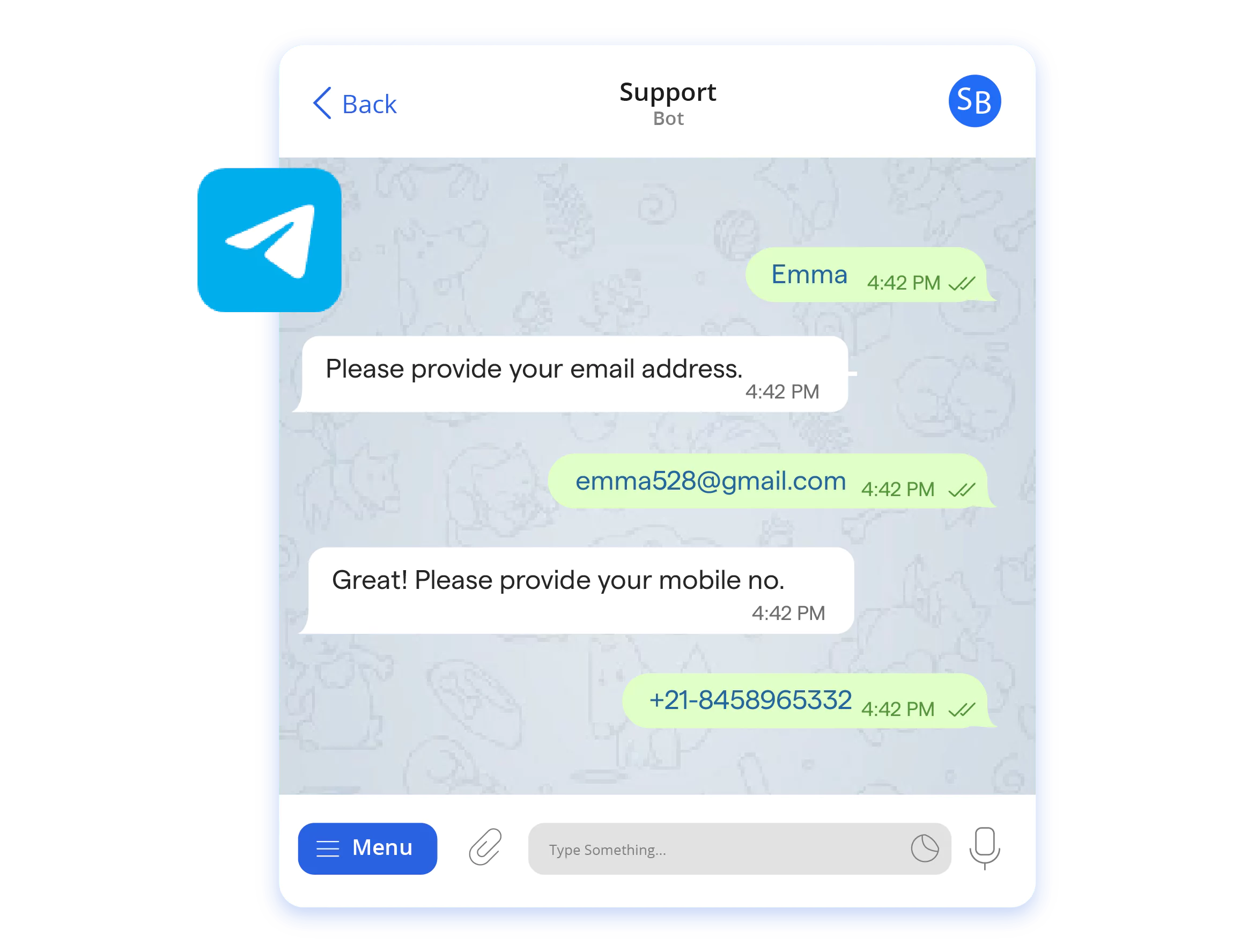
Bots can automate tasks, provide information, and offer services, all through a simple chat interface. Telegram bots can be used for various purposes, from customer service to gaming to news delivery.
Benefits of Using Telegram Bots
There are many benefits to using Telegram bots:
- Telegram bot can save time and effort by automating tasks that would otherwise require human intervention.
- Telegram bot provides users with instant and accurate information without human research or intervention.
- Telegram bots can improve customer service by providing round-the-clock support and reducing wait times.
Importance of Creating a No-Code Telegram Bot
Creating a no-code Telegram bot development is important for those who need coding experience or resources. With no-code platforms, you can create a bot without complex programming.
This makes bot development more accessible to many users, including small businesses, entrepreneurs, and hobbyists.
How Telegram Bot Development Works
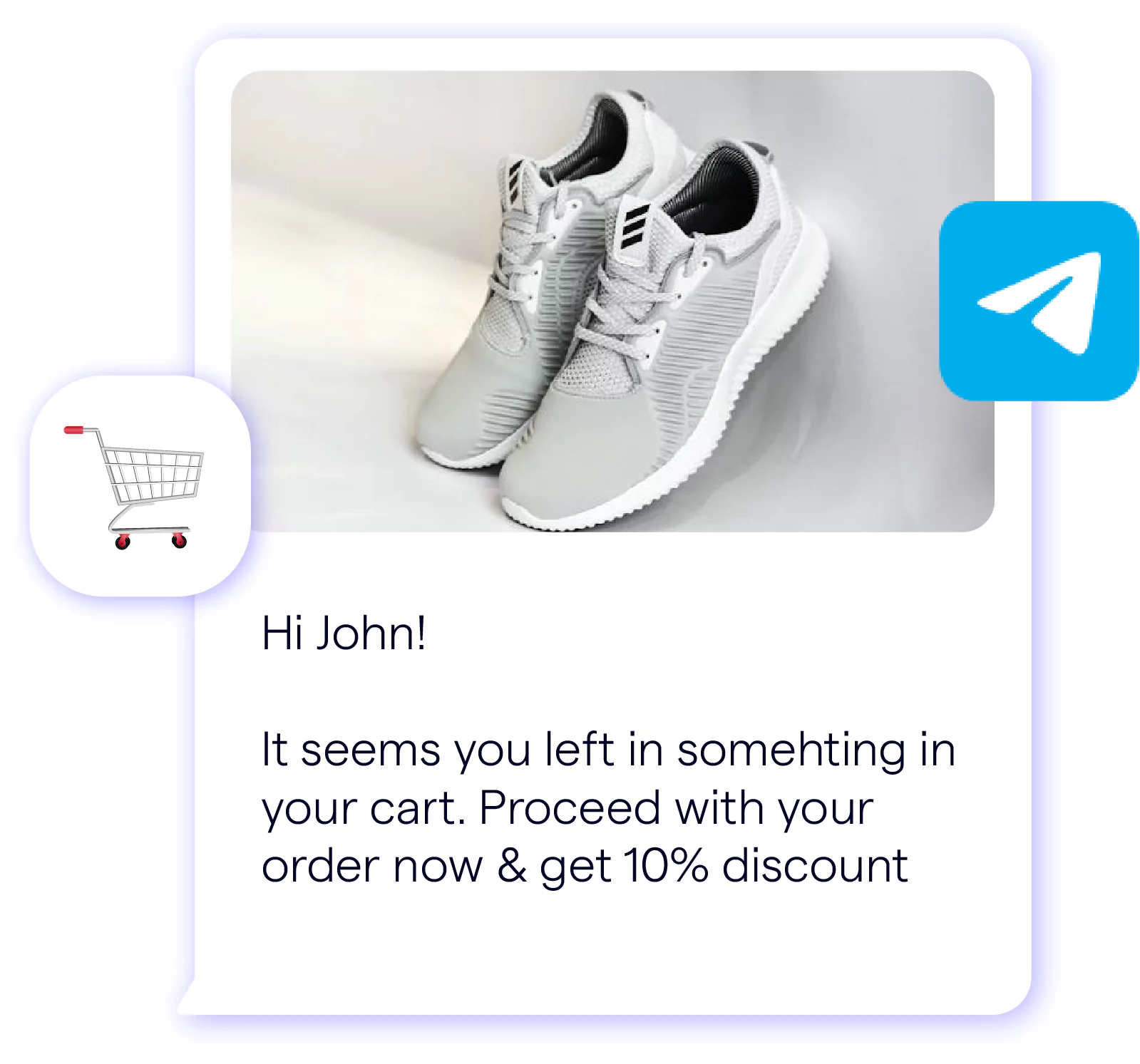
Telegram bots receive user messages and respond with pre-determined actions or responses.
Bots can be programmed to respond to keywords, phrases, or specific commands and can also be set up to send notifications, provide information, or even perform actions on behalf of the user.
Types of Telegram bot development
There are several Telegram bots, including:
- Chatbots: These bots are designed to converse with users and can be used for customer service, entertainment, and more.
- News bots: These bots are designed to deliver user news and updates and can be customized to specific topics or sources.
- Gaming bots: These bots are designed to provide games and entertainment for users and can be played alone or with friends.
- Utility bots: These are designed to perform specific tasks like weather updates or language translation.
Telegram Bot Use Cases
Telegram bots can be used for various purposes, including:
- Customer service: Bots can respond instantly to customer queries, reducing wait times and improving satisfaction.
- Marketing: Bots can promote products and services and provide users with exclusive offers and discounts.
- Entertainment: Bots can provide users with games, quizzes, and other forms of entertainment.
- News delivery: Users can receive customized news updates based on their choices and interests from bots.
- Task automation: Bots can automate repetitive tasks like scheduling appointments or sending reminders.
Choosing a No-Code Platform for Telegram Bot Development
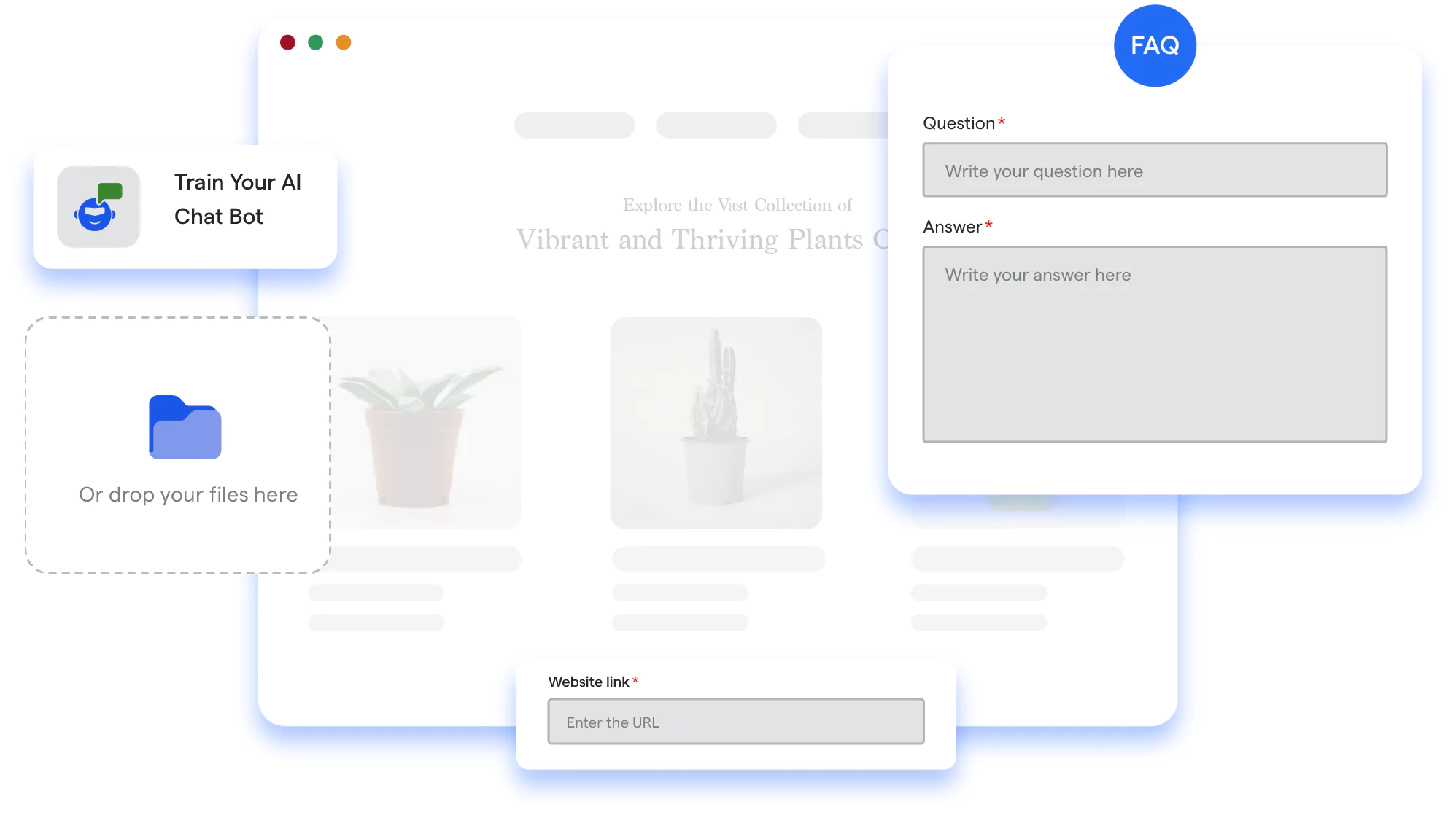
No-code platforms are software development platforms that allow users to create applications without complex programming.
Benefits of Using No-Code Platforms for Telegram Bot Development
When it comes to developing a no-code Telegram bot, there are several benefits of using a no-code platform, including:
- Faster development: No-code platforms allow you to create bots quickly without complex coding.
- Easy to use: No-code platforms are designed to be user-friendly, even for those with little to no coding experience.
- Cost-effective: No-code platforms are often less expensive than hiring a professional developer or building a custom application from scratch.
- Customizable: No-code platforms offer a wide range of customization options, allowing you to create a bot that meets your needs.
Factors to Consider When Choosing a No-Code Platform for Telegram Bot Development
When choosing a no-code platform for Telegram bot development, there are several factors to consider, including:
- Features: Look for a platform with the features and functionality you need to create your bot.
- User interface: Make sure the platform has a user-friendly interface that you can navigate easily.
- Integration options: Check if the platform can integrate with your other tools and services.
- Pricing: Consider the pricing structure and ensure it fits your budget.
Setting Up the Telegram Bot
Once you've chosen a no-code platform, it's time to set up your Telegram bot. Here's how:
Creating a Telegram Account
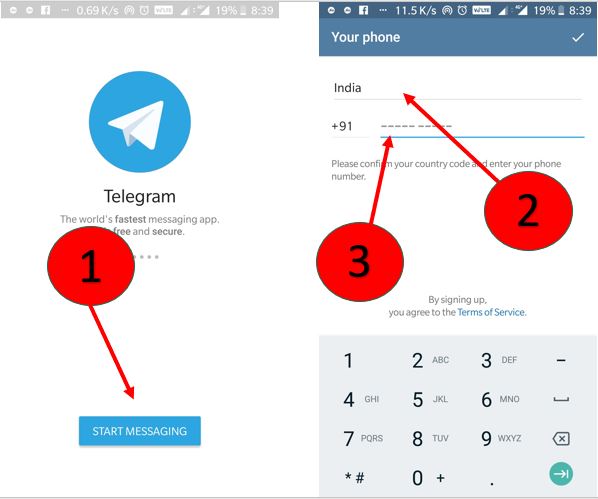
To create a Telegram bot, you'll need a Telegram account. If you don't have one already, download the Telegram app and follow the prompts to create an account.
Creating a Bot Using BotFather
Next, you must create a bot using BotFather, Telegram's bot creation tool. Here's how:
- Open Telegram and search for "BotFather" in the search bar.
- Click on the BotFather account and select "Start."
- Follow the prompts to create your bot, including giving it a name and username.
- Once your bot is created, BotFather will provide you with a token. Keep this token safe; you'll need it to connect your bot to the no-code platform.
Suggested Reading:
7 Interesting Facts about Telegram Bot
Obtaining the Bot Token
Finally, you'll need to obtain the bot token from BotFather to connect your bot to the no-code platform. This token is a unique code that identifies your bot to Telegram's servers.
Here's how to obtain the token:
- Open Telegram and search for "BotFather" in the search bar.
- Click on the BotFather account and select "Token."
- BotFather will provide you with the token. Copy this token and keep it safe.
And there you have it! With your no-code platform chosen and your Telegram account and bot set up, you're ready to start building your no-code Telegram bot.
Building a No-Code Telegram Bot
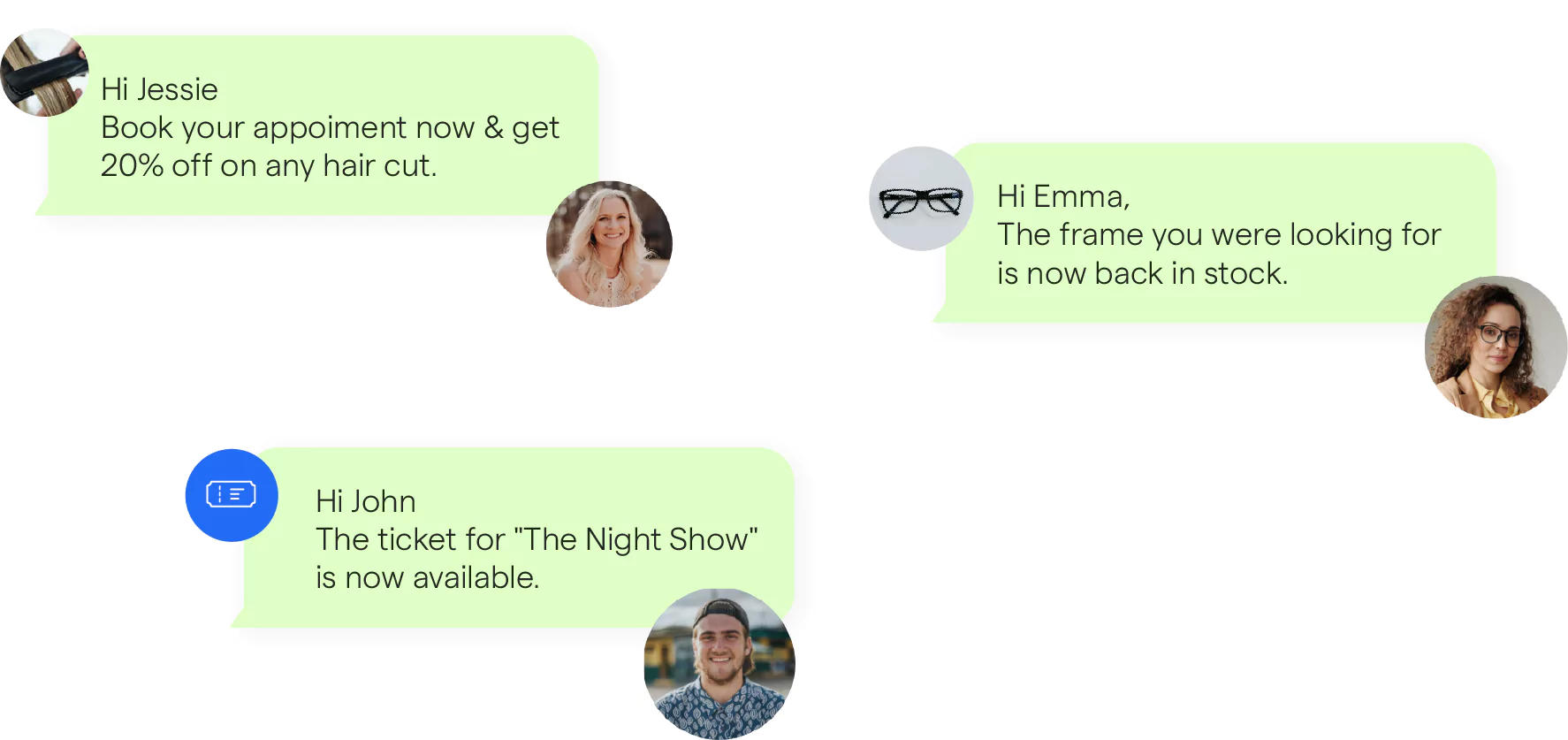
To build a no-code Telegram bot, follow these steps:
Creating a New Project on the No-Code Platform
The initial step is to start a new project on the no-code platform of your choice. You'll be able to create your bot from scratch as a result. Here's how to create a new project:
- Log in to your no-code platform account.
- Click "Create New Project" or a similar button to create a new project.
- Name your project and choose the type of bot you want to make (in this case, a Telegram bot).
- Follow the prompts to do your project.
Configuring the Telegram Bot Settings
Next, you'll need to configure the settings for your Telegram bot. This will involve linking your Telegram bot to the no-code platform using the bot token you obtained earlier.
Here's how to configure the Telegram bot settings:
- Log in to your no-code platform account and navigate the Telegram bot settings.
- Enter the bot token that you obtained from BotFather earlier.
- Choose the settings for your bot, including the bot name, description, and profile picture.
Suggested Reading:
10 Best Telegram Bots of 2024!
Designing the Bot Interface
The next step is to design the interface for your Telegram bot. This will involve creating and customizing the chat interface to match your branding and preferences.
Here's how to prepare the bot interface:
- Log in to your no-code platform account and navigate the chat interface settings.
- Choose the design and layout of your chat interface, including the colors, fonts, and chat bubbles.
- Customize the interface to match your branding and preferences.
Adding Bot Functionality Using Visual Programming
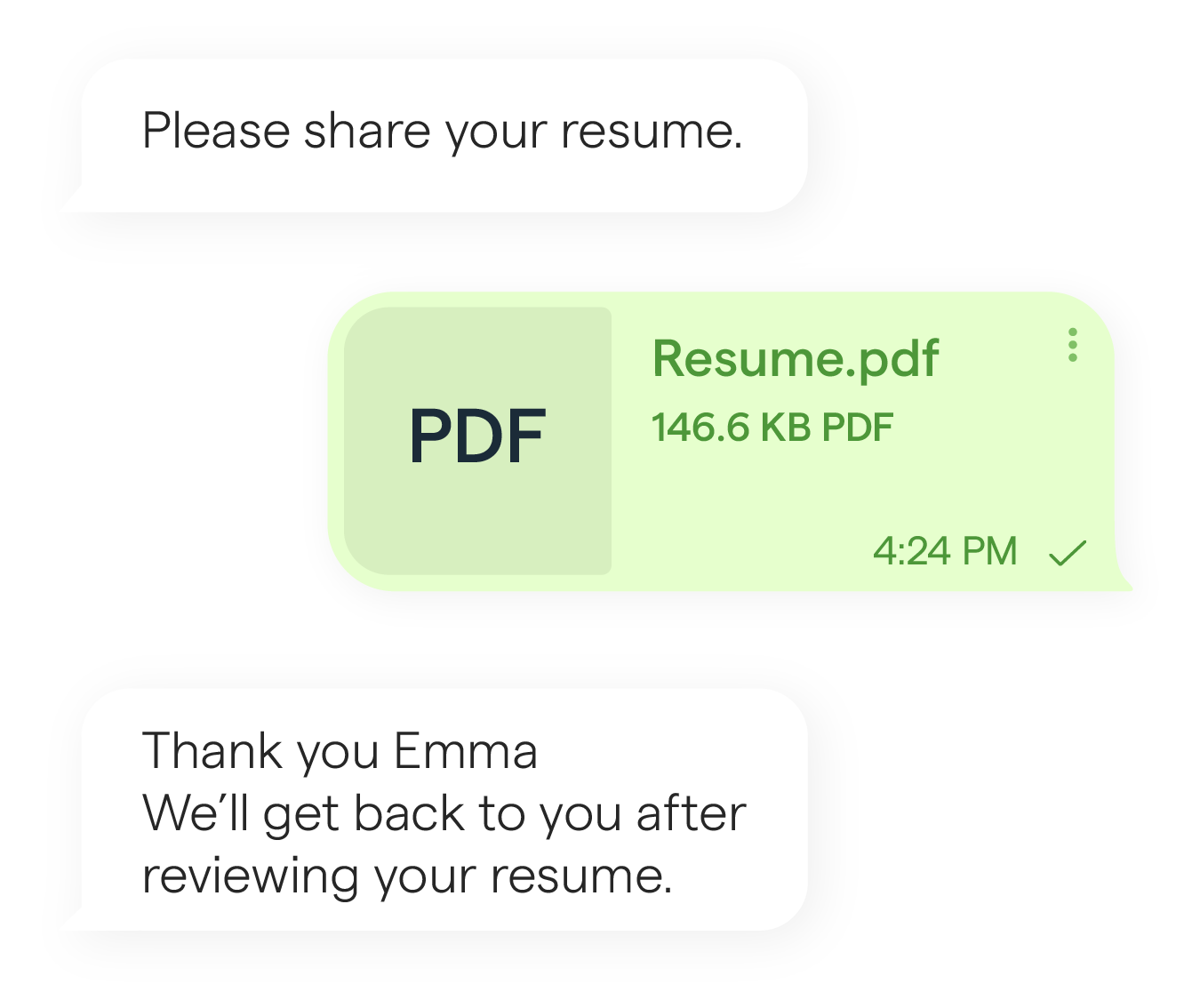
Now it's time to add functionality to your Telegram bot using visual programming.
This will involve using pre-built blocks of code and connecting them to create custom functionality for your bot. Here's how to add bot functionality using visual programming:
- Log in to your no-code platform account and navigate to the visual programming editor.
- Choose the blocks of code you want to use to create custom functionality for your bot.
- Connect the blocks of code to create custom workflows and responses for your bot.
Testing the Telegram Bot
Once you've built your no-code Telegram bot, it's time to test it to ensure it works properly. Here's how to test your Telegram bot:
- Log in to your Telegram account and search for your bot.
- Start a conversation with your bot and test out its functionality.
- If you encounter any issues, refer to the no-code platform's documentation or support resources for help.
Common Issues and How to Resolve Them
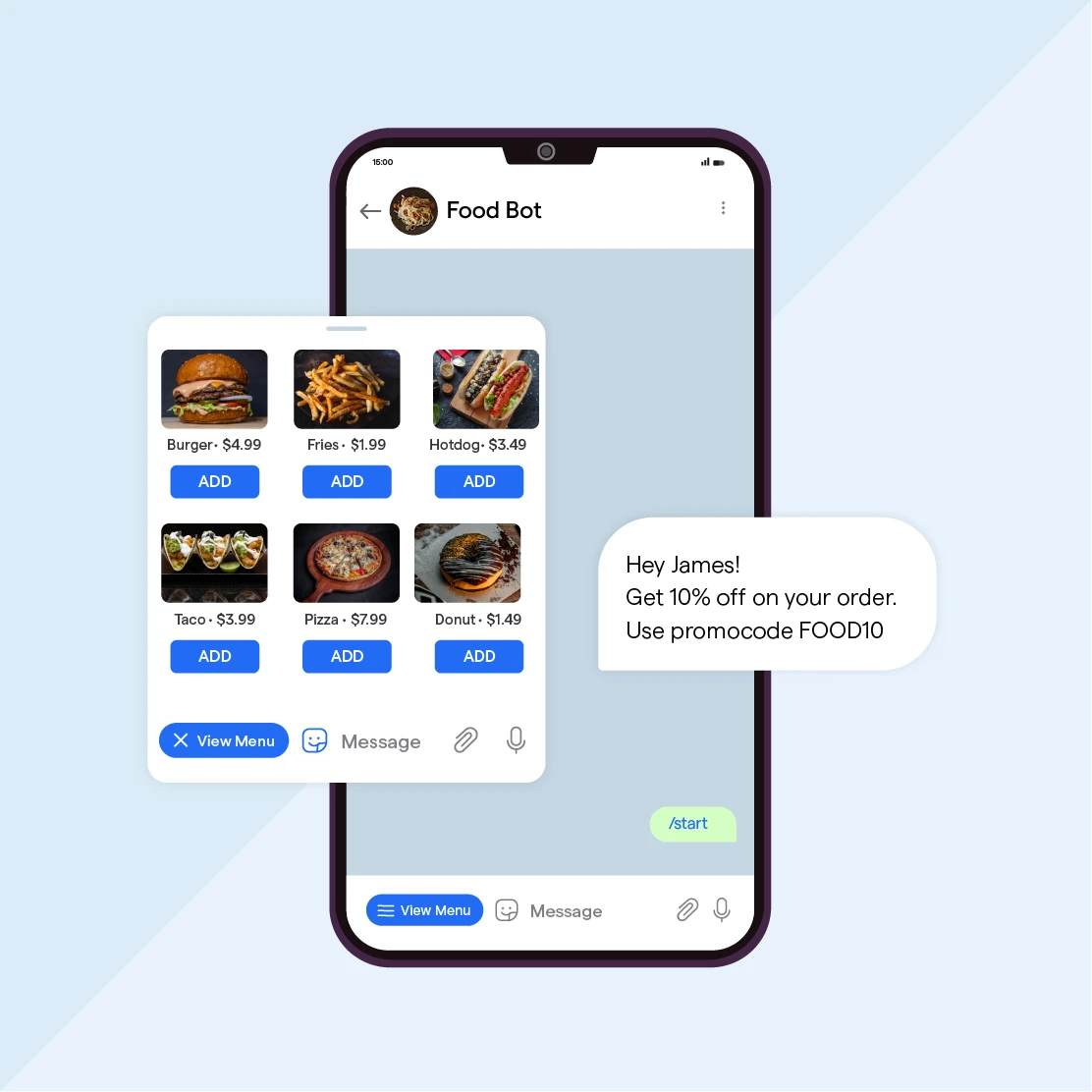
If you encounter any issues when building or testing your no-code Telegram bot, here are some common problems and how to resolve them:
- Bot not responding: Ensure your bot is configured correctly and connected to the no-code platform.
- Incorrect responses: Check your visual programming code to ensure it functions appropriately and responds correctly to user inputs.
- Slow performance: Make sure your bot is optimized for performance, and consider using caching or other performance-enhancing techniques.
Using these pointers and methods, you're close to creating an effective no-code Telegram bot. Good luck, and happy bot building!
Conclusion
The future of customer engagement for organizations is personalized chatbots. Chatbots offer a practical approach for businesses to communicate with their consumers and enhance their entire experience with the advent of messaging platforms like Telegram.
Businesses without coding expertise may quickly develop bespoke chatbots using a no-code platform like BotPenguin. This will enable them to save expenses, boost productivity, and offer tailored customer service.
Make the most of your chance to increase consumer involvement in 2024. With BotPenguin, you can now begin creating your Telegram bot.
Suggested Reading:
Whatsapp Bot vs Telegram Bot: Which is better?
Frequently Asked Questions (FAQs)
Can I create a Telegram bot without coding knowledge?
Yes, with a no-code approach, you can create a Telegram bot without any coding skills. Our comprehensive guide will walk you through the process step-by-step.
What are the benefits of creating a no-code Telegram bot?
Creating a no-code Telegram bot offers benefits such as easy customization, faster development, and the ability to automate tasks without coding.
Which platform should I choose to create a no-code Telegram bot?
There are several platforms available for creating no-code Telegram bots, including BotFather, Chatfuel, and ManyChat. Choose based on your specific requirements.
How do I build a no-code Telegram bot?
To build a no-code Telegram bot, you can use platforms that offer intuitive interfaces and drag-and-drop functionality. Simply follow our guide for detailed instructions.
Can I test my no-code Telegram bot before launching it?
Yes, most no-code platforms provide testing capabilities to ensure your Telegram bot works as intended. You can simulate interactions and fix any issues before going live.
How can I integrate my no-code Telegram bot with other services or systems?
No-code platforms often offer integration options with popular services like CRM systems, email marketing tools, or database platforms, allowing seamless data flow and automation.
What kind of tasks can a no-code Telegram bot automate?
A no-code Telegram bot can automate tasks like sending automated responses, providing information, collecting user data, scheduling reminders, or even conducting surveys.
Is it possible to update or modify a no-code Telegram bot after it's launched?
Yes, you can easily update or modify your no-code Telegram bot even after it's launched. Most platforms provide an interface to make changes without coding.
Are there any limitations to creating a no-code Telegram bot?
While no-code platforms offer convenience, there might be limitations in terms of customization options or complex functionality. Evaluate your requirements before choosing a platform.
Can I monetize my no-code Telegram bot?
Yes, you can monetize your no-code Telegram bot through various means such as sponsored content, paid subscriptions, or by offering premium services to users.

