Introduction
A sales team may face numerous issues in attracting and converting high-quality leads. The most important is to connect with clients with an ideal time to make a call at both ends. Having a voice-to-voice or face-to-face call is essential for discussing and sealing the deal. It is even more critical during the pandemic. Scheduling software offers a reliable solution to this issue. As it also reduces cost and any possible conflicts.
It keeps the party of both sides on the same terms. Scheduling and rescheduling meetings while considering every person's availability can be tedious. Calendly can make scheduling easy for your team.
But does Calendly is only used for scheduling meetings or serve any other purpose? Many businesses think that Calendly is limited only to scheduling meetings. Calendly helps in generating leads. Calendly also provides a wide range of integrations to help you quickly set an appointment on any platform or generate leads.
This article will help you find the top 5 Calendly must-have integrations and a bonus list of other essential integrations.
What Is Calendly?
Calendly is an easy-to-use online appointment scheduling tool that eliminates the need for back-and-forth emails. It makes the complicated scheduling process easier by only showing you hours that match your availability on all of your calendars. The application is designed for freelancers, institutions, organizations, and corporations of all sizes in various industries.
Suppose simplicity and versatility are two of your top concerns regarding scheduling software. In that case, Calendly is one of the few alternatives that achieve both. This simple program allows you to seize the bull by the horns and take command of your scheduling experience, thanks to the power of automation.
The first step after installing Calendly is to choose your availability preferences.
After that, you may send an email or an integrated link to your customer with their desired times. Your customer may then choose a convenient time, and Calendly will immediately arrange and add the meeting to your calendar.
Calendly, especially for sales teams, allows you to focus on bringing in leads at breakneck rates. For example, their website integration enables you to communicate with potential clients in real-time, minimizing response times, lowering drop-off, and bringing in more clients overall. Millions of people have already benefited from the simplified experience. There are many more advantages that will appeal to your sales staff.
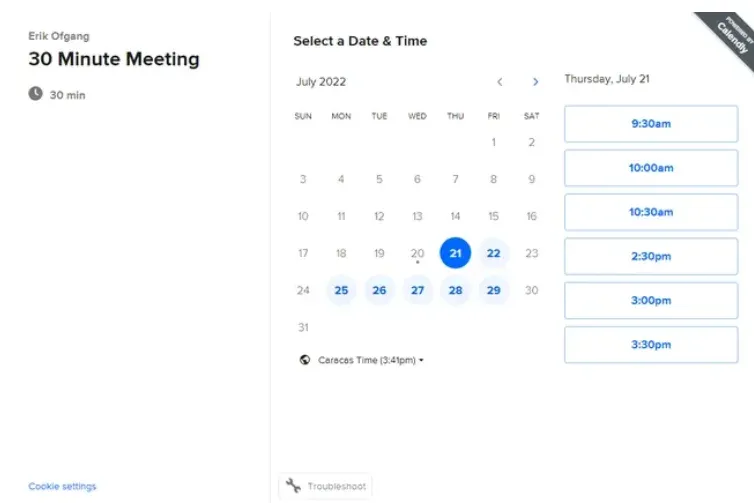
Key features of Calendly
Calendly offers several key features that make scheduling easy and efficient:
Multiple scheduling options
Calendly allows you to schedule one-on-one meetings between clients and many colleagues, meetings with entire groups, etc.
Streamlined workflows
Calendly has various features that put you in control, such as team pages for coordinating amongst numerous salespeople and metrics/reporting that allow you to isolate your figures. It enables you to focus on parts of your sales strategy that might use some work.
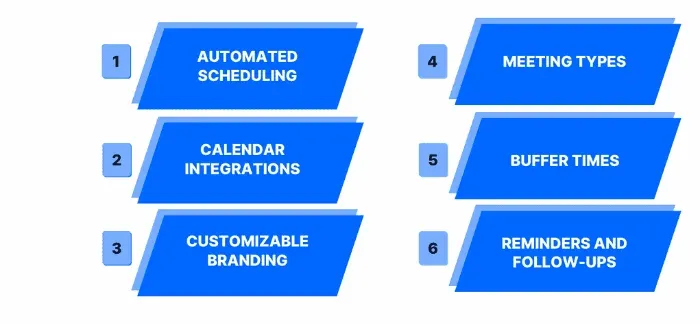
Strong integrations
Calendly can integrate with your existing company platforms, regardless of your software. It works with various calendars, payment processors, and CRM systems like Salesforce. Furthermore, you may use Calendly's application programming interface to construct your bespoke integrations (API).
Rich scheduling tools
Calendly makes scheduling simple with features like minimal scheduling notices to prevent last-minute meetings. It has time zone identification to guarantee you're constantly collaborating with your clients at the proper time.
Calendly Pros, Cons, and Price
Pros
- Easy to set up and share calendars with clients
- Keeps sales teams on the same page and reduces scheduling overlaps
- Integrations allow Calendly to operate quietly in the background
- Outstanding user experience; looks fantastic on mobile
Cons
- Basic Plan Lacks Important Features
- Expensive Per-User Fee
- No Desktop Software Available
- Lack Of Dashboard Customization Options
- Basic Plan Lacks Important Features
- Expensive Per-User Fee
- No Desktop Software Available
- Poor Customer Service
- Inadequate Mobile App
Pricing
14-day free trial; paid plans starting at $8/month
Top 5 Calendly Must-Have Integrations
Calendly is great on its own, but adding the right integrations can make it even better. Here are five must-have integrations that can help you streamline your workflow
Zoom
Set Zoom as your meeting place on Calendly Event. You can instantly save the conference information in the app's calendar. It also allows your prospects and coworkers to view all scheduled appointments, preventing any overlaps.
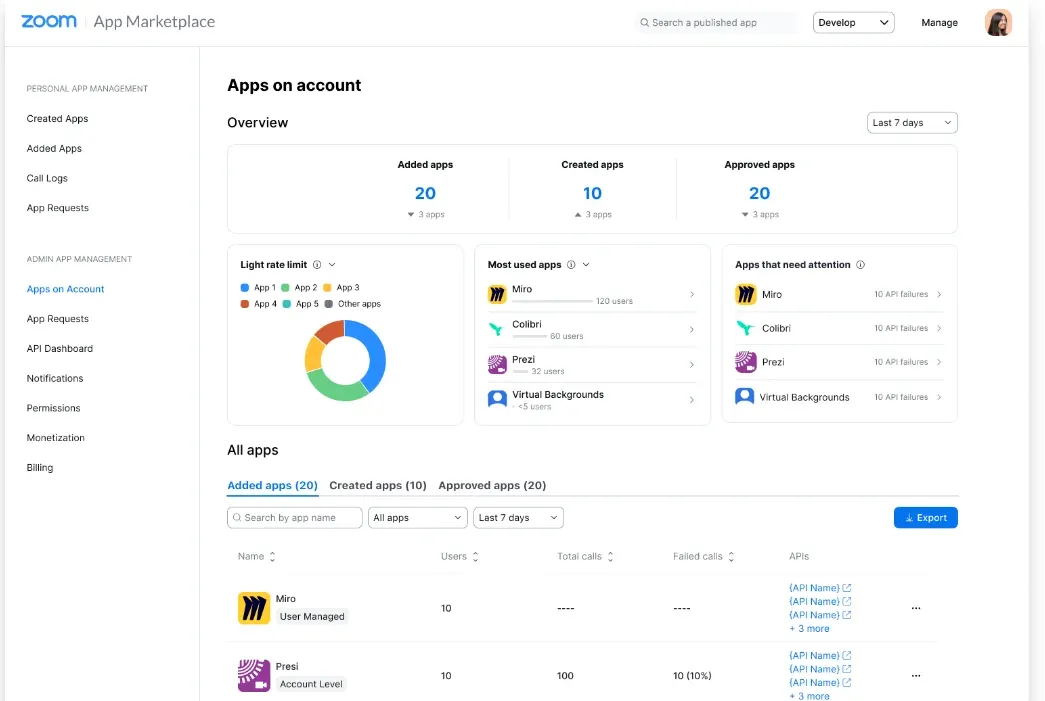
Salesforce
Calendly's Salesforce connector is one of the most popular. If you use Salesforce and Calendly together, all meetings on the client's calendar and yours are instantly updated. Furthermore, because it points to more leads and opportunities, the unified calendar helps you drive more excellent sales and management advantages.
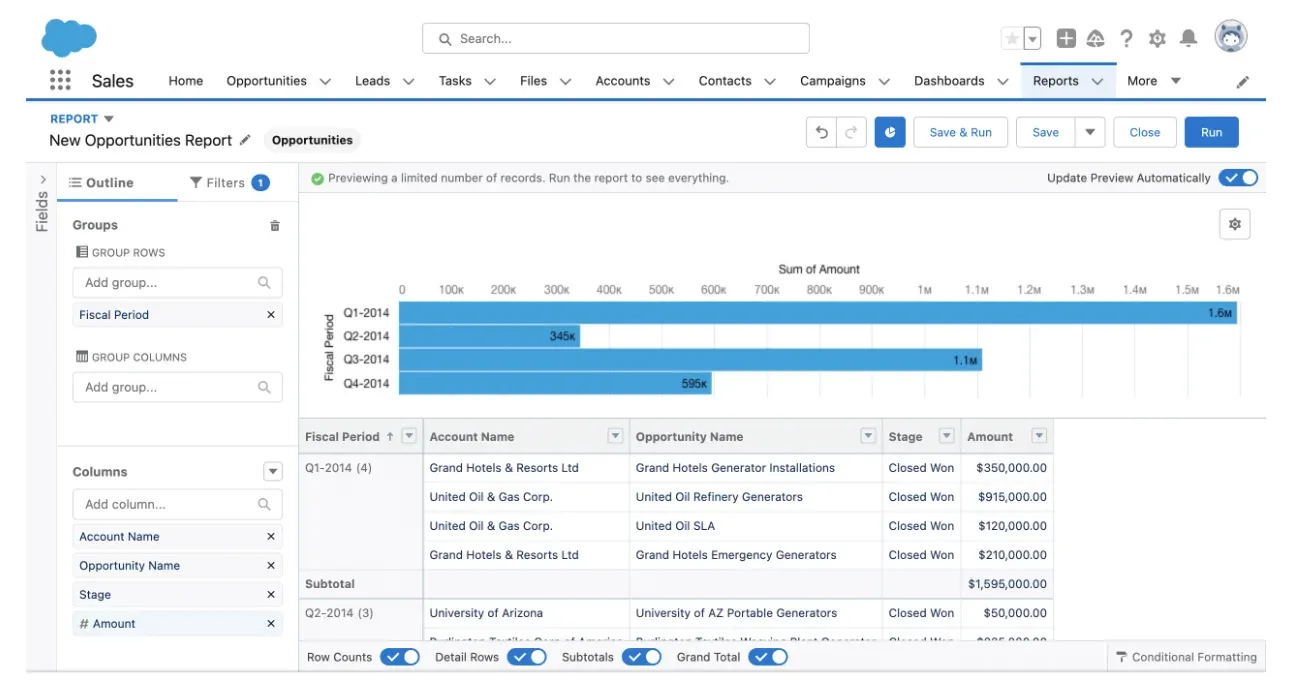
Microsoft Teams
A Teams meeting was automatically added to the appointment when a prospect plans a meeting with your organization using Calendly after the two apps merged. The automated procedure saves time because no further email or link exchanges are required.
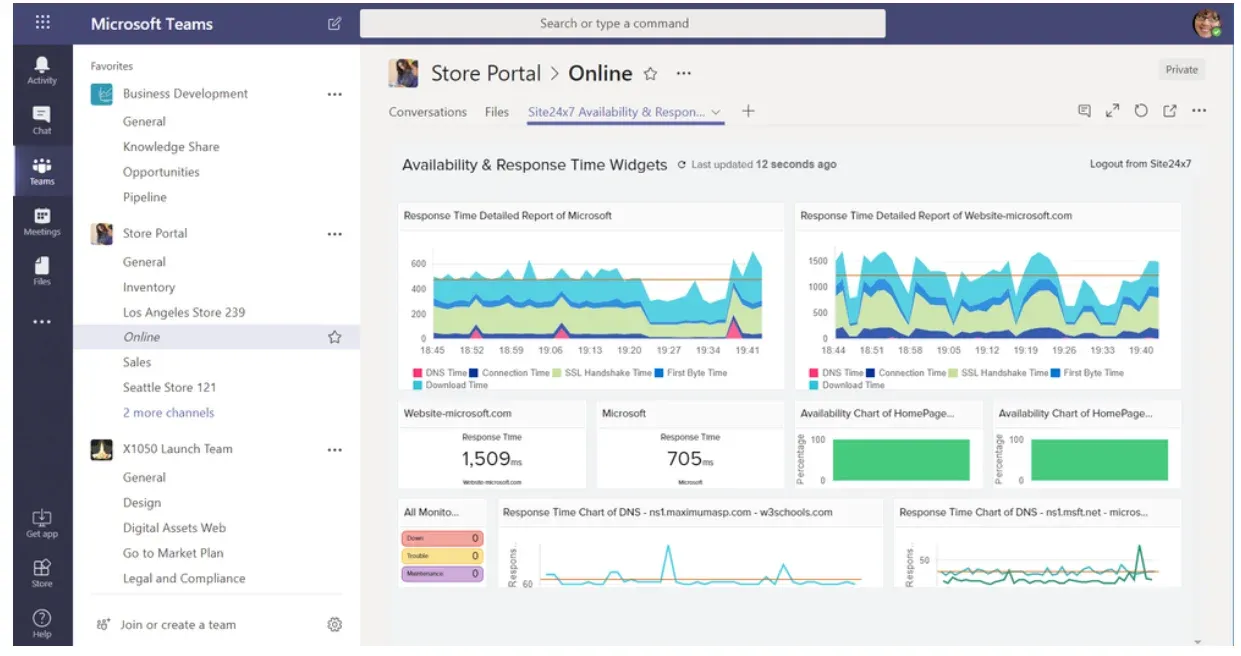
HubSpot
Calendly's integration with HubSpot eliminates duplicate reservations. The HubSpot app receives a quick update when a customer sets an appointment using Calendly. If there are numerous meetings scheduled, it just changes the time slot.
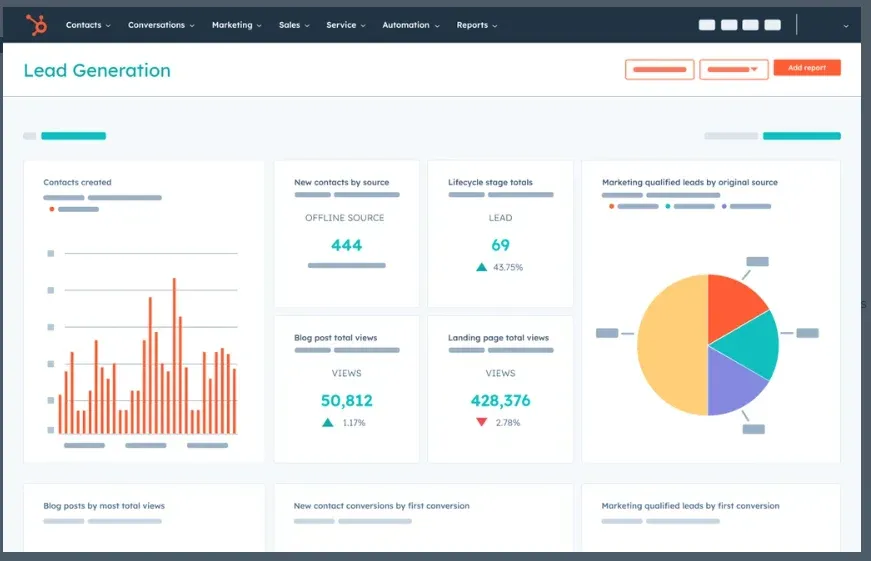
Zapier
Combining these two does not need sophisticated coding skills. Easy integration simplifies the procedures of establishing reminders and other administrative activities, allowing you to focus on your company goals rather than minor details like appointment scheduling.
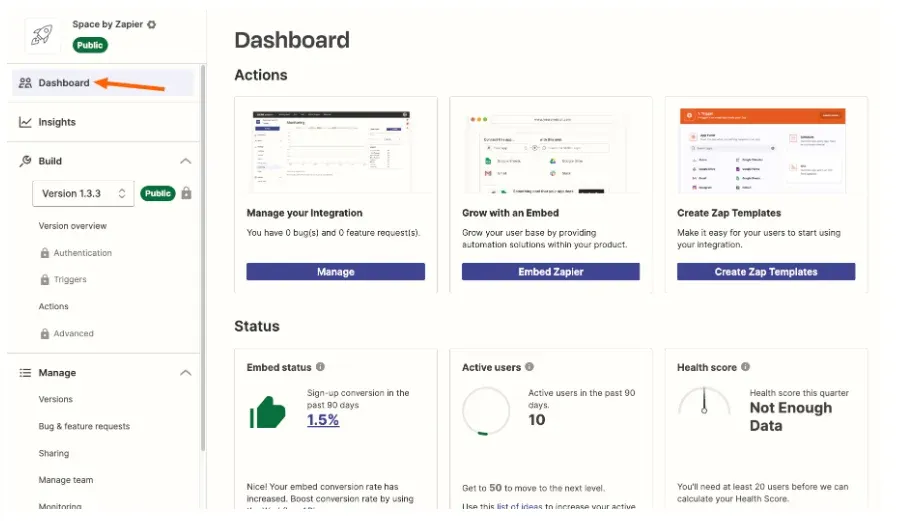
Other Popular 8 Calendly Integrations
In addition to the must-haves, here are eight more popular Calendly integrations to boost your productivity
Paypal
Paypal is a widely recognized payment method that also facilitates international transactions. By combining the two, you'll be able to collect payment for your Calendly sessions more quickly and easily. To complete the transactions, all you and your customer need is a Paypal account and a setup account.
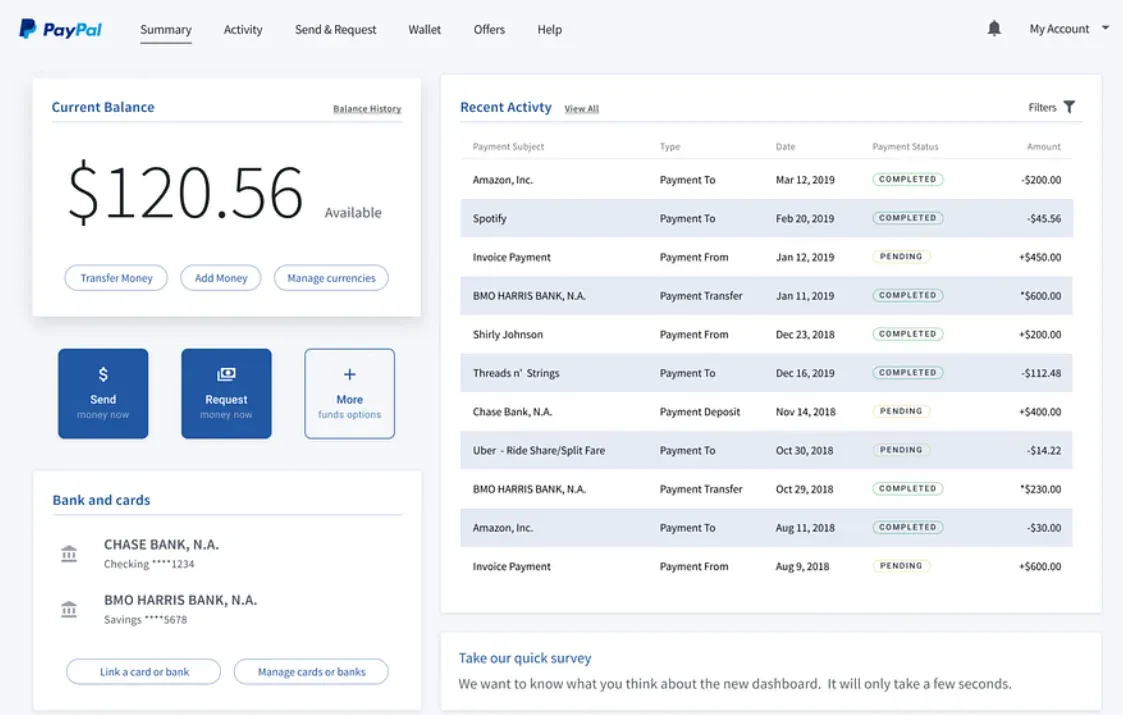
Intercom Messenger
Calendly for Intercom helps communication flow significantly smoother compared to any other connection. Without the burden of exchanging back and forth emails, your prospects can contact you through messenger and schedule a meeting. Everything will sync to your linked Zoom and Salesforce platforms.
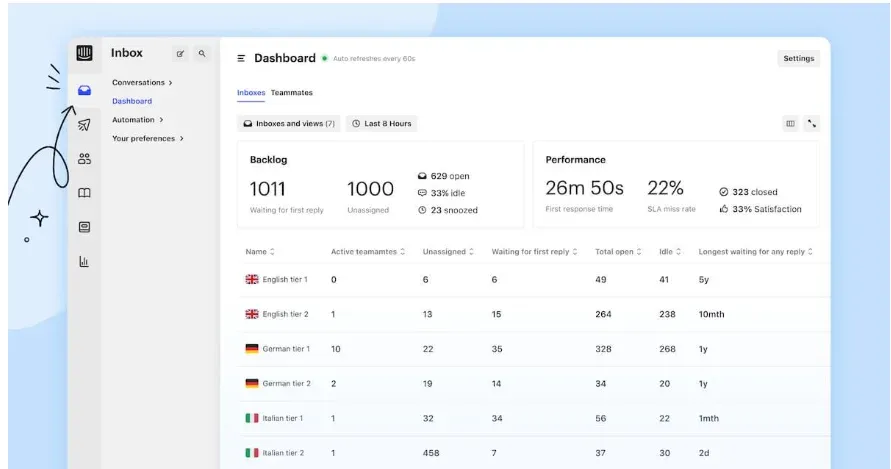
Stripe
Stripe is a payment platform that connects with Calendly for transactional purposes. Stripe is prominent among many comparable applications since it allows credit and debit card payments.
GoToMeeting
Integrating Calendly with this app makes it simple to schedule virtual meetings automatically updated on the app's calendar. Choose GoToMeeting as your meeting location when scheduling an appointment using this app to complete this procedure.
Google Analytics
Using Calendly and Google Analytics together allows you to better measure your website traffic and sales. Calendly appointments are known as conversions in Analytics, but visits to your pages are also available here. It will assist you in better analyzing the data and outcomes from your web pages.
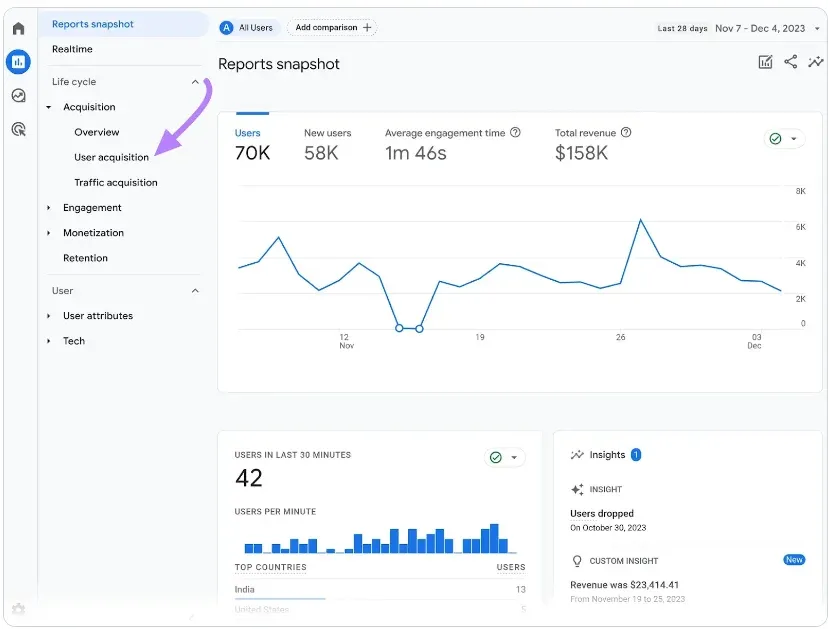
Slack
A Slack notice might serve as an effective reminder or even a pleasant surprise for an upcoming occasion if you're anything like us. You may set up a Calendly + Slack zap to receive a tailored message in Slack when someone arranges a meeting or call with you on Calendly.
If you want to send a message to a specific Slack channel, switch on the zap and pick the channel you wish to message. CRMs, or customer relationship management solutions, are essential for every developing company. Many sales platforms, including Salesforce, Hubspot, and ActiveCampaign, have native Calendly interfaces. Still, Zapier is ideal for synchronizing data to Pipedrive.
Pipedrive
Pipedrive is a sales-only CRM perfect for teams of all sizes, with a simple and robust design, a seamless onboarding experience, and a lower pricing point.
When you create a Calendly to Pipedrive zap, Pipedrive will immediately update with information on anybody who schedules an appointment with your company using Calendly. It eliminates the need to manually add or update your CRM when a meeting is scheduled, allowing you to concentrate on your appointments and more essential duties.
You may also use many additional zaps to send information about your meetings to Pipedrive. You may use Zapier to generate new transactions and log new activities. You may also create other stages to convey information from Pipedrive to another tool in your tech stack.
Asana
For more than 114,000 paying enterprises worldwide, Asana is a crucial organizational tool. Asana is used by various departments, from marketing to operations to sales, to help them manage their projects more efficiently. Why wouldn't you want to keep track of all your scheduled meetings with clients, prospects, and others in the exact location you keep track of all your project information?
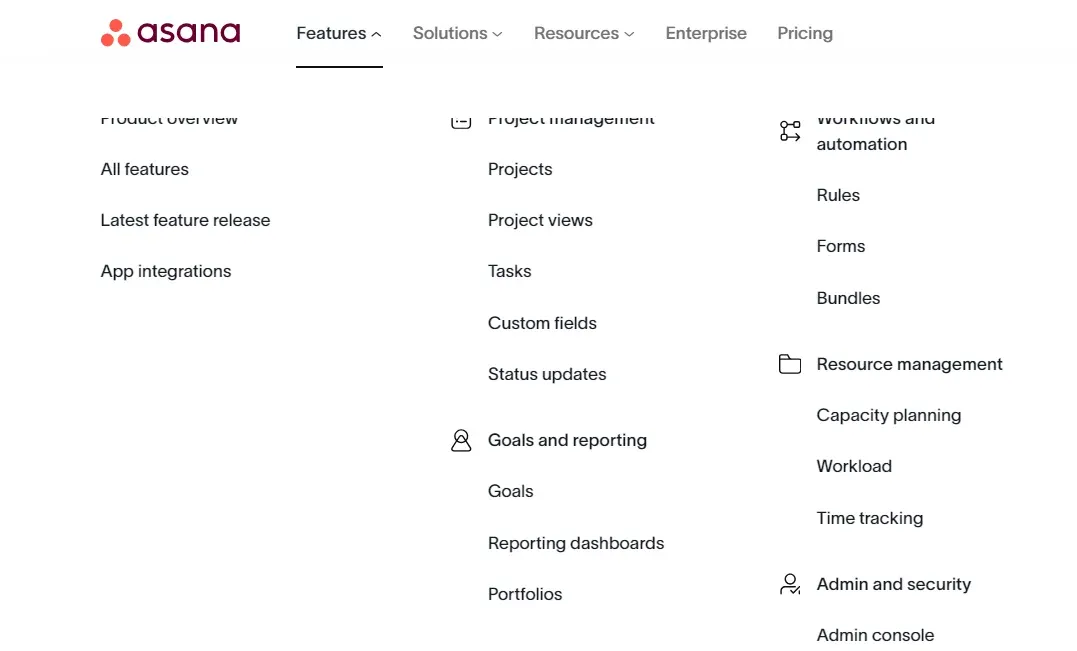
When you have a Calendly meeting scheduled or canceled, this Asana + Calendly zap immediately updates Asana. Create or amend a task using your invitee information — name, location, day, etc. — by customizing your zap. You can use the trigger to create a new project, subtask, or file attachment.
After synchronizing your meeting details into Asana, you may treat it like any other project. Create custom fields to give your meetings more information, such as priority status, projected values, future steps, etc. With a short zap, you'll have everything sorted!
Conclusion
Calendly is a widely used and most influential business meeting scheduling software. It assists you in administrative work that can slow down your other work. Integrating Calendly into your workflow can improve your customer experience. It can also aid you in your top priority projects. One of the most used features of Calendly is its broad integration. The five must-have Calendly integrations are Zoom, Microsoft teams, Salesforce, HubSpot, and Zapier. At the same time, the other popular integrations are Paypal, Intercom Messenger, Stripe, GoToMeeting, Google Analytics, Slack, Pipedrive, and Asana.
BotPenguin is an AI-powered chatbot platform that enables you to quickly and easily build incredible chatbots to communicate and engage your customers on the website, Facebook messenger, and other platforms.

